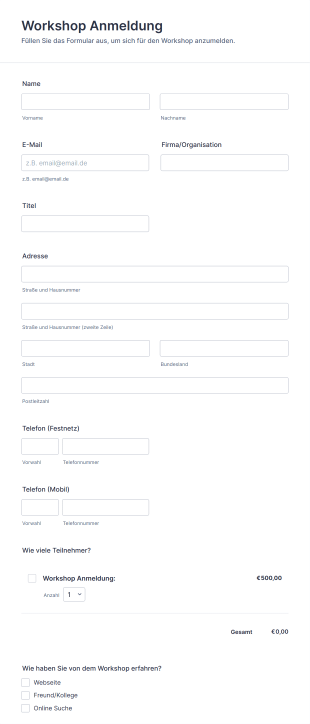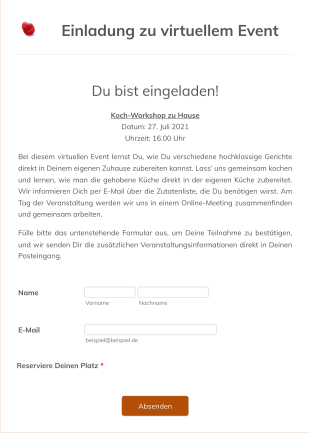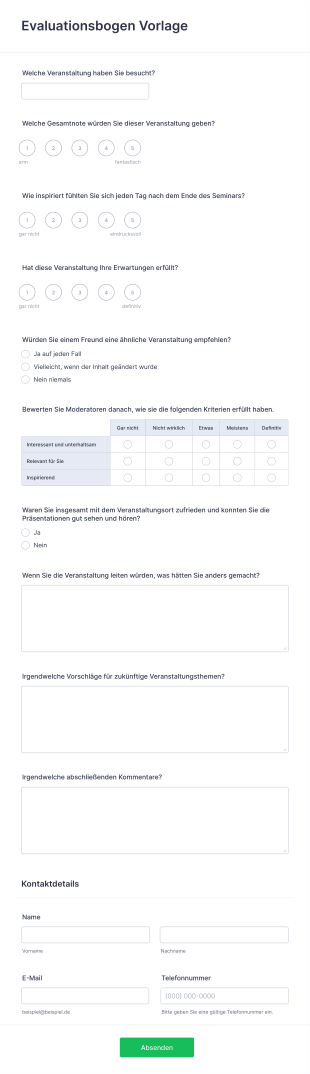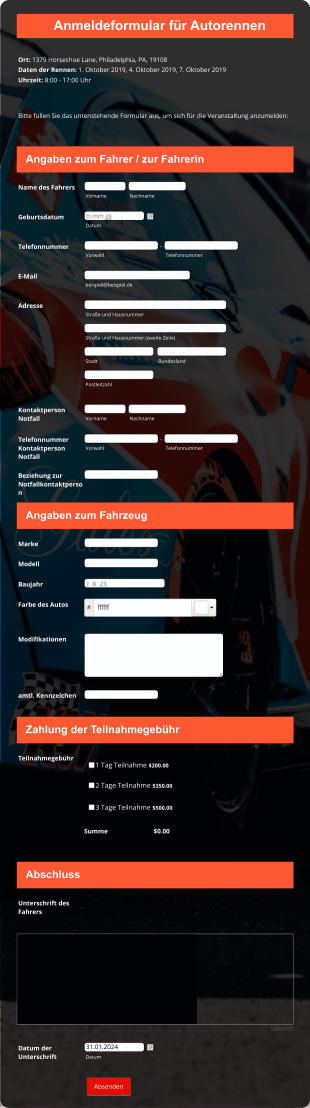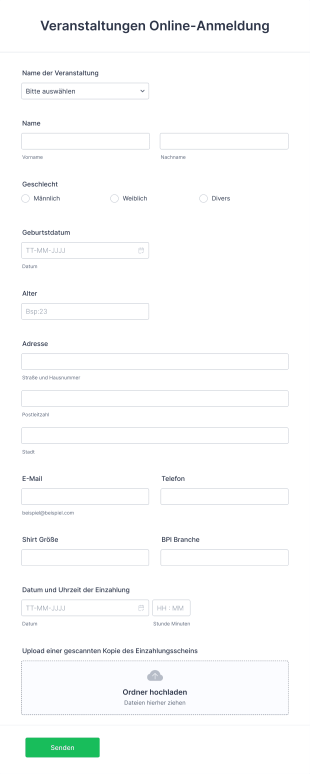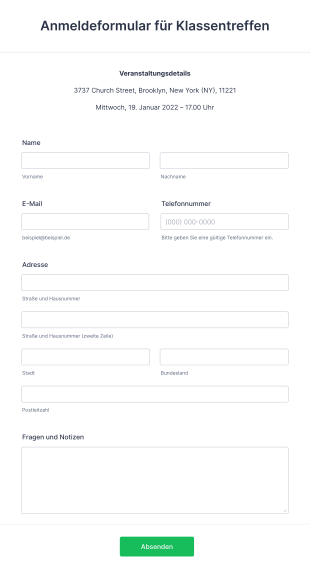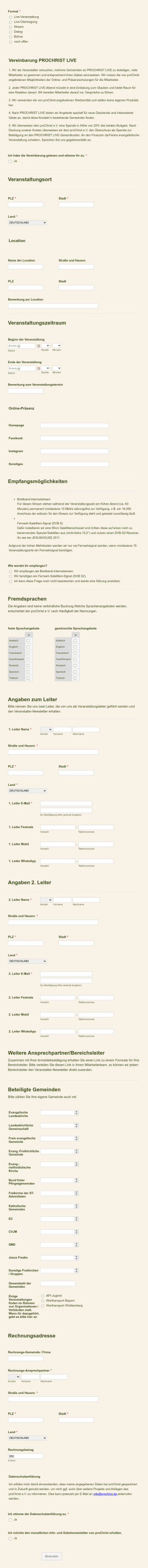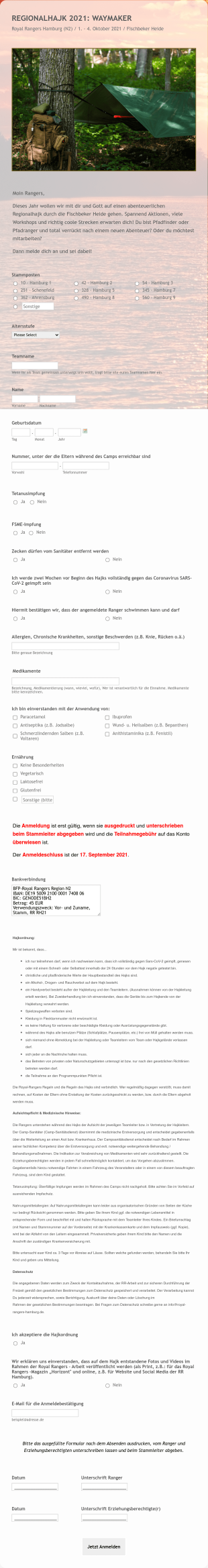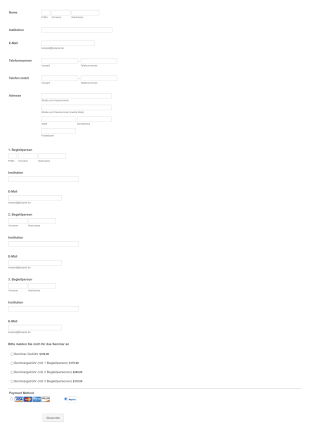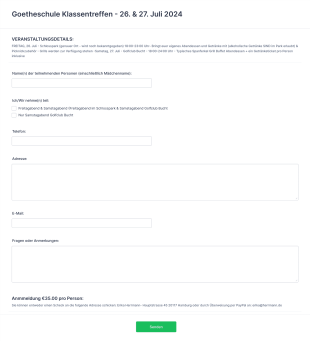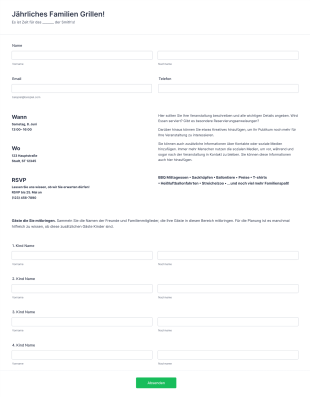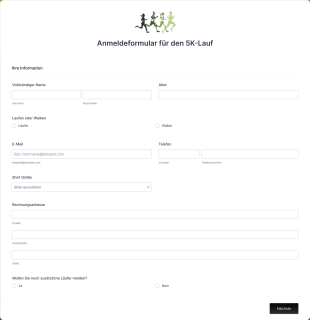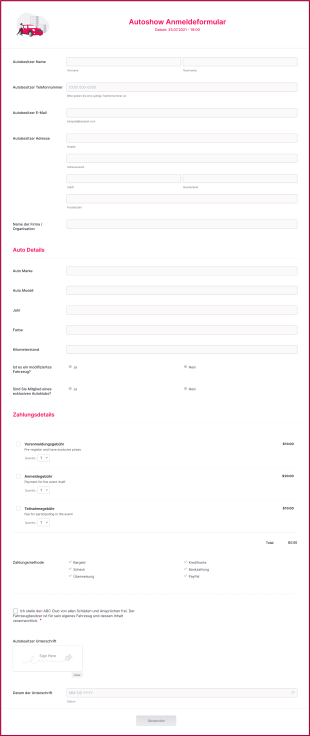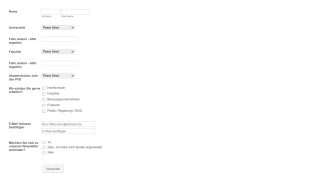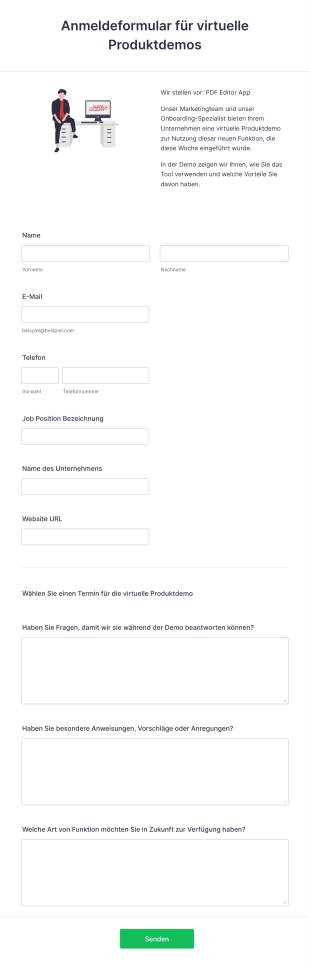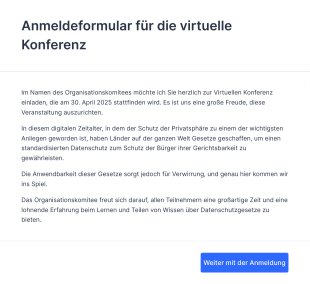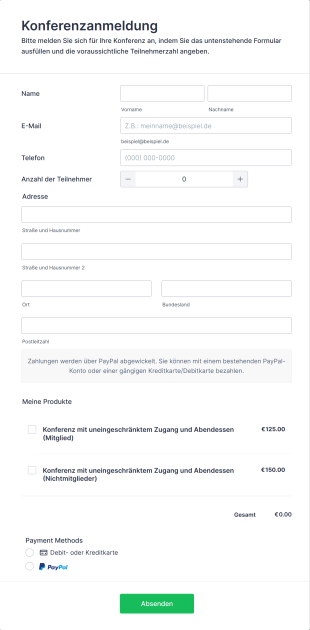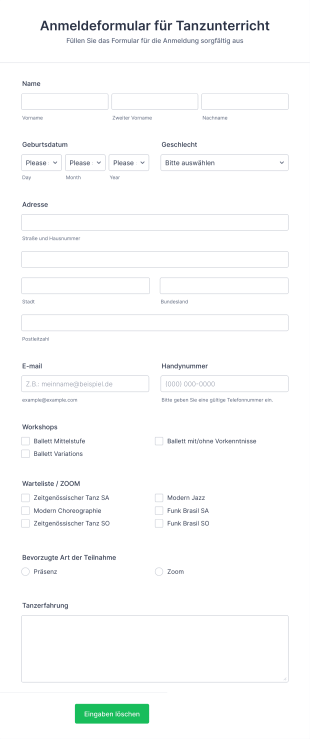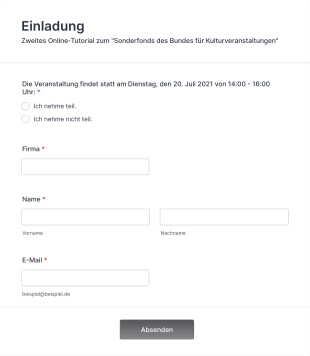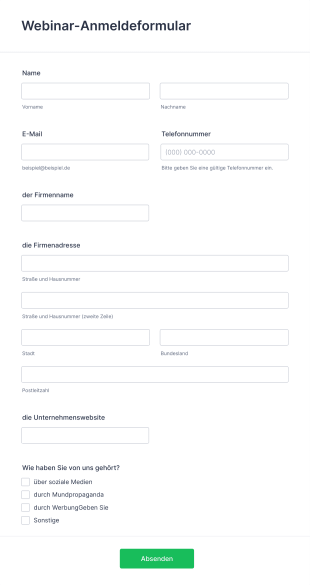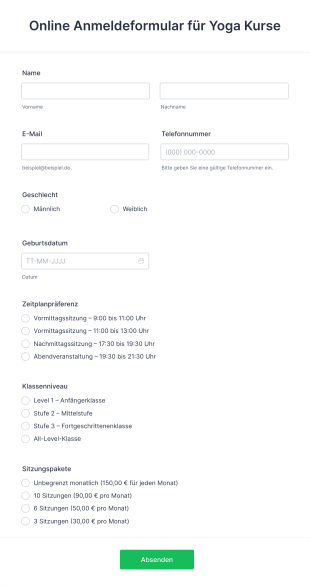Veranstaltungsanmeldeformulare
Über Veranstaltungsanmeldeformulare
Veranstaltungsanmeldeformulare sind digitale Tools, die den Prozess der Erfassung von Teilnehmerinformationen für eine Vielzahl von Veranstaltungen wie Konferenzen, Workshops, Webinare, Fundraiser, Kurse und gesellschaftliche Veranstaltungen optimieren. Mit diesen Formularen können Organisatoren wichtige Details wie Namen der Teilnehmer, Kontaktinformationen, Zahlungspräferenzen, Ernährungsbeschränkungen und Sitzungsauswahl erfassen. Mithilfe von Veranstaltungsanmeldeformularen können Veranstaltungsplaner Teilnahmeinformationen effizient verwalten, die Anwesenheit verfolgen und einen reibungslosen Check-in-Prozess am Tag der Veranstaltung gewährleisten. Dank ihrer Flexibilität eignen sich diese Formulare sowohl für kleine private Zusammenkünfte als auch für große öffentliche Veranstaltungen und lassen sich an die individuellen Anforderungen jedes Anlasses anpassen.
Mit Jotform können Benutzer ganz einfach Veranstaltungsanmeldeformulare erstellen und anpassen, ohne Programmierkenntnisse zu benötigen. Mit dem intuitiven Drag-and-Drop Formulargenerator von Jotform können Organisatoren Felder hinzufügen oder ändern, Zahlungsportale integrieren und automatische E-Mail-Benachrichtigungen für Bestätigungen und Erinnerungen einrichten. Die umfangreiche Vorlagengalerie von Jotform bietet eine große Auswahl an sofort einsetzbaren Veranstaltungsanmeldeformularen, die an spezifisches Branding und Veranstaltungsbedürfnisse angepasst werden können. Zusätzlich werden alle Antworten automatisch in Jotform Tabellen gespeichert und organisiert, wodurch es einfach ist, Teilnehmerdaten zu verwalten, mit Teilnehmern zu kommunizieren und Veranstaltungsmetriken für die zukünftige Planung zu analysieren.
Anwendungsbeispiele für Veranstaltungsanmeldeformulare
Veranstaltungsanmeldeformulare sind vielseitig einsetzbar und können an verschiedene Veranstaltungsarten und organisatorische Anforderungen angepasst werden. Ihre Hauptfunktion besteht darin, den Anmeldeprozess zu vereinfachen, die manuelle Dateneingabe zu reduzieren und das Erlebnis für die Teilnehmer zu verbessern. Hier erfahren Sie, wie sie in verschiedenen Szenarien eingesetzt werden können:
1. Mögliche Anwendungsfälle:
- Konferenzen und Seminare: Erfassen Sie Teilnehmerdaten, Sitzungspräferenzen und Zahlungsinformationen.
- Workshops und Schulungen: Teilnehmer anmelden, Kenntnisstände erfassen und Wartelisten verwalten.
- Fundraiser und Wohltätigkeitsveranstaltungen: Verfolgen Sie Spender, verarbeiten Sie Ticketverkäufe und sammeln Sie Spendenzusagen.
- Soziale Veranstaltungen (Hochzeiten, Klassentreffen, Partys): Verwalten Sie Anmeldungen, Speiseauswahl und Gästelisten.
- Online-Veranstaltungen und Webinare: Registrieren Sie virtuelle Teilnehmer, versenden Sie Zugangslinks und sammeln Sie Feedback.
2. Lösungsansätze:
- Eliminiert manuelle Schreibarbeit und reduziert Fehler bei der Datenerfassung.
- Automatisiert Bestätigungs-E-Mails und Erinnerungen, um die Kommunikation zu verbessern.
- Integriert Zahlungsportale für nahtloses Ticketing und Spenden.
- Zentralisiert Teilnehmerdaten für eine einfache Verwaltung und Berichterstellung.
3. Mögliche Anwender und Nutzer:
- Eventplaner und -koordinatoren
- Gemeinnützige Organisationen und Fundraising-Teams
- Personal- und Schulungsabteilungen von Unternehmen
- Bildungseinrichtungen und Studentenorganisationen
- Personen, die private oder gemeinschaftliche Veranstaltungen ausrichten
4. Unterschiede in der Erstellung:
- Der Inhalt und die Felder variieren je nach Art der Veranstaltung: Ein Konferenzformular kann beispielsweise die Auswahl der Sitzungen und Unternehmensangaben enthalten, während in einem Teilnahmeformular für eine Hochzeit möglicherweise nach Essenswünschen und Begleitpersonen gefragt wird.
- Die Zahlungsintegration ist für Veranstaltungen mit Eintrittskarten unerlässlich, für kostenlose Veranstaltungen jedoch optional.
- Einige Formulare erfordern möglicherweise zusätzliche Angaben zu Barrierefreiheit, Reisevorbereitungen oder Vorbestellungen von Waren.
Zusammenfassend lässt sich sagen, dass Veranstaltungsanmeldeformulare an jedes Veranstaltungsszenario angepasst werden können, sodass Veranstalter alle erforderlichen Informationen erfassen und den Teilnehmern gleichzeitig ein reibungsloses Erlebnis bieten können.
So erstellen Sie ein Veranstaltungsanmeldeformular
Das Erstellen eines Veranstaltungsanmeldeformulars mit Jotform ist ein unkomplizierter Vorgang, der an jede Art von Veranstaltung angepasst werden kann, von professionellen Konferenzen bis hin zu informellen gesellschaftlichen Zusammenkünften. In wenigen einfachen Schritten können Sie ein Formular gestalten, das alle erforderlichen Informationen erfasst, die Teilnehmerverwaltung optimiert und das gesamte Veranstaltungserlebnis verbessert.
Überlegen Sie sich zunächst die spezifischen Anforderungen Ihrer Veranstaltung. Denken Sie darüber nach, welche Informationen Sie erfassen müssen, z. B. Namen der Teilnehmer, Kontaktdaten, Zahlungsinformationen, Präferenzen für bestimmte Veranstaltungen und Sonderwünsche. Mit der flexiblen Plattform von Jotform können Sie Ihr Formular ganz neu erstellen oder eine der vielen verfügbaren Vorlagen für Veranstaltungsanmeldungen verwenden.
Im Folgenden finden Sie eine Schritt-für-Schritt-Anleitung zum Erstellen eines effektiven Veranstaltungsanmeldeformulars mit Jotform:
1. Rufen Sie den Formulargenerator auf:
- Melden Sie sich bei Ihrem Jotform-Konto an und klicken Sie auf Ihrer Seite „Mein Workspace“ auf „Erstellen“.
- Wählen Sie „Formular“ und dann entweder „Leer beginnen“ oder „Vorlage verwenden“. Bei den meisten Veranstaltungen können Sie mit einer Vorlage Zeit sparen und sich inspirieren lassen.
2. Layout auswählen:
- Entscheiden Sie sich zwischen einem klassischen Formular (alle Fragen auf einer Seite) oder einem Kartenformular (eine Frage pro Seite). Bei längeren oder detaillierteren Registrierungen können Kartenformulare die User Experience verbessern.
3. Wesentliche Formularelemente hinzufügen:
- Verwenden Sie das Menü „Element hinzufügen“, um Felder wie Name, E-Mail-Adresse, Telefonnummer und Adresse per Drag-and-Drop hinzuzufügen.
- Fügen Sie veranstaltungsspezifische Felder wie die Auswahl der Sitzungen, Essenswünsche oder T-Shirt-Größen hinzu.
- Für kostenpflichtige Veranstaltungen fügen Sie bitte eine Zahlungsintegration (z. B. PayPal, Stripe) über den Tab „Zahlungen“ hinzu.
4. Passen Sie das Design an:
- Klicken Sie auf das Symbol Farbroller, um den Formulardesigner zu öffnen.
- Passen Sie Farben, Schriftarten und Themen an das Branding Ihrer Veranstaltung an.
- Fügen Sie das Logo Ihrer Organisation hinzu, um einen professionellen Eindruck zu vermitteln.
5. Bedingte Logik einrichten:
- Verwenden Sie bedingte Logik, um Felder basierend auf vorherigen Antworten ein- oder auszublenden (z. B. zeigen Sie Ernährungsbeschränkungen nur an, wenn der Teilnehmer bei einer Mahlzeitoption „Ja“ ausgewählt hat).
6. Konfigurieren Sie E-Mail-Benachrichtigungen:
- Richten Sie automatische Bestätigungs-E-Mails für Registranten und Benachrichtigungs-E-Mails für Organisatoren ein.
- Personalisieren Sie Nachrichten, indem Sie Veranstaltungsdetails, Tickets oder Zugangslinks hinzufügen.
7. Veröffentlichen und teilen Sie Ihr Formular:
- Klicken Sie auf „Veröffentlichen“, um einen Link zum Teilen zu generieren.
- Verteilen Sie das Formular per E-Mail, über soziale Medien oder betten Sie es auf Ihrer Veranstaltungswebsite ein.
8. Testen und Verwalten von Antworten:
- Zeigen Sie Ihr Formular in der Vorschau an und senden Sie einen Testeintrag, um sicherzustellen, dass alles wie erwartet funktioniert.
- Überwachen Sie Anmeldungen in Jotform Tabellen, filtern Sie Antworten und exportieren Sie Teilnehmerlisten nach Bedarf.
Mit diesen Schritten können Sie ein maßgeschneidertes Veranstaltungsanmeldeformular erstellen, das den Anmeldeprozess vereinfacht, die Datengenauigkeit verbessert und Ihnen hilft, eine erfolgreiche Veranstaltung durchzuführen.
Häufig gestellte Fragen
1. Was ist ein Veranstaltungsanmeldeformular?
Ein Veranstaltungsanmeldeformular ist ein Online-Formular, mit dem Informationen von Personen erfasst werden, die an einer Veranstaltung teilnehmen möchten. In der Regel werden dabei Angaben wie Namen, Kontaktdaten, Zahlungspräferenzen und besondere Anforderungen erfasst.
2. Warum sind Veranstaltungsanmeldeformulare wichtig?
Sie optimieren den Registrierungsprozess, verringern die manuelle Dateneingabe und minimieren Fehler. Darüber hinaus unterstützen sie Veranstalter bei der effizienten Verwaltung von Teilnehmerinformationen und der Veranstaltungslogistik.
3. Welche Informationen sollten in einem Veranstaltungsanmeldeformular enthalten sein?
Zu den üblichen Angaben gehören der Name des Teilnehmers, die E-Mail-Adresse, die Telefonnummer, Zahlungsdetails (falls zutreffend), die Auswahl der Sitzung oder Aktivität, Ernährungsbeschränkungen sowie besondere Unterbringungswünsche.
4. Gibt es verschiedene Arten von Veranstaltungsanmeldeformularen?
Ja, Formulare können für verschiedene Veranstaltungsarten angepasst werden, wie Konferenzen, Workshops, Spendenaktionen, gesellschaftliche Zusammenkünfte und virtuelle Events, jeweils mit individuellen Feldern und Anforderungen.
5. Wer verwendet in der Regel Veranstaltungsanmeldeformulare?
Diese Formulare werden häufig von Veranstaltungsplanern, gemeinnützigen Organisationen, Unternehmen, Bildungseinrichtungen und Privatpersonen verwendet, die private oder öffentliche Veranstaltungen organisieren.
6. Inwiefern unterstützen Veranstaltungsanmeldeformulare das Veranstaltungsmanagement?
Sie zentralisieren Teilnehmerdaten, automatisieren Bestätigungen und Erinnerungen, erleichtern den Zahlungseingang und liefern wertvolle Insights für die Planung und das Follow-up.
7. Sind die über Veranstaltungsanmeldeformulare erhobenen Teilnehmerdaten sicher?
Ja, renommierte Plattformen wie Jotform verwenden Verschlüsselung und halten sich an Datenschutzbestimmungen, um sicherzustellen, dass die Daten der Teilnehmer geschützt sind.
8. Können Veranstaltungsanmeldeformulare sowohl für kostenlose als auch für kostenpflichtige Veranstaltungen verwendet werden?
Auf jeden Fall. Formulare lassen sich so konfigurieren, dass sie entweder Anmeldungen für kostenlose Veranstaltungen erfassen oder mit Zahlungsportalen integriert werden, um Ticketverkäufe und Spenden für kostenpflichtige Veranstaltungen abzuwickeln.