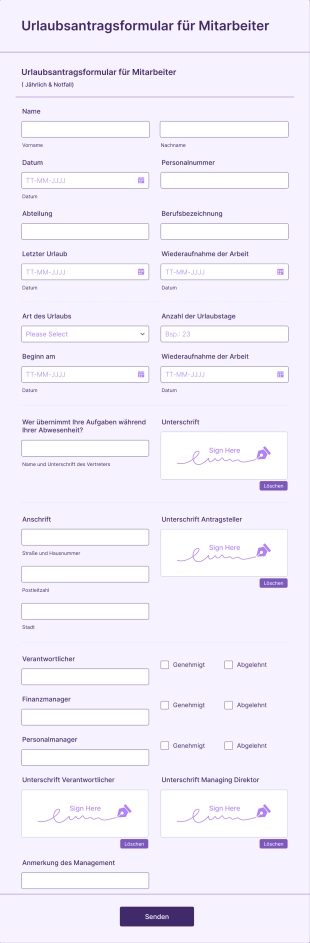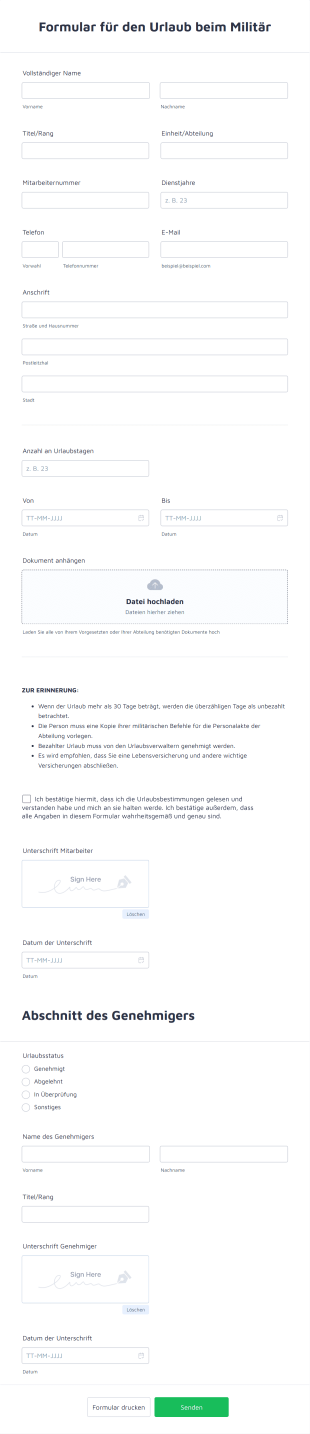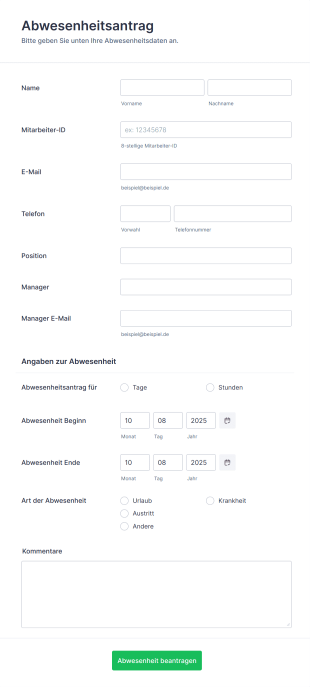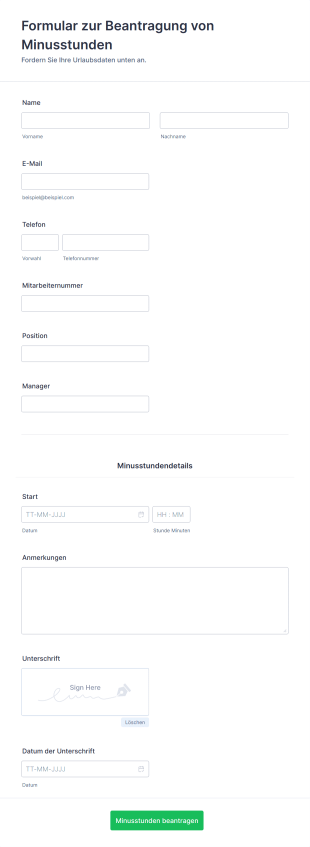Formulare für Urlaubsanträge
Über Formulare für Urlaubsanträge
Urlaubsantragsformulare sind ein wichtiges Tool für Unternehmen, um die Abwesenheiten ihrer Mitarbeiter zu verwalten. Dazu zählen beispielsweise Urlaub, Krankheit, persönliche Freistellung oder andere Abwesenheiten. Diese Formulare bieten Mitarbeitern eine standardisierte Möglichkeit, formell Urlaub zu beantragen, und stellen sicher, dass alle erforderlichen Informationen wie Daten, Grund für die Abwesenheit und Kontaktdaten zur Überprüfung und Genehmigung erfasst werden. Formulare für Urlaubsanträge helfen dabei, den Urlaubsverwaltungsprozess zu optimieren, Missverständnisse zu reduzieren und genaue Aufzeichnungen für die Gehaltsabrechnung und die Terminplanung zu führen. Sie werden häufig von Personalabteilungen, Teamleitern und Geschäftsinhabern in verschiedenen Branchen verwendet, um einen reibungslosen Ablauf und eine faire Urlaubsverteilung zu gewährleisten.
Mit Jotform wird die Erstellung und Verwaltung von Abwesenheitsanträgen zum Kinderspiel und lässt sich individuell anpassen. Mit dem No-Code Formulargenerator von Jotform können Benutzer Formulare gestalten, die auf die Richtlinien ihres Unternehmens zugeschnitten sind, bedingte Logik für verschiedene Abwesenheiten hinzufügen und Genehmigungsworkflows integrieren. Die eingereichten Anträge werden automatisch in Jotform Tabellen gespeichert und verwaltet, sodass Sie Anträge einfach nachverfolgen und Personaldaten sicher bearbeiten können. Ganz gleich, ob Sie einen einfachen Urlaubsantrag oder eine umfassende Abwesenheitsverwaltung benötigen – dank der Drag-and-Drop-Oberfläche und der umfangreichen Sammlung an Vorlagen von Jotform können Sie schnell und einfach loslegen.
Anwendungsfälle von Abwesenheitsanträgen
Abwesenheitsanträge lassen sich an eine Vielzahl von betrieblichen Anforderungen und Szenarien anpassen. Hier erfahren Sie, wie sie unterschiedliche Anforderungen und Benutzergruppen berücksichtigen:
1. Mögliche Anwendungsfälle:
- Urlaubs- oder Jahresurlaubsanträge
- Krankmeldungen oder Anträge auf krankheitsbedingte Abwesenheit
- Persönliche oder familiäre Notfallbeurlaubung
- Eltern- oder Mutter-/Vaterschaftsurlaub
- Unbezahlte Urlaubs- oder Sabbatanträge
- Anfragen für Remote-Arbeit oder flexible Arbeitszeiten
2. Lösungsansätze:
- Standardisiert den Prozess für Abwesenheitsanträge und deren Genehmigung
- Reduziert Planungskonflikte und gewährleistet angemessene Personalbesetzung
- Führt genaue Aufzeichnungen für Compliance und Lohnabrechnung
- Verbessert die Kommunikation zwischen Mitarbeitern und Management
- Ermöglicht die Verfolgung von Urlaubsständen und Trends
3. Mögliche Anwender und Nutzer:
- Personalabteilungen
- Teamleiter und Vorgesetzte
- Kleinunternehmer
- Mitarbeiter in jeder Organisation
- Schulleitung (für Mitarbeiterabwesenheit)
- Koordinatoren für gemeinnützige Organisationen
4. Unterschiede in der Erstellung:
- Urlaubsanträge: Kann Felder für Reiseziel, Notfallkontakt und Vertretungsplan enthalten.
- Krankschreibung: Möglicherweise wird ein Upload-Feld für eine ärztliche Bescheinigung oder eine Angabe der Symptome benötigt.
- Elternzeit: Könnte erwartete Termine, Art der Elternzeit und unterstützende Dokumente beinhalten.
- Unbezahlter Urlaub: Möglicherweise sind zusätzliche Genehmigungsschritte oder Begründungsfelder erforderlich.
- Fernarbeitsanträge: Können Details zum Arbeitsplan und Kommunikationspräferenzen abfragen.
Kurz gesagt: Abwesenheitsanträge können an die Richtlinien und Genehmigungsprozesse jedes Unternehmens angepasst werden und gewährleisten so einen reibungslosen und transparenten Ablauf für alle Beteiligten.
Wie erstelle ich einen Abwesenheitsantrag?
Mit Jotform ist die Erstellung eines Abwesenheitsantrags ganz einfach und kann an die individuellen Richtlinien und Genehmigungsprozesse Ihres Unternehmens angepasst werden. Ganz gleich, ob Sie einen einfachen Urlaubsantrag oder einen komplexeren mehrstufigen Genehmigungsprozess benötigen – mit den intuitiven Tools von Jotform können Sie Ihre Formulare ganz einfach gestalten, teilen und verwalten.
Um einen Abwesenheitsantrag zu erstellen, können Sie folgende Schritte vornehmen:
1. Starten Sie Ihr Formular:
- Melden Sie sich bei Ihrem Jotform-Konto an und klicken Sie auf Ihrer Seite „Mein Workspace“ auf „Erstellen“.
- Wählen Sie „Formular“ und entscheiden Sie, ob Sie ganz neu beginnen oder eine der vorgefertigten Vorlagen für den Abwesenheitsantrag von Jotform verwenden möchten.
2. Wählen Sie ein Layout:
- Wählen Sie zwischen dem klassischen Formular (alle Fragen auf einer Seite) oder dem Kartenformular (eine Frage pro Seite) basierend auf den Präferenzen Ihrer Organisation und der Komplexität Ihres Formulars.
3. Wesentliche Felder hinzufügen:
- Verwenden Sie den Drag-and-Drop Formulargenerator, um Felder hinzuzufügen, wie:
- Name und Personal-ID
- Abteilung oder Team
- Art der Abwesenheit (Urlaub, Krankheit, persönliche Gründe usw.)
- Beginn und Ende der beantragten Abwesenheit
- Abwesenheitsgrund
- Kontaktinformationen während der Abwesenheit
- Name des Vorgesetzten oder Managers
- Datei-Upload für Begleitdokumente (z. B. ärztliches Attest)
- Für spezifische Anwendungsfälle können Sie benutzerdefinierte Felder hinzufügen (z. B. Vertretungsplan für Urlaub, Arbeitsplan für Remote-Arbeit-Anfragen).
4. Bedingte Logik einrichten:
- Verwenden Sie Jotforms bedingte Logik, um Felder basierend auf der ausgewählten Urlaubsart ein- oder auszublenden. Zeigen Sie beispielsweise das Upload-Feld „Ärztliches Attest“ nur an, wenn „Krankschreibung“ ausgewählt wurde.
5. Passen Sie das Design an:
- Klicken Sie auf das Symbol Farbroller, um den Formulardesigner zu öffnen.
- Passen Sie Farben, Schriftarten und Layout an das Branding Ihres Unternehmens an.
- Fügen Sie das Logo Ihrer Organisation hinzu, um einen professionellen Eindruck zu vermitteln.
6. Konfigurieren Sie E-Mail-Benachrichtigungen:
- Richten Sie automatische E-Mail-Benachrichtigungen ein, um HR oder Manager zu informieren, wenn eine neue Anfrage eingereicht wird.
- Aktivieren Sie automatische Antwort-E-Mails, um den Eingang beim Mitarbeiter zu bestätigen.
7. Veröffentlichen und teilen:
- Klicken Sie auf „Veröffentlichen“, um einen Freigabelink zu erhalten, oder binden Sie das Formular im Intranet oder HR-Portal Ihres Unternehmens ein.
- Teilen Sie das Formular per E-Mail oder über interne Kommunikationskanäle.
8. Antworten verwalten:
- Verfolgen und überprüfen Sie Anfragen in Jotform Tabellen.
- Nutzen Sie die erweiterte Suche und Filterfunktion, um große Mengen an Antworten zu verwalten.
- Daten für die Gehaltsabrechnung oder zu Compliance-Zwecken exportieren.
Mithilfe dieser Schritte können Sie einen Abwesenheitsantrag erstellen, der die Abwesenheitsverwaltung optimiert, den Verwaltungsaufwand reduziert und dafür sorgt, dass alle für eine effiziente Entscheidungsfindung erforderlichen Informationen erfasst werden.
Häufig gestellte Fragen
1. Was ist ein Urlaubsantrag?
Ein Urlaubsantrag ist ein Dokument bzw. ein Online-Formular, mit dem Mitarbeiter formell Urlaub beantragen können. Dabei geben sie die Art, die Daten und den Grund ihrer Abwesenheit an.
2. Warum sind Urlaubsanträge am Arbeitsplatz wichtig?
Sie standardisieren Urlaubsanträge, tragen zur Vermeidung von Terminkonflikten bei, gewährleisten die Einhaltung von Unternehmensrichtlinien und sorgen für genaue Aufzeichnungen für die Gehaltsabrechnung und die Personalabteilung.
3. Welche Angaben müssen in der Regel in einem Urlaubsantrag gemacht werden?
Zu den allgemeinen Feldern gehören der Name des Mitarbeiters, seine Abteilung, der Urlaubstyp, das Start- und Enddatum, der Grund für den Urlaub, seine Kontaktdaten und die Genehmigung durch den Vorgesetzten.
4. Gibt es verschiedene Arten von Urlaubsanträgen?
Ja. Formulare können Sie für verschiedene Abwesenheitsarten anpassen — etwa Urlaub, Krankheit, Elternzeit, unbezahlten Urlaub und Remote-Arbeit — und fügen dafür jeweils spezifische Felder und Anforderungen hinzu.
5. Wer kann Urlaubsanträge verwenden?
Unabhängig von Größe oder Branche kann jede Organisation oder jedes Unternehmen diese Formulare nutzen, um Abwesenheiten ihrer Mitarbeitenden zu verwalten. Häufig setzen Personalabteilungen, Führungskräfte und Mitarbeitende sie hierfür ein.
6. Wie helfen Urlaubsantragsformulare dabei, Compliance zu gewährleisten und die Dokumentation sicherzustellen?
Sie bieten einen dokumentierten Nachweis aller Urlaubsanträge und -genehmigungen. Das ist unerlässlich für die Einhaltung gesetzlicher Vorschriften, die Gehaltsabrechnung und interne Audits.
7. Können Abwesenheitsanträge die Privatsphäre der Mitarbeiter schützen?
Ja. Wenn Sie diese Formulare korrekt handhaben, stellen Sie sicher, dass nur autorisiertes Personal Zugriff auf sensible Informationen hat, sodass Vertraulichkeit und Datenschutz gewahrt bleiben.
8. Welche Vorteile bieten digitale Abwesenheitsanträge gegenüber Papierformularen?
Digitale Formulare optimieren Prozesse, reduzieren Fehler, ermöglichen schnellere Genehmigungen, bieten eine Echtzeit-Verfolgung und erleichtern die Speicherung sowie den Abruf von Datensätzen.