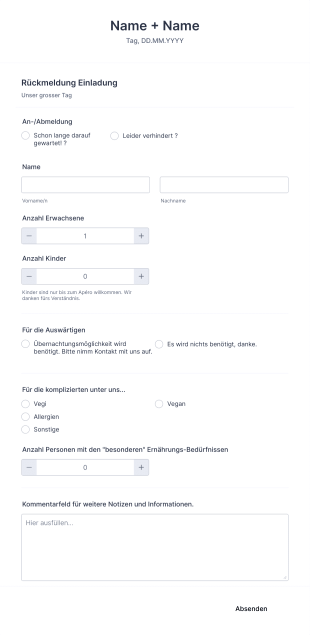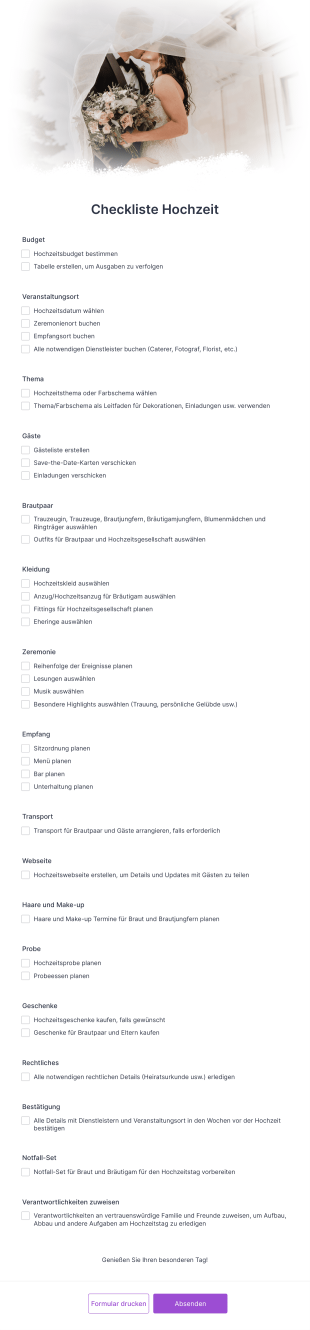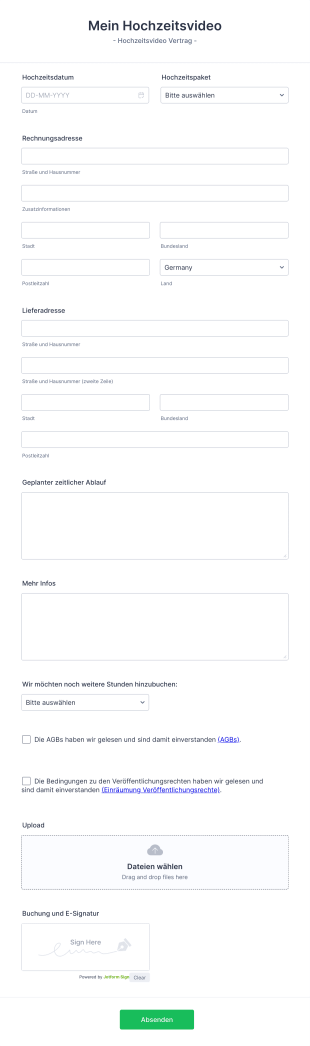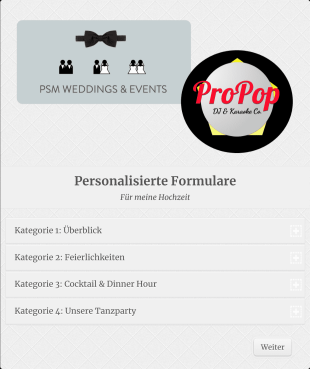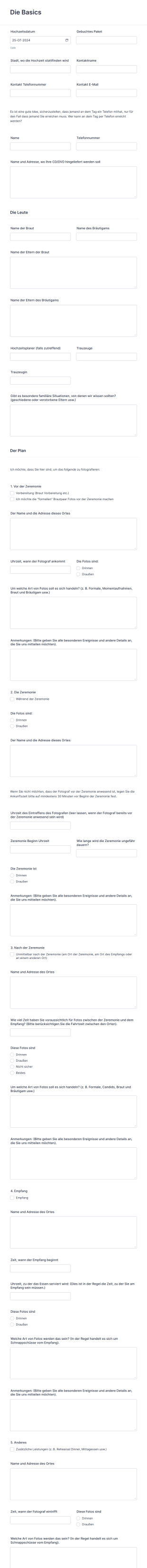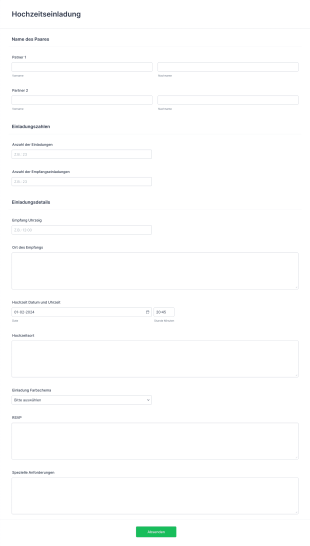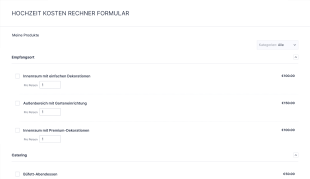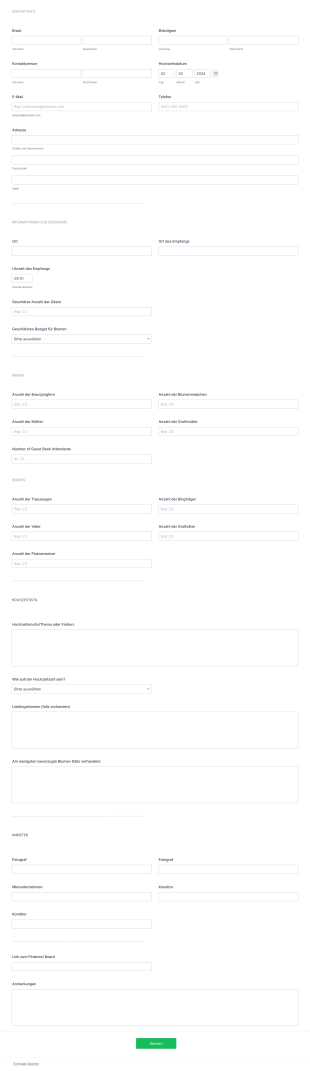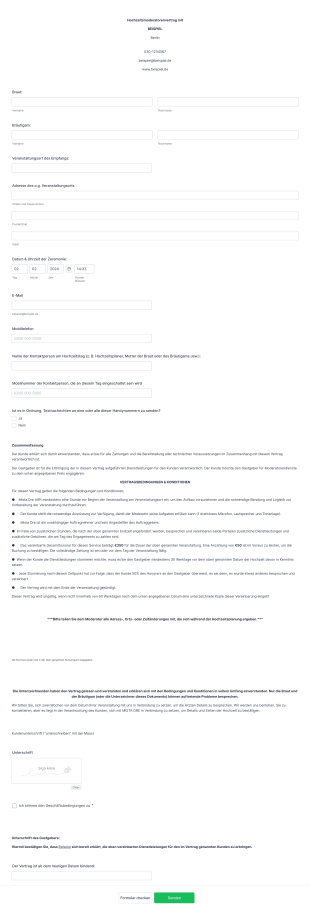Hochzeitsformulare
Über Hochzeitsformulare
Hochzeitsformulare optimieren und organisieren alle Aspekte der Hochzeitsplanung und -organisation. Sie sammeln RSVPs, verwalten Gästelisten, koordinieren Anbieter, verfolgen Budgets, sammeln Musikwünsche und holen Feedback nach der Veranstaltung ein. Egal, ob Sie als Paar Ihre eigene Hochzeit planen, als professioneller Hochzeitsplaner arbeiten oder als Veranstaltungskoordinator tätig sind — mit Hochzeitsformularen erfassen Sie effizient alle Details und verringern so das Risiko von Missverständnissen und Überraschungen in letzter Minute. Dank ihrer Vielseitigkeit eignen sie sich für kleine Feiern ebenso wie für große Festlichkeiten und decken alles ab, von den Vorbereitungen bis zum Follow-up nach der Veranstaltung.
Mit Jotform können Benutzer ohne Programmierkenntnisse ganz einfach Hochzeitsformulare erstellen, anpassen und teilen. Der intuitive Drag-and-Drop Formulargenerator und eine umfangreiche Bibliothek mit sofort einsetzbaren Vorlagen ermöglichen es jedem, Formulare zu erstellen, die auf die individuellen Bedürfnisse einer Hochzeit zugeschnitten sind. Funktionen wie bedingte Logik, Zahlungsintegrationen und automatische Benachrichtigungen helfen dabei, die Datenerfassung und Kommunikation zu optimieren. Dadurch wird der Planungsprozess reibungsloser und strukturierter. Alle Antworten werden sicher gespeichert und können in Echtzeit verwaltet werden, sodass jedes Detail erfasst ist und bei Bedarf abgerufen werden kann.
Anwendungsfälle von Hochzeitsformularen
Unsere Hochzeitsformulare lassen sich für eine Vielzahl von Szenarien anpassen. Jedes einzelne ist auf spezifische Herausforderungen bei der Hochzeitsplanung zugeschnitten. Im Folgenden erfahren Sie, wie sie eingesetzt werden können.
1. Mögliche Anwendungsfälle:
- Teilnahmezusagen und Gästelistenverwaltung
- Buchung und Koordination von Dienstleistern (Caterer, Fotografen, Floristen usw.)
- Hochzeitsbudget-Tracking und Zahlungserfassung
- Musik- oder Menüwünsche von Gästen
- Informationserfassung für die Hochzeitsgesellschaft
- Feedback und Erfahrungsberichte nach der Hochzeit
2. Lösungsansätze:
- Zentralisiert alle hochzeitsbezogenen Informationen an einem Ort
- Reduziert manuelle Dateneingaben und minimiert Fehler
- Automatisiert Erinnerungen und Benachrichtigungen für wichtige Fristen
- Ermöglicht sichere Zahlungsabwicklung für Anzahlungen oder kostenpflichtige Veranstaltungen
- Verbessert die Kommunikation zwischen Paaren, Planern, Lieferanten und Gästen
3. Mögliche Anwender und Nutzer:
- Verlobte Paare
- Hochzeitsplaner und Koordinatoren
- Veranstaltungsmanager
- Lieferanten (Caterer, Fotografen, Entertainer)
- Gäste und Brautparty-Mitglieder
4. Unterschiede in der Erstellung:
- Teilnahmeformulare können Felder für Gästenamen, Essenspräferenzen und Begleitpersonen enthalten
- Buchungsformulare für Lieferanten können Servicedetails, Verfügbarkeiten und Vertragsupload erfordern
- Budgetübersichtsformulare könnten Zahlungsfelder und Ausgabenkategorien enthalten
- Musikwunschformulare können Dropdown-Menüs oder Freitextfelder für Musikpräferenzen verwenden
- Feedbackformulare enthalten in der Regel Bewertungsskalen und Kommentarbereiche
Kurz gesagt: Hochzeitsformulare können auf jeden Aspekt der Hochzeitsplanung zugeschnitten werden, wobei Inhalt und Felder je nach Use Case und den Anforderungen der Veranstaltung variieren.
So erstellen Sie ein Hochzeitsformular
Mit Jotform können Sie schnell und einfach ein Hochzeitsformular erstellen, das sich an alle Anforderungen einer Hochzeit anpassen lässt – von der Erfassung der Rückmeldungen bis hin zur Verwaltung der Verträge mit den Lieferanten. Hier finden Sie eine Schritt-für-Schritt-Anleitung, mit der Sie das perfekte Formular gestalten können.
1. Beginnen Sie mit der richtigen Vorlage oder einem leeren Formular:
- Melden Sie sich bei Ihrem Jotform-Konto an und klicken Sie auf Ihrer Seite „Mein Workspace“ auf „Erstellen“.
- Wählen Sie „Formular“ und beginnen Sie entweder ganz neu oder wählen Sie aus der umfangreichen Bibliothek von Jotform mit Formularvorlagen für Hochzeiten, wie z. B. Teilnahmeformularen, Buchungsformularen für Anbieter oder Budget-Tracker.
2. Wählen Sie das entsprechende Layout:
- Entscheiden Sie sich zwischen einem klassischen Formular (alle Fragen auf einer Seite) für schnelle Übersichten oder einem Kartenformular (eine Frage pro Seite) für eine geführte, interaktive Erfahrung – ideal für längere oder detailliertere Formulare.
3. Hinzufügen und Anpassen von Formularelementen:
- Verwenden Sie den Drag & Drop Formulargenerator, um wichtige Felder hinzuzufügen:
- Für Teilnahmeformulare: Name, Kontaktinformationen, Teilnahmebestätigung, Essenspräferenzen und Begleitperson-Details.
- Für Lieferantenformulare: Dienstleistungsart, Verfügbarkeitstermine, Vertragsupload und Zahlungsfelder.
- Für Budgetformulare: Ausgabenkategorien, Zahlungsstatus und Anmerkungen.
- Für Musik- oder Essenswünsche: Dropdown-Listen, Checkboxen oder freie Textfelder.
- Verbessern Sie Ihr Formular mit Widgets wie E-Signaturen für Verträge, Datei-Uploads für Dokumente oder Bewertungsskalen für Feedback.
4. Personalisieren Sie das Design:
- Klicken Sie auf das Symbol Farbroller, um den Formulardesigner zu öffnen.
- Passen Sie Farben, Schriftarten und Designs Ihres Formulars an das Branding oder den Stil Ihrer Hochzeit an, um ein einheitliches Erscheinungsbild zu erhalten.
5. Einrichten von bedingter Logik und Benachrichtigungen:
- Verwenden Sie bedingte Logik, um Felder basierend auf vorherigen Antworten anzuzeigen oder auszublenden (z. B. Speiseauswahl nur anzeigen, wenn der Gast teilnimmt).
- Konfigurieren Sie automatische Antwort-E-Mails, um Antworten zu bestätigen und Benachrichtigungen an relevante Parteien (z. B. Lieferanten, Planer oder das Paar) zu senden.
6. Zahlungsportale integrieren (falls erforderlich):
- Integrieren Sie für Formulare mit Anzahlungen oder Ticketverkäufen sichere Zahlungsoptionen wie PayPal oder Stripe direkt im Formular.
7. Veröffentlichen und teilen Sie Ihr Formular:
- Klicken Sie auf „Veröffentlichen“, um den Formularlink zu kopieren und per E-Mail oder über Social Media zu teilen oder ihn in Ihre Hochzeitswebsite einzubetten.
8. Testen und Verwalten von Antworten:
- Überprüfen Sie Ihr Formular in der Vorschau, um sicherzustellen, dass es wie gewünscht funktioniert.
- Überwachen Sie Antworten in Echtzeit über Jotform Tabellen, wo Sie Daten nach Bedarf filtern, durchsuchen und exportieren können.
Mithilfe dieser Schritte können Sie ein individuelles Hochzeitsformular erstellen, das die Planung vereinfacht, die Kommunikation verbessert und sicherstellt, dass jedes Detail effizient verwaltet wird – so bleibt Ihnen mehr Zeit, Ihren besonderen Tag zu genießen.
Häufig gestellte Fragen
1. Was ist ein Hochzeitsformular?
Ein Hochzeitsformular ist ein digitales Tool, mit dem sich Informationen zur Hochzeitsplanung wie RSVPs, Angaben zu Anbietern, Gästepräferenzen und Feedback sammeln, organisieren und verwalten lassen.
2. Warum sind Hochzeitsformulare für die Veranstaltungsplanung wichtig?
Mit Hochzeitsformularen zentralisieren Sie alle notwendigen Informationen, reduzieren manuelle Arbeit, minimieren Fehler und optimieren die Kommunikation zwischen Paaren, Planern, Anbietern und Gästen.
3. Welche Informationen werden in der Regel in einem Hochzeitsformular erfasst?
Zu den gängigen Feldern gehören beispielsweise Gästennamen, Kontaktdaten, Anwesenheitsstatus, Essens- und Musikwünsche, Informationen zu den Lieferanten, Zahlungsdetails und Feedback.
4. Gibt es verschiedene Arten von Hochzeitsformularen?
Ja, es gibt viele Arten: RSVP-Formulare, Buchungsformulare für Anbieter, Budget-Tracker, Songwunschformulare und Feedbackbögen. Die Teilnehmenden füllen die Feedbackbögen nach dem Event aus. Jede Vorlage passt zu bestimmten Plan-Punkten.
5. Wer kann Hochzeitsformulare verwenden?
Verlobte Paare, Hochzeitsplaner, Veranstaltungsortmanager, Anbieter und sogar Gäste können die Hochzeitsformulare nutzen, um die Hochzeitsplanung zu vereinfachen.
6. Wie können Hochzeitsformulare bei der Verwaltung von Dienstleistern helfen?
Sie ermöglichen Planern und Paaren, Leistungsdetails, Verfügbarkeiten, Verträge und Zahlungen von Anbietern übersichtlich und effizient zu erfassen.
7. Sind die über die Hochzeitsformulare übermittelten Informationen sicher?
Ja, Jotform gewährleistet, dass alle über Hochzeitsformulare erfassten Daten sicher gespeichert werden und nur autorisierten Usern zugänglich sind, wodurch Datenschutz und Vertraulichkeit gewährleistet sind.
8. Können Hochzeitsformulare für verschiedene kulturelle oder religiöse Feiern angepasst werden?
Absolut. Hochzeitsformulare passen Sie vollständig an und nehmen Felder sowie Optionen auf, die kulturelle, religiöse oder persönliche Traditionen berücksichtigen. So gewährleisten Sie Inklusivität und eine individuelle Gestaltung.