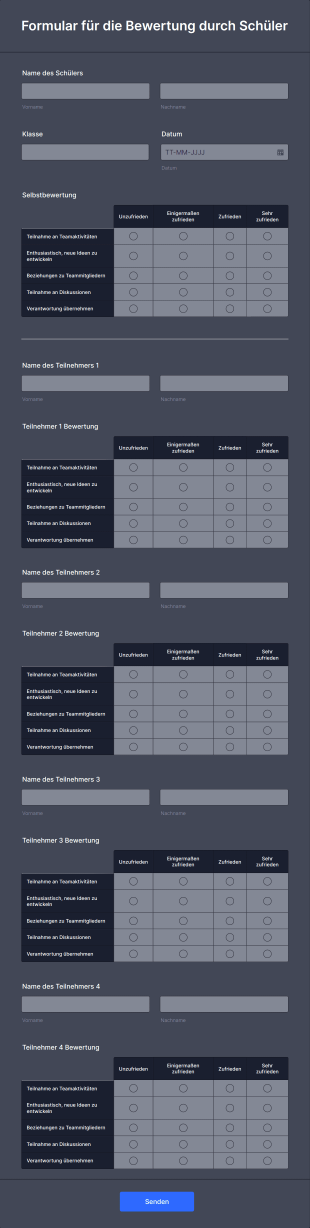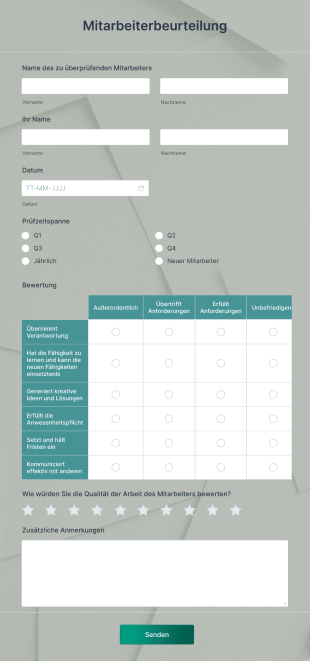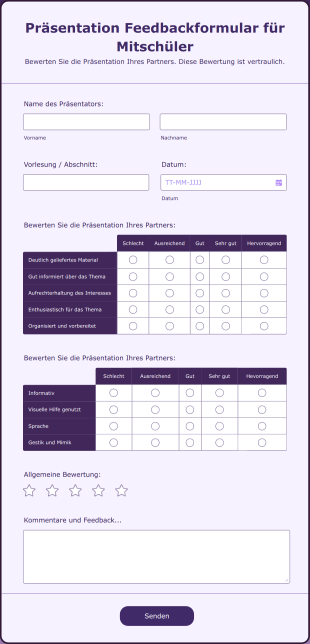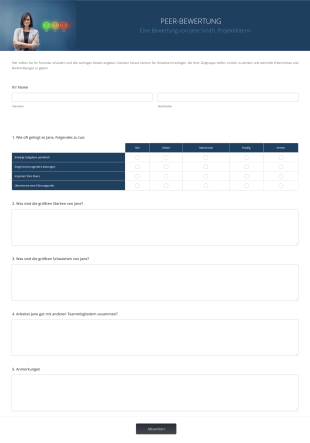Peer-Evaluierungsformulare
Über Peer-Evaluierungsformulare
Bewertungsformulare für Kolleg*innen erleichtern das Sammeln von Feedback zu Leistung, Beteiligung, Teamarbeit und spezifischen Kompetenzen. Sie kommen in Bildungseinrichtungen, am Arbeitsplatz und in Kooperationsprojekten zum Einsatz, um konstruktive Rückmeldungen zu ermöglichen. Auf diese Weise fördern sie Verantwortlichkeit, regen zur Selbstreflexion an und unterstützen eine Kultur der kontinuierlichen Verbesserung. Typische Anwendungsfälle sind Gruppenprojekte, Mitarbeiterleistungsbeurteilungen, Peer-to-Peer-Anerkennungsprogramme sowie Bewertungen von Freiwilligen oder Ausschüssen.
Mit Jotform können User ganz einfach Peer-Bewertungsformulare erstellen, anpassen und verteilen, die auf ihre individuellen Bedürfnisse zugeschnitten sind. Mithilfe des intuitiven Drag-and-Drop Formulargenerators von Jotform können auch Nutzer ohne Programmierkenntnisse Formulare gestalten, relevante Felder hinzufügen und bedingte Logik für eine personalisierte Erfahrung integrieren. User können aus einer Vielzahl von Vorlagen wählen oder ihre eigenen erstellen, sodass jedes Formular genau auf die spezifischen Ziele des Bewertungsprozesses abgestimmt ist. Die Antworten werden automatisch in Jotform Tabellen organisiert, sodass Feedback einfach analysiert und Trends für fundierte Entscheidungen identifiziert werden können.
1. Anwendungsfälle von Peer Evaluation Formularen
Peer Evaluation Formulare erfüllen in unterschiedlichen Umgebungen vielfältige Zwecke. Aufgrund ihrer Vielseitigkeit sind sie wertvolle Tools zur Förderung von Transparenz, zur Verbesserung der Gruppendynamik und zur Unterstützung der beruflichen Weiterentwicklung. Hier sind einige Anwendungsmöglichkeiten:
- Bildungsumfeld: Lehrkräfte und Professoren verwenden Peer Evaluation Formulare, um die Beiträge der Studierenden in Gruppenprojekten, Präsentationen oder gemeinsamen Aufgaben zu bewerten. Dies trägt zu einer fairen Benotung bei und ermutigt die Studierenden, über ihre eigene Leistung und die ihrer Mitstudierenden nachzudenken.
- Leistungsbeurteilungen am Arbeitsplatz: Führungskräfte und Personalverantwortliche führen Peer-Bewertungen durch, um ein 360-Grad-Feedback zu den Mitarbeitern zu erhalten, wobei der Schwerpunkt auf Teamarbeit, Kommunikation und Führungsqualitäten liegt. Dies kann traditionelle Top-down-Beurteilungen ergänzen und ein ganzheitlicheres Bild der Leistung vermitteln.
- Projektteams und Ausschüsse: Teamleiter verwenden Peer Evaluation Formulare, um die Zusammenarbeit zu überwachen, Stärken und Schwächen zu identifizieren und herausragende Beiträge innerhalb von Projektteams oder ehrenamtlichen Ausschüssen anzuerkennen.
- Berufliche Weiterbildungsprogramme: Organisationen nutzen diese Formulare, um Peer-to-Peer-Feedback in Schulungen, Workshops oder Mentoring-Programmen zu ermöglichen und unterstützen damit kontinuierliches Lernen und Wachstum.
2. Lösungsansätze:
- Fördert ehrliches und konstruktives Feedback
- Identifiziert Bereiche für Verbesserungen und berufliche Weiterentwicklung
- Fördert Verantwortlichkeit und aktive Teilnahme
- Unterstützt faire und transparente Bewertungsprozesse
3. Mögliche Anwender und Nutzer:
- Pädagogen, Lehrkräfte und Bildungsverwalter
- HR-Fachleute und Teammanager
- Projektleiter und Ausschussvorsitzende
- Workshop-Moderatoren und Trainer
4. Unterschiede in der Erstellung:
- Pädagogische Nutzung: Formulare können Felder zur Bewertung von Teilnahme, Zusammenarbeit und spezifischen Fähigkeiten sowie offene Fragen für qualitatives Feedback enthalten.
- Betriebliche Nutzung: Formulare können sich auf Kompetenzen wie Kommunikation, Führung und Zuverlässigkeit konzentrieren, mit Optionen für anonyme Einsendungen.
- Projektteams: Formulare können angepasst werden, um projektspezifische Kriterien, Fristen und individuelle Beiträge zu bewerten.
- Berufliche Entwicklung: Formulare können Selbsteinschätzungsbereiche und Kollegenkommentare enthalten, um zur Reflexion anzuregen.
Zusammenfassend lässt sich sagen, dass Peer Evaluation Formulare an eine Vielzahl von Kontexten angepasst werden können, wobei Inhalt und Struktur je nach den Zielen und dem Umfeld der Bewertung variieren.
So erstellt man ein Peer Evaluation Formular
Die Erstellung eines effektiven Peer Evaluation Formulars mit Jotform ist ein unkomplizierter Prozess, der an jedes Szenario angepasst werden kann, unabhängig davon, ob Sie die Gruppenarbeit von Studierenden bewerten, 360-Grad-Feedback am Arbeitsplatz einholen oder Beiträge in einem ehrenamtlichen Ausschuss bewerten möchten. Im Folgenden finden Sie eine Schritt-für-Schritt-Anleitung, die Ihnen bei der Gestaltung eines Peer Evaluation Formulars hilft, das Ihren spezifischen Anforderungen entspricht:
1. Definieren Sie den Zweck und die Kriterien:
- Identifizieren Sie die Hauptziele Ihrer Peer-Bewertung (z. B. Bewertung von Teamarbeit, Kommunikation, Führungsqualitäten oder spezifischen Projektbeiträgen).
- Legen Sie fest, ob die Bewertung anonym oder namentlich erfolgen soll und ob eine Selbsteinschätzung enthalten sein soll.
2. Beginnen Sie mit der Erstellung Ihres Formulars:
- Melden Sie sich bei Ihrem Jotform-Konto an und klicken Sie auf Ihrer Seite „Mein Workspace“ auf „Erstellen“.
- Wählen Sie „Formular“ und entscheiden Sie, ob Sie ganz neu beginnen oder eine der Vorlagen von Jotform für die gegenseitige Bewertung verwenden möchten.
- Wählen Sie ein Layout: Das klassische Formular (alle Fragen auf einer Seite) ist ideal für umfassende Bewertungen, während das Kartenformular (eine Frage pro Seite) eine geführte Erfahrung bietet.
3. Wesentliche Formularelemente hinzufügen:
- Verwenden Sie das Menü „Element hinzufügen“, um Felder per Drag & Drop hinzuzufügen, wie z. B.:
- Name oder ID des Bewerters (optional für Anonymität)
- Name oder ID des zu bewertenden Kollegen
- Bewertungsskalen (z. B. 1–5) für spezifische Kriterien wie Beteiligung, Zuverlässigkeit, Kommunikation und Führungsqualitäten
- Mehrfachauswahl oder Dropdown-Felder zur Auswahl von Rollen oder Projektaufgaben
- Textfelder für offenes Feedback und Vorschläge
- Checkbox oder Ja/Nein-Fragen für spezifische Verhaltensweisen oder Ergebnisse
4. Anpassen für Ihren Anwendungsfall:
- Für Bildungseinrichtungen, fügen Sie Felder für Kursname, Projekttitel und Gruppennummer hinzu.
- Fügen Sie für Mitarbeiterbeurteilungen Abschnitte für Kompetenzen, Projektmeilensteine und Gesamtleistung hinzu.
- Passen Sie die Fragen für Ausschüsse oder Ehrenamtlichen-Gruppen an die Ziele und Verantwortlichkeiten der Gruppe an.
5. Verbessern Sie das Formular mit Widgets und Logik:
- Fügen Sie bei Bedarf Widgets wie Sternebewertungen, Fortschrittsbalken oder E-Signaturen hinzu.
- Verwenden Sie bedingte Logik, um Fragen basierend auf vorherigen Antworten ein- oder auszublenden (z. B. zeigen Sie Verbesserungsvorschläge nur an, wenn eine niedrige Bewertung abgegeben wurde).
6. Gestalten Sie Ihr Formular und passen Sie das Design an:
- Klicken Sie auf das Symbol Farbroller, um den Formulardesigner aufzurufen.
- Passen Sie Farben, Schriftarten und Designs an das Branding Ihrer Organisation oder Institution an.
7. Benachrichtigungen und Datenschutz einrichten:
- Konfigurieren Sie E-Mail Benachrichtigungen, die Sie über neue Formularantworten informieren.
- Richten Sie automatische Antworten ein, um den Empfang an Prüfer zu bestätigen, falls erforderlich.
- Gewährleisten Sie die Privatsphäre durch anonyme Einsendungen oder beschränken Sie den Zugriff nach Bedarf.
8. Veröffentlichen und teilen:
- Klicken Sie auf „Veröffentlichen“, um den Formularlink zu kopieren oder ihn in Ihre Website, Ihr Lernmanagementsystem oder Ihr internes Portal einzubetten.
- Teilen Sie das Formular per E-Mail oder Social Media, je nach Ihrer Zielgruppe.
9. Antworten testen und überwachen:
- Zeigen Sie eine Vorschau des Formulars an und senden Sie einen Testeintrag, um sicherzustellen, dass alles wie vorgesehen funktioniert.
- Überwachen Sie Antworten in Jotform Tabellen, wo Sie Feedback filtern, sortieren und analysieren können, um umsetzbare Erkenntnisse zu gewinnen.
Durch Befolgen dieser Schritte können Sie ein Peer Evaluation Formular erstellen, das den Feedback-Prozess optimiert, ehrliche Rückmeldungen fördert und die kontinuierliche Verbesserung in jeder kollaborativen Umgebung unterstützt.
Häufig gestellte Fragen
Was ist ein Peer Evaluation Formular?
Ein Peer Evaluation Formular ist ein strukturierter Fragebogen, der dazu dient, Feedback von Einzelpersonen über ihre Kollegen, Klassenkameraden oder Teammitglieder zu sammeln, wobei der Schwerpunkt in der Regel auf Leistung, Beteiligung und Zusammenarbeit liegt.
2. Warum sind Peer Evaluation Formulare wichtig?
Sie fördern Verantwortlichkeit, ermutigen zu konstruktivem Feedback und helfen dabei, Stärken und Verbesserungspotenziale innerhalb von Teams oder Gruppen zu erkennen.
3. Welche Informationen sind typischerweise in einem Peer Evaluation Formular enthalten?
Zu den üblichen Feldern gehören die Namen des Bewerters und der zu bewertenden Person, Bewertungsskalen für bestimmte Kriterien, offene Feedbackbereiche und manchmal Fragen zur Selbsteinschätzung.
4. Gibt es verschiedene Arten von Peer Evaluation Formularen?
Ja, Formulare können für Bildungseinrichtungen, Mitarbeiterbeurteilungen, Projektteams oder berufliche Weiterbildung angepasst werden, jeweils mit individuellen Kriterien und Fragen.
5. Wer sollte Peer Evaluation Formular verwenden?
Pädagogen, Manager, HR-Fachkräfte, Projektleiter und alle, die Gruppenarbeit oder kollaborative Projekte beaufsichtigen, können von der Verwendung von Peer Evaluation Formularen profitieren.
6. Wie wird die Anonymität in den Peer Evaluation Formularen behandelt?
Formulare können so gestaltet werden, dass sie anonymes Feedback erfassen, ehrliche Antworten sicherstellen und die Privatsphäre der Bewertenden schützen.
7. Welche Vorteile bietet die Verwendung digitaler Peer Evaluation Formulars gegenüber papierbasierten Formularen?
Digitale Formulare vereinfachen die Datenerfassung, verbessern die Organisation, ermöglichen Echtzeitanalysen und reduzieren den Verwaltungsaufwand.
8. Wie wird die Vertraulichkeit der Antworten in den Peer Evaluation Formularen gewährleistet?
Die Privatsphäre kann durch die Anonymisierung von Antworten, die Einschränkung des Zugriffs auf Ergebnisse und die Nutzung sicherer Plattformen wie Jotform, die Datenschutzstandards einhalten, gewahrt werden.