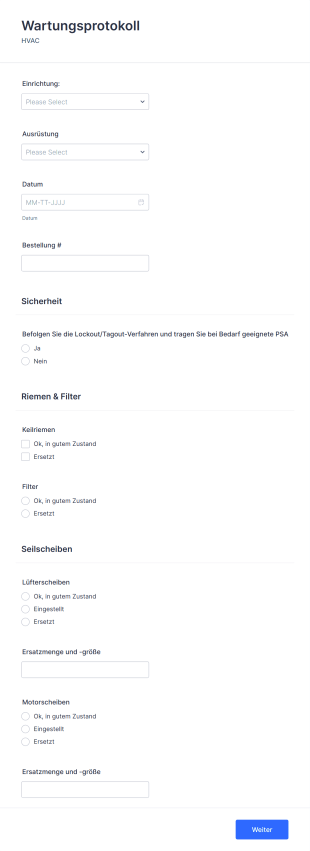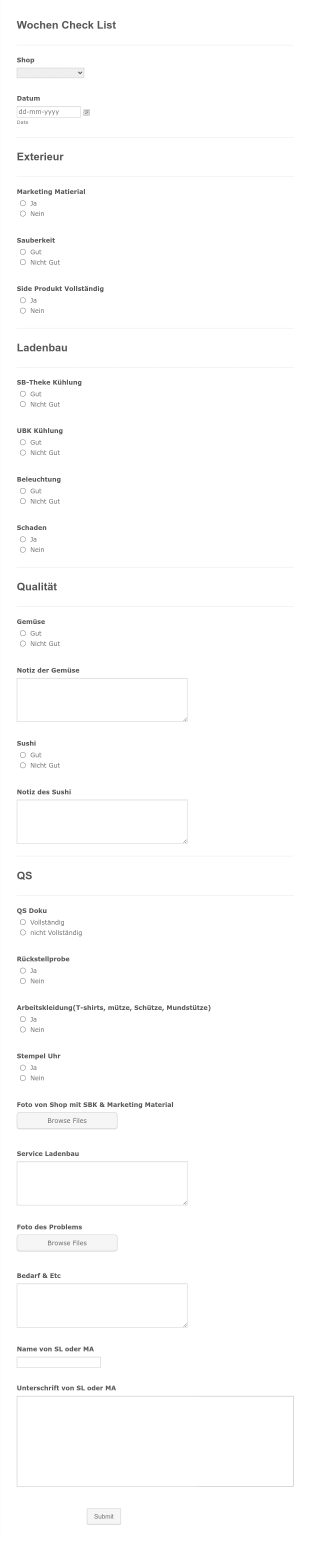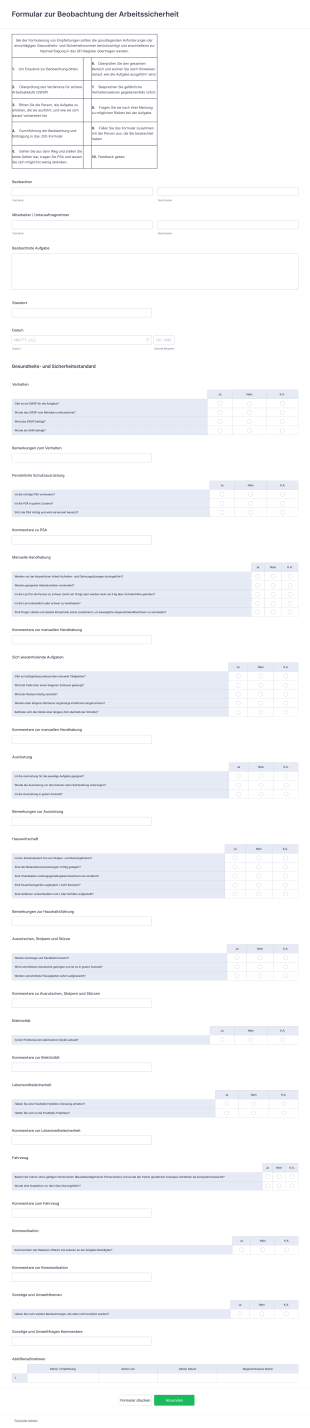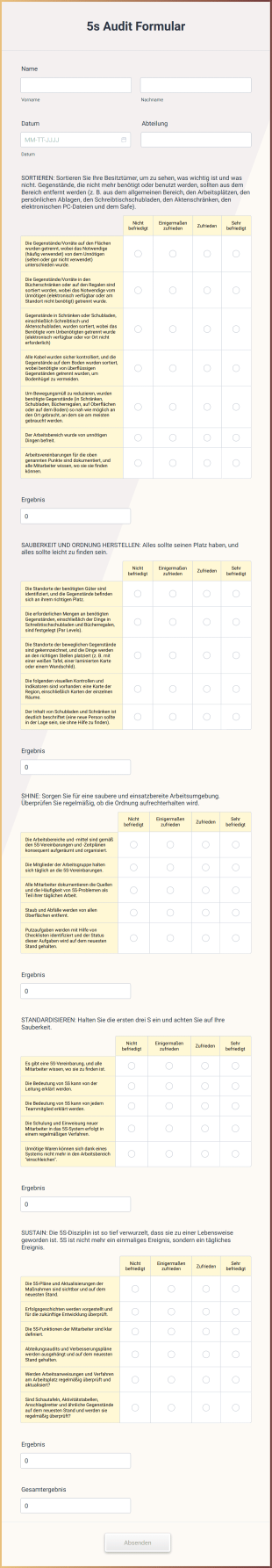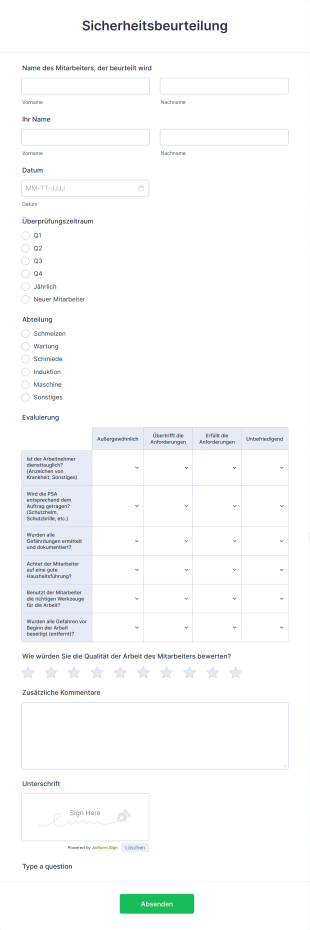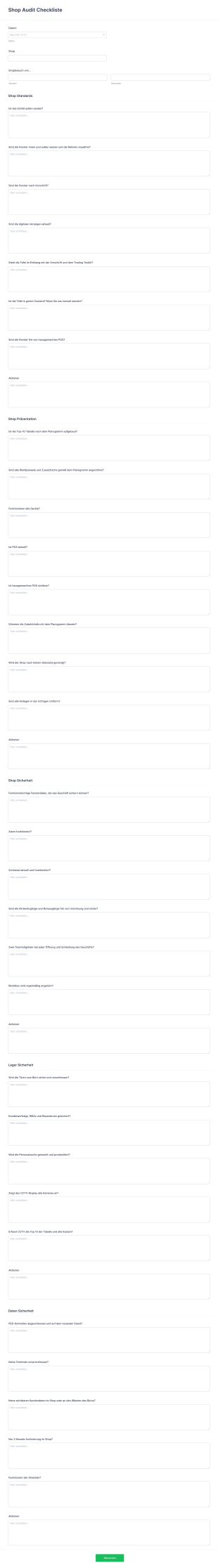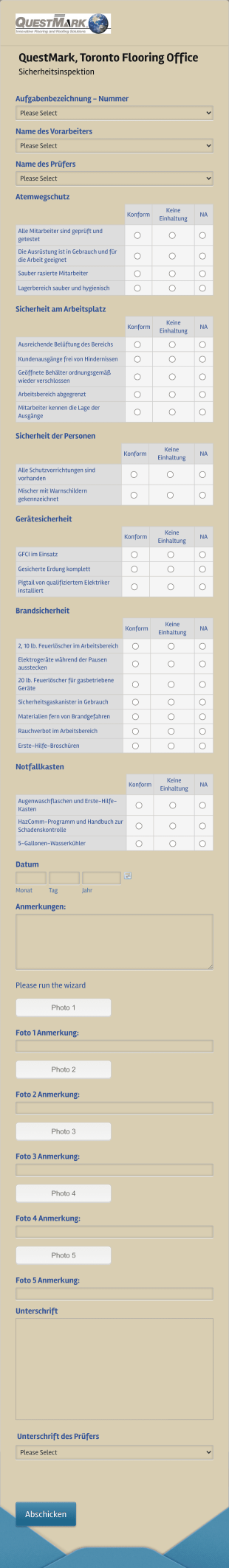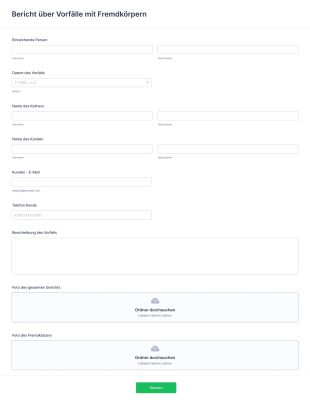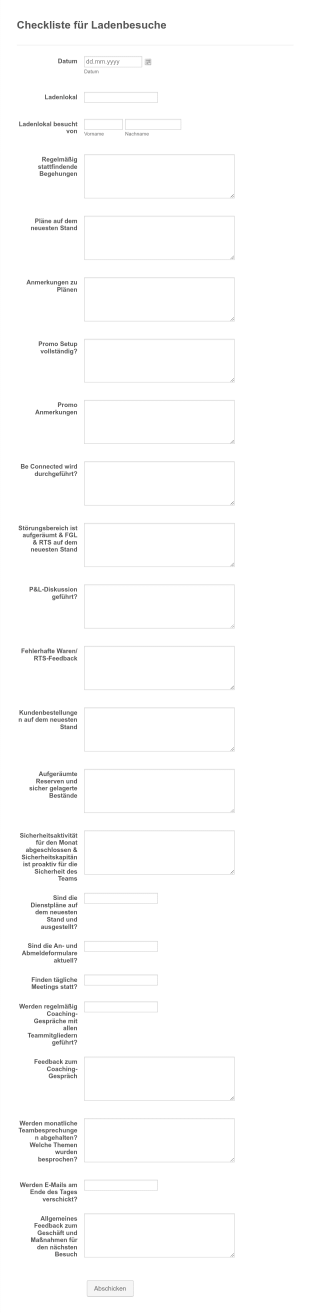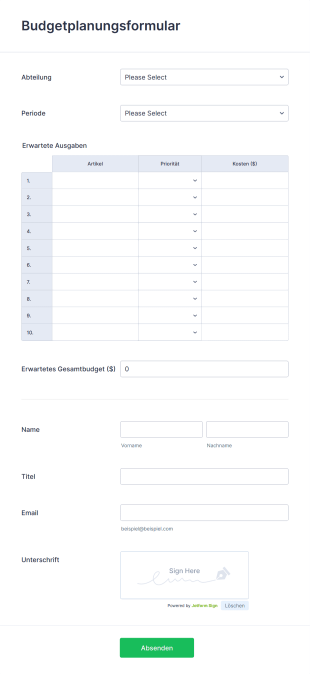Audit Formulare
Über Audit Formulare
Auditformulare sind spezielle Tools, die dazu dienen, Prozesse, Abläufe, Compliance oder Assets innerhalb einer Organisation systematisch zu bewerten, zu prüfen oder zu überprüfen. Sie werden häufig in Branchen wie Finanzen, Gesundheitswesen, Fertigung, Bildung und Gastgewerbe eingesetzt, um Standards zu überprüfen, Verbesserungsmöglichkeiten zu ermitteln und Ergebnisse zu dokumentieren. Sie können eine Vielzahl von Szenarien abdecken, darunter Sicherheitsinspektionen, Qualitätskontrollen, Compliance-Audits, interne Prozessüberprüfungen und Anlagenbewertungen. Durch die Bereitstellung eines strukturierten Formats für die Datenerfassung helfen sie Unternehmen dabei, die Verantwortlichkeit zu wahren, Korrekturmaßnahmen zu verfolgen und Initiativen zur kontinuierlichen Verbesserung zu unterstützen.
Mit Jotform können User ganz einfach Audit Formulare erstellen, anpassen und bereitstellen, die auf ihre spezifischen Anforderungen zugeschnitten sind – ganz ohne Programmieren. Der intuitive Drag-and-Drop Formulargenerator von Jotform, die umfangreiche Vorlage und die leistungsstarken Integrationen erleichtern das Gestalten von Audit Formularen, mit denen die richtigen Informationen erfasst, automatisierte Workflows ausgelöst und Antworten sicher gespeichert werden können. Ganz gleich, ob Sie Vor-Ort-Inspektionen mit mobilen Geräten durchführen oder Audit-Daten aus der Ferne erfassen müssen, Jotform optimiert den gesamten Prozess, von der Formularerstellung bis zur Datenanalyse, und hilft Unternehmen dabei, Zeit zu sparen, Fehler zu reduzieren und die Compliance zu verbessern.
Anwendungsfälle von Audit Formularen
Auditformulare sind vielseitig und können an verschiedene organisatorische Anforderungen angepasst werden. Hier erfahren Sie, wie sie eingesetzt werden können, wer sie nutzen könnte und wie sich ihre Inhalte unterscheiden können:
1. Mögliche Anwendungsfälle:
- Sicherheitsinspektionen: Werden zur Bewertung der Arbeitsplatzsicherheit, des Gerätezustands oder der Einhaltung von Sicherheitsvorschriften verwendet.
- Qualitätskontroll-Audits: Bewertung der Produktqualität, Fertigungsprozesse oder Dienstleistungsstandards.
- Compliance-Audits: Stellen Sie die Einhaltung rechtlicher, regulatorischer oder interner Richtlinienanforderungen sicher.
- Einrichtungs- oder Standortinspektionen: Überprüfung des Zustands von Gebäuden, Ausrüstung oder Infrastruktur.
- Interne Prozessüberprüfungen: Analysieren Sie die Workflow-Effizienz, die Einhaltung von Verfahren oder Risikomanagement-Praktiken.
2. Lösungsansätze:
- Standardisiert die Datenerfassung für einheitliche Berichte.
- Identifiziert Verstöße oder verbesserungsbedürftige Bereiche.
- Ermöglicht die Verfolgung und Nachverfolgung von Korrekturmaßnahmen.
- Reduziert Schreibarbeit und manuelle Fehler.
3. Mögliche Anwender und Nutzer:
- Sicherheitsbeauftragte, Qualitätsmanager, Compliance-Teams, Auditoren, Facility Manager, HR-Fachkräfte und Abteilungsleiter.
4. Unterschiede in der Erstellung:
- Sicherheitsinspektionen: Kann Checklisten für Gefahren, Notfallausrüstung und Felder für Vorfallsmeldungen enthalten.
- Qualitätsprüfungen: Fokus auf Produktspezifikationen, Fehlerverfolgung und Prozesseinhaltung.
- Compliance-Audits: Erfordern Felder für regulatorische Referenzen, Beweissammlung und Abzeichnungsbereiche.
- Anlagenprüfungen: Enthält Bewertungen des Anlagenzustands, Wartungsbedarf und Foto-Uploads.
- Interne Audits: Hierfür können offene Fragen, Bewertungssysteme und Felder zur Workflow-Genehmigung verwendet werden.
Zusammenfassend können Audit-Formulare an eine Vielzahl von Szenarien angepasst werden, wobei Inhalt und Struktur je nach spezifischen Prüfungszielen und Branchenanforderungen variieren.
So erstellen Sie ein Audit Formular
Die Erstellung eines effektiven Audit Formulars mit Jotform ist unkompliziert und sehr anpassungsfähig, sodass Sie verschiedene Audit-Szenarien wie Sicherheitsinspektionen, Compliance-Prüfungen oder Qualitätskontrollen abdecken können. Hier finden Sie eine Schritt-für-Schritt-Anleitung zum Erstellen eines Audit Formulars, das den Anforderungen Ihrer Organisation entspricht:
1. Beginnen Sie mit der richtigen Grundlage:
- Melden Sie sich bei Ihrem Jotform-Konto an und klicken Sie auf Ihrer Seite „Mein Workspace“ auf „Erstellen“.
- Wählen Sie „Formular“ und entscheiden Sie, ob Sie ganz neu beginnen oder mit einer der über 10.000 Vorlagen von Jotform arbeiten möchten. Für Audit Formulare finden Sie Vorlagen für Sicherheitsaudits, Compliance-Prüfungen, Anlageninspektionen und vieles mehr.
2. Wählen Sie das entsprechende Layout:
- Wählen Sie zwischen dem klassischen Formular, bei dem alle Fragen auf einer Seite stehen, und dem Kartenformular, bei dem jeweils nur eine Frage pro Seite steht. Für detaillierte Audits wird häufig das klassische Formular bevorzugt, da es eine einfachere Navigation und Überprüfung ermöglicht.
3. Wesentliche Formularelemente hinzufügen:
- Klicken Sie auf das Menü „Element hinzufügen“ fügen Sie Felder per Drag & Drop hinzu wie z. B.:
- Textfelder für Prüfername, Datum und Standort.
- Mehrfachauswahl- oder Checkbox-Felder für Compliance-Prüfungen.
- Dropdown-Menüs zur Auswahl von Audit-Kategorien oder Abteilungen.
- Datei-Upload-Felder zum Anhängen von Fotos oder Dokumenten.
- Unterschriftsfelder für die Unterschrift des Prüfers und des Vorgesetzten.
- Bewertungsskalen oder Punktefelder für quantitative Beurteilungen.
- Passen Sie die Felder entsprechend der Art Ihres Audits an (z. B. Sicherheit, Qualität, Compliance).
4. Bedingte Logik einbauen:
- Mithilfe der bedingten Logik von Jotform können Sie Felder basierend auf vorherigen Antworten ein- oder ausblenden. Wenn beispielsweise eine Compliance-Verletzung festgestellt wird, zeigen Sie eine Follow-up-Frage zu Korrekturmaßnahmen an.
5. Personalisieren des Formulardesigns:
- Klicken Sie auf das Symbol Farbroller, um den Formulardesigner aufzurufen.
- Passen Sie Farben, Schriftarten und Layout an das Branding Ihrer Organisation an.
- Fügen Sie Ihr Firmenlogo hinzu, um ein professionelles Aussehen zu erreichen.
6. Benachrichtigungen und Workflow einrichten:
- Im Einstellungsmenü können Sie E-Mail-Benachrichtigungen konfigurieren, um Teammitglieder zu informieren, wenn ein Audit eingereicht wird.
- Richten Sie automatische Antworten ein, um den Eingang beim Prüfer oder Geprüften zu bestätigen.
7. Veröffentlichen und teilen Sie Ihr Audit Formular:
- Klicken Sie auf „Veröffentlichen“, um den Link zu kopieren oder einzubetten.
- Leiten Sie das Formular per E-Mail, QR-Code oder über mobile Geräte an die Prüfer weiter, damit diese es vor Ort verwenden können.
8. Testen und Optimieren:
- Verwenden Sie die Vorschaufunktion, um Ihr Formular zu testen und sicherzustellen, dass alle Felder und die Logik wie vorgesehen funktionieren.
- Senden Sie einen Testeintrag und überprüfen Sie, ob Benachrichtigungen und Datenspeicherung korrekt funktionieren.
9. Verwalten und analysieren Sie Antworten:
- Benutzen Sie Jotform Tabellen, um Ihre Audits zu überprüfen, zu filtern und zu exportieren.
- Mit der erweiterten Suche und Filterfunktion können Sie Trends verfolgen, wiederkehrende Probleme finden und Berichte erstellen.
Durch diese Schritte können Sie Audit Formulare erstellen, die die Datenerfassung optimieren, die Genauigkeit verbessern und die Compliance- und Qualitätsziele Ihrer Organisation unterstützen.
Häufig gestellte Fragen
1. Was ist ein Auditformular?
Ein Auditformular ist ein strukturiertes Dokument, das zur systematischen Bewertung, Überprüfung oder Überarbeitung von Prozessen, Abläufen oder der Compliance innerhalb einer Organisation dient. Es dient dazu, die Datenerfassung und Berichterstattung während Audits zu standardisieren.
2. Warum sind Auditformulare wichtig?
Auditformulare gewährleisten Konsistenz, Genauigkeit und Verantwortlichkeit im Auditprozess. Sie helfen Unternehmen dabei, Compliance-Verstöße zu identifizieren, Korrekturmaßnahmen zu ergreifen und kontinuierliche Verbesserungen umzusetzen.
3. Welche Informationen sind in der Regel in einem Auditformular enthalten?
Zu den gängigen Feldern gehören Angaben zum Auditor, das Datum und der Ort, die Checklistenpunkte, die Compliance-Bewertungen, die Kommentare, die Korrekturmaßnahmen, die Unterschriften und die unterstützenden Unterlagen.
4. Gibt es verschiedene Arten von Auditformularen?
Ja, Auditformulare können für verschiedene Zwecke angepasst werden, beispielsweise für Sicherheitsinspektionen, Qualitätskontrollen, Compliance-Audits, Anlagenüberprüfungen und interne Prozessbewertungen.
5. Wer verwendet Auditformulare?
Auditformulare werden von Sicherheitsbeauftragten, Qualitätsmanagern, Mitgliedern von Compliance-Teams, Auditoren, Facility-Managern, Personalverantwortlichen sowie weiteren Stakeholdern verwendet, die für die Überwachung und Bewertung zuständig sind.
6. Wie helfen Auditformulare bei der Einhaltung von Compliance-Vorschriften?
Auditformulare dokumentieren Compliance-Prüfungen, sodass die Einhaltung von Vorschriften, Standards und internen Richtlinien bei externen Überprüfungen oder Audits leichter nachgewiesen werden kann.
7. Können Audit-Formulare auf mobilen Geräten verwendet werden?
Ja, mit Jotform sind Auditformulare mobilfreundlich und können auf Smartphones oder Tablets ausgefüllt werden, wodurch sie sich ideal für Vor-Ort-Inspektionen und Audits vor Ort eignen.
8. Wie wird der Datenschutz bei Auditformularen gehandhabt?
Jotform gewährleistet, dass alle Formularantworten sicher gespeichert und nur autorisierten Nutzern zugänglich sind. Zusätzliche Datenschutzfunktionen wie Verschlüsselung und Zugriffskontrollen tragen zum Schutz sensibler Auditdaten bei.