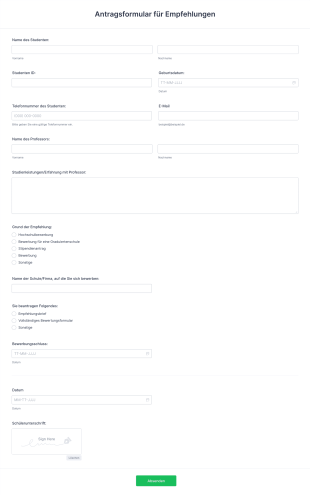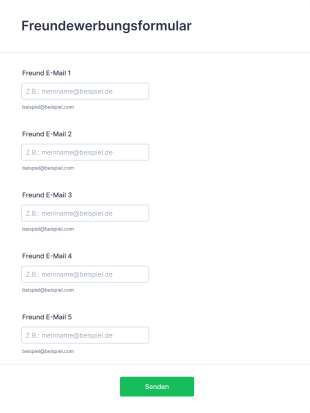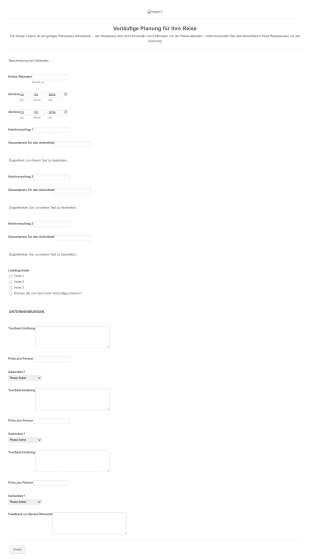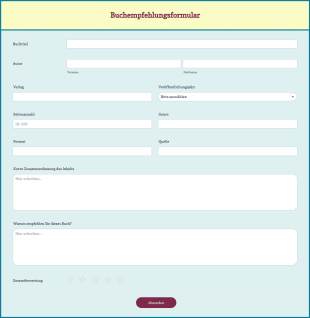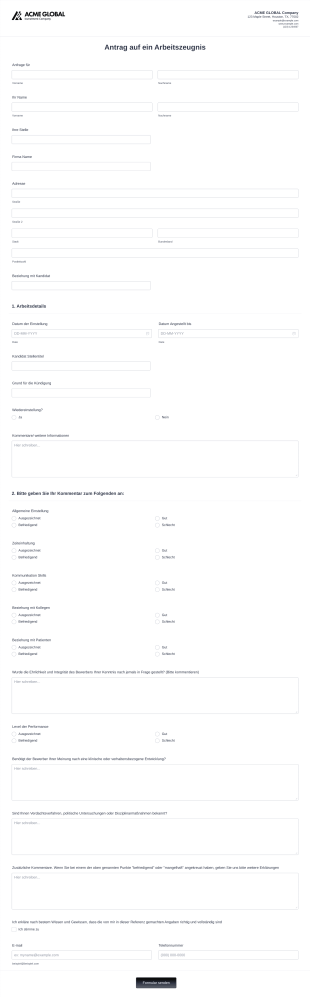Empfehlungsformulare
Über Empfehlungsformulare
Empfehlungsformulare sind spezielle Dokumente, mit denen Empfehlungen, Referenzen oder Bewertungen zu den Fähigkeiten, dem Charakter oder der Leistung einer Person gesammelt und präsentiert werden können. Sie werden häufig bei Zulassungen zu akademischen Einrichtungen, Bewerbungen, Stipendienprogrammen und Berufszulassungen verwendet und vereinfachen die Sammlung strukturierter Rückmeldungen von Referenz- oder Empfehlungsgebern. In der Regel enthalten sie Felder für die Kontaktdaten des Empfehlungsgebers, die Beziehung zum Bewerber sowie detaillierte Bewertungen oder Benotungen zu bestimmten Kompetenzen. Durch die Standardisierung des Empfehlungsprozesses helfen diese Formulare Organisationen, fundierte Entscheidungen auf der Grundlage konsistenter und vergleichbarer Informationen zu treffen.
Mit Jotform können Benutzer ganz einfach Empfehlungsformulare für jedes Szenario erstellen, anpassen und verwalten. Mit dem intuitiven Drag-and-Drop Formulargenerator von Jotform können Benutzer relevante Felder hinzufügen, bedingte Logik einrichten und E-Mail-Benachrichtigungen integrieren, um den Erfassungs- und Überprüfungsprozess zu automatisieren. Ob Sie HR Manager, Zulassungsbeauftragter oder Stipendienkoordinator sind — die No-Code-Plattform von Jotform und die umfangreiche Vorlagenbibliothek ermöglichen es Ihnen, professionelle Empfehlungsformulare in wenigen Minuten zu erstellen und sorgen für eine effiziente Datenerfassung und nahtlose Workflow-Integration.
Use Cases für Empfehlungsformulare
Empfehlungsformulare dienen einer Vielzahl von Zwecken in verschiedenen Branchen und Organisationen. Ihre Vielseitigkeit macht sie zu unverzichtbaren Werkzeugen für die Erfassung strukturierter Rückmeldungen und Referenzen. Hier erfahren Sie, wie sie eingesetzt werden können, wer von ihnen profitiert und wie sich ihre Inhalte unterscheiden können:
1. Mögliche Anwendungsfälle:
- Akademische Empfehlungen für College- oder Hochschulbewerbungen
- Arbeitszeugnisse für Stellenbewerber
- Empfehlungen für Stipendien oder Förderungen
- Referenzen zu beruflichen Lizenzen oder Zertifizierungen
- Bewerbungen für Freiwilligen- oder Praktikumsprogramme
- Mieternachweis
2. Lösungsansätze:
- Standardisieren Sie den Empfehlungsprozess für eine faire und einheitliche Bewertung.
- Vereinfachen Sie die Datenerfassung und reduzieren Sie den Verwaltungsaufwand
- Gewährleisten Sie den Schutz der Privatsphäre und sensibler Daten
- Ermöglichen Sie einen einfachen Vergleich von Kandidaten oder Bewerbern.
3. Mögliche Anwender und Nutzer:
- Schulverwaltung, Lehrkräfte und Professoren
- Personalverantwortliche und Personalchefs
- Stipendienausschüsse und Förderorganisationen
- Zulassungsbehörden und Berufsverbände
- Vermieter und Immobilienverwalter
4. Unterschiede in der Erstellung:
- Akademische Formulare können sich auf akademische Leistungen, den Charakter und außerschulisches Engagement konzentrieren.
- Mit Beschäftigungsformularen können Sie Ihre Arbeitsmoral, Fähigkeiten und Ihr professionelles Verhalten hervorheben.
- Bei Stipendienanträgen können konkrete Beispiele für Führungsqualitäten oder gemeinnützige Tätigkeiten erforderlich sein.
- Zu Mietreferenzen können Angaben zur Zuverlässigkeit, zur Zahlungshistorie und zum Verhalten des Mieters gehören.
- Die Auswahl der Felder, Bewertungsskalen und offenen Fragen hängt vom Kontext und den Anforderungen ab.
Zusammenfassend sind Empfehlungsformulare anpassungsfähige Werkzeuge, die auf die individuellen Bedürfnisse jeder Organisation oder Situation zugeschnitten werden können, um zuverlässiges und umsetzbares Feedback sicherzustellen.
So erstellen Sie ein Empfehlungsformular
Die Erstellung eines Empfehlungsformulars mit Jotform ist ein unkomplizierter Prozess, der sich an verschiedene Anwendungsfälle anpassen lässt — von akademischen Referenzen bis hin zu beruflichen Empfehlungen. Hier ist eine Schritt-für-Schritt-Anleitung zum Erstellen eines effektiven Empfehlungsformulars, das Ihren spezifischen Anforderungen entspricht:
1. Zweck und Zielgruppe definieren
- Identifizieren Sie, welche Art der Empfehlung Sie benötigen (akademisch, beruflich, für eine Wohnung usw.).
- Legen Sie fest, wer das Formular ausfüllen soll (Lehrer, Arbeitgeber, Vermieter usw.).
- Überlegen Sie, welche Informationen Ihr Unternehmen benötigt, um fundierte Entscheidungen zu treffen.
2. Beginnen Sie mit der Erstellung Ihres Formulars
- Melden Sie sich bei Ihrem Jotform-Konto an und klicken Sie auf Ihrer Seite „Mein Workspace“ auf „Erstellen“.
- Sie können entweder ganz neu beginnen oder eine Vorlage aus der Bibliothek von Jotform mit über 10.000 Formularen auswählen.
- Wählen Sie das Layout aus: Klassisches Formular (alle Fragen auf einer Seite) oder Kartenformular (eine Frage pro Seite).
3. Wesentliche Formularelemente hinzufügen
- Verwenden Sie den Drag-and-Drop Formulargenerator, um Felder hinzuzufügen, wie:
- Name, E-Mail-Adresse und Kontaktdaten der Person, die die Empfehlung ausspricht
- Beziehung zum Antragsteller
- Name des Bewerbers sowie Position/Programm, für das der Bewerber sich bewirbt
- Bewertungsskalen für bestimmte Fähigkeiten oder Eigenschaften (z. B. Führungsqualitäten, Teamfähigkeit, Zuverlässigkeit)
- Offene Fragen für detaillierte Kommentare oder Beispiele
- Datei-Upload-Feld zum Anhängen zusätzlicher Dokumente, falls erforderlich
- Für Beschäftigungs- oder Bildungsformulare sollten Sie den Einbau von Abschnitten für Vertraulichkeitsvereinbarungen oder Einverständniserklärungen in Erwägung ziehen.
4. Formular-Design anpassen
- Klicken Sie auf das Symbol Farbroller, um den Formulardesigner aufzurufen.
- Passen Sie Farben, Schriftarten und Themen an das Branding Ihrer Organisation an.
- Fügen Sie Ihr Logo hinzu und passen Sie die URL des Formulars an, um einen professionellen Eindruck zu vermitteln.
5. E-Mail Benachrichtigungen und Workflow einrichten
- Konfigurieren Sie im Menü „Einstellungen“ E-Mail-Benachrichtigungen, die Sie benachrichtigen, wenn ein Formular gesendet wurde.
- Richten Sie automatische Antworten ein, um den Empfehlenden den Erhalt zu bestätigen.
- Verwenden Sie bedingte Logik, um Felder basierend auf vorherigen Antworten ein- oder auszublenden und so ein optimiertes Erlebnis zu gewährleisten.
6. Formular veröffentlichen und teilen
- Klicken Sie auf „Veröffentlichen“ und kopieren Sie den Formularlink, um ihn per E-Mail zu teilen oder in Ihre Website einbetten.
- Sie können außerdem einen QR-Code generieren oder direkt über Social Media teilen.
7. Testen und Verwalten von Antworten
- Zeigen Sie eine Vorschau des Formulars an und senden Sie einen Testeintrag, um sicherzustellen, dass alles wie vorgesehen funktioniert.
- Überwachen Sie Antworten in Jotform Tabellen, wo Sie Daten filtern, suchen und exportieren können.
Indem Sie diese Schritte befolgen, können Sie ein Empfehlungsformular erstellen, das den Prozess der Referenzsammlung vereinfacht, Datenkonsistenz gewährleistet und Ihren Entscheidungsprozess unterstützt. Die flexiblen Funktionen und Integrationen von Jotform machen es einfach, Ihr Formular an jedes Szenario anzupassen, wodurch Sie Zeit sparen und die Qualität Ihrer Empfehlungen verbessern.
Häufig gestellte Fragen
1. Was ist ein Empfehlungsformular?
Ein Empfehlungsformular ist ein strukturiertes Dokument, mit dem Referenzen oder Empfehlungen zu den Qualifikationen, dem Charakter oder der Leistung einer Person gesammelt werden. Dies geschieht in der Regel zu akademischen, beruflichen oder mietrechtlichen Zwecken.
2. Warum sind Empfehlungsformulare wichtig?
Sie bieten standardisierte und vergleichbare Rückmeldungen, die Organisationen dabei unterstützen, fundierte Entscheidungen über Bewerber für Stellen, akademische Programme, Stipendien oder Mietobjekte zu treffen.
3. Welche Informationen sind üblicherweise in einem Empfehlungsformular enthalten?
Zu den üblichen Feldern gehören die Kontaktdaten des Empfehlenden, seine Beziehung zum Bewerber, Bewertungen bestimmter Fähigkeiten oder Eigenschaften sowie freie Kommentare oder Beispiele.
4. Gibt es verschiedene Arten von Empfehlungsformularen?
Ja, Passen Sie Formulare für akademische Zwecke, Bewerbungen, Stipendien, Mietverträge oder berufliche Zulassungen an und fügen Sie individuelle Fragen sowie Bewertungskriterien hinzu.
5. Wer sollte ein Empfehlungsformular ausfüllen?
In der Regel werden Personen, die direkte Erfahrungen mit dem Bewerber gemacht haben, beispielsweise Lehrer, Arbeitgeber, Vorgesetzte oder Vermieter, gebeten, diese Formulare auszufüllen.
6. Wie wird der Datenschutz bei Empfehlungsformularen gewährleistet?
Sensible Informationen können geschützt werden, indem der Zugriff auf Antworten eingeschränkt wird, sichere Plattformen wie Jotform genutzt werden und Vertraulichkeitserklärungen in das Formular integriert werden.
7. Können die Empfehlungsformulare international verwendet werden?
Ja, Empfehlungsformulare sind in verschiedenen Ländern weit verbreitet und können an lokale Anforderungen oder Sprachpräferenzen angepasst werden.
8. Welche Vorteile bietet ein Online-Empfehlungsformular gegenüber einem Formular in Papierform?
Online-Formulare optimieren die Datenerfassung, reduzieren den Verwaltungsaufwand und sorgen für eine schnellere Bearbeitung. Darüber hinaus erleichtern sie die sichere Organisation und Überprüfung von Antworten.