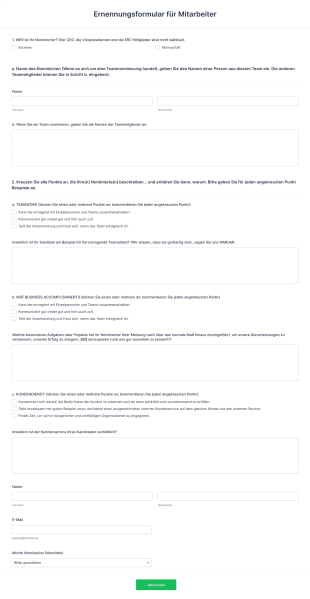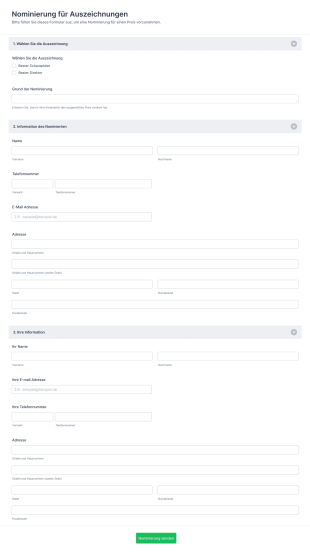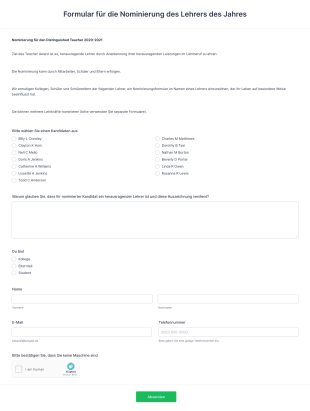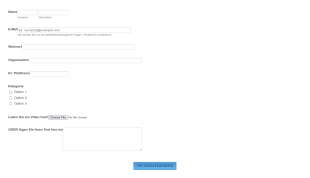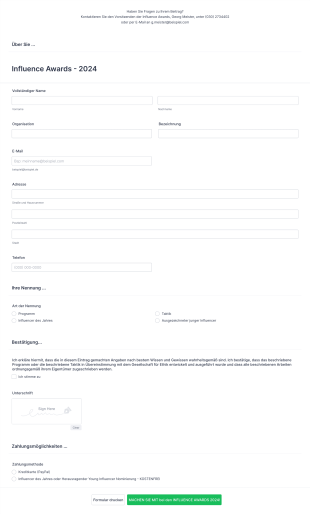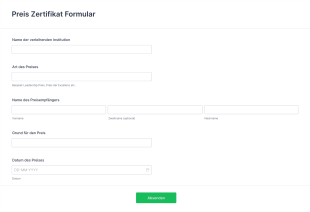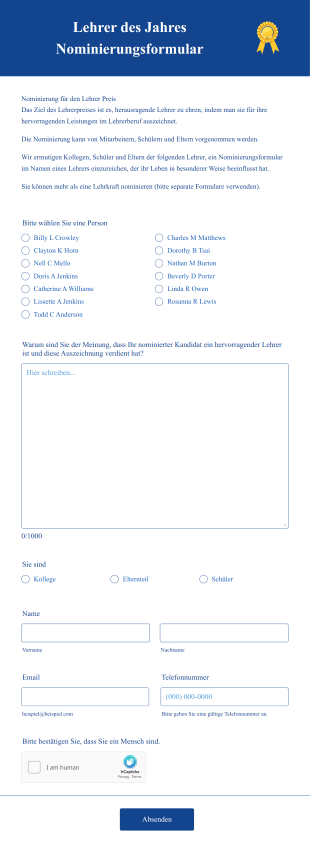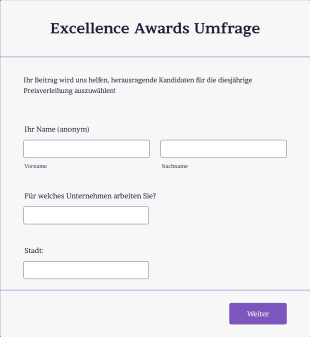Award-Formulare
Über Award-Formulare
Auszeichnungsformulare sind spezielle Online-Formulare, die den Prozess der Nominierung, Bewertung und Auswahl von Personen oder Organisationen für verschiedene Auszeichnungen und Anerkennungen optimieren. Sie werden häufig von Bildungseinrichtungen, Unternehmen, Non-Profit-Organisationen und Veranstaltern verwendet, um Nominierungen, Bewerbungen oder Stimmen für Auszeichnungen wie „Mitarbeiter des Monats“, akademische Stipendien, Auszeichnungen für gemeinnützige Arbeit oder branchenspezifische Preise zu sammeln. Auszeichnungsformulare helfen dabei, die gesammelten Informationen zu standardisieren und sicherzustellen, dass alle Nominierten fair und einheitlich bewertet werden. Sie können auf eine Vielzahl von Auszeichnungstypen zugeschnitten werden — von einfachen Nominierungen durch Kollegen bis hin zu komplexen, mehrstufigen Bewertungsverfahren.
Mit Jotform können Benutzer ohne Programmierkenntnisse ganz einfach ein Award Formular erstellen, anpassen und verwalten. Mithilfe des intuitiven Drag-and-Drop Formulargenerators können sie Felder für Angaben zu den Nominierten, Begründungen und Datei-Uploads hinzufügen. Bei Bedarf können sie sogar Zahlungsportale für Teilnahmegebühren integrieren. Die robusten Funktionen von Jotform, wie bedingte Logik, automatisierte Benachrichtigungen und Datenerfassung in Echtzeit, vereinfachen die Organisation und Nachverfolgung von Nominierungen oder Bewerbungen. Ganz gleich, ob Sie ein kleines internes Anerkennungsprogramm oder einen großen öffentlichen Wettbewerb durchführen: Mit den Formularvorlagen für Award Formulare und den Anpassungsoptionen von Jotform können Sie den gesamten Prozess effizient verwalten.
Anwendungsfälle von Award Formularen
Auszeichnungsformulare dienen verschiedenen Zwecken in unterschiedlichen Branchen, jeweils mit einzigartigen Anforderungen und Vorteilen. Hier erfahren Sie, wie sie genutzt werden können, wer sie verwenden könnte und wie sich ihre Struktur unterscheiden kann:
1. Mögliche Anwendungsfälle:
- Mitarbeiterauszeichnungsprogramme (z. B. „Mitarbeiter des Monats“)
- Akademische Auszeichnungen und Stipendien
- Auszeichnungen für ehrenamtliche Tätigkeiten oder Freiwilligenarbeit
- Auszeichnungen von Branchen- oder Berufsverbänden
- Schülerleistungen oder sportliche Auszeichnungen
- Kunst-, Schreib- oder Innovationswettbewerbe
2. Lösungsansätze:
- Standardisiert den Nominierungs- oder Bewerbungsprozess, reduziert Fehler und Voreingenommenheit
- Vereinfacht die Datenerfassung und -verwaltung für Organisatoren
- Stellt sicher, dass alle erforderlichen Informationen für eine faire Bewertung erfasst werden
- Ermöglicht einfaches Tracking und Kommunikation mit Nominierten und Nominierenden
3. Mögliche Anwender und Nutzer:
- Personalabteilungen und Manager
- Schulverwaltungen und Lehrer
- Gemeinnützige Organisationen und Community-Leader
- Eventkoordinatoren und Wettbewerbsorganisatoren
- Berufsverbände
4. Unterschiede in der Erstellung:
- Mitarbeiterauszeichnungen: Erfordert möglicherweise Felder für Abteilung, Vorgesetztengenehmigung und spezifische Leistungen.
- Akademische Stipendien: Erfordern häufig Zeugnisse, Aufsätze und Referenzen.
- Öffentliche Wettbewerbe: Kann Datei-Uploads für Einsendungen, Abstimmungsmechanismen und Einverständniserklärungen beinhalten.
- Community-Auszeichnungen: Könnte nach detaillierten Beschreibungen des Dienstes, Wirkungsaussagen und unterstützenden Dokumenten fragen.
Zusammenfassend lassen sich Award Formulare an eine Vielzahl von Anerkennungsprogrammen anpassen, wobei Inhalte und Felder auf die spezifischen Kriterien und Ziele jeder Auszeichnung zugeschnitten werden können.
So erstellen Sie ein Award Formular
Mit Jotform können Sie unkompliziert ein Award Formular erstellen, das Sie an Ihr spezifisches Auszeichnungsprogramm anpassen können, sei es für Mitarbeiterauszeichnungen, akademische Stipendien oder öffentliche Wettbewerbe. Im Folgenden finden Sie eine Schritt-für-Schritt-Anleitung, die Ihnen dabei hilft, ein effektives Award-Formular zu gestalten. Damit können Sie alle erforderlichen Informationen erfassen und den Nominierungs- oder Bewerbungsprozess optimieren.
1. Beginnen Sie mit der richtigen Vorlage oder einem leeren Formular:
- Melden Sie sich bei Ihrem Jotform-Konto an und klicken Sie auf Ihrer Seite „Mein Workspace“ auf „Erstellen“.
- Wählen Sie „Formular“ und beginnen Sie entweder ganz neu oder wählen Sie aus der Jotform Bibliothek von Award Formularvorlagen.
- Wählen Sie ein Layout: Klassisch (alle Fragen auf einer Seite) oder Karte (eine Frage pro Seite).
2. Passen Sie die Formularstruktur an:
- Fügen Sie das Logo Ihrer Organisation hinzu und aktualisieren Sie den Formulartitel, um die spezifische Auszeichnung widerzuspiegeln.
- Nutzen Sie den Drag-and-Drop Formulargenerator, um wichtige Felder hinzuzufügen, wie zum Beispiel:
- Name und Kontaktinformationen des Nominierenden
- Name des Nominierten, Kontaktdaten und relevanter Hintergrund
- Auszeichnungskategorie oder -art (falls zutreffend)
- Begründung oder unterstützende Erklärung für die Nominierung
- Datei-Upload-Felder für unterstützende Dokumente (z. B. Lebensläufe, Aufsätze, Fotos)
- Einverständnis- oder Zustimmungsfelder
3. Passen Sie die Felder an Ihren Anwendungsfall an:
- Für Mitarbeiterauszeichnungen sollten Sie Felder für die Abteilung, die Genehmigung durch den Vorgesetzten und spezifische Leistungen einfügen.
- Fügen Sie für akademische Stipendien Abschnitte für akademische Zeugnisse, Aufsätze und Nachweise hinzu.
- Aktivieren Sie für Wettbewerbe Datei-Uploads für Einsendungen und richten Sie bei Bedarf Abstimmungs- oder Bewertungs-Widgets ein.
- Verwenden Sie bedingte Logik, um Felder basierend auf vorherigen Antworten ein- oder auszublenden (z. B. unterschiedliche Fragen für verschiedene Award-Kategorien).
4. Gestalten und kennzeichnen Sie Ihr Formular:
- Klicken Sie auf das Symbol Farbroller, um den Formulardesigner zu öffnen.
- Passen Sie Farben, Schriftarten und Themen an das Branding Ihrer Organisation an.
- Wählen Sie das Layout, das am besten zur Erfahrung Ihrer Zielgruppe passt.
5. Benachrichtigungen und Workflow einrichten:
- In den Einstellungen konfigurieren Sie E-Mail-Benachrichtigungen für Organisatoren und Bestätigungsmails für Nominatoren.
- Fügen Sie mehrere Empfänger hinzu, wenn mehrere Juroren oder Ausschussmitglieder die Einsendungen prüfen müssen.
- Richten Sie automatische Antworten ein, um den Eingang von Nominierungen oder Bewerbungen zu bestätigen.
6. Veröffentlichen und teilen Sie Ihr Formular:
- Klicken Sie auf „Veröffentlichen“ und kopieren Sie den Link zum Formular, um es per E-Mail, über soziale Medien oder Ihre Website weiterzugeben.
- Binden Sie das Formular direkt in die Webseite Ihrer Veranstaltung oder Organisation ein, um den Zugriff zu vereinfachen.
7. Testen und Verwalten von Antworten:
- Verwenden Sie die Vorschaufunktion, um das Formular zu testen und sicherzustellen, dass alle Felder und die Logik wie vorgesehen funktionieren.
- Überwachen Sie Antworten in Jotform Tabellen, wo Sie Daten filtern, sortieren und für Überprüfungen oder Bewertungen exportieren können.
- Kommunizieren Sie bei Bedarf mit Nominierenden und Nominierten mithilfe der erfassten Kontaktinformationen.
Mithilfe dieser Schritte können Sie ein professionelles, benutzerfreundliches Award Formular erstellen, das den Nominierungs- und Auswahlprozess vereinfacht, Fairness gewährleistet und das Gesamterlebnis für alle Beteiligten verbessert.
Häufig gestellte Fragen
1. Was ist ein Auszeichnungsformular?
Ein Auszeichnungsformular ist ein Online-Dokument, mit dem Nominierungen, Bewerbungen oder Stimmen für verschiedene Auszeichnungen und Anerkennungen gesammelt werden können. Es gewährleistet einen standardisierten und effizienten Prozess.
2. Warum sind Auszeichnungsformulare wichtig?
Auszeichnungsformulare helfen dabei, den Nominierungs- und Auswahlprozess zu optimieren, den Verwaltungsaufwand zu reduzieren und sicherzustellen, dass alle für eine faire Bewertung erforderlichen Informationen erfasst werden.
3. Welche Angaben sind in der Regel auf einem Vergabebogen erforderlich?
Zu den üblichen Angaben gehören die Daten des Nominierenden und des Nominierten, die Kategorie der Auszeichnung sowie eine Begründung oder unterstützende Aussagen. Manchmal werden auch unterstützende Dokumente wie Aufsätze oder Referenzen beigefügt.
4. Gibt es verschiedene Arten von Auszeichnungsformularen?
Ja, Auszeichnungsformulare können je nach Art der Auszeichnung stark variieren, beispielsweise bei Mitarbeiterauszeichnungen, akademischen Stipendien, Auszeichnungen für gemeinnützige Arbeit oder kreativen Wettbewerben.
5. Wer kann Auszeichnungsformulare verwenden?
Auszeichnungsformulare werden von Personalabteilungen, Schulen, Non-Profit-Organisationen, Veranstaltern, Berufsverbänden sowie allen anderen Institutionen und Organisationen verwendet, die ein Anerkennungs- oder Wettbewerbsprogramm durchführen.
6. Wie tragen Auszeichnungsformulare zum Schutz der Privatsphäre und zum Datenschutz bei?
Online-Anmeldeformulare optimieren die Datenerfassung, reduzieren manuelle Fehler, ermöglichen eine direkte Kommunikation, unterstützen die sichere Datenspeicherung und erleichtern die Verwaltung sowie die Analyse der Antworten.
7. Können Auszeichnungsformulare Datei-Uploads oder unterstützende Dokumente enthalten?
Ja, Auszeichnungsformulare können so angepasst werden, dass Nominierende oder Bewerber Dateien wie Lebensläufe, Aufsätze, Fotos oder andere unterstützende Materialien hochladen können.
8. Welche Vorteile bietet die Verwendung eines Online-Formulars im Vergleich zu Papierformularen?
Online-Formulare für Auszeichnungen lassen sich schneller verteilen und einfacher verwalten. Sie reduzieren Fehler und ermöglichen eine Echtzeit-Verfolgung sowie automatisierte Benachrichtigungen. Dadurch wird der Prozess für alle Beteiligten effizienter.