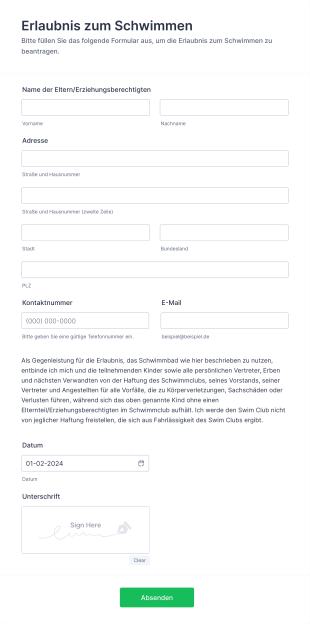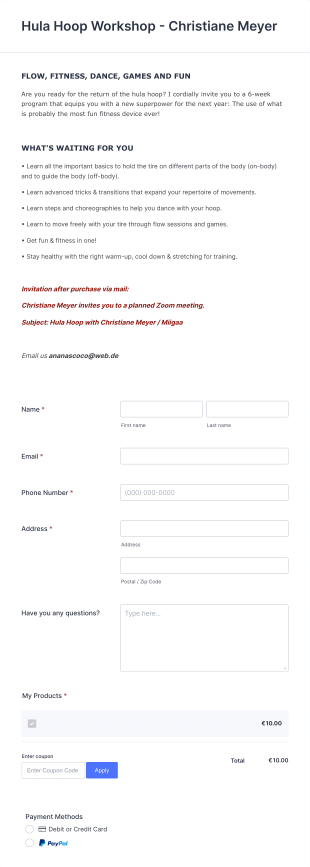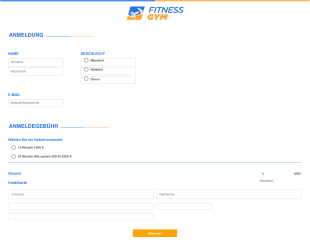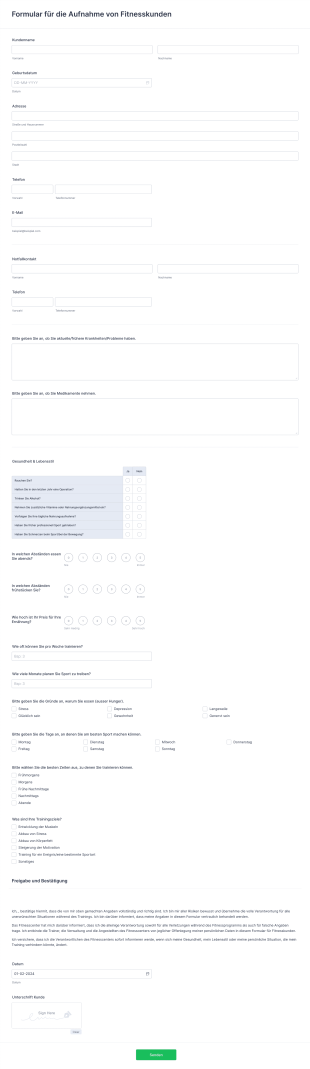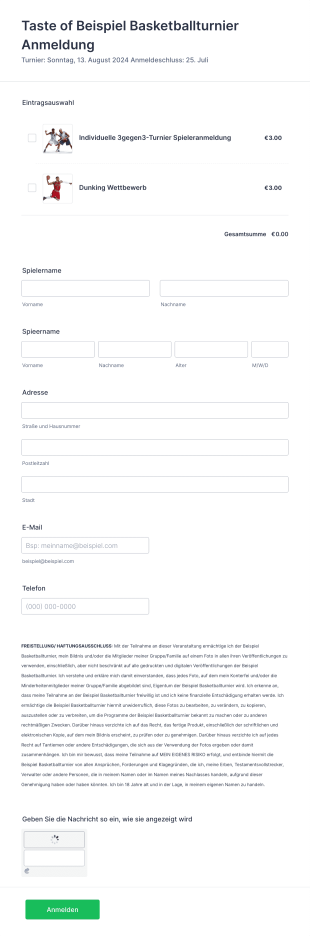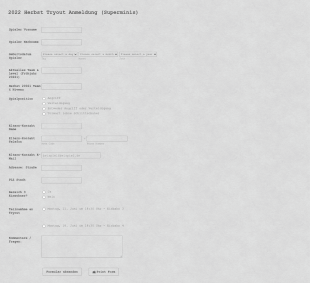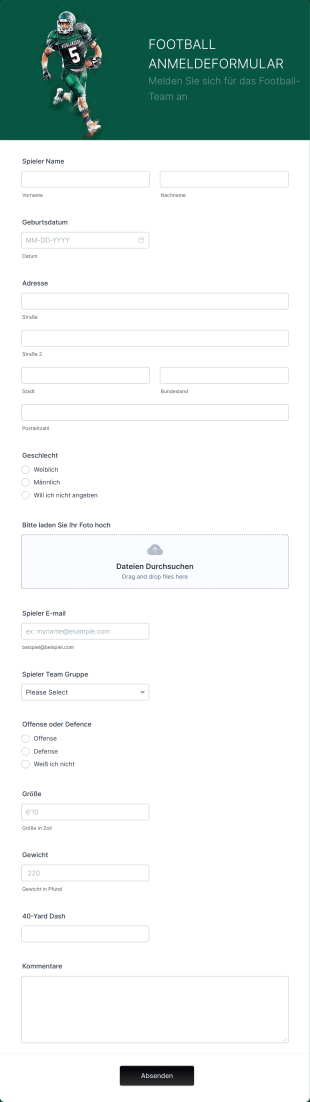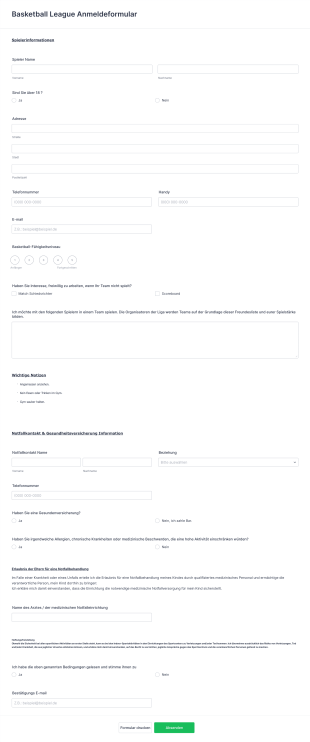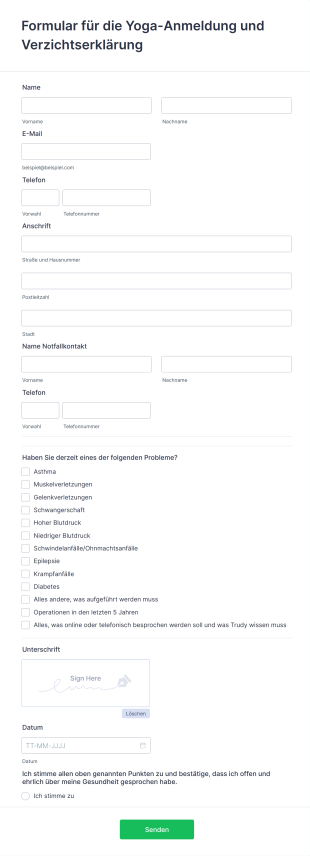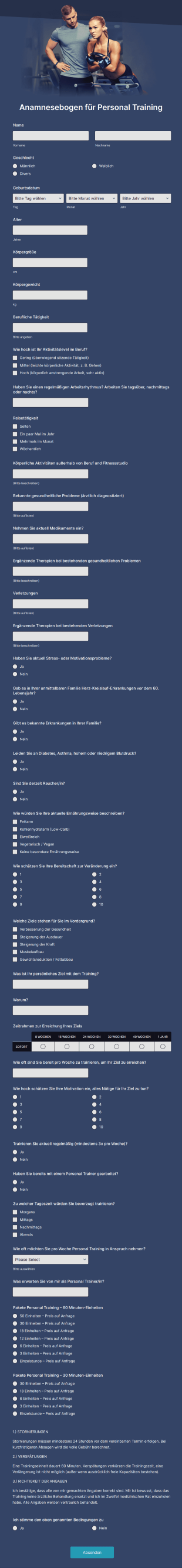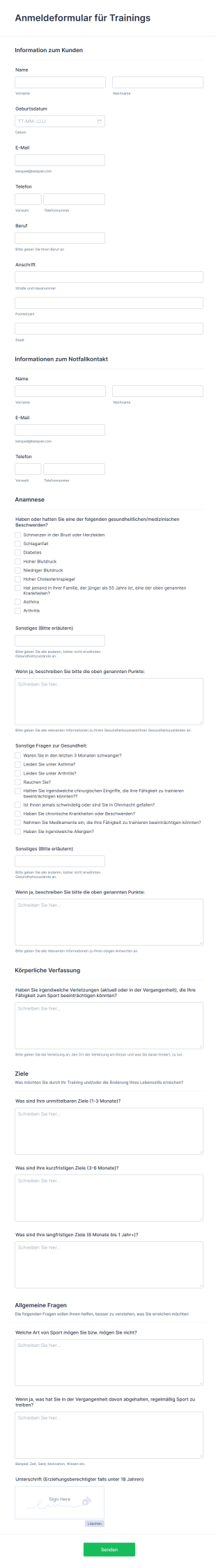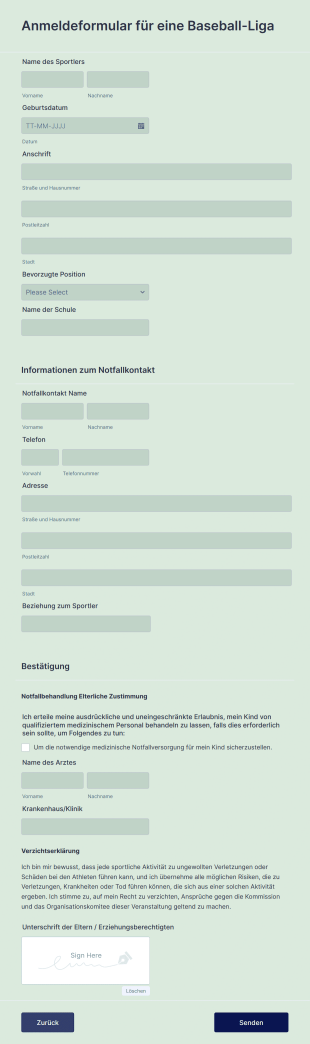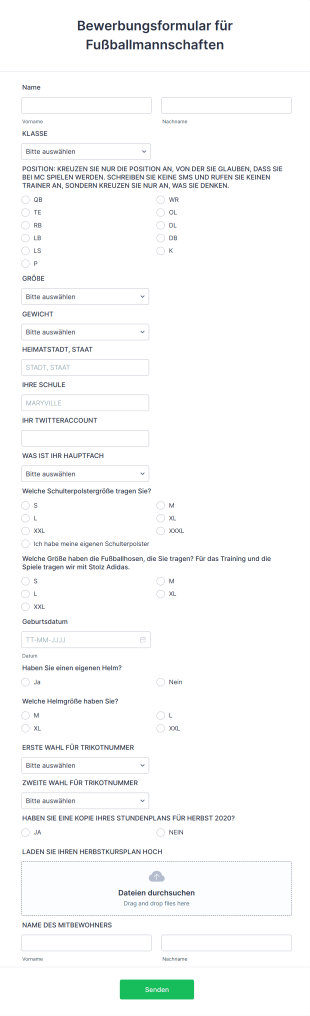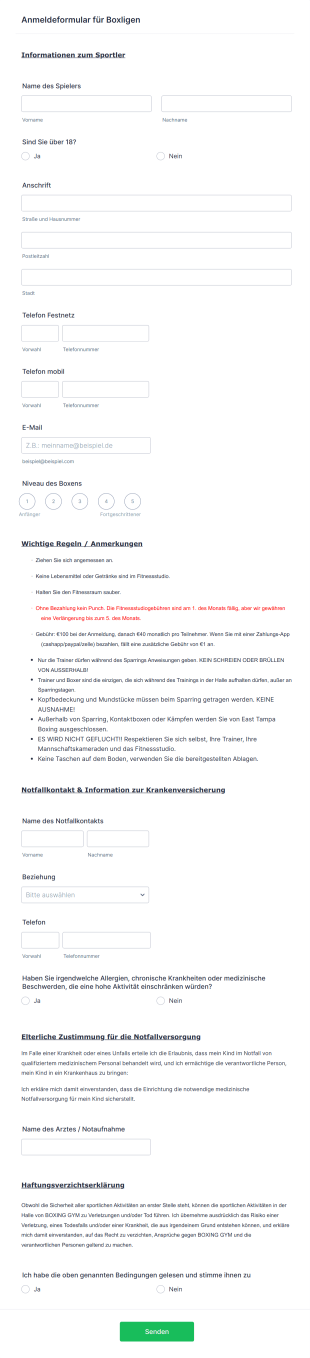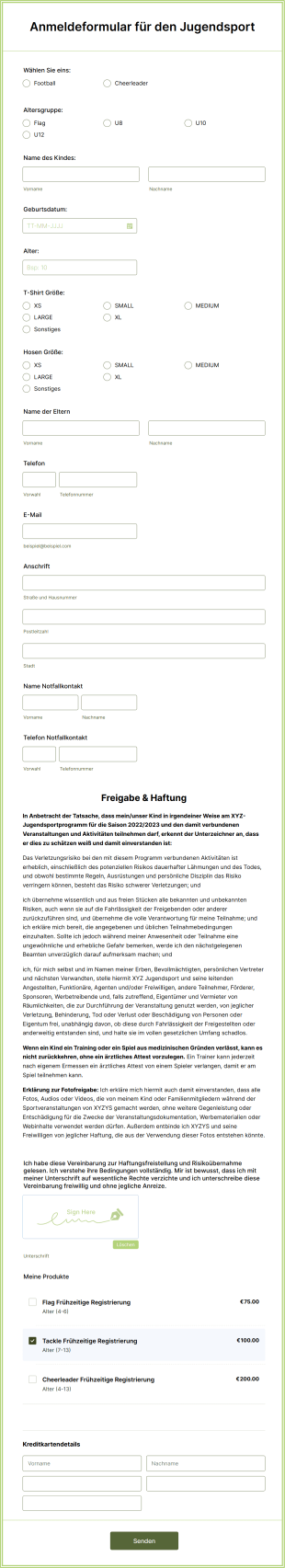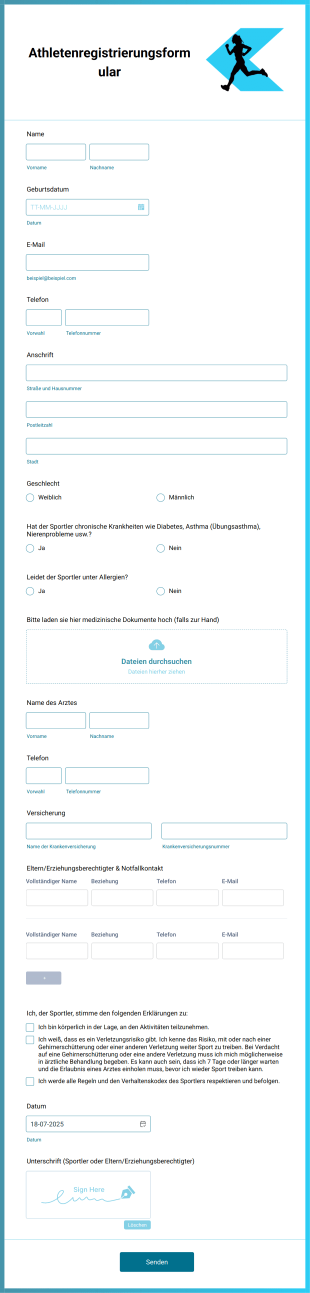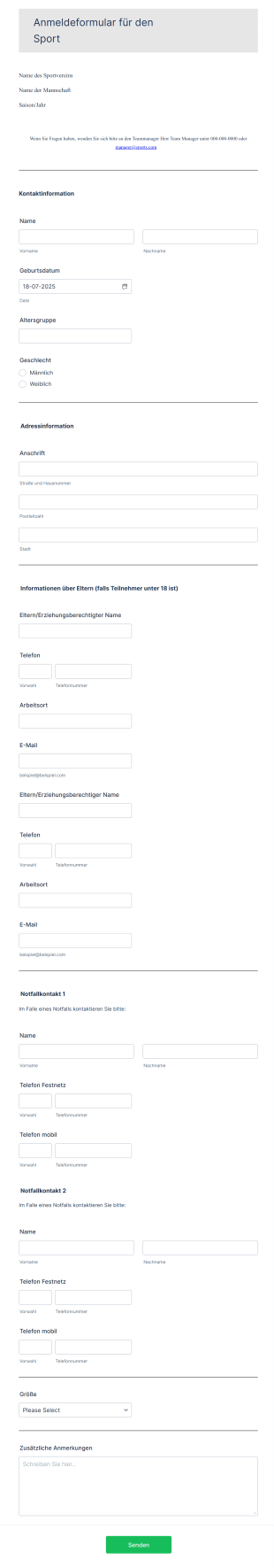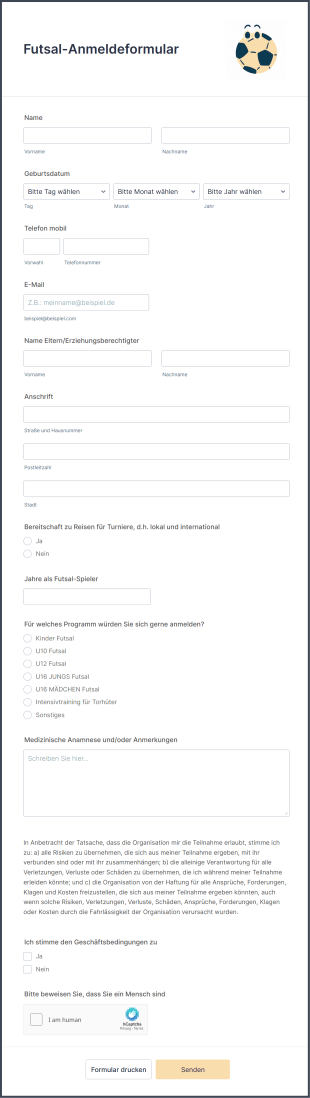Sportanmeldeformulare
Über Sportanmeldeformulare
Sportanmeldeformulare sind wichtige Werkzeuge für die Organisation und Verwaltung der Teilnahme an sportlichen Aktivitäten, Ligen, Turnieren und Fitnessprogrammen. Diese Formulare werden von Sportvereinen, Schulen, Gemeindezentren und Veranstaltern verwendet, um wichtige Informationen von Athleten, Trainern und Freiwilligen zu erfassen. Typische Anwendungsfälle sind die Anmeldung von Spielern für Jugendfußballligen, die Registrierung von Teams für Basketballturniere, die Einschreibung von Teilnehmern in Fitness-Bootcamps und die Erfassung von Einverständniserklärungen und Notfallkontakten für schulische Sportveranstaltungen. Durch die Optimierung des Anmeldeprozesses helfen diese Formulare sicherzustellen, dass alle erforderlichen Daten – wie Teilnehmerdetails, medizinische Informationen, Haftungsausschlüsse und Zahlungen – effizient und sicher erfasst werden.
Mit Jotform können Benutzer ganz einfach Sportanmeldeformulare erstellen und anpassen, die den Anforderungen jeder Sportveranstaltung oder Organisation gerecht werden. Mit dem intuitiven Drag-and-Drop Formulargenerator von Jotform können Benutzer Felder für persönliche Informationen, Zahlungsintegrationen, digitale Unterschriften und mehr hinzufügen – ganz ohne Programmierkenntnisse. Die Jotform-Plattform bietet außerdem Echtzeit-Benachrichtigungen bei Antworten, automatische Datenspeicherung und erweiterte Filtermöglichkeiten, wodurch die Verwaltung großer Anmeldemengen einfach wird. Egal ob Sie einen lokalen Volkslauf oder eine nationale Sportliga organisieren – die flexiblen Funktionen von Jotform helfen Ihnen Zeit zu sparen, Schreibarbeit zu reduzieren und Ihren Anmeldeprozess organisiert und professionell zu gestalten.
Anwendungsbeispiele für Sportanmeldeformulare
Sportanmeldeformulare können an eine Vielzahl von Sportveranstaltungen und -organisationen mit jeweils individuellen Anforderungen und Herausforderungen angepasst werden. So erfüllen diese Formulare unterschiedliche Anforderungen und Szenarien:
1. Mögliche Anwendungsfälle:
- Spieleranmeldung für Jugend- und Erwachsenensportligen (z. B. Fußball, Basketball, Baseball)
- Anmeldung von Teams für Turniere oder Wettbewerbe
- Anmeldung für einen Fitnesskurs oder ein Bootcamp
- Bewerbungen für Ehrenamtliche und Trainer
- Teilnahme an Schulsportveranstaltungen
- Anmeldungen für Probetraining und Trainingslager
2. Lösungsansätze:
- Zentralisiert die Erfassung von Teilnehmerdaten und reduziert manuelle Schreibarbeit
- Stellt sicher, dass alle erforderlichen Informationen (Notfallkontakte, Haftungsausschlüsse, Zahlungen) im Voraus erfasst werden
- Automatisiert Bestätigungs-E-Mails und Benachrichtigungen an Teilnehmer und Organisatoren
- Vereinfacht die Dienstplanerstellung und Kommunikation
3. Mögliche Anwender und Nutzer:
- Sportverein Verantwortliche und Trainer
- Schulsportdirektoren und Sportlehrer
- Mitarbeiter des Gemeindezentrums
- Turnierveranstalter
- Fitness-Trainer und Fitnessstudio Betreiber
4. Unterschiede in der Erstellung:
- Spielerregistrierung: Konzentriert sich auf individuelle Angaben, Patientenakte und Einverständniserklärung der Eltern bei Minderjährigen.
- Team-Anmeldung: Umfasst den Teamnamen, die Spielerliste, Informationen zum Trainer und die Zahlung der Gruppengebühren.
- Bewerbung als ehrenamtlicher Mitarbeiter/Trainer: Der Schwerpunkt liegt auf Background Checks, Erfahrung und Verfügbarkeit.
- Anmeldung für Veranstaltungen oder Camps: Möglicherweise sind Terminwünsche, Ausrüstungsanforderungen und Ernährungsbeschränkungen anzugeben.
Zusammenfassend lässt sich sagen, dass Sportanmeldeformulare an jeden sportlichen Kontext angepasst werden können und sicherstellen, dass die Organisatoren die richtigen Informationen für eine reibungslose Veranstaltungsabwicklung erhalten.
So erstellen Sie ein Sportanmeldeformular
Die Erstellung eines Sportanmeldeformulars mit Jotform ist ein unkomplizierter Prozess, der sich für jede sportliche Veranstaltung oder Organisation anpassen lässt. Ob Sie einzelne Athleten, ganze Teams oder Ehrenamtliche registrieren – die flexiblen Tools von Jotform machen es einfach, ein Formular zu erstellen, das Ihren spezifischen Anforderungen entspricht. Hier ist eine Schritt-für-Schritt-Anleitung, die Ihnen den Einstieg erleichtert:
1. Wählen Sie Ihren Startpunkt:
- Melden Sie sich bei Ihrem Jotform-Konto an und klicken Sie auf Ihrer Seite „Mein Workspace“ auf „Erstellen“.
- Wählen Sie „Formular“ und entscheiden Sie, ob Sie ganz neu beginnen oder eine der über 10.000 Vorlagen von Jotform verwenden möchten. Für Sportanmeldungen finden Sie beispielsweise Vorlagen für Spieleranmeldungen, Mannschaftsanmeldungen oder Veranstaltungsanmeldungen.
2. Wählen Sie das entsprechende Layout:
- Wählen Sie zwischen dem klassischen Formular (alle Fragen auf einer Seite) und dem Kartenformular (eine Frage pro Seite). Bei längeren Registrierungen bietet das Kartenformular eine geführte Erfahrung.
3. Wesentliche Formularelemente hinzufügen:
- Verwenden Sie das Menü „Element hinzufügen“, um Felder per Drag & Drop hinzuzufügen, wie z. B.:
- Name, Kontaktdaten und Geburtsdatum
- Notfallkontakt Details
- Gesundheitsdaten und Allergien
- Checkboxen für Haftungsausschluss und Einwilligung
- Name des Teams oder der Gruppe (falls zutreffend)
- Zahlungsintegration für Anmeldegebühren
- Datei-Upload für Ausweis oder medizinische Dokumente
- E-Signatur für Verträge
4. Passen Sie das Formulardesign an:
- Klicken Sie auf das Symbol Farbroller, um den Formulardesigner aufzurufen.
- Passen Sie Farben, Schriftarten und Themen an das Branding Ihrer Organisation an.
- Fügen Sie Ihr Logo hinzu und passen Sie die URL des Formulars an, um einen professionellen Eindruck zu vermitteln.
5. E-Mail-Benachrichtigungen einrichten:
- Konfigurieren Sie im Menü „Einstellungen“ Benachrichtigungs-E-Mails für Organisatoren und automatische Antworten für Registranten.
- Stellen Sie sicher, dass alle Beteiligten rechtzeitig über Änderungen informiert und diese bestätigt werden.
6. Veröffentlichen und teilen Sie Ihr Formular:
- Klicken Sie auf „Veröffentlichen“, um den Link zum Formular zu kopieren oder auf Ihrer Website einzubetten.
- Teilen Sie den Link per E-Mail, Social Media oder QR-Code, um Ihre Zielgruppe zu erreichen.
7. Testen und Verwalten von Antworten:
- Verwenden Sie die Vorschau-Funktion, um Ihr Formular zu testen, bevor Sie es online stellen.
- Überwachen Sie die Antworten in Jotform Tabellen, wo Sie Daten nach Bedarf filtern, suchen und exportieren können.
Durch diese Schritte können Sie ein umfassendes Sportanmeldeformular erstellen, das Anmeldungen vereinfacht, Compliance sicherstellt und Ihre Veranstaltung organisiert hält. Mit dem No-Code Generator von Jotform und seinen leistungsstarken Funktionen können Sie Ihr Formular einfach an jede Sportart, Altersgruppe oder Veranstaltungsart anpassen und lösen dabei häufige Herausforderungen wie Datenerfassung, Zahlungsabwicklung und Kommunikation.
Häufig gestellte Fragen
1. Was ist ein Sportanmeldeformular?
Ein Sportanmeldeformular ist ein Online- oder Papierformular, das verwendet wird, um Informationen von Teilnehmern, Teams oder Ehrenamtlichen für Sportveranstaltungen, Ligen oder Programme zu sammeln.
2. Warum sind Sportanmeldeformulare wichtig?
Sie optimieren den Anmeldeprozess, stellen sicher, dass alle erforderlichen Informationen erfasst werden, und unterstützen die Organisatoren bei der effizienten und sicheren Verwaltung der Teilnehmer.
3. Welche Informationen werden in der Regel in einem Sportanmeldeformular erfasst?
Zu den üblichen Angaben gehören Name des Teilnehmers, Kontaktdaten, Geburtsdatum, Notfallkontakte, Gesundheitsdaten, Haftungsausschlüsse und Zahlungsdetails.
4. Gibt es verschiedene Arten von Sportanmeldeformularen?
Ja, Formulare können für einzelne Spieler, Teams, Trainer, Ehrenamtliche oder bestimmte Veranstaltungen wie Turniere und Trainingslager individuell angepasst werden.
5. Wer verwendet Sportanmeldeformulare?
Sportvereine, Schulen, Gemeindezentren, Fitnesstrainer und Veranstaltungsorganisatoren verwenden diese Formulare häufig zur Verwaltung von Anmeldungen.
6. Inwiefern tragen Sportanmeldeformulare zum Datenschutz und zur Datensicherheit bei?
Online-Formulare, wie sie beispielsweise mit Jotform erstellt werden, verwenden eine sichere Datenspeicherung und können Checkboxen für Einwilligungen enthalten, um Datenschutzbestimmungen zu erfüllen.
7. Können Sportanmeldeformulare Zahlungen verarbeiten?
Ja, viele Formulare lassen sich in Zahlungsportale integrieren, um Anmeldegebühren, Spenden oder andere Zahlungen sicher zu erfassen.
8. Welche Vorteile bietet die Verwendung eines Online-Sportanmeldeformulars gegenüber Papierformularen?
Online-Formulare reduzieren manuelle Fehler, sparen Zeit, automatisieren die Datenerfassung und erleichtern die Verwaltung und Kommunikation mit den Teilnehmern.