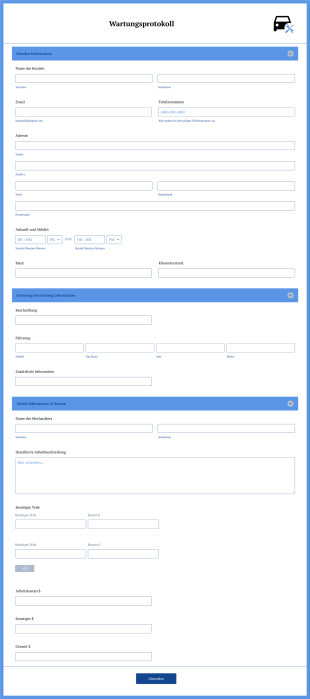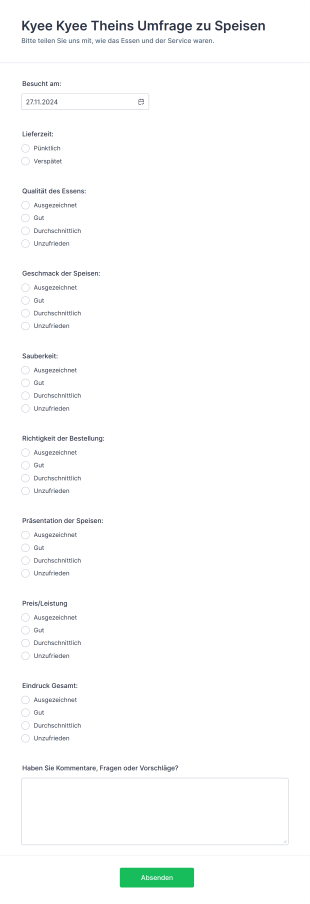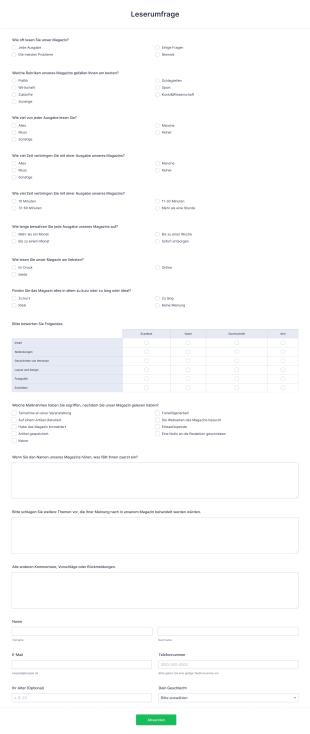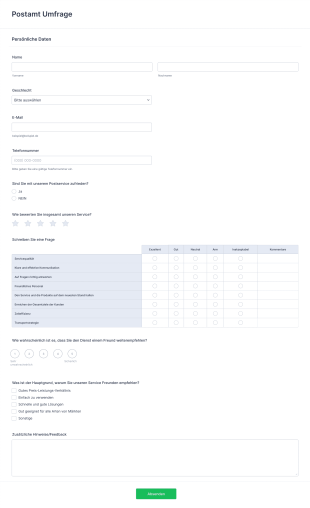Service Bewertungsformulare
Über Service Bewertungsformulare
Service-Bewertungsformulare sind spezielle Tools, die dazu dienen, Feedback zur Qualität, Effizienz und allgemeinen Zufriedenheit mit den Dienstleistungen von Unternehmen, Organisationen oder Fachleuten zu sammeln. Sie werden häufig in Branchen wie dem Gesundheitswesen, dem Gastgewerbe, dem Bildungswesen, dem Einzelhandel und dem Kundensupport eingesetzt, um Erfahrungen von Kundinnen und Kunden bzw. Klientinnen und Klienten zu bewerten, Verbesserungsmöglichkeiten zu identifizieren und die Einhaltung von Servicestandards sicherzustellen. Typische Anwendungsbereiche sind Feedback nach Terminen, Bewertungen von Kundenservice-Anrufen, Bewertungen von Veranstaltungsdienstleistungen und interne Service-Audits. Durch die systematische Erfassung und Analyse der Antworten können Unternehmen datengestützte Entscheidungen treffen, um ihr Angebot zu verbessern und ein hohes Maß an Kundenzufriedenheit zu gewährleisten.
Mit Jotform wird das Erstellen und Verwalten von Servicebewertungsformularen zum nahtlosen Prozess. Mithilfe des intuitiven Drag-and-Drop Formulargenerators können Benutzer schnell individuelle Bewertungsformulare gestalten, die auf ihre spezifischen Bedürfnisse zugeschnitten sind — ganz ohne Programmierkenntnisse. User können aus einer Vielzahl von Vorlagen wählen, Formularfelder hinzufügen oder ändern und erweiterte Funktionen wie bedingte Logik, Zahlungsportale und automatische Benachrichtigungen integrieren. Alle Antworten werden sicher gespeichert und sind in Jotform Tabellen leicht zugänglich, was eine effiziente Datenanalyse und Berichterstellung ermöglicht. Egal, ob Sie ein Kleinunternehmer sind oder in einem großen Unternehmen arbeiten: Jotform optimiert den Prozess der Feedback-Erfassung und hilft Ihnen, Ihre Dienstleistungen kontinuierlich zu verbessern.
Anwendungsfälle von Service Bewertungsformularen
Service Bewertungsformulare sind vielseitig und können an verschiedene Szenarien angepasst werden, jedes mit einzigartigen Anforderungen und Zielen. Hier erfahren Sie, wie sie eingesetzt werden können, wer von ihnen profitiert und wie sich ihre Struktur unterscheiden kann:
1. Mögliche Anwendungsfälle:
- Kundenservice-Feedback: Erfassung von Feedback nach Kundenservice-Interaktionen zur Bewertung der Mitarbeiterleistung und Kundenzufriedenheit.
- Bewertung von Gesundheitsdienstleistungen: Erfassung von Patientenfeedback zu medizinischen Terminen, Sauberkeit der Einrichtung und Professionalität des Personals.
- Veranstaltungsservice-Bewertung: Bewertung von Catering, Logistik und allgemeinem Eventmanagement durch Teilnehmer oder Kunden.
- Interne Service-Audits: Bewertung interner Abteilungen oder Teams, wie IT oder HR, hinsichtlich ihrer Serviceerbringung für andere Mitarbeiter.
- Bewertungen für Gastgewerbe und Einzelhandel: Messung der Gäste- oder Kundenzufriedenheit mit Dienstleistungen wie Check-in, Gastronomie oder Kundenbetreuung im Geschäft.
2. Lösungsansätze:
- Identifiziert Stärken und Schwächen in der Serviceerbringung.
- Liefert umsetzbare Erkenntnisse für Mitarbeiterschulungen und Prozessoptimierung.
- Verbessert die Kundenbindung durch schnelle Bearbeitung von Anliegen.
- Unterstützt die Einhaltung von Industriestandards und Vorschriften.
3. Mögliche Anwender und Nutzer:
- Geschäftsinhaber, Manager und Teamleiter.
- Personal- und Qualitätssicherungsabteilungen
- Verwaltungspersonal im Gesundheitswesen und Patientenkoordinatoren
- Eventplaner und -koordinatoren.
- Kundenservice-Teamleiter
4. Unterschiede in der Erstellung:
- Inhalt und Felder: Formulare im Gesundheitswesen können Fragen zu Wartezeiten und Einfühlungsvermögen des Personals enthalten, während Einzelhandelsformulare sich auf die Produktverfügbarkeit und das Bezahlerlebnis konzentrieren können.
- Fragetypen: Einige Anwendungsfälle erfordern Bewertungsskalen, andere benötigen offene Rückmeldungen oder Multiple-Choice-Fragen.
- Bedingte Logik: Formulare können spezifische Fragen basierend auf vorherigen Antworten anzeigen (z. B. wenn ein Kunde einen Service schlecht bewertet, wird nach weiteren Details gefragt).
- Branding und Anpassung: Formulare können mit Logos, Farben und Designs an die Corporate Identity der Organisation angepasst werden.
Zusammenfassend sind Service Bewertungsformulare anpassbare Tools, die Organisationen aller Art und Größe dabei helfen, systematisch Service-Feedback zu sammeln und darauf zu reagieren, wobei Inhalt und Struktur der Formulare variieren, um am besten zum jeweiligen Szenario zu passen.
Wie man ein Formular für Servicebewertungen erstellt
Die Erstellung eines effektiven Service Bewertungsformulars mit Jotform ist ein unkomplizierter Prozess, der es Ihnen ermöglicht, wertvolles Feedback zu sammeln, das auf Ihren spezifischen Service-Kontext zugeschnitten ist. Ob Sie Rückmeldungen von Kunden, Patienten, Veranstaltungsteilnehmern oder internen Teams einholen möchten – die flexible Plattform von Jotform stellt sicher, dass Ihr Formular Ihren individuellen Anforderungen entspricht. Hier ist eine Schritt-für-Schritt-Anleitung zur Erstellung eines Service Bewertungsformulars für jeden Anwendungsfall:
1. Definieren Sie Ihre Ziele und Zielgruppe
- Identifizieren Sie den Service, den Sie bewerten möchten (z. B. Kundenservice, Gesundheitstermin, Event-Service).
- Legen Sie fest, wer das Formular ausfüllen wird (Kunden, Patienten, Mitarbeiter usw.).
- Klären Sie, welche Erkenntnisse Sie gewinnen möchten (allgemeine Zufriedenheit, spezifische Problembereiche, Verbesserungsvorschläge).
2. Beginnen Sie mit der Erstellung Ihres Formulars
- Melden Sie sich bei Ihrem Jotform-Konto an und klicken Sie auf Ihrer Seite „Mein Workspace“ auf „Erstellen“.
- Wählen Sie „Formular“ und entscheiden Sie, ob Sie ganz neu beginnen oder eine der über 10.000 Jotform-Vorlagen verwenden möchten. Für häufige Anwendungsfälle können Vorlagen Zeit sparen und Inspiration bieten.
- Wählen Sie Ihr bevorzugtes Layout: Klassisch (alle Fragen auf einer Seite) oder Karten (eine Frage pro Seite für eine geführte Erfahrung).
3. Formularelemente hinzufügen und anpassen
- Verwenden Sie den Drag & Drop Formulargenerator, um wichtige Felder hinzuzufügen:
- Grundlegende Informationen: Name, E-Mail, Datum der Dienstleistung, Dienstleister.
- Bewertungsskalen: Für Gesamtzufriedenheit, Pünktlichkeit, Professionalität, etc.
- Mehrfachauswahl/Dropdown-Menüs: Zur Auswahl bestimmter Dienstleistungen oder Abteilungen.
- Offene Fragen: Für detaillierte Kommentare oder Vorschläge.
- Bedingte Logik: Zeigen Sie Folgefragen basierend auf vorherigen Antworten an (z. B. wenn eine Bewertung niedrig ist, fragen Sie nach weiteren Details).
- Für Gesundheitsdienste oder sensible Dienstleistungen fügen Sie Datenschutzhinweise oder Einwilligungs-Checkboxen hinzu.
4. Personalisieren Sie das Design
- Klicken Sie auf das Symbol Farbroller, um den Formulardesigner aufzurufen.
- Passen Sie Farben, Schriftarten und Themen an Ihre Marke oder Veranstaltung an.
- Fügen Sie das Logo Ihrer Organisation hinzu, um einen professionellen Eindruck zu vermitteln.
5. Benachrichtigungen und Automatisierungen einrichten
- Konfigurieren Sie im Menü Einstellungen die E-Mail-Benachrichtigungen, die Sie über neue Einreichungen informieren.
- Richten Sie Autoresponder-E-Mails ein, um den Befragten für ihr Feedback zu danken.
6. Formular veröffentlichen und teilen
- Klicken Sie auf „Veröffentlichen“ und kopieren Sie den Link zum Formular, um es per E-Mail, auf der Website oder in sozialen Medien weiterzugeben.
- Für interne Bewertungen können Sie den Zugriff einschränken oder das Formular in Ihr Unternehmensportal einbetten.
7. Testen und Veröffentlichen
- Nutzen Sie die Vorschau, um Ihr Formular zu testen und sicherzustellen, dass alle Logik und Felder wie vorgesehen funktionieren.
- Senden Sie einen Testeintrag und überprüfen Sie, ob Benachrichtigungen und Datenspeicherung korrekt funktionieren.
8. Antworten verwalten und analysieren
- Zugriff auf Antworten in Jotform Tabellen zur einfachen Überprüfung und Analyse.
- Verwenden Sie Filter und Suchwerkzeuge, um Trends und umsetzbare Erkenntnisse zu ermitteln.
Mit diesen Schritten können Sie ein Service Bewertungsformular erstellen, das nicht nur aussagekräftiges Feedback sammelt, sondern auch Ihren Bewertungsprozess optimiert und Ihnen hilft, bessere Dienstleistungen anzubieten und kontinuierliche Verbesserungen zu fördern.
Häufig gestellte Fragen
Was ist ein Service Bewertungsformular?
Ein Service Bewertungsformular ist ein strukturierter Fragebogen, der dazu dient, Feedback von Klienten, Kunden oder Mitarbeitern über die Qualität und Wirksamkeit einer erbrachten Dienstleistung zu sammeln.
2. Warum sind Service Bewertungsformulare wichtig?
Sie helfen Organisationen, Stärken und Schwächen in ihrer Servicebereitstellung zu erkennen, um gezielte Verbesserungen und eine höhere Kundenzufriedenheit zu ermöglichen.
3. Welche Informationen werden typischerweise in einem Service Bewertungsformular erfasst?
Zu den üblichen Feldern gehören Angaben zum Befragten, Art der Dienstleistung, Zufriedenheitsbewertungen, spezifisches Feedback zu Serviceaspekten und Verbesserungsvorschläge.
4. Gibt es verschiedene Arten von Service Bewertungsformularen?
Ja, Formulare können für verschiedene Branchen und Zwecke angepasst werden, wie zum Beispiel Gesundheitswesen, Gastgewerbe, Einzelhandel, interne Audits und Veranstaltungsservices.
5. Wer sollte Service Bewertungsformulare nutzen?
Jede Organisation oder Fachkraft, die ihre Servicequalität verbessern möchte, einschließlich Unternehmer, Manager, Gesundheitsdienstleister, Eventplaner und HR-Teams.
6. Wie wird die Privatsphäre der Befragten in Service Bewertungsformularen geschützt?
Formulare können Datenschutzerklärungen und Einwilligungs-Checkboxen enthalten, und Plattformen wie Jotform bieten sichere Datenspeicherung und Einhaltung von Datenschutzbestimmungen.
7. Können Service Bewertungsformulare anonym sein?
Ja, Formulare können so gestaltet werden, dass sie anonyme Antworten ermöglichen und dadurch ehrliches und offenes Feedback fördern.
8. Was sind die Vorteile der Verwendung digitaler Service Evaluierungsformulare gegenüber Papierformularen?
Digitale Formulare optimieren die Datenerfassung, reduzieren manuelle Eingabefehler, ermöglichen Echtzeitanalysen und sind umweltfreundlicher.