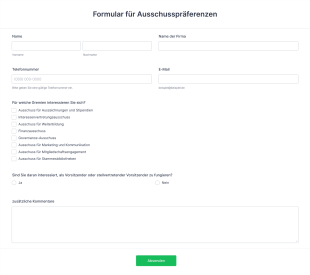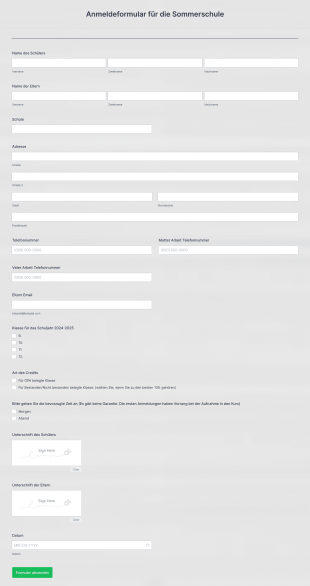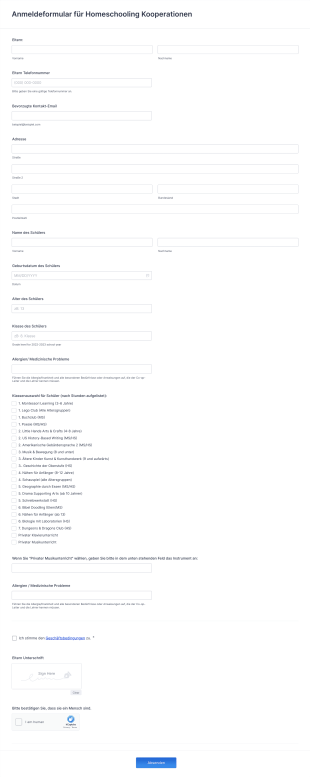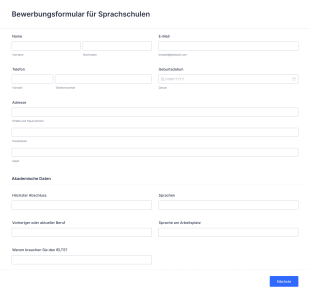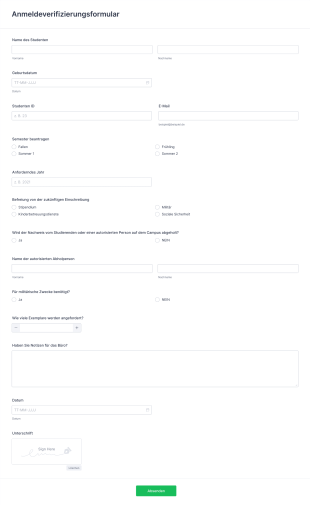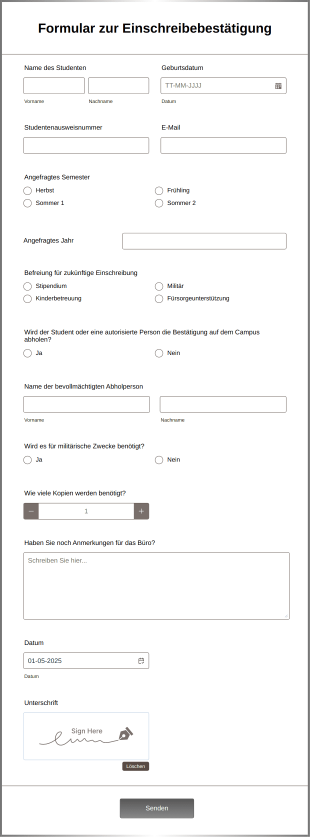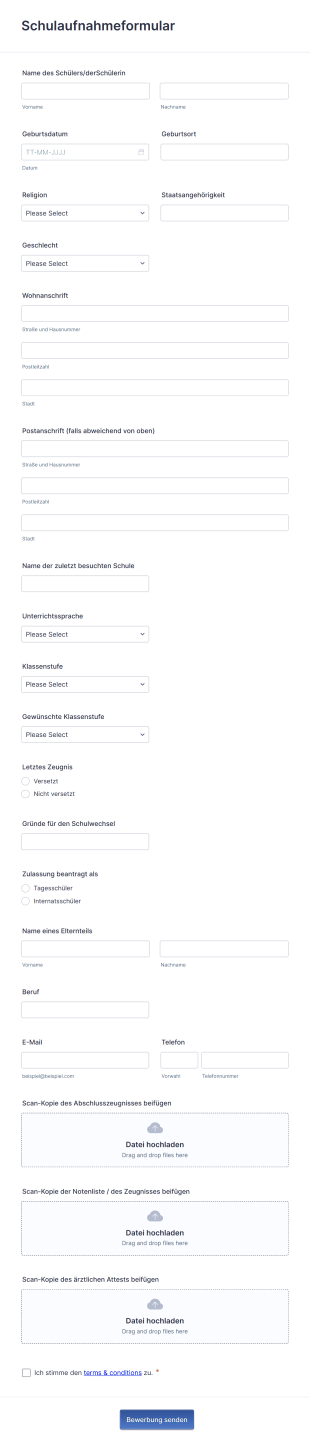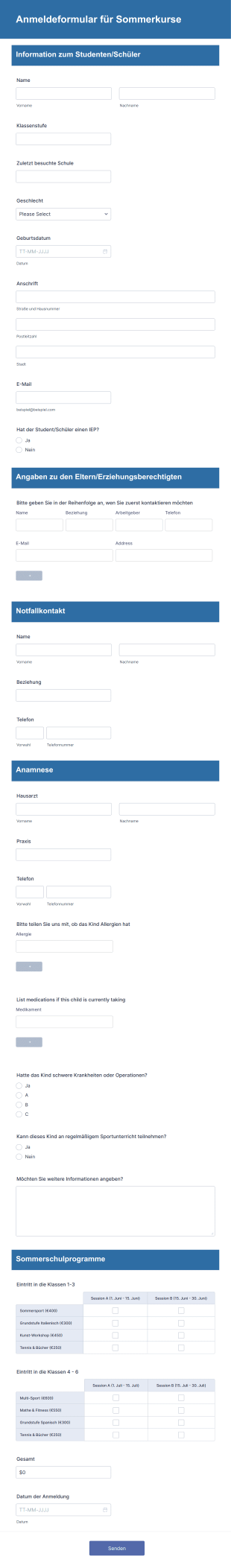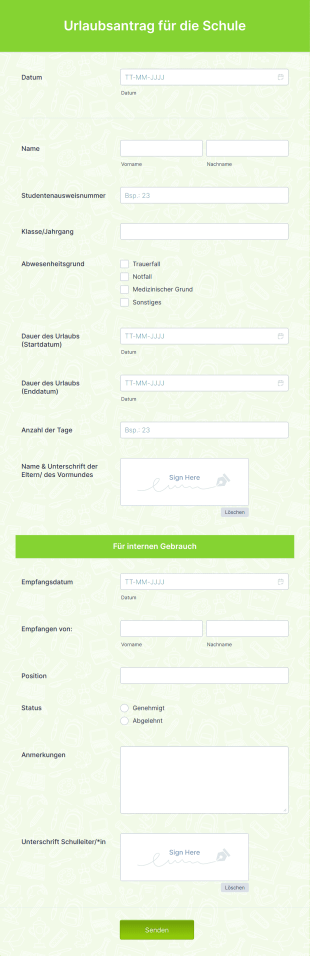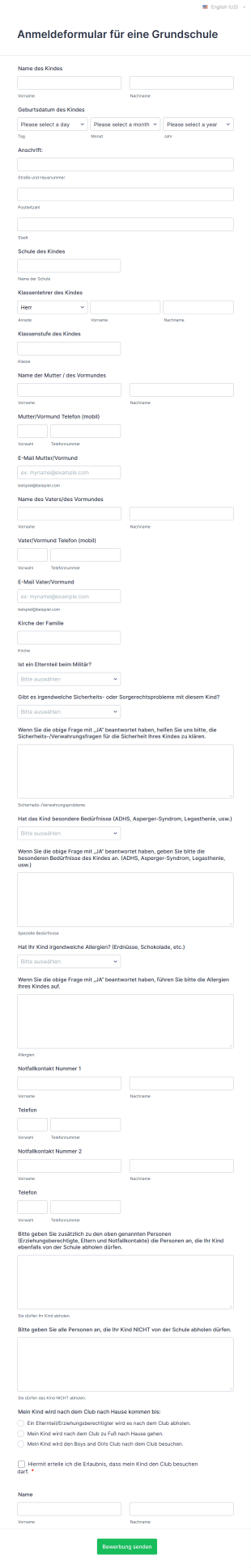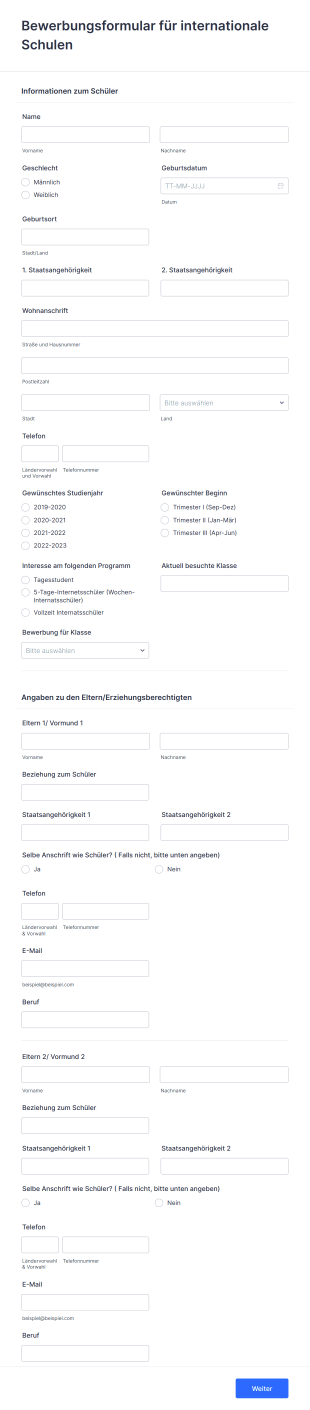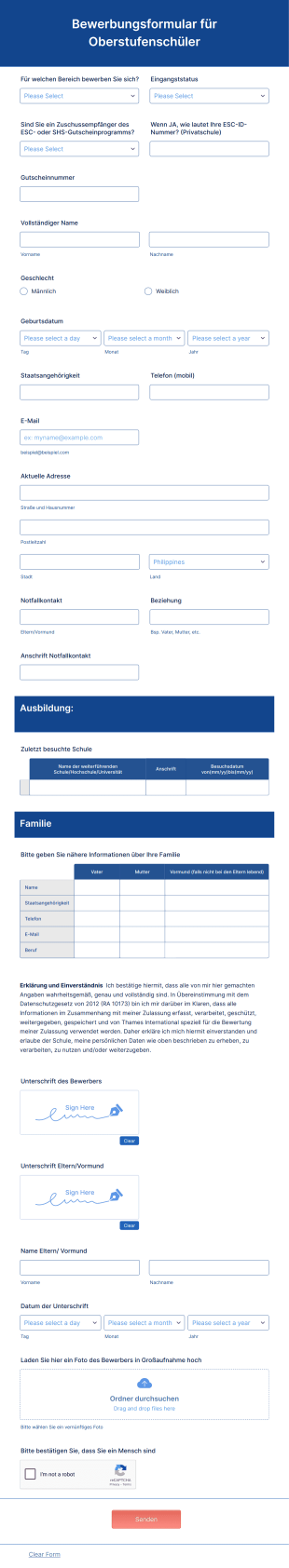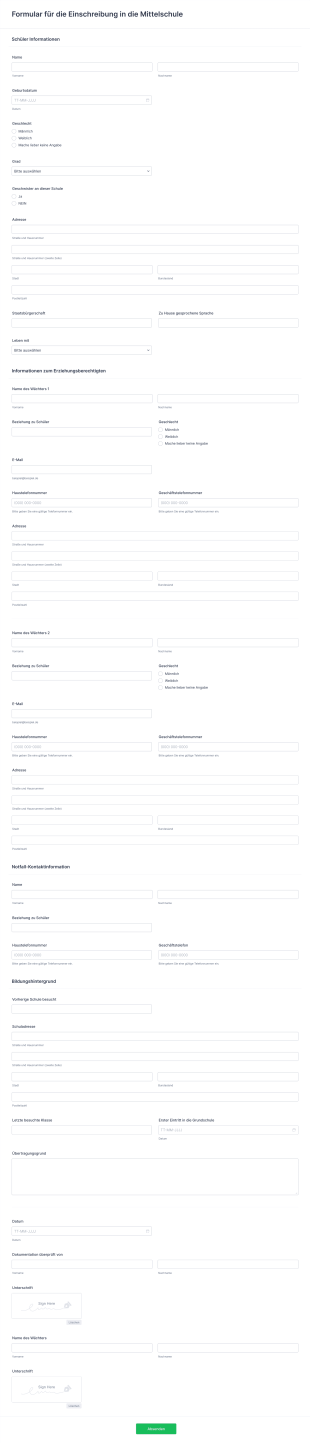Schulbewerbungsformulare
Über Schulbewerbungsformulare
Schulbewerbungsformulare sind wichtige Werkzeuge, die von Bildungseinrichtungen verwendet werden, um während des Aufnahme- oder Einschreibungsprozesses Informationen von potenziellen Schülern, Eltern oder Mitarbeitern zu sammeln. Diese Formulare können für verschiedene Zwecke angepasst werden, wie zum Beispiel Schüleraufnahmen, Stipendienanträge, Versetzungsanträge, Anmeldungen für außerschulische Programme und sogar Bewerbungen von Mitarbeitern oder Lehrkräften. Durch die Standardisierung des Datenerfassungsprozesses helfen Schulbewerbungsformulare den Schulen dabei, effizient alle notwendigen Details zu sammeln, einschließlich persönlicher Informationen, akademischer Laufbahn, Notfallkontakte und unterstützender Dokumente, um einen reibungslosen und organisierten Aufnahmeprozess zu gewährleisten.
Mit Jotform können User ganz einfach und ohne Programmierkenntnisse Schulbewerbungsformulare online erstellen, anpassen und verwalten. Mithilfe des intuitiven Drag-and-Drop Formulargenerators von Jotform können Schulen und Administratoren Formulare gestalten, die zu ihrem Branding passen, bedingte Logik hinzufügen, um die User Experience zu optimieren, und Zahlungsportale für Bewerbungsgebühren integrieren. Die Antworten werden automatisch in Jotform Tabellen gespeichert, sodass Bewerbungen einfach überprüft, gefiltert und verwaltet werden können. Ganz gleich, ob Sie nur wenige oder Tausende von Bewerbungen bearbeiten, die robusten Funktionen und Automatisierungstools von Jotform helfen Ihnen, den gesamten Prozess zu optimieren, Zeit zu sparen und manuelle Fehler zu reduzieren.
Anwendungsbeispiele für Schulbewerbungsformulare
Schulbewerbungsformulare erfüllen in Bildungseinrichtungen vielfältige Zwecke und erfüllen verschiedene Anforderungen sowohl von Verwaltungsmitarbeitern als auch von Bewerbern. Im Folgenden erfahren Sie, wie diese Formulare verwendet werden können, wer sie nutzen kann und wie sich ihr Inhalt unterscheiden kann:
1. Mögliche Anwendungsfälle:
- Aufnahme von Schülern in die Primar-, Sekundar- oder Hochschulbildung
- Stipendien- oder Finanzhilfebeantrag
- Bewerbungen für Stellen als Mitarbeiter oder Dozent
- Anmeldung zu einem Programm oder Kurs (z. B. Sommercamps, außerschulische Aktivitäten)
- Überweisungs- oder Abhebungsanträge
- Anmeldung für ehrenamtliche Eltern
2. Lösungsansätze:
- Optimiert die Erfassung von Bewerberdaten und Begleitdokumenten
- Reduziert den Papierkram und die manuelle Dateneingabe
- Gewährleistet die Konsistenz und Vollständigkeit der Informationen
- Aktiviert automatische Benachrichtigungen und Statusänderungen
3. Mögliche Anwender und Nutzer:
- Schulverwaltungsangestellte und Zulassungsbeauftragte
- Lehrkräfte oder Programmkoordinatoren
- Personalabteilungen für die Personalbeschaffung
- Eltern, Schüler und Bewerber
4. Unterschiede in der Erstellung:
- Studierendenzulassung: In den Formularen müssen möglicherweise Angaben zu akademischen Leistungen, früheren Schulen, Erziehungsberechtigten und das Hochladen von Dokumenten erforderlich sein.
- Stipendienbewerbungen: Zusätzliche Abschnitte für finanzielle Hintergründe, Aufsätze und Empfehlungsschreiben.
- Mitarbeiterbewerbungen: Beruflicher Werdegang, Zertifizierungen, Referenzen und Genehmigungen für Background-Checks.
- Programm-Anmeldungen: Konzentrieren Sie sich auf Teilnehmerdaten, Gesundheitsdaten und Einverständniserklärungen.
- Transferanträge: Grund für den Transfer, Angaben zur aktuellen und gewünschten Schule sowie entsprechende Nachweise.
Zusammenfassend lässt sich sagen, dass Struktur und Inhalt eines Schulbewerbungsformulars je nach seinem spezifischen Zweck variieren, um sicherzustellen, dass für jedes Szenario nur relevante Informationen erfasst werden.
So erstellen Sie ein Schulbewerbungsformular
Das Erstellen eines Schulbewerbungsformulars mit Jotform ist ein unkomplizierter Vorgang, der an eine Vielzahl von Bildungsszenarien angepasst werden kann, von der Aufnahme von Schülern bis hin zur Personalbeschaffung. Mit den benutzerfreundlichen Tools von Jotform können Sie Formulare gestalten, die alle erforderlichen Informationen erfassen, Benachrichtigungen automatisieren und das Data Management vereinfachen. Hier finden Sie eine Schritt-für-Schritt-Anleitung zum Erstellen eines effektiven Schulbewerbungsformulars:
1. Wählen Sie Ihren Startpunkt:
- Melden Sie sich bei Ihrem Jotform-Konto an und klicken Sie auf Ihrer Seite „Mein Workspace“ auf „Erstellen“.
- Wählen Sie „Formular“ und entscheiden Sie, ob Sie ganz neu beginnen oder eine der über 10.000 Vorlagen von Jotform verwenden möchten. Für gängige Use Cases wie die Zulassung von Studenten oder Bewerbungen von Mitarbeitern können Vorlagen Zeit sparen und als Inspiration dienen.
2. Wählen Sie das entsprechende Layout:
- Wählen Sie zwischen dem klassischen Formular (alle Fragen auf einer Seite) und dem Kartenformular (eine Frage pro Seite). Bei längeren Bewerbungen kann das Kartenformular den Prozess für die User übersichtlicher gestalten.
3. Hinzufügen und Anpassen von Formularfeldern:
- Klicken Sie auf das Menü „Element hinzufügen“, um wichtige Felder per Drag & Drop einzufügen:
- Persönliche Angaben: Name, Geburtsdatum, Kontaktdaten
- Akademischer Werdegang oder beruflicher Werdegang: Vorherige Schulen, Noten, Berufserfahrung
- Unterstützte Dokumente: Felder für den Datei-Upload von Zeugnissen, Lebensläufen, Aufsätzen oder Empfehlungsschreiben
- Informationen für Eltern/Erziehungsberechtigte: Für Bewerbungen von Studierenden
- Programm- oder Kursauswahl: Dropdown-Menüs oder Checkboxen für verfügbare Optionen
- Einverständniserklärungen und Vereinbarungen: Felder für E-Signaturen zur Einholung der Zustimmung der Eltern oder des Antragstellers
- Zahlungsintegration: Falls eine Anmeldegebühr anfällt, integrieren Sie Zahlungsportale wie PayPal oder Stripe.
4. Bedingte Logik anwenden:
- Verwenden Sie die bedingte Logik von Jotform, um Felder basierend auf den Antworten der User ein- oder auszublenden (z. B. Stipendienfragen nur anzeigen, wenn der Bewerber „Ja“ zur Beantragung von finanzieller Unterstützung ausgewählt hat).
5. Ihr Formular gestalten und kennzeichnen:
- Öffnen Sie den Formular Designer, um Farben, Schriftarten und Layout an das Branding Ihrer Schule anzupassen.
- Laden Sie Ihr Schullogo hoch und passen Sie die Formular-URL an, um ein professionelles Erscheinungsbild zu erzielen.
6. E-Mail-Benachrichtigungen einrichten:
- Konfigurieren Sie automatische Benachrichtigungen für Administratoren und Bestätigungs-E-Mails für Bewerber, um sicherzustellen, dass alle Beteiligten während des gesamten Prozesses auf dem Laufenden bleiben.
7. Veröffentlichen und teilen:
- Klicken Sie auf „Veröffentlichen“, um den Link zum Formular zu kopieren oder es auf der Website Ihrer Schule einzubetten. Sie können es auch per E-Mail oder über Social Media teilen.
8. Testen und Verwalten von Antworten:
- Zeigen Sie eine Vorschau des Formulars an und senden Sie einen Testeintrag, um sicherzustellen, dass alles wie erwartet funktioniert.
- Verwenden Sie Jotform Tabellen, um eingehende Bewerbungen effizient zu überprüfen, zu filtern und zu verwalten.
Mit diesen Schritten können Sie ein individuelles Schulbewerbungsformular erstellen, das den Aufnahmeprozess optimiert, den Verwaltungsaufwand reduziert und sowohl Bewerbern als auch Mitarbeitern ein nahtloses Erlebnis bietet.
Häufig gestellte Fragen
1. Was ist ein Schulbewerbungsformular?
Ein Schulbewerbungsformular ist ein Dokument oder Online-Formular, das von Bildungseinrichtungen verwendet wird, um Informationen von potenziellen Schülern, Eltern oder Mitarbeitern für Zulassungen, Einschreibungen oder andere schulbezogene Prozesse zu sammeln.
2. Warum sind Schulbewerbungsformulare wichtig?
Sie standardisieren den Datenerfassungsprozess, stellen sicher, dass alle erforderlichen Informationen erfasst werden, und unterstützen Schulen dabei, fundierte Entscheidungen über Zulassungen, Stipendien oder Personalbesetzung zu treffen.
3. Welche Angaben sind in der Regel in einem Schulbewerbungsformular erforderlich?
Zu den üblichen Feldern gehören persönliche Angaben, der akademische Werdegang, Kontaktdaten, unterstützende Dokumente (zum Beispiel Zeugnisse oder Aufsätze) und Abschnitte zur Einwilligung bzw. Zustimmung.
4. Gibt es verschiedene Arten von Schulbewerbungsformularen?
Ja, Formulare können je nach Zweck variieren, z. B. für die Zulassung von Studierenden, Stipendienbewerbungen, Personalrekrutierung, Programm-Anmeldungen oder Transferanträge.
5. Wer kann Schulbewerbungsformulare verwenden?
Diese Formulare können von Schulverwaltungen, Zulassungsstellen, Personalabteilungen, Lehrern, Eltern, Schülern und Bewerbern genutzt oder in Anspruch genommen werden.
6. Wie wird der Datenschutz bei Schulbewerbungsformularen gewährleistet?
Seriöse Plattformen wie Jotform verwenden sichere Datenspeicherung, Verschlüsselung und halten sich an Datenschutzbestimmungen, um sensible Bewerberdaten zu schützen.
7. Können Schulbewerbungsformulare für verschiedene Programme oder Klassenstufen angepasst werden?
Selbstverständlich. Die Formulare können mit spezifischen Fragen, Abschnitten und Anforderungen je nach Programm, Schulabschluss oder Art des Bewerbers angepasst werden.
8. Welche Vorteile bieten Online-Schulbewerbungsformulare gegenüber Papierformularen?
Online-Formulare optimieren die Datenerfassung, reduzieren Fehler, ermöglichen eine schnellere Bearbeitung, unterstützen den Upload von Dokumenten und erleichtern die Verwaltung und Überprüfung von Bewerbungen.