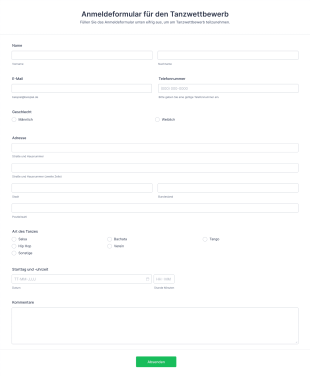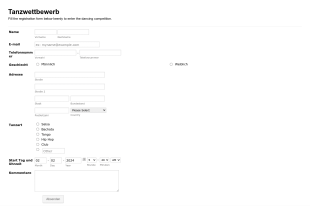Tanzanmeldeformulare
Über Tanzanmeldeformulare
Tanzanmeldeformulare sind spezielle Online-Formulare, mit denen sich Tanzkurse, Workshops, Wettbewerbe, Vorsprechen und Veranstaltungen einfach und unkompliziert anmelden lassen. Sie erfassen wichtige Informationen wie Teilnehmerdaten, Notfallkontakte, Tanzerfahrung, bevorzugte Kursarten, Zahlungsinformationen und Einverständniserklärungen. Tanzstudios, Schulen, Veranstalter und unabhängige Tanzlehrer nutzen diese Formulare, um Anmeldungen effizient zu verwalten, die Anwesenheit zu erfassen und wichtige Daten für die Tarifgestaltung und Kommunikation zu sammeln. Ganz gleich, ob Sie ein Sommercamp, einen Tanzwettbewerb oder wöchentliche Ballettkurse organisieren: Tanzanmeldeformulare sorgen für einen reibungslosen und organisierten Anmeldeprozess für Teilnehmer und Administratoren.
Mit Jotform ist das Erstellen und Verwalten von Tanzanmeldeformularen mühelos und hochgradig anpassbar. Mithilfe des No-Code Drag-and-Drop Formulargenerators können Benutzer schnell Formulare gestalten, die auf ihre spezifischen Anforderungen zugeschnitten sind. Sie können Felder hinzufügen oder neu anordnen und Zahlungsportale für eine nahtlose Gebührenerfassung integrieren. Sie können auch bedingte Logik einrichten, um basierend auf den Antworten der Teilnehmer relevante Fragen anzuzeigen, E-Mail-Benachrichtigungen zu automatisieren und alle Antworten sicher in Jotform Tabellen zu speichern. So ist ein einfacher Zugriff und eine einfache Verwaltung möglich. Durch die Nutzung der robusten Funktionen von Jotform können Tanzorganisationen Zeit sparen, Schreibarbeit reduzieren und ihren Kunden eine professionelle Registrierungserfahrung bieten.
Anwendungsbeispiele für Tanzanmeldeformulare
Tanzanmeldeformulare können an eine Vielzahl von Szenarien angepasst werden, die jeweils eigene Anforderungen und Vorteile mit sich bringen. So erfüllen diese Formulare unterschiedliche Anforderungen und bedienen verschiedene User:
1. Mögliche Anwendungsfälle:
- Kursanmeldung: Melden Sie Ihre Schüler für laufende Tanzkurse an und geben Sie dabei ihre Altersgruppe, ihr Leistungsniveau und ihren bevorzugten Tanzstil an.
- Event- oder Workshop-Anmeldung: Sammeln Sie Anmeldungen für einmalige Events, Masterclasses oder saisonale Workshops.
- Wettbewerbsbeitrag: Sammeln Sie detaillierte Informationen zu Tanzwettbewerben, einschließlich Solo-, Duett- oder Gruppenbeiträgen und Leistungskategorien.
- Vorsprechen-Bewerbungen: Nehmen Sie Bewerbungen für Vorsprechen entgegen, fordern Sie Videoeinreichungen, Lebensläufe und Erfahrungsdetails an.
- Teilnahme an Aufführungen: Registrieren Sie Tänzer für jährliche Aufführungen, einschließlich Kostümwünschen und Probenverfügbarkeit.
2. Lösungsansätze:
- Eliminiert manuelle Schreibarbeit und reduziert Verwaltungsfehler.
- Zentralisiert Teilnehmerdaten für eine einfache Nachverfolgung und Kommunikation.
- Automatisiert den Zahlungseinzug und die Verwaltung von Einverständniserklärungen.
- Ermöglicht schnelle Änderungen und Benachrichtigungen in Echtzeit für Registranten.
3. Mögliche Anwender und Nutzer:
- Tanzstudioinhaber und -manager
- Unabhängige Tanzlehrer
- Veranstalter von Events und Wettbewerben
- Koordinatoren für das Tanzprogramm der Schule
- Leiter von Tanzcamps
4. Unterschiede in der Erstellung:
- Kursanmeldeformulare können sich auf regelmäßige Termine, Altersgruppen und Leistungsstufen konzentrieren.
- Wettbewerbsanmeldeformulare erfordern häufig detaillierte Leistungsinformationen, Teamlisten und Musik-Uploads.
- Audition Formulare können Felder für Videolinks, Porträtfotos und Tanzlebensläufe enthalten.
- Workshop/Event-Formulare legen typischerweise den Schwerpunkt auf Datumsauswahl, Sessionauswahl und Zahlungsoptionen.
- Formularvorlagen für Aufführungen können Kostümgrößen, Einverständniserklärungen der Eltern und besondere Anforderungen abfragen.
Zusammenfassend lässt sich sagen, dass Tanzanmeldeformulare auf eine Vielzahl tanzbezogener Aktivitäten zugeschnitten werden können. So wird sichergestellt, dass jeder Use Case die erforderlichen Informationen erfasst und der Anmeldeprozess für alle Beteiligten optimiert wird.
So erstellen Sie ein Tanzanmeldeformular
Mit Jotform können Sie unkompliziert ein Tanzanmeldeformular erstellen, das Sie für alle tänzerischen Anwendungsfälle anpassen können, von Kursanmeldungen bis hin zu Wettbewerbsanmeldungen. Die folgende Schritt-für-Schritt-Anleitung hilft Ihnen dabei, ein effektives und benutzerfreundliches Registrierungsformular zu erstellen.
1. Beginnen Sie mit Ihrem Formular:
- Melden Sie sich bei Ihrem Jotform-Konto an und klicken Sie auf Ihrer Seite „Mein Workspace“ auf „Erstellen“.
- Wählen Sie „Formular“ und entscheiden Sie, ob Sie ganz neu beginnen oder eine der über 10.000 Vorlagen von Jotform verwenden möchten. Für Tanzanmeldungen finden Sie möglicherweise Vorlagen für Kursanmeldungen, Veranstaltungsanmeldungen oder Vorsprechen.
2. Wählen Sie Ihr Layout aus:
- Wählen Sie zwischen dem klassischen Formular (alle Fragen auf einer Seite) oder dem Kartenformular (eine Frage pro Seite). Für längere oder detailliertere Registrierungen bietet das Kartenformular eine Anleitung.
3. Wesentliche Formularelemente hinzufügen:
- Klicken Sie auf das Menü „Element hinzufügen“ fügen Sie Felder per Drag & Drop hinzu wie z. B.:
- Name, E-Mail-Adresse und Kontaktdaten
- Notfallkontaktdaten
- Geburtsdatum oder Altersgruppe
- Tanzerfahrung und bevorzugte Stile
- Auswahl von Klassen/Veranstaltungen (Dropdown-Menüs oder Checkboxen)
- Zahlungsintegration (PayPal, Stripe usw.)
- Einverständniserklärungen und Haftungsausschlüsse (Checkboxen oder E-Signatur-Widgets)
- Datei-Uploads (für Bewerbungsvideos oder Porträtfotos)
- Verwenden Sie bedingte Logik, um Felder basierend auf den Antworten der User ein- oder auszublenden (z. B. „Teammitgliedernamen“ nur anzeigen, wenn „Gruppeneintrag“ ausgewählt ist).
4. Passen Sie das Design an:
- Klicken Sie auf das Symbol Farbroller, um den Formulardesigner zu öffnen.
- Passen Sie Farben, Schriftarten und Designs an das Branding Ihres Studios oder Ihrer Veranstaltung an.
- Fügen Sie das Logo Ihrer Organisation hinzu, um einen professionellen Eindruck zu vermitteln.
5. E-Mail Benachrichtigungen einrichten:
- Konfigurieren Sie im Menü „Einstellungen“ E-Mail-Benachrichtigungen für sich selbst und Bestätigungs-E-Mails für Registranten.
- Passen Sie den Inhalt der E-Mail an, um Veranstaltungsdetails, Zahlungsanweisungen oder nächste Schritte einzufügen.
6. Veröffentlichen und teilen Sie Ihr Formular:
- Klicken Sie auf „Veröffentlichen“, um den Link zu Ihrem Formular zu kopieren.
- Bitte teilen Sie den Link über Ihre Website, Social Media oder E-Mail-Newsletter.
- Binden Sie das Formular direkt in die Website Ihres Studios ein, um den Zugriff zu vereinfachen.
7. Einreichungen testen und verwalten:
- Verwenden Sie die Vorschaufunktion, um Ihr Formular zu testen und sicherzustellen, dass alle Felder und die Logik wie vorgesehen funktionieren.
- Überwachen Sie die Antworten in Jotform Tabellen, wo Sie Teilnehmerdaten filtern, suchen und exportieren können.
- Richten Sie bei Bedarf automatische Erinnerungen oder Follow-up-E-Mails ein.
Mit diesen Schritten können Sie ein Tanzanmeldeformular erstellen, das genau auf Ihre Bedürfnisse zugeschnitten ist – egal, ob Sie einen kleinen Kurs oder einen großen Wettbewerb verwalten. Der intuitive Generator und die leistungsstarken Funktionen von Jotform helfen Ihnen, alle erforderlichen Informationen zu erfassen, Zahlungen sicher abzuwickeln und Ihren Anmeldeprozess organisiert und effizient zu gestalten.
Häufig gestellte Fragen
1. Was ist ein Tanzanmeldeformular?
Ein Tanzanmeldeformular ist ein Online-Formular, mit dem die Teilnehmerinformationen für Tanzkurse, Workshops, Wettbewerbe, Vorsprechen oder Veranstaltungen erfasst werden. Es optimiert das Einschreibeverfahren und erleichtert Organisatoren die effiziente Verwaltung der Anmeldungen.
2. Warum sind Tanzanmeldeformulare für Tanzstudios und Veranstalter wichtig?
Sie vereinfachen den Anmeldeprozess, reduzieren Schreibarbeit, minimieren Fehler und zentralisieren Teilnehmerdaten. Dadurch wird die Kommunikation mit den angemeldeten Personen sowie die Verwaltung der Kurs- oder Veranstaltungslogistik erleichtert.
3. Welche Informationen werden in der Regel in einem Tanzanmeldeformular erfasst?
Zu den üblichen Angaben gehören Name des Teilnehmers, Kontaktdaten, Notfallkontakte, Alter, Tanzerfahrung, bevorzugte Kurse oder Veranstaltungen, Zahlungsinformationen sowie Einverständniserklärungen oder Haftungsausschlüsse.
4. Gibt es verschiedene Arten von Tanzanmeldeformularen?
Ja, Formulare können für Kursanmeldungen, Anmeldungen zu Veranstaltungen oder Workshops, Wettbewerbsbeiträge, Vorsprechen und die Teilnahme an Aufführungen angepasst werden. Dabei können individuelle Felder und Anforderungen festgelegt werden.
5. Wer kann Tanzanmeldeformulare verwenden?
Diese Formulare können von Tanzstudiobetreibern, Tanzlehrern, Veranstaltern, Koordinatoren von Schultanzprogrammen und Leitern von Tanzcamps zur Verwaltung der Teilnehmeranmeldungen verwendet werden.
6. Wie helfen Tanzanmeldeformulare bei der Zahlungseinziehung?
Durch die Integration sicherer Zahlungsportale ermöglichen diese Formulare den Teilnehmern die Online-Zahlung der Anmeldegebühren. Dadurch wird der Finanzprozess für Organisatoren und Teilnehmer vereinfacht.
7. Sind die über Tanzanmeldeformulare erfassten Teilnehmerdaten sicher?
Ja, wenn eine etablierte Plattform wie Jotform verwendet wird, werden die Daten sicher gespeichert und können mithilfe von Datenschutzkontrollen verwaltet werden, um sensible Informationen zu schützen.
8. Können Tanzanmeldeformulare für verschiedene Tanzstile oder Altersgruppen angepasst werden?
Selbstverständlich. Formulare können bedingte Logik und benutzerdefinierte Felder enthalten. Dadurch lassen sie sich an verschiedene Tanzstile, Altersgruppen, Leistungsstufen und Veranstaltungsarten anpassen. So können für jedes Szenario die relevanten Informationen erfasst werden.