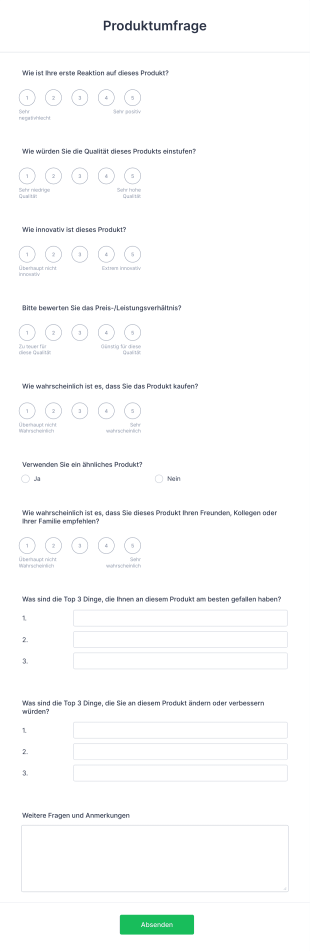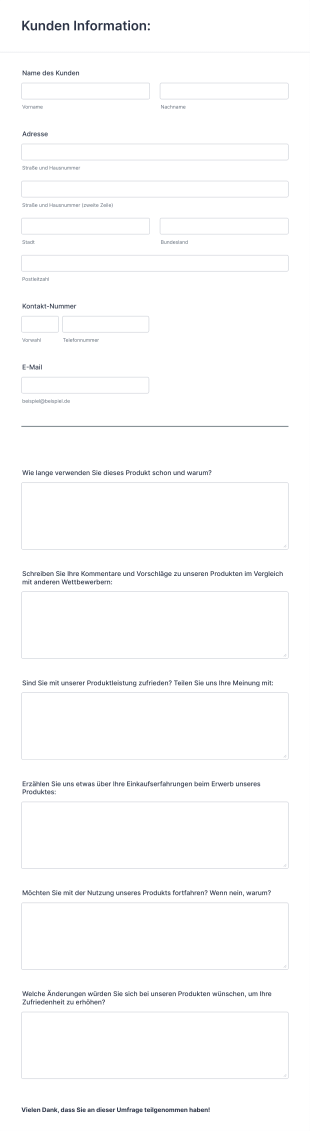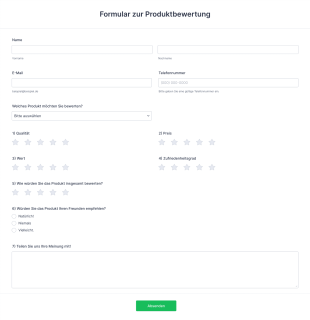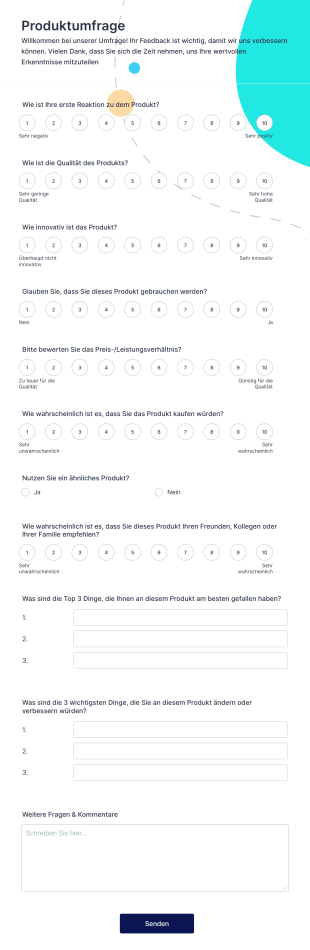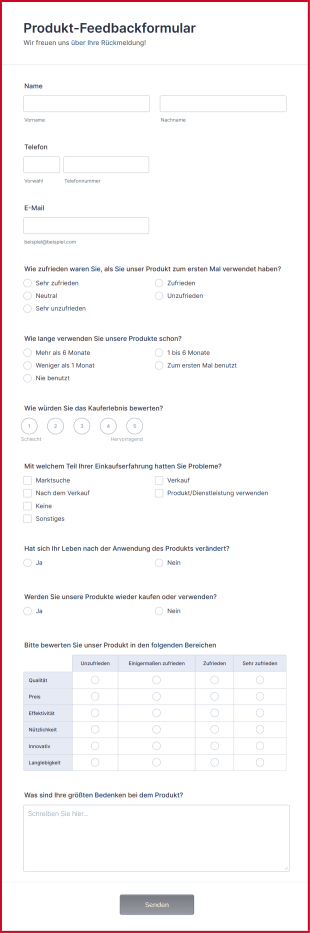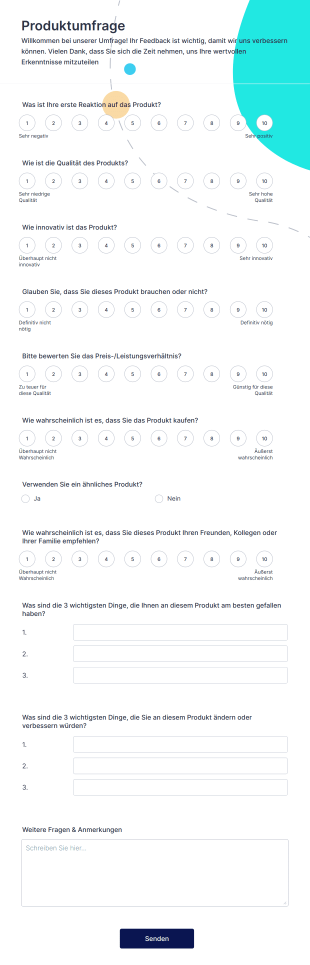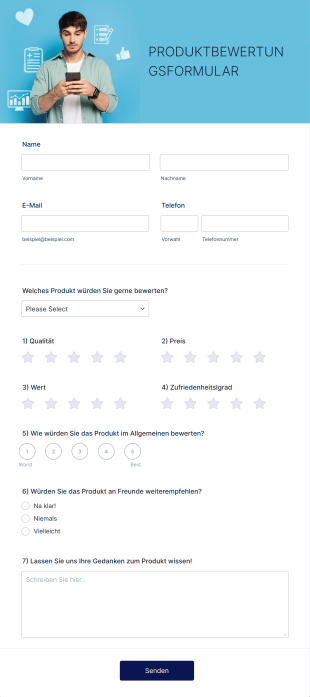Produktumfragen
Über Produktumfragen
Produktumfragevorlagen sind vorgefertigte Formulare, die Unternehmen, Produktmanagerinnen und -manager, Marketingteams und Forschende dabei unterstützen, wertvolles Feedback von Kundinnen und Kunden, Nutzerinnen und Nutzern sowie anderen Interessengruppen zu sammeln. Sie dienen dazu, die Kundenzufriedenheit zu messen, Verbesserungsvorschläge einzuholen, Produktfunktionen zu bewerten und die Nutzererfahrung zu analysieren. Produktumfrageformulare kommen in allen Phasen des Produktlebenszyklus zum Einsatz — von Konzepttests und Beta-Launches bis hin zu Feedback nach dem Kauf und kontinuierlicher Produktoptimierung. Häufige Anwendungsfälle sind Feedback zu neuen Produkten, Funktionspriorisierung, Usability-Tests und Zufriedenheitsumfragen nach der Markteinführung.
Mit Jotform können User ganz einfach auf eine Vielzahl von Produktumfragevorlagen zugreifen und diese an ihre individuellen Bedürfnisse anpassen. Der intuitive Drag-and-Drop Formulargenerator von Jotform ermöglicht es jedem, Fragen hinzuzufügen oder zu ändern, Branding zu integrieren und automatische Benachrichtigungen einzurichten, ohne dass Programmierkenntnisse erforderlich sind. Die robusten Funktionen der Plattform — wie bedingte Logik, Zahlungsintegrationen und Datenerfassung in Echtzeit — optimieren den Feedback-Prozess und vereinfachen die Analyse der Antworten und das Ergreifen von Maßnahmen. Ganz gleich, ob Sie Inhaber eines kleinen Unternehmens oder Teil eines großen Produktteams sind, mit den Produktumfrage-Vorlagen von Jotform können Sie Produkt-Insights effizient erfassen und verwalten, um bessere Geschäftsentscheidungen zu treffen.
Anwendungsfälle von Produktumfragen
Produktumfragen sind vielseitige Tools, die an eine Vielzahl von Feedback- und Forschungsszenarien angepasst werden können. Sie unterstützen Unternehmen dabei, strukturiertes und umsetzbares Produktfeedback von unterschiedlichen Zielgruppen zu sammeln. Nachfolgend wird erläutert, wie diese Vorlagen verwendet und angepasst werden können:
Mögliche Use Cases
- Neues Produktkonzept-Testing zur Messung des Marktinteresses vor der Einführung.
- Umfragen zur Kundenzufriedenheit nach dem Kauf, um Kundenerfahrungen zu verstehen.
- Funktionspriorisierungsumfragen zur Ermittlung der für Benutzer wichtigsten Funktionen.
- Usability-Test-Formulare zur Erfassung von Feedback zu Produktdesign und Funktionalität.
- Feedback-Formulare für Beta-Tester von Produkten in der frühen Entwicklungsphase.
- Laufende Produktverbesserungsumfragen für kontinuierliche Weiterentwicklung.
Problemlösungspunkte
- Optimiert den Prozess der Sammlung und Organisation von Feedback.
- Hilft dabei, Produktstärken und Verbesserungspotenziale zu identifizieren.
- Ermöglicht datenbasierte Entscheidungsfindung für die Produktentwicklung.
- Reduziert die Zeit für manuelle Dateneingabe und Analyse.
Mögliche Verantwortliche und Nutzer
- Produktmanager und Entwicklerteams
- Marketing- und Customer Experience-Fachleute
- Start-ups und Unternehmer, die neue Produkte auf den Markt bringen.
- Forscher, die Markt- oder Usability-Studien durchführen.
- Support-Teams, die ihren Service verbessern möchten.
Unterschiede in der Art der Erstellung
- Inhalte und Felder variieren je nach Anwendungsfall: Konzepttests konzentrieren sich möglicherweise auf Erwartungen und erste Eindrücke, während Umfragen nach dem Kauf den Schwerpunkt auf Zufriedenheit und Produktleistung legen.
- Usability-Umfragen können offene Fragen und Bewertungsskalen enthalten, während Formulare zur Feature-Priorisierung häufig Ranking- oder Multiple-Choice-Felder verwenden.
- Beta-Feedback-Formulare können Felder für Fehlermeldungen und Vorschläge erfordern, während fortlaufende Verbesserungsumfragen sich auf die langfristige Benutzererfahrung konzentrieren können.
Kurz gesagt: Produktumfrage können an jedes Feedback-Szenario angepasst werden, sodass Sie die richtigen Informationen für Ihre spezifischen Produktziele erfassen können.
So erstellen Sie eine Produktumfragevorlage
Mit Jotform können Sie auf einfache Weise eine Vorlage für eine Produktumfrage erstellen, mit der Sie gezieltes Feedback für jede Phase des Lebenszyklus Ihres Produkts einholen können. Ganz gleich, ob Sie Meinungen zu einem neuen Konzept einholen, die Zufriedenheit Ihrer User bewerten oder Funktionen priorisieren möchten – mit den flexiblen Tools von Jotform können Sie Ihre Umfrage ganz einfach gestalten, verteilen und auswerten.
1. Definieren Sie Ihr Umfrageziel
- Bestimmen Sie das spezifische Ziel Ihrer Umfrage (z. B. Konzeptvalidierung, Feedback nach dem Kauf, Usability-Tests).
- Bestimmen Sie Ihre Zielgruppe (bestehende Kunden, Beta-Tester, allgemeine Nutzer).
2. Beginnen Sie mit der Erstellung Ihrer Umfrage
- Melden Sie sich in Ihrem Jotform-Konto an und klicken Sie unter Mein Workspace auf „Erstellen“.
- Wählen Sie „Formular“ und anschließend entweder „Leer beginnen“ oder „Vorlage verwenden“, um auf die Bibliothek mit Produktumfrage-Vorlagen von Jotform zuzugreifen.
- Wählen Sie ein Layout: Klassisches Formular (alle Fragen auf einer Seite) für schnelle Umfragen oder Kartenformular (eine Frage pro Seite) für eine geführte Erfahrung.
3. Formularelemente hinzufügen und anpassen
- Klicken Sie auf das Menü „Element hinzufügen“ fügen Sie Felder per Drag & Drop hinzu wie z. B.:
- Multiple choice and rating scales for satisfaction or feature evaluation.
- Short and long text fields for open-ended feedback.
- Dropdowns for product versions or categories.
- File upload fields for screenshots or supporting documents (useful for bug reports).
- Verwenden Sie bedingte Logik, um Fragen auf der Grundlage früherer Antworten ein- oder auszublenden und so ein personalisiertes Erlebnis zu gewährleisten.
4. Personalisieren Sie das Umfragedesign
- Klicken Sie auf das Farbrollen-Symbol, um den Formular Designer zu öffnen.
- Passen Sie Farben, Schriftarten und Designs an Ihre Marke an.
- Fügen Sie Ihr Firmenlogo hinzu und passen Sie die URL des Formulars an, um einen professionellen Eindruck zu vermitteln.
5. Benachrichtigungen und Datenverwaltung einrichten
- Konfigurieren Sie im Einstellungsmenü E-Mail-Benachrichtigungen, um Ihr Team über neue Antworten zu informieren.
- Richten Sie Autoresponder-E-Mails ein, um den Teilnehmern für ihr Feedback zu danken.
- Die Antworten werden automatisch in Jotform Tabellen gespeichert und können dort einfach analysiert und exportiert werden.
6. Veröffentlichen und teilen Sie Ihre Umfrage
- Klicken Sie auf „Veröffentlichen“, um den Link zu Ihrer Umfrage zu kopieren.
- Teilen Sie die Umfrage per E-Mail, Social Media oder betten Sie es auf Ihrer Website oder Produkt-Dashboard ein.
7. Testen und starten
- Verwenden Sie Formularvorschau, um Ihre Umfrage zu testen.
- Senden Sie eine Testantwort, um sicherzustellen, dass alle Felder und Benachrichtigungen wie vorgesehen funktionieren.
Mit diesen Schritten können Sie schnell eine Produktumfrage erstellen, die auf Ihre spezifischen Feedback-Anforderungen zugeschnitten ist. Der No-Code Generator von Jotform, anpassbare Vorlagen und robuste Datenmanagement-Funktionen stellen sicher, dass Sie hochwertige Erkenntnisse für Ihre Produktstrategie sammeln.
Häufig gestellte Fragen
1. Was ist eine Produktumfrage?
Eine Produktumfrage ist ein vorgefertigtes Formular zur Erfassung von Feedback, Meinungen und Vorschlägen zu einem Produkt von Kunden, Nutzern oder Stakeholdern. Sie optimiert den Prozess der strukturierten Datenerfassung für Produktverbesserungen.
2. Warum sind Produktumfragen wichtig für Unternehmen?
Produktumfragen helfen Unternehmen, Kundenbedürfnisse zu verstehen, Verbesserungspotenziale zu erkennen, neue Ideen zu validieren und datengestützte Entscheidungen zu treffen, die die Produktqualität und Kundenzufriedenheit steigern.
3. Welche Informationen werden typischerweise in einer Produktumfrage erfasst?
Zu den üblichen Informationen gehören Nutzerzufriedenheitsbewertungen, Feature-Präferenzen, Verbesserungsvorschläge, Usability-Feedback, demografische Daten und offene Kommentare.
4. Gibt es verschiedene Arten von Produktumfragen?
Ja, Produktumfragen können je nach Zweck variieren, wie zum Beispiel Konzepttests, Feedback nach dem Kauf, Priorisierung von Funktionen, Usability-Tests und Beta-Tester-Feedback.
5. Wer sollte Produktumfrage verwenden?
Produktmanager, Marketingexperten, Forscher, Start-ups, Unternehmer und Kundenservice-Teams können alle von der Verwendung von Produktumfrage-Vorlagen profitieren, um umsetzbare Erkenntnisse zu sammeln.
6. Wie helfen Produktumfragen bei der Bewältigung von Herausforderungen bei der Feedback-Erfassung?
Sie bieten eine strukturierte und effiziente Möglichkeit, Feedback zu sammeln und zu analysieren, reduzieren manuelle Arbeit und stellen sicher, dass wichtige Erkenntnisse nicht übersehen werden.
7. Können Produktumfragen für verschiedene Produkte oder Branchen angepasst werden?
Absolut. Vorlagen können durch Hinzufügen, Entfernen oder Anpassen von Fragen und Designelementen an jede Produktart oder Branche angepasst werden.
8. Sind die durch Produktumfragen erhobenen Daten sicher und vertraulich?
Ja, Plattformen wie Jotform verwenden sichere Datenspeicherung und bieten Datenschutzkontrollen, um sicherzustellen, dass die Informationen der Befragten geschützt und konform mit Datenschutzbestimmungen sind.