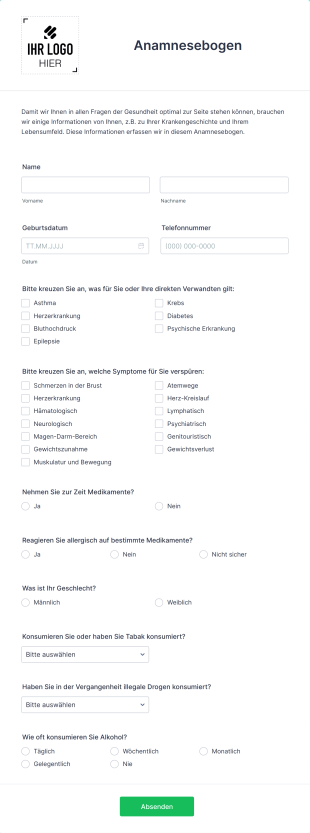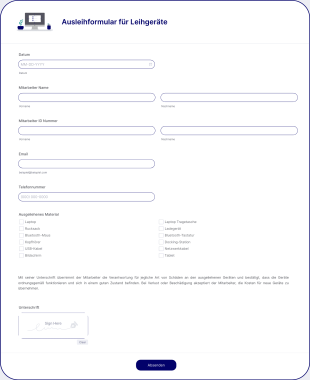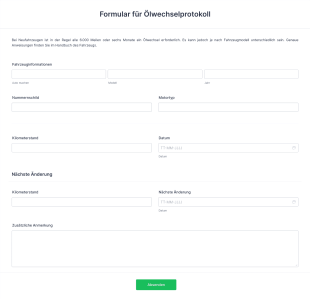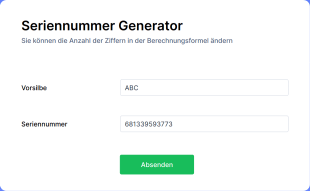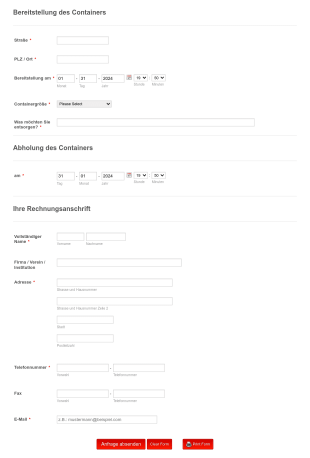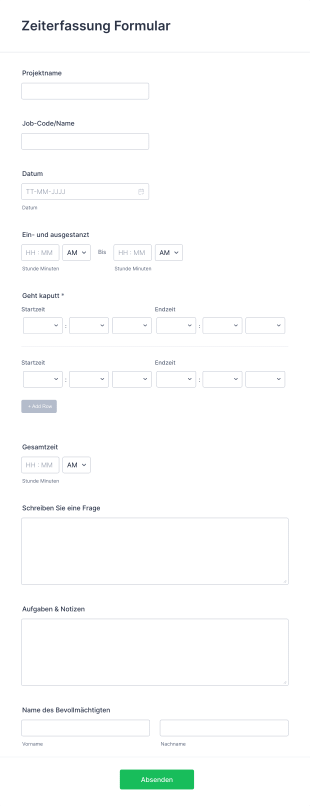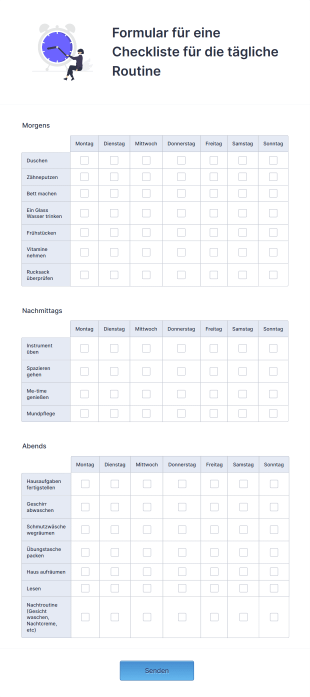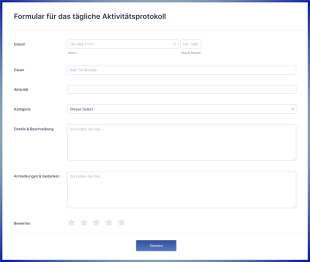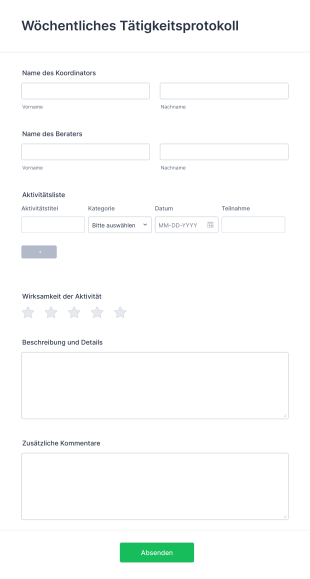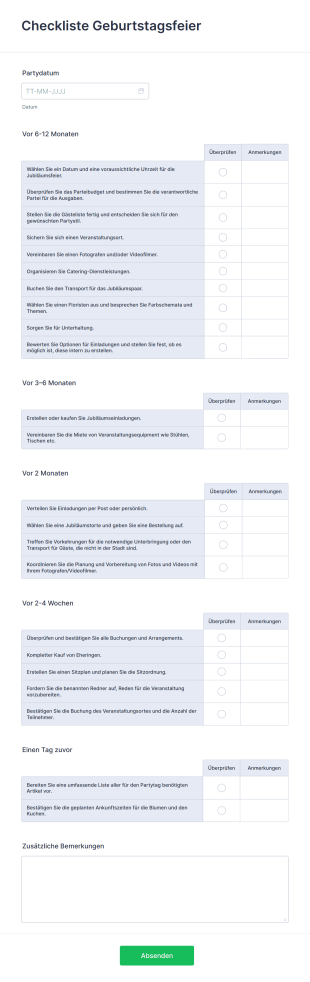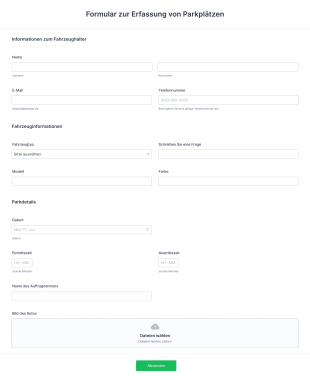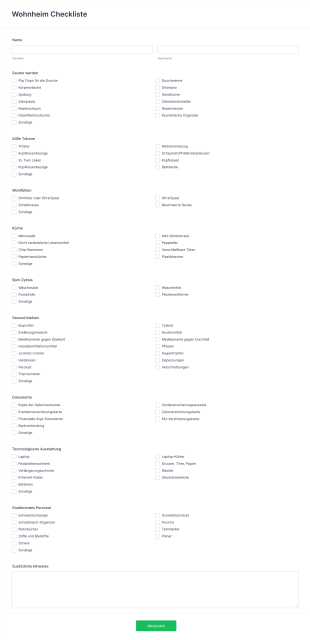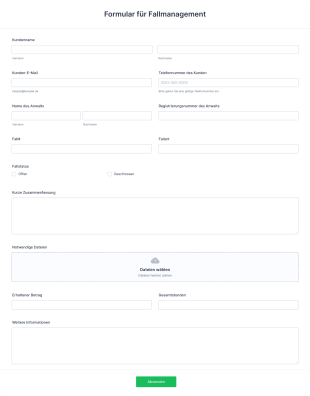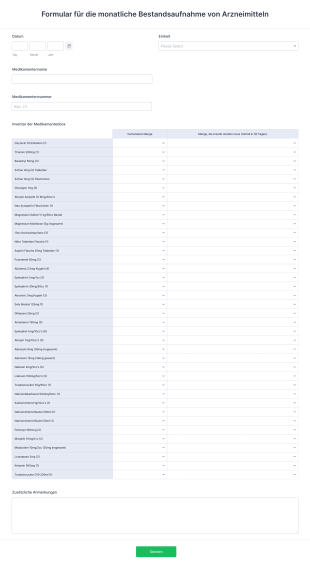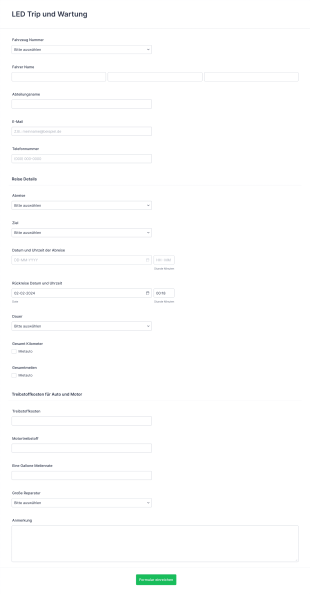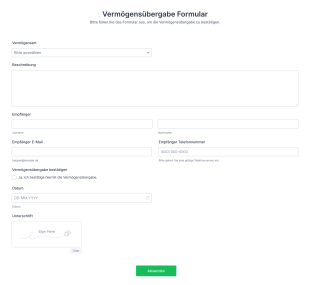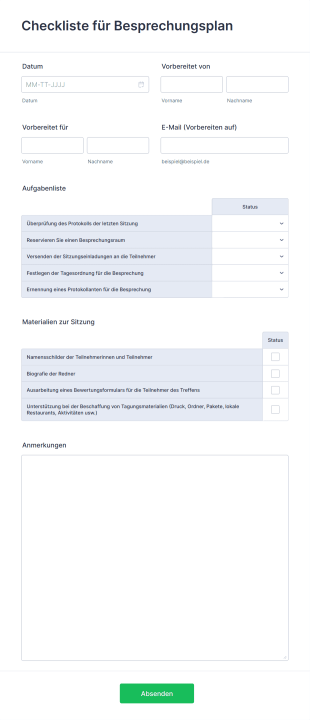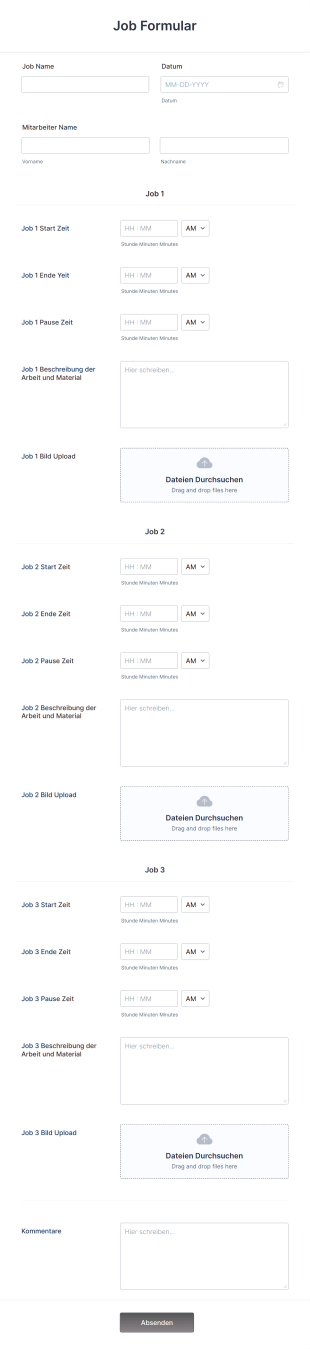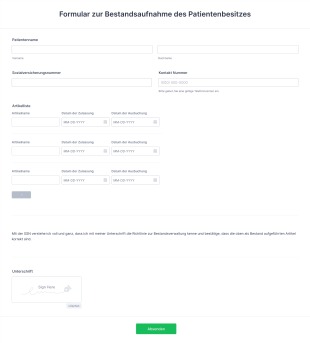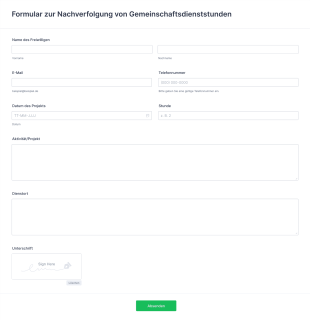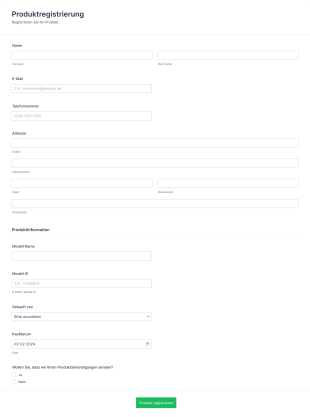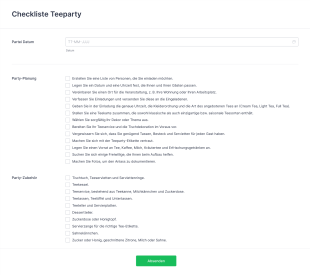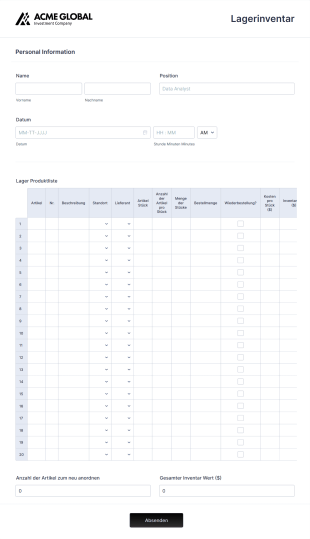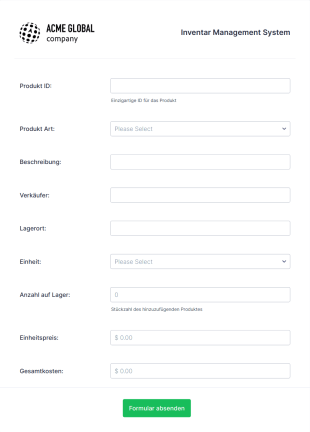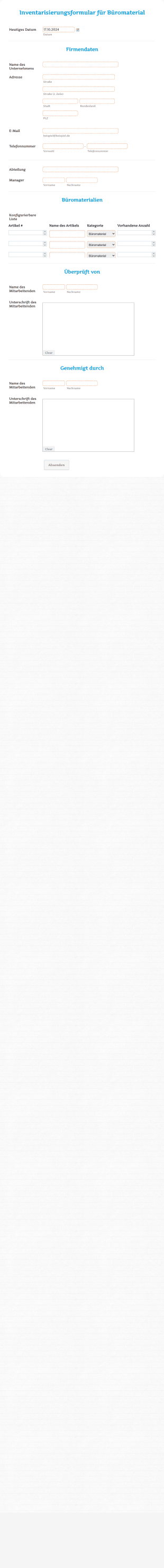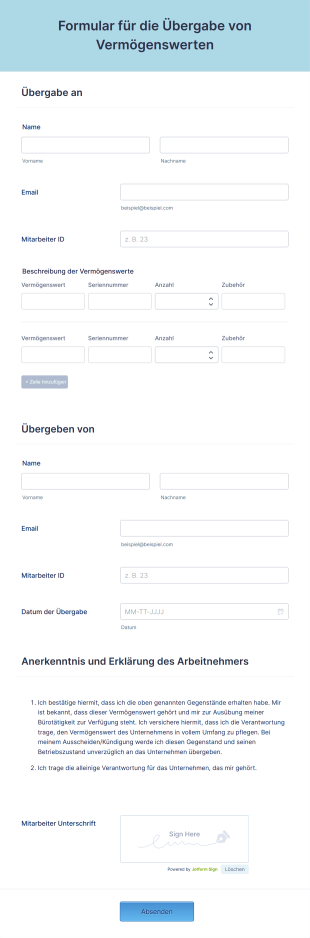Tracking-Formulare
Über Tracking-Formulare
Tracking-Formulare sind digitale Tools, die Ihnen helfen, Daten über einen bestimmten Zeitraum zu überwachen, aufzuzeichnen und zu verwalten. Sie können sie für verschiedene Zwecke nutzen: Bestände nachzuverfolgen, Mitarbeiteranwesenheit zu erfassen, Projektfortschritte zu dokumentieren, Ausgaben zu protokollieren, Sendungen zu verfolgen, Wartungspläne zu erstellen und vieles mehr. Indem Sie Informationen systematisch erfassen und organisieren, optimieren Sie die Datenerfassung, analysieren Trends schneller, identifizieren Probleme frühzeitig und gewährleisten Verantwortlichkeit. Ob Sie als Unternehmer Leads überwachen, als Lehrkraft Aufgaben Ihrer Schüler im Blick behalten oder als Gesundheitsdienstleister Symptome Ihrer Patienten dokumentieren — Tracking-Formulare bieten Ihnen eine flexible Lösung, um den Überblick zu behalten und stets informiert zu bleiben.
Mit Jotform können Benutzer dank des intuitiven Drag-and-Drop Formulargenerators und der umfangreichen Bibliothek an sofort einsetzbaren Vorlagen schnell Tracking Formulare erstellen und an ihre individuellen Bedürfnisse anpassen. Die No-Code-Plattform von Jotform ermöglicht es jedem, Formulare zu gestalten, Felder hinzuzufügen oder zu ändern und andere Tools zu integrieren – ganz ohne technische Expertise. Antworten werden automatisch gespeichert und können in Jotform Tabellen verwaltet werden, wodurch sich Daten einfach sortieren, filtern und analysieren lassen. Durch die Nutzung der Jotform-Funktionen - wie bedingte Logik, Echtzeitbenachrichtigungen und sichere Datenverarbeitung – können Benutzer branchenunabhängig und für jeden Anwendungsfall Informationen effizient nachverfolgen und ihre Workflows verbessern.
Anwendungsfälle von Tracking Formularen
Tracking Formulare sind vielseitig und können an verschiedene Szenarien angepasst werden, jedes mit eigenen Anforderungen und Vorteilen. Hier erfahren Sie, wie Tracking-Formulare eingesetzt werden können, wer sie nutzen könnte und wie sich ihre Erstellung je nach spezifischer Anwendung unterscheiden kann:
1. Mögliche Anwendungsfälle:
- Bestandsverfolgung für Lager oder Einzelhandelsgeschäfte
- Mitarbeiteranwesenheit und Zeiterfassung für HR-Abteilungen
- Ausgabenverfolgung für Finanzteams oder Freelancer
- Projekt-Meilensteinverfolgung für Manager und Teams
- Sendungs- und Lieferverfolgung für Logistikunternehmen
- Wartungs- und Serviceverfolgung für Gebäudemanagement
- Gesundheits- und Symptomverfolgung für Kliniken oder Schulen
- Schülerfortschrittsverfolgung für Lehrkräfte
2. Lösungsansätze:
- Zentralisiert die Datenerfassung und reduziert manuelle Fehler
- Bietet Echtzeit-Einblicke in laufende Prozesse
- Fördert Verantwortlichkeit und Transparenz
- Ermöglicht die schnelle Erkennung von Trends, Engpässen oder Problemen
- Vereinfacht Berichterstattung und Compliance
3. Mögliche Anwender und Nutzer:
- Geschäftsinhaber und Manager
- Personal- und Verwaltungsmitarbeiter
- Lehrkräfte und Schulverwaltung
- Medizinisches Fachpersonal
- Logistik- und Betriebsteams
- Freelancer und Berater
4. Unterschiede in der Erstellung:
- Bestandsverfolgung: Formulare können Felder für Artikelname, Artikelnummer, Menge, Standort und Nachbestelldaten enthalten.
- Anwesenheitserfassung: Formulare können Mitarbeiternamen, Daten, Ein-/Ausstempelzeiten und Abwesenheitsgründe erfordern.
- Ausgabenverfolgung: Felder können Ausgabenart, Betrag, Datum, Belegupload und Genehmigungsstatus umfassen.
- Projekt-Tracking: Formulare können sich auf Aufgabenbeschreibungen, Fristen, Verantwortliche und den Bearbeitungsstatus konzentrieren.
Jeder Anwendungsfall bestimmt die Art und Anzahl der Felder, erforderliche Validierungen und benötigte bedingte Logik.
Zusammenfassend lässt sich sagen, dass Tracking Formulare an praktisch jeden Überwachungsbedarf angepasst werden können, wobei Inhalt und Struktur je nach den spezifischen zu erfassenden Daten und den Zielen des Benutzers variieren.
Wie erstellt man ein Tracking Formular
Das Erstellen eines Tracking Formulars mit Jotform ist ein unkomplizierter Prozess, der sich für jeden Anwendungsfall anpassen lässt, egal ob Sie Bestände überwachen, Anwesenheiten erfassen oder Projekt-Milestones dokumentieren. Hier finden Sie eine Schritt-für-Schritt-Anleitung, die Ihnen hilft, ein effektives Tracking-Formular nach Ihren Bedürfnissen zu gestalten:
1. Definieren Sie Ihr Tracking-Ziel
- Legen Sie fest, was Sie verfolgen möchten (z. B. Bestand, Anwesenheit, Ausgaben).
- Legen Sie die wichtigsten Datenpunkte fest, die Sie erfassen möchten (z. B. Termine, Mengen, Namen, Status).
2. Beginnen Sie mit der Erstellung Ihres Formulars
- Melden Sie sich bei Ihrem Jotform-Konto an und klicken Sie auf Ihrer Seite „Mein Workspace“ auf „Erstellen“.
- Wählen Sie „Formular“ und entscheiden Sie, ob Sie ganz neu beginnen oder eine der über 10.000 Jotform-Vorlagen verwenden möchten. Für häufige Tracking-Anforderungen können Vorlagen Zeit sparen und Inspiration bieten.
3. Wählen Sie ein geeignetes Layout
- Wählen Sie zwischen dem klassischen Formular (alle Fragen auf einer Seite) oder dem Kartenformular (eine Frage pro Seite). Für laufendes Tracking wird das klassische Formular oft für die schnelle Dateneingabe bevorzugt.
4. Hinzufügen und Anpassen von Formularelementen
- Klicken Sie auf das „Element hinzufügen“ Menü, um per Drag-and-Drop die für Ihren Tracking-Zweck relevanten Felder hinzuzufügen:
- Grundlegende Felder: Name, Datum, Dropdown-Menüs, Multiple Choice und Textfelder.
- Spezialisierte Felder: Datei-Uploads (für Quittungen oder Fotos), Zahlenfelder (für Mengen oder Beträge) und Unterschriftsfelder (für Genehmigungen).
- Widgets: Fortschrittsbalken, Tabellen oder dynamische Listen für komplexeres Tracking.
- Nutzen Sie bedingte Logik, um Felder basierend auf vorherigen Antworten ein- oder auszublenden (z. B. zusätzliche Felder anzeigen, wenn ein bestimmter Status ausgewählt wird).
5. Personalisieren Sie das Formulardesign
- Nutzen Sie den Formular Designer, um Ihre Markenidentität durch die Anpassung von Farben, Schriftarten und Layout abzubilden.
- Fügen Sie das Logo Ihrer Organisation hinzu und passen Sie die Formular-URL für einfaches Teilen an.
6. Benachrichtigungen und Datenverwaltung einrichten
- Konfigurieren Sie E-Mail-Benachrichtigungen, um Sie oder Ihr Team bei neuen Einträgen zu informieren.
- Richten Sie automatische Antworten ein, um den Eingang des Formulars zu bestätigen.
- Alle Antworten werden automatisch in Jotform Tabellen gespeichert, wo Sie Daten filtern, sortieren und für weitere Analysen exportieren können.
7. Veröffentlichen und Teilen Ihres Formulars
- Klicken Sie auf „Veröffentlichen“, um einen teilbaren Link zu erhalten oder das Formular auf Ihrer Website einzubetten.
- Verteilen Sie das Formular per E-Mail, Social Media oder interne Kommunikationskanäle.
8. Testen und Optimieren
- Verwenden Sie die Vorschaufunktion, um Ihr Formular zu testen und sicherzustellen, dass alle Felder und die Logik wie vorgesehen funktionieren.
- Nehmen Sie Anpassungen basierend auf Feedback oder sich entwickelnden Tracking-Anforderungen vor.
Mit diesen Schritten können Sie ein Tracking Formular erstellen, das die Datenerfassung optimiert, die Genauigkeit verbessert und wertvolle Einblicke für Ihre Organisation liefert. Die flexible Plattform von Jotform stellt sicher, dass Ihr Tracking-Prozess effizient, sicher und auf Ihre individuellen Bedürfnisse zugeschnitten ist.
Häufig gestellte Fragen
1. Was ist ein Tracking-Formular?
Ein Tracking-Formular erfasst, überwacht und verwaltet Daten über einen festgelegten Zeitraum. Beispiele sind Lagerbestände, Anwesenheiten, Ausgaben oder Projektfortschritte.
2. Warum sind Tracking-Formulare für Unternehmen und Organisationen wichtig?
Tracking-Formulare helfen dabei, die Datenerfassung zu zentralisieren, manuelle Fehler zu reduzieren und Echtzeit-Einblicke zu liefern. All dies führt zu einer besseren Entscheidungsfindung und einer höheren betrieblichen Effizienz.
3. Welche Informationen werden in einem Tracking-Formular in der Regel erfasst?
Die erfassten Informationen variieren je nach Use Case und können Daten, Namen, Mengen, Status, Beschreibungen sowie unterstützende Dokumente oder Bilder umfassen.
4. Gibt es verschiedene Arten von Tracking-Formularen?
Ja, Tracking-Formulare können für verschiedene Zwecke angepasst werden, darunter Bestandsverfolgung, Anwesenheitserfassung, Ausgabenverfolgung, Sendungsverfolgung und vieles mehr.
5. Wer kann von der Verwendung von Tracking-Formularen profitieren?
Formulare zur Zeiterfassung sind für Unternehmer, Manager, Personalverantwortliche, Lehrkräfte, Gesundheitsdienstleister und alle, die Daten über einen längeren Zeitraum hinweg überwachen und verwalten müssen, von Vorteil.
6. Wie unterstützen Tracking-Formulare bei der Compliance und Berichterstattung?
Mithilfe von Nachverfolgungsformularen, in denen Daten systematisch erfasst werden, lassen sich Berichte erstellen, der Nachweis der Compliance erbringen und die Dokumentation für Audits vereinfachen.
7. Können Tracking-Formulare sowohl für die kurzfristige als auch für die langfristige Überwachung verwendet werden?
Ja. Zeiterfassungsformulare sind flexibel: Sie können sie je nach Bedarf für einmalige Ereignisse einsetzen oder eine kontinuierliche Überwachung sicherstellen.
8. Wie wird der Datenschutz bei Tracking-Formularen gehandhabt?
Mit Plattformen wie Jotform speichern Sie Daten sicher und schützen sie durch Verschlüsselung, Zugriffskontrollen und die Einhaltung von Datenschutzbestimmungen wie DSGVO und HIPAA.