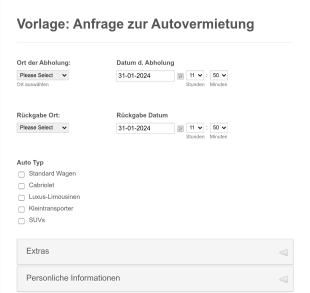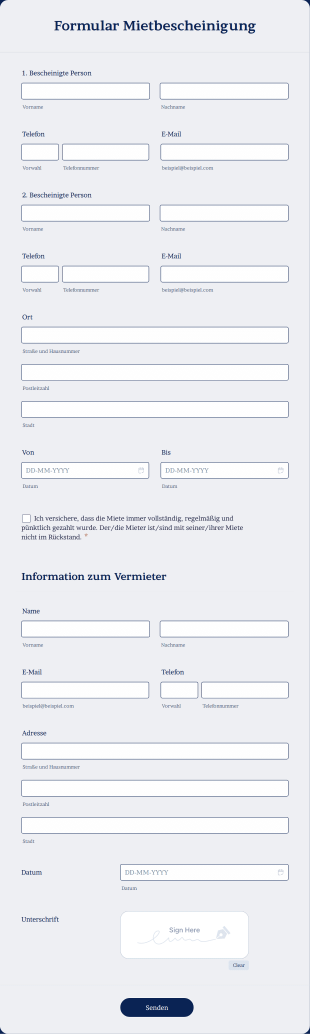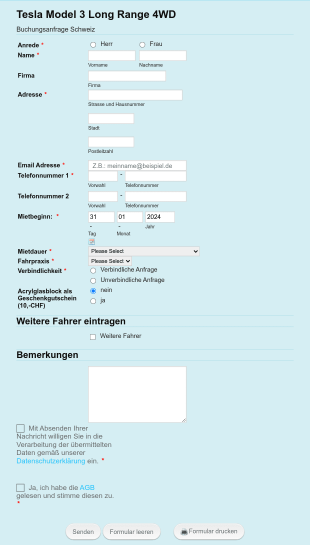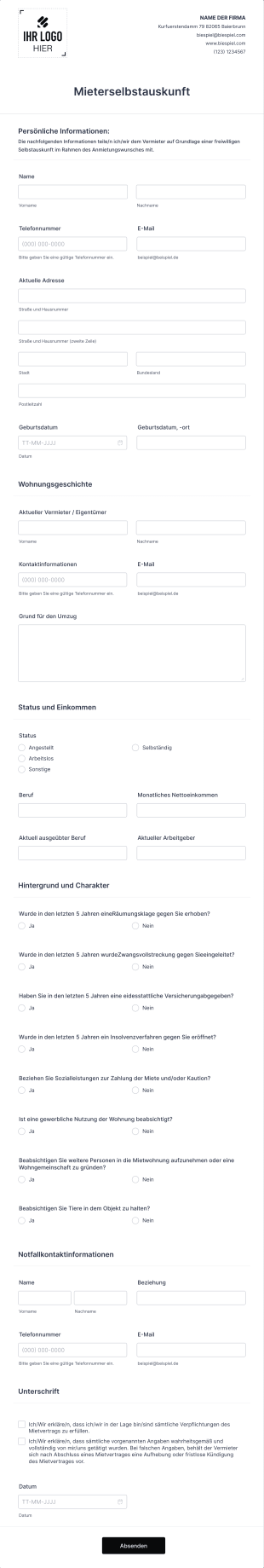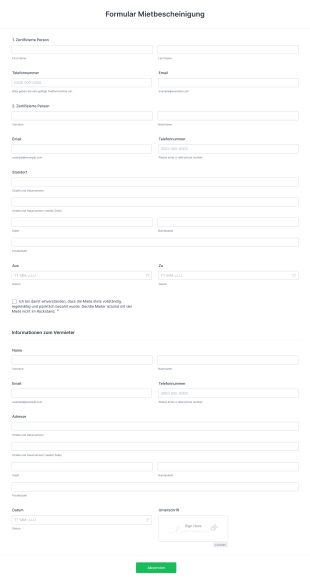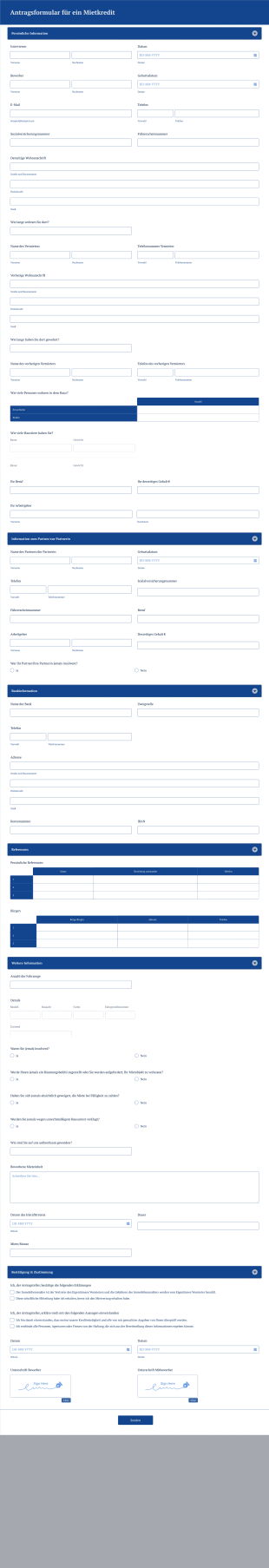Mieterselbstauskünfte
Über Mieterselbstauskünfte
Vorlagen für Mieterselbstauskünfte sind vorgefertigte digitale Formulare, die von Vermietern, Immobilienverwaltern und Immobilienfachleuten verwendet werden, um wichtige Informationen von potenziellen Mietern zu erfassen. Diese Vorlagen optimieren den Bewerbungsprozess für Mietobjekte, indem sie Angaben wie persönliche Informationen, Beschäftigungsgeschichte, Miethistorie, Referenzen und Einwilligungen für Hintergrund- oder Bonitätsprüfungen erfassen. Mieterselbstauskünfte sind entscheidend für eine effiziente Überprüfung von Bewerbern und stellen sicher, dass Immobilienbesitzer über alle notwendigen Daten verfügen, um fundierte Mietentscheidungen zu treffen. Die Anwendungsfälle reichen von der Vermietung von Wohnungen und Einfamilienhäusern bis hin zur Vermietung von Gewerbeimmobilien und Ferienwohnungen, sodass diese Vorlagen vielseitige Tools für alle sind, die Mietobjekte verwalten.
Mit Jotform können Benutzer Vorlagen für Mieterselbstauskünfte ganz einfach an ihre individuellen Anforderungen anpassen und bereitstellen. Mithilfe des intuitiven Drag-and-Drop Formulargenerators von Jotform können Benutzer Felder hinzufügen oder ändern, Zahlungsportale für Bewerbungsgebühren integrieren und bedingte Logik einrichten, um das Formularerlebnis anzupassen. Die Antworten werden automatisch in Jotform Tabellen organisiert, sodass Sie die Bewerbungen einfach überprüfen, filtern und verwalten können. Ganz gleich, ob Sie als Vermieter eine einzelne Immobilie verwalten oder als Immobilienverwaltungsgesellschaft mehrere Objekte betreuen – mit der programmierfreien Plattform von Jotform erstellen Sie in wenigen Minuten professionelle Mieterselbstauskünfte mit Ihrem Branding, optimieren Ihren Workflow und verbessern die Erfahrung Ihrer Bewerber.
Anwendungsbeispiele für Mieterselbstauskunftvorlagen
Vorlagen für Mieterselbstauskünfte dienen einer Vielzahl von Zwecken in der Immobilienbranche. Sie helfen Immobilienbesitzern und -verwaltern dabei, Informationen über Mieter effizient zu sammeln und auszuwerten, häufige Probleme bei der Auswahl zu lösen und sich an verschiedene Vermietungsszenarien anzupassen. So können diese Vorlagen verwendet und angepasst werden:
1. Mögliche Anwendungsfälle:
- Mietanträge für Wohnungen, Häuser oder Eigentumswohnungen
- Gewerbliche Mietverträge für Büros oder Einzelhandelsflächen
- Anträge für Ferien- oder Kurzzeitvermietungen
- Mitantragsteller- oder Bürgschaftsantragsformulare
- Bewerbungsformulare für Mitbewohner oder Untervermietung
2. Lösungsansätze:
- Standardisiert die von allen Bewerbern erfassten Informationen und reduziert Fehler und Auslassungen
- Beschleunigt den Auswahlprozess durch zentralisierte Datenerfassung und -speicherung
- Ermöglicht die sichere Erfassung sensibler Daten wie Sozialversicherungsnummern oder Finanzdaten
- Erleichtert die Einhaltung von Vorschriften zu fairem Wohnen und Datenschutz
3. Mögliche Anwender und Nutzer:
- Einzelne Vermieter und Eigentümer
- Immobilienverwaltungsgesellschaften
- Immobilienmakler und -vermittler
- Vermietungsbüros für Wohnkomplexe
- Vermieter von Ferienunterkünften
4. Unterschiede in der Erstellung:
- Formulare für Wohnimmobilien können sich auf die persönliche Situation und die Miethistorie konzentrieren, während Formulare für Gewerbeimmobilien möglicherweise Angaben zum Unternehmen und Finanzberichte erfordern
- Ferienwohnungsanfragen können Felder für Reisedaten und Gruppengröße enthalten
- In Mitunterzeichnerformularen werden zusätzliche Angaben zum Bürgen abgefragt
- In Mitbewohnerbewerbungen werden möglicherweise Fragen zur Kompatibilität und Vereinbarungen zur Aufteilung der Verantwortung hervorgehoben
Zusammenfassend lässt sich sagen, dass Vorlagen für Mieterselbstauskünfte an jedes Vermietungsszenario angepasst werden können und sicherstellen, dass Immobilienverwalter und Vermieter die richtigen Informationen für eine effektive Mieterauswahl und -verwaltung erhalten.
So erstellen Sie ein Mieterselbstauskunftsformular
Das Erstellen einer Mieterselbstauskunft mit Jotform ist ein unkomplizierter Vorgang, mit dem Sie alle erforderlichen Informationen von potenziellen Mietern erfassen und gleichzeitig einen reibungslosen und professionellen Ablauf gewährleisten können. Unabhängig davon, ob Sie eine einzelne Immobilie oder mehrere Einheiten verwalten, können Sie mit der flexiblen Plattform von Jotform Formulare gestalten, die Ihren spezifischen Anforderungen entsprechen und Ihren Workflow im Vermietungsbereich optimieren.
Um eine Mieterselbstauskunft mit Jotform zu erstellen, gehen Sie wie folgt vor:
1. Starten Sie Ihr Formular:
- Melden Sie sich bei Ihrem Jotform-Konto an und klicken Sie auf Ihrer Seite „Mein Workspace“ auf „Erstellen“.
- Wählen Sie „Formular“ und entscheiden Sie, ob Sie ganz neu beginnen oder eine der über 10.000 Vorlagen von Jotform verwenden möchten. Für Mieterselbstauskünfte können Sie eine passende Vorlage auswählen oder eine eigene Vorlage erstellen, um diese vollständig anzupassen.
2. Layout auswählen:
- Wählen Sie zwischen dem klassischen Formular (alle Fragen auf einer Seite) und dem Kartenformular (eine Frage pro Seite). Das klassische Formular eignet sich ideal für umfassende Bewerbungen, während das Kartenformular eine schrittweise Anleitung bietet.
3. Wesentliche Felder hinzufügen:
- Verwenden Sie den Drag-and-Drop Formulargenerator, um Felder hinzuzufügen, wie:
- Persönliche Angaben des Bewerbers (Name, Kontaktdaten, Geburtsdatum)
- Angaben zu Beschäftigung und Einkommen
- Vorherige Mietverhältnisse (frühere Adressen, Referenzen des Vermieters)
- Einverständniserklärung zur Durchführung von Hintergrund- und Bonitätsprüfungen
- Notfallkontakte
- Angaben zum Mitantragsteller oder Mitunterzeichner (falls zutreffend)
- Felder für den Datei-Upload von Dokumenten (Ausweis, Einkommensnachweis usw.)
- Zahlungsintegration für Anmeldegebühren (optional)
4. Anpassen für Ihren Anwendungsfall:
- Passen Sie das Formular an Ihre Immobilie an:
- Bei der Vermietung von Wohnraum sollten Sie sich auf die persönliche Situation und die Miethistorie konzentrieren.
- Bei gewerblichen Mietverträgen sind bitte Unternehmensinformationen und Finanzberichte beizufügen.
- Bei Ferienwohnungen geben Sie bitte die Reisedaten und die Gruppengröße an.
- Bei Bewerbungen für eine Wohngemeinschaft sollten Sie Fragen zur Kompatibilität und zur Aufteilung der gemeinsamen Verantwortung hinzufügen.
5. Design und Branding:
- Klicken Sie auf das Farbrollen-Symbol, um den Formular Designer zu öffnen.
- Passen Sie Farben, Schriftarten und Designs an Ihr Branding an.
- Fügen Sie das Logo Ihrer Organisation hinzu und passen Sie die URL des Formulars an, um einen professionellen Eindruck zu vermitteln.
6. Benachrichtigungen einrichten:
- Konfigurieren Sie im Einstellungsmenü E-Mail-Benachrichtigungen, um über neue Antworten informiert zu werden, und senden Sie Bestätigungs-E-Mails an Bewerber.
7. Veröffentlichen und teilen:
- Klicken Sie „Veröffentlichen“, um den Link zu Ihrem Formular zu erhalten.
- Teilen Sie den Link per E-Mail, über Ihre Website oder über Social Media.
8. Testen und Verwalten von Antworten:
- Bitte überprüfen Sie Ihr Formular und senden Sie eine Testbewerbung, um sicherzustellen, dass alles wie vorgesehen funktioniert.
- Verwenden Sie Jotform Tabellen, um eingehende Bewerbungen sicher anzuzeigen, zu filtern und zu verwalten.
Mit diesen Schritten erstellen Sie eine umfassende Mieterselbstauskunft, die die Mieterauswahl vereinfacht, sicherstellt, dass Sie alle erforderlichen Informationen erhalten, und sowohl Ihnen als auch Ihren Bewerbern einen reibungslosen Ablauf ermöglicht.
Häufig gestellte Fragen
1. Was ist eine Mieterselbstauskunft?
Eine Mieterselbstauskunft ist ein Dokument, das von Vermietern und Immobilienverwaltern verwendet wird, um Informationen von potenziellen Mietern zu sammeln. Es enthält in der Regel persönliche Angaben, den beruflichen Werdegang, die Miethistorie, Referenzen und die Einwilligung zu einem Background-Check.
2. Warum sind Mieterselbstauskünfte wichtig?
Mieterselbstauskünfte helfen Vermietern, Bewerber effizient zu überprüfen, ihren Hintergrund zu verifizieren und fundierte Entscheidungen darüber zu treffen, an wen sie vermieten möchten, wodurch das Risiko problematischer Mietverhältnisse reduziert wird.
3. Welche Angaben sollten in einer Mieterselbstauskunft enthalten sein?
Zu den wesentlichen Informationen gehören der Name des Bewerbers, seine Kontaktdaten, Angaben zu Beschäftigung und Einkommen, Miethistorie, Nachweise und die Einwilligung zu Hintergrund- oder Bonitätsprüfungen. Je nach Art der Immobilie können zusätzliche Felder hinzugefügt werden.
4. Gibt es verschiedene Arten von Mieterselbstauskünften?
Ja, es gibt Formulare für Wohnraummieten, gewerbliche Mietverträge, Ferienwohnungen, Mitunterzeichner und Mitbewohner. Je nach Mietkonstellation können für jede Art unterschiedliche Angaben erforderlich sein.
5. Wer kann Mieterselbstauskunftvorlagen verwenden?
Einzelvermieter, Immobilienverwaltungsgesellschaften, Immobilienmakler, Vermietungsbüros und Vermieter von Ferienwohnungen können alle von der Verwendung von Formularvorlagen für Mieterselbstauskünfte profitieren.
6. Inwiefern tragen Mieterselbstauskünfte zum Datenschutz und zur Datensicherheit bei?
Digitale Mieterselbstauskünfte, wie sie beispielsweise mit Jotform erstellt werden, verwenden eine sichere Datenspeicherung und Verschlüsselung, um sensible Bewerberdaten zu schützen und Vermietern dabei zu helfen, Datenschutzbestimmungen einzuhalten.
7. Können Mieterselbstauskünfte für bestimmte Immobilien oder Anforderungen angepasst werden?
Selbstverständlich. Vorlagen können angepasst werden, um Felder einzufügen oder zu entfernen, Branding hinzuzufügen und Zahlungs- oder Dokument-Upload-Optionen zu integrieren, sodass sie für jede Immobilie und jeden Verwaltungsstil geeignet sind.
8. Was passiert nach dem Einreichen einer Mieterselbstauskunft?
Nach dem Eingang der Antwort überprüft der Vermieter oder die Hausverwaltung die Angaben, überprüft Referenzen und den Hintergrund und kontaktiert den Bewerber bezüglich der nächsten Schritte im Vermietungsprozess.