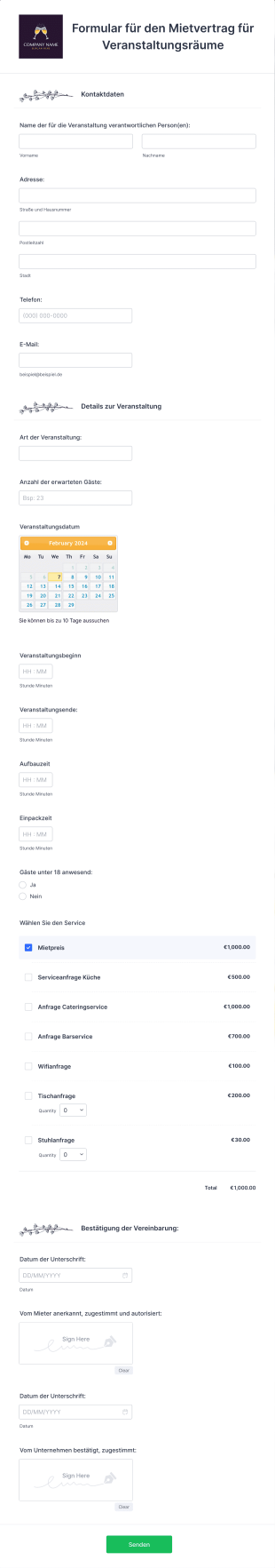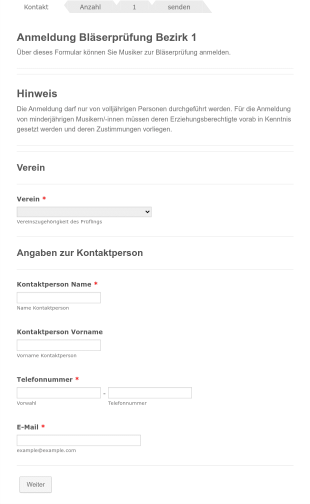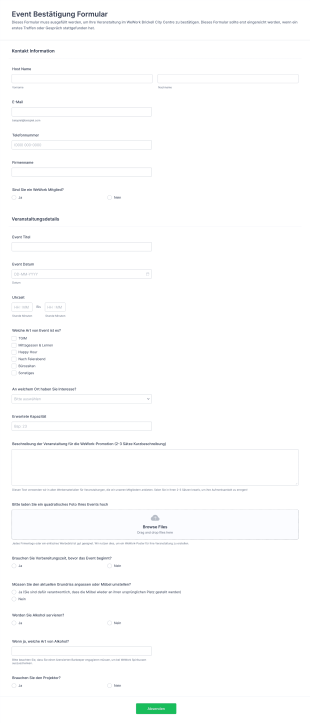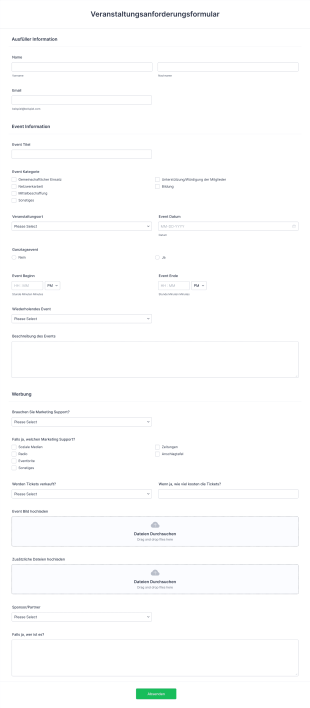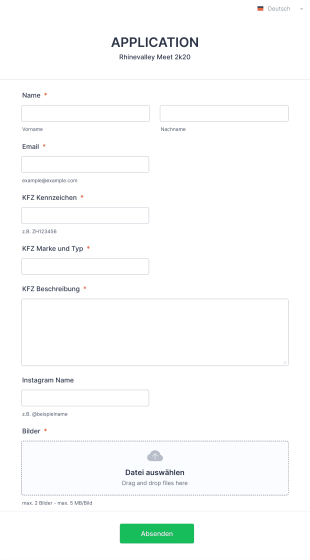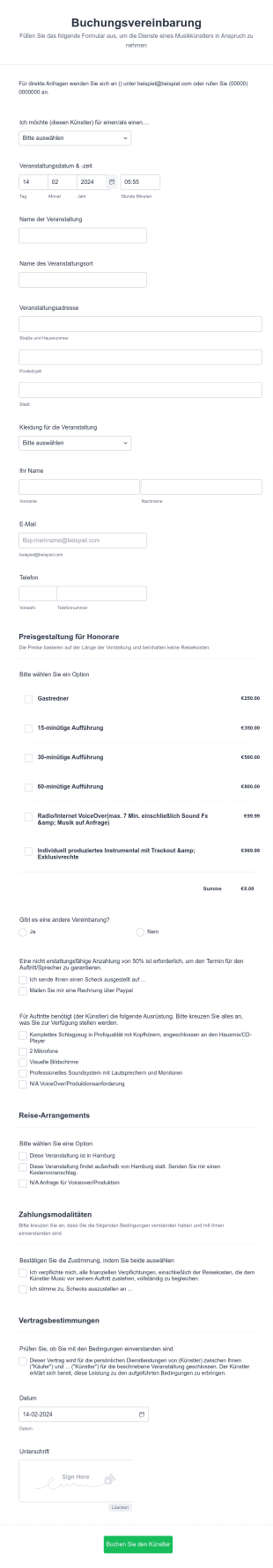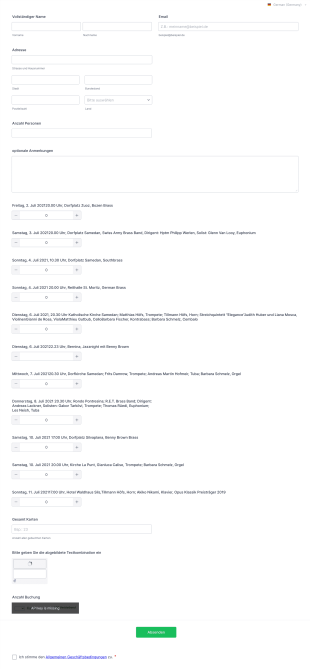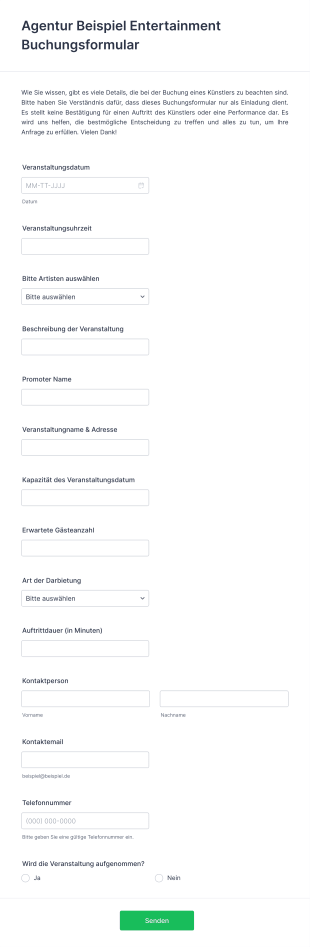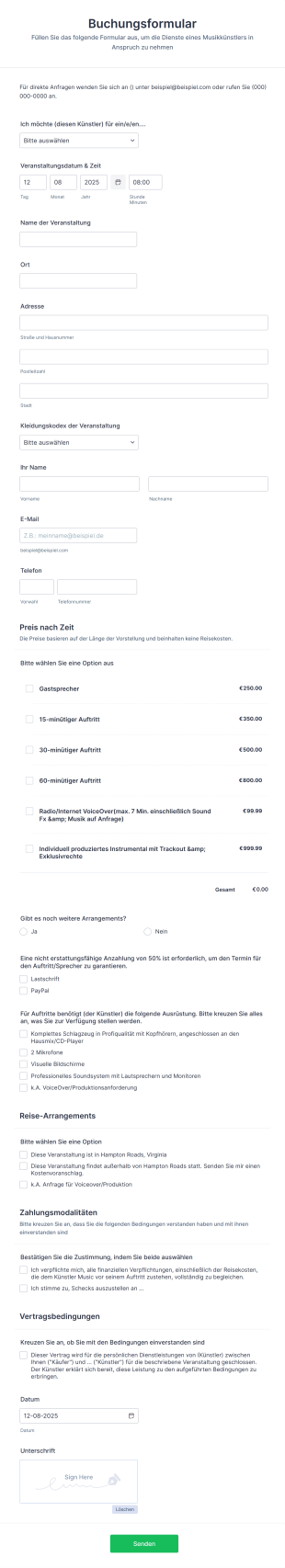Event Buchungsformular
Über Event Buchungsformular
Event Buchungsformulare sind spezialisierte Online-Formulare, die den Prozess der Reservierung von Plätzen, Tickets oder Dienstleistungen für verschiedene Veranstaltungen optimieren. Ob Sie eine Konferenz, einen Workshop, ein Konzert, ein Sportturnier oder eine private Feier organisieren, diese Formulare helfen dabei, wichtige Teilnehmerinformationen zu sammeln, RSVPs zu verwalten und Zahlungen oder Anzahlungen zu verarbeiten. Veranstalter, Veranstaltungsorte und Dienstleister nutzen Event-Buchungsformulare, um die Anmeldung zu vereinfachen, die Teilnahme zu verfolgen und ein reibungsloses Erlebnis für Gastgeber und Gäste zu gewährleisten. Die Formulare können an verschiedene Veranstaltungsarten angepasst werden, von kleinen Zusammenkünften bis hin zu großen öffentlichen Events, was sie zu einem vielseitigen Werkzeug für jeden macht, der Buchungen verwaltet.
Mit Jotform können Benutzer ganz einfach Veranstaltungsbuchungsformulare erstellen und an ihre individuellen Bedürfnisse anpassen. Mit dem intuitiven Drag-and-Drop Formulargenerator von Jotform können Sie Felder für Teilnehmerdetails, Zahlungsintegrationen und sogar bedingte Logik hinzufügen, um das Buchungserlebnis zu personalisieren. Die No-Code-Plattform von Jotform ermöglicht es jedem, in wenigen Minuten professionelle Formulare zu erstellen, während die automatische Datenspeicherung und Echtzeit-Benachrichtigungen Ihnen helfen, organisiert und reaktionsschnell zu bleiben. Mit den Vorlagen für Veranstaltungsbuchungsformulare von Jotform können Sie Zeit sparen, manuelle Arbeit reduzieren und Ihren Teilnehmern einen reibungslosen Buchungsprozess bieten.
Anwendungsbeispiele für Event Buchungsformularen
Event Buchungsformulare sind unverzichtbare Tools für eine Vielzahl von Szenarien, die jeweils eigene Anforderungen und Herausforderungen mit sich bringen. Hier erfahren Sie, wie sie eingesetzt werden können, wer davon profitiert und wie sich ihre Inhalte unterscheiden können:
1. Mögliche Anwendungsfälle:
- Anmeldungen für Konferenzen oder Seminare
- Konzert- oder Aufführungsticketbuchungen
- Anmeldung für Workshops oder Kurse
- Teilnahme an Sportveranstaltungen
- Reservierung von Veranstaltungsorten oder Einrichtungen
- Anmeldungen für private Feiern oder Hochzeiten
- Reservierungen von Ausrüstung oder Dienstleistungen für Veranstaltungen
2. Lösungsansätze:
- Automatisieren Sie die Erfassung von Teilnehmerdaten und reduzieren Sie manuelle Eingabefehler
- Vereinfachen Sie die Zahlungsabwicklung und das Ticketing
- Echtzeit-Änderungen der Verfügbarkeit und Kapazität aktivieren
- Zentralisieren Sie alle Buchungsinformationen für eine einfache Verwaltung
- Verbessern Sie die Kommunikation mit automatisierten Bestätigungs-E-Mails
3. Mögliche Anwender und Nutzer:
- Eventplaner und -koordinatoren
- Veranstaltungsortleiter und Mitarbeiter
- Gemeinnützige Organisationen, die Fundraiser veranstalten
- Bildungseinrichtungen, die Workshops oder Kurse organisieren
- Sportvereine und -mannschaften
- Unternehmen, die Dienstleistungen im Zusammenhang mit Veranstaltungen anbieten
4. Unterschiede in der Erstellung:
- Inhalt und Felder: Ein Konzertbuchungsformular erfordert möglicherweise die Auswahl von Sitzplätzen und die Integration einer Zahlungsfunktion, während bei der Anmeldung zu einem Workshop die Angaben zu den Teilnehmern und den Präferenzen für die einzelnen Sitzungen im Vordergrund stehen. Bei privaten Veranstaltungen können die Auswahl der Speisen oder Angaben zu den Gästen erforderlich sein, während für die Reservierung von Räumlichkeiten möglicherweise ein Auswahlfeld für Datum und Uhrzeit sowie eine Checkliste für die benötigte Ausstattung benötigt werden.
- Anpassung: Formulare können mit bedingter Logik angepasst werden, um Felder basierend auf den Antworten der User ein- oder auszublenden und so eine maßgeschneiderte Erfahrung für jeden Veranstaltungstyp zu gewährleisten.
Zusammenfassend lässt sich sagen, dass Event Buchungsformulare äußerst anpassungsfähig sind, vielfältige Anforderungen in verschiedenen Branchen und für unterschiedliche Veranstaltungsarten erfüllen und mit anpassbaren Inhalten an spezifische Anforderungen angepasst werden können.
So erstellen Sie ein Event Buchungsformular
Das Erstellen eines Event Buchungsformulars mit Jotform ist ein unkomplizierter Vorgang, mit dem Sie Reservierungen verwalten, Zahlungen erfassen und effizient mit Teilnehmern kommunizieren können. Ganz gleich, ob Sie eine große Konferenz, einen lokalen Workshop oder eine private Feier organisieren, mit den flexiblen Tools von Jotform können Sie ein Formular gestalten, das genau auf die individuellen Anforderungen Ihrer Veranstaltung zugeschnitten ist. Hier finden Sie eine Schritt-für-Schritt-Anleitung zum Erstellen eines effektiven Event Buchungsformulars:
1. Beginnen Sie mit der richtigen Vorlage oder einem leeren Formular:
- Melden Sie sich bei Ihrem Jotform-Konto an und klicken Sie auf Ihrer Seite „Mein Workspace“ auf „Erstellen“.
- Wählen Sie „Formular“ und anschließend entweder „Leer beginnen“ oder durchsuchen Sie die Vorlagen für Event-Buchungsformulare, um schnell zu beginnen.
- Wählen Sie ein Layout: Klassisch (alle Fragen auf einer Seite) oder Karte (eine Frage pro Seite).
2. Fügen Sie die wichtigsten Formularelemente hinzu:
- Verwenden Sie den Drag-and-Drop Formulargenerator, um Felder hinzuzufügen, wie:
- Name, E-Mail und Kontaktinformationen
- Auswahl für Datum und Uhrzeit der Veranstaltung
- Anzahl der Teilnehmer oder Anzahl der Tickets
- Sonderwünsche oder Ernährungspräferenzen
- Zahlungsfelder (bei Bedarf mit PayPal, Stripe usw. integrieren)
- Benutzerdefinierte Felder für die Sitzplatzauswahl, die Auswahl von Sitzungen oder Ausstattungswünsche
3. Passen Sie das Formular an Ihre Veranstaltung an:
- Klicken Sie auf das Symbol Farbroller, um den Formulardesigner zu öffnen.
- Passen Sie Farben, Schriftarten und Themen an das Branding Ihrer Veranstaltung an.
- Fügen Sie das Logo Ihrer Organisation hinzu und ändern Sie den Titel des Formulars, um es übersichtlicher zu gestalten.
4. Einrichten von bedingter Logik und Benachrichtigungen:
- Verwenden Sie bedingte Logik, um Felder basierend auf den Antworten der User ein- oder auszublenden (z. B. Essensauswahl nur anzeigen, wenn „Teilnahme“ ausgewählt ist).
- Richten Sie automatische Antworten ein, um Buchungen zu bestätigen und Organisatoren über neue Antworten zu informieren.
5. Veröffentlichen und teilen Sie Ihr Formular:
- Klicken Sie in der Navigationsleiste auf „Veröffentlichen“, um den Link zu Ihrem Formular zu erhalten.
- Teilen Sie den Link per E-Mail, Social Media oder binden Sie ihn in Ihre Veranstaltungswebsite ein.
6. Testen und Verwalten von Antworten:
- Zeigen Sie Ihr Formular in der Vorschau an und senden Sie einen Testeintrag, um sicherzustellen, dass alles wie erwartet funktioniert.
- Überwachen Sie die Antworten in Jotform Tabellen, filtern Sie nach Status und exportieren Sie Daten nach Bedarf.
Mit diesen Schritten können Sie ein maßgeschneidertes Event-Buchungsformular erstellen, das den Reservierungsprozess optimiert, den Verwaltungsaufwand reduziert und das Erlebnis für die Teilnehmer verbessert. Die robusten Funktionen von Jotform – wie Zahlungsintegrationen, bedingte Logik und Benachrichtigungen in Echtzeit – sorgen dafür, dass Ihre Veranstaltung von Anfang bis Ende reibungslos verläuft.
Häufig gestellte Fragen
1. Was ist ein Event Buchungsformular?
Ein Event Buchungsformular ist ein Online-Tool, mit dem Sie Teilnehmerinformationen erfassen, Reservierungen verwalten und Zahlungen für Veranstaltungen wie Konferenzen, Konzerte, Workshops oder private Zusammenkünfte abwickeln können.
2. Warum sind Event Buchungsformulare für Veranstalter wichtig?
Sie automatisieren den Registrierungsprozess, reduzieren manuelle Fehler, zentralisieren Teilnehmerdaten und vereinfachen die Verwaltung von Zahlungen und die Kommunikation.
3. Welche Informationen sollten in einem Event Buchungsformular enthalten sein?
Typische Felder sind der Name des Teilnehmers, Kontaktdaten, Datum/Uhrzeit der Veranstaltung, Anzahl der Tickets, Zahlungsinformationen und etwaige Sonderwünsche oder Präferenzen.
4. Gibt es verschiedene Arten von Event Buchungsformularen?
Ja, Formulare können für verschiedene Veranstaltungen angepasst werden, beispielsweise für Konzerte mit Eintrittskarten, RSVP-only Partys, Workshops mit verschiedenen Sitzungsoptionen oder Reservierungen von Räumlichkeiten.
5. Wer kann Event Buchungsformulare verwenden?
Jeder, der eine Veranstaltung organisiert – Veranstaltungsplaner, Unternehmen, gemeinnützige Organisationen, Schulen, Sportvereine oder Einzelpersonen – kann diese Formulare zur Verwaltung von Buchungen verwenden.
6. Wie helfen Event Buchungsformulare bei der Zahlungserfassung?
Sie können in sichere Zahlungsportale integriert werden, sodass die Teilnehmer Tickets, Anzahlungen oder Dienstleistungen direkt über das Formular online bezahlen können.
7. Sind die über Event Buchungsformulare erfassten Teilnehmerdaten sicher?
Ja, seriöse Plattformen wie Jotform verwenden Verschlüsselung und halten sich an Datenschutzstandards, um die Daten der User zu schützen und sichere Transaktionen zu gewährleisten.
8. Können Event Buchungsformulare Kapazitätslimits oder Wartelisten verwalten?
Ja, es können Formulare eingerichtet werden, um die Anzahl der Buchungen zu begrenzen und automatisch Wartelisten zu erstellen, wenn die Kapazität erreicht ist. Dies unterstützt die Organisatoren bei der effizienten Verwaltung der Teilnehmerzahlen.