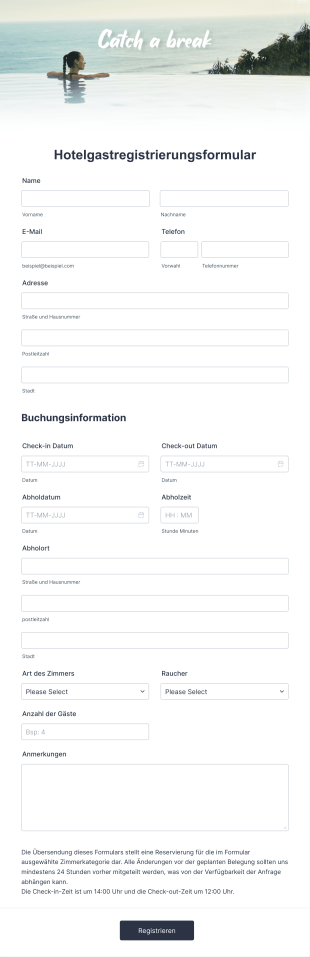Gästebewerbungsformulare
Über Gästebewerbungsformulare
Gästebewerbungsformulare sind digitale Tools, die dazu dienen, wichtige Informationen von Personen zu erfassen, die als Gäste an verschiedenen Veranstaltungen teilnehmen möchten, z. B. in Hotels, bei Events, Konferenzen, Podcasts, Fernsehsendungen oder sogar bei Kurzzeitvermietungen. Diese Formulare optimieren den Prozess der Erfassung von Details wie Kontaktinformationen, Zweck des Besuchs, Sonderwünsche und Einverständniserklärungen. Durch die Standardisierung des Bewerbungsprozesses können Unternehmen und Veranstaltungsplaner die Einträge von Gästen effizient prüfen, genehmigen und verwalten und so sowohl für Gastgeber als auch für Bewerber ein reibungsloses und professionelles Erlebnis gewährleisten. Die Anwendungsfälle reichen von Hotel-Check-ins und Veranstaltungsanmeldungen über Podcast-Gastbewerbungen bis hin zum Besuchermanagement für Büros oder Wohnanlagen.
Mit Jotform können Benutzer ganz einfach und ohne Programmierkenntnisse Gästebewerbungsformulare erstellen, anpassen und verwalten. Mithilfe des intuitiven Drag-and-Drop Formulargenerators von Jotform können Benutzer aus Tausenden von vorgefertigten Vorlagen auswählen oder ihre eigenen Formulare ganz neu erstellen und Felder und Design an ihre spezifischen Anforderungen anpassen. Die robusten Funktionen von Jotform – wie bedingte Logik, Zahlungsintegrationen, automatische Antwort-E-Mails und Verwaltung von Antworten in Echtzeit – helfen Ihnen, den Prozess der Aufnahme von Gästen zu automatisieren, manuelle Arbeit zu reduzieren und die Datengenauigkeit zu verbessern. Ganz gleich, ob Sie Hotelmanager, Veranstaltungsorganisator oder Content-Ersteller sind, mit Jotform können Sie Gästebewerbungen effizient erfassen und organisieren und so den Onboarding-Prozess nahtlos und professionell gestalten.
Anwendungsbeispiele für Gästebewerbungsformulare
Gästebewerbungsformulare dienen einer Vielzahl von Zwecken in verschiedenen Branchen und Szenarien. Dank ihrer Flexibilität können Unternehmen spezifische Probleme im Zusammenhang mit dem Gästemanagement lösen, Workflows optimieren und einen konsistenten Aufnahmeprozess gewährleisten. Hier erfahren Sie, wie sie eingesetzt werden können:
1. Mögliche Anwendungsfälle:
- Check-in und Registrierung von Hotel- oder Unterkunftsgästen
- Anmeldungen und Rückmeldungen für Veranstaltungen oder Konferenzen
- Bewerbungen für Podcasts, Webinare oder als Gastredner in den Medien
- Besuchermanagement für Büros, Schulen oder Wohngebäude
- Überprüfung von Gästen bei Kurzzeitvermietungen (z. B. Airbnb-Gastgeber)
- Einladungen für Gäste von Vereinen oder Verbänden
- Gästelisten für Hochzeiten oder private Feiern
2. Lösungsansätze:
- Zentralisiert die Erfassung von Gästeinformationen, reduziert Schreibarbeit und manuelle Fehler
- Ermöglicht die Vorabprüfung und Genehmigung von Gästen aus Sicherheits- oder Eignungsgründen.
- Automatisiert Benachrichtigungen und Bestätigungen an Bewerber
- Erleichtert die Einhaltung von Datenschutz- und Einwilligungsanforderungen
- Ermöglicht den einfachen Datenexport und die Integration in andere Management-Tools.
3. Mögliche Anwender und Nutzer:
- Hotelmanager und Mitarbeiter des Service Desks
- Eventplaner und -koordinatoren
- Podcast-Moderatoren und Medienproduzenten
- Büroverwalter und Sicherheitspersonal
- Immobilienverwalter und Vermieter
- Club- oder Vereinssekretäre
4. Unterschiede in der Erstellung:
- Formulare für Veranstaltungsgäste können Teilnahme-Optionen, Essenswünsche und die Auswahl von Sitzungen enthalten.
- Formulare für Veranstaltungsgäste können RSVP-Optionen, Essenswünsche und die Auswahl von Sitzungen enthalten.
- Podcast-Gastbewerbungen können um eine Biografie, Fachkenntnisse und Themenvorschläge bitten.
- Bürobesucherformulare können sich auf den Zweck des Besuchs, die Kontaktdaten des Gastgebers und die Ankunfts- und Abfahrtszeiten konzentrieren.
Zusammenfassend lässt sich sagen, dass Gästebewerbungsformulare an die individuellen Anforderungen jedes Gastmanagementszenarios angepasst werden können, um einen reibungslosen und sicheren Ablauf für Gastgeber und Gäste zu gewährleisten.
So erstellen Sie ein Gästebewerbungsformular
Das Erstellen eines Gästebewerbungsformulars mit Jotform ist ein unkomplizierter Vorgang, der an jeden Use Case angepasst werden kann, vom Hotel-Check-in über Veranstaltungsanmeldungen bis hin zu Podcast-Gastbewerbungen. Die folgende Schritt-für-Schritt-Anleitung hilft Ihnen dabei, ein effektives Gästebewerbungsformular zu gestalten und zu verwalten:
1. Beginnen Sie mit der richtigen Vorlage oder einem leeren Formular:
- Melden Sie sich bei Ihrem Jotform-Konto an und klicken Sie auf Ihrer Seite „Mein Workspace“ auf „Erstellen“.
- Wählen Sie „Formular“ und beginnen Sie entweder ganz neu oder wählen Sie eine passende Vorlage aus der umfangreichen Bibliothek von Jotform aus (z. B. Hotelgästeregistrierung, RSVP für Veranstaltungen, Podcast-Gästebewerbung).
2. Wählen Sie das passende Layout aus:
- Entscheiden Sie sich zwischen einem klassischen Formular (alle Fragen auf einer Seite) für schnelle Bewerbungen oder einem Kartenformular (eine Frage pro Seite) für eine geführte, benutzerfreundliche Erfahrung.
3. Wesentliche Formularelemente hinzufügen:
- Verwenden Sie den Drag-and-Drop Formulargenerator, um Felder hinzuzufügen, wie:
- Name, E-Mail und Telefonnummer
- Zweck des Besuchs oder Auswahl der Veranstaltung/Sitzung
- Ankunfts- und Abreisedaten (für Unterkünfte)
- Besondere Anforderungen oder Ernährungsgewohnheiten
- Checkboxen für die Einwilligung zum Datenschutz und zur Datennutzung
- Felder für Datei-Upload für Ausweis oder Begleitdokumente (falls erforderlich)
- Für kostenpflichtige Veranstaltungen oder Buchungen integrieren Sie Zahlungsportale wie PayPal oder Stripe.
4. Formular-Design anpassen:
- Klicken Sie auf das Symbol Farbroller, um den Formulardesigner zu öffnen.
- Passen Sie Farben, Schriftarten und Layout an Ihr Branding oder das Design Ihrer Veranstaltung an.
- Fügen Sie das Logo Ihrer Organisation hinzu und passen Sie die URL des Formulars an, um einen professionellen Eindruck zu vermitteln.
5. Einrichten von bedingter Logik und Benachrichtigungen:
- Verwenden Sie bedingte Logik, um Felder basierend auf den Antworten der User ein- oder auszublenden (z. B. Ernährungspräferenzen nur anzeigen, wenn der Gast „Am Abendessen teilnehmen“ auswählt).
- Richten Sie Autoresponder-E-Mails ein, um den Eingang von Bewerbungen zu bestätigen und Ihr Team über neue Antworten zu informieren.
6. Veröffentlichen und teilen Sie Ihr Formular:
- Klicken Sie auf „Veröffentlichen“ und kopieren Sie den Link zum Formular, um es per E-Mail oder über soziale Medien weiterzugeben oder auf Ihrer Website einzubetten.
- Für persönliche Veranstaltungen oder Check-ins können Sie einen QR-Code für einen einfachen Zugang generieren.
7. Einreichungen testen und verwalten:
- Zeigen Sie eine Vorschau des Formulars an und senden Sie einen Testeintrag, um sicherzustellen, dass alles wie vorgesehen funktioniert.
- Überwachen und verwalten Sie Gastanwendungen in Jotform Tabellen, wo Sie Daten nach Bedarf filtern, suchen und exportieren können.
Mit diesen Schritten erstellen Sie ein Gästebewerbungsformular, das Ihren Aufnahmeprozess optimiert, die Datengenauigkeit verbessert und das Gästeerlebnis erhöht – unabhängig vom Kontext.
Häufig gestellte Fragen
1. Was ist ein Gästebewerbungsformular?
Ein Gästebewerbungsformular ist ein digitales oder gedrucktes Formular, mit dem Informationen von Personen erfasst werden, die an einer bestimmten Veranstaltung, einem Veranstaltungsort oder einer Organisation teilnehmen oder diese besuchen möchten. Es standardisiert den Aufnahmeprozess und unterstützt Gastgeber bei der effizienten Verwaltung von Gästeinhalten.
2. Warum sind Gästebewerbungsformulare wichtig?
Sie unterstützen Unternehmen dabei, erforderliche Informationen zu sammeln, Bewerber zu prüfen, die Sicherheit zu gewährleisten und Gästen einen reibungslosen Einstieg zu ermöglichen, wodurch manueller Aufwand und Fehler reduziert werden.
3. Welche Informationen werden in der Regel in einem Gästebewerbungsformular erfasst?
Zu den üblichen Feldern gehören Name, Kontaktdaten, Zweck des Besuchs, Termine, besondere Anforderungen, Einverständniserklärungen und manchmal auch Zahlungs- oder Identifikationsdaten, je nach Use Case.
4. Gibt es verschiedene Arten von Gästebewerbungsformularen?
Ja, Formulare können für Hotels, Veranstaltungen, Podcasts, Bürobesuche, Vermietungen und vieles mehr angepasst werden, jeweils mit spezifischen Feldern und Anforderungen, die sich nach dem Kontext richten.
5. Wer verwendet Gästebewerbungsformulare?
Sie werden von Hotelmanagern, Veranstaltungsorganisatoren, Podcast-Hosts, Büroverwaltern, Immobilienverwaltern und allen anderen Personen verwendet, die Gästeintritte oder Anmeldungen verwalten müssen.
6. Inwiefern tragen Gästebewerbungsformulare zum Datenschutz und zur Datensicherheit bei?
Gut gestaltete Formulare enthalten Checkboxen für Einwilligungen und Datenschutzhinweise. Plattformen wie Jotform bieten sichere Datenspeicherung und Compliance mit Datenschutzbestimmungen.
7. Können Gästebewerbungsformulare in andere Tools integriert werden?
Ja, viele digitale Formulargeneratoren, darunter auch Jotform, ermöglichen die Integration mit E-Mail, CRM, Zahlungsportalen und anderen Management-Tools für optimierte Workflows.
8. Welche Vorteile bietet ein Online-Gästebewerbungsformular gegenüber einem Formular in Papierform?
Online-Formulare lassen sich schneller bearbeiten, reduzieren Fehler, ermöglichen Benachrichtigungen in Echtzeit, sind einfacher zu verwalten und zu durchsuchen und können von überall aus aufgerufen werden, was die Effizienz und die Zufriedenheit der Gäste verbessert.