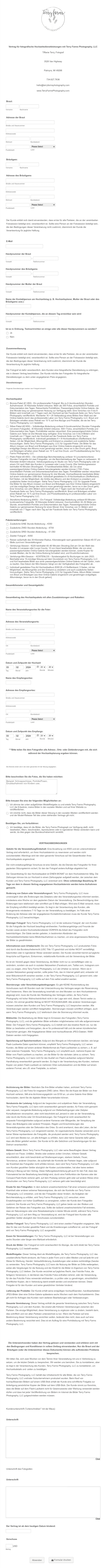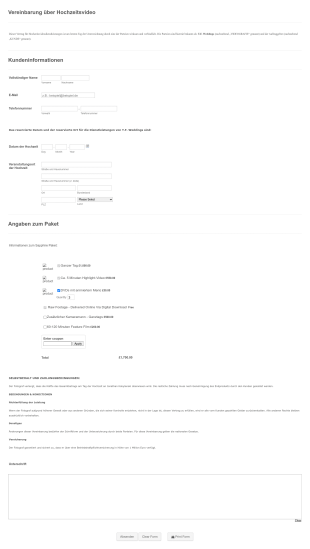Fotoauftragsformulare
Über Fotoauftragsformulare
Fotoauftragsformulare sind spezialisierte Tools, die den Prozess der Buchung, Bestellung und Verwaltung von Fotografie-Dienstleistungen vereinfachen. Diese Formulare werden häufig von professionellen Fotografen, Studios, Eventorganisatoren, Schulen und Unternehmen verwendet, um wichtige Informationen von Kunden zu erfassen, wie Sessionpräferenzen, Paketauswahl, Kontaktdaten und Zahlungsinformationen. Ob Sie Portraitsitzungen, Eventfotografie, Schulfotos oder Produktaufnahmen anbieten, Fotoauftragsformulare helfen dabei, alle Kundenanforderungen präzise und effizient zu erfassen. Sie können auch verwendet werden, um zusätzliche Dienstleistungen zu verkaufen, Print- oder digitale Fotobestellungen zu verwalten und Termine zu planen, was sie vielseitig einsetzbar für verschiedenste fotografiebezogene Szenarien macht.
Mit Jotform können Benutzer ganz einfach Fotoauftragsformulare erstellen und an ihre individuellen Geschäftsanforderungen anpassen. Mit dem intuitiven Drag-and-Drop Formulargenerator von Jotform können Sie Felder für Kundeninformationen, Sessiontypen, Paketoptionen, Datei-Uploads und sichere Zahlungsintegrationen hinzufügen — ganz ohne Programmierung. Die Jotform-Plattform ermöglicht außerdem automatische Datenerfassung, Echtzeit-Benachrichtigungen und nahtlose Integration mit anderen Business-Tools, sodass Fotografen und Studios Zeit sparen, Fehler reduzieren und von Anfang an ein professionelles Kundenerlebnis bieten können.
Anwendungsfälle von Fotoauftragsformularen
Fotoauftragsformulare können für verschiedene Szenarien angepasst werden, wobei sie jeweils auf spezifische Bedürfnisse und Herausforderungen in der Fotografiebranche eingehen. Hier erfahren Sie, wie diese Formulare genutzt werden können, wer von ihnen profitieren kann und wie sich ihre Inhalte unterscheiden können:
1. Mögliche Anwendungsfälle:
- Event-Fotografie-Buchungen: Für Hochzeiten, Firmenveranstaltungen oder Feiern können Kunden Pakete auswählen, Eventdetails angeben und Anzahlungen leisten.
- Schul- oder Sportfotografie: Schulen und Sportteams können Schülerdaten, Paketauswahl und elterliche Einwilligung für Gruppen- oder Einzelfotos erfassen.
- Portrait- oder Studioaufnahmen: Einzelpersonen oder Familien können Fotosessions buchen, Hintergründe auswählen und Abzüge oder digitale Kopien bestellen.
- Produktfotografie-Bestellungen: Unternehmen können Produktaufnahmen anfordern, Produktdetails angeben und Referenzbilder hochladen.
- Fotoabzug-Bestellungen: Kunden können Nachdrucke oder Vergrößerungen von früheren Fotoshootings bestellen und dabei Größen und Ausführungen auswählen.
2. Lösungsansätze:
- Reduziert manuelle Dateneingabe und Fehler
- Optimiert die Zahlungserfassung und Bestellverfolgung
- Stellt sicher, dass alle Kundenwünsche und Anforderungen dokumentiert werden
- Vereinfacht Terminplanung und Kommunikation
3. Mögliche Anwender und Nutzer:
- Professionelle Fotografen und Studios
- Eventplaner und -koordinatoren
- Schulleiter und Sporttrainer
- E-Commerce-Unternehmen und Marketing-Teams
4. Unterschiede in der Erstellung:
- Veranstaltungsbuchungen: Können Datumsauswahl, Ortsangaben und Paketauswahl beinhalten.
- Schulfotografie: Erfordert Schüler-/Klasseninformationen, Einverständniserklärungen und Sammelbestelloptionen.
- Produktfotografie: Benötigt Datei-Upload-Felder, Produktspezifikationen und detaillierte Anweisungen.
- Druckaufträge: Konzentriert sich auf Bildauswahl, Druckgröße, Menge und Lieferadresse.
Zusammenfassend sind Fotoauftragsformulare sehr flexibel und ermöglichen es Benutzern, Inhalte und Felder an die spezifischen Anforderungen jedes Fotografie-Services oder Szenarios anzupassen.
So erstellen Sie ein Fotoauftragsformular
Das Erstellen eines Fotoauftragsformulars mit Jotform ist ein einfacher Prozess, der sich an jedes Fotografie-Unternehmen oder jeden Anwendungsfall anpassen lässt. Egal ob Sie Veranstaltungsbuchungen, Schulfotobestellungen oder Studioshootings verwalten — die flexible Plattform von Jotform ermöglicht es Ihnen, Formulare zu erstellen, die alle notwendigen Details erfassen und Ihren Workflow optimieren.
Um zu beginnen, gehen Sie folgendermaßen vor:
1. Wählen Sie Ihren Startpunkt:
- Melden Sie sich bei Ihrem Jotform-Konto an und klicken Sie auf Ihrer Seite „Mein Workspace“ auf „Erstellen“.
- Wählen Sie „Formular“ und entscheiden Sie, ob Sie ganz neu beginnen oder eine der über 10.000 Jotform-Vorlagen verwenden möchten. Für Fotografie finden Sie Vorlagen für Veranstaltungsbuchungen, Druckaufträge und mehr.
2. Wählen Sie das richtige Layout aus:
- Wählen Sie zwischen klassischem Formular (alle Fragen auf einer Seite) oder Kartenformular (eine Frage pro Seite). Für längere oder detailliertere Bestellungen wird häufig das klassische Formular bevorzugt.
3. Wesentliche Formularelemente hinzufügen:
- Klicken Sie auf das Menü „Element hinzufügen“ fügen Sie Felder per Drag & Drop hinzu wie z. B.:
- Name, E-Mail und Telefonnummer für Kundenkontakt
- Datums- und Zeitauswahl für Terminplanung
- Dropdown-Menüs oder Multiple-Choice-Felder für die Paketauswahl
- Datei-Upload-Felder für Referenzbilder oder frühere Fotos
- Zahlungsintegration (PayPal, Stripe, etc.) für Anzahlungen oder vollständige Zahlungen
- Textfelder für spezielle Anweisungen oder Wünsche
4. Anpassen für Ihren Anwendungsfall:
- Für Eventfotografie fügen Sie Felder für Veranstaltungsart, Ort und Gästeanzahl hinzu.
- Für Schulfotografie, fügen Sie Schüler-/Klasseninformationen und Einverständniserklärungen der Eltern als Checkboxen hinzu.
- Für Druckaufträge geben Sie bitte die gewünschten Druckgrößen, Ausführungen und Lieferadressen an.
5. Personalisieren Sie das Design:
- Verwenden Sie den Formulardesigner (Farbrollensymbol), um die Farben, Schriftarten und das Logo Ihrer Marke anzupassen.
- Wählen Sie ein professionelles Design oder passen Sie das Layout für ein hochwertiges Erscheinungsbild an.
6. E-Mail-Benachrichtigungen einrichten:
- Konfigurieren Sie automatische Benachrichtigungen für neue Bestellungen und Bestätigungs-E-Mails für Kunden, damit alle auf dem Laufenden bleiben.
7. Veröffentlichen und teilen:
- Klicken Sie auf „Veröffentlichen“, um den Link zu Ihrem Formular zu kopieren oder es auf Ihrer Website einzubetten, per E-Mail weiterzuleiten oder in sozialen Medien zu posten.
8. Testen und Verwalten von Antworten:
- Überprüfen Sie Ihr Formular, senden Sie eine Testbestellung ab und stellen Sie sicher, dass Benachrichtigungen und Datenerfassung wie erwartet funktionieren.
- Greifen Sie über Jotform Tabellen auf alle Antworten zu, um Bestellungen einfach zu verwalten und nachzuverfolgen.
Mit diesen Schritten können Sie ein Fotoauftragsformular erstellen, das nicht nur alle benötigten Informationen erfasst, sondern auch ein nahtloses Erlebnis für Ihre Kunden bietet. Jotforms No-Code Generator, Zahlungsintegrationen und Echtzeit-Benachrichtigungen helfen Ihnen dabei, Zeit zu sparen, Fehler zu reduzieren und sich auf die Bereitstellung außergewöhnlicher Fotografie-Dienstleistungen zu konzentrieren.
Häufig gestellte Fragen
1. Was ist ein Fotoauftragsformular?
Ein Fotoauftragsformular ist ein digitales oder gedrucktes Formular, das von Fotografen und Studios verwendet wird, um Kundeninformationen, Termindetails, Paketauswahl und Zahlungen für Fotografie-Dienstleistungen oder -Produkte zu erfassen.
2. Warum sind Fotoauftragsformulare wichtig für Fotografen und Kunden?
Sie optimieren den Buchungs- und Bestellprozess, reduzieren Fehler, stellen sicher, dass alle Kundenwünsche dokumentiert werden, und machen die Zahlungserfassung effizienter.
3. Welche Informationen werden üblicherweise in einem Fotoauftragsformular erfasst?
Übliche Felder umfassen Kundenkontaktdaten, Termin und Uhrzeit, Paket- oder Produktauswahl, besondere Wünsche und Zahlungsinformationen.
4. Gibt es verschiedene Arten von Fotoauftragsformularen?
Ja, Formulare können für Eventbuchungen, Schulfotos, Portraitsitzungen, Produktfotografie und Druckaufträge angepasst werden, jeweils mit individuellen Feldern und Anforderungen.
5. Wer kann Fotoauftragsformulare verwenden?
Professionelle Fotografen, Studios, Eventplaner, Schulen, Sportteams und Unternehmen, die Produktfotografie benötigen, können von diesen Formularen profitieren.
6. Wie tragen Fotoauftragsformulare zum Datenschutz und zur Datensicherheit bei?
Digitale Formulare, die mit Plattformen wie Jotform erstellt wurden, verwenden sichere Datenspeicherung und können so konfiguriert werden, dass sie den Datenschutzbestimmungen entsprechen und Kundeninformationen schützen.
7. Können Fotoauftragsformulare Zahlungsoptionen enthalten?
Ja, viele Formulare lassen sich mit Zahlungsportalen wie PayPal oder Stripe verbinden, sodass Kunden Anzahlungen oder Gesamtbeträge direkt über das Formular bezahlen können.
8. Welche Vorteile bietet ein Online-Fotoauftragsformular gegenüber einem Formular in Papierform?
Online-Formulare sind schneller zu verarbeiten, reduzieren manuelle Fehler, ermöglichen sofortige Benachrichtigungen und erleichtern die digitale Verwaltung und Nachverfolgung von Bestellungen.