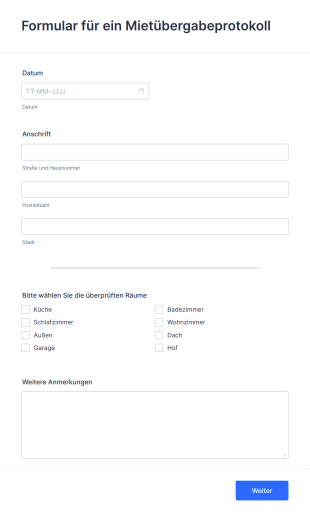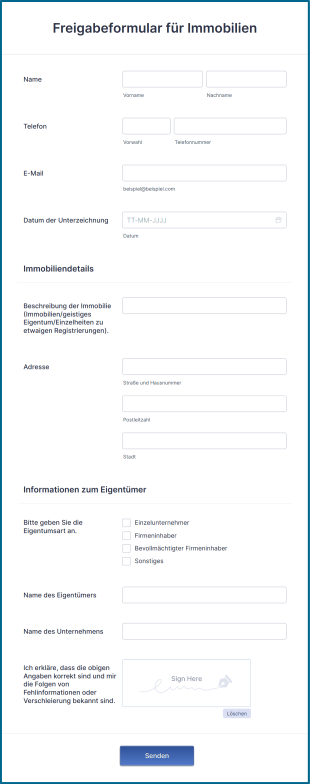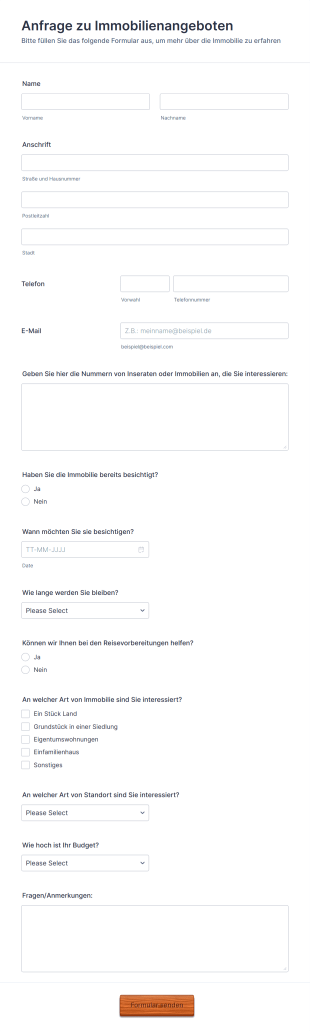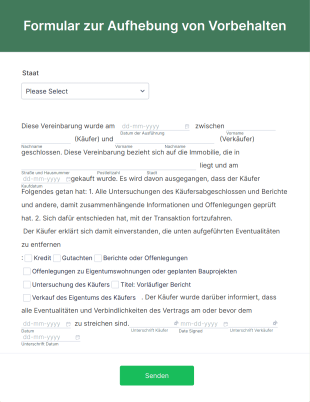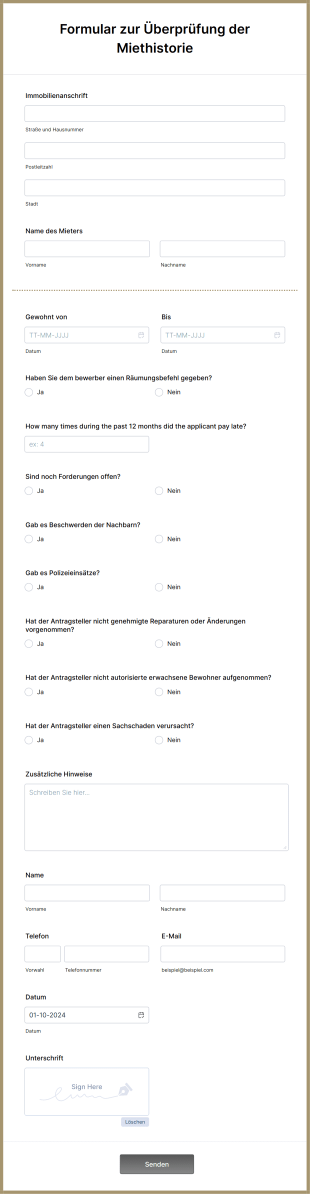Formulare für die Immobilienverwaltung
Über Formulare für die Immobilienverwaltung
Formulare für die Immobilienverwaltung optimieren das Management von Mietobjekten und Immobilien-Assets für Vermieter, Verwalter, Agenturen und Mieter. Sie decken Prozesse wie Mietanträge, Mietverträge, Wartungsanfragen, Prüfprotokolle, Ein- und Auszugsunterlagen, Mietquittungen und Vorfallberichte ab. Durch standardisierte Kommunikation und Dokumentation gewährleisten Sie die Einhaltung gesetzlicher Vorschriften, reduzieren Missverständnisse und schaffen Transparenz zwischen allen Beteiligten. Ob Sie eine einzelne Einheit oder ein ganzes Portfolio verwalten — diese Formulare sind für effiziente Abläufe und lückenlose Dokumentation unverzichtbar.
Mit Jotform erstellen, passen und verwalten Sie Online-Formulare für die Immobilienverwaltung — ganz ohne Programmierkenntnisse. Der intuitive Drag-and-Drop-Formulargenerator und die umfangreiche Vorlagenbibliothek ermöglichen es Ihnen, Daten nahtlos zu erfassen und zu organisieren. Automatisieren Sie Benachrichtigungen, akzeptieren Sie Zahlungen online und speichern Sie Antworten sicher, um Aufgaben von der Mieteraufnahme bis zur Wartungsverfolgung zu vereinfachen. Durch die Digitalisierung Ihrer Arbeitsabläufe sparen Sie Zeit, reduzieren Papierkram und steigern die Zufriedenheit von Verwaltern und Mietern.
Anwendungsfälle von Immobilienverwaltungsformularen
Immobilienverwaltungsformulare dienen verschiedenen Zwecken, die jeweils auf spezifische Anforderungen im Lebenszyklus der Immobilienverwaltung zugeschnitten sind. Hier erfahren Sie, wie diese Formulare verwendet werden können, wer von ihnen profitiert und wie sich ihre Inhalte unterscheiden können:
1. Mögliche Anwendungsfälle:
- Mietanträge: Erfassen Sie Informationen zu potenziellen Mietern, Beschäftigungsdetails und Referenzen.
- Mietverträge: Formalisieren Sie Mietbedingungen, Zahlungspläne und Immobilienvorschriften.
- Wartungsanfragen: Ermöglichen Sie Mietern, Probleme zu melden und Reparaturen anzufordern.
- Inspektionschecklisten: Dokumentieren Sie den Zustand der Immobilie beim Ein- und Auszug.
- Vorfallsmeldungen: Dokumentieren Sie Unfälle, Schäden oder Streitigkeiten auf dem Grundstück.
- Mietquittungen: Stellen Sie Mietern Zahlungsnachweise aus.
- Räumungsbescheide: Informieren Sie Mieter über Verstöße gegen den Mietvertrag oder dessen Kündigung.
2. Lösungsansätze:
- Weniger manueller Papierkram und weniger Verwaltungsfehler.
- Gewährleistet rechtliche Compliance und ordnungsgemäße Dokumentation.
- Verbessert die Kommunikation zwischen Mietern und Immobilienverwaltern.
- Ermöglicht zeitnahe Wartung und Problembehebung.
3. Mögliche Anwender und Nutzer:
- Vermieter und Immobilienbesitzer
- Immobilienverwaltungen
- Immobilienmakler und Makler
- Mieter und Bewohner
- Wartungspersonal und Auftragnehmer
4. Unterschiede in der Erstellung:
- Mietanträge: Fokus auf persönliche Daten, Beschäftigung und Referenzen.
- Wartungsanfragen: Beinhaltet Problembeschreibung, Dringlichkeit und Optionen für Foto-Upload.
- Inspektionschecklisten: Mit Checkboxen, Kommentarbereichen und digitalen Unterschriften.
- Mietverträge: Benötigen detaillierte rechtliche Klauseln, Zahlungsbedingungen und E-Signatur-Felder.
Zusammenfassend lässt sich sagen, dass Immobilienverwaltungsformulare an eine Vielzahl von Szenarien angepasst werden können, um sicherzustellen, dass jeder Prozess effizient und professionell abgewickelt wird.
Wie man ein Immobilienverwaltungsformular erstellt
Die Erstellung eines Immobilienverwaltungsformulars mit Jotform ist ein unkomplizierter Prozess, der sich an verschiedene Szenarien anpassen lässt, wie zum Beispiel Mietanträge, Wartungsanfragen oder Inspektionschecklisten. Hier ist eine Schritt-für-Schritt-Anleitung, die Ihnen hilft, ein Formular zu erstellen, das Ihren spezifischen Anforderungen an die Immobilienverwaltung gerecht wird:
1. Wählen Sie Ihren Startpunkt:
- Melden Sie sich bei Ihrem Jotform-Konto an und klicken Sie auf Ihrer Seite „Mein Workspace“ auf „Erstellen“.
- Wählen Sie „Formular“ und entscheiden Sie, ob Sie ganz neu beginnen oder eine der über 10.000 Jotform-Vorlagen verwenden möchten. Für die Immobilienverwaltung finden Sie Vorlagen für Mieterselbstauskünfte, Wartungsanfragen, Inspektionschecklisten und vieles mehr.
2. Wählen Sie das entsprechende Layout:
- Wählen Sie zwischen dem klassischen Formular (alle Fragen auf einer Seite) oder dem Kartenformular (eine Frage pro Seite). Für detaillierte Formulare wie Mietverträge wird oft das klassische Formular bevorzugt, während das Kartenformular gut für schnelle Wartungsanfragen geeignet ist.
3. Hinzufügen und Anpassen von Formularelementen:
- Klicken Sie auf das Menü „Element hinzufügen“, um die für Ihren Anwendungsfall relevanten Felder mit Drag & Drop hinzuzufügen:
- Mieterselbstauskunft: Name, Kontaktdaten, Beschäftigungsdetails, Referenzen, Einverständniserklärungen.
- Wartungsanfragen: Name des Mieters, Wohnungsnummer, Problembeschreibung, Dringlichkeitsstufe, Datei-Upload für Fotos.
- Inspektionschecklisten: Raum-für-Raum Checkboxen, Kommentare, Datum/Uhrzeit, digitale Unterschrift.
- Mietverträge: Textfelder für Bedingungen, Zahlungspläne, E-Signatur-Widgets.
- Verwenden Sie bedingte Logik, um Felder basierend auf den Antworten der Benutzer anzuzeigen oder auszublenden (z. B. Haustierinformationen nur anzeigen, wenn der Mieter Haustiere hat).
4. Personalisieren Sie das Formulardesign:
- Klicken Sie auf das Symbol Farbroller, um den Formulardesigner aufzurufen.
- Passen Sie Farben, Schriftarten und Designs an Ihre Immobilienverwaltungsmarke oder Ihr Unternehmen an.
5. E-Mail-Benachrichtigungen einrichten:
- Konfigurieren Sie im Einstellungsmenü E-Mail-Benachrichtigungen für sich selbst, Ihr Team oder Mieter.
- Richten Sie automatische Antworten ein, um den Eingang von Antworten zu bestätigen oder nächste Schritte zu kommunizieren.
6. Integrieren Sie Zahlungs- und Automatisierungstools:
- Für Mietzahlungen oder Kautionen können Sie Zahlungsportale wie PayPal oder Stripe integrieren.
- Verbinden Sie sich mit Immobilienverwaltungssoftware oder Tabellen für nahtlosen Datentransfer.
7. Veröffentlichen und teilen Sie Ihr Formular:
- Klicken Sie auf „Veröffentlichen“, um den Link zum Formular zu kopieren oder auf Ihrer Website einzubetten.
- Teilen Sie per E-Mail, SMS oder Social Media nach Bedarf.
8. Testen und Verwalten von Antworten:
- Nutzen Sie die Vorschau, um Ihr Formular zu testen.
- Überwachen Sie Antworten in Jotform Tabellen, filtern Sie nach Immobilie oder Mieter und exportieren Sie Daten nach Bedarf.
Mit diesen Schritten können Sie individualisierte Immobilienverwaltungsformulare erstellen, die Ihren Workflow optimieren, die Einhaltung von Vorschriften sicherstellen und die Kommunikation mit Mietern und Mitarbeitern verbessern.
Häufig gestellte Fragen
1. Was ist ein Immobilienverwaltungsformular?
Ein Immobilienverwaltungsformular erfasst, zeichnet auf und verwaltet Informationen zu Mietobjekten, Mietern, Instandhaltungsarbeiten und weiteren immobilienbezogenen Vorgängen.
2. Warum sind Formulare für die Immobilienverwaltung wichtig?
Sie tragen zur Einhaltung gesetzlicher Vorschriften bei und sorgen für eine präzise Dokumentation. Sie optimieren die Kommunikation und reduzieren Verwaltungsfehler in der Immobilienverwaltung.
3. Welche Informationen sind in der Regel in einem Formular zur Immobilienverwaltung enthalten?
Je nach Formularart enthält ein Formular Angaben zum Mieter, zu Mietbedingungen und zu Wartungsproblemen. Es kann außerdem Prüfergebnisse, Zahlungsaufzeichnungen und Unterschriften beinhalten.
4. Gibt es verschiedene Arten von Immobilienverwaltungsformularen?
Ja, typische Vorlagen sind Mietanträge, Mietverträge, Wartungsanfragen, Inspektionschecklisten, Mietquittungen und Vorfallberichte.
5. Wer verwendet Formulare für die Immobilienverwaltung?
Vermieter, Immobilienverwalter, Immobilienassistenten, Mieter und Wartungspersonal nutzen diese Formulare, um immobilienbezogene Prozesse zu vereinfachen.
6. Inwiefern unterstützen Formulare für die Immobilienverwaltung die Einhaltung gesetzlicher Vorschriften?
Sie liefern dokumentierte Nachweise zu Vereinbarungen, Kommunikationen und ergriffenen Maßnahmen. Diese Nachweise sind entscheidend für die Beilegung von Streitigkeiten und die Einhaltung gesetzlicher Vorschriften.
7. Können Formulare für die Immobilienverwaltung an unterschiedliche Immobilien oder Situationen angepasst werden?
Absolut, Formulare passen Sie einfach an Immobilientypen, Verwaltungsstile oder individuelle Anforderungen an, um maximale Relevanz und Effizienz zu gewährleisten.
8. Wie werden Datenschutz und Datensicherheit bei Formularen zur Immobilienverwaltung gehandhabt?
Beim Einsatz digitaler Lösungen wie Jotform speichern Sie Daten sicher, schränken den Zugriff ein und schützen sensible Informationen durch Verschlüsselung und konsequente Einhaltung von Datenschutzbestimmungen.