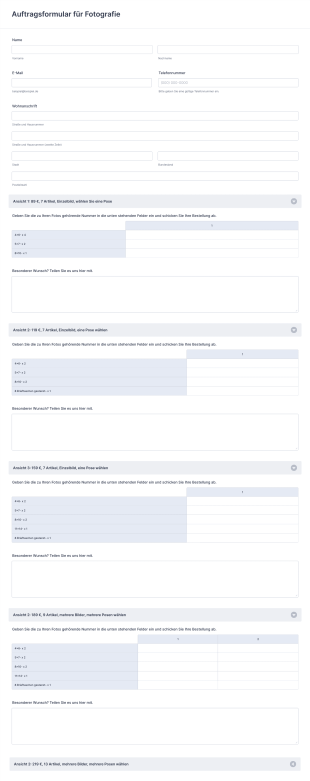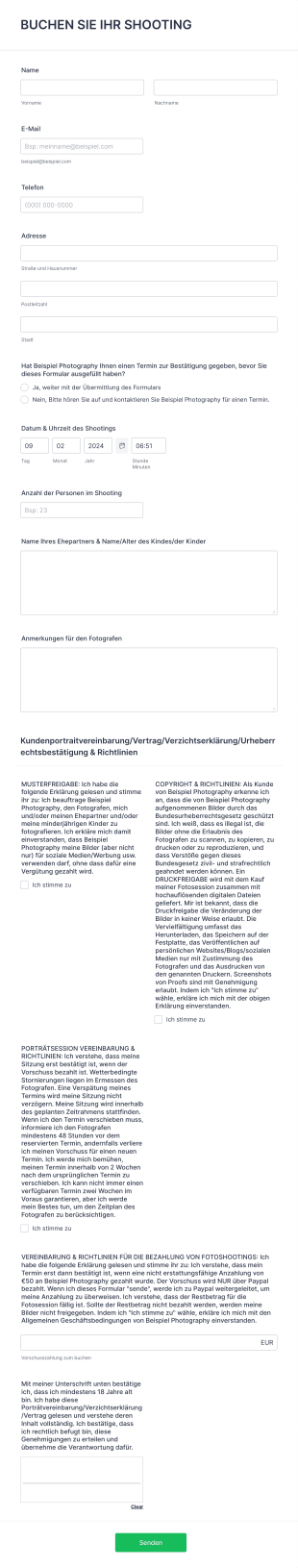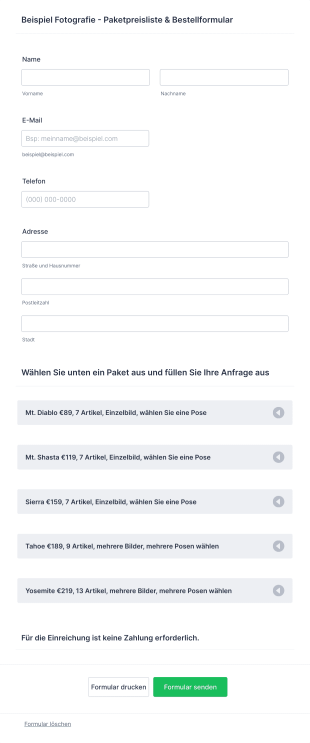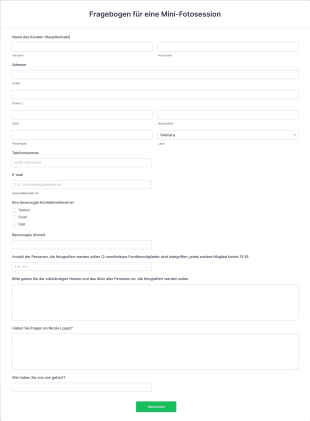Fotobuchungsformulare
Über Fotobuchungsformulare
Fotobuchungsformulare sind spezialisierte Online-Formulare, die den Prozess der Planung und Verwaltung von Fotoshootings vereinfachen. Ob Sie professioneller Fotograf, Studioleiter oder Eventorganisator sind, diese Formulare helfen Ihnen dabei, wichtige Details von Kunden zu erfassen, wie zum Beispiel Art des Shootings, bevorzugte Termine, Ort, Kontaktinformationen und spezielle Wünsche. Fotobuchungsformulare werden häufig für Portraitsitzungen, Hochzeiten, Firmenveranstaltungen, Familienshootings, Mini-Sessions und mehr verwendet. Durch die zentrale Erfassung aller Buchungsinformationen reduzieren diese Formulare die Kommunikation hin und her, minimieren Terminüberschneidungen und stellen sicher, dass sowohl Fotografen als auch Kunden auf dem gleichen Stand sind.
Mit Jotform können Benutzer ganz einfach Fotobuchungsformulare erstellen und an ihre individuellen Bedürfnisse anpassen. Mit dem intuitiven Drag-and-Drop Formulargenerator von Jotform können Sie Felder für Kundendetails, Sessionpräferenzen, Zahlungsoptionen und sogar digitale Verträge oder Fotofreigabeerklärungen hinzufügen. Sie können Ihr Formular mit Zahlungsportalen verbinden, um Anzahlungen oder vollständige Zahlungen sicher zu erfassen, automatische E-Mail-Bestätigungen einrichten und alle Antworten an einem Ort verwalten. Die No-Code-Plattform von Jotform ermöglicht es Fotografen, professionelle, gebrandete Buchungsformulare in wenigen Minuten zu erstellen, wodurch sie Zeit sparen, organisiert bleiben und ihren Kunden ein nahtloses Buchungserlebnis bieten können.
Anwendungsbeispiele für Fotobuchungsformulare
Fotobuchungsformulare können für eine Vielzahl von Szenarien angepasst werden, jedes mit eigenen Anforderungen und Vorteilen. Hier erfahren Sie, wie diese Formulare genutzt werden können, wer von ihnen profitieren kann und wie sich ihre Inhalte unterscheiden können:
1. Mögliche Anwendungsfälle:
- Porträt- und Familienshootings: Kunden buchen Einzel-, Paar- oder Familienfotoshootings und geben dabei ihre bevorzugten Termine, Orte und Paketoptionen an.
- Eventfotografie: Veranstalter oder Kunden beauftragen Fotografen für Hochzeiten, Firmenveranstaltungen, Partys oder Konferenzen und stellen ihnen die Veranstaltungsdetails und Zeitpläne zur Verfügung.
- Studio-Buchungen: Studios verwalten Termine für Porträtaufnahmen, Produktfotografie oder thematische Minisessions.
- Schul- oder Sportfotografie: Schulen oder Teams koordinieren Gruppen- und Einzelaufnahmen und sammeln Informationen über Schüler oder Sportler.
- Werbeaufnahmen: Unternehmen beauftragen Fotografen für Branding, Produkt- oder Immobilienaufnahmen und legen dabei die Projektanforderungen detailliert fest.
2. Lösungsansätze:
- Reduziert manuelle Terminplanung und Doppelbuchungen.
- Sammelt im Voraus alle erforderlichen Informationen und minimiert so den Follow-up-Aufwand.
- Ermöglicht die sichere Zahlungsabwicklung und Vertragsunterzeichnung.
- Automatisiert Bestätigungen und Erinnerungen an Kunden.
3. Mögliche Anwender und Nutzer:
- Freiberufliche Fotografen
- Fotostudios
- Eventplaner und -koordinatoren
- Schulen und Sportvereine
- Marketing- und Immobilienagenturen
4. Unterschiede in der Erstellung:
- Porträtsitzungen: Kann Felder für die Anzahl der Teilnehmer, Standortpräferenzen und die Auswahl des Pakets enthalten.
- Eventfotografie: Erfordert detaillierte Veranstaltungspläne, Veranstaltungsorte und spezielle Anweisungen.
- Studiobuchungen: Konzentriert sich auf verfügbare Zeitfenster, den Standort des Studios und die Art der Sitzung.
- Schulfotografie: Umfasst die Erfassung großer Datenmengen für mehrere Teilnehmer und Einverständniserklärungen.
- Werbeaufnahmen: Anforderung von Projektbeschreibungen, Markenrichtlinien und Rechnungsdaten.
Zusammenfassend lässt sich sagen, dass Fotobuchungsformulare an jede Fotografie-Nische angepasst werden können und eine effiziente Kommunikation sowie einen reibungslosen Buchungsprozess für Fotografen und Kunden gewährleisten.
So erstellen Sie ein Fotobuchungsformular
Das Erstellen eines Fotobuchungsformulars mit Jotform ist ein unkomplizierter Vorgang, der an die spezifischen Anforderungen Ihres Fotografieunternehmens oder Ihrer Veranstaltung angepasst werden kann. Ganz gleich, ob Sie Porträtshootings, Eventbuchungen oder kommerzielle Fotoshootings verwalten – mit der flexiblen Plattform von Jotform können Sie ein Formular gestalten, das alle erforderlichen Informationen erfasst und Ihren Workflow optimiert.
Um zu beginnen, gehen Sie folgendermaßen vor:
1. Wählen Sie Ihren Startpunkt:
- Melden Sie sich bei Ihrem Jotform-Konto an und klicken Sie auf Ihrer Seite „Mein Workspace“ auf „Erstellen“.
- Wählen Sie „Formular“ und entscheiden Sie, ob Sie ganz neu beginnen oder eine der über 10.000 Vorlagen von Jotform verwenden möchten. Für Fotobuchungen können Sie nach relevanten Vorlagen suchen oder ein benutzerdefiniertes Formular erstellen.
2. Wählen Sie das Formularlayout:
- Wählen Sie zwischen dem klassischen Formular (alle Fragen auf einer Seite) und dem Kartenformular (eine Frage pro Seite). Für längere oder detailliertere Buchungen wird häufig das klassische Formular bevorzugt.
3. Wesentliche Formularelemente hinzufügen:
- Klicken Sie auf das Menü „Element hinzufügen“ fügen Sie Felder per Drag & Drop hinzu wie z. B.:
- Name, E-Mail-Adresse und Telefonnummer für die Kontaktaufnahme mit dem Kunden.
- Datums- und Zeitauswahl für die Terminplanung.
- Dropdown-Menüs oder Checkboxen für den Sitzungstyp (z. B. Porträt, Veranstaltung, kommerziell).
- Textfelder für Standort, Sonderwünsche oder Anmerkungen.
- Datei-Upload für Inspirationsbilder oder Referenzdokumente.
- Zahlungsintegration (PayPal, Stripe usw.) für Anzahlungen oder vollständige Zahlungen.
- E-Signaturen oder Einwilligungs-Widgets für Verträge oder Model-Releases.
4. Passen Sie das Formulardesign an:
- Verwenden Sie den Formulardesigner (Farbrollensymbol), um Farben, Schriftarten und Layout an Ihr Branding anzupassen.
- Fügen Sie Ihr Logo hinzu und passen Sie das Erscheinungsbild des Formulars an, um ihm eine professionelle Note zu verleihen.
5. E-Mail-Benachrichtigungen einrichten:
- Konfigurieren Sie im Einstellungsmenü E-Mail-Benachrichtigungen, um über neue Buchungen informiert zu werden und automatisch Bestätigungs-E-Mails an Kunden zu versenden.
6. Veröffentlichen und teilen Sie Ihr Formular:
- Klicken Sie auf „Veröffentlichen“, um den Link zu Ihrem Formular zu kopieren oder es auf Ihrer Website einzubetten, per E-Mail weiterzuleiten oder in sozialen Medien zu posten.
7. Testen Sie Ihr Formular:
- Verwenden Sie die Vorschau, um sicherzustellen, dass alle Felder korrekt funktionieren und der Buchungsvorgang für Kunden reibungslos verläuft.
8. Antworten verwalten:
- Greifen Sie auf alle Buchungen in Jotform Tabellen zu, wo Sie Daten nach Bedarf filtern, suchen und exportieren können.
Mit diesen Schritten können Sie ein Fotobuchungsformular erstellen, das nicht nur alle erforderlichen Informationen erfasst, sondern Ihren Kunden auch ein nahtloses Erlebnis bietet. Die Automatisierungsfunktionen von Jotform helfen Ihnen, organisiert zu bleiben, den Verwaltungsaufwand zu reduzieren und sich mehr auf Ihre Fotografie zu konzentrieren.
Häufig gestellte Fragen
1. Was ist ein Fotobuchungsformular?
Ein Fotobuchungsformular ist ein Online-Tool, mit dem Kunden Fototermine vereinbaren können, indem sie wichtige Angaben wie Datum, Uhrzeit, Ort und Art der Sitzung machen.
2. Warum sind Fotobuchungsformulare für Fotografen wichtig?
Sie optimieren den Buchungsprozess, reduzieren manuelle Kommunikation, verhindern Doppelbuchungen und stellen sicher, dass alle erforderlichen Informationen im Voraus erfasst werden.
3. Welche Informationen sollten in einem Fotobuchungsformular enthalten sein?
Typische Felder sind die Kontaktdaten des Kunden, die Art der Sitzung, der gewünschte Termin, der Ort, Sonderwünsche, Zahlungsoptionen sowie Einverständniserklärungen oder Vertragsvereinbarungen.
4. Gibt es verschiedene Arten von Fotobuchungsformularen?
Ja, Formulare können für verschiedene Zwecke angepasst werden, z. B. für Porträtsitzungen, Eventfotografie, Studiobuchungen, Schulfotos und kommerzielle Aufnahmen, jeweils mit individuellen Feldern und Anforderungen.
5. Wer kann Fotobuchungsformulare verwenden?
Freiberufliche Fotografen, Studios, Veranstaltungsplaner, Schulen, Sportorganisationen und Unternehmen, die professionelle Fotografie-Dienstleistungen benötigen, können von diesen Formularen profitieren.
6. Wie helfen Fotobuchungsformulare bei der Zahlungserfassung?
Sie können in sichere Zahlungsportale integriert werden, sodass Kunden Anzahlungen oder vollständige Gebühren direkt über das Formular bezahlen können, was den Zahlungsvorgang vereinfacht.
7. Sind die über Buchungsformulare erhobenen Kundendaten sicher?
Ja, seriöse Plattformen wie Jotform verwenden Verschlüsselung und halten sich an Datenschutzstandards, um sicherzustellen, dass Kundendaten geschützt sind und sicher verarbeitet werden.
8. Können Fotobuchungsformulare digitale Verträge oder Model-Freigaben enthalten?
Selbstverständlich. Viele Formulare enthalten Felder für E-Signaturen oder Datei-Uploads, damit Kunden im Rahmen des Buchungsprozesses Verträge, Model-Freigaben oder Einverständniserklärungen unterzeichnen können.