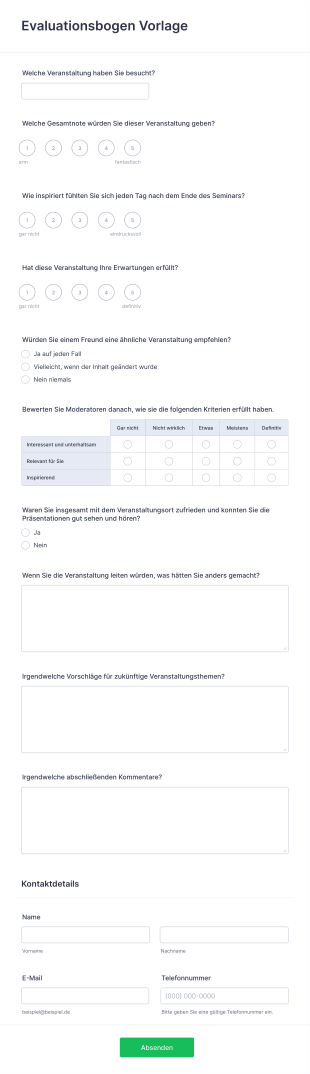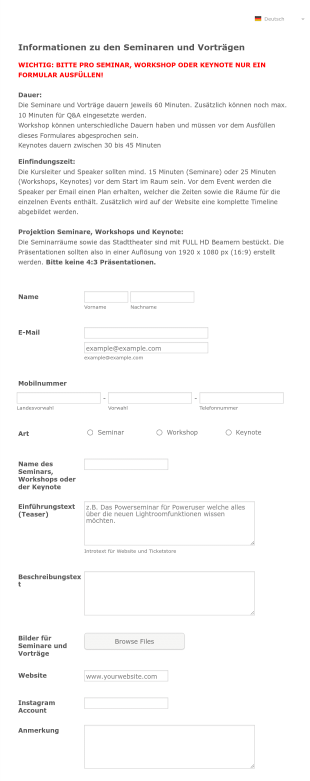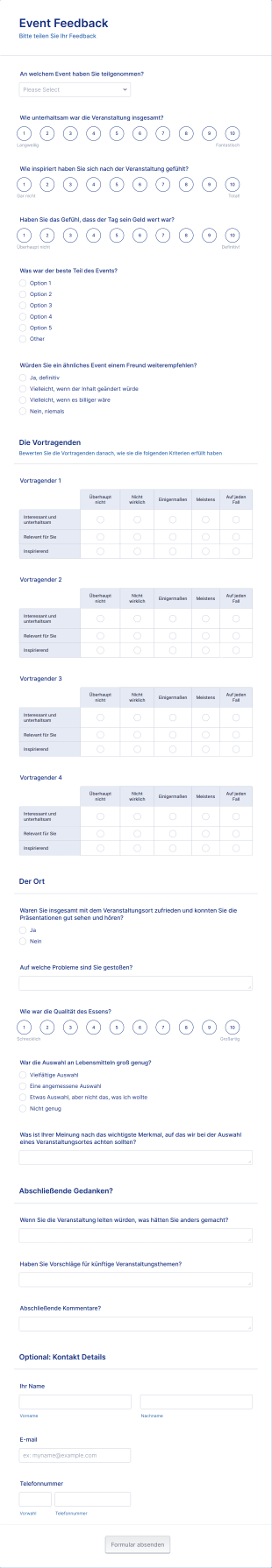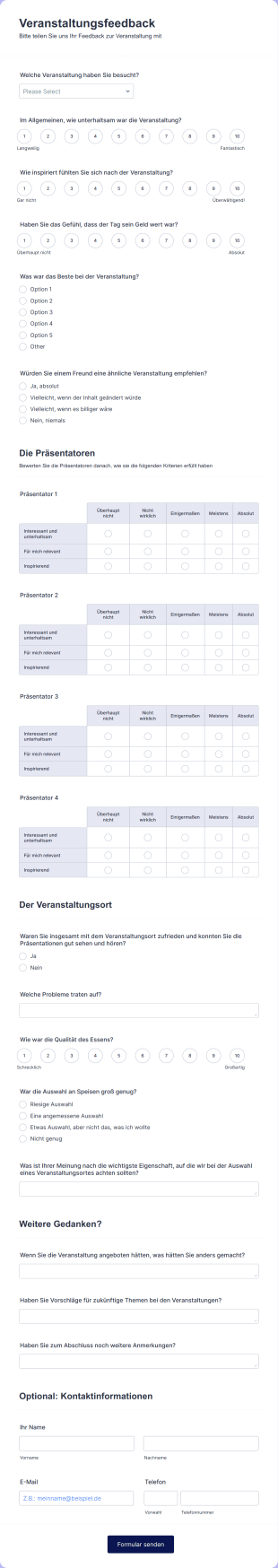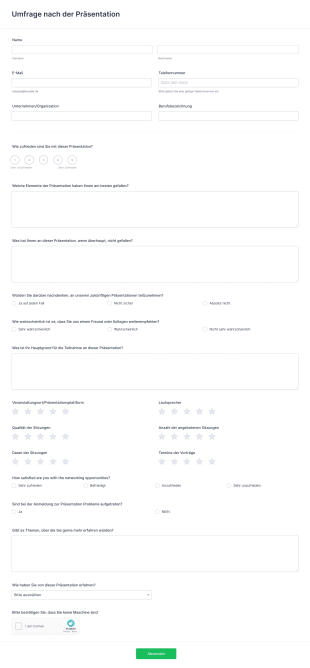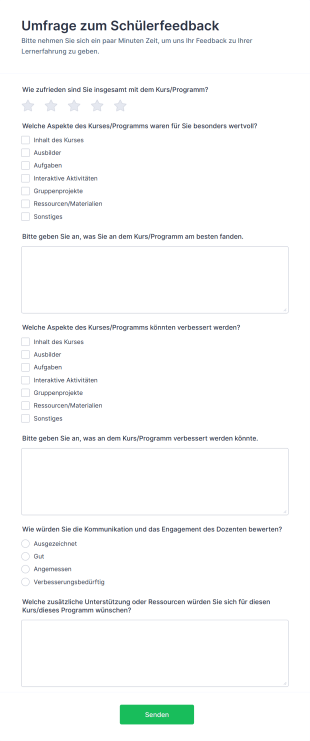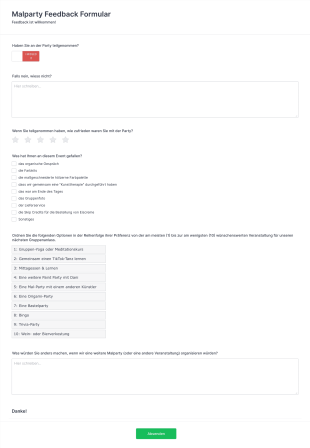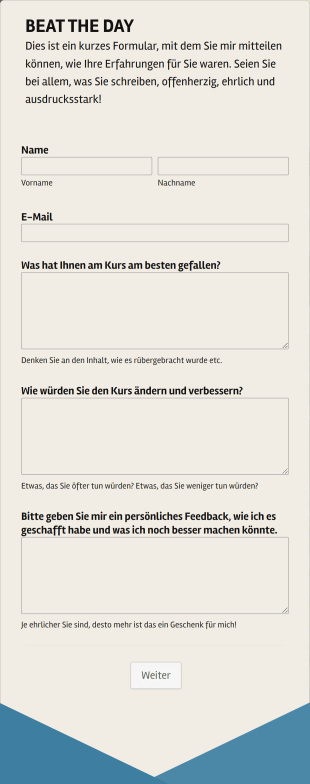Feedback Formulare für Veranstaltung
Über Feedback Formulare für Veranstaltung
Bewertungsformulare für Veranstaltungen erfassen Feedback von Teilnehmenden, Organisatorinnen und Stakeholdern. Sie messen die Zufriedenheit, identifizieren Verbesserungspotenziale und bewerten den Erfolg von Konferenzen, Workshops, Seminaren, Spendenaktionen und gesellschaftlichen Events. Durch das Sammeln von Insights zu Organisation, Inhaltsqualität, Effektivität der Referentinnen, Veranstaltungsort und Logistik treffen Planende datengestützte Entscheidungen für künftige Events. Die Formulare lassen sich für Gäste, Sponsoren, Freiwillige und Mitarbeitende anpassen, um umfassendes Feedback aus allen Perspektiven zu gewährleisten.
Mit Jotform wird das Erstellen und Verwalten von Formularen zur Bewertung von Veranstaltungen zu einem nahtlosen Prozess. Mithilfe des intuitiven Drag-and-Drop Formulargenerators können Benutzer schnell und ohne Programmierkenntnisse benutzerdefinierte Bewertungsformulare gestalten. User können aus einer Vielzahl vorgefertigter Vorlagen wählen oder ihre eigenen Formulare ganz neu erstellen und nach Bedarf Felder, Bewertungsskalen und offene Fragen hinzufügen. Die Antworten werden automatisch in Jotform Tabellen organisiert, sodass das Feedback einfach analysiert und Berichte erstellt werden können. Die Integration mit anderen Tools und Echtzeit-Benachrichtigungen optimieren den Feedback-Erfassungsprozess weiter und helfen Veranstaltern, ihre zukünftigen Events effizient zu verbessern.
Anwendungsfälle von Veranstaltungsbewertungsformularen
Je nach Art der Veranstaltung und der benötigten Rückmeldung dienen Veranstaltungsbewertungsformulare verschiedenen Zwecken. Sie sind für Eventorganisatoren, Personalabteilungen, Marketingteams, Bildungseinrichtungen und gemeinnützige Organisationen unverzichtbar, die ihre Veranstaltungen optimieren und ihren Stakeholdern einen Mehrwert aufzeigen möchten. Diese Formulare können für verschiedene Szenarien angepasst werden:
1. Mögliche Anwendungsfälle:
- Post-Event Teilnehmerfeedback: Sammeln Sie Meinungen von Teilnehmern über die Veranstaltungsinhalte, Referenten und die Organisation.
- Redner/Präsentator Bewertung: Sammeln Sie spezifisches Feedback zu einzelnen Sessions oder Rednern.
- Feedback von Ehrenamtlichen und Personal: Bewerten Sie die Erfahrungen derjenigen, die bei der Organisation oder Durchführung der Veranstaltung geholfen haben.
- Sponsor- und Lieferanten-Feedback: Verstehen Sie die Zufriedenheit von Sponsoren und Lieferanten bezüglich ihrer Beteiligung.
- Schulungs- oder Workshop-Bewertung: Bewerten Sie die Effektivität von Bildungs- oder Trainingseinheiten.
2. Lösungsansätze:
- Stärken und Schwächen in der Eventplanung und -durchführung identifizieren.
- Teilnehmerzufriedenheit und -engagement messen.
- Sammeln Sie umsetzbare Vorschläge für zukünftige Verbesserungen.
- Zeigen Sie den Stakeholdern und Sponsoren die Wirkung der Veranstaltung.
3. Mögliche Anwender und Nutzer:
- Eventplaner und -koordinatoren
- Personal- und Schulungsabteilungen von Unternehmen
- Non-Profit-Organisationen
- Bildungseinrichtungen
- Marketing- und PR-Teams
4. Unterschiede in der Erstellung:
- Feedback Formulare für Teilnehmer können Bewertungsskalen, Multiple-Choice-Fragen und offene Feedback-Felder enthalten.
- Bewertungsbögen für Vortragende konzentrieren sich häufig auf den Inhalt, die Darbietung und die Relevanz der Sitzung.
- In Feedback Formularen für Ehrenamtliche werden möglicherweise Fragen zur Kommunikation, Unterstützung und allgemeinen Erfahrung gestellt.
- Sponsor/Lieferanten-Formulare können Fragen zu ROI, Reichweite und Veranstaltungslogistik enthalten.
- Die Inhalte und Felder sollten auf die spezifische Zielgruppe und die Bewertungsziele abgestimmt sein.
Zusammenfassend sind Veranstaltungsbewertungsformulare vielseitige Tools, die sich an verschiedene Feedback-Anforderungen anpassen lassen. So wird sichergestellt, dass jeder Aspekt einer Veranstaltung bewertet und verbessert wird.
So erstellen Sie ein Veranstaltungsbewertungsformular
Ein effektives Veranstaltungsbewertungsformular ist entscheidend, um aussagekräftiges Feedback zu sammeln und Ihren Eventplanungsprozess kontinuierlich zu verbessern. Mit Jotform können Sie einfach Bewertungsformulare erstellen, anpassen und verteilen, die auf Ihre spezifische Veranstaltung und Zielgruppe zugeschnitten sind. Im Folgenden finden Sie eine Schritt-für-Schritt-Anleitung, die Ihnen den Einstieg erleichtert:
1. Wählen Sie Ihren Startpunkt:
- Melden Sie sich bei Ihrem Jotform-Konto an und klicken Sie auf der Seite „Mein Arbeitsbereich“ auf „Erstellen“.
- Wählen Sie „Formular“ und entscheiden Sie, ob Sie von Grund auf neu beginnen oder eine der über 10.000 Jotform-Vorlagen verwenden möchten. Für Veranstaltungsbewertungen stehen Vorlagen für Teilnehmerfeedback, Sprecherbewertungen und vieles mehr zur Verfügung.
2. Wählen Sie das entsprechende Layout:
- Sie können zwischen einem klassischen Formular, bei dem alle Fragen auf einer Seite stehen, und einem Kartenformular, bei dem jeweils nur eine Frage pro Seite gestellt wird, wählen. Bei längeren Bewertungen können Kartenformulare die Benutzerfreundlichkeit verbessern, da der Prozess weniger überwältigend erscheint.
3. Hinzufügen und Anpassen von Formularelementen:
- Klicken Sie auf das Menü „Element hinzufügen“, um Felder per Drag & Drop hinzuzufügen, wie z.B.:
- Bewertungsskalen (z. B. 1–5 Sterne für Zufriedenheit)
- Multiple-Choice- und Dropdown-Fragen (z. B. „Welche Sitzung hat Ihnen am besten gefallen?“)
- Offene Textfelder für detailliertes Feedback
- Ja/Nein oder Likert-Skala Fragen für schnelle Bewertungen
- Für spezielle Anwendungsfälle:
- Teilnehmerformulare: Fokus auf das gesamte Event-Erlebnis, Logistik und Inhalte.
- Referentenbewertung: Fragen zu Präsentationsfähigkeiten, Fachwissen und Engagement einbeziehen.
- Feedback von Ehrenamtlichen/Personal: Fragen Sie nach Schulung, Unterstützung und Kommunikation.
- Sponsor/Lieferanten-Feedback: Fragen zu ROI, Reichweite und Eventorganisation.
4. Personalisieren Sie das Design:
- Mit dem Formular Designer (Farbrollen-Symbol) können Sie die Farben, Schriftarten und das Branding Ihres Formulars anpassen.
- Fügen Sie das Logo Ihrer Organisation hinzu und passen Sie die Dankesseite entsprechend an, um sich bei den Teilnehmern für ihr Feedback zu bedanken.
5. E-Mail-Benachrichtigungen einrichten:
- Konfigurieren Sie im Menü „Einstellungen“ E-Mail-Benachrichtigungen, um über neue Antworten informiert zu werden.
- Richten Sie automatische Antwort-E-Mails ein, um sich bei den Befragten für ihre Teilnahme zu bedanken.
6. Veröffentlichen und teilen Sie Ihr Formular:
- Klicken Sie auf den Tab „Veröffentlichen“, um den Link zu Ihrem Formular zu kopieren oder es in Ihre Veranstaltungswebsite einzubetten.
- Teilen Sie das Formular per E-Mail, Social Media oder QR-Codes am Veranstaltungsort.
7. Testen und Überwachen von Antworten:
- Zeigen Sie eine Vorschau Ihres Formulars an und senden Sie einen Testeintrag, um sicherzustellen, dass alles wie vorgesehen funktioniert.
- Überwachen Sie die Antworten in Jotform-Tabellen, in denen Sie das Feedback filtern, sortieren und analysieren können.
8. Feedback analysieren und umsetzen:
- Erstellen Sie mit den Reporting-Tools von Jotform Diagramme und Zusammenfassungen.
- Teilen Sie Ihre Erkenntnisse mit Ihrem Team und setzen Sie Verbesserungen für zukünftige Veranstaltungen um.
Mithilfe dieser Schritte können Sie ein umfassendes Veranstaltungsbewertungsformular erstellen. Dieses erfasst wertvolles Feedback und hilft Ihnen, jedes Mal bessere Events zu organisieren.
Häufig gestellte Fragen
1. Was ist ein Veranstaltungsbewertungsformular?
Ein Veranstaltungsbewertungsformular ist eine Umfrage bzw. ein Fragebogen, mit dem nach einer Veranstaltung Feedback von Teilnehmern, Organisatoren oder anderen Beteiligten gesammelt wird. Mithilfe des Formulars kann der Erfolg der Veranstaltung bewertet und Verbesserungsmöglichkeiten identifiziert werden.
2. Warum sind Veranstaltungsbewertungsformulare wichtig?
Sie liefern wertvolle Einblicke in die Zufriedenheit der Teilnehmer, die Veranstaltungslogistik und die Qualität der Inhalte. Dadurch sind Organisatoren in der Lage, datengestützte Entscheidungen für zukünftige Veranstaltungen zu treffen.
3. Welche Informationen sollten in einem Veranstaltungsbewertungsformular enthalten sein?
Typische Felder umfassen Bewertungen zur Veranstaltungszufriedenheit, Feedback zu Rednern oder Sessions, Verbesserungsvorschläge und demografische Informationen über die Befragten.
4. Gibt es verschiedene Arten von Veranstaltungsbewertungsformularen?
Ja, die Formulare können für Teilnehmer, Referenten, Ehrenamtliche, Sponsoren und Lieferanten individuell angepasst werden. Dabei stehen jeweils deren einzigartige Erfahrungen und Perspektiven im Mittelpunkt.
5. Wer sollte Veranstaltungsbewertungsformulare nutzen?
Diese Formulare sind für Eventplaner, Unternehmensteams, Bildungseinrichtungen, Non-Profit-Organisationen und alle, die Veranstaltungen organisieren, geeignet, um Feedback zu sammeln.
6. Wie wird die Vertraulichkeit der Antworten gewährleistet?
Mit Plattformen wie Jotform werden Daten sicher gespeichert. Durch Verschlüsselung, Passwortschutz und die Einhaltung von Datenschutzbestimmungen sind sie zusätzlich geschützt.
7. Können Veranstaltungsbewertungsformulare anonym sein?
Ja, Formulare können so eingerichtet werden, dass sie anonymes Feedback sammeln. Dadurch werden ehrliche und offene Antworten von den Teilnehmern gefördert.
8. Wann sollten Veranstaltungsbewertungsformulare nach einer Veranstaltung verschickt werden?
Um genaueres und detaillierteres Feedback zu erhalten, sollten Sie die Formulare am besten direkt nach der Veranstaltung verteilen, solange die Erfahrung der Teilnehmer noch frisch in Erinnerung ist.