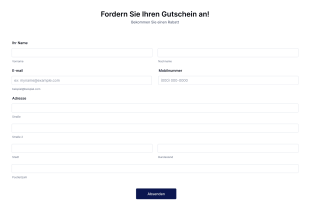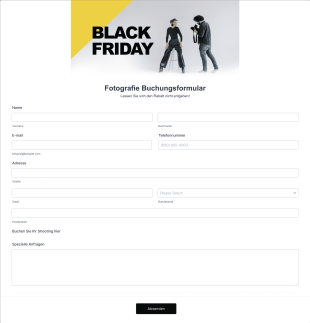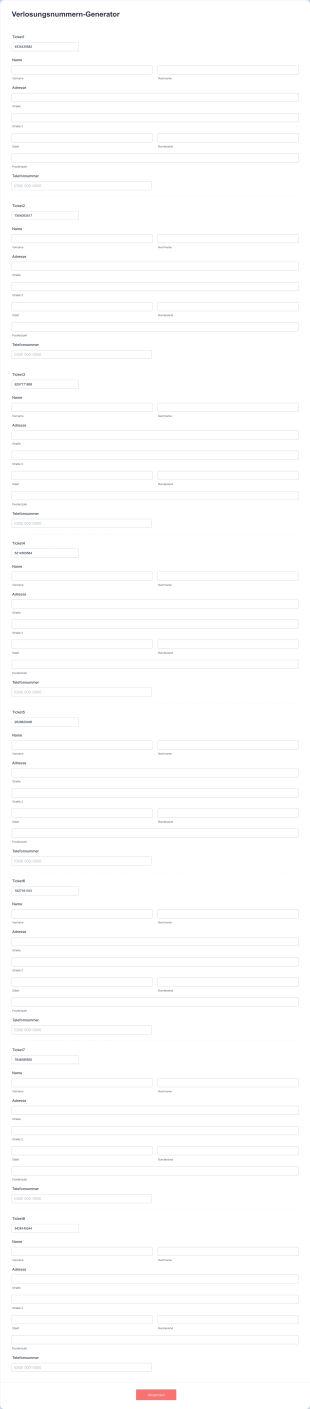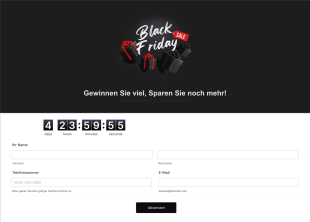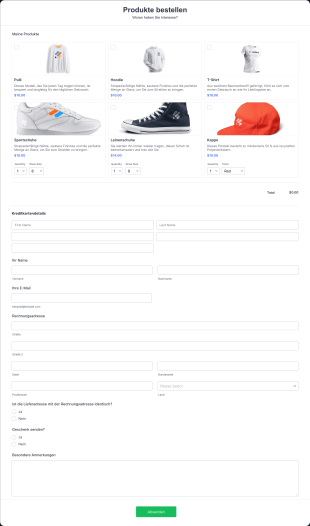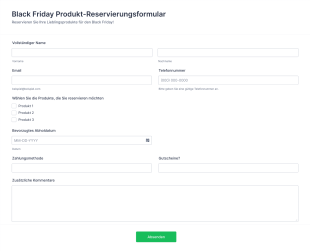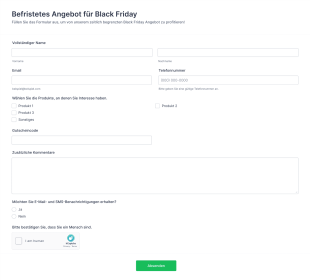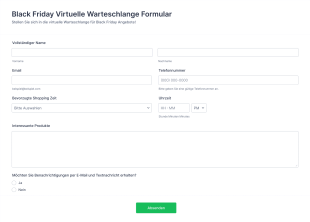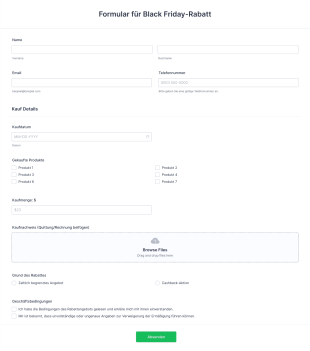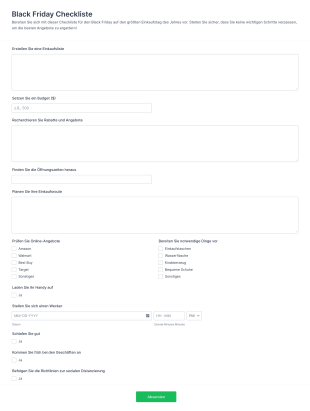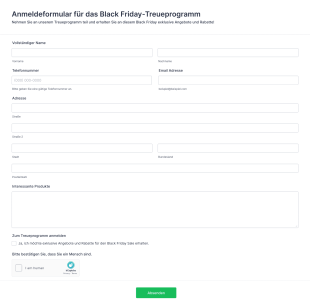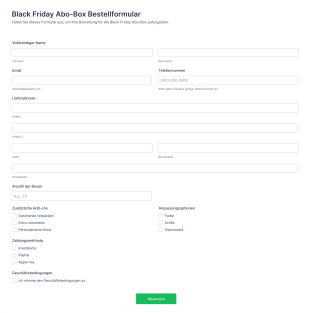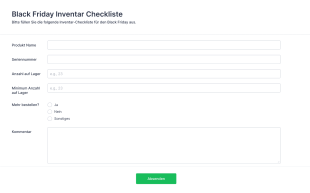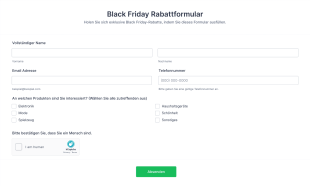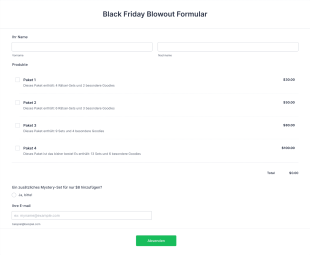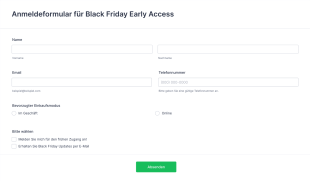Black Friday Formular Vorlagen
Über Black Friday Formular Vorlagen
Formularvorlagen für den Black Friday sind spezielle Online-Formulare, die Unternehmen, Einzelhändlern und Organisationen dabei helfen, den Anstieg der Aktivitäten während der Black-Friday-Shopping-Saison effizient zu bewältigen. Mithilfe dieser Vorlagen können Unternehmen eine Vielzahl von Aufgaben bewältigen, darunter die Erfassung von Kundenregistrierungen für exklusive Angebote, die Verarbeitung von Vorbestellungen, die Verwaltung von Event-Anmeldungen, das Sammeln von Feedback zu Black-Friday-Aktionen sowie die Durchführung von zeitlich begrenzten Wettbewerben und Gewinnspielen. Durch die Optimierung der Datenerfassung und die Automatisierung von Arbeitsabläufen unterstützen Black-Friday-Formularvorlagen Unternehmen dabei, ein hohes Volumen an Kundeninteraktionen zu bewältigen, den Bestand zu verfolgen und ein reibungsloses Einkaufserlebnis für Kunden und Mitarbeiter zu gewährleisten.
Mit Jotform nutzen Sie die Black Friday-Formularvorlagen optimal, indem Sie den Drag-and-Drop-Generator, umfangreiche Anpassungsoptionen und nahtlose Integrationen einsetzen. Ob Sie ein Anmeldeformular für einen Flash-Sale erstellen, ein Zahlungsformular einrichten oder Kundenfeedback sammeln — mit der No-Code-Lösung von Jotform haben Sie Ihre Formulare in wenigen Minuten erstellt, veröffentlicht und verwalten. Automatische Datenspeicherung, Echtzeit-Benachrichtigungen und erweiterte Filterfunktionen sorgen dafür, dass Sie auch in einer der geschäftigsten Einkaufszeiten des Jahres organisiert bleiben und schnell reagieren können.
Anwendungsfälle von Black Friday Formularvorlagen
Black Friday Formularvorlagen sind vielseitige Tools, die verschiedene geschäftliche Anforderungen während der Black Friday Saison abdecken. Hier erfahren Sie, wie sie genutzt werden können, wer davon profitiert und wie sich ihre Inhalte je nach Szenario unterscheiden können:
1. Mögliche Anwendungsfälle:
- Kundenregistrierung für Early Access oder VIP Black Friday Angebote
- Vorbestellformulare für stark nachgefragte Produkte
- Event-Teilnahmeformulare für Black Friday Veranstaltungen im Geschäft oder online
- Feedbackformulare zur Erfassung von Erkenntnissen über Black Friday Aktionen
- Teilnahmeformulare für Wettbewerbe oder Gewinnspiele zur Steigerung der Interaktion
- Formulare für Bestandsanfragen oder Nachbestellungsbenachrichtigungen
2. Lösungsansätze:
- Optimieren Sie die Erfassung von Kundendaten und reduzieren Sie manuelle Eingaben
- Automatisieren Sie die Auftragsabwicklung und das Zahlungsinkasso
- Veranstaltungsteilnahme und Kapazitätsgrenzen verwalten
- Sammeln Sie verwertbares Feedback zur Verbesserung zukünftiger Werbeaktionen
- Verbessern Sie Kundenbindung und Loyalität
3. Mögliche Anwender und Nutzer:
- Einzelhändler und E-Commerce-Unternehmen
- Marketing-Teams und Eventorganisatoren
- Kundenserviceabteilungen
- Kleinunternehmer und Unternehmer
4. Unterschiede in der Erstellung:
- Anmeldeformulare: Konzentrieren Sie sich auf die Erfassung von Kontaktdaten, Angebotsvorlieben und Einwilligungen.
- Bestellformulare: Enthalten Produktauswahl, Menge, Zahlungsintegration und Versandinformationen.
- Veranstaltungsteilnahmeformulare: Erfordern Namen der Teilnehmer, Kontaktdaten und veranstaltungsspezifische Präferenzen.
- Feedbackformulare: Bewertungsskalen, offene Fragen und Vorschlagsfelder.
- Wettbewerbsanmeldeformulare: Erfassen Sie Teilnehmerinformationen, Wettbewerbsantworten und die Zustimmung zu den Bedingungen.
Zusammenfassend lassen sich Black Friday Formularvorlagen an eine Vielzahl von Geschäftszielen anpassen, wobei jeder Anwendungsfall spezifische Felder und Workflows erfordert, um Effizienz und Kundenzufriedenheit zu maximieren.
Wie man ein Black Friday Formular erstellt
Die Erstellung eines Black Friday Formulars mit Jotform ist ein unkomplizierter Prozess, mit dem Sie schnell auf die Anforderungen der geschäftigen Einkaufssaison reagieren können. Egal ob Sie ein Registrierungsformular für Early Access Angebote erstellen, ein Produktbestellformular einrichten oder Feedback zu Ihren Werbeaktionen sammeln möchten – die flexible Plattform von Jotform macht es einfach, das perfekte Formular für Ihre Bedürfnisse zu gestalten und einzusetzen.
Um ein Black Friday Formular zu erstellen, befolgen Sie diese Schritte:
1. Beginnen Sie mit Ihrem Formular:
- Melden Sie sich bei Ihrem Jotform-Konto an und klicken Sie auf Ihrer Seite „Mein Workspace“ auf „Erstellen“.
- Wählen Sie „Formular“ und entscheiden Sie, ob Sie ganz neu beginnen oder eine der über 10.000 Jotform-Vorlagen verwenden möchten. Für Black Friday können Sie nach relevanten Vorlagen suchen oder ein individuelles Formular für Ihre Kampagne erstellen.
2. Wählen Sie das Layout aus:
- Wählen Sie zwischen dem klassischen Formular (alle Fragen auf einer Seite) oder dem Kartenformular (eine Frage pro Seite). Für schnelle Registrierungen oder Feedback bieten Kartenformulare eine geführte Erfahrung, während klassische Formulare ideal für detaillierte Bestell- oder Teilnahmeformulare sind.
3. Formularelemente hinzufügen:
- Klicken Sie auf das „Element hinzufügen“ Menü, um Felder wie Name, E-Mail, Telefonnummer, Produktauswahl, Menge, Zahlungsintegration (PayPal, Stripe, etc.) und benutzerdefinierte Widgets wie Countdown-Timer oder Gutscheincode-Felder per Drag-and-Drop einzufügen.
- Fügen Sie bei Event-Teilnahmerückmeldungen Datumsauswahl und Teilnahmeoptionen hinzu. Fügen Sie bei Wettbewerben Datei-Upload oder Quiz-Felder hinzu.
4. Passen Sie das Design an:
- Nutzen Sie den Formular Designer (Farbrollen-Symbol), um die Farben, Schriftarten und das Branding Ihres Formulars an Ihre Black Friday Kampagne anzupassen.
- Wenden Sie ein festliches Design an oder fügen Sie Ihr Firmenlogo für einen professionellen Look hinzu.
5. Bedingte Logik einrichten:
- Felder basierend auf Benutzerantworten ein- oder ausblenden (z. B. Versandfelder nur anzeigen, wenn Lieferung ausgewählt wurde).
- Aktivieren Sie spezielle Angebote oder Rabatte für bestimmte Kundensegmente.
6. E-Mail Benachrichtigungen konfigurieren:
- Richten Sie sofortige Benachrichtigungen für Ihr Team und automatische Antwort-E-Mails zur Bestätigung von Einsendungen mit Kunden ein.
7. Veröffentlichen und teilen:
- Klicken Sie auf „Veröffentlichen“, um den Link zu Ihrem Formular zu kopieren und per E-Mail oder Social Media zu teilen oder auf Ihrer Website einzubetten.
- Nutzen Sie QR-Codes für Werbeaktionen im Geschäft oder Druckmaterialien.
8. Testen und überwachen:
- Überprüfen Sie Ihr Formular und senden Sie eine Testantwort, um sicherzustellen, dass alles reibungslos funktioniert.
- Überwachen Sie Antworten in Jotform Tabellen, filtern Sie Antworten und exportieren Sie Daten nach Bedarf.
Mit diesen Schritten können Sie ein Black Friday Formular erstellen, das Kundeninteraktionen optimiert, die Auftragsabwicklung automatisiert und Ihnen hilft, das Beste aus der Einkaufssaison herauszuholen. Die leistungsstarken Funktionen von Jotform stellen sicher, dass Ihr Formular sicher, mobilfreundlich und problemlos für hohen Traffic gerüstet ist.
Häufig gestellte Fragen
Was ist eine Black Friday Formularvorlage?
Eine Black Friday Formularvorlage ist ein vorgefertigtes Online-Formular zur Verwaltung verschiedener Aktivitäten während des Black Friday, wie Registrierungen, Bestellungen, Event-RSVPs, Feedbackerfassung und Gewinnspiele.
2. Warum sind Black Friday Formularvorlagen wichtig für Unternehmen?
Sie helfen Unternehmen, große Mengen an Kundeninteraktionen effizient zu bewältigen, die Datenerfassung zu automatisieren und Arbeitsabläufe während der geschäftigen Black Friday-Zeit zu optimieren.
3. Welche Informationen werden typischerweise in einem Black Friday Formular erfasst?
Übliche Felder umfassen Kundenkontaktdaten, Produktauswahl, Zahlungsinformationen, Veranstaltungspräferenzen, Feedback-Bewertungen und Wettbewerbseinträge.
4. Gibt es verschiedene Arten von Black Friday Formularen?
Ja, Formulare können für Registrierungen, Bestellungen, Teilnahmen, Feedback, Wettbewerbe und mehr angepasst werden, jeweils mit individuellen Feldern und Workflows.
5. Wer sollte Black Friday Formularvorlagen verwenden?
Einzelhändler, E-Commerce-Unternehmen, Marketing-Teams, Eventplaner und Kleinunternehmer können alle von der Nutzung dieser Vorlagen profitieren.
6. Wie verbessern Black Friday Formulare die Customer Experience?
Sie bieten Kunden eine nahtlose und benutzerfreundliche Möglichkeit, auf Angebote zuzugreifen, sich für Veranstaltungen anzumelden und Feedback zu geben, was die Zufriedenheit und das Engagement steigert.
7. Sind Black Friday Formulare sicher für die Erfassung von Zahlungen und persönlichen Daten?
Ja, mit Jotform erstellte Formulare nutzen sichere Zahlungsportale und Datenverschlüsselung zum Schutz sensibler Informationen.
8. Können Black Friday Formulare für Branding und spezifische Aktionen angepasst werden?
Absolut. Jotform ermöglicht die vollständige Anpassung von Formulardesign, Inhalt und Logik, um Ihrer Marke und Ihren Kampagnenanforderungen zu entsprechen.