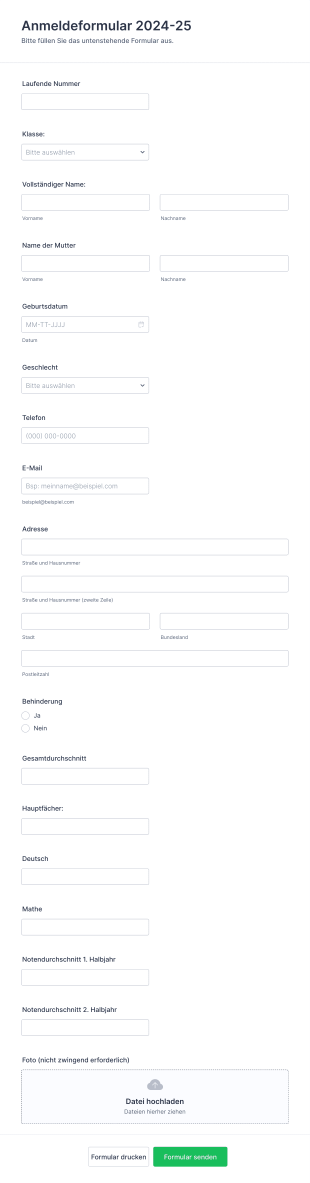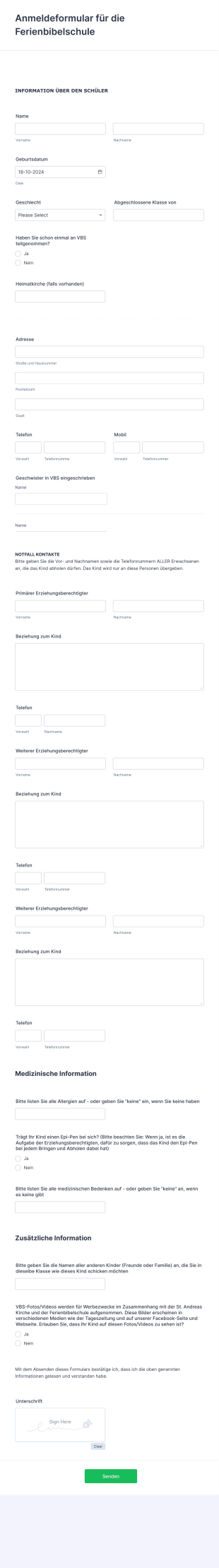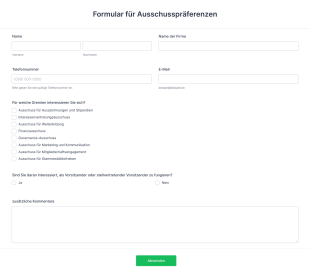Schulanmeldeformulare
Über Schulanmeldeformulare
Schulanmeldeformulare sind wichtige Instrumente, die von Bildungseinrichtungen verwendet werden, um Schülerinformationen für die Einschreibung, Wiederanmeldung, außerschulische Aktivitäten und spezielle Programme zu erfassen und zu organisieren. Diese Formulare vereinfachen den Prozess der Erfassung wichtiger Daten wie demografische Angaben der Schüler, Notfallkontakte, medizinische Details und Einverständniserklärungen. Ob für Neuaufnahmen, jährliche Wiederanmeldungen, Anmeldungen für AGs oder Veranstaltungsteilnahmen – Schulanmeldeformulare stellen sicher, dass Schulen über genaue und aktuelle Aufzeichnungen verfügen, sodass Verwaltungsmitarbeiter die Schülerpopulation effizient verwalten und die gesetzlichen Anforderungen erfüllen können.
Mit Jotform wird das Erstellen und Verwalten von Schulanmeldeformularen zu einer nahtlosen Erfahrung ohne Programmierung. Mit dem intuitiven Drag-and-Drop Formulargenerator von Jotform kann das Schulpersonal schnell individuelle Formulare erstellen, die auf ihre spezifischen Bedürfnisse zugeschnitten sind – von einfachen Schüleraufnahmeformularen bis hin zu komplexen mehrstufigen Anmeldungen. Benutzer können auf Tausende von fertigen Vorlagen zugreifen, Zahlungsportale für die Gebührenerhebung integrieren und Benachrichtigungen automatisieren, um alle Beteiligten auf dem Laufenden zu halten. Alle Antworten werden sicher gespeichert und sind in Jotform Tabellen leicht zugänglich, was die Datenverwaltung, Berichterstattung und Nachverfolgung für Schulen jeder Größe zum Kinderspiel macht.
Anwendungsbeispiele für Schulanmeldeformulare
Schulanmeldeformulare können an eine Vielzahl von Bildungsszenarien angepasst werden, die jeweils eigene Anforderungen und Vorteile mit sich bringen. Im Folgenden werden verschiedene Use Cases, Problemlösungspunkte und Benutzerrollen vorgestellt:
1. Mögliche Anwendungsfälle:
- Neueinschreibung von Schülern für die Primar-, Sekundar- oder Hochschulbildung
- Jährliche Rückmeldung für zurückkehrende Studierende
- Anmeldung für außerschulische Programme, Clubs oder Sportmannschaften
- Anmeldung zu Veranstaltungen (Ausflüge, Workshops, Elternsprechstunden)
- Anmeldung zum Sommercamp oder Spezialkurs
2. Lösungsansätze:
- Reduziert Papierkram und manuelle Dateneingabefehler
- Zentralisiert die Informationen der Schüler für einen einfachen Zugriff und Änderungen
- Automatisiert Bestätigungs- und Benachrichtigungs E-Mails an Eltern und Mitarbeiter
- Gewährleistet die Einhaltung der Datenschutz- und Einwilligungserfordernisse
3. Mögliche Anwender und Nutzer:
- Schulverwalter und Standesbeamte
- Lehrer und Clubkoordinatoren
- Eltern und Erziehungsberechtigte
- Studierende (in bestimmten Fällen zur Selbstregistrierung)
4. Unterschiede in der Erstellung:
- Anmeldung neuer Schüler: Umfassende Angaben erforderlich (persönliche Daten, bisherige Schule, Patientenakte, Notfallkontakte)
- Anmeldung für einen Club oder eine Aktivität: Konzentriert sich auf den Namen des Schülers, die Klasse, die Zustimmung der Eltern und die Auswahl der spezifischen Aktivitäten
- Anmeldung zur Veranstaltung: Kann die Auswahl des Termins, Transportbedürfnisse und besondere Hinweise umfassen.
- Wiederanmeldung: Vorausfüllen vorhandener Daten für Änderungen, wobei der Schwerpunkt auf Änderungen seit der letzten Registrierung liegt
Zusammenfassend lässt sich sagen, dass Schulanmeldeformulare auf eine Vielzahl von Bildungsanforderungen zugeschnitten werden können, wobei Inhalt und Felder je nach spezifischem Szenario und User Gruppe variieren können.
So erstellen Sie ein Schulanmeldeformular
Das Erstellen eines Schulanmeldeformulars mit Jotform ist ein unkomplizierter Vorgang, der für jedes Bildungsszenario angepasst werden kann, von der Aufnahme neuer Schüler bis hin zur Anmeldung für einen Club. Die folgende Schritt-für-Schritt-Anleitung hilft Ihnen dabei, Ihre Schulanmeldeformulare effizient zu gestalten, zu veröffentlichen und zu verwalten:
1. Beginnen Sie mit der richtigen Vorlage oder einem leeren Formular
- Melden Sie sich bei Ihrem Jotform-Konto an und klicken Sie auf Ihrer Seite „Mein Workspace“ auf „Erstellen“.
- Wählen Sie „Formular“ und beginnen Sie entweder ganz neu oder wählen Sie aus Tausenden von Vorlagen für Schulanmeldungen.
- Wählen Sie ein Layout: Klassisches Formular (alle Fragen auf einer Seite) für umfassende Registrierungen oder Kartenformular (eine Frage pro Seite) für eine geführte Registrierung.
2. Formularfelder hinzufügen und anpassen
- Klicken Sie auf das Menü „Element hinzufügen“, um wichtige Felder per Drag-and-Drop zu verschieben:
- Name des Schülers, Geburtsdatum, Klassenstufe
- Kontaktdaten der Eltern/Erziehungsberechtigten
- Notfallkontakte und medizinische Angaben
- Checkboxen für die Zustimmung zu Richtlinien, Medienveröffentlichungen oder Exkursionen
- Zahlungsfelder für Anmelde- oder Teilnahmegebühren (integriert mit PayPal, Stripe usw.)
- Felder für den Datei-Upload von Dokumenten (Impfpass, Ausweis usw.)
- Für Club- oder Veranstaltungsanmeldungen fügen Sie Dropdown-Menüs oder Checkboxen für die Auswahl von Aktivitäten und besonderen Anforderungen hinzu.
3. Formular-Design personalisieren
- Verwenden Sie den Formular Designer (Farbrollen-Symbol), um das Formular an das Branding Ihrer Schule anzupassen:
- Farben, Schriftarten und Layout anpassen
- Fügen Sie Ihr Schullogo und eine individuelle Kopfzeile hinzu
- Verwenden Sie ein vorgefertigtes Design für einen professionellen Look
4. Richten Sie bedingte Logik und Benachrichtigungen ein
- Verwenden Sie bedingte Logik, um Felder basierend auf den Antworten der User ein- oder auszublenden (z. B. Allergieinformationen nur anzeigen, wenn „Ja“ ausgewählt wurde).
- Set up autoresponder emails that confirm registration for parents and notify staff about new submissions.
5. Veröffentlichen und Teilen Sie Ihr Formular
- Klicken Sie auf „Veröffentlichen“, um einen Link zum Teilen zu erhalten, oder binden Sie das Formular in die Website Ihrer Schule ein.
- Verteilen Sie den Link per E-Mail, Newsletter oder Social Media, um Ihre Zielgruppe zu erreichen.
6. Antworten testen und verwalten
- Zeigen Sie eine Vorschau des Formulars an und senden Sie einen Testeintrag, um sicherzustellen, dass alles wie erwartet funktioniert.
- Greifen Sie auf alle Antworten in Jotform Tabellen zu, um sie einfach zu sortieren, zu filtern und zu exportieren.
- Verwenden Sie die erweiterte Suche, um bestimmte Schülerdaten schnell zu finden oder nach Klasse, Aktivität oder Status zu filtern.
Mit diesen Schritten können Sie ein Schulanmeldeformular erstellen, das die Datenerfassung optimiert, den Verwaltungsaufwand reduziert und den Anmeldeprozess für Schüler und Eltern vereinfacht.
Häufig gestellte Fragen
1. Was ist ein Schulanmeldeformular?
Ein Schulanmeldeformular ist ein Dokument oder ein Onlineformular, das von Bildungseinrichtungen verwendet wird, um wichtige Informationen von Schülern und ihren Familien für die Einschreibung, Rückmeldung oder Teilnahme an schulischen Aktivitäten zu erfassen.
2. Warum sind Schulanmeldeformulare wichtig?
Sie stellen sicher, dass Schulen über genaue und aktuelle Unterlagen zu jedem Schüler verfügen, unterstützen die Verwaltung der Klassengrößen, sorgen für die Einhaltung gesetzlicher Vorschriften und erleichtern die Kommunikation mit Eltern und Erziehungsberechtigten.
3. Welche Informationen werden in der Regel in einem Schulanmeldeformular erfasst?
Zu den üblichen Feldern gehören Name des Schülers, Geburtsdatum, Adresse, Kontaktdaten der Eltern/Erziehungsberechtigten, Notfallkontakte, Gesundheitsdaten, bisherige Schulbildung und Einverständniserklärungen.
4. Gibt es verschiedene Arten von Schulanmeldeformularen?
Ja, Formulare können je nach Zweck variieren, z. B. für die Einschreibung neuer Studierender, die jährliche Rückmeldung, die Anmeldung zu Clubs oder Aktivitäten und die Teilnahme an Veranstaltungen.
5. Wer füllt in der Regel das Schulanmeldeformular aus?
In der Regel werden diese Formulare für Minderjährige von den Eltern oder Erziehungsberechtigten ausgefüllt, während ältere Schüler sie für bestimmte Aktivitäten oder die Einschreibung an einer Hochschule selbst ausfüllen können.
6. Wie wird der Datenschutz bei Schulanmeldeformularen gewährleistet?
Seriöse Plattformen wie Jotform verwenden sichere Datenspeicherung, Verschlüsselung und halten sich an Datenschutzbestimmungen (wie FERPA oder DSGVO), um sensible Daten von Schülern zu schützen.
7. Können Schulanmeldeformulare auch die Erfassung von Zahlungen enthalten?
Ja, viele Formulare lassen sich in Zahlungsportale integrieren, um Anmeldegebühren, Teilnahmegebühren oder Spenden direkt im Formular zu erfassen.
8. Wie oft sollten Schulanmeldeformulare geändert werden?
Es wird empfohlen, Formulare jährlich oder bei Änderungen der Schulrichtlinien, erforderlichen Informationen oder gesetzlichen Anforderungen zu aktualisieren, um Datengenauigkeit und Compliance sicherzustellen.