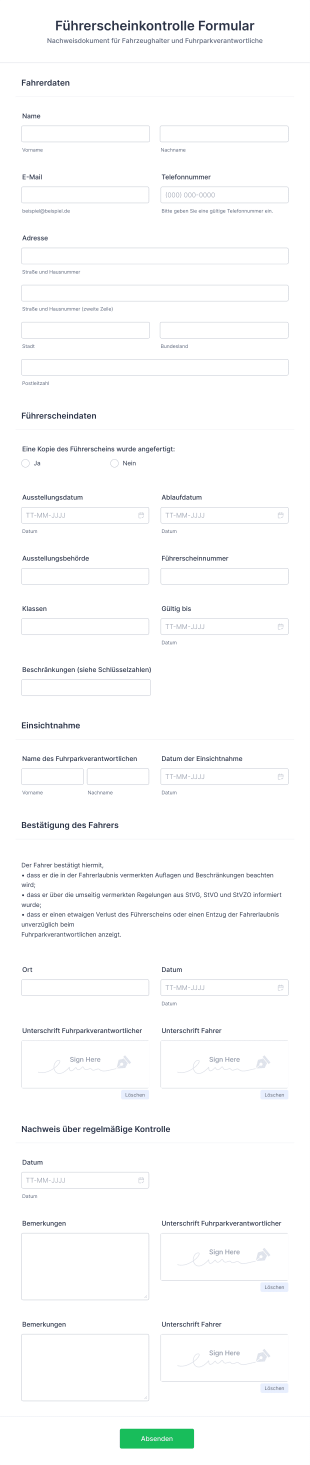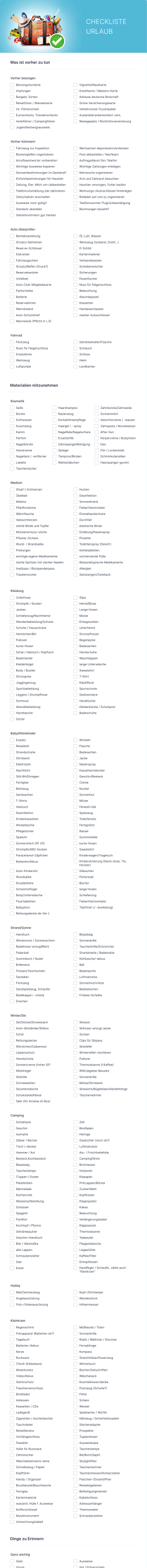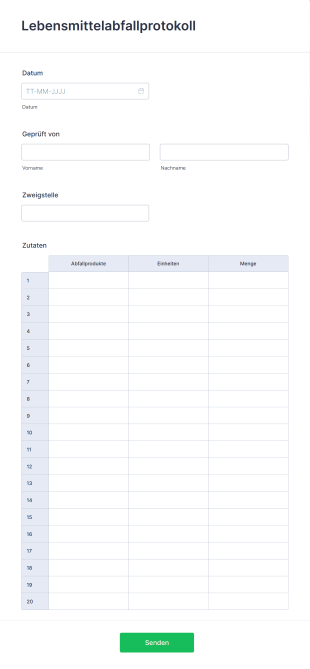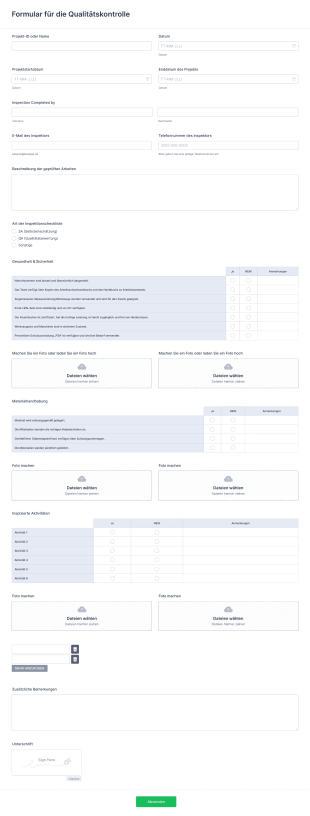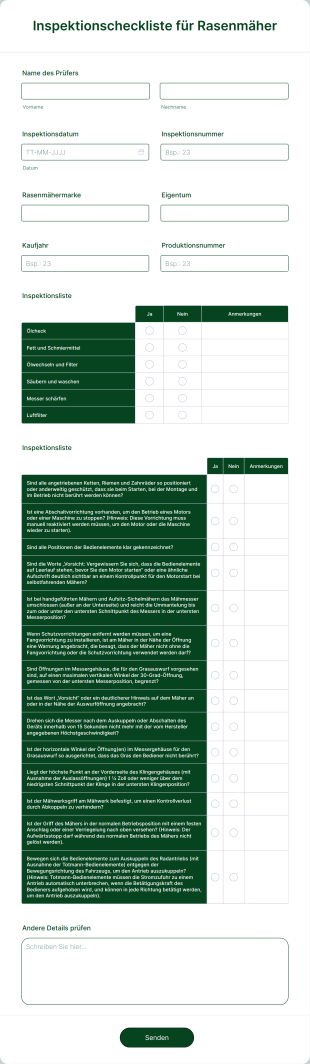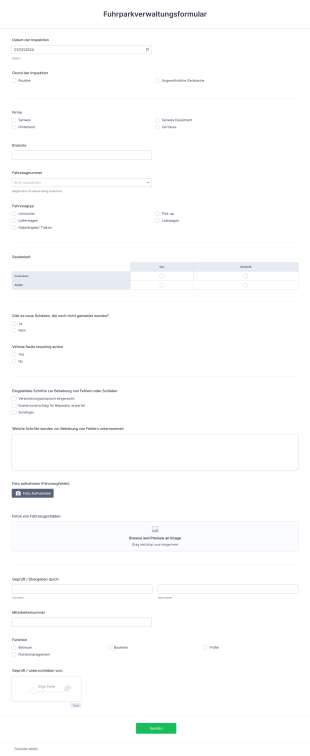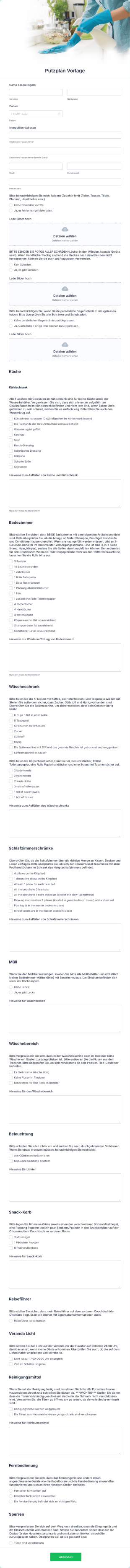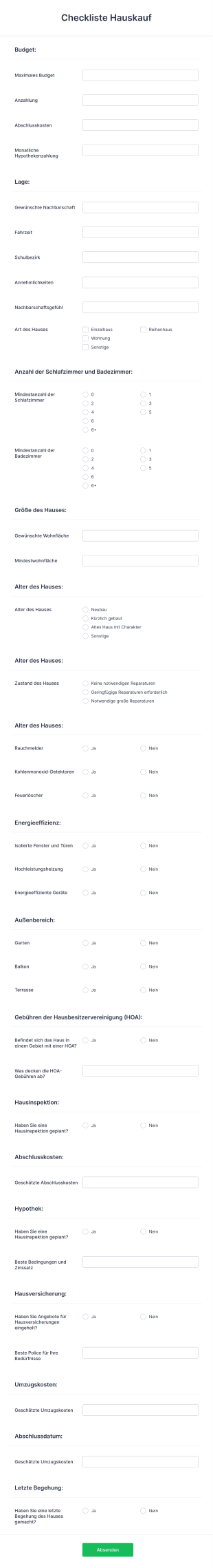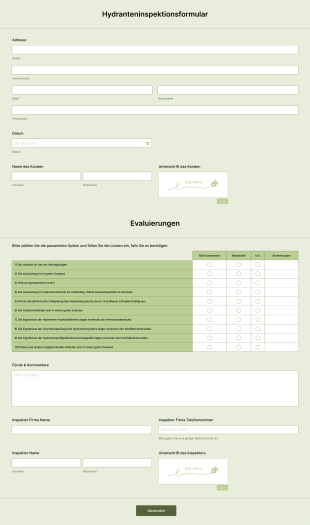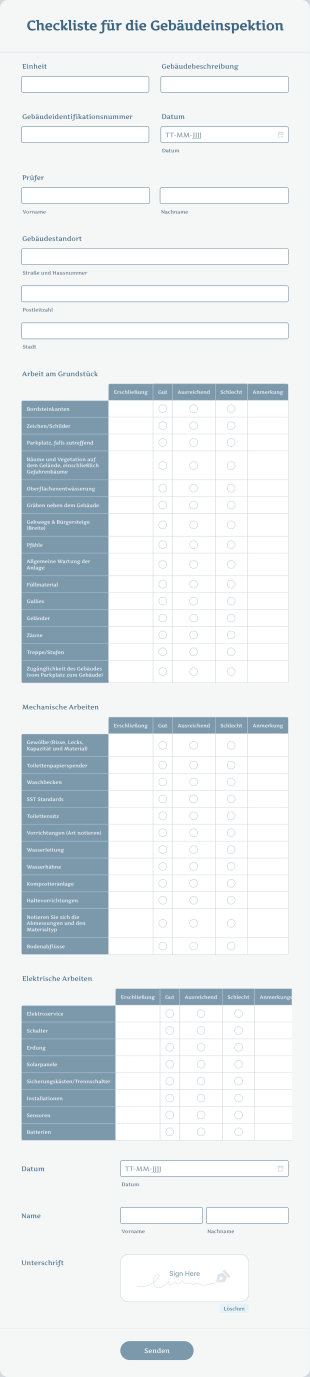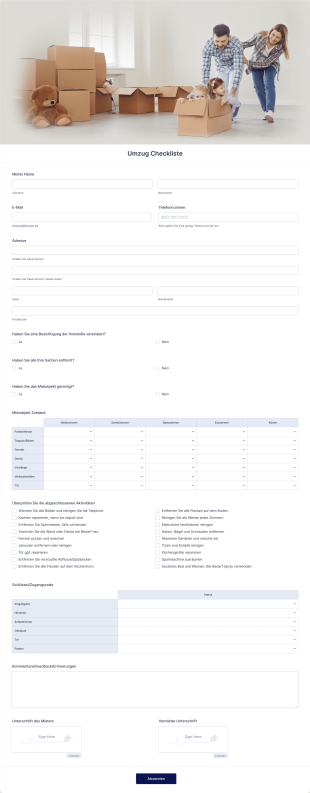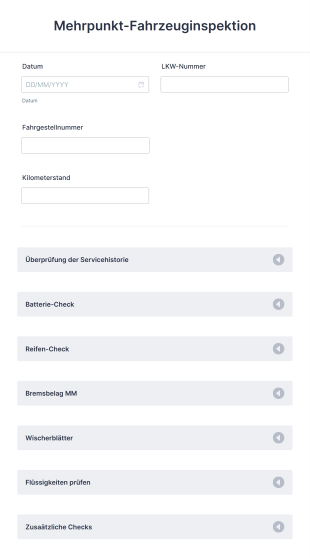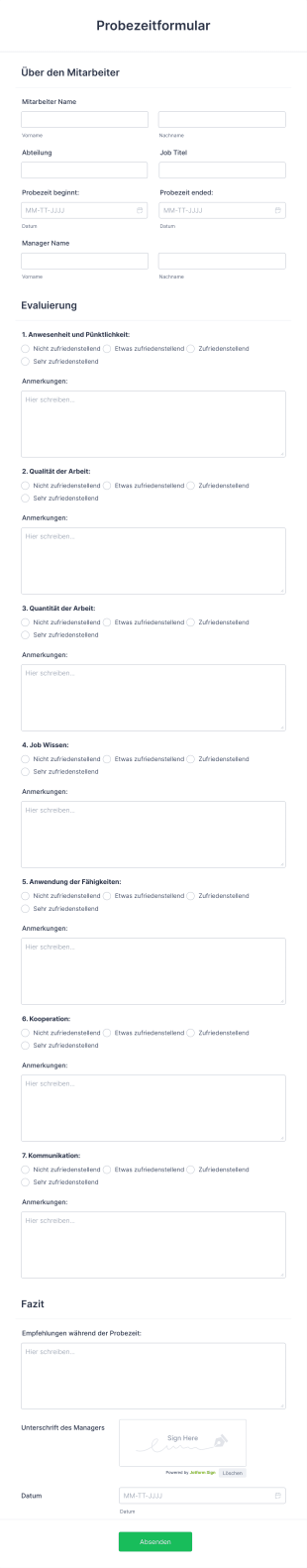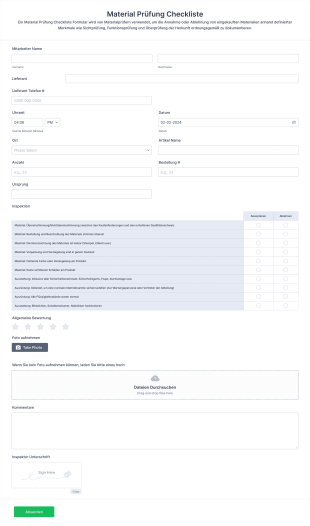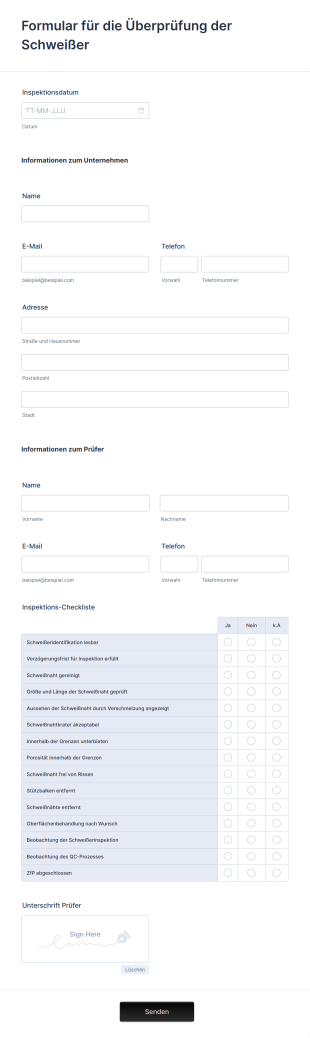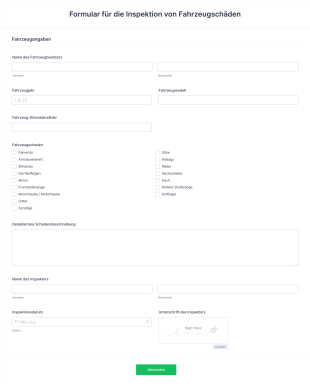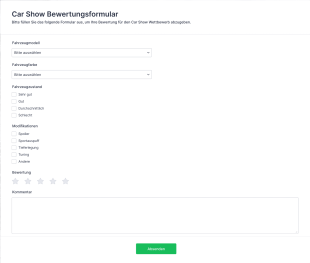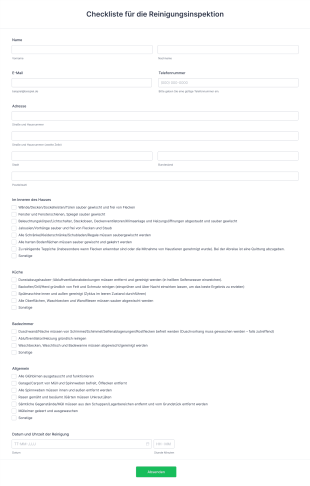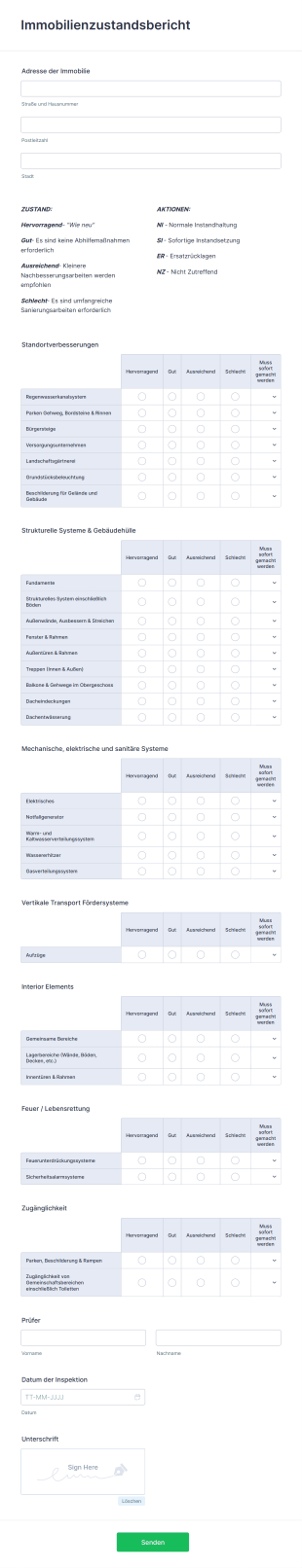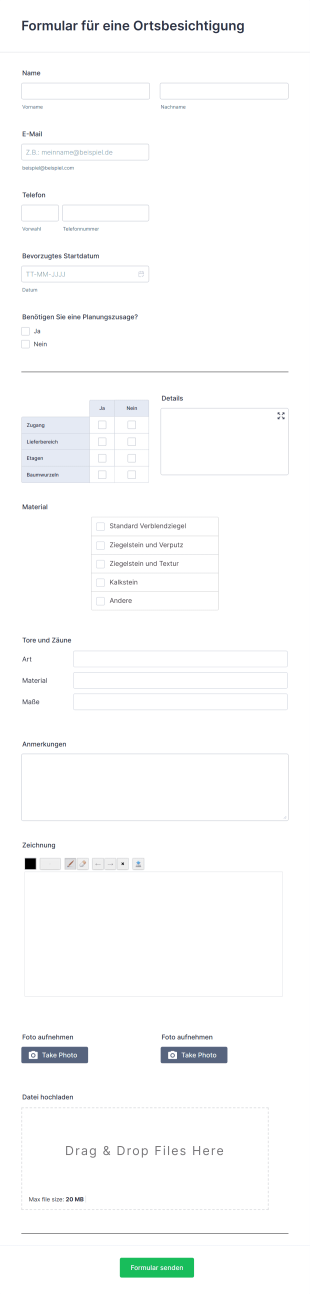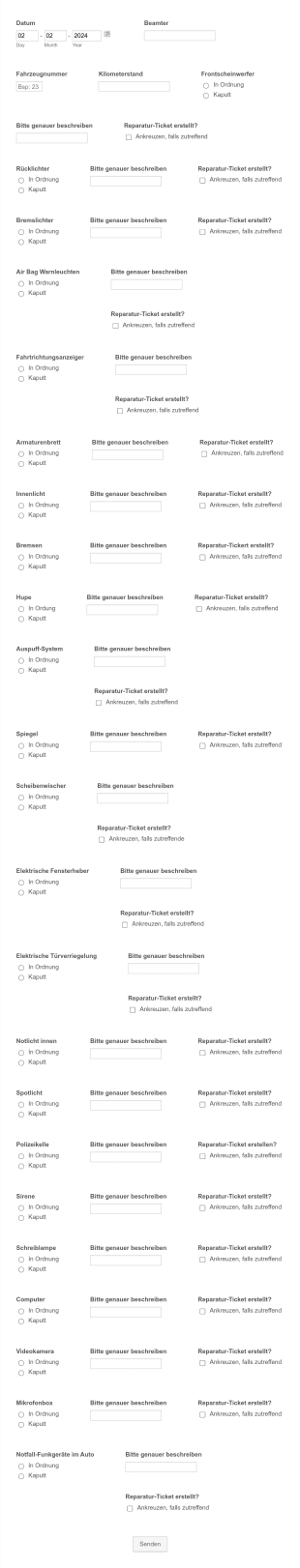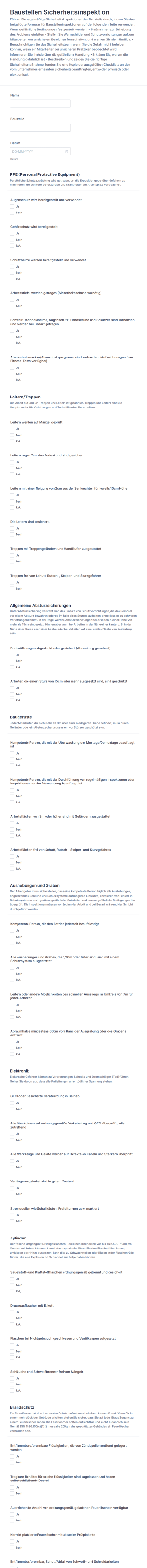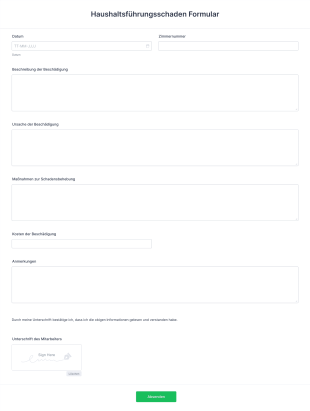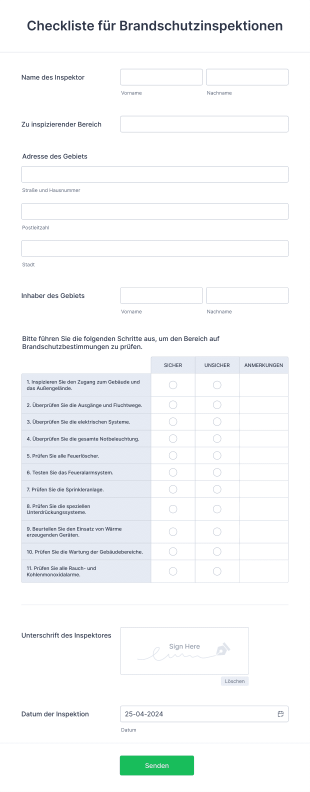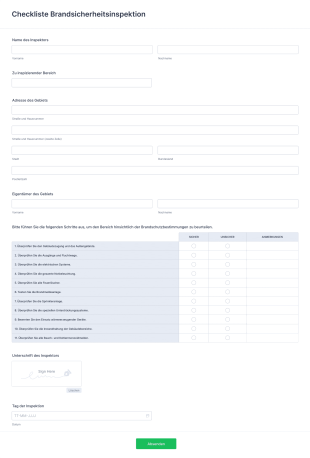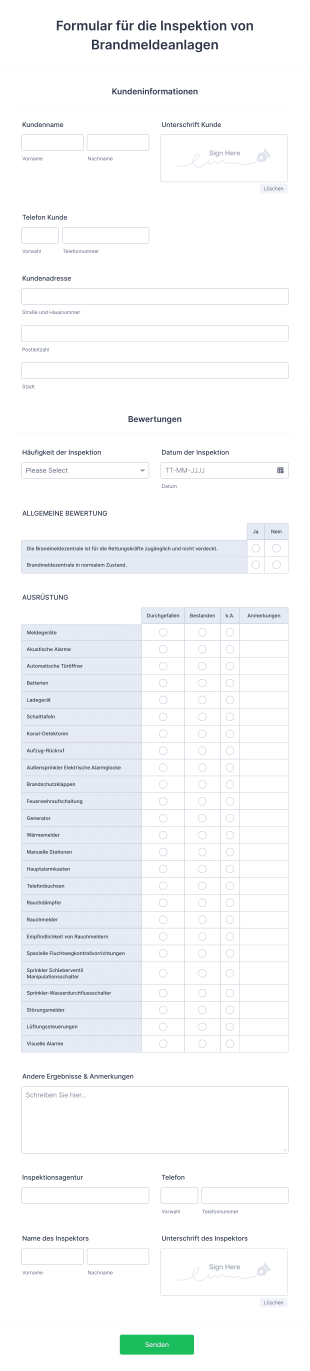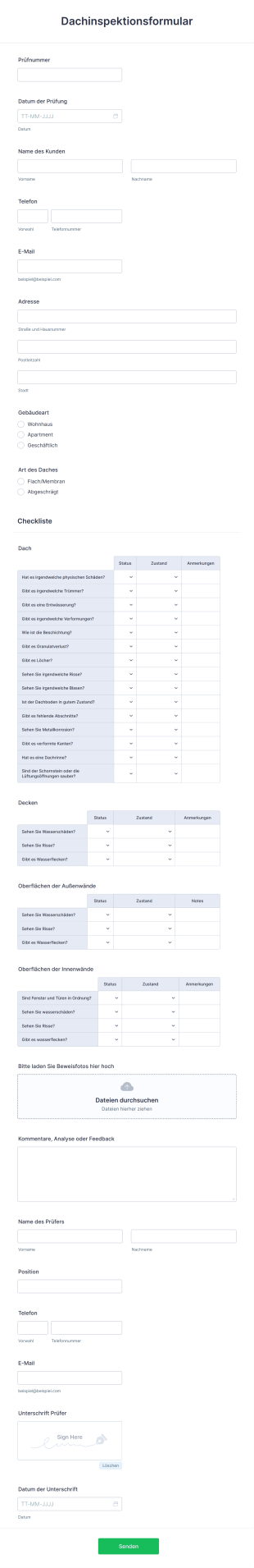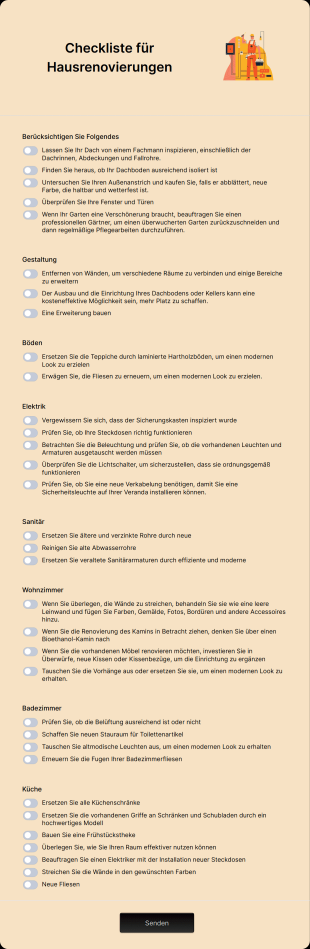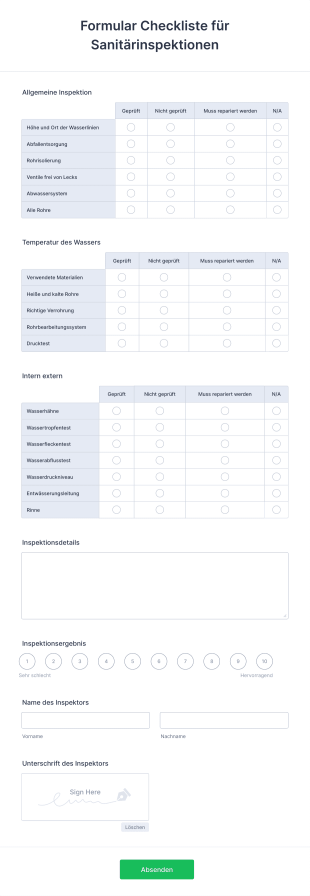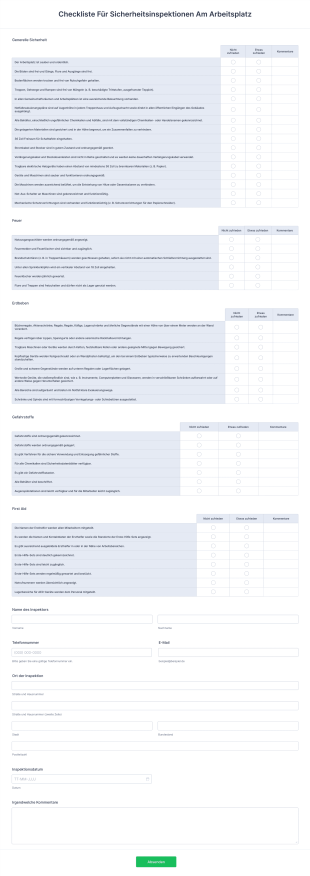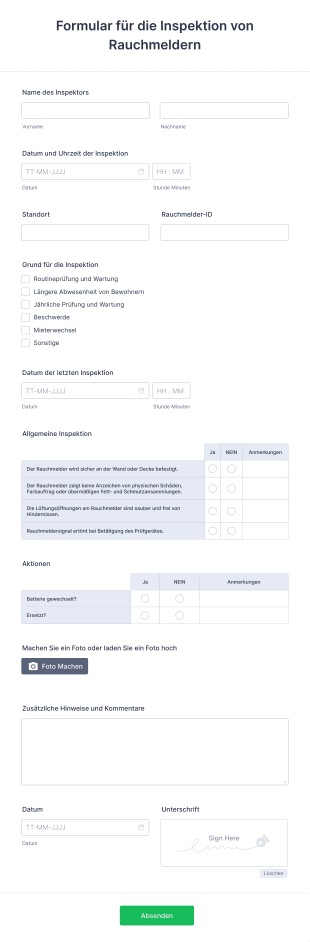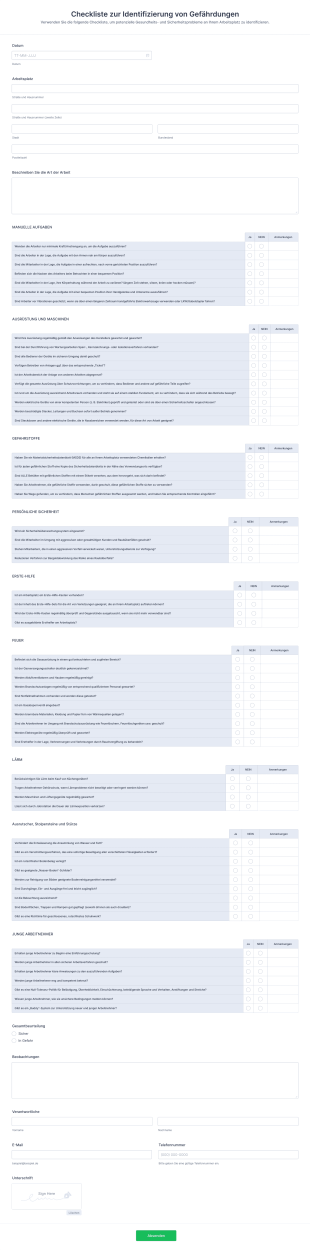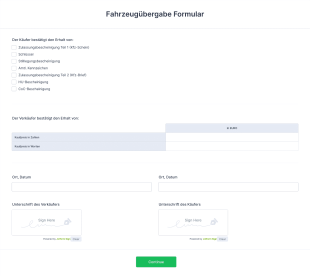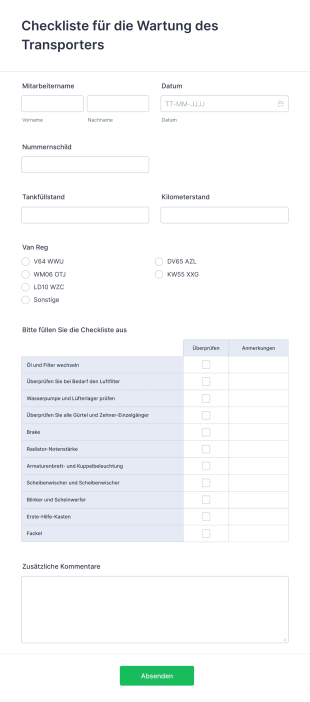Inspektionsformulare
Über Inspektionsformulare
Prüfprotokolle sind spezielle Dokumente, die zur systematischen Bewertung, Erfassung und Meldung des Zustands, der Konformität oder der Qualität von Vermögenswerten, Umgebungen oder Prozessen verwendet werden. Sie sind in vielen Branchen unverzichtbar, darunter im Bauwesen, in der Fertigung, im Immobilienbereich, im Gastgewerbe, im Gesundheitswesen und im Transportwesen. Häufige Anwendungsbereiche sind Sicherheitsinspektionen, Geräteprüfungen, Begehungen von Immobilien, Fahrzeuginspektionen, Lebensmittelsicherheitsaudits und Überprüfungen der Anlagenwartung. Durch die Standardisierung des Inspektionsprozesses tragen diese Formulare dazu bei, dass alle erforderlichen Kriterien bewertet, Probleme dokumentiert und Korrekturmaßnahmen effizient nachverfolgt werden.
Mit Jotform können Benutzer ganz einfach Prüfprotokolle erstellen, anpassen und einsetzen, die auf ihre spezifischen Anforderungen zugeschnitten sind — ganz ohne Programmierung. Der intuitive Drag-and-Drop Jotform Formulargenerator, die umfangreiche Vorlagenbibliothek und leistungsstarke Integrationen machen es einfach, Formulare zu gestalten, die alle relevanten Daten erfassen, einschließlich Fotos, Unterschriften und Standortdaten. Die Antworten werden automatisch in Jotform Tabellen organisiert und ermöglichen Echtzeit-Tracking, erweiterte Filterung und nahtlose Zusammenarbeit. Egal ob Sie Inspektionen vor Ort durchführen oder die Compliance vom Büro aus verwalten — Jotform optimiert den gesamten Prozess, spart Zeit und reduziert Fehler.
Use Cases von Prüfprotokollen
Prüfprotokolle sind vielseitige Werkzeuge, die verschiedene betriebliche und Compliance-Herausforderungen angehen. Ihre Anpassungsfähigkeit macht sie wertvoll für unterschiedliche Branchen und Zwecke. Hier erfahren Sie, wie sie eingesetzt werden können, wer von ihnen profitiert und wie sich ihre Inhalte unterscheiden können:
1. Mögliche Anwendungsfälle:
- Sicherheitsbegehungen (Arbeitsplatz, Brandschutz, Gesundheit)
- Überprüfung von Geräten und Maschinen
- Immobilien- und Grundstücksbesichtigungen
- Fahrzeug- und Flotteninspektionen
- Lebensmittelsicherheit und Hygieneaudits
- Überprüfungen der Anlagenwartung
- Umwelt- und Compliance-Bewertungen
2. Lösungsansätze:
- Gewährleistet konsistente und gründliche Bewertungen
- Dokumentiert die Compliance mit Vorschriften und Normen
- Identifiziert Probleme frühzeitig, um kostspielige Reparaturen oder Unfälle zu vermeiden
- Bietet eine klare Dokumentation für Audits und die Nachvollziehbarkeit von Vorgängen
- Erleichtert die Kommunikation zwischen Inspektoren, Management und Interessengruppen
3. Mögliche Anwender und Nutzer:
- Sicherheitsbeauftragte und Compliance-Manager
- Facility- und Immobilienmanager
- Wartungsteams und Techniker
- Qualitätssicherungspersonal
- Wirtschaftsprüfer und Aufsichtsbehörden
- Unternehmer und Vorgesetzte
4. Unterschiede in der Erstellung:
- Sicherheitsinspektionen: Können Checklisten für Gefahren, Notfallausrüstung und Felder zur Meldung von Vorfällen enthalten.
- Geräteüberprüfung: Erforderliche Felder für Seriennummern, Betriebsstatus, Wartungshistorie und Fotos.
- Objektbesichtigungen: Enthalten häufig Abschnitte für die Bewertung einzelner Räume, Zustandsbewertungen und Kommentare der Mieter.
- Fahrzeuginspektionen: Felder für Kilometerstand, Fahrgestellnummer, Reifenzustand und Unterschriften des Fahrers erforderlich.
- Lebensmittelsicherheitsaudits: Mit Temperaturprotokollen, Sauberkeitsbewertungen und Checklisten zur Compliance.
Zusammenfassend lässt sich sagen, dass Prüfprotokolle durch Anpassung der Felder, Logik und des Layouts an die spezifischen Anforderungen jeder Inspektionsart angepasst werden können.
So erstellen Sie ein Prüfprotokoll
Die Erstellung eines effektiven Prüfprotokolls mit Jotform ist unkompliziert und sehr flexibel anpassbar, sodass Sie die spezifischen Anforderungen Ihres Inspektionsprozesses berücksichtigen können. Ob Sie Sicherheitsaudits, Geräteprüfungen oder Objektbegehungen durchführen — die Jotform-Plattform stellt sicher, dass Ihre Formulare umfassend, benutzerfreundlich und von jedem Gerät aus zugänglich sind.
Um ein Prüfprotokoll mit Jotform zu erstellen, befolgen Sie diese Schritte:
1. Starten Sie Ihr Formular:
- Melden Sie sich bei Ihrem Jotform-Konto an und klicken Sie auf Ihrer Seite „Mein Workspace“ auf „Erstellen“.
- Wählen Sie „Formular“ und entscheiden Sie, ob Sie ganz neu beginnen oder eine der über 10.000 Vorlagen von Jotform verwenden möchten. Für Prüfprotokolle finden Sie Vorlagen für Sicherheit, Eigentum, Fahrzeuge und vieles mehr.
2. Layout auswählen:
- Wählen Sie zwischen dem klassischen Formular (alle Fragen auf einer Seite) und dem Kartenformular (eine Frage pro Seite). Für Vor-Ort-Prüfungen kann das Kartenformular für die mobile Nutzung und zum Ausfüllen mit Anleitung hilfreich sein.
3. Wesentliche Felder hinzufügen:
- Verwenden Sie das Menü „Element hinzufügen“, um Felder per Drag & Drop hinzuzufügen, wie z. B.:
- Name und Kontaktdaten des Inspektors
- Datum und Uhrzeit der Überprüfung
- Standort- oder Asset-Identifizierung
- Checkliste (Multiple-Choice, Dropdown-Menü oder Ja/Nein)
- Textfelder für Kommentare oder Anmerkungen
- Datei-Upload für Fotos oder Dokumente
- Unterschriftsfeld zur Überprüfung
- Für spezielle Inspektionen können Sie Widgets wie Geolokalisierung, Barcode-Scanning oder Bewertungsskalen hinzufügen.
4. Anpassen für Ihren Anwendungsfall:
- Passen Sie das Formular an Ihre Art der Prüfung an:
- Sicherheitsinspektionen können die Meldung von Vorfällen und die Identifizierung von Gefahren erfordern.
- Für die Überprüfung der Ausrüstung sind möglicherweise Wartungsprotokolle und Angaben zum Betriebsstatus erforderlich.
- Bei Besichtigungen von Immobilien könnten Zustandsbewertungen für jeden einzelnen Raum vorgenommen werden.
- Verwenden Sie bedingte Logik, um Felder basierend auf vorherigen Antworten ein- oder auszublenden, sodass Prüfer nur relevante Abschnitte sehen.
5. Design und Branding:
- Klicken Sie auf das Farbrollen-Symbol, um den Formular Designer zu öffnen.
- Passen Sie Farben und Schriftarten an und fügen Sie das Logo Ihres Unternehmens hinzu, um einen professionellen Eindruck zu hinterlassen.
6. Benachrichtigungen einrichten:
- Konfigurieren Sie im Menü „Einstellungen“ E-Mail-Benachrichtigungen, um Vorgesetzte oder Beteiligte zu benachrichtigen, wenn eine Inspektion eingereicht wurde.
- Richten Sie automatische Antworten ein, um Bestätigungs-E-Mails an Inspektoren zu senden.
7. Veröffentlichen und teilen:
- Klicken Sie auf „Veröffentlichen“, um den Formularlink zu kopieren oder ihn in das Intranet Ihres Unternehmens einzubetten.
- Teilen Sie die Informationen per E-Mail, QR-Code oder Direktlink, um unterwegs schnell darauf zugreifen zu können.
8. Testen und Bereitstellen:
- Verwenden Sie die Vorschau-Funktion, um Ihr Formular zu testen und sicherzustellen, dass alle Felder wie vorgesehen funktionieren.
- Senden Sie einen Testdatensatz und überprüfen Sie, ob die Daten korrekt in Jotform Tabellen angezeigt werden.
9. Antworten verwalten:
- Greifen Sie auf alle Inspektionsdaten in Jotform Tabellen zu, um sie in Echtzeit zu verfolgen, zu filtern und Berichte zu erstellen.
- Exportieren Sie Daten oder integrieren Sie sie in andere Tools zur weiteren Analyse oder zur Dokumentation der Compliance.
Mit diesen Schritten können Sie Prüfprotokolle erstellen, die Ihren Workflow optimieren, die Datengenauigkeit verbessern und die Compliance mit Branchenstandards gewährleisten.
Häufig gestellte Fragen
1. Was ist ein Prüfprotokoll?
Ein Prüfprotokoll ist ein strukturiertes Dokument, das dazu dient, den Zustand, die Compliance oder die Qualität von Assets, Umgebungen oder Prozessen während einer Inspektion zu bewerten, aufzuzeichnen und zu berichten.
2. Warum sind Prüfprotokolle wichtig?
Prüfprotokolle sorgen für einheitliche, gründliche und dokumentierte Bewertungen und unterstützen Unternehmen so dabei, Sicherheit, Qualität und Compliance zu gewährleisten.
3. Welche Informationen enthält ein Prüfprotokoll in der Regel?
Zu den gängigen Feldern gehören Angaben zum Prüfer, zum Datum und zur Uhrzeit, zum Ort, zu den Checklistenpunkten, zu den Kommentaren, zu den Fotos, zu den Unterschriften und zu den Bewertungen, die jeweils spezifisch für die Art der Prüfung sind.
4. Gibt es verschiedene Arten von Prüfprotokollen?
Ja, Prüfprotokolle passen Sie an unterschiedliche Inspektionsszenarien an — etwa Sicherheit, Ausrüstung, Eigentum, Fahrzeuge, Lebensmittelsicherheit, Umwelt und viele weitere.
5. Wer verwendet Prüfprotokolle?
Prüfprotokolle kommen bei Sicherheitsbeauftragten, Facility-Managern, Wartungsteams, Auditoren, Mitarbeitern der Qualitätssicherung und Aufsichtsbehörden zum Einsatz.
6. Wie helfen Prüfprotokolle bei der Einhaltung von Compliance-Vorschriften?
Sie bieten eine dokumentierte Aufzeichnung der Inspektionen, sodass die Einhaltung von Branchenstandards und gesetzlichen Anforderungen bei Audits einfacher nachgewiesen werden kann.
7. Können Prüfprotokolle Fotos und Unterschriften enthalten?
Ja, moderne Prüfprotokolle — insbesondere digitale — können Felder für den Datei-Upload von Fotos und Felder für Unterschriften zur Überprüfung und Nachvollziehbarkeit enthalten.
8. Sind die Antworten auf das Prüfprotokoll privat und sicher?
Plattformen wie Jotform speichern Ihre Antworten sicher und ermöglichen es Ihnen, den Zugriff auf autorisierte Nutzer zu beschränken, sodass Datenschutz und die Einhaltung der Datenschutzbestimmungen gewährleistet sind.