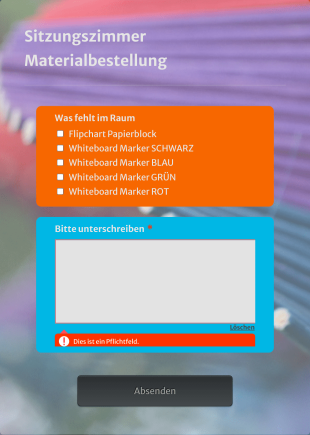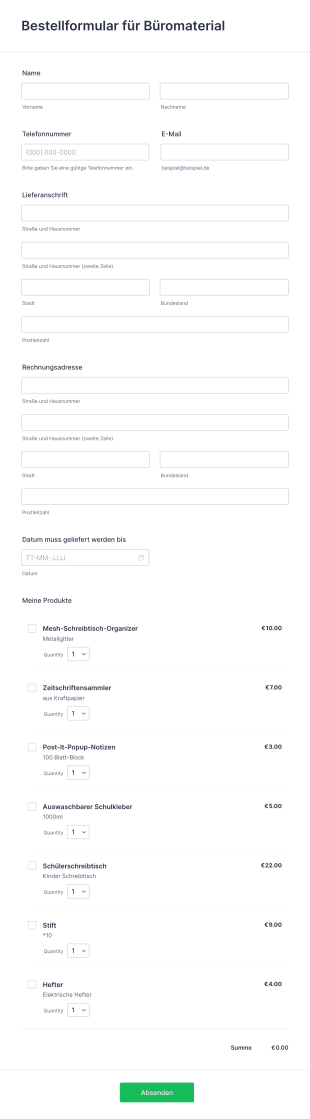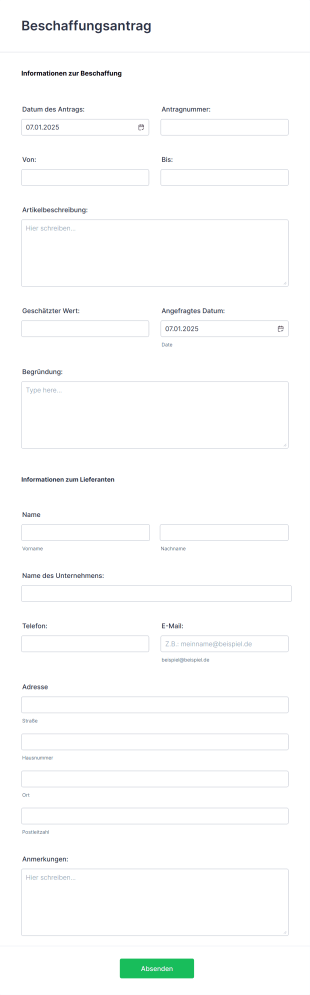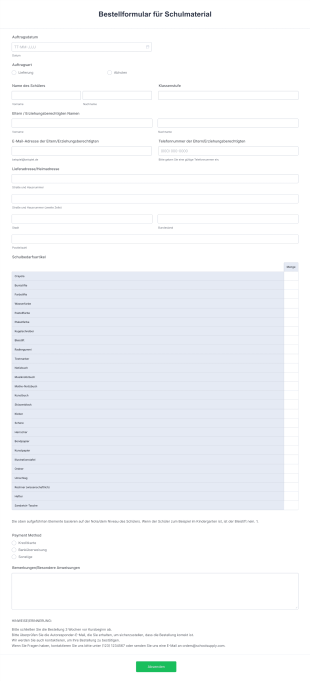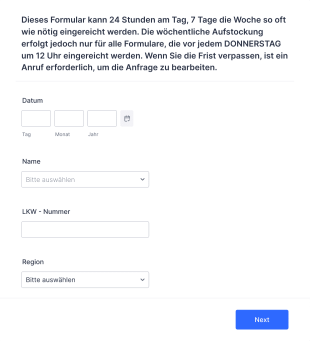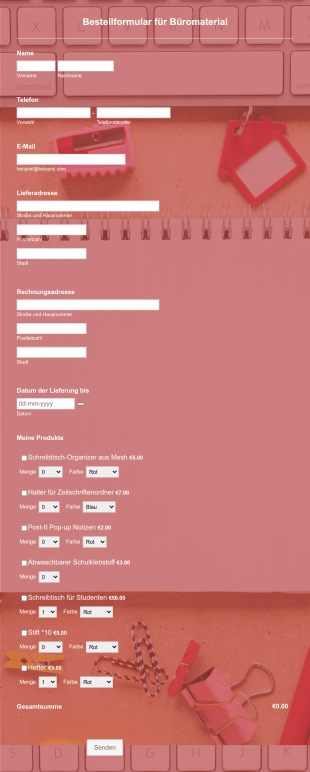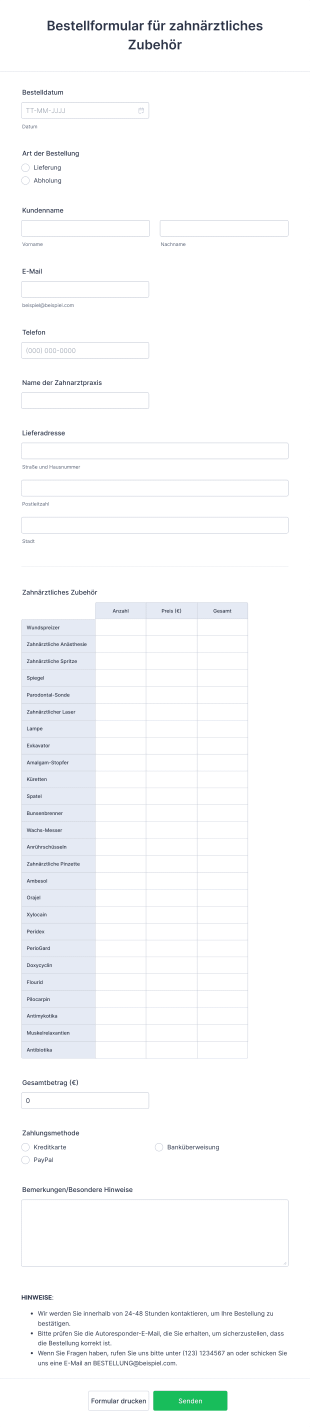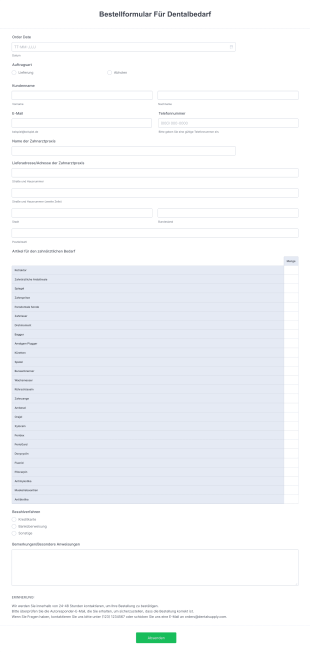Materialauftragsformulare
Über Materialauftragsformulare
Materialauftragsformulare sind ein unverzichtbares Tool für Unternehmen, Organisationen und Einzelpersonen, die Waren und Materialien beschaffen, verfolgen und verwalten müssen. Sie optimieren den Bestellprozess für Büromaterial, Ausrüstung, Lagerbestände oder andere Ressourcen, die für den täglichen Betrieb erforderlich sind. Materialauftragsformulare können in vielen verschiedenen Umgebungen verwendet werden, beispielsweise in Unternehmensbüros, Schulen, Gesundheitseinrichtungen, Lagerhäusern und Einzelhandelsgeschäften. Sie tragen dazu bei, dass Materialanforderungen klar dokumentiert, genehmigt und effizient erfüllt werden. Dadurch werden Fehler und Verzögerungen in der Lieferkette reduziert.
Mit Jotform können Benutzer ganz einfach Materialauftragsformulare online erstellen, anpassen und verwalten — ohne Programmierkenntnisse. Mit dem intuitiven Drag-and-Drop Formulargenerator von Jotform können Sie Felder für Artikelbeschreibungen, Mengen, Liefertermine, Genehmigungsunterschriften und mehr hinzufügen. Sie können auch Zahlungsportale integrieren, automatische Benachrichtigungen einrichten und Antworten in Jotform Tabellen für eine nahtlose Nachverfolgung organisieren. Durch die Digitalisierung des Bestellprozesses hilft Jotform Organisationen dabei, Zeit zu sparen, Schreibarbeit zu minimieren und genaue Aufzeichnungen zu führen, wodurch die Materialverwaltung effizienter und transparenter wird.
Use Cases von Materialauftragsformularen
Materialauftragsformulare sind vielseitig einsetzbar und können auf eine Vielzahl von Beschaffungsanforderungen zugeschnitten werden. Hier erfahren Sie, wie sie verwendet werden können, wer davon profitiert und wie sie aufgebaut sein können:
1. Mögliche Anwendungsfälle:
- Bürobedarfsanfragen für Schreibwaren, Elektronik oder Möbel
- Bestandsauffüllung für Lager oder Einzelhandelsgeschäfte
- Medizinische Bestellungen für Kliniken und Krankenhäuser
- Materialbeschaffung für Schulklassen oder Abteilungen
- Veranstaltungsmaterialbestellungen für Konferenzen oder Firmenfeiern
2. Lösungsansätze:
- Zentralisiert und standardisiert den Bestellvorgang
- Reduziert manuelle Fehler und Missverständnisse
- Bietet einen übersichtlichen Genehmigungsprozess für Materialanfragen
- Verfolgt Bestellstatus und Fulfillment-Verlauf
- Gewährleistet Budgeteinhaltung und Bestandskontrolle
3. Mögliche Anwender und Nutzer:
- Büroleiter, Beschaffungsbeauftragte und Verwaltungsmitarbeiter
- Lehrkräfte, Abteilungsleiter und Schulleiter
- Medizinisches Fachpersonal und Supply Chain Manager
- Event-Koordinatoren und Logistik-Teams
4. Unterschiede in der Erstellung:
- Büromaterial: Kann Felder für Abteilung, Artikelnummern und Budgetcodes enthalten.
- Medizinische Versorgungsmittel: Erfordert möglicherweise Lieferanteninformationen, Dringlichkeitsstufe und Compliance-Checkboxen.
- Bestandsauffüllung: Könnte SKU-Nummern, Nachbestellschwellen und Lagerstandorte enthalten.
- Veranstaltungsbedarf: Kann nach Veranstaltungsterminen, Lieferadressen und besonderen Anweisungen fragen.
Zusammenfassend lässt sich sagen, dass sich Materialauftragsformulare an die besonderen Anforderungen verschiedener Branchen und Szenarien anpassen lassen. So wird sichergestellt, dass jede Materialanforderung effizient und präzise bearbeitet wird.
So erstellen Sie ein Materialauftragsformular
Die Erstellung eines Materialauftragsformulars mit Jotform ist ein unkomplizierter Prozess, der auf die spezifischen Bedürfnisse Ihrer Organisation zugeschnitten werden kann. Egal ob Sie Büromaterial, medizinische Ausrüstung oder Eventmaterialien verwalten, die flexible Plattform von Jotform ermöglicht es Ihnen, Formulare zu erstellen, die die Beschaffung optimieren und die Dokumentation verbessern.
Um ein Materialauftragsformular zu erstellen, gehen Sie wie folgt vor:
1. Starten Sie Ihr Formular:
- Melden Sie sich bei Ihrem Jotform-Konto an und klicken Sie auf Ihrer Seite „Mein Workspace“ auf „Erstellen“.
- Wählen Sie „Formular“ und entscheiden Sie, ob Sie ganz neu beginnen oder eine der über 10.000 Jotform-Vorlagen verwenden möchten. Für Materialaufträge finden Sie passende Vorlagen in den Kategorien Business oder Bestand.
2. Wählen Sie ein Layout:
- Wählen Sie zwischen dem klassischen Formular (alle Fragen auf einer Seite) oder dem Kartenformular (eine Frage pro Seite). Das klassische Format wird häufig für Materialbestellungen bevorzugt, da Benutzer alle Artikel auf einmal überprüfen können.
3. Wesentliche Felder hinzufügen:
- Verwenden Sie den Drag-and-Drop Formulargenerator, um Felder hinzuzufügen, wie:
- Name des Antragstellers und Kontaktinformationen
- Abteilung oder Standort
- Anfragedatum
- Artikelbeschreibung, Menge und Stückpreis
- Angaben zum Lieferanten oder Anbieter (falls zutreffend)
- Lieferadresse und gewünschtes Lieferdatum
- Genehmigungsunterschrift oder E-Mail-Adresse des Managers zur Autorisierung
- Besondere Anweisungen oder Hinweise
4. Anpassen für Ihren Anwendungsfall:
- Fügen Sie für Büromaterial Dropdown-Menüs für Artikelkategorien und Budgetcodes hinzu.
- Für medizinische Hilfsmittel fügen Sie bitte Checkboxen für Compliance oder Dringlichkeit hinzu.
- Integrieren Sie für die Bestandsauffüllung Felder für SKU-Nummern und Nachbestellmengen.
- Für Veranstaltungszubehör bitten wir Sie, uns die Veranstaltungsdetails und Lieferlogistik mitzuteilen.
5. Verbessern Sie die Funktionalität:
- Richten Sie eine bedingte Logik ein, um Felder basierend auf den Antworten der User ein- oder auszublenden (z. B. zusätzliche Felder anzeigen, wenn „Andere“ ausgewählt wurde).
- Integrieren Sie Zahlungsportale, wenn die Zahlung mit der Bestellung erforderlich ist.
- Fügen Sie Widgets für Datei-Uploads hinzu (z. B. zum Anhängen von Bestellaufträgen oder Angeboten).
6. Design und Branding:
- Klicken Sie auf das Farbrollen-Symbol, um den Formular Designer zu öffnen.
- Passen Sie Farben, Schriftarten an und fügen Sie das Logo Ihrer Organisation ein, um Ihr Branding abzubilden.
7. Richten Sie Benachrichtigungen ein:
- Konfigurieren Sie E-Mail-Benachrichtigungen, um Beschaffungsteams oder Manager zu benachrichtigen, wenn eine neue Bestellung aufgegeben wird.
- Richten Sie automatische Antworten ein, um dem Anfragenden den Erhalt zu bestätigen.
8. Veröffentlichen und teilen:
- Klicken Sie auf „Veröffentlichen“, um den Formularlink zu kopieren oder ihn in Ihrem Intranet oder auf Ihrer Website einzubetten.
- Leiten Sie das Formular per E-Mail oder über interne Kommunikationskanäle an Ihre Mitarbeiter weiter.
9. Antworten verwalten:
- Verfolgen und organisieren Sie Bestellungen in Jotform Tabellen.
- Verwenden Sie Filter und Suchfunktionen, um den Bestellstatus, das Fulfillment und den Genehmigungsverlauf zu überwachen.
Mit diesen Schritten können Sie ein Materialauftragsformular erstellen, das zu Ihrem Workflow passt, manuelle Schreibarbeit reduziert und sicherstellt, dass jede Anfrage effizient bearbeitet wird.
Häufig gestellte Fragen
1. Was ist ein Materialauftragsformular?
Ein Materialauftragsformular ist ein Dokument oder Online-Formular, mit dem Waren, Materialien oder Ausrüstung angefordert werden können, die für den Geschäftsbetrieb benötigt werden. Es hilft dabei, den Beschaffungsprozess zu standardisieren und zu dokumentieren.
2. Warum sind Materialauftragsformulare für Unternehmen wichtig?
Sie optimieren den Bestellprozess, reduzieren Fehler, gewährleisten die Nachvollziehbarkeit und bieten eine übersichtliche Aufzeichnung aller Lieferanforderungen und Genehmigungen.
3. Welche Informationen sind in der Regel in einem Materialauftragsformular enthalten?
Zu den gängigen Feldern gehören Angaben zum Anforderer, Artikelbeschreibungen, Mengen, Lieferanteninformationen, Lieferadresse, Genehmigungsunterschriften und Sonderanweisungen.
4. Gibt es verschiedene Arten von Materialauftragsformularen?
Ja, die Materialauftragsformulare können jeweils mit individuellen Feldern und Anforderungen an die verschiedenen Bereiche wie Bürobedarf, medizinische Geräte, Lagerauffüllung, Veranstaltungsmaterialien und vieles mehr angepasst werden.
5. Wer sollte Materialauftragsformulare verwenden?
Alle Personen, die für die Verwaltung oder Anforderung von Verbrauchsmaterialien verantwortlich sind, wie Büroleiter, Einkäufer, Lehrkräfte, medizinisches Personal und Veranstaltungskoordinatoren.
6. Inwiefern unterstützen Materialauftragsformulare die Bestandsverwaltung?
Sie bieten eine systematische Möglichkeit, den Verbrauch zu verfolgen, Lagerbestände zu überwachen und rechtzeitige Nachbestellungen zu planen, wodurch das Risiko von Engpässen oder Überbeständen reduziert wird.
7. Können Materialauftragsformulare bei der Budgetkontrolle helfen?
Ja, durch die Dokumentation jeder Anfrage und Genehmigung können Unternehmen Ausgaben überwachen, Ressourcen effizient zuweisen und sicherstellen, dass Einkäufe den Budgetvorgaben entsprechen.
8. Sind Online-Materialauftragsformulare sicher und vertraulich?
Bei der Erstellung von Materialauftragsformularen mit Plattformen wie Jotform können diese durch Verschlüsselung, Zugriffskontrollen und die Einhaltung von Datenschutzbestimmungen gesichert werden, um sensible Informationen zu schützen.