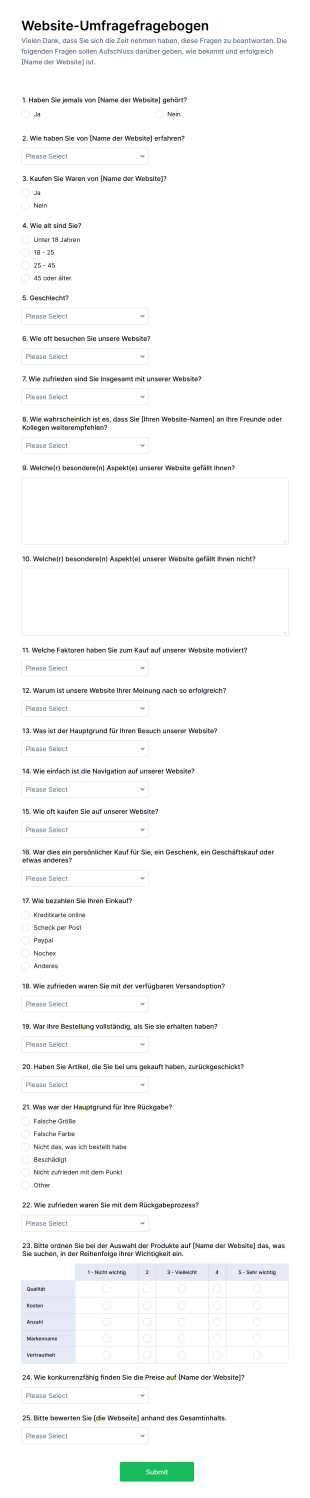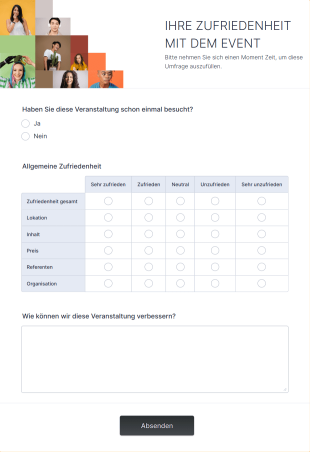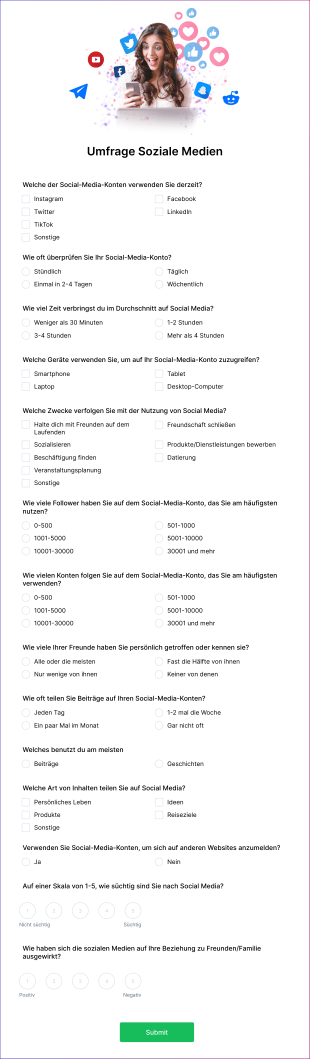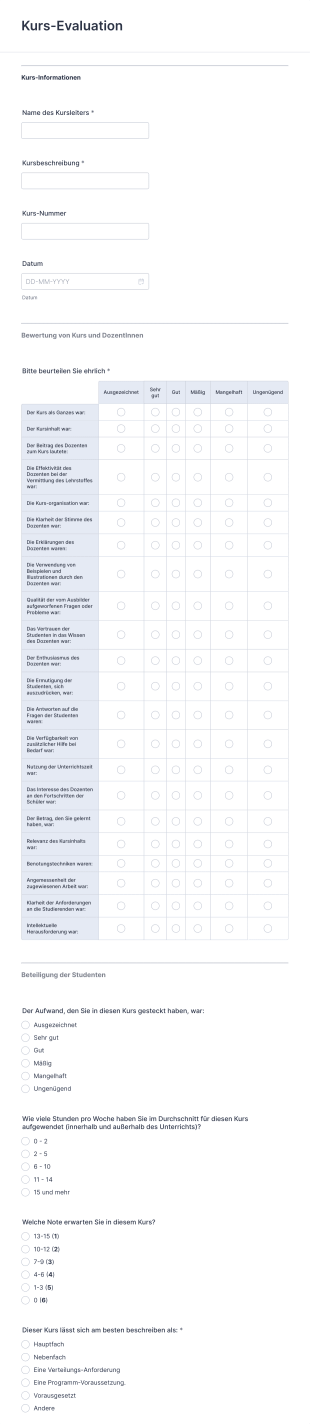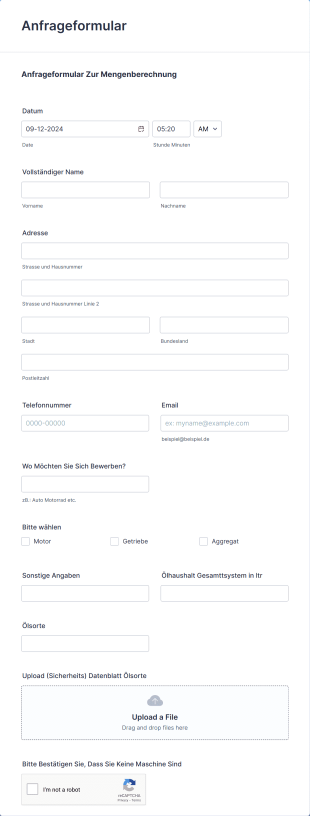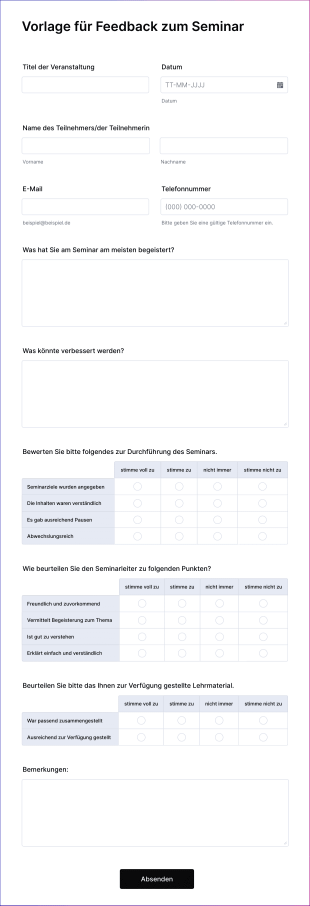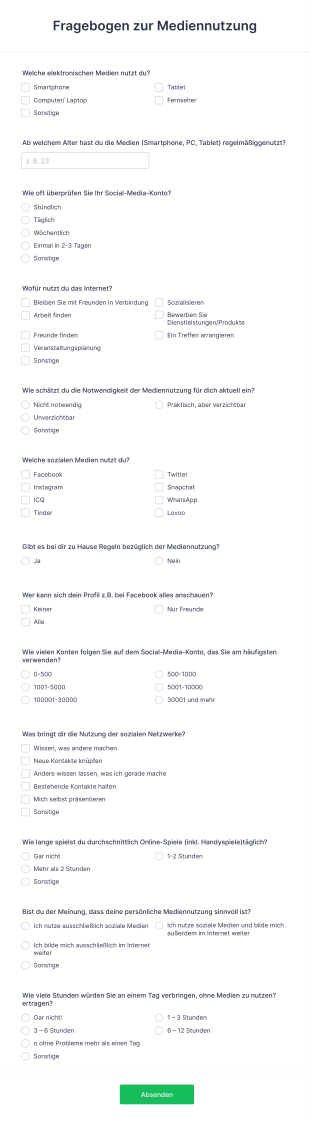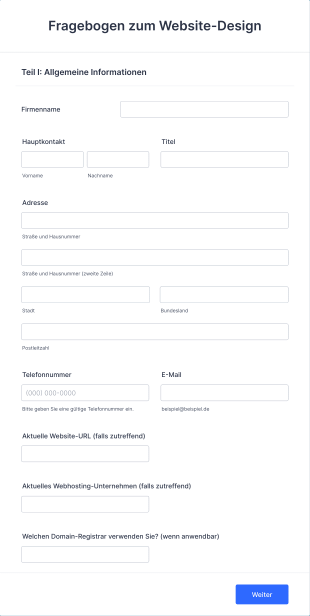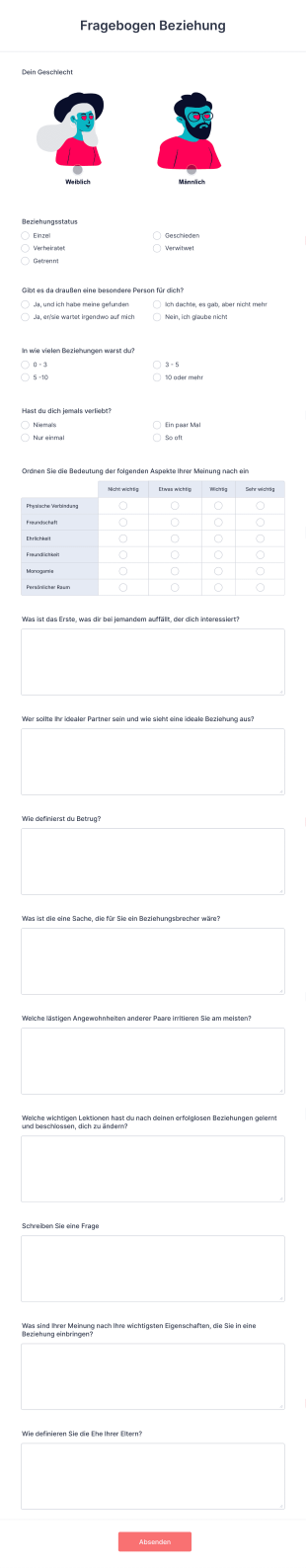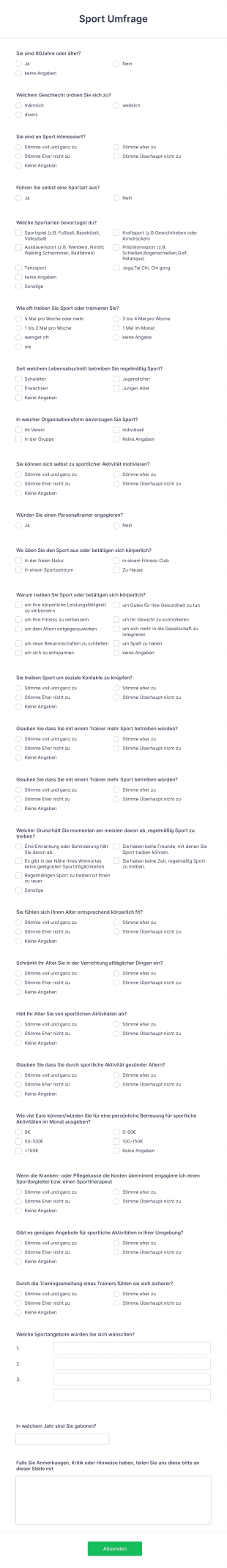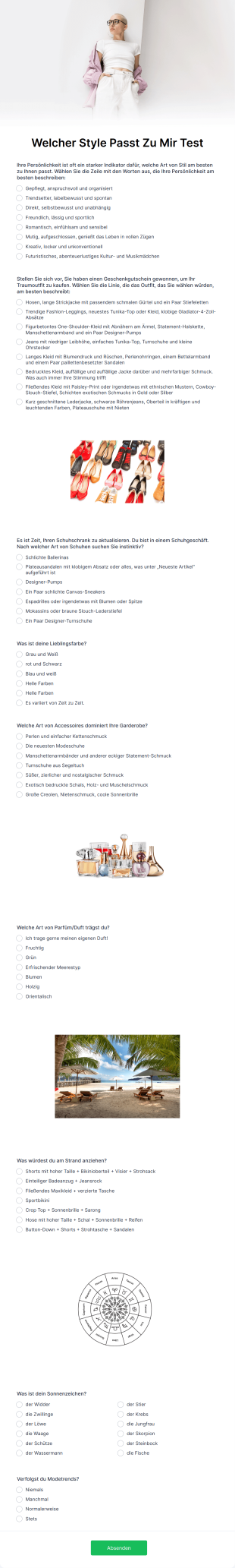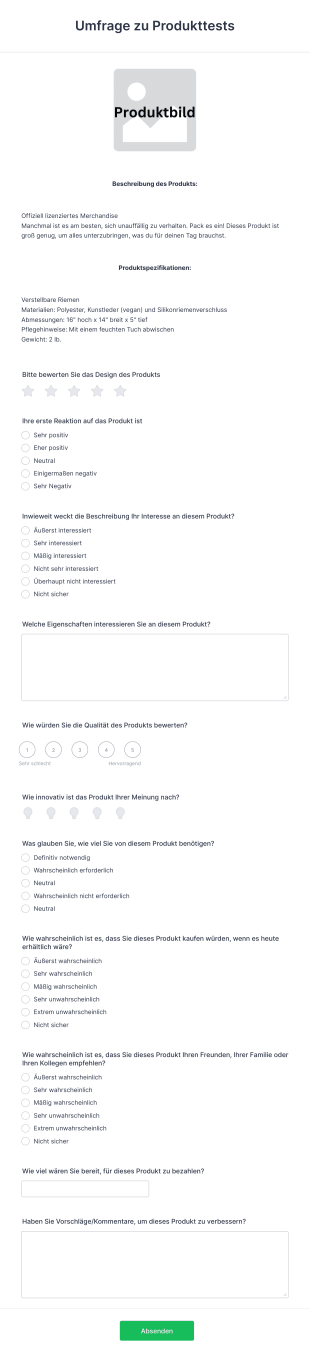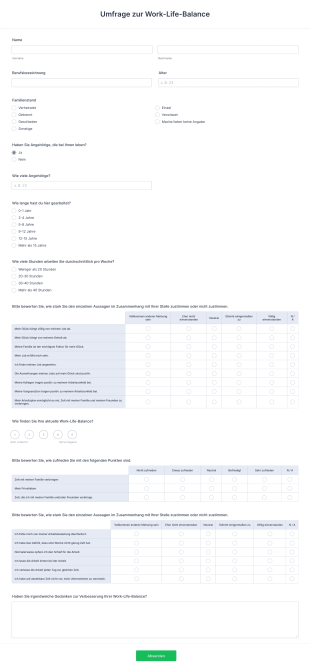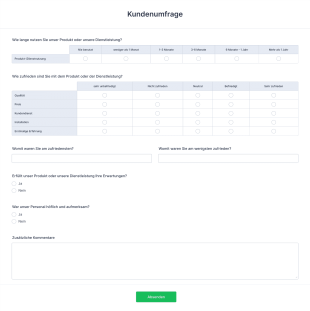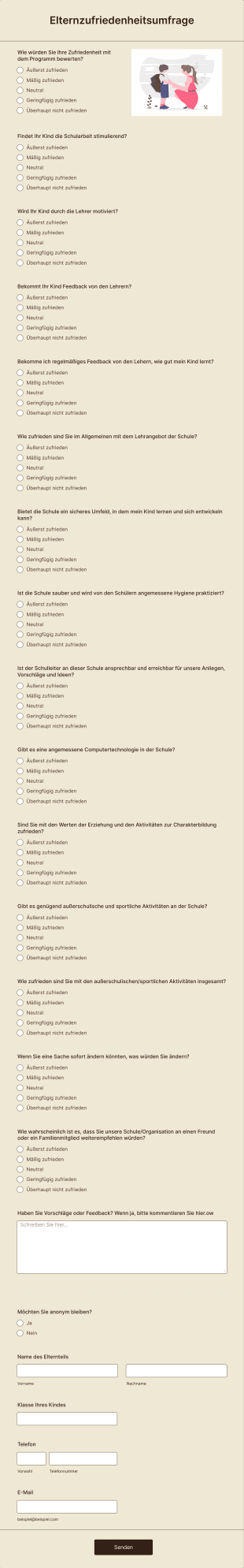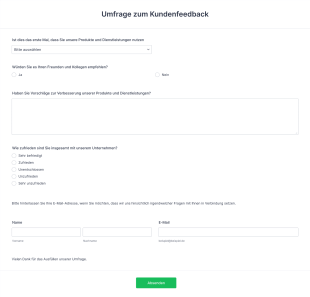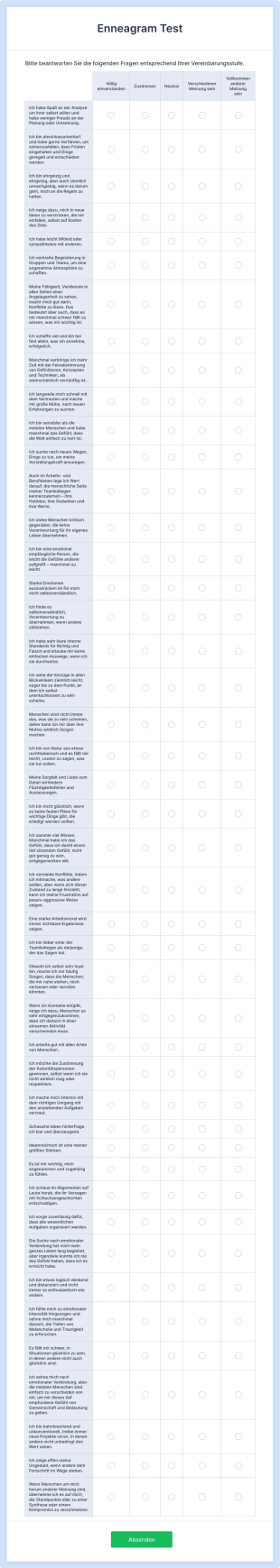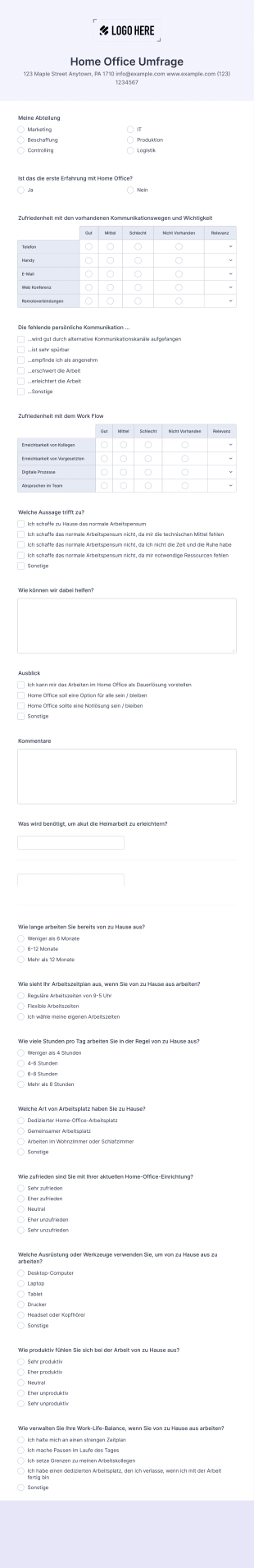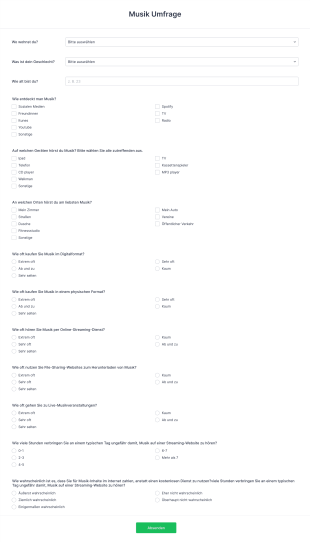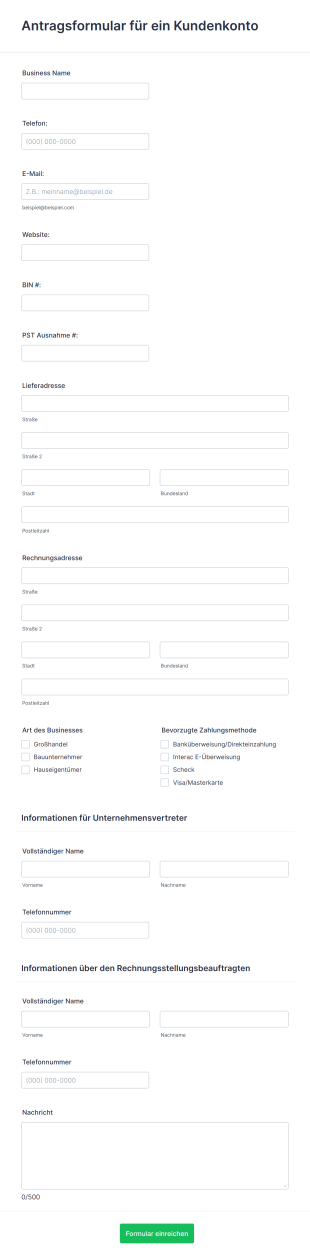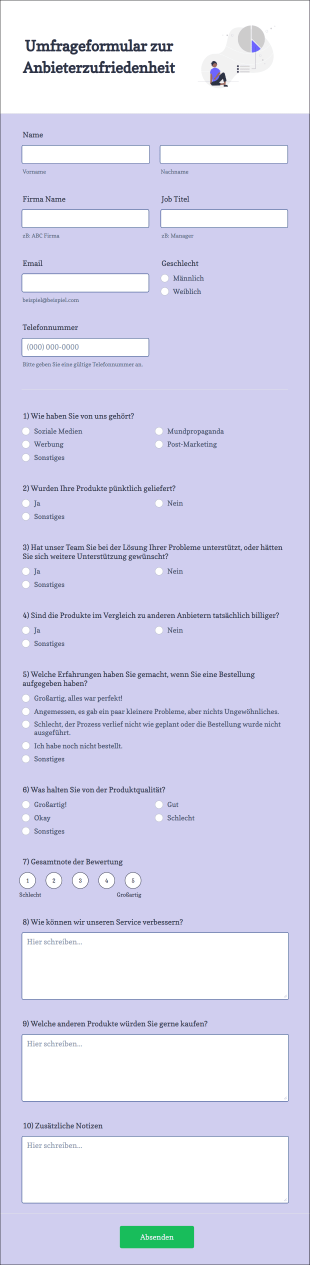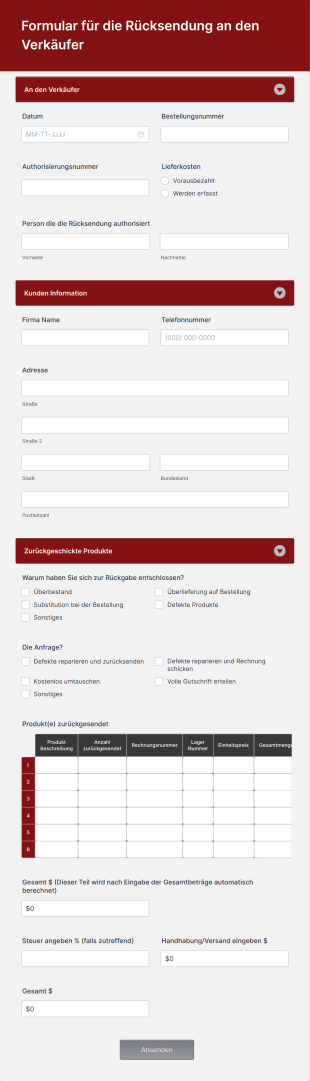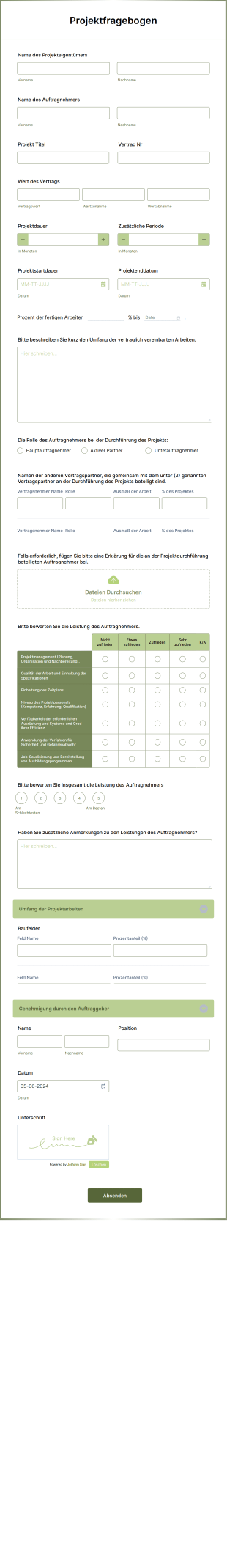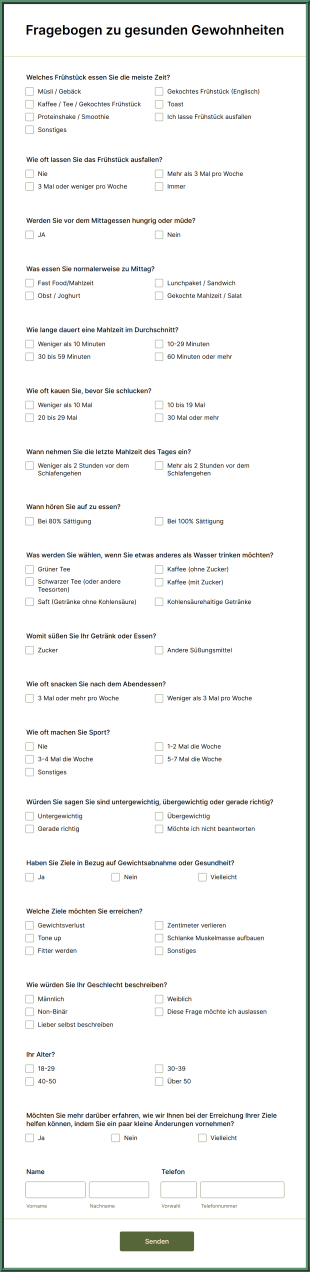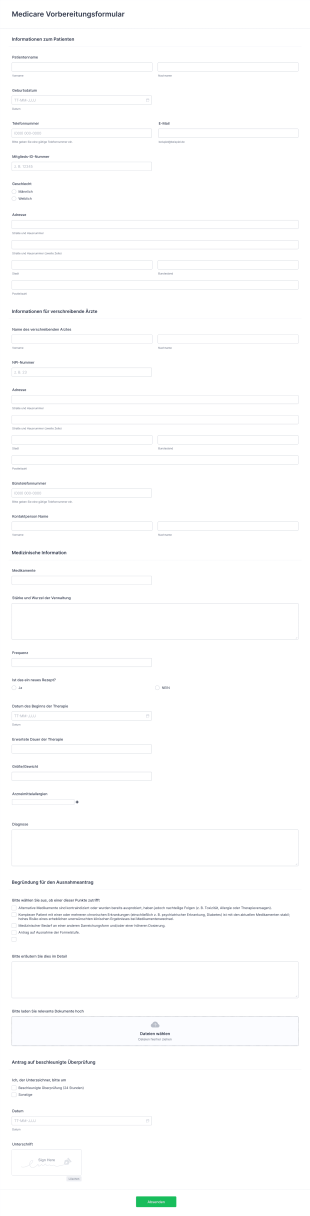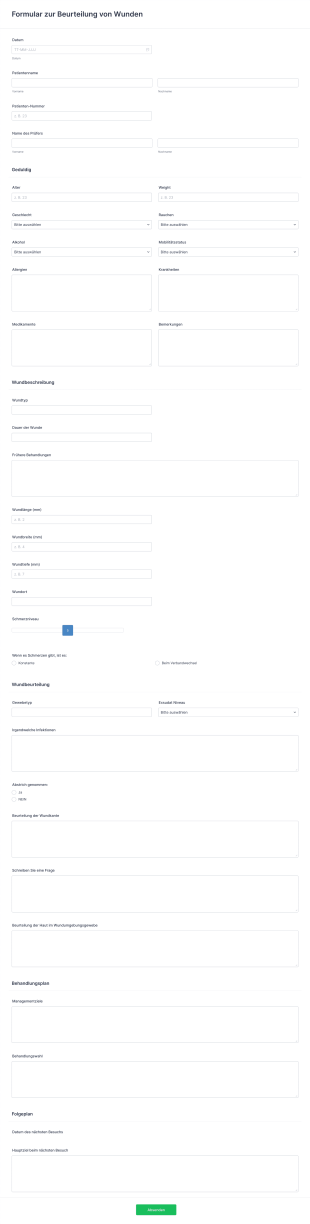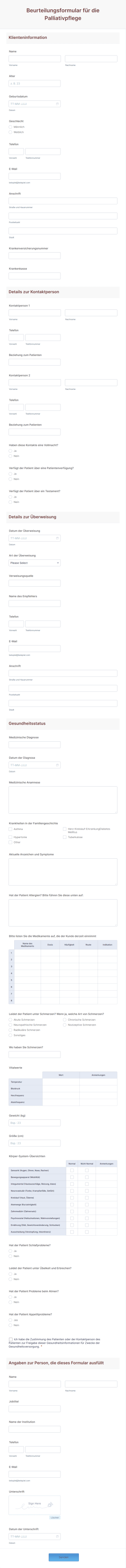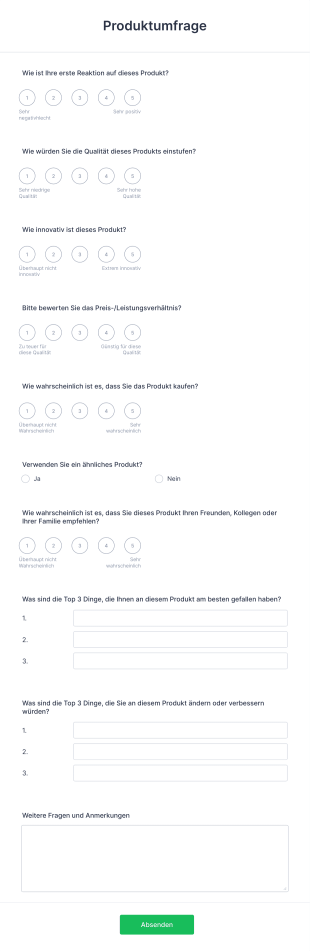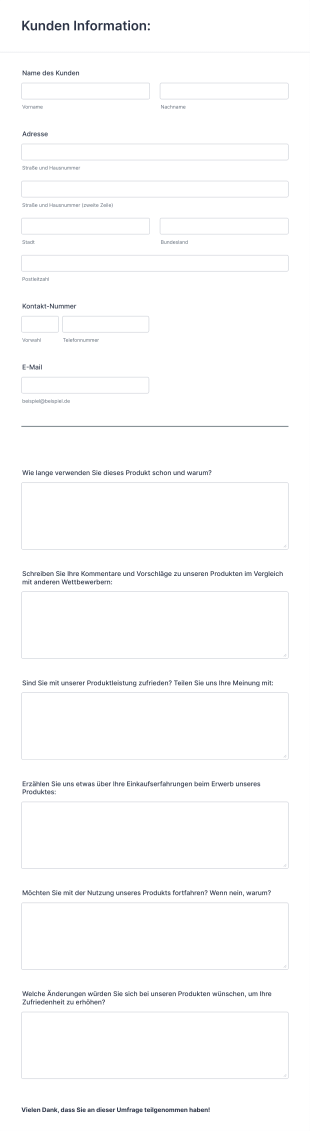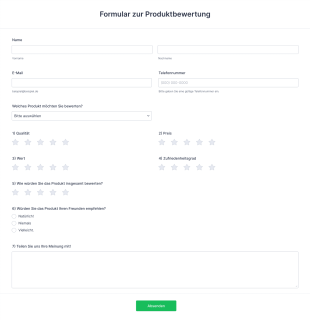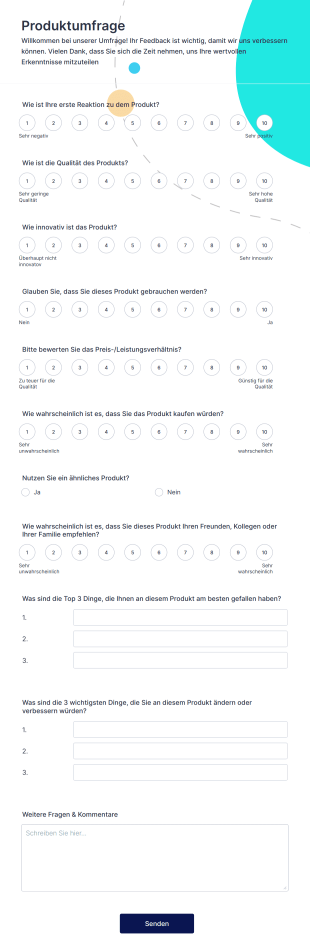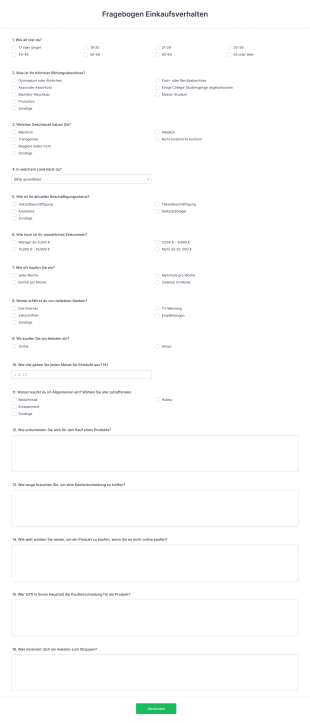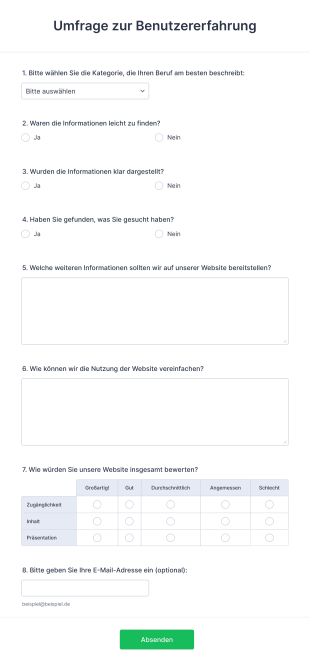Umfragen
Über Umfragen
Umfragevorlagen sind vorgefertigte Formulare, die Einzelpersonen und Organisationen dabei helfen, Feedback, Meinungen oder Daten von einer Zielgruppe zu sammeln. Diese Vorlagen werden häufig für verschiedene Zwecke eingesetzt, wie zum Beispiel Kundenzufriedenheitsumfragen, Mitarbeiterbindungsbewertungen, Marktforschung, Veranstaltungsfeedback und akademische Studien. Durch die Bereitstellung strukturierter Fragen vereinfachen Umfragevorlagen den Prozess der Erfassung wertvoller Erkenntnisse und machen es einfacher, Trends zu analysieren, Zufriedenheit zu messen und fundierte Entscheidungen zu treffen. Ob Sie Unternehmer, HR-Experte, Pädagoge oder Forscher sind – Umfragevorlagen bieten eine schnelle und effektive Möglichkeit, Ihre Zielgruppe zu erreichen und verwertbare Informationen zu sammeln.
Mit Jotform können Benutzer die Vorteile von Umfragevorlagen voll ausschöpfen, indem sie diese an ihre spezifischen Bedürfnisse anpassen – ganz ohne Programmierung. Der intuitive Drag-and-Drop Formulargenerator von Jotform ermöglicht es Ihnen, Fragen hinzuzufügen, zu entfernen oder zu ändern, Zahlungsportale zu integrieren und bedingte Logik einzusetzen, um dynamische Umfragen zu erstellen. Die Antworten werden automatisch in Jotform Tabellen organisiert, wodurch die Datenverwaltung und -analyse nahtlos erfolgt. Durch die Nutzung der umfangreichen Bibliothek an Umfragevorlagen und leistungsstarken Anpassungsfunktionen von Jotform können Benutzer professionelle Umfragen in wenigen Minuten erstellen und effizient die Daten sammeln, die sie für ihre Projekte benötigen.
Anwendungsbeispiele für Umfragen
Umfragen sind vielseitige Tools, die an eine Vielzahl von Szenarien angepasst werden können und Usern dabei helfen, unterschiedliche Herausforderungen zu meistern und spezifische Ziele zu erreichen. Hier erfahren Sie, wie sie verwendet werden können, wer davon profitiert und wie sich ihre Erstellung je nach Use Case unterscheiden kann:
1. Mögliche Anwendungsfälle:
- Kundenzufriedenheitsumfragen: Sammeln Sie Feedback zu Produkten, Dienstleistungen oder Erfahrungen, um das Angebot zu verbessern.
- Mitarbeiterbindungsumfragen: Bewerten Sie die Arbeitsmoral, identifizieren Sie Verbesserungspotenziale und steigern Sie die Mitarbeiterbindung.
- Marktforschungsumfragen: Sammeln Sie Daten zu Verbraucherpräferenzen, Trends und Marktnachfrage.
- Event-Feedback-Umfragen: Bewerten Sie die Teilnehmerzufriedenheit und sammeln Sie Vorschläge für zukünftige Veranstaltungen.
- Akademische oder Bildungsumfragen: Führen Sie Forschungsstudien, Kursbewertungen oder Schülerfeedback durch.
- Gesundheitsumfragen: Bewerten Sie die Patientenzufriedenheit, erfassen Sie Krankengeschichten oder führen Sie Symptom-Screenings durch.
2. Lösungsansätze:
- Optimieren Sie die Datenerfassung und -analyse.
- Standardisieren Sie das Feedback, um Vergleiche zu vereinfachen.
- Reduzieren Sie manuelle Eingaben und Fehler.
- Ermöglichen Sie eine schnelle Bereitstellung für zeitkritische Projekte.
3. Mögliche Anwender und Nutzer:
- Unternehmer, Marketingteams, Personalabteilungen, Pädagogen, Forscher, Gesundheitsdienstleister, Veranstaltungsorganisatoren und gemeinnützige Organisationen.
4. Unterschiede in der Erstellung:
- Inhalt und Felder: Eine Kundenzufriedenheitsumfrage konzentriert sich möglicherweise auf Bewertungsskalen und offene Feedback-Fragen, während eine Marktforschungsumfrage demografische Fragen und Multiple-Choice-Optionen enthalten könnte. Mitarbeiterbefragungen erfordern oft Anonymität und verwenden häufig Likert-Skalen, während Veranstaltungsfeedback-Formulare Fragen zur Logistik und Qualität der Redner beinhalten könnten.
- Anpassung: Je nach Zielgruppe können Sprache, Branding und Logik (z. B. Skip-Logik oder bedingte Fragen) variieren.
Zusammenfassend bieten Umfragevorlagen flexible Lösungen für vielfältige Anforderungen an die Datenerfassung, mit anpassbaren Inhalten und Strukturen für jedes Szenario.
So erstellen Sie eine Umfrage
Das Erstellen einer Umfragevorlage mit Jotform ist ein unkomplizierter Prozess, mit dem Sie unabhängig von Ihrem spezifischen Use Case effizient aussagekräftige Daten erfassen können. Ganz gleich, ob Sie Marktforschung betreiben, Kundenfeedback sammeln oder die Mitarbeiterbindung bewerten möchten – die Plattform von Jotform bietet Ihnen alle Tools, die Sie benötigen, um Ihre Umfrage von Anfang bis Ende zu gestalten, anzupassen und zu verwalten.
Um eine auf Ihre Bedürfnisse zugeschnittene Umfrage-Vorlage zu erstellen, gehen Sie wie folgt vor:
1. Starten Sie Ihre Umfrage:
- Melden Sie sich bei Ihrem Jotform-Konto an und navigieren Sie zu Ihrem Arbeitsbereich.
- Klicken Sie auf „Erstellen“ und wählen Sie „Formular“
- Wählen Sie „Leer beginnen“ oder „Vorlage verwenden“, um auf die umfangreiche Bibliothek mit Umfrage-Vorlagen von Jotform zuzugreifen.
2. Wählen Sie das Layout aus:
- Entscheiden Sie sich je nach Zielgruppe und Länge der Umfrage zwischen einem klassischen Formular (alle Fragen auf einer Seite) oder einem Kartenformular (eine Frage pro Seite).
3. Umfrageelemente hinzufügen und anpassen:
- Klicken Sie auf das Menü „Element hinzufügen“, um Felder wie Multiple-Choice-Fragen, Bewertungsskalen, Textfelder, Dropdown-Menüs und mehr einzufügen.
- Fügen Sie für Umfragen zur Kundenzufriedenheit Felder für den Net Promoter Score (NPS) oder Sternebewertungen hinzu.
- Für Marktforschungszwecke fügen Sie demografische Fragen und Matrix-Tabellen hinzu.
- Verwenden Sie für die Mitarbeiterbindung Likert-Skalen und Felder für offene Kommentare.
- Ordnen Sie Elemente per Drag-and-Drop an, um die Reihenfolge festzulegen und verwandte Fragen zu gruppieren.
4. Bedingte Logik anwenden:
- Verwenden Sie die bedingte Logik von Jotform, um Fragen basierend auf vorherigen Antworten ein- oder auszublenden und so eine personalisierte und relevante Erfahrung für jeden Befragten zu gewährleisten.
5. Gestalten Sie Ihre Umfrage und passen Sie das Design an:
- Klicken Sie auf das Symbol Farbroller, um den Formulardesigner aufzurufen.
- Passen Sie Farben, Schriftarten und Designs an das Branding Ihres Unternehmens an.
- Fügen Sie Ihr Logo hinzu und passen Sie das Layout an, um ein professionelles Erscheinungsbild zu erzielen.
6. Benachrichtigungen und Datenschutz einrichten:
- Konfigurieren Sie E-Mail-Benachrichtigungen, um Antworten direkt zu erhalten.
- Richten Sie automatische Antworten per E-Mail ein, um sich bei den Teilnehmern zu bedanken oder ihnen Follow-up-Informationen zukommen zu lassen.
- Passen Sie die Datenschutzeinstellungen an, um Datenschutz und Compliance mit Vorschriften sicherzustellen.
7. Veröffentlichen und teilen:
- Klicken Sie auf „Veröffentlichen“, um einen Link zum Teilen zu generieren.
- Verteilen Sie Ihre Umfrage per E-Mail, über soziale Medien oder betten Sie sie auf Ihrer Website ein.
8. Test und Veröffentlichen:
- Sehen Sie sich eine Vorschau Ihrer Umfrage an, um sicherzustellen, dass alle Logik und Felder wie vorgesehen funktionieren.
- Senden Sie eine Testantwort und überprüfen Sie, ob die Daten korrekt in Jotform Tabellen erfasst wurden.
9. Antworten analysieren und verwalten:
- Verwenden Sie Jotform Tabellen, um Umfragedaten zu filtern, zu sortieren und zu analysieren
- Exportieren Sie die Ergebnisse zur weiteren Analyse oder Berichterstellung.
Durch Befolgen dieser Schritte können Sie eine Umfragevorlage erstellen, die auf Ihre spezifischen Ziele zugeschnitten ist und sicherstellt, dass Sie qualitativ hochwertige Daten effizient und sicher erfassen.
Häufig gestellte Fragen
1. Was ist eine Umfragevorlage?
Eine Umfragevorlage ist ein vorgefertigtes Formular mit gängigen Fragen und einer Struktur zur Erfassung von Feedback oder Daten zu einem bestimmten Thema, wodurch Umfragen schnell erstellt werden können.
2. Warum sind Umfragevorlagen wichtig?
Umfragevorlagen sparen Zeit, gewährleisten Konsistenz und helfen Benutzern dabei, strukturierte Daten effizient zu sammeln, was für fundierte Entscheidungen unerlässlich ist.
3. Welche Informationen werden in einer Umfragevorlage normalerweise erfasst?
Umfragevorlagen können je nach Zweck der Umfrage eine Vielzahl von Informationen sammeln, einschließlich Meinungen, Bewertungen, demografische Daten, offenes Feedback und mehr.
4. Gibt es verschiedene Arten von Umfragevorlagen?
Ja, es gibt viele Arten, wie zum Beispiel Kundenzufriedenheitsumfragen, Mitarbeiterbindungsumfragen, Marktforschungsumfragen, Event-Feedbackformulare und akademische Umfragen.
5. Wer kann Umfragevorlagen verwenden?
Umfragen können von jedem genutzt werden, der Feedback oder Daten sammeln möchte, einschließlich Unternehmen, Pädagogen, Forschern, Gesundheitsdienstleistern und Veranstaltungsorganisatoren.
6. Wie helfen Umfragevorlagen bei der Datenanalyse?
Umfragevorlagen standardisieren die Datenerfassung und machen es einfacher, Antworten zu vergleichen, Trends zu erkennen und Berichte für umsetzbare Erkenntnisse zu erstellen.
7. Sind Umfrageantworten privat und sicher?
Mit Plattformen wie Jotform werden Umfrageantworten sicher gespeichert und die Datenschutzeinstellungen können an die Datenschutzbestimmungen angepasst werden.
8. Können die Umfragevorlagen an verschiedene Zielgruppen angepasst werden?
Absolut. Umfragevorlagen können in Bezug auf Fragen, Design, Sprache und Logik vollständig angepasst werden, um den Bedürfnissen jeder Zielgruppe oder jedem Zweck gerecht zu werden.