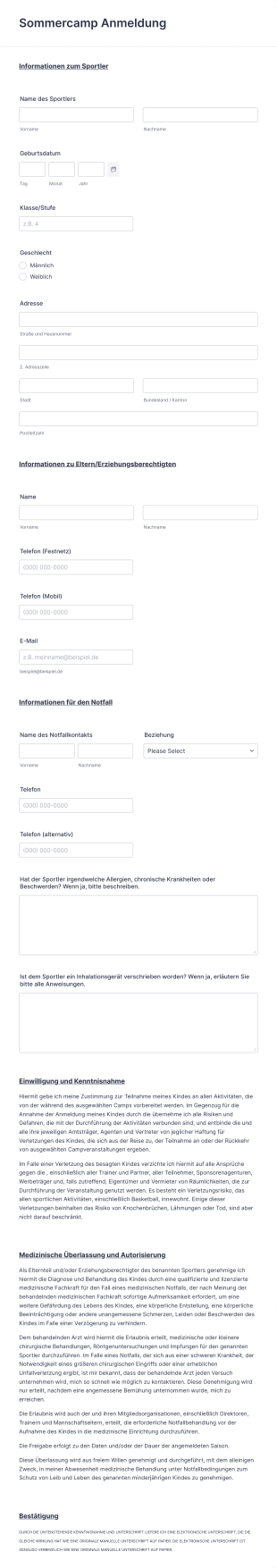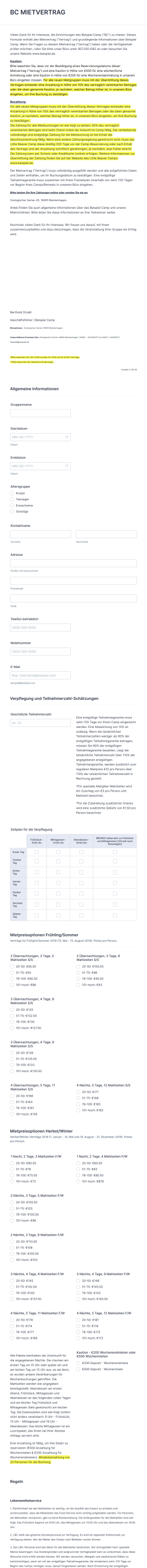Camp Anmeldeformulare
Über Camp Anmeldeformulare
Camp Anmeldeformulare sind spezielle Online-Formulare, die den Anmeldeprozess für verschiedene Arten von Camps optimieren, darunter Sommercamps, Sportcamps, Bildungsworkshops und mehrtägige Retreats. Diese Formulare erfassen wichtige Informationen von den Teilnehmern und ihren Erziehungsberechtigten, darunter persönliche Daten, Notfallkontakte, Gesundheitsdaten, Zahlungspräferenzen und Einverständniserklärungen. Durch die Digitalisierung des Einschreibeverfahrens können Camp-Organisatoren Teilnehmerdaten effizient verwalten, Schreibarbeit reduzieren und einen reibungslosen Ablauf für Mitarbeiter und Teilnehmer gewährleisten. Die Anwendungsfälle reichen von Sommercamps und Tagescamps für Jugendliche bis hin zu speziellen Programmen wie Kunst-, Wissenschafts- oder Leadership-Camps.
Mit Jotform können Benutzer ganz einfach Camp Anmeldeformulare erstellen, anpassen und verwalten, ohne über Programmierkenntnisse zu verfügen. Mithilfe des intuitiven Drag-and-Drop Formulargenerators von Jotform können Organisatoren Felder hinzufügen oder ändern, Zahlungsportale integrieren und automatische Benachrichtigungen einrichten, um alle auf dem Laufenden zu halten. Die soliden Funktionen der Plattform – wie bedingte Logik, Echtzeit-Datenspeicherung und erweiterte Suche – helfen Camp-Administratoren, große Mengen an Anmeldungen effizient zu bearbeiten und sicherzustellen, dass alle erforderlichen Informationen sicher erfasst werden. Die umfangreiche Vorlagenbibliothek von Jotform ermöglicht es den Usern außerdem, mit einem vorgefertigten Formular zu beginnen und es an die individuellen Anforderungen ihres Camps anzupassen, was Zeit und Aufwand spart.
Anwendungsbeispiele für Camp Anmeldeformulare
Camp Anmeldeformulare dienen einer Vielzahl von Zwecken, abhängig von der Art des Camps und den spezifischen Bedürfnissen der Organisatoren und Teilnehmer. So können diese Formulare an verschiedene Szenarien angepasst werden:
1. Mögliche Anwendungsfälle:
- Anmeldung zum Sommercamp für Jugendliche
- Anmeldung für Sportcamps (z. B. Fußball, Basketball, Schwimmen)
- Anmeldung zum Tagescamp oder Nachmittagsprogramm
- Anmeldung für Familien- oder Eltern-Kind-Camp
- Spezialisierte Camps (MINT, Kunst, Musik, Führung usw.)
- Bewerbungen von Mitarbeitern oder Ehrenamtlichen für Positionen im Camp
2. Lösungsansätze:
- Zentralisiert die Erfassung von Teilnehmerdaten und reduziert manuelle Schreibarbeit
- Stellt sicher, dass alle erforderlichen Informationen (medizinische Daten, Notfallinformationen, Einwilligungen) vor Beginn des Camps vorliegen
- Optimiert den Zahlungseingang und die Nachverfolgung
- Automatisiert Bestätigungs- und Erinnerungs-E-Mails an Eltern und Erziehungsberechtigte
- Ermöglicht einfache Änderungen und die Kommunikation mit den Registranten
3. Mögliche Anwender und Nutzer:
- Campleiter und Verwaltungspersonal
- Koordinatoren von Schul- oder Gemeindeprogrammen
- Sportvereinsvorsitzende
- Gemeinnützige Organisationen, die Jugend- oder Familiencamps veranstalten
- HR-Teams für die Einarbeitung von Mitarbeitern und Ehrenamtlichen
4. Unterschiede in der Erstellung:
- Jugendcamps: Formulare können elterliche Einverständniserklärungen, Patientenakten und Notfallkontakte erfordern.
- Sportcamps: Zusätzliche Felder für Leistungsniveau, Ausrüstungsbedarf und Haftungsausschluss.
- Tagescamps: Bitte beachten Sie die Einzelheiten zur täglichen Abholung und Rückgabe sowie die Angaben zu den autorisierten Erziehungsberechtigten.
- Bewerbungen von Mitarbeitern/Ehrenamtlichen: Legen Sie Wert auf Background-Checks, Referenzen und Verfügbarkeit.
- Spezialisierte Camps: Individuelle Fragen zu Interessen, Vorkenntnissen oder besonderen Bedürfnissen.
Zusammenfassend lässt sich sagen, dass Camp Anmeldeformulare an die individuellen Anforderungen jedes Camps angepasst werden können und so einen reibungslosen Anmeldeprozess für Organisatoren und Teilnehmer gewährleisten.
So erstellen Sie ein Camp Anmeldeformular
Das Erstellen eines Camp Anmeldeformulars mit Jotform ist ein unkomplizierter Vorgang, der an die individuellen Anforderungen jedes Camps angepasst werden kann, unabhängig davon, ob Sie ein Sommercamp, eine Sportklinik oder einen speziellen Workshop organisieren. Die folgende Schritt-für-Schritt-Anleitung hilft Ihnen dabei, Ihren Camp Anmeldeprozess effizient zu gestalten, zu starten und zu verwalten:
1. Starten Sie Ihr Formular:
- Melden Sie sich bei Ihrem Jotform-Konto an und klicken Sie auf Ihrer Seite „Mein Workspace“ auf „Erstellen“.
- Wählen Sie „Formular“ und entscheiden Sie, ob Sie ganz neu beginnen oder eine der über 10.000 Vorlagen von Jotform verwenden möchten. Für die Camp-Anmeldung können Sie nach relevanten Vorlagen suchen, um Zeit zu sparen.
2. Layout auswählen:
- Wählen Sie zwischen dem klassischen Formular (alle Fragen auf einer Seite) und dem Kartenformular (eine Frage pro Seite). Für längere oder detailliertere Registrierungen bietet das Kartenformular eine Anleitung.
3. Wesentliche Formularelemente hinzufügen:
- Verwenden Sie den Drag-and-Drop Formulargenerator, um Felder hinzuzufügen, wie:
- Name, Alter und Kontaktinformationen des Campers
- Angaben zu den Eltern/Erziehungsberechtigten und Notfallkontakten
- Gesundheitsdaten (Allergien, Medikamente, besondere Bedürfnisse)
- Einverständniserklärung und Haftungsausschluss
- Auswahl der Session (Termine, Camp-Arten)
- Zahlungsintegration (Kreditkarte, PayPal usw.)
- Zusatzoptionen (T-Shirt-Größe, Essenswünsche, Transportbedarf)
4. Anpassen für Ihren Anwendungsfall:
- Für Jugendcamps fügen Sie Einverständniserklärungen der Eltern und medizinische Freigaben hinzu.
- Für Sportcamps fügen Sie die Leistungsstufe, die erforderliche Ausrüstung und einen Haftungsausschluss hinzu.
- Für Bewerbungen von Mitarbeitern/Ehrenamtlichen bitten wir um Referenzen, die Erlaubnis zur Durchführung eines Background-Checks und die Angabe Ihrer Verfügbarkeit.
5. Design und Branding:
- Klicken Sie auf das Symbol Farbroller, um den Formulardesigner zu öffnen.
- Passen Sie Farben und Schriftarten an und fügen Sie das Logo Ihres Camps hinzu, um einen professionellen Look mit Branding zu erzielen.
6. E-Mail-Benachrichtigungen einrichten:
- Konfigurieren Sie im Einstellungsmenü Benachrichtigungs-E-Mails für Camp-Mitarbeiter und Bestätigungs-E-Mails für Teilnehmer.
- Verwenden Sie automatische Antworten, um wichtige Informationen oder nächste Schritte automatisch zu versenden.
7. Veröffentlichen und teilen:
- Klicken Sie auf „Veröffentlichen“, um den Link zu Ihrem Formular zu erhalten.
- Teilen Sie den Link per E-Mail, Social Media oder binden Sie ihn für einen einfachen Zugriff in die Website Ihres Camps ein.
8. Testen Sie Ihr Formular:
- Verwenden Sie die Vorschau, um sicherzustellen, dass alle Felder korrekt funktionieren und der Registrierungs-Flow reibungslos verläuft.
- Senden Sie einen Testdatensatz, um Benachrichtigungen und Datenerfassung zu überprüfen.
9. Antworten verwalten:
- Greifen Sie auf alle Registrierungsdaten in Jotform Tabellen zu, wo Sie Informationen nach Bedarf filtern, suchen und exportieren können.
- Verwenden Sie die erweiterte Suche und Filterung, um große Gruppen oder bestimmte Sitzungen zu verwalten.
Mit diesen Schritten erstellen Sie ein umfassendes Camp Anmeldeformular, das das Einschreibeverfahren vereinfacht, sicherstellt, dass Sie alle erforderlichen Informationen erfassen, und sowohl Ihrem Team als auch Ihren Campern ein reibungsloses Erlebnis bietet.
Häufig gestellte Fragen
1. Was ist ein Camp Anmeldeformular?
Ein Camp Anmeldeformular ist ein Online-Dokument, das dazu dient, wichtige Informationen von Teilnehmern und deren Erziehungsberechtigten für die Anmeldung zu Camps zu erfassen, wie z. B. persönliche Daten, Notfallkontakte, Gesundheitsdaten und Zahlungspräferenzen.
2. Warum sind Camp Anmeldeformulare wichtig?
Sie optimieren das Einschreibeverfahren, stellen sicher, dass alle erforderlichen Informationen im Voraus erfasst werden, reduzieren den Schreibaufwand und helfen den Organisatoren, die Daten der Teilnehmer effizient und sicher zu verwalten.
3. Welche Informationen sollten in einem Camp Anmeldeformular enthalten sein?
Typische Felder sind Kontaktdaten der Teilnehmer und Erziehungsberechtigten, Notfallkontakte, Patientenakte, Einwilligungs- und Haftungsausschlusserklärungen, Auswahl der Kurse und Zahlungsinformationen.
4. Gibt es verschiedene Arten von Camp Anmeldeformularen?
Ja, die Formulare können für Jugendcamps, Sportcamps, Tagescamps, Familiencamps und Bewerbungen für Mitarbeiter oder Ehrenamtliche angepasst werden, wobei jeweils spezifische Felder und Einwilligungen erforderlich sind.
5. Wer verwendet in der Regel Camp Anmeldeformulare?
Diese Formulare werden häufig von Camp-Leitern, Verwaltungsmitarbeitern, Koordinatoren von Schul- oder Gemeindeprogrammen, Sportvereinmanagern und gemeinnützigen Organisationen verwendet.
6. Inwiefern tragen Camp Anmeldeformulare zum Datenschutz und zur Datensicherheit bei?
Online-Formulare, wie sie beispielsweise mit Jotform erstellt werden, verwenden eine sichere Datenspeicherung und können Datenschutzbestimmungen einhalten, sodass sensible Informationen geschützt sind.
7. Können Camp Anmeldeformulare Zahlungen verarbeiten?
Ja, viele Formulare lassen sich in Zahlungsportale integrieren, um Registrierungsgebühren, Anzahlungen oder Spenden während des Anmeldevorgangs sicher zu erfassen.
8. Welche Vorteile bietet die Verwendung eines Online Camp Anmeldeformulars gegenüber Papierformularen?
Online-Formulare sparen Zeit, reduzieren Fehler, automatisieren die Datenerfassung, ermöglichen eine einfache Kommunikation und bieten direkten Zugriff auf Teilnehmerinformationen für ein besseres Camp-Management.