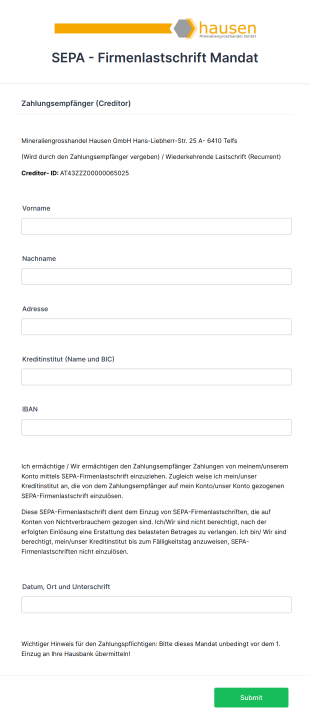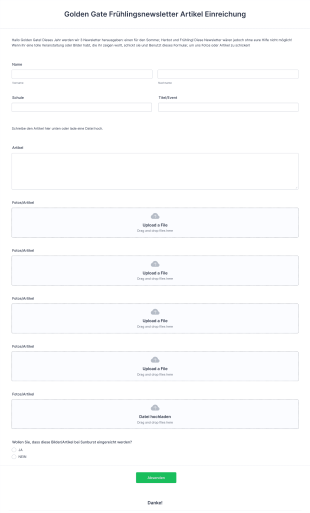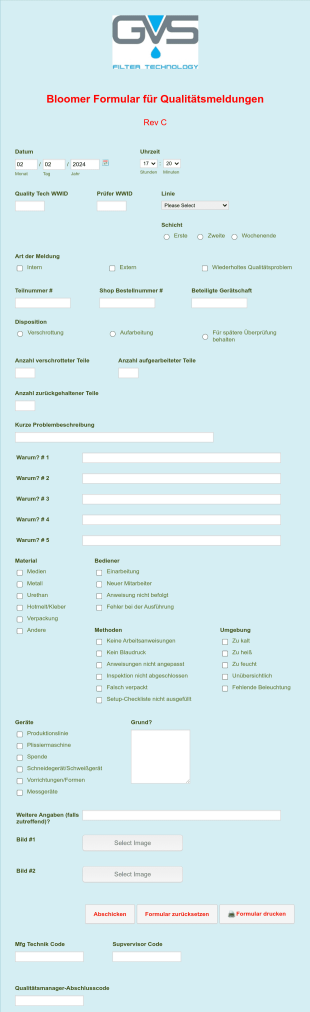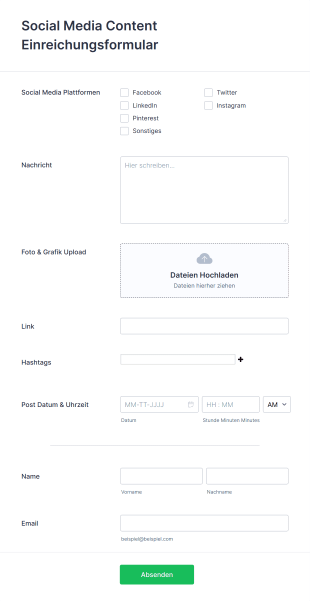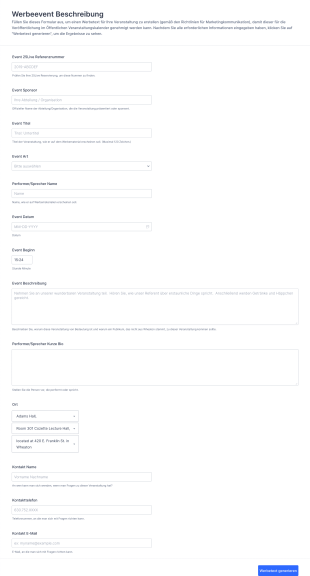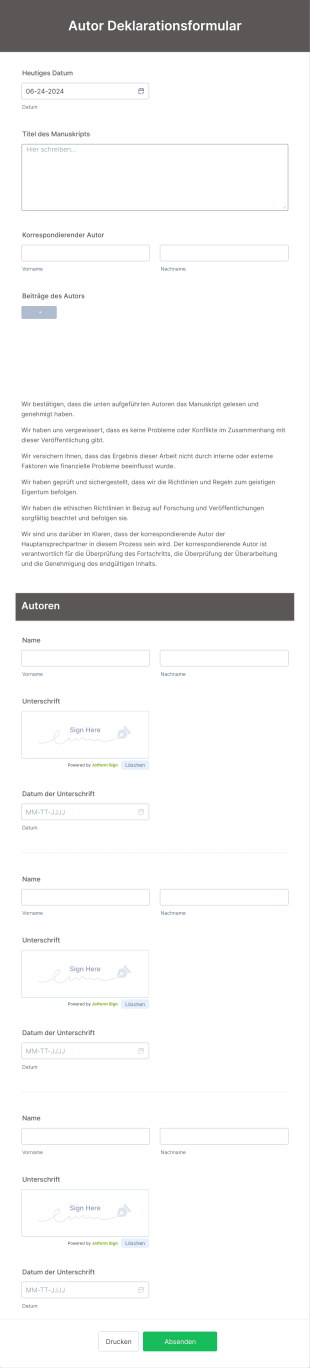Inhaltsformulare
Über Inhaltsformulare
Inhaltsformulare sind spezielle Online-Formulare, die das Erfassen, Einreichen und Verwalten verschiedener Arten von Inhalten erleichtern. Sie werden häufig zum Sammeln von Artikeln, Blogbeiträgen, kreativen Texten, Multimediadateien, nutzergenerierten Inhalten, Feedback und redaktionellen Beiträgen verwendet. Unternehmen, Verlage, Marketingteams und Lehrkräfte nutzen Inhaltsformulare, um den Prozess des Empfangs und der Organisation von Inhalten von Mitwirkenden, Freiberuflern oder der Öffentlichkeit zu optimieren. Ganz gleich, ob Sie eine Zeitschrift herausgeben, eine Content-Marketing-Kampagne verwalten oder Schülerarbeiten sammeln — mit Inhaltsformularen stellen Sie sicher, dass die Antworten strukturiert, vollständig und leicht zu überprüfen sind.
Mit Jotform können Benutzer schnell Inhaltsformulare erstellen und an ihre individuellen Bedürfnisse anpassen. Mit dem intuitiven Drag-and-Drop Formulargenerator von Jotform können Sie Felder für Text, Datei-Uploads, Bilder und mehr hinzufügen, wodurch die Erfassung verschiedenster Inhaltstypen einfach wird. Sie können auch bedingte Logik einrichten, Cloud-Speicher oder Projektmanagement-Tools integrieren und Benachrichtigungen automatisieren, um Ihren Workflow zu optimieren. Mit der No-Code-Plattform von Jotform kann jeder in wenigen Minuten professionelle Inhaltsformulare erstellen und so eine effiziente Datenerfassung und nahtlose Zusammenarbeit sicherstellen.
Anwendungsfälle von Inhaltsformularen
Inhaltsformulare sind vielseitige Tools, die sich an verschiedene Szenarien anpassen lassen, jedes mit eigenen Anforderungen und Vorteilen. So können sie verwendet werden, wer sie nutzen könnte und wie sich ihre Struktur unterscheiden kann:
1. Mögliche Anwendungsfälle:
- Redaktionelle Einsendungen für Magazine, Blogs oder Nachrichtenseiten
- Sammeln von Gastbeiträgen oder nutzergenerierten Inhalten für Websites
- Sammlung von kreativen Texten, Gedichten oder Kunstwerken für Wettbewerbe oder Veröffentlichungen
- Einreichung von Marketingmaterialien, Fallstudien oder Erfahrungsberichten
- Erfassen von Aufgaben oder Projekten im Bildungsbereich
- Feedback, Bewertungen oder Vorschläge von Kunden oder Lesern erhalten
2. Lösungsansätze:
- Optimiert den Eingangs- und Prüfungsprozess für Inhaltseinsendungen
- Stellt sicher, dass alle erforderlichen Informationen und Dateien in einem strukturierten Format bereitgestellt werden
- Reduziert E-Mail-Flut und manuelles Verfolgen von Antworten
- Erleichtert die Zusammenarbeit zwischen Mitwirkenden und Redakteuren
3. Mögliche Anwender und Nutzer:
- Redakteure, Content Manager und Verleger
- Marketing- und Kommunikationsteams
- Lehrkräfte und Bildungsadministratoren
- Website-Betreiber und Community Manager
- Wettbewerbsorganisatoren und Eventkoordinatoren
4. Unterschiede in der Erstellung:
- Redaktionelle Einreichungsformulare können Felder für die Autorenbiografie, den Artikeltitel und Datei-Uploads erfordern
- Kreative Wettbewerbsformulare können Multimedia-Upload-Optionen und Einverständnis-Checkboxen enthalten
- Feedback- oder Testimonialformulare können sich auf Textfelder und Bewertungsskalen konzentrieren
- Bildungsauftragsformulare können Fristfelder und Plagiatshinweise enthalten
Zusammenfassend lässt sich sagen, dass Inhaltsformulare für eine Vielzahl von Anforderungen bei der Inhaltserfassung angepasst werden können, mit individualisierbaren Feldern und Workflows für jeden spezifischen Anwendungsfall.
Wie erstellt man ein Inhaltsformular
Die Erstellung eines Inhaltsformulars mit Jotform ist ein unkomplizierter Prozess, der sich an verschiedene Szenarien anpassen lässt, wie redaktionelle Einsendungen, kreative Wettbewerbe oder Bildungsaufgaben. Hier ist eine Schritt-für-Schritt-Anleitung, die Ihnen hilft, ein effektives Inhaltsformular zu erstellen, das Ihren Anforderungen entspricht:
1. Definieren Sie Ihren Zweck und Ihre Anforderungen:
- Legen Sie fest, welche Art von Inhalten Sie sammeln möchten (z. B. Artikel, Bilder, Videos, Feedback).
- Legen Sie die wichtigen Informationen fest, die Sie von Mitwirkenden benötigen (z. B. Name, Kontaktdaten, Inhaltsbeschreibung, Datei-Uploads, Einverständniserklärung).
2. Beginnen Sie mit der Erstellung Ihres Formulars:
- Melden Sie sich bei Ihrem Jotform-Konto an und klicken Sie auf Ihrer Seite „Mein Workspace“ auf „Erstellen“.
- Entscheiden Sie sich für einen Neustart oder wählen Sie eine passende Vorlage aus der Jotform-Bibliothek mit über 10.000 Formularen.
- Wählen Sie Ihr bevorzugtes Layout: Klassisches Formular (alle Fragen auf einer Seite) oder Kartenformular (eine Frage pro Seite).
3. Hinzufügen und Anpassen von Formularelementen:
- Verwenden Sie den Drag-and-Drop Formulargenerator, um Felder hinzuzufügen, wie:
- Name und Kontaktinformation
- Inhaltstitel oder Thema
- Textfelder für schriftliche Einsendungen
- Datei-Upload-Felder für Dokumente, Bilder oder Videos
- Dropdown-Menüs oder Checkboxen für Inhaltskategorien oder Einverständniserklärungen
- Datumsauswahl für Abgabefristen
- Passen Sie Feldbezeichnungen und Anweisungen an, um Mitwirkende zu führen.
4. Erweitern Sie die Funktionalität mit Widgets und Integrationen:
- Fügen Sie Widgets für E-Signaturen, Fortschrittsbalken oder Rich-Text-Bearbeitung hinzu.
- Mit Cloud-Speicher (z. B. Google Drive, Dropbox) integrieren, um Antworten automatisch zu speichern.
- Verbinden Sie sich mit Projektmanagement-Tools oder E-Mail Marketing Plattformen für eine nahtlose Workflow-Integration.
5. Personalisieren Sie das Design:
- Klicken Sie auf das Symbol Farbroller, um den Formulardesigner zu öffnen.
- Passen Sie Farben, Schriftarten und Designs an Ihren Markenauftritt oder Publikationsstil an.
- Fügen Sie das Logo Ihrer Organisation hinzu, um einen professionellen Eindruck zu vermitteln.
6. Benachrichtigungen und Automatisierungen einrichten:
- Konfigurieren Sie E-Mail-Benachrichtigungen, um Redakteure oder Manager zu informieren, wenn neue Inhalte eingereicht werden.
- Richten Sie automatische Antwort-E-Mails ein, um den Eingang zu bestätigen und die nächsten Schritte für Mitwirkende zu kommunizieren.
7. Veröffentlichen und teilen Sie Ihr Formular:
- Klicken Sie auf „Veröffentlichen“ und kopieren Sie den Link zum Formular, um es per E-Mail oder über soziale Medien weiterzugeben oder auf Ihrer Website einzubetten.
- Datenschutzeinstellungen anpassen, um zu kontrollieren, wer Inhalte einsehen und einreichen kann.
8. Testen und Verwalten von Antworten:
- Zeigen Sie eine Vorschau Ihres Formulars an und senden Sie einen Testeintrag, um sicherzustellen, dass alles wie vorgesehen funktioniert.
- Überwachen und organisieren Sie Antworten in Jotform Tabellen, nutzen Sie Filter und Suche, um große Datenmengen zu verwalten.
Durch diese Schritte können Sie ein maßgeschneidertes Inhaltsformular erstellen, das den Einreichungsprozess optimiert, sicherstellt, dass Sie alle erforderlichen Informationen erhalten, und die Zusammenarbeit zwischen Mitwirkenden und Ihrem Team verbessert.
Häufig gestellte Fragen
Was ist ein Inhaltsformular?
Ein Inhaltsformular ist ein Online-Formular, das entwickelt wurde, um verschiedene Arten von Inhalten wie Artikel, Bilder, Videos oder Feedback von Mitwirkenden oder Benutzern auf strukturierte und organisierte Weise zu sammeln.
2. Warum sind Inhaltsformulare wichtig für Organisationen?
Inhaltsformulare helfen Organisationen, den Prozess der Erfassung, Überprüfung und Verwaltung von Einsendungen zu optimieren, manuelle Arbeit zu reduzieren und sicherzustellen, dass alle erforderlichen Informationen effizient gesammelt werden.
3. Welche Informationen sollten in einem Inhaltsformular enthalten sein?
Typische Felder umfassen den Namen des Mitwirkenden, Kontaktdaten, Inhaltsbeschreibung, Text oder Datei-Uploads, Kategorieauswahl und Einverständnis- oder Urheberrechtsvereinbarungen.
4. Gibt es verschiedene Arten von Inhaltsformularen?
Ja, Inhaltsformulare können für redaktionelle Einsendungen, kreative Wettbewerbe, nutzergenerierte Inhalte, Feedback-Erfassung, Bildungsaufgaben und mehr angepasst werden, jeweils mit individuellen Feldern und Anforderungen.
5. Wer kann Inhaltsformulare verwenden?
Redakteure, Verleger, Marketing-Teams, Pädagogen, Website-Betreiber und Veranstaltungsorganisatoren können alle von der Verwendung von Inhaltsformularen zur Verwaltung von Inhaltseinsendungen profitieren.
6. Wie helfen Inhaltsformulare bei Datenschutz- und Urheberrechtsbedenken?
Inhaltsformulare können Einverständnis-Checkboxen, Urheberrechtserklärungen und Links zu Datenschutzrichtlinien enthalten, um sicherzustellen, dass Mitwirkende verstehen, wie ihre Inhalte verwendet und gespeichert werden.
7. Können Inhaltsformulare Multimedia-Einsendungen verarbeiten?
Ja, Inhaltsformulare können Datei-Upload-Felder für Bilder, Videos, Audiodateien und Dokumente enthalten und sind damit für eine Vielzahl von Inhaltstypen geeignet.
8. Was sind die Vorteile der Nutzung eines Online-Inhaltsformulars gegenüber E-Mail-Einsendungen?
Online Inhaltsformulare sorgen für Struktur, automatisieren die Datenerfassung, reduzieren E-Mail-Überflutung und erleichtern die Organisation, Suche und Überprüfung von Einsendungen an einem zentralen Ort.
Diese Vorlagen dienen lediglich als Anregung. Bevor Sie dieses oder ein anderes Formular als Vertrag oder sonstiges juristisches Dokument verwenden, prüfen Sie bitte mit einem Rechtsexperten, ob es den rechtlichen Anforderungen oder Ihrer Situation entspricht. Verwenden Sie dieses Formular nicht, um eine rechtliche Anfrage an Jotform zu senden.