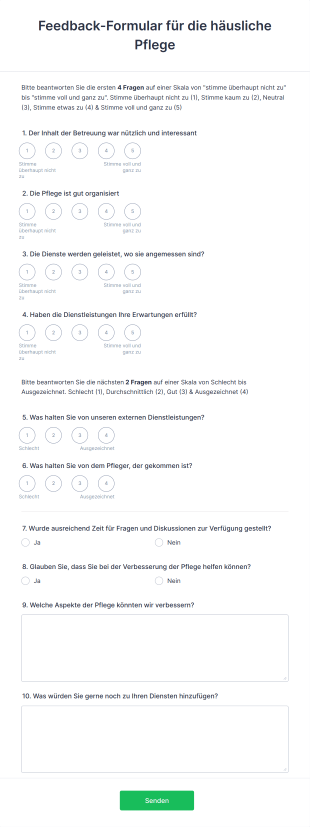Patienten-Feedback Formulare
Über Patienten-Feedback Formulare
Feedbackbögen für Patienten sind für Gesundheitsdienstleister, Kliniken, Krankenhäuser und Privatpraxen wichtige Tools, um wertvolle Einblicke in die Erfahrungen der Patienten mit medizinischen Dienstleistungen zu erhalten. Diese Formulare erfassen Feedback zu verschiedenen Aspekten der Patientenversorgung, z. B. Terminvereinbarung, Wartezeiten, Professionalität des Personals, Sauberkeit der Einrichtung, Kommunikation und allgemeine Zufriedenheit. Durch die systematische Erfassung der Patientenmeinungen können Organisationen ihre Stärken identifizieren, Verbesserungsmöglichkeiten aufdecken und einen höheren Versorgungsstandard gewährleisten. Feedbackbögen für Patienten können nach Terminen, Behandlungen oder Krankenhausaufenthalten verwendet werden und eignen sich sowohl für persönliche als auch für telemedizinische Dienstleistungen.
Mit Jotform wird das Erstellen und Verwalten von Patientenfeedbackformularen zum nahtlosen Prozess. Mithilfe des intuitiven Drag-and-Drop Formulargenerators von Jotform können Gesundheitsdienstleister schnell individuelle Feedbackformulare erstellen, ohne dass sie Programmierkenntnisse benötigen. Sie können aus einer Vielzahl von fertigen Vorlagen wählen oder ihre eigenen Formulare von Grund auf neu erstellen und die Fragen auf bestimmte Abteilungen oder Dienstleistungen abstimmen. Die Antworten werden automatisch in Jotform Tabellen organisiert, sodass Trends einfach analysiert und Patientenanliegen effizient bearbeitet werden können. Durch die Integration von E-Mail-Benachrichtigungen und die sichere Datenverarbeitung wird sichergestellt, dass das Feedback unter Einhaltung der Datenschutzstandards erfasst und verwaltet wird. So können Gesundheitsdienstleister die Patientenzufriedenheit kontinuierlich verbessern.
Anwendungsfälle von Patientenfeedbackformularen
Patientenfeedbackformulare dienen verschiedenen Zwecken in unterschiedlichen Gesundheitseinrichtungen. Ihre Vielseitigkeit ermöglicht es, spezifische Bedürfnisse und Herausforderungen zu adressieren, je nach Kontext und den vorgesehenen Nutzern. So können sie eingesetzt werden:
1. Mögliche Anwendungsfälle:
- Feedback nach der Behandlung zur Bewertung der Patientenzufriedenheit mit Ärzten, Pflegekräften und Verwaltungspersonal.
- Entlassungsumfragen zur Bewertung der Qualität der stationären Versorgung und Genesungsunterstützung.
- Telemedizin-Feedback zum Verständnis der Patientenerfahrungen mit virtuellen Beratungen.
- Fachbereichsspezifisches Feedback (z. B. Radiologie, Notfallmedizin, Pädiatrie), um Verbesserungen in bestimmten Bereichen anzustreben.
- Servicespezifische Formulare für Apotheken, Labore oder ambulante Dienste.
2. Problemlösungspunkte:
- Identifiziert Lücken in der Servicebereitstellung und Kommunikation.
- Hilft Patientenbeschwerden zu reduzieren, indem Probleme proaktiv angegangen werden.
- Unterstützt Akkreditierungs- und Qualitätsverbesserungsinitiativen.
- Liefert umsetzbare Daten für Mitarbeiterschulungen und Prozessoptimierung.
3. Mögliche Eigentümer und User:
- Krankenhausverwalter und Qualitätssicherungsteams
- Klinikmanager und Inhaber von Privatpraxen
- Abteilungsleiter und Pflegedienstleiter
- Patientenbetreuungskoordinatoren
4. Unterschiede in der Erstellung:
- Inhalt und Felder können je nach Feedback-Schwerpunkt variieren. Zum Beispiel kann ein Telemedizin-Feedbackformular Fragen zur Benutzerfreundlichkeit der Technologie enthalten, während sich eine stationäre Umfrage auf den Zimmerkomfort und die Entlassungsanweisungen konzentrieren könnte.
- Einige Formulare können Bewertungsskalen erfordern, während andere offene Fragen für detaillierte Kommentare verwenden.
- Je nachdem, ob das Feedback vertraulich ist oder mit Patientenakten verknüpft ist, können die Optionen für Datenschutz und Anonymität angepasst werden.
Zusammenfassend sind Patientenfeedbackformulare anpassbare Werkzeuge, die an die individuellen Bedürfnisse jeder medizinischen Einrichtung angepasst werden können, um sicherzustellen, dass die Stimmen der Patienten gehört und berücksichtigt werden.
So erstellen Sie ein Patientenfeedbackformular
Mit Jotform ist die Erstellung eines Patientenfeedbackformulars ein unkomplizierter Prozess, der es Gesundheitsdienstleistern ermöglicht, aussagekräftige Erkenntnisse zu sammeln und die Patientenversorgung zu verbessern. Egal, ob Sie eine allgemeine Zufriedenheitsumfrage oder ein spezielles Feedbackformular für eine bestimmte Abteilung benötigen: Die flexible Plattform von Jotform macht es Ihnen leicht, Ihre Formulare zu erstellen, zu verteilen und zu verwalten.
Folgen Sie diesen Schritten, um ein effektives Patientenfeedbackformular zu erstellen:
1. Definieren Sie Ihre Ziele:
- Legen Sie den Zweck Ihres Feedback Formulars fest (z. B. Zufriedenheit nach dem Besuch, Erfahrungen mit Telemedizin, abteilungsspezifisches Feedback).
- Identifizieren Sie die wichtigsten Bereiche, die Sie bewerten möchten, wie zum Beispiel den Umgang mit dem Personal, die Sauberkeit der Einrichtung, Wartezeiten oder die Wirksamkeit der Behandlung.
2. Beginnen Sie mit der Erstellung Ihres Formulars:
- Melden Sie sich bei Ihrem Jotform-Konto an und klicken Sie auf Ihrer Seite „Mein Workspace“ auf „Erstellen“.
- Entscheiden Sie sich, ob Sie ganz neu beginnen oder eine Vorlage aus Jotforms umfangreicher Bibliothek von Patientenfeedbackformularen auswählen möchten.
- Wählen Sie Ihr bevorzugtes Layout: Klassisches Formular (alle Fragen auf einer Seite) oder Kartenformular (eine Frage pro Seite für eine geführte Erfahrung).
3. Formularelemente hinzufügen und anpassen:
- Verwenden Sie den Drag & Drop Formulargenerator, um wichtige Felder hinzuzufügen:
- Patientenname (optional für anonymes Feedback)
- Besuchsdatum
- Besuchte Abteilung oder Anbieter
- Bewertungsskalen (z.B. 1-5 Sterne) für verschiedene Aspekte der Versorgung
- Multiple-Choice- oder Dropdown-Fragen für bestimmte Dienstleistungen
- Offene Fragen für zusätzliche Kommentare oder Vorschläge
- Fügen Sie bei Telemedizin oder spezialisierten Dienstleistungen Fragen zu Technologie, Kommunikation oder spezifischen Verfahren hinzu.
4. Gestalten Sie Ihr Design individuell:
- Klicken Sie auf das Symbol Farbroller, um den Formulardesigner aufzurufen.
- Passen Sie Farben, Schriftarten und Designs an das Branding Ihrer Gesundheitsorganisation an.
- Fügen Sie Ihr Logo hinzu und passen Sie das Layout des Formulars für ein professionelles Erscheinungsbild an.
5. Benachrichtigungen und Datenschutzeinstellungen einrichten:
- Konfigurieren Sie im Einstellungsmenü E-Mail-Benachrichtigungen, um Mitarbeiter über neue Feedbackeingaben zu informieren.
- Richten Sie automatische Antwort-E-Mails ein, um Patienten für ihre Rückmeldung zu danken.
- Ermöglichen Sie Datenschutz durch anonyme Antworten, falls gewünscht, und fügen Sie eine Datenschutzerklärung hinzu, um Patienten über die Datensicherheit zu informieren.
6. Veröffentlichen und teilen Sie Ihr Formular:
- Klicken Sie auf „Veröffentlichen“, um einen Link zum Teilen zu generieren.
- Verteilen Sie das Formular per E-Mail, SMS, Ihrer Website oder Patientenportalen.
- Für persönliche Besuche QR-Codes in Wartebereichen für einfachen mobilen Zugriff anzeigen.
7. Antworten testen und überwachen:
- Nutzen Sie die Vorschau-Funktion, um Ihr Formular zu testen und sicherzustellen, dass alle Fragen wie vorgesehen funktionieren.
- Überwachen Sie Antworten in Jotform Tabellen, wo Sie Feedback filtern, sortieren und analysieren können, um umsetzbare Erkenntnisse zu gewinnen.
Mithilfe dieser Schritte können Sie ein auf die Bedürfnisse Ihrer Organisation zugeschnittenes Patientenfeedbackformular erstellen, das ehrliche Antworten fördert und zur kontinuierlichen Verbesserung der Patientenversorgung beiträgt.
Häufig gestellte Fragen
1. Was ist ein Patientenfeedbackformular?
Ein Patientenfeedbackformular ist eine Umfrage bzw. ein Fragebogen, mit dem Gesundheitsdienstleister Meinungen, Erfahrungen und Vorschläge von Patienten bezüglich der erhaltenen Behandlung und Dienstleistungen erfassen.
2. Warum sind Patientenfeedbackformulare im Gesundheitswesen wichtig?
Sie helfen Organisationen dabei, die Patientenzufriedenheit zu verstehen, Verbesserungspotenziale zu erkennen und die allgemeine Versorgungsqualität durch echtes Patientenfeedback zu verbessern.
3. Welche Informationen werden typischerweise in einem Patientenfeedbackformular erfasst?
Typischerweise werden folgende Daten erfasst: Patientendaten (optional), Besuchsdatum, Abteilung oder Behandelnder, Bewertungen verschiedener Versorgungsaspekte sowie offene Kommentare oder Vorschläge.
4. Gibt es verschiedene Arten von Patientenfeedbackformularen?
Ja, Formulare können für verschiedene Bereiche wie allgemeine Zufriedenheit, bestimmte Abteilungen, Telemedizin-Dienste, Feedback nach der Entlassung oder spezielle Behandlungen angepasst werden.
5. Wer sollte Patientenfeedbackformulare verwenden?
Diese Formulare sind für Krankenhäuser, Kliniken, Privatpraxen, Fachabteilungen und alle anderen Gesundheitsdienstleister geeignet, die die Erfahrung ihrer Patienten verbessern möchten.
6. Wie wird die Privatsphäre der Patienten bei der Erfassung von Feedback geschützt?
Formulare können so konfiguriert werden, dass Antworten anonym sind. Die Daten werden sicher und in Übereinstimmung mit den Datenschutzbestimmungen im Gesundheitswesen gespeichert und verwaltet.
7. Können Patientenfeedbackformulare für telemedizinische Dienste verwendet werden?
Absolut. Sie können so angepasst werden, dass Feedback zu virtuellen Beratungen, zur Technologienutzbarkeit und zu Erfahrungen mit der Fernbehandlung gesammelt wird.
8. Welche Vorteile hat die Auswertung von Patientenzufriedenheit?
Die Analyse von Feedback unterstützt Gesundheitsdienstleister dabei, Trends zu erkennen, wiederkehrende Probleme anzugehen und die Schulung des Personals zu optimieren, um letztendlich bessere Behandlungsergebnisse für Patienten zu erzielen.
Diese Vorlagen dienen lediglich als Anregung. Bevor Sie dieses oder ein anderes Formular als Vertrag oder sonstiges juristisches Dokument verwenden, prüfen Sie bitte mit einem Rechtsexperten, ob es den rechtlichen Anforderungen oder Ihrer Situation entspricht. Verwenden Sie dieses Formular nicht, um eine rechtliche Anfrage an Jotform zu senden.