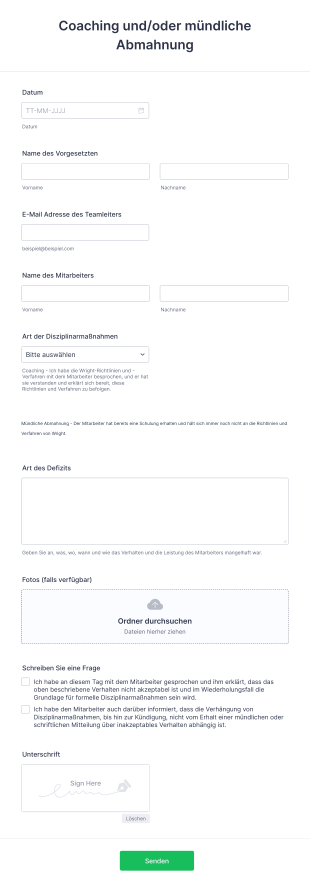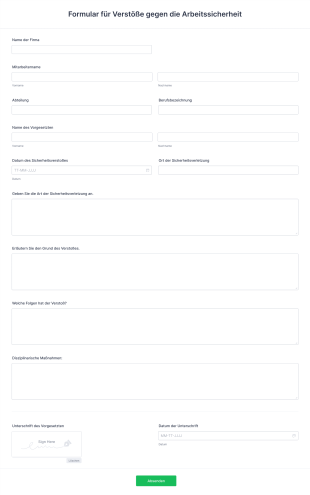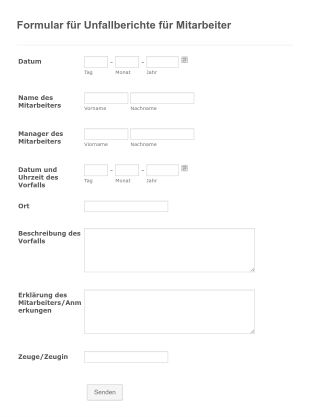Zwischenfallreporte mit Mitarbeitern
Über Zwischenfallreporte mit Mitarbeitern
Arbeitsvorfallsberichte sind wichtige Instrumente, die von Organisationen verwendet werden, um Vorfälle am Arbeitsplatz mit Mitarbeitern zu dokumentieren, wie zum Beispiel Unfälle, Verletzungen, Beinahe-Unfälle, Sicherheitsverstöße oder Verhaltensprobleme. Diese Formulare dienen als offizielle Aufzeichnung darüber, was passiert ist, wann und wo es geschah, wer beteiligt war und welche unmittelbaren Maßnahmen ergriffen wurden. Durch die Erfassung detaillierter Informationen über Vorfälle können Unternehmen die Einhaltung von Arbeitsschutzvorschriften sicherstellen, Untersuchungen unterstützen und Korrekturmaßnahmen zur Vermeidung zukünftiger Vorkommnisse einleiten. Die Anwendungsfälle reichen von der Meldung von Arbeitsunfällen und Sachschäden bis hin zur Dokumentation von Belästigungsbeschwerden oder Regelverstößen.
Mit Jotform wird das Erstellen und Verwalten von Arbeitsvorfallsberichten nahtlos und effizient. Der No-Code Formulargenerator von Jotform ermöglicht es HR-Fachkräften, Sicherheitsbeauftragten und Managern, schnell individuelle Formulare zu erstellen, die auf die Bedürfnisse ihrer Organisation zugeschnitten sind. Benutzer können per Drag-and-Drop Felder hinzufügen, bedingte Logik einrichten und andere Tools für eine optimierte Datenerfassung und Berichterstattung integrieren. Antworten werden automatisch in Jotform Tabellen gespeichert, wodurch es einfach ist, Vorfälle zu verfolgen, Trends zu analysieren und Compliance-Aufzeichnungen zu führen – und dabei gleichzeitig Datensicherheit und Datenschutz zu gewährleisten.
Anwendungsfälle von Arbeitsvorfallsberichten
Arbeitsvorfallsberichte können an verschiedene Arbeitsplatzszenarien angepasst werden, jeweils mit einzigartigen Anforderungen und Benutzern. So gehen diese Formulare auf unterschiedliche Bedürfnisse ein:
1. Mögliche Anwendungsfälle:
- Meldung von Arbeitsunfällen oder Verletzungen
- Dokumentation von Beinahe-Unfällen oder unsicheren Bedingungen
- Aufzeichnung von Fehlverhalten oder Verhaltensvorfällen von Mitarbeitern
- Protokollierung von Sach- oder Geräteschäden
- Einreichen von Belästigungs- oder Diskriminierungsbeschwerden
- Nachverfolgung von Sicherheitsverstößen oder Richtlinienverletzungen
2. Lösungsansätze:
- Gewährleistet eine genaue und zeitnahe Dokumentation von Vorfällen
- Unterstützt die Einhaltung gesetzlicher und regulatorischer Anforderungen
- Ermöglicht interne Untersuchungen und Folgemaßnahmen
- Hilft Muster zu erkennen und präventive Maßnahmen umzusetzen
- Bietet einen klaren Kommunikationskanal für Mitarbeiter, um Bedenken zu melden
3. Mögliche Anwender und Nutzer:
- Personal (HR) Abteilungen
- Sicherheits- und Compliance-Beauftragte
- Abteilungsleiter und Vorgesetzte
- Mitarbeiter (Selbstmeldung oder Zeugenmeldung)
- Rechts- und Risikomanagementteams
4. Unterschiede in der Erstellung:
- Unfallberichte: Felder für medizinische Versorgung, Art der Verletzung und Zeugenaussagen erforderlich.
- Verhaltensvorfälle: Konzentrieren Sie sich auf die Beschreibung des Verhaltens, die beteiligten Parteien und die disziplinarischen Maßnahmen.
- Sicherheitsverstöße: Checklisten für Sicherheitsprotokolle, Standortdetails und Korrekturmaßnahmen einschließen.
- Belästigungsvorwürfe: Vertraulichkeit, detaillierte Beschreibungsfelder und Nachverfolgungsverfahren hervorheben.
- Zusammenfassend sind Arbeitsvorfallberichte vielseitig und können an die spezifischen Berichterstattungsbedürfnisse jeder Organisation angepasst werden, um eine gründliche Dokumentation und ein effektives Vorfallsmanagement sicherzustellen.
So erstellen Sie einen Arbeitsvorfallsbericht
Die Erstellung eines Arbeitsvorfallsberichts mit Jotform ist ein unkomplizierter Prozess, mit dem Sie das Formular an die individuellen Anforderungen Ihrer Organisation und die spezifischen Arten von Vorfällen anpassen können, die Sie dokumentieren müssen. Ob Sie ein Formular für Arbeitsunfälle, Verhaltensprobleme oder Sicherheitsverstöße erstellen – die intuitiven Tools von Jotform machen es einfach, Ihr Formular zu gestalten, anzupassen und einzusetzen.
Um ein Formular für Arbeitsvorfallberichte zu erstellen, führen Sie diese Schritte aus:
1. Starten Sie Ihr Formular:
- Melden Sie sich bei Ihrem Jotform-Konto an und klicken Sie auf Ihrer Seite „Mein Workspace“ auf „Erstellen“.
- Wählen Sie „Formular“ und entscheiden Sie, ob Sie ganz neu beginnen oder eine der vorgefertigten Arbeitsvorfallbericht-Formularvorlagen von Jotform verwenden möchten.
2. Wählen Sie ein Layout:
- Wählen Sie zwischen dem klassischen Formular (alle Fragen auf einer Seite) oder dem Kartenformular (eine Frage pro Seite) basierend auf den Berichtspräferenzen Ihrer Organisation.
3. Wesentliche Felder hinzufügen:
- Verwenden Sie den Drag-and-Drop Formulargenerator, um Felder hinzuzufügen, wie:
- Datum und Uhrzeit des Vorfalls
- Ort des Vorfalls
- Namen und Rollen der beteiligten Mitarbeiter
- Detaillierte Beschreibung des Vorfalls
- Art des Vorfalls (Verletzung, Sachschaden, Verhalten usw.)
- Zeugeninformationen
- Sofortige Maßnahmen ergriffen
- Kommentare des Vorgesetzten oder Managers
- Datei-Upload für Fotos oder unterstützende Dokumente
4. Anpassen für spezifische Anwendungsfälle:
- Für Verletzungsmeldungen Felder für geleistete medizinische Versorgung und Schweregrad der Verletzung einfügen.
- Fügen Sie bei Verhaltensvorfällen Abschnitte für Richtlinienverweise und Disziplinarmaßnahmen hinzu.
- Verwenden Sie für Sicherheitsverstöße Checklisten und bedingte Logik, um relevante Folgefragen anzuzeigen.
5. Design und Branding:
- Klicken Sie auf das Farbrollen-Symbol, um den Formular Designer zu öffnen.
- Passen Sie Farben, Schriftarten an und fügen Sie Ihr Firmenlogo hinzu, damit das Formular zum Branding Ihres Unternehmens passt.
6. Benachrichtigungen und Workflow einrichten:
- Im Einstellungsmenü konfigurieren Sie E-Mail-Benachrichtigungen, um HR oder Sicherheitsbeauftragte zu informieren, wenn ein neuer Bericht eingereicht wird.
- Richten Sie automatische Antwort-E-Mails ein, um den Eingang der Meldung beim Mitarbeiter zu bestätigen.
7. Veröffentlichen und teilen:
- Klicken Sie auf „Veröffentlichen“, um den Formularlink zu kopieren oder ihn in Ihrem Firmenintranet einzubetten.
- Teilen Sie das Formular per E-Mail oder über interne Kommunikationskanäle, um die Zugänglichkeit sicherzustellen.
8. Testen und überprüfen:
- Nutzen Sie die Vorschaufunktion, um das Formular zu testen und sicherzustellen, dass alle Felder korrekt funktionieren und der Workflow Ihren Anforderungen entspricht.
9. Antworten verwalten:
- Greifen Sie über Jotform Tabellen auf alle Vorfallsmeldungen zu, um diese einfach nachzuverfolgen, zu filtern und zu analysieren.
- Exportieren Sie Daten oder integrieren Sie sie mit anderen Tools zur weiteren Verarbeitung oder Compliance-Berichterstattung.
- Wenn Sie diese Schritte befolgen, können Sie einen umfassenden Arbeitsvorfallsbericht erstellen, der die Dokumentation von Unfällen optimiert, die Einhaltung von Vorschriften unterstützt und eine sicherere Arbeitsumgebung fördert.
Häufig gestellte Fragen
1. Was ist ein Meldeformular für Zwischenfälle für Mitarbeiter?
Ein Meldeformular für Zwischenfälle ist ein Dokument, in dem Mitarbeiter Details zu Vorfällen am Arbeitsplatz, an denen sie beteiligt sind, aufzeichnen. Dazu zählen beispielsweise Unfälle, Verletzungen, Sicherheitsverstöße oder Verhaltensprobleme.
2. Warum sind Meldeformulare für Zwischenfälle für Mitarbeiter wichtig?
Sie bieten eine offizielle Aufzeichnung von Vorfällen, unterstützen die Einhaltung gesetzlicher und Sicherheitsvorschriften und helfen Unternehmen dabei, Risiken am Arbeitsplatz zu erkennen und zu beseitigen.
3. Welche Informationen sollten in einem Meldeformular für Zwischenfälle für Mitarbeiter enthalten sein?
Zu den wichtigsten Angaben gehören das Datum, die Uhrzeit und der Ort des Vorfalls, die Namen der Beteiligten, eine Beschreibung des Geschehens, Zeugenaussagen sowie alle sofort ergriffenen Maßnahmen.
4. Gibt es verschiedene Arten von Meldeformularen für Zwischenfälle für Mitarbeiter?
Ja, Formulare können für bestimmte Vorfälle wie Verletzungsmeldungen, Verhaltensvorfälle, Sicherheitsverstöße oder Belästigungsbeschwerden angepasst werden, die jeweils unterschiedliche Felder und Vertraulichkeitsmaßnahmen erfordern.
5. Wer sollte ein Meldeformular für Zwischenfälle für Mitarbeiter ausfüllen?
In der Regel füllen der betroffene Mitarbeiter, ein Zeuge oder ein Vorgesetzter bzw. Manager das Formular aus — je nach Richtlinien der Organisation und Art des Vorfalls.
6. Wie werden Arbeitsvorfallsberichte nach der Einreichung verwendet?
Sie werden von der Personalabteilung, Sicherheitsbeauftragten oder der Geschäftsleitung überprüft, um den Vorfall zu untersuchen, Korrekturmaßnahmen festzulegen und die Compliance-Aufzeichnungen zu führen.
7. Sind die Informationen in Arbeitsvorfallsberichten vertraulich?
Ja, Vorfallsberichte enthalten häufig sensible Informationen und müssen streng vertraulich behandelt werden, mit Zugriff nur für autorisiertes Personal.
8. Können Arbeitsvorfallsberichte dabei helfen, zukünftige Vorfälle zu verhindern?
Absolut. Durch die Analyse gemeldeter Vorfälle können Organisationen Trends erkennen, präventive Maßnahmen einführen und die Sicherheit und Kultur am Arbeitsplatz verbessern.