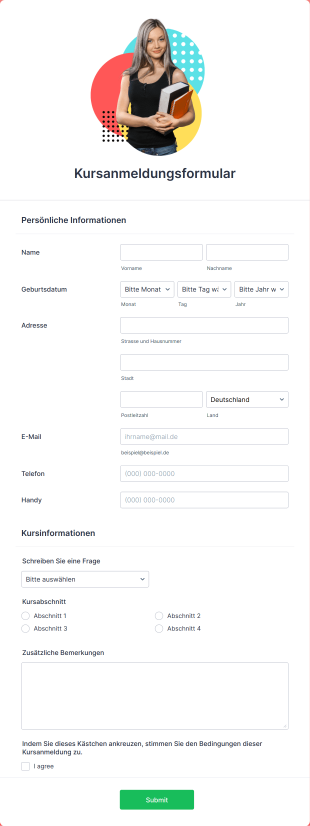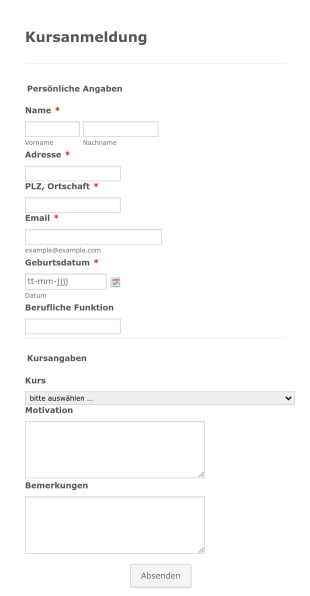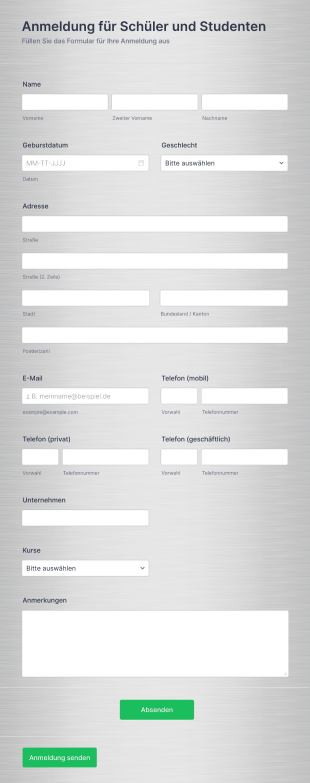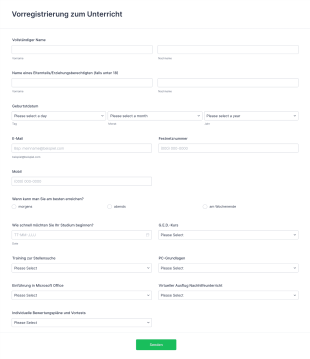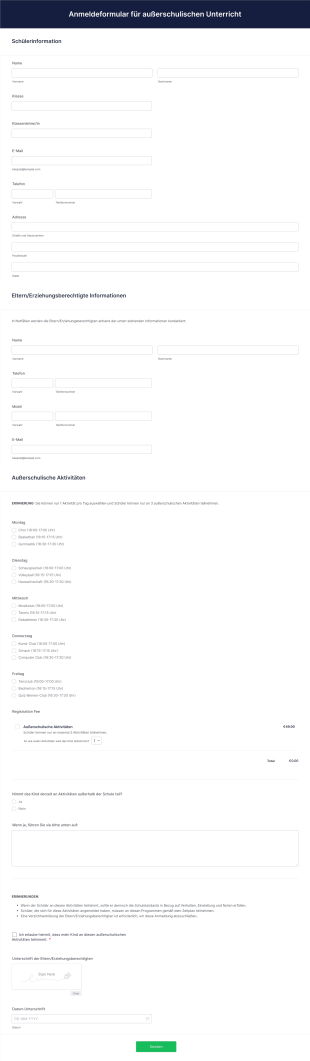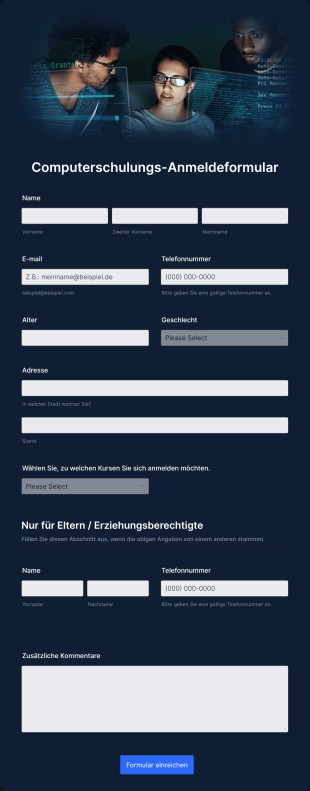Kursanmeldeformulare
Über Kursanmeldeformulare
Vorlagen für Kursanmeldeformulare sind spezielle Online-Formulare, die den Anmeldeprozess für Bildungskurse, Schulungen, Workshops oder Seminare optimieren. Diese Vorlagen werden häufig von Schulen, Universitäten, Schulungszentren und unabhängigen Dozierenden verwendet, um wichtige Informationen wie Teilnehmerdaten, Kurspräferenzen, Zahlungsinformationen und erforderliche Qualifikationen zu erfassen. Ganz gleich, ob Sie eine einzelne Klasse verwalten oder ein Programm mit mehreren Sitzungen koordinieren: Anmeldeformulare für Kurse helfen Ihnen dabei, den Aufnahmeprozess zu automatisieren und zu organisieren, manuelle Verwaltungsarbeiten zu reduzieren und Fehler zu minimieren.
Mit Jotform können Nutzer Kursanmeldeformulare ganz einfach an ihre individuellen Bedürfnisse anpassen und bereitstellen. Mithilfe des intuitiven Drag-and-Drop Formulargenerators können Sie Felder hinzufügen oder ändern, Zahlungsportale integrieren und bedingte Logik einrichten, um die Anmeldeerfahrung für jeden Kurs individuell anzupassen. Die Antworten werden automatisch in Jotform Tabellen gespeichert und organisiert, sodass Sie Anmeldungen einfach nachverfolgen, mit den Teilnehmern kommunizieren und die Kurskapazitäten verwalten können. Die No-Code Plattform von Jotform ermöglicht es Lehrkräften und Administratoren, innerhalb weniger Minuten professionelle Formulare mit ihrem eigenen Branding zu erstellen und so einen reibungslosen Anmeldeprozess für Organisatoren und Teilnehmer zu gewährleisten.
Anwendungsbeispiele für Kursanmeldeformulare
Kursanmeldeformularvorlagen bieten vielseitige Lösungen für eine Vielzahl von Bildungs- und Schulungsumgebungen. Dank ihrer Anpassungsfähigkeit eignen sie sich für unterschiedliche Szenarien mit jeweils einzigartigen Anforderungen und Herausforderungen. So können diese Vorlagen verwendet werden:
1. Mögliche Anwendungsfälle:
- Anmeldung für Schul- und Universitätskurse: Sammeln Sie Informationen zu Studierenden, Kursauswahl und Voraussetzungsbestätigungen für akademische Semester.
- Anmeldung zu Workshops und Seminaren: Registrieren Sie Teilnehmer für einmalige oder wiederkehrende Veranstaltungen, darunter Fortbildungen oder Community-Kurse.
- Online-Kursanmeldung: Sammeln Sie Informationen zu virtuellen Kursen, einschließlich bevorzugter Termine und Zahlungsmodalitäten.
- Unternehmensschulungsprogramme: Melden Sie Mitarbeiter für interne Schulungen an, verfolgen Sie die Teilnahme und verwalten Sie Zertifizierungen.
- Außerschulische Aktivitäten: Melden Sie Schüler für Clubs, Sport oder außerschulische Programme an.
2. Lösungsansätze:
- Automatisiert die Datenerfassung, reduziert manuelle Eingaben und Fehler.
- Zentralisiert Teilnehmerinformationen für eine einfache Verwaltung und Kommunikation.
- Integriert die Zahlungsabwicklung für kostenpflichtige Kurse.
- Aktiviert die bedingte Logik, um relevante Felder basierend auf den Antworten des Users anzuzeigen.
- Support für Kapazitätsmanagement und Wartelisten.
3. Mögliche Anwender und Nutzer:
- Schulverwaltungsangestellte, Lehrkräfte und akademische Koordinatoren.
- Ausbildungsleiter und Personalverantwortliche.
- Workshop-Moderatoren und Veranstaltungsorganisatoren.
- Unabhängige Tutoren und Online-Kursentwickler.
4. Unterschiede in der Erstellung:
- Akademische Einschreibung: Erfordert möglicherweise Felder für Matrikelnummer, Klassenstufe und Voraussetzungskurse.
- Workshops/Seminare: Konzentrieren Sie sich auf die Auswahl der Veranstaltungen, Ernährungsbeschränkungen und besondere Unterkünfte.
- Online-Kurse: Fügen Sie Felder für bevorzugte Lernzeiten, technische Anforderungen und Zahlungsoptionen hinzu.
- Unternehmensschulungen: Erfassen Sie Mitarbeiter-ID, Abteilung und Genehmigung des Vorgesetzten.
Zusammenfassend lässt sich sagen, dass Vorlagen für Kursanmeldeformulare auf eine Vielzahl von Bildungs- und Schulungsanforderungen zugeschnitten werden können und so ein effizientes und organisiertes Einschreibeverfahren für jede Art von Kurs oder Veranstaltung gewährleisten.
So erstellen Sie ein Kursanmeldeformular
Mit Jotform ist das Erstellen eines Kursanmeldeformulars ein unkomplizierter Vorgang, der an jedes Bildungs- oder Schulungsszenario angepasst werden kann. Ganz gleich, ob Sie Studierende für einen Semesterkurs anmelden, Teilnehmende für einen Workshop registrieren oder Anmeldungen für Online-Kurse verwalten möchten – mit der flexiblen Plattform von Jotform können Sie Ihre Formulare ganz einfach gestalten, veröffentlichen und verwalten.
Um ein Kursanmeldeformular zu erstellen, gehen Sie wie folgt vor:
1. Starten Sie Ihr Formular:
- Melden Sie sich bei Ihrem Jotform-Konto an und klicken Sie auf Ihrer Seite „Mein Workspace“ auf „Erstellen“.
- Wählen Sie „Formular“ und dann entweder „Leer beginnen“ oder „Vorlage verwenden“. Jotform bietet eine Vielzahl vorgefertigter Vorlagen für Kursanmeldungen, mit denen Sie sofort loslegen können.
2. Wählen Sie ein Layout:
- Entscheiden Sie sich je nach Zielgruppe und Komplexität Ihres Anmeldeprozesses zwischen dem klassischen Formular (alle Fragen auf einer Seite) und dem Kartenformular (eine Frage pro Seite).
3. Wesentliche Felder hinzufügen:
- Klicken Sie auf das Menü „Element hinzufügen“, um Felder per Drag & Drop hinzuzufügen, wie z.B.:
- Name, E-Mail und Kontaktinformationen
- Kurs- oder Sitzungsauswahl (Dropdown-Menüs, Checkboxen oder Optionsfelder)
- Voraussetzungs- oder Qualifikationsfragen
- Zahlungsintegration (für kostenpflichtige Kurse)
- Sonderwünsche oder Sonderregelungen
- Einverständniserklärung und Richtlinien
4. Anpassen für Ihren Anwendungsfall:
- Für akademische Einschreibungen fügen Sie Felder für die Studenten-ID, die Note und Notfallkontakte hinzu.
- Für Workshops geben Sie die Auswahl der Sitzungen, Ernährungsbedürfnisse und Barrierefreiheit an.
- Für Online-Kurse geben Sie Ihre bevorzugten Lernzeiten und technischen Anforderungen an.
- Für Unternehmensschulungen erfassen Sie die Daten der Mitarbeiter und die Genehmigung des Vorgesetzten.
5. Ihr Formular gestalten und kennzeichnen:
- Verwenden Sie den Formular Designer (Farbrollen-Symbol), um Farben, Schriftarten und das Layout anzupassen.
- Laden Sie das Logo Ihrer Organisation hoch und wenden Sie ein Design an, das zu Ihrem Branding passt.
6. Benachrichtigungen und Bestätigungen einrichten:
- Konfigurieren Sie im Menü „Einstellungen“ E-Mail-Benachrichtigungen für Administratoren und Bestätigungs-E-Mails für Registranten.
- Verwenden Sie automatische Antworten, um wichtige Informationen oder nächste Schritte nach der Anmeldung zu versenden.
7. Veröffentlichen und teilen:
- Klicken Sie auf „Veröffentlichen“, um einen Link zum Teilen zu generieren oder das Formular auf Ihrer Website einzubetten.
- Verteilen Sie das Formular per E-Mail, Social Media oder QR-Code.
8. Testen und Verwalten von Antworten:
- Überprüfen Sie Ihr Formular und senden Sie einen Testdatensatz, um sicherzustellen, dass alle Felder und Benachrichtigungen wie vorgesehen funktionieren.
- Überwachen Sie Anmeldungen in Jotform Tabellen, filtern Sie Antworten und exportieren Sie Daten nach Bedarf.
Mit diesen Schritten erstellen Sie ein maßgeschneidertes Kursanmeldeformular, das die Anmeldung optimiert, die Datengenauigkeit verbessert und die Erfahrung für Organisatoren und Teilnehmer gleichermaßen bereichert. Die robusten Funktionen von Jotform gewährleisten, dass Ihr Registrierungsverfahren effizient, sicher und für jede Bildungseinrichtung skalierbar ist.
Häufig gestellte Fragen
1. Was ist eine Vorlage für ein Kursanmeldeformular?
Eine Kursanmeldeformularvorlage ist ein vorgefertigtes Online-Formular zur Erfassung von Teilnehmerinformationen und zur Verwaltung von Einschreibungen für Bildungskurse, Workshops oder Schulungen.
2. Warum sind Kursanmeldeformulare wichtig?
Sie vereinfachen den Einschreibeprozess, reduzieren Papierarbeit, minimieren Fehler und zentralisieren Teilnehmerdaten für einfache Verwaltung und Kommunikation.
3. Welche Informationen werden in der Regel in einem Kursanmeldeformular erfasst?
Zu den üblichen Feldern gehören der Name des Teilnehmers, Kontaktdaten, Kursauswahl, Zahlungsinformationen, Voraussetzungen und Sonderwünsche oder besondere Vorkehrungen.
4. Gibt es verschiedene Arten von Kursanmeldeformulare?
Ja, Formulare können für akademische Kurse, Workshops, Online-Kurse, Unternehmensschulungen und außerschulische Aktivitäten mit jeweils individuellen Feldern und Anforderungen angepasst werden.
5. Wer kann die Vorlagen für Kursanmeldeformulare verwenden?
Schulverwaltungen, Lehrer, Ausbildungsleiter, Veranstaltungsorganisatoren, unabhängige Ausbilder und Personalverantwortliche können von diesen Vorlagen profitieren.
6. Wie helfen Kursanmeldeformulare bei der Zahlungserfassung?
Sie können mit sicheren Zahlungsportalen verbunden werden, sodass Teilnehmer die Kursgebühren direkt über das Formular während der Anmeldung bezahlen können.
7. Sind die über diese Formulare erfassten Teilnehmerdaten sicher?
Ja, seriöse Plattformen wie Jotform verwenden Verschlüsselung und halten Datenschutzbestimmungen ein, um sicherzustellen, dass alle übermittelten Informationen geschützt sind.
8. Können Kursanmeldeformulare Wartelisten oder begrenzte Kapazitäten verwalten?
Ja, genau. Formulare können so eingerichtet werden, dass sie die Anzahl der Anmeldungen begrenzen, automatisch Wartelisten erstellen und Teilnehmer benachrichtigen, wenn Plätze frei werden.