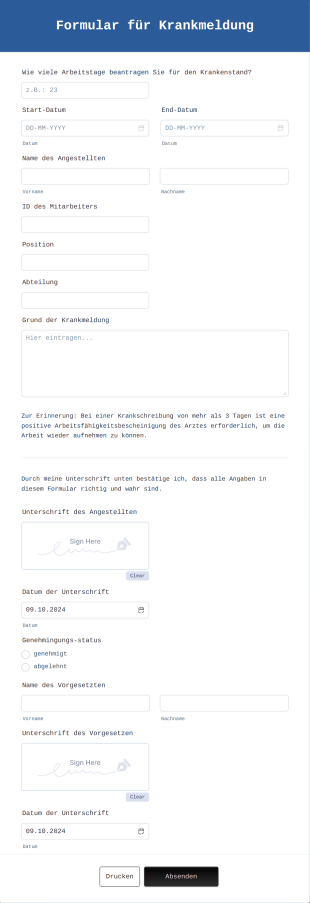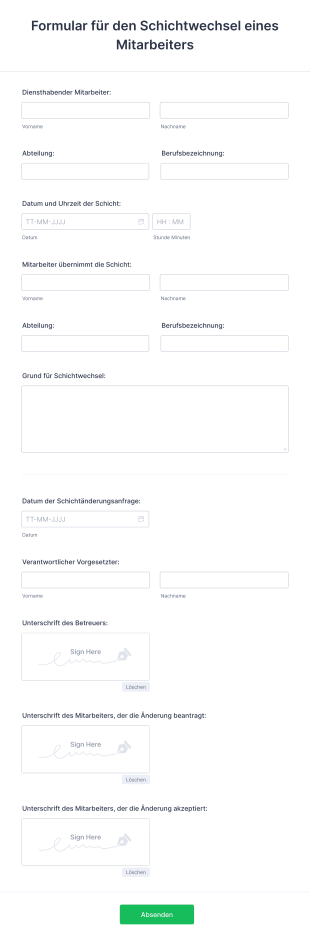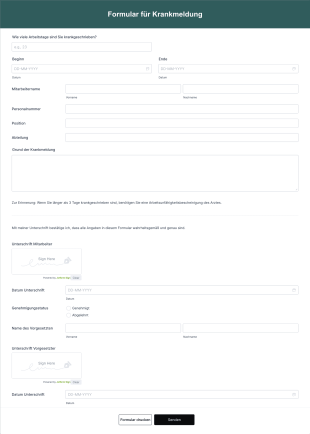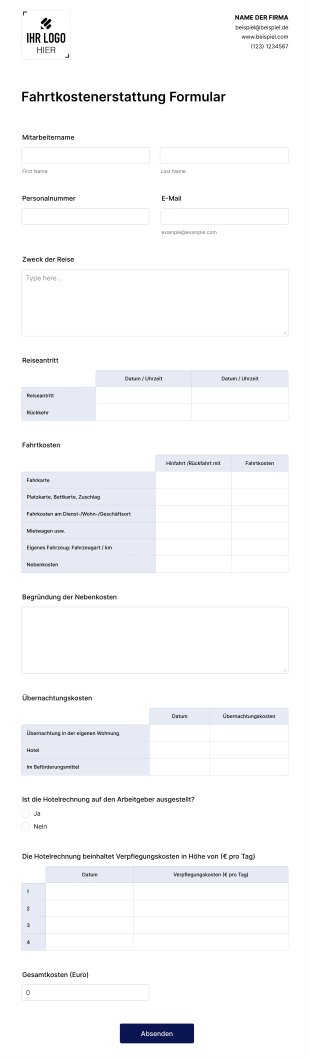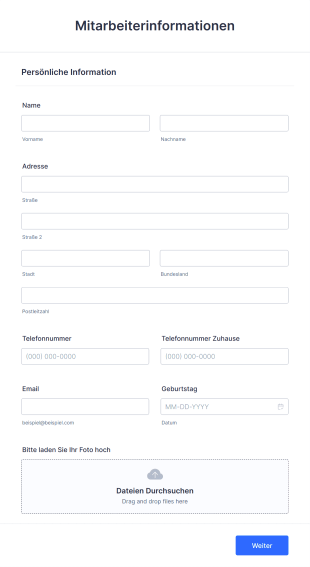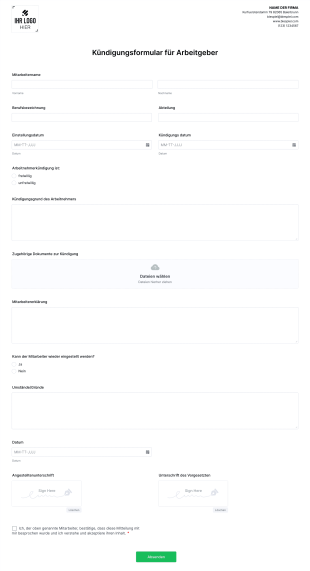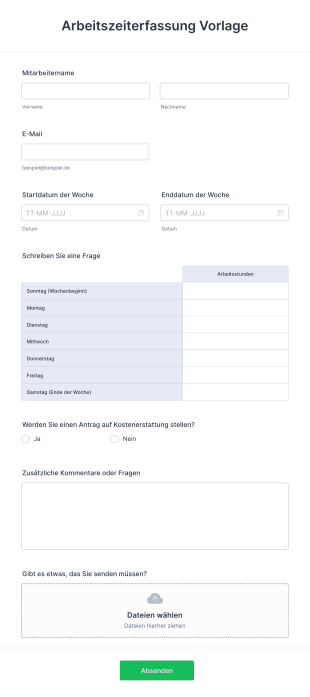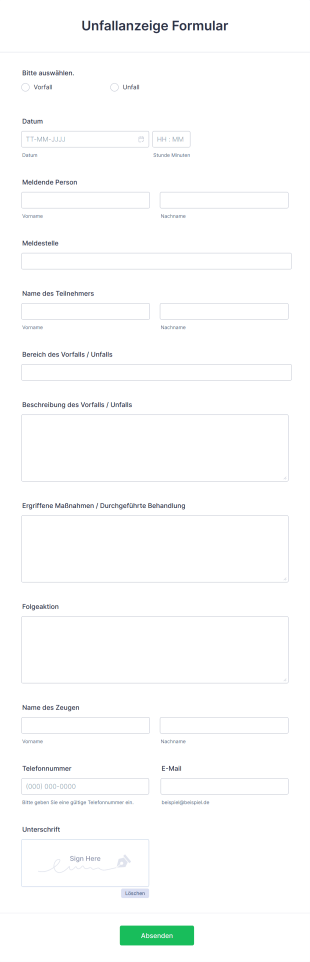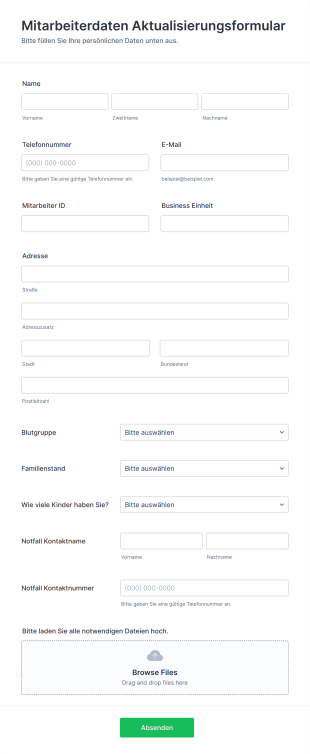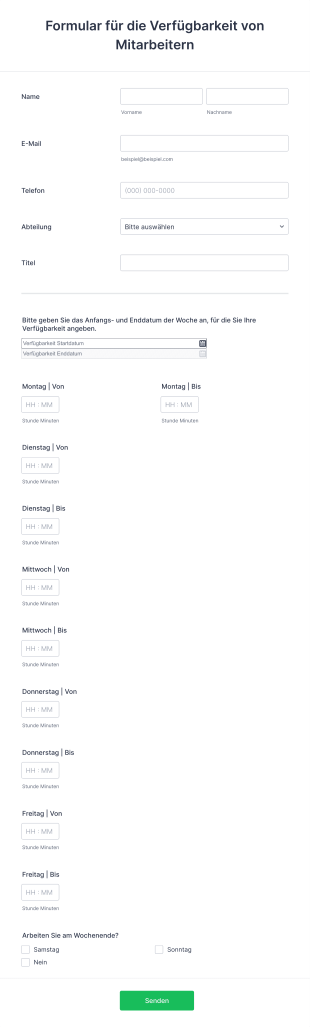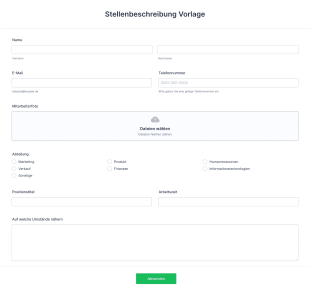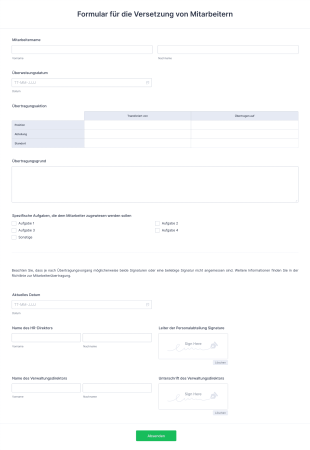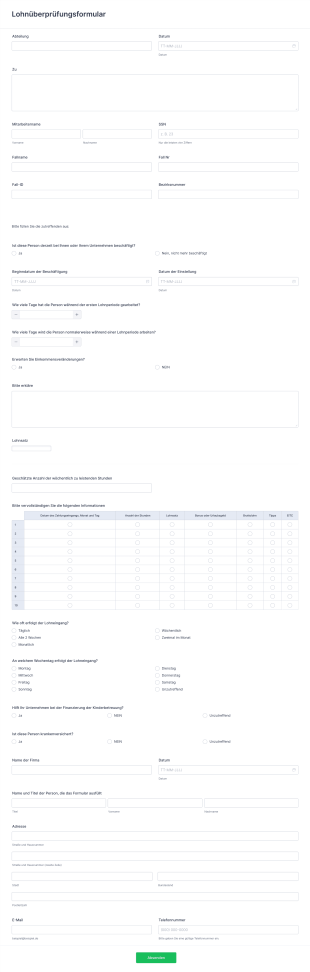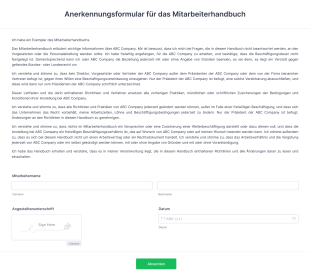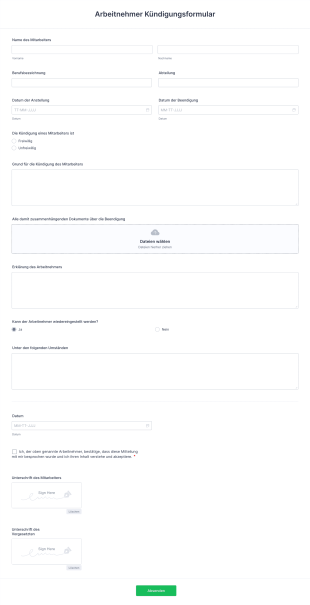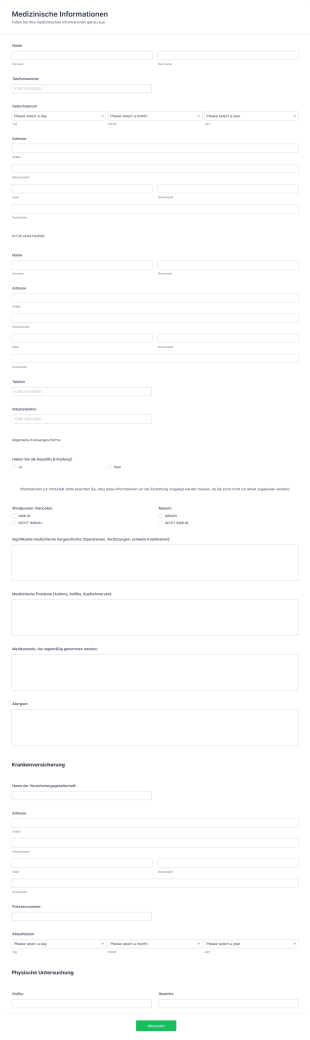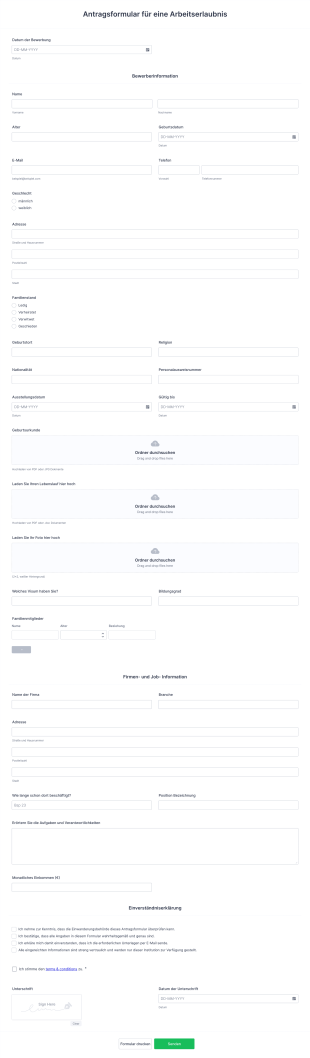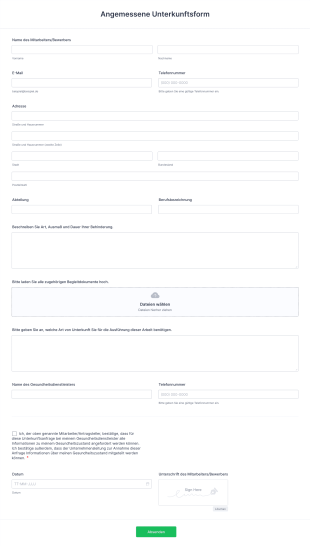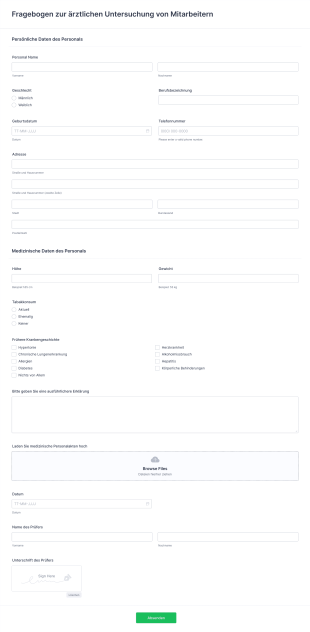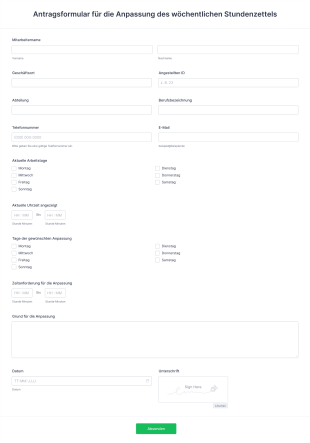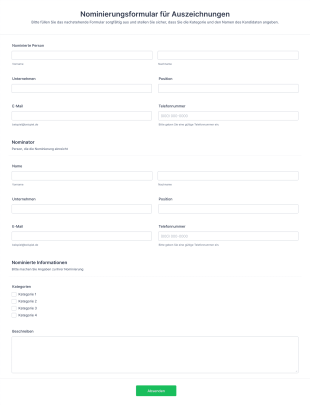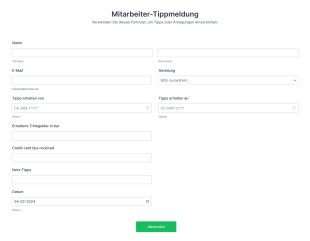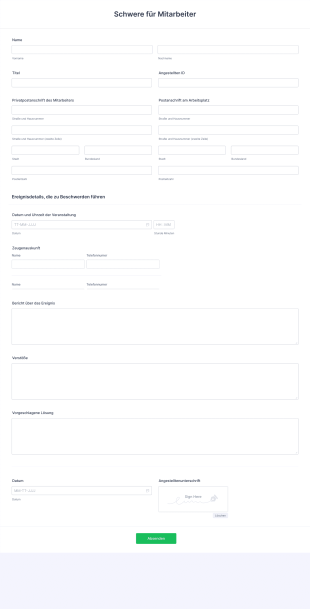Formulare für Mitarbeiterinformationen
Über Formulare für Mitarbeiterinformationen
Personaldatenblätter sind wichtige Tools, die von Unternehmen verwendet werden, um wichtige Daten über ihre Belegschaft zu erfassen, zu organisieren und zu verwalten. Diese Formulare enthalten in der Regel personenbezogene Daten, Kontaktinformationen, Notfallkontakte, Berufsbezeichnungen, den beruflichen Werdegang und andere relevante Angaben zum Beschäftigungsverhältnis. Sie spielen eine entscheidende Rolle bei der Einarbeitung neuer Mitarbeiter, indem sie ihre Daten ändern und die Compliance mit Personalrichtlinien und gesetzlichen Vorschriften gewährleisten. Die Use Cases reichen von der Erstanmeldung und der Anmeldung zu Sozialleistungen bis hin zu jährlichen Änderungen der Unterlagen und internen Audits, sodass diese Formulare für Personalabteilungen, Führungskräfte und Unternehmer unverzichtbar sind.
Mit Jotform wird das Erstellen und Verwalten von Personaldatenblättern zu einem nahtlosen, effizienten Prozess. Mit dem No-Code Formulargenerator von Jotform können Benutzer schnell individuelle Formulare erstellen, die auf die Bedürfnisse ihrer Organisation zugeschnitten sind, dank einer Drag-and-Drop-Oberfläche und einer großen Auswahl an fertigen Vorlagen. Benutzer können ganz einfach Felder hinzufügen oder ändern, HR-Software integrieren und die Datenerfassung automatisieren. Antworten werden sicher gespeichert und können für die weitere Verarbeitung abgerufen oder exportiert werden, wodurch HR-Workflows optimiert und Schreibarbeit reduziert wird. Die erweiterten Funktionen von Jotform, wie bedingte Logik und automatische Benachrichtigungen, verbessern den Prozess der Mitarbeiterdatenverwaltung zusätzlich.
Anwendungsfälle von Personaldatenblättern
Personaldatenblätter dienen verschiedenen Zwecken innerhalb von Organisationen und erfüllen unterschiedliche HR- und Verwaltungsanforderungen. Hier erfahren Sie, wie sie genutzt werden können, wer von ihnen profitiert und wie sich ihre Inhalte unterscheiden können:
1. Mögliche Anwendungsfälle:
- Einarbeitung neuer Mitarbeiter zur Erfassung wichtiger persönlicher und berufsbezogener Informationen.
- Aktualisierung bestehender Mitarbeiterdaten für Compliance oder interne Audits.
- Erfassung von Notfallkontakten für die Arbeitssicherheit.
- Leistungsantrag und Gehaltsabrechnung-Setup
- Interne Versetzungen oder Beförderungen, die aktualisierte Stellendetails erfordern.
- Austrittsbefragungen und Offboarding-Dokumentation
2. Lösungsansätze:
- Zentralisiert Mitarbeiterdaten für einfachen Zugriff und Verwaltung.
- Weniger Papierkram und manuelle Dateneingabefehler.
- Gewährleistet die Einhaltung von Arbeitsgesetzen und Unternehmensrichtlinien.
- Ermöglicht schnelle Reaktionen in Notfällen durch aktuelle Kontaktinformationen.
- Optimiert HR-Prozesse und spart Zeit und Ressourcen.
3. Mögliche Anwender und Nutzer:
- Personal Manager und Mitarbeiter
- Abteilungsleiter und Vorgesetzte
- Kleinunternehmer
- Mitarbeiter selbst (für Self-Service-Aktualisierungen)
4. Unterschiede in der Erstellung:
- Onboarding-Formulare können Felder für persönliche Daten, Steuerinformationen und die Einrichtung von Direktüberweisungen enthalten.
- Notfallkontaktformulare konzentrieren sich auf direkte Kontakte und medizinische Informationen.
- Aktualisierungsformulare müssen möglicherweise nur Felder enthalten, die sich geändert haben, wie zum Beispiel Adresse oder Telefonnummer.
- Offboarding-Formulare können Austrittsbefragungen und Checklisten für die Rückgabe von Assets enthalten.
Zusammenfassend sind Personaldatenblätter vielseitige Werkzeuge, die an verschiedenste HR-Szenarien angepasst werden können, wobei Inhalt und Struktur je nach spezifischem Anwendungsfall variieren.
Wie man ein Personaldatenblatt erstellt
Die Erstellung eines Personaldatenblatts mit Jotform ist ein unkomplizierter Prozess, der sich an jedes HR-Szenario anpassen lässt, von Onboarding bis hin zu Datenpflege. Hier finden Sie eine Schritt-für-Schritt-Anleitung, die Ihnen hilft, Ihr Formular effektiv zu gestalten, einzuführen und zu verwalten:
1. Definieren Sie Ihren Anwendungsfall und die erforderlichen Informationen:
- Bestimmen Sie den Zweck Ihres Formulars (z. B. Onboarding, Datenpflege, Notfallkontakt).
- Listen Sie die spezifischen Daten auf, die Sie erfassen müssen, wie persönliche Angaben, Berufsbezeichnung, Abteilung, Kontaktinformationen, Notfallkontakte und alle anderen relevanten Felder.
2. Beginnen Sie mit der Erstellung Ihres Formulars:
- Melden Sie sich bei Ihrem Jotform-Konto an und klicken Sie auf Ihrer Seite „Mein Workspace“ auf „Erstellen“.
- Wählen Sie „Formular“ und entscheiden Sie, ob Sie ganz neu beginnen oder eine der über 10.000 Jotform-Vorlagen verwenden möchten. Für Personaldatenblätter finden Sie mehrere HR-spezifische Vorlagen, die Ihnen den Einstieg erleichtern.
- Wählen Sie Ihr bevorzugtes Layout: Klassisches Formular (alle Fragen auf einer Seite) oder Kartenformular (eine Frage pro Seite).
3. Hinzufügen und Anpassen von Formularelementen:
- Nutzen Sie den Drag-and-Drop Formulargenerator, um Felder wie Name, Adresse, Telefonnummer, E-Mail, Position, Abteilung, Startdatum und Notfallkontakt hinzuzufügen.
- Für das Onboarding Felder für Steuerinformationen, Bankverbindung und Auswahl der Sozialleistungen einfügen.
- Konzentrieren Sie sich bei Aktualisierungen auf Felder, die sich ändern können, wie Adresse oder Telefonnummer.
- Fügen Sie bei Bedarf Widgets für Datei-Uploads (z. B. Ausweisdokumente), E-Signaturen oder Datumsauswahl hinzu.
4. Personalisieren Sie das Formulardesign:
- Klicken Sie auf das Symbol Farbroller, um den Formulardesigner aufzurufen.
- Passen Sie Farben, Schriftarten und Designs an Ihr Unternehmensbranding an.
- Fügen Sie das Logo Ihrer Organisation hinzu, um einen professionellen Eindruck zu vermitteln.
5. E-Mail-Benachrichtigungen und Datenverwaltung einrichten:
- Im Einstellungsmenü konfigurieren Sie E-Mail-Benachrichtigungen, um HR-Mitarbeiter über neue Antworten zu informieren.
- Richten Sie Autoresponder-E-Mails ein, um den Mitarbeitern den Empfang zu bestätigen.
- Aktivieren Sie bedingte Logik, um Felder basierend auf den Antworten der Benutzer ein- oder auszublenden (z. B. Anzeige von Sozialleistungen nur für Vollzeitmitarbeiter).
6. Veröffentlichen und teilen Sie Ihr Formular:
- Klicken Sie auf „Veröffentlichen“ und kopieren Sie den Formularlink, um ihn per E-Mail, über interne Portale oder eingebettet im Intranet Ihres Unternehmens zu teilen.
- Verwenden Sie die Zugriffseinstellungen, um zu kontrollieren, wer das Formular einsehen oder ausfüllen kann.
7. Testen und Veröffentlichen:
- Zeigen Sie eine Vorschau des Formulars an und senden Sie einen Testeintrag, um sicherzustellen, dass alle Felder und Benachrichtigungen wie vorgesehen funktionieren.
- Überprüfen Sie Antworten in Jotform Tabellen für einfaches Datenmanagement und Exportoptionen.
Mit diesen Schritten können Sie ein maßgeschneidertes Personaldatenblatt erstellen, das HR-Prozesse optimiert, Datengenauigkeit gewährleistet und die Mitarbeitererfahrung verbessert.
Häufig gestellte Fragen
Was ist ein Personaldatenblatt?
Ein Personaldatenblatt ist ein Dokument, das von Organisationen verwendet wird, um wichtige Informationen über ihre Mitarbeiter wie persönliche Daten, Stellenbezeichnungen und Notfallkontakte zu erfassen und zu verwalten.
2. Warum sind Personaldatenblätter wichtig?
Sie unterstützen Personalabteilungen dabei, genaue Aufzeichnungen zu führen, die Einhaltung gesetzlicher Anforderungen sicherzustellen und eine effiziente Kommunikation und Leistungsverwaltung zu ermöglichen.
3. Welche Informationen sind üblicherweise in einem Personaldatenblatt enthalten?
Übliche Felder sind Name, Adresse, Kontaktdaten, Berufsbezeichnung, Abteilung, Eintrittsdatum, Notfallkontakte und manchmal Steuer- oder Gehaltsinformationen.
4. Gibt es verschiedene Arten von Personaldatenblättern?
Ja, Formulare können für das Onboarding, Datenpflege, Notfallkontakte, Leistungsantrag und Offboarding angepasst werden, jeweils mit spezifischen Feldern für den jeweiligen Anwendungsfall.
5. Wer sollte ein Personaldatenblatt ausfüllen?
Normalerweise füllen neue Mitarbeiter diese Formulare während des Onboardings aus, aber auch bestehende Mitarbeiter können ihre Informationen bei Bedarf aktualisieren.
6. Wie werden Personaldaten vertraulich und sicher aufbewahrt?
Organisationen sollten sichere Plattformen wie Jotform nutzen, die Datenverschlüsselung, Zugriffskontrolle und die Einhaltung von Datenschutzbestimmungen bieten, um sensible Informationen zu schützen.
7. Können Personaldatenblätter nach der Einreichung aktualisiert werden?
Ja, viele Unternehmen erlauben Mitarbeitern ihre Daten regelmäßig oder bei Änderungen zu aktualisieren, um sicherzustellen, dass die Aufzeichnungen aktuell bleiben.
8. Was sind die Vorteile der Verwendung digitaler Personaldatenblätter gegenüber Papierformularen?
Digitale Formulare optimieren die Datenerfassung, reduzieren Fehler, ermöglichen einfache Aktualisierungen und bieten eine sichere, zentrale Speicherung für schnellen Zugriff und Berichterstattung.