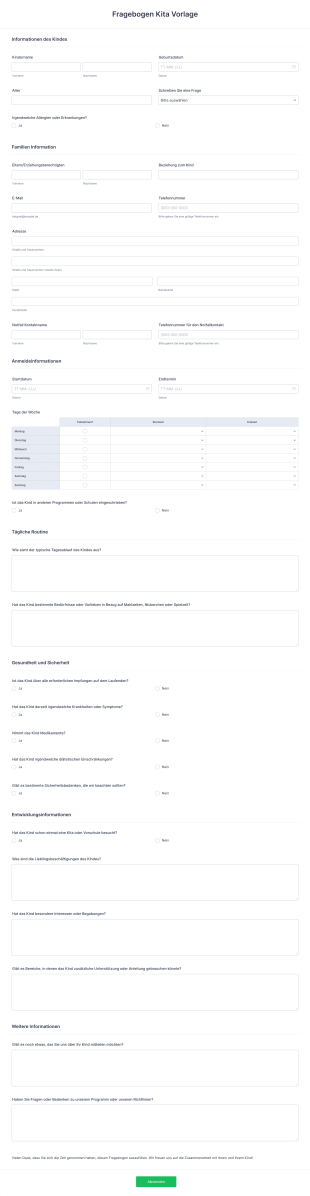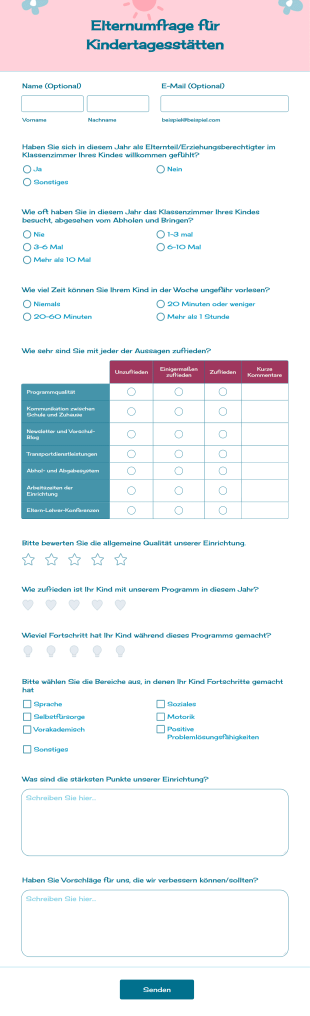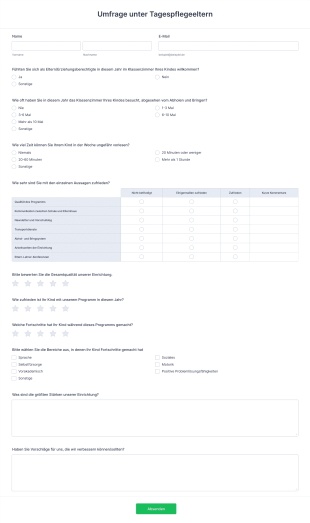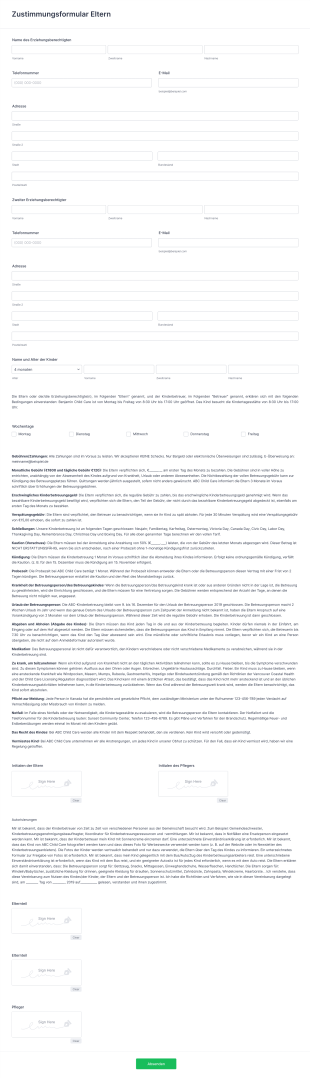Feedback Formulare für Eltern
Über Feedback Formulare für Eltern
Feedbackbögen für Eltern sind spezielle Tools, die dazu dienen, wertvolle Insights, Meinungen und Vorschläge von Eltern zu den Bildungserfahrungen ihrer Kinder, zu Schulveranstaltungen, zum Unterricht oder zur allgemeinen Zufriedenheit mit einer Einrichtung oder einem Programm zu sammeln. Diese Formulare werden häufig von Schulen, Kindertagesstätten, außerschulischen Programmen und Bildungsorganisationen verwendet, um Feedback zu Unterrichtsmethoden, zur Effektivität der Kommunikation, zur Organisation von Veranstaltungen und zu den Fortschritten der Schüler zu erhalten. Durch die Bereitstellung einer strukturierten Möglichkeit für Eltern, ihre Perspektiven mitzuteilen, helfen Feedbackbögen für Eltern Pädagogen und Verwaltungsangestellten dabei, Stärken zu identifizieren, Bedenken anzusprechen und ein kooperatives Umfeld zu fördern, das die Entwicklung der Schüler unterstützt.
Mit Jotform wird das Erstellen und Verwalten von Feedbackbögen für Eltern zum Kinderspiel. Mit dem intuitiven Formulargenerator von Jotform können Benutzer schnell individuelle Feedbackbögen gestalten, die auf bestimmte Anforderungen zugeschnitten sind — sei es für einen einzelnen Unterricht, eine schulweite Umfrage oder eine gezielte Veranstaltungsbewertung. User können aus einer Vielzahl von vorgefertigten Vorlagen wählen, Felder hinzufügen oder ändern und Funktionen wie bedingte Logik oder automatische Benachrichtigungen integrieren. Alle Antworten werden sicher gespeichert und sind leicht zugänglich, was eine effiziente Datenanalyse und Follow-ups ermöglicht. Die No-Code Plattform von Jotform ermöglicht es Pädagogen und Administratoren, das Sammeln von Feedback zu optimieren und datengestützte Entscheidungen zu treffen, die die Bildungserfahrung für Schüler und Familien gleichermaßen verbessern.
Use Cases of Parent Feedback Forms
Parent Feedback Forms serve a wide range of purposes in educational and childcare settings. Their versatility allows them to address different needs, solve specific problems, and cater to various stakeholders. Here’s how they can be used:
1. Mögliche Anwendungsfälle:
- Classroom Feedback: Teachers can gather input on teaching methods, classroom environment, and student engagement.
- Event Evaluation: Schools and organizations can assess parent satisfaction with events like open houses, parent-teacher conferences, or school performances.
- Program Improvement: Administrators can collect suggestions for curriculum enhancements, extracurricular activities, or facility upgrades.
- Communication Assessment: Evaluate the effectiveness of newsletters, emails, or parent portals.
- Enrollment and Transition Feedback: Understand parent experiences during student enrollment or transitions between grades.
2. Lösungsansätze:
- Identifies areas needing improvement in teaching, communication, or facilities.
- Provides a channel for parents to voice concerns or suggestions.
- Helps measure the success of events or initiatives.
- Supports data-driven decision-making for school leadership.
3. Mögliche Anwender und Nutzer:
- Teachers, school administrators, principals, program coordinators, and childcare providers.
4. Unterschiede in der Erstellung:
- Classroom Feedback Forms may focus on specific subjects, teaching styles, or student support.
- Event Evaluation Forms often include rating scales, open-ended questions, and event-specific queries.
- Program Improvement Forms might request detailed suggestions or prioritize areas for development.
- Communication Assessment Forms could include questions about frequency, clarity, and preferred communication channels.
In summary, Parent Feedback Forms can be tailored to fit a variety of scenarios, ensuring that the right questions are asked to the right audience for actionable insights.
How to Create a Parent Feedback Form
Creating an effective Parent Feedback Form with Jotform is straightforward and highly customizable, allowing you to address specific feedback needs for your school, classroom, or program. Whether you’re seeking input on a recent event, ongoing classroom activities, or overall satisfaction, Jotform’s platform provides all the tools you need to design, distribute, and manage your feedback process efficiently.
Um zu beginnen, gehen Sie folgendermaßen vor:
1. Wählen Sie Ihren Startpunkt:
- Melden Sie sich in Ihrem Jotform-Konto an. Wechseln Sie zu Mein Workspace und klicken Sie dort auf Erstellen.
- Select “Form” and decide whether to start from scratch or use one of Jotform’s 10,000+ templates. For Parent Feedback Forms, you’ll find templates for classroom feedback, event evaluations, and more.
2. Wählen Sie das entsprechende Layout:
- Choose between Classic Form (all questions on one page) or Card Form (one question per page). For longer or more detailed feedback, Card Form can make the process less overwhelming for parents.
3. Hinzufügen und Anpassen von Formularelementen:
- Klicken Sie auf das Menü „Element hinzufügen“ fügen Sie Felder per Drag & Drop hinzu wie z. B.:
- Parent and student names
- Kontaktinformationen
- Rating scales (e.g., satisfaction with teaching, communication)
- Multiple choice or dropdown questions (e.g., preferred communication methods)
- Open-ended questions for suggestions or comments
- Event-specific questions if evaluating a particular activity
- Use conditional logic to show or hide questions based on previous answers (e.g., only ask for event feedback if the parent attended).
4. Personalisieren Sie das Formulardesign:
- Use the Form Designer (paint roller icon) to match your school’s branding by adjusting colors, fonts, and adding your logo.
- Apply a theme for a professional look and ensure the form is mobile-friendly.
5. E-Mail-Benachrichtigungen einrichten:
- In the Settings menu, configure email notifications so you and relevant staff receive responses instantly.
- Set up autoresponder emails to thank parents for their feedback and confirm receipt.
6. Veröffentlichen und teilen Sie Ihr Formular:
- Click “Publish” and copy the form link to share via email, school newsletters, or parent portals.
- You can also embed the form on your school’s website or share it through social media channels.
7. Testen und Überwachen von Antworten:
- Preview the form to ensure all questions function as intended.
- Submit a test entry and verify that notifications and data storage work correctly.
- Use Jotform Tables to organize, filter, and analyze feedback for actionable insights.
By following these steps, you can create a Parent Feedback Form that is tailored to your specific use case—whether it’s for classroom feedback, event evaluation, or program improvement. Jotform’s flexible features ensure you collect the information you need to enhance the educational experience for students and families.
Häufig gestellte Fragen
1. What is a Parent Feedback Form?
A Parent Feedback Form is a structured questionnaire used by schools, teachers, or educational organizations to collect opinions, suggestions, and evaluations from parents about their child’s educational experience, school events, or communication practices.
2. Why are Parent Feedback Forms important in education?
They provide valuable insights into parent satisfaction, highlight areas for improvement, and foster a collaborative relationship between families and educational institutions, ultimately supporting student success.
3. What information is typically collected in a Parent Feedback Form?
Common fields include parent and student names, contact details, satisfaction ratings, open-ended comments, suggestions for improvement, and event-specific feedback.
4. Are there different types of Parent Feedback Forms?
Yes, forms can be tailored for classroom feedback, event evaluations, program improvement, communication assessment, and more, depending on the specific needs of the school or organization.
5. Who should use Parent Feedback Forms?
Teachers, school administrators, principals, program coordinators, and childcare providers can all benefit from using these forms to gather and act on parent input.
6. How is privacy maintained when collecting parent feedback?
With platforms like Jotform, all submissions are securely stored, and access can be restricted to authorized personnel. Forms can also be set up to collect anonymous feedback if desired.
7. Can Parent Feedback Forms be customized for different events or programs?
Absolutely. Forms can be easily adapted to gather feedback on specific events, programs, or classroom activities by modifying questions and form structure.
8. How often should Parent Feedback Forms be distributed?
The frequency depends on the purpose—some schools send them after major events, at the end of terms, or annually to ensure ongoing communication and improvement.