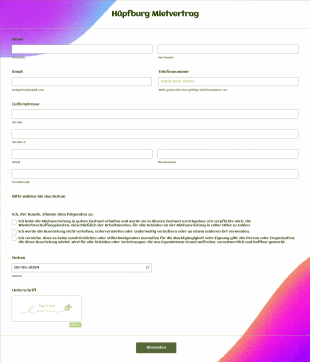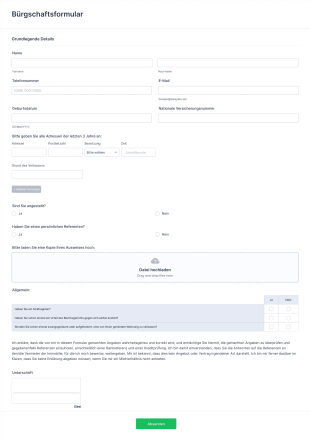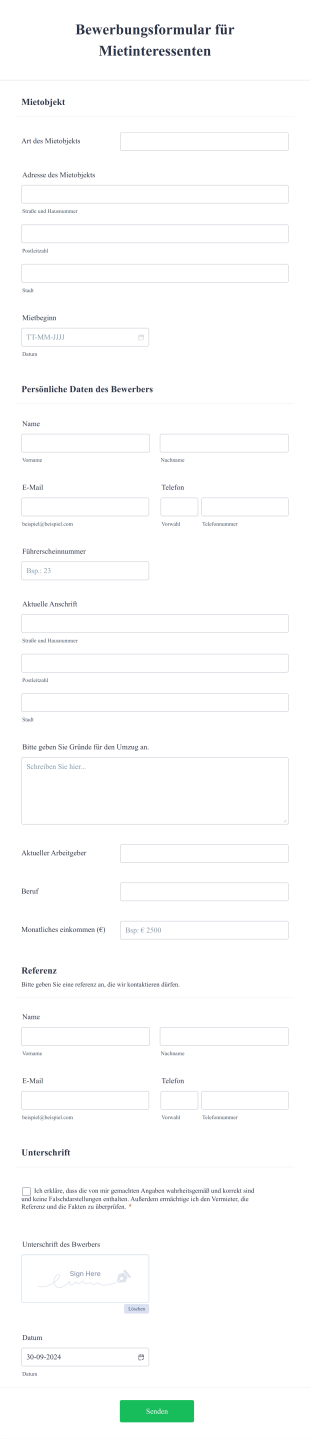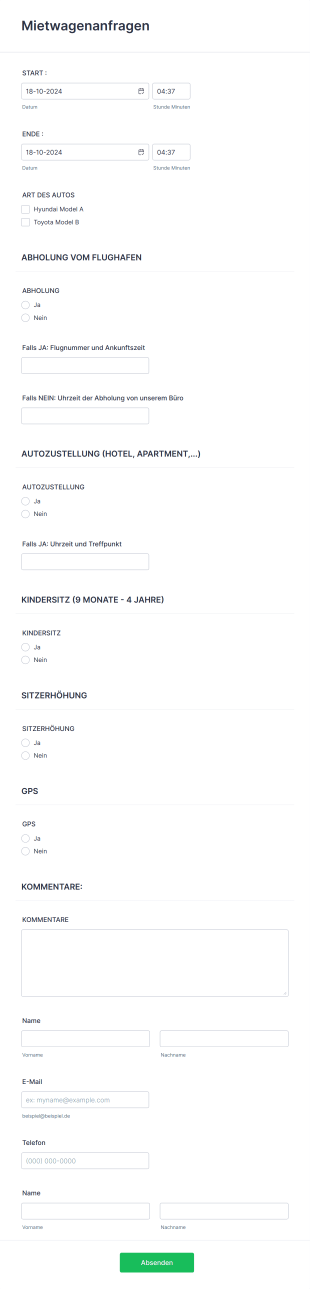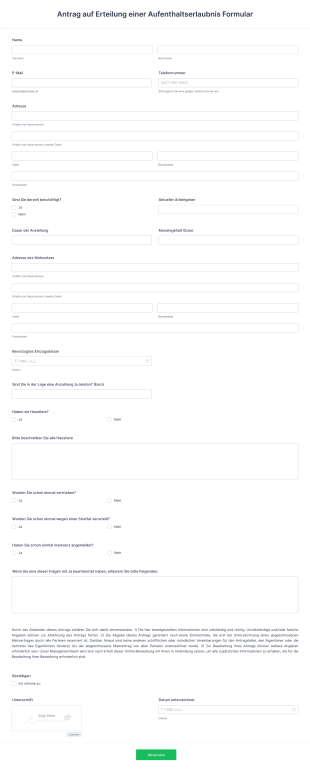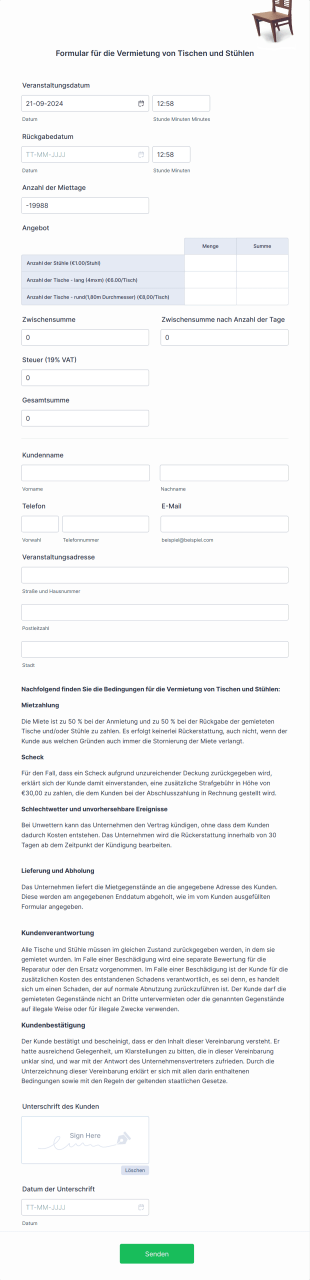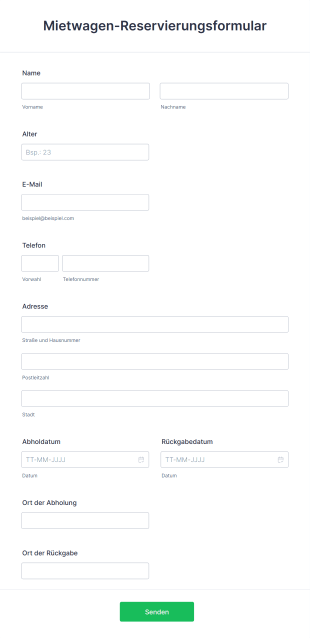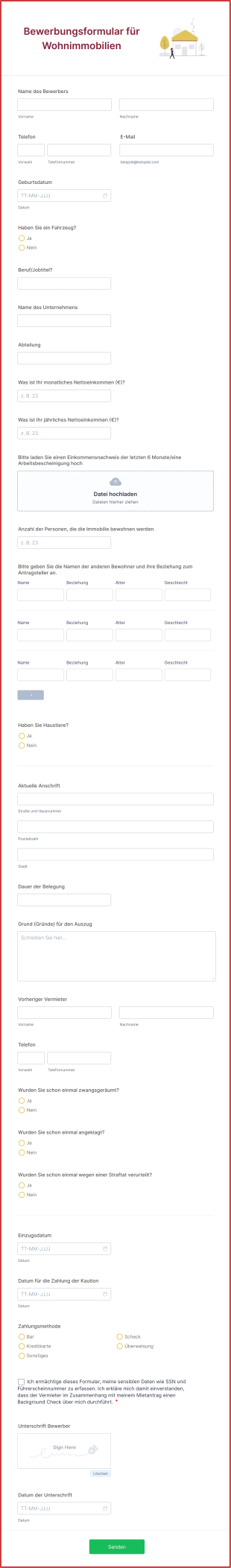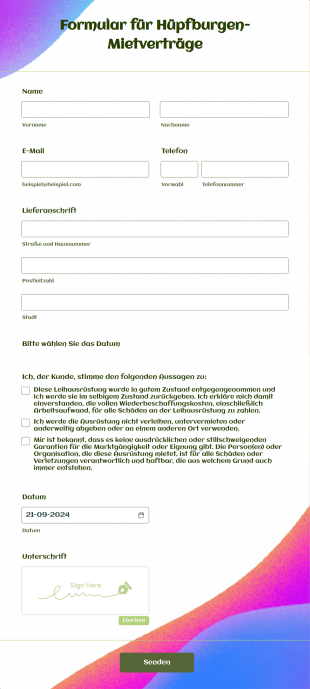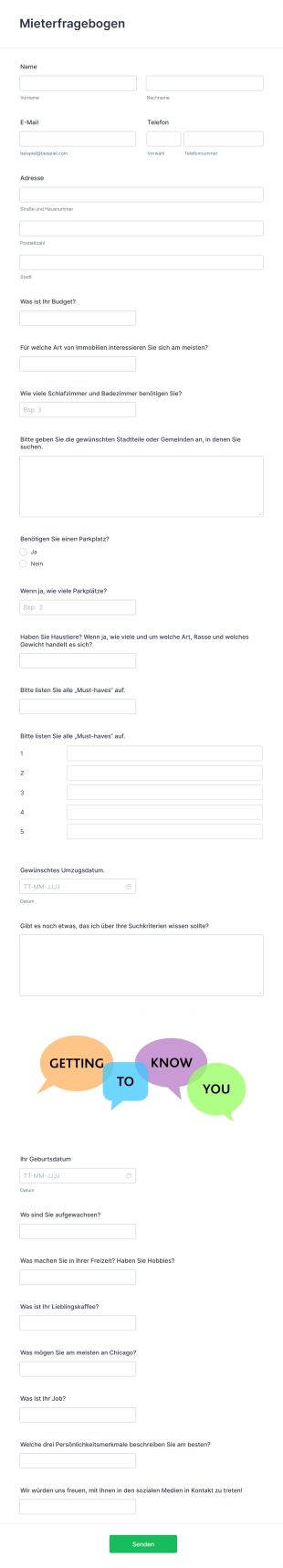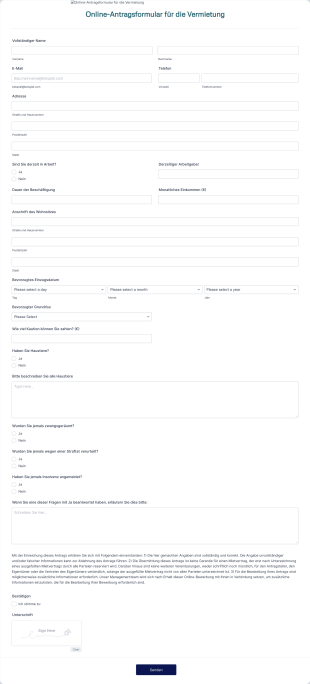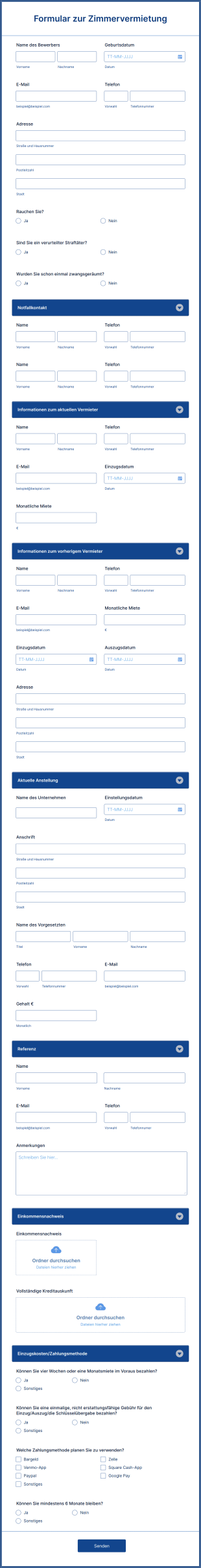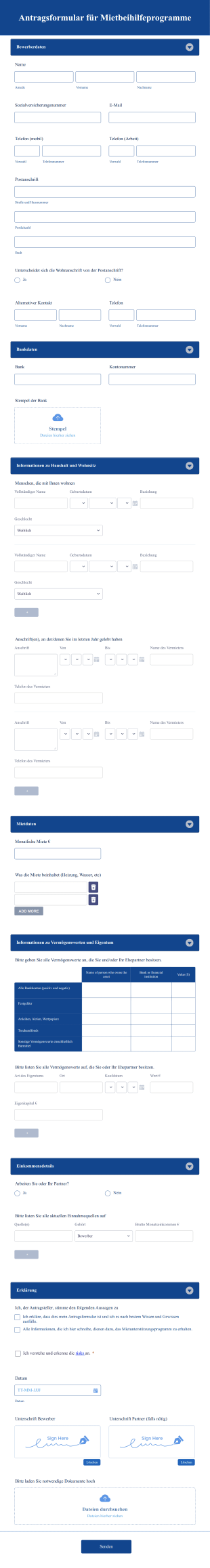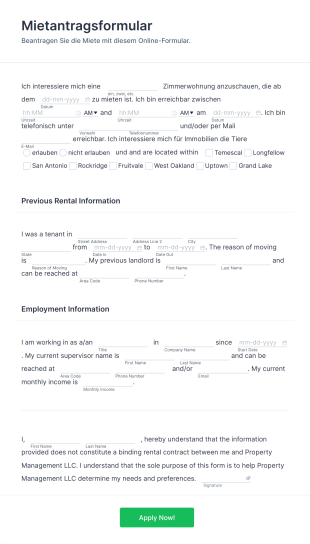Antragsformulare für Mieter
Über Antragsformulare für Mieter
Mietantragsformulare sind ein wichtiges Tool für Vermieter, Immobilienverwalter und Immobilienprofis, um detaillierte Informationen von potenziellen Mietern zu erfassen. In der Regel enthalten diese Formulare persönliche Angaben, Miethistorie, Informationen zum Beschäftigungsverhältnis, Referenzen und die Einwilligung zu Hintergrund- oder Bonitätsprüfungen. Durch die Standardisierung des Bewerbungsprozesses helfen Mietantragsformulare dabei, Bewerber effizient zu überprüfen, die Einhaltung gesetzlicher Vorschriften zu gewährleisten und fundierte Mietentscheidungen zu treffen. Mietantragsformulare kommen bei der Vermietung von Wohnungen und Einfamilienhäusern ebenso zum Einsatz wie bei gewerblichen Mietverträgen und Bewerbungen für Studentenwohnungen.
Mit Jotform erstellen, passen und verwalten Sie online Bewerbungsformulare für Mieter mühelos und optimieren so Ihren Mietantrags-Workflow. Nutzen Sie den intuitiven Drag-and-Drop-Formulargenerator, um Felder hinzuzufügen oder anzupassen, Zahlungsportale für Bewerbungsgebühren zu integrieren und bedingte Logik für Immobilientypen oder Bewerberkriterien einzurichten. Ihre Antworten werden automatisch in Jotform Tabellen organisiert, sodass Sie Bewerbungen einfach prüfen, filtern und vergleichen können. Ob Sie eine einzelne Einheit vermieten oder ein großes Portfolio verwalten — mit der No-Code-Plattform von Jotform erfassen und bearbeiten Sie Mieteranträge effizient und sicher.
Use Cases of Tenant Application Forms
Tenant application forms serve a variety of purposes in the property rental industry, addressing different needs for landlords, property managers, and tenants. The structure and content of these forms can vary significantly depending on the specific use case, the type of property, and the requirements of the property owner.
1. Mögliche Anwendungsfälle:
- Residential rental applications for apartments, houses, or condos
- Commercial property lease applications for offices or retail spaces
- Student housing or dormitory applications
- Short-term or vacation rental applications
- Co-tenant or roommate applications
- Corporate or employee relocation housing applications
2. Lösungsansätze:
- Standardizes the collection of applicant information for fair and consistent screening
- Verringerung von manuellem Papierkram und Verwaltungsfehlern
- Enables secure collection of sensitive data, such as social security numbers or financial details
- Facilitates compliance with local, state, and federal housing regulations
- Streamlines communication and follow-up with applicants
3. Mögliche Anwender und Nutzer:
- Independent landlords and property owners
- Property management companies
- Immobilienmakler und -vermittler
- University housing offices
- Corporate HR departments managing employee relocations
4. Unterschiede in der Erstellung:
- Residential forms may focus on personal history, rental references, and employment verification
- Commercial forms might require business information, financial statements, and corporate references
- Student housing forms could include academic status, parental guarantor details, and roommate preferences
- Short-term rental forms may emphasize identity verification and payment details
- The inclusion of digital signature fields, file uploads for supporting documents, and conditional logic can vary based on the property type and screening requirements
In summary, tenant application forms can be tailored to fit a wide range of rental scenarios, ensuring that property owners collect the right information for effective tenant screening and management.
How to Create a Tenant Application Form
Creating a tenant application form with Jotform is a straightforward process that can be customized to fit any rental scenario, from residential apartments to commercial leases. By leveraging Jotform’s powerful features, you can design a form that collects all necessary applicant information, streamlines your workflow, and ensures a professional experience for both you and your prospective tenants.
To create a tenant application form using Jotform, follow these steps:
1. Starten Sie Ihr Formular:
- Melden Sie sich in Ihrem Jotform-Konto an. Wechseln Sie zu Mein Workspace und klicken Sie dort auf Erstellen.
- Choose “Form” and decide whether to start from scratch or use one of Jotform’s tenant application form templates.
- Wählen Sie Ihr bevorzugtes Layout: Klassisches Formular (alle Fragen auf einer Seite) oder Kartenformular (eine Frage pro Seite).
2. Wesentliche Formularelemente hinzufügen:
- Verwenden Sie den Drag& Drop Formulargenerator, um Felder hinzuzufügen, wie z. B.:
- Applicant’s full name, contact information, and date of birth
- Current and previous addresses
- Angaben zu Beschäftigung und Einkommen
- Rental history and references
- Consent for background and credit checks
- File upload fields for supporting documents (e.g., ID, pay stubs)
- Digital signature field for authorization
- For commercial or student housing applications, include fields for business information or academic status as needed.
3. Passen Sie das Formulardesign an:
- Klicken Sie auf das Symbol Farbroller, um den Formulardesigner zu öffnen.
- Adjust colors, fonts, and layout to match your branding or property management company’s style.
- Fügen Sie das Logo Ihrer Organisation hinzu und passen Sie die URL des Formulars an, um einen professionellen Eindruck zu vermitteln.
4. Set Up Conditional Logic and Integrations:
- Use conditional logic to show or hide fields based on applicant responses (e.g., request co-applicant details if “Yes” is selected).
- Integrate with payment gateways like PayPal or Stripe to collect application fees securely.
- Connect with third-party tools or property management software as needed.
5. Konfigurieren Sie E-Mail-Benachrichtigungen:
- Set up autoresponder emails to confirm receipt of applications to applicants.
- Enable notification emails for your team to review new submissions promptly.
6. Veröffentlichen und teilen Sie Ihr Formular:
- Klicken Sie auf „Veröffentlichen“ und kopieren Sie den Link zum Formular, um es per E-Mail, auf Ihrer Website oder in sozialen Medien weiterzugeben.
- Embed the form directly on your property listing page for easy access.
7. Manage and Review Applications:
- Access all submissions in Jotform Tables, where you can filter, sort, and compare applicants.
- Download or print applications as needed for further review or compliance.
By following these steps, you can create a comprehensive tenant application form that simplifies the rental process, ensures you collect all necessary information, and provides a seamless experience for both you and your applicants.
Häufig gestellte Fragen
1. What is a tenant application form?
A tenant application form is a document used by landlords or property managers to collect information from prospective tenants, including personal details, rental history, employment, and references, to assess their suitability for renting a property.
2. Why are tenant application forms important?
They standardize the application process, help property owners screen applicants fairly, and ensure all necessary information is collected for informed leasing decisions.
3. What information is typically required on a tenant application form?
Common fields include the applicant’s name, contact details, current and previous addresses, employment and income information, rental history, references, and consent for background or credit checks.
4. Are there different types of tenant application forms?
Yes, forms can be tailored for residential, commercial, student housing, short-term rentals, and co-tenant or roommate applications, each with specific fields relevant to the property type.
5. Who can use tenant application forms?
Landlords, property managers, real estate agents, university housing offices, and corporate HR departments can all use tenant application forms to streamline their rental processes.
6. How is applicant privacy protected when using online tenant application forms?
Online forms created with platforms like Jotform use secure data encryption, access controls, and compliance with privacy regulations to protect sensitive applicant information.
7. Can tenant application forms include digital signatures and document uploads?
Yes, modern forms often include digital signature fields for authorization and file upload options for supporting documents like identification or proof of income.
8. What happens after a tenant submits an application form?
The property owner or manager reviews the submitted information, verifies references and background details, and contacts the applicant regarding the next steps in the leasing process.