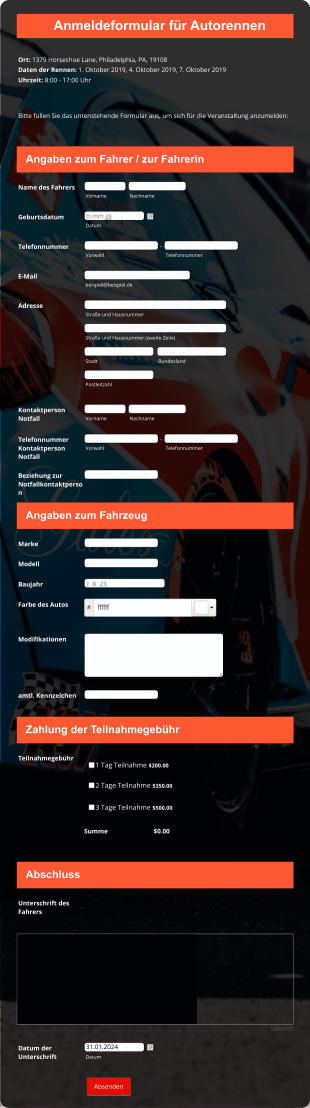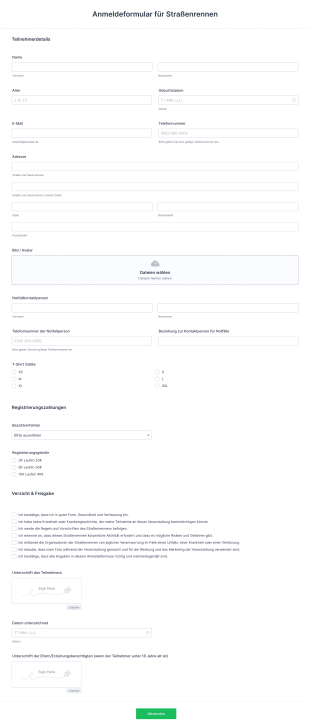Anmeldeformulare für Wettkämpfe
Über Anmeldeformulare für Wettkämpfe
Anmeldeformulare für Wettläufe sind spezielle Online-Formulare, die den Anmeldeprozess für Teilnehmer optimieren. Sie werden für verschiedene Sportveranstaltungen wie Marathons, 5-km-Läufe, Triathlons, Radrennen, Volksläufe und Charity-Läufe eingesetzt. Sie erfassen wichtige Teilnehmerinformationen wie Kontaktdaten, Notfallkontakte, Alter, Geschlecht, T-Shirt-Größe sowie Haftungsausschlusserklärungen und ermöglichen die Zahlung der Teilnahmegebühren. Veranstalter nutzen Anmeldeformulare, um die Logistik der Veranstaltung effizient zu verwalten, die Teilnehmerzahlen zu erfassen und sicherzustellen, dass alle erforderlichen rechtlichen und gesundheitlichen Informationen vor dem Wettkampftag vorliegen. Ob für einen lokalen Volkslauf oder eine große Wettkampfveranstaltung — diese Formulare sind für eine reibungslose Planung und Durchführung von entscheidender Bedeutung.
Mit Jotform können Nutzer ganz einfach Anmeldeformulare für Rennen erstellen und an die individuellen Anforderungen ihrer Veranstaltung anpassen. Mithilfe des intuitiven Drag-and-Drop Formulargenerators können sie Felder hinzufügen oder ändern, sichere Zahlungsportale integrieren und automatische Bestätigungs-E-Mails einrichten, ohne dass dafür Programmierkenntnisse erforderlich sind. In der umfangreichen Vorlagenbibliothek von Jotform finden Sie eine Vielzahl gebrauchsfertiger Anmeldeformulare für Rennen, sodass Sie sofort loslegen können. Alle Antworten werden automatisch in Jotform Tabellen gespeichert und organisiert, was eine effiziente Teilnehmerverwaltung und Änderungen in Echtzeit ermöglicht. Das spart nicht nur Zeit, sondern verbessert auch das Gesamterlebnis für Organisatoren und Teilnehmer.
Use Cases of Race Registration Forms
Race registration forms are versatile tools that cater to a wide range of athletic events and organizational needs. Their adaptability makes them suitable for different types of races, participant demographics, and event scales. Here’s how they address various scenarios:
1. Mögliche Anwendungsfälle:
- Community fun runs and charity walks
- Competitive marathons and half-marathons
- Triathlons and duathlons
- Cycling races and bike tours
- Obstacle courses and mud runs
- School or university athletic events
- Virtual races and remote participation events
2. Lösungsansätze:
- Streamline participant sign-up and data collection
- Automate payment processing for entry fees
- Collect waivers and emergency contact information for safety compliance
- Manage participant categories (age groups, team vs. individual, etc.)
- Simplify communication with automated confirmation and reminder emails
3. Mögliche Anwender und Nutzer:
- Race directors and event organizers
- Sports clubs and athletic associations
- Nonprofit organizations hosting charity runs
- Schools and universities
- Corporate wellness coordinators
- Timing companies and event management agencies
4. Unterschiede in der Erstellung:
- Competitive Races: Require detailed timing chip information, age verification, and competitive category selection.
- Charity Events: May include donation options, fundraising team sign-ups, and personalized messaging.
- School Events: Often need parental consent fields and student ID collection.
- Virtual Races: Require address fields for mailing race packets and digital waiver agreements.
- Team Events: Need group registration options and team captain details.
In summary, race registration forms can be tailored to fit the specific requirements of any event, ensuring organizers collect all necessary information while providing a seamless registration experience for participants.
How to Create a Race Registration Form
Creating a race registration form with Jotform is a straightforward process that allows you to customize every aspect to suit your event’s unique requirements. Whether you’re organizing a local 5K, a charity walk, or a large-scale marathon, Jotform’s flexible tools make it easy to build, manage, and share your form. Here’s a step-by-step guide to help you get started:
1. Wählen Sie Ihren Startpunkt:
- Melden Sie sich in Ihrem Jotform-Konto an. Wechseln Sie zu Mein Workspace und klicken Sie dort auf Erstellen.
- Select “Form” and decide whether to start from scratch or use one of Jotform’s 10,000+ race registration templates.
- Wählen Sie ein Layout: Klassisches Formular (alle Fragen auf einer Seite) oder Kartenformular (eine Frage pro Seite).
2. Wesentliche Formularelemente hinzufügen:
- Verwenden Sie den Drag& Drop Formulargenerator, um Felder hinzuzufügen, wie z. B.:
- Participant name, email, and phone number
- Date of birth and gender (for age group categorization)
- Kontaktinformationen für den Notfall
- T-shirt size and other event-specific options
- Waiver and liability agreement checkboxes
- Payment integration for entry fees (PayPal, Stripe, etc.)
- Custom fields for team registration, fundraising goals, or virtual race shipping addresses
3. Passen Sie das Formulardesign an:
- Klicken Sie auf das Symbol Farbroller, um den Formulardesigner zu öffnen.
- Passen Sie Farben, Schriftarten und Layout an das Branding Ihrer Veranstaltung an.
- Add your event logo and any relevant images or banners.
4. Bedingte Logik einrichten:
- Use conditional logic to show or hide fields based on participant responses (e.g., display team fields only if “Team Registration” is selected).
- Set up age restrictions or category selections automatically.
5. Konfigurieren Sie E-Mail-Benachrichtigungen:
- Set up automated confirmation emails for participants and notification emails for organizers.
- Include event details, payment receipts, and next steps in the confirmation message.
6. Veröffentlichen und teilen Sie Ihr Formular:
- Klicken Sie auf „Veröffentlichen“, um einen Link zum Teilen zu generieren.
- Distribute the link via your event website, social media, or email campaigns.
- Embed the form directly on your event page if desired.
7. Testen und Verwalten von Antworten:
- Zeigen Sie eine Vorschau des Formulars an und senden Sie einen Testeintrag, um sicherzustellen, dass alles wie erwartet funktioniert.
- Monitor registrations in real time using Jotform Tables, where you can filter, search, and export participant data as needed.
By following these steps, you can create a professional, user-friendly race registration form that simplifies the sign-up process, ensures you collect all necessary information, and helps your event run smoothly from start to finish.
Häufig gestellte Fragen
1. What is a race registration form?
A race registration form is an online form used to collect participant information, waivers, and payments for athletic events such as runs, marathons, triathlons, and cycling races.
2. Why are race registration forms important for event organizers?
They streamline the sign-up process, ensure all necessary participant data is collected, automate payments, and help organizers manage logistics and communications efficiently.
3. What information is typically collected on a race registration form?
Common fields include participant name, contact details, date of birth, gender, emergency contact, t-shirt size, waiver agreements, and payment information.
4. Are there different types of race registration forms?
Yes, forms can be tailored for individual or team events, charity runs, school races, virtual races, and more, each with specific fields and requirements.
5. Who can use race registration forms?
Event organizers, sports clubs, nonprofits, schools, corporate wellness coordinators, and anyone hosting a race or athletic event can use these forms.
6. How do race registration forms help with participant safety and compliance?
They collect emergency contact details, medical information, and signed waivers, ensuring organizers have the necessary data to respond to emergencies and meet legal requirements.
7. Can race registration forms handle payments and donations?
Yes, many forms integrate with secure payment gateways to process entry fees and accept donations for charity events.
8. How is participant data kept private and secure?
Reputable form builders like Jotform use encryption, secure payment integrations, and compliance with privacy regulations to protect participant information.