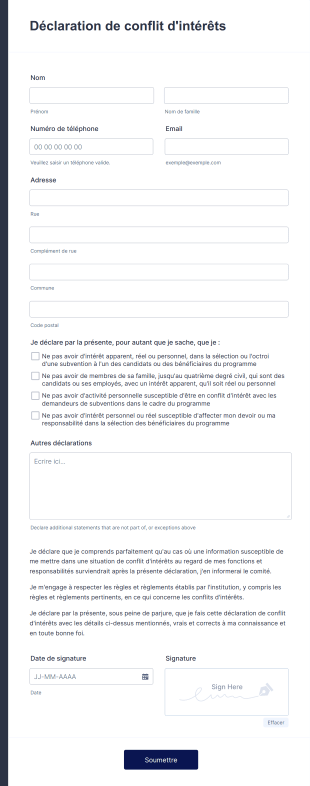Modèles de formulaires juridiques
À propos des Modèles de formulaires juridiques
Les modèles de formulaires juridiques sont des documents prêts à l'emploi qui facilitent un large éventail de processus légaux, tels que la rédaction de contrats, la collecte de signatures électroniques, la gestion de l'admission de nouveaux clients et le respect des réglementations. Ils sont essentiels aux cabinets d’avocats, services juridiques, professionnels des RH ainsi qu'aux particuliers qui doivent créer des accords juridiquement contraignants, des décharges, des formulaires de consentement, des accords de confidentialité (NDA) et bien plus encore. En fournissant un format structuré, les modèles de formulaires juridiques vous aident à recueillir toutes les informations nécessaires, à réduire les erreurs et à rationaliser votre processus de documentation pour divers actes et procédures légaux.
Avec Jotform, les utilisateurs peuvent tirer pleinement parti des modèles de formulaires juridiques en utilisant son Générateur de formulaires sans code intuitif. Jotform vous permet de personnaliser rapidement les modèles pour répondre à vos besoins juridiques spécifiques, d'ajouter ou de supprimer des champs, d'intégrer des widgets de signature électronique et de mettre en place une logique conditionnelle pour garantir que les formulaires sont adaptés à chaque situation. Toutes les soumissions sont stockées en toute sécurité et facilement gérées dans les Tableaux Jotform, et vous pouvez automatiser les notifications ou intégrer d'autres outils pour une gestion fluide des flux de travail. Que vous soyez un praticien indépendant ou membre d'une grande équipe juridique, les modèles de formulaires juridiques de Jotform vous aident à gagner du temps, à maintenir la conformité et à offrir une expérience professionnelle à vos clients.
Cas d'utilisation des modèles de formulaires juridiques
Les modèles de formulaires juridiques répondent à des besoins variés, en s'adaptant aux exigences de différents professionnels et organisations. Voici comment ils peuvent être utilisés, qui en bénéficie, et comment leur contenu peut varier :
1. Cas d’utilisation possibles :
- Formulaires de prise en charge client pour cabinets d'avocats et consultants juridiques
- Accords de confidentialité (NDA) pour les entreprises et les freelances
- Formulaires de consentement à des fins médicales, éducatives ou de recherche
- Modèles de contrats pour l'emploi, les services ou les partenariats
- Formulaires de décharge et de renonciation pour événements, activités ou protection de la responsabilité
- Procuration, formulaires d'affidavit et autres déclarations légales
2. Points de résolution de problèmes :
- S'assure que toutes les informations légales requises sont collectées avec précision
- Réduit la paperasse et les erreurs administratives
- Accélère le processus de rédaction et de signature des documents juridiques
- Améliore la conformité aux normes juridiques et aux réglementations sur la confidentialité
- Offre un moyen sécurisé et organisé de stocker et de récupérer des documents juridiques
3. Propriétaires et utilisateurs possibles :
- Cabinets d'avocats, avocats et assistants juridiques
- Services RH et propriétaires d'entreprise
- Prestataires de soins de santé et établissements d'enseignement
- Les organisateurs d'événements et les organisations à but non lucratif
- Personnes ayant besoin de documents juridiques personnels
4. Différences entre les méthodes de création :
- Le contenu et les champs varient selon l'objectif du formulaire (par exemple, un contrat peut nécessiter les coordonnées des parties, les conditions et les signatures, tandis qu'un formulaire de consentement peut se concentrer sur les autorisations et les divulgations)
- Certains formulaires peuvent nécessiter des intégrations de paiement (par exemple, les contrats de mandat), tandis que d'autres requièrent des widgets avancés comme les e-signatures ou les téléversements de fichiers
- La logique conditionnelle peut être utilisée pour afficher ou masquer des champs selon les réponses des utilisateurs, garantissant ainsi que seules les informations pertinentes sont collectées
En résumé, les modèles de formulaires juridiques sont des outils polyvalents qui peuvent être adaptés à un large éventail de scénarios juridiques, ce qui les rend indispensables pour toute personne qui doit créer, gérer ou traiter des documents juridiques de manière efficace.
Comment créer un modèle de formulaire juridique
La création d'un modèle de formulaire juridique avec Jotform est un processus simple qui vous permet de concevoir des documents juridiques professionnels, conformes et conviviaux pour n'importe quelle situation. Que vous ayez besoin d'un formulaire de prise en charge client, d'un accord de confidentialité ou d'un contrat, le Générateur glisser-déposé de Jotform et ses modèles personnalisables vous permettent de démarrer facilement. Voici un guide étape par étape pour vous aider à créer votre propre modèle de formulaire juridique :
1. Choisissez votre point de départ :
- Connectez-vous à votre compte Jotform et cliquez sur le bouton « Créer » sur votre page Mon Espace de Travail.
- Sélectionnez "Formulaire" et décidez si vous souhaitez partir de zéro ou utiliser l'un des 10 000 modèles de formulaires juridiques prédéfinis de Jotform.
- Choisissez une mise en page : format classique (toutes les questions sur une page) ou format à cartes (une question par page).
2. Personnalisez le modèle :
- Ajoutez le logo de votre organisation et mettez à jour le nom du formulaire pour refléter son objectif juridique (par exemple, « Accord client » ou « Consentement au traitement »).
- Utilisez le menu "Ajouter un élément" pour glisser-déposer les champs essentiels tels que :
- Nom, coordonnées et champs de date
- Champs de texte détaillés pour les conditions générales ou les mentions légales
- Champs de signature pour e-signatures
- Champs de téléversement de fichier pour les documents justificatifs
- Cases à cocher ou choix multiples pour les autorisations et les confirmations
3. Personnalisez le contenu à votre cas d'utilisation :
- Pour les contrats, incluez des sections pour les parties concernées, les conditions de l'accord et les détails de paiement.
- Pour les formulaires de consentement, concentrez-vous sur des explications claires de ce qui fait l'objet du consentement et des risques associés.
- Pour les accords de confidentialité, précisez les informations confidentielles, les obligations et la durée.
- Utilisez la logique conditionnelle pour afficher ou masquer des champs en fonction des réponses des utilisateurs (par exemple, afficher des clauses supplémentaires si un utilisateur sélectionne une option spécifique).
4. Améliorer l'expérience utilisateur et la conformité :
- Ouvrez le Concepteur de formulaires pour ajuster les couleurs, les polices et la mise en page en fonction de votre marque et pour garantir la lisibilité.
- Ajoutez des widgets comme la signature électronique, le sélecteur de date ou la barre de progression pour une expérience plus fluide.
- Configurez des emails automatisés pour envoyer des copies des formulaires signés aux deux parties.
5. Configurez les notifications et les intégrations :
- Configurez les notifications par email pour être alerté des nouvelles soumissions.
- Intégrez avec des outils de stockage cloud, de CRM ou de gestion juridique selon vos besoins.
6. Publiez et testez votre formulaire :
- Cliquez sur "Publier" pour copier le lien du formulaire ou l’intégrer sur votre site web.
- Testez le formulaire en soumettant un exemple d'entrée pour vous assurer que tous les champs, signatures et notifications fonctionnent comme prévu.
7. Gérer les soumissions en toute sécurité :
- Accédez à tous les formulaires complétés dans les Tableaux Jotform pour un suivi, un filtrage et une exportation faciles.
- Assurez la conformité avec les réglementations sur la confidentialité en activant le chiffrement ou les fonctionnalités HIPAA si nécessaire.
En suivant ces étapes, vous pouvez créer un modèle de formulaire juridique qui simplifie vos processus légaux, réduit les erreurs et offre une expérience professionnelle à vos clients ou parties prenantes.
Foire Aux Questions
1. Qu'est-ce qu'un modèle de formulaire juridique ?
Un modèle de formulaire juridique est un document préconçu utilisé pour recueillir des informations, des signatures et des accords à diverses fins juridiques, tels que les contrats, les décharges et les formulaires de consentement.
2. Pourquoi les modèles de formulaires juridiques sont-ils importants ?
Ils permettent de garantir que toutes les informations juridiques nécessaires sont collectées avec précision, de réduire le risque d'erreurs et de rationaliser le processus de création de documents juridiquement contraignants.
3. Quelles informations sont généralement incluses dans un modèle de formulaire juridique ?
Les champs habituels comprennent les noms et coordonnées des parties, les conditions générales, les dates, les signatures et toutes les clauses ou divulgations spécifiques relatives à l'affaire juridique.
4. Existe-t-il différents types de modèles de formulaires juridiques ?
Oui, il existe de nombreux types, notamment les formulaires de prise en charge clients, les accords de confidentialité, les contrats, les formulaires de consentement, les décharges, les formulaires d'affidavit, et bien d'autres, chacun adapté à des besoins juridiques spécifiques.
5. Qui peut utiliser les modèles de formulaires juridiques ?
Les avocats, les assistants juridiques, les professionnels des RH, les chefs d'entreprise, les prestataires de soins de santé, les éducateurs et les particuliers peuvent tous bénéficier de l'utilisation de modèles de formulaires juridiques.
6. Comment les modèles de formulaires juridiques aident-ils à la conformité et à la confidentialité ?
Ils garantissent que toutes les informations légales requises sont collectées et stockées en toute sécurité, et peuvent être conçus pour être conformes aux lois sur la protection de la vie privée telles que le RGPD ou la loi HIPAA.
7. Les modèles de formulaires juridiques peuvent-ils être personnalisés pour des juridictions ou des secteurs d'activité spécifiques ?
Absolument. Les modèles peuvent être adaptés pour répondre aux exigences légales des différentes régions ou industries en ajoutant ou en modifiant des champs et des clauses.
8. Les signatures électroniques sur les modèles de formulaires juridiques sont-elles juridiquement contraignantes ?
Dans la plupart des juridictions, les signatures électroniques sont légalement reconnues et contraignantes, à condition qu'elles répondent à certaines exigences. Vérifiez toujours les lois locales pour garantir la conformité.
Ces modèles sont des formulaires suggérés uniquement. Avant d'utiliser ce formulaire ou tout autre formulaire comme contrat ou autre document juridique, veuillez consulter un avocat pour vous assurer qu'il répond à vos besoins juridiques ou à votre situation. N'utilisez pas ce formulaire pour envoyer une demande juridique à Jotform.