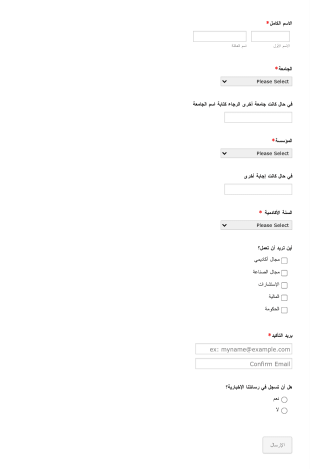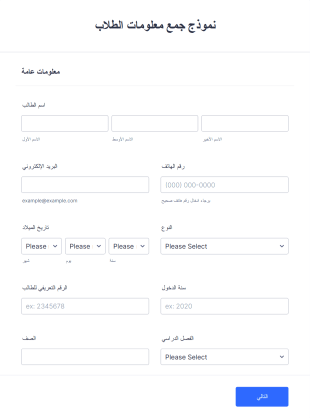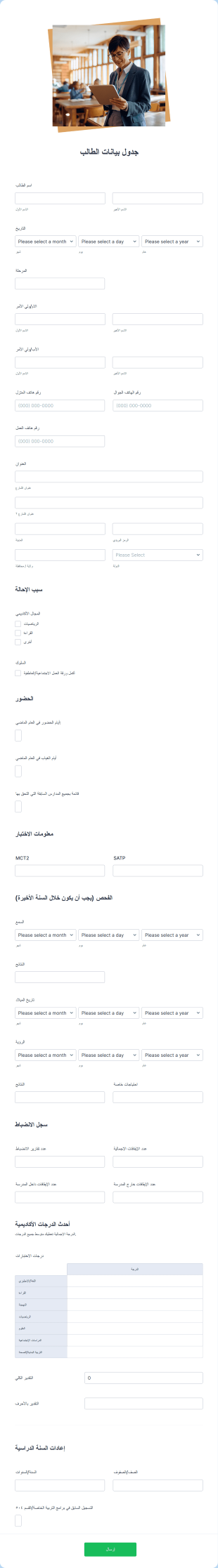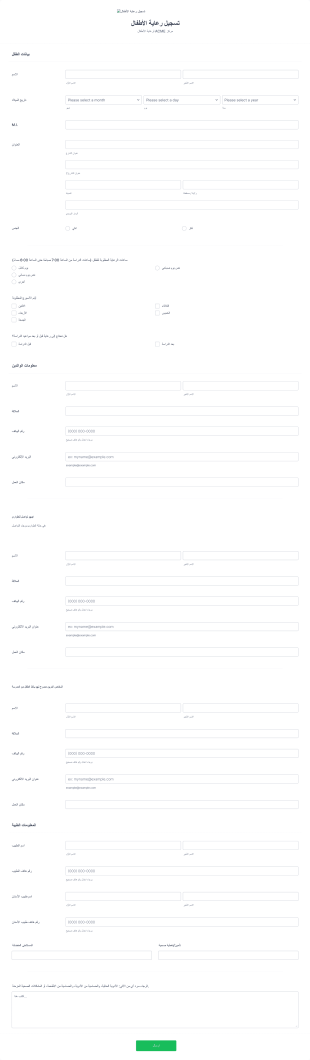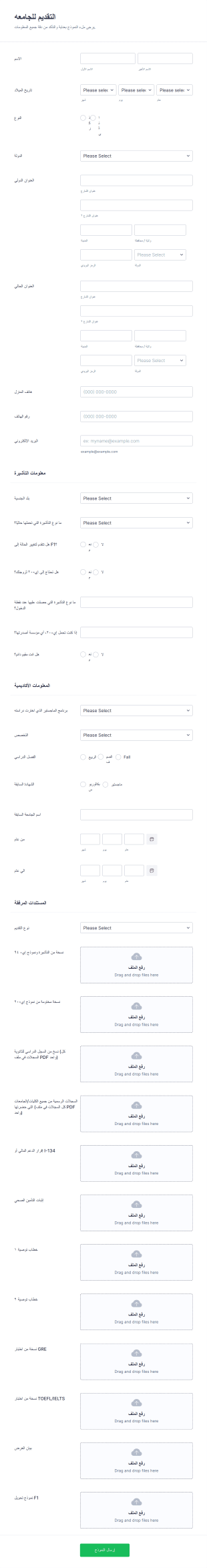نماذج تسجيل الطلاب
حول نماذج تسجيل الطلاب
تعد نماذج تسجيل الطلاب أدوات أساسية تستخدمها المؤسسات التعليمية ومراكز التدريب والمنظمات اللامنهجية لجمع وإدارة معلومات الطلاب بكفاءة. تعمل هذه النماذج كنقطة اتصال أولى بين الطلاب والمؤسسة، حيث تلتقط التفاصيل الهامة مثل المعلومات الشخصية والخلفية الأكاديمية وجهات الاتصال في حالات الطوارئ واتفاقيات الموافقة. سواء كان ذلك لتسجيل طلاب جدد في المدارس، أو تسجيل المشاركين في المخيمات الصيفية، أو تسجيل الحاضرين في ورش العمل والدورات التدريبية، فإن نماذج تسجيل الطلاب تبسط عملية القبول وتضمن جمع كل البيانات الضرورية بطريقة منظمة. ونظراً لتعدد استخداماتها، فهي مناسبة لمجموعة واسعة من البيئات التعليمية، من المدارس الابتدائية والثانوية والجامعات إلى أكاديميات اللغات ومنصات التعلم عبر الإنترنت.
باستخدام Jotform، يمكن للمستخدمين بسهولة إنشاء نماذج تسجيل الطلاب وتخصيصها ونشرها دون الحاجة إلى أي معرفة بالبرمجة. من خلال واجهة Jotform السهلة والسحب والإفلات، يمكنهم إضافة الحقول، وربط بوابات الدفع، وتطبيق منطق شرطي لتكييف النماذج حسب احتياجاتهم الخاصة. يتم تنظيم الاستجابات تلقائيًا في جداول Jotform، مما يسهل إدارة بيانات الطلاب وتحليلها. بالإضافة إلى ذلك، تساعد مكتبة القوالب الغنية وخيارات التكامل السلسة مسؤولي المؤسسات التعليمية على توفير الوقت، وتقليل الأعمال الورقية، وتحسين تجربة التسجيل لكل من الموظفين والطلاب.
حالات استخدام نماذج تسجيل الطلاب
يمكن تكييف استمارات تسجيل الطلاب مع مجموعة متنوعة من السيناريوهات التعليمية والتنظيمية، ولكل منها متطلبات وفوائد فريدة. إليك كيفية تلبية هذه النماذج للاحتياجات المختلفة:
1. حالات الاستخدام الممكنة:
- القبول في المدارس أو الجامعات
- التسجيل في دورة أو فصل دراسي
- التسجيل في المخيمات الصيفية أو الأنشطة اللامنهجية
- التسجيل في ورشة عمل أو ندوة أو فعالية
- التأهيل على منصة التعلُّم عبر الإنترنت
- طلبات عضوية النادي أو الفريق الرياضي
2. نقاط حل المشكلات:
- يركز جمع بيانات الطلاب في مكان واحد، مما يقلل الإدخال اليدوي والأخطاء.
- التأكد من تسجيل جميع المعلومات المطلوبة قبل التسجيل
- تسهيل التواصل مع الطلاب وأولياء الأمور من خلال الإشعارات الآلية
- تبسيط عملية تحصيل مدفوعات الرسوم الدراسية أو الرسوم أو الأنشطة
- تعزيز الامتثال لمتطلبات الخصوصية والموافقة
3. المالكون والمستخدمون المحتملون:
- مديرو المدارس والمسجلون
- المعلمون والمنسقون الأكاديميون
- مديرو المخيمات ومنظمو الفعاليات
- قادة الأندية والمدربون الرياضيون
- مقدمو الدورات التدريبية عبر الإنترنت
4. الاختلافات في طرق الإنشاء:
- نماذج القبول: قد تتطلب تاريخاً أكاديمياً مفصلاً، وتحميل المستندات، وحقول موافقة الوالدين.
- نماذج التسجيل في المقررات الدراسية: التركيز على اختيار المقرر الدراسي والمتطلبات الأساسية وتفضيلات الجدولة.
- تسجيل الفعالية أو المخيم: تضمين معلومات الاتصال في حالات الطوارئ والتفاصيل الطبية وخيارات النشاط.
- نماذج عضوية النادي: اجمع الاهتمامات ومستويات المهارة والتوافر.
- تسجيل التعلم عبر الإنترنت: قد يتكامل مع بوابات الدفع ويتطلب توقيعات رقمية.
وباختصار، يمكن تصميم نماذج تسجيل الطلاب لتناسب مجموعة كبيرة من السيناريوهات التعليمية، مع اختلاف المحتوى والحقول بناءً على حالة الاستخدام المحددة والمعلومات المطلوبة.
كيفية إنشاء نموذج تسجيل الطالب
يعد إنشاء نموذج تسجيل الطلاب باستخدام Jotform عملية مباشرة يمكن تخصيصها لتناسب أي سيناريو تعليمي، بدءًا من القبول في المدرسة وحتى التسجيل في النادي. إليك دليل تفصيلي خطوة بخطوة لمساعدتك في تصميم نموذج فعال يلبي احتياجات مؤسستك:
1. البدء بالقالب المناسب أو نموذج فارغ:
قم بتسجيل الدخول إلى حسابك على Jotform واضغط على "إنشاء" من صفحة مساحة العمل الخاصة بك.
اختر "نموذج"، وابدأ إما من الصفر أو اختر قالبًا مناسبًا من مكتبة Jotform الواسعة، مثل "نموذج تسجيل في مدرسة" أو "نموذج تسجيل في مخيم".
2. اختر التخطيط المناسب
اختر بين النموذج الكلاسيكي (جميع الأسئلة في صفحة واحدة) للتسجيلات السريعة أو نموذج البطاقة (سؤال واحد في كل صفحة) للحصول على تجربة موجهة وسهلة الاستخدام.
3. أضف الحقول الأساسية للنموذج
- استخدم أداة إنشاء النماذج بالسحب والإفلات لتضمين حقول مثل:
- الاسم الكامل للطالب، تاريخ الميلاد، ومعلومات التواصل.
- بيانات ولي الأمر أو الوصي (للقاصرين)
- الخلفية الأكاديمية أو المستوى الدراسي
- معلومات الاتصال في حالات الطوارئ والمعلومات الطبية (للمخيمات أو الأنشطة)
- مربعات الاختيار لاختيار الدورة أو النشاط
- خانات الموافقة والاتفاق.
- حقول تحميل الملفات للمستندات (على سبيل المثال، النصوص، والهوية)
- حقول الدفع إذا كانت الرسوم مطلوبة
4. تخصيص تصميم النموذج:
- انقر على أيقونة بكرة الطلاء للوصول إلى مصمم النماذج.
- اضبط الألوان والخطوط والتخطيط لتتناسب مع العلامة التجارية لمؤسستك.
- طبق أحد القوالب الجاهزة للحصول على مظهر احترافي.
٥. إعداد المنطق الشرطي
استخدم المنطق الشرطي لإظهار الحقول أو إخفائها بناءً على إجابات المستخدم (على سبيل المثال، عرض حقول المعلومات الطبية فقط إذا كان عمر الطالب أقل من 18 عامًا).
٦. تهيئة إشعارات البريد الإلكتروني
قم بإعداد رسائل بريد إلكتروني تلقائية لإعلام المسؤولين بالتسجيلات الجديدة وإرسال رسائل تأكيد بالبريد الإلكتروني إلى الطلاب أو أولياء الأمور.
7.الدمج مع أدوات أخرى:
- اربط نموذجك ببوابات الدفع (مثل PayPal أو Stripe) لتحصيل الرسوم.
- التكامل مع جداول البيانات أو أنظمة إدارة علاقات العملاء لإدارة البيانات بسلاسة.
8. نشر نموذجك ومشاركته:
- انقر على "نشر" وشارك رابط النموذج عبر البريد الإلكتروني أو موقعك الإلكتروني أو وسائل التواصل الاجتماعي.
- قم بتضمين النموذج مباشرةً على موقع مدرستك أو مؤسستك على الويب لسهولة الوصول إليه.
9. اختبار وإدارة الطلبات المقدمة:
- قم بمعاينة النموذج وأرسل إدخال اختبار للتأكد من أن كل شيء يعمل كما هو متوقع.
- راقب وأدِر الإرساليات في Jotform Tables، حيث يمكنك التصفية والبحث وتصدير البيانات حسب الحاجة.
باتباع هذه الخطوات، يمكنك إنشاء نموذج تسجيل الطلاب الذي يبسط عملية التسجيل، ويضمن دقة البيانات، ويوفر تجربة سلسة لكل من الإداريين والمسجلين. تتيح لك ميزات Jotform المرنة إمكانية تكييف النموذج مع أي سياق تعليمي، مما يجعله أداة قيمة لإدارة عملية تسجيل الطلاب بكفاءة.
الأسئلة الشائعة
1. ما هو نموذج تسجيل الطالب؟
نموذج تسجيل الطالب هو نموذج رقمي أو ورقي تستخدمه المؤسسات التعليمية لجمع المعلومات الأساسية من الطلاب أثناء عملية التسجيل. وعادةً ما تجمع البيانات الشخصية والأكاديمية وتفاصيل الاتصال.
2. ما أهمية استمارات تسجيل الطلاب؟
إنها تبسط عملية التسجيل، وتضمن جمع كل المعلومات الضرورية، وتساعد المؤسسات على الاحتفاظ بسجلات دقيقة لأغراض الاتصال والامتثال والتخطيط.
3. ما هي المعلومات المطلوبة عادةً في استمارة تسجيل الطالب؟
تتضمن الحقول الشائعة اسم الطالب، وتاريخ الميلاد، ومعلومات الاتصال، وتفاصيل الوالدين أو ولي الأمر، والتاريخ الأكاديمي، وجهات الاتصال في حالات الطوارئ، واتفاقيات الموافقة.
4. هل هناك أنواع مختلفة من نماذج تسجيل الطلاب؟
نعم، يمكن أن تختلف النماذج بناءً على الغرض، مثل القبول في المدرسة، أو التسجيل في الدورات التدريبية، أو التسجيل في المعسكر، أو عضوية النادي، أو الاشتراك في الفعاليات، وكل منها يتطلب حقولاً ومعلومات مختلفة.
5. من يمكنه استخدام استمارات تسجيل الطلاب؟
يمكن لمديري المدارس والمعلمين ومنظمي المعسكرات وقادة النوادي ومقدمي الدورات التدريبية عبر الإنترنت استخدام هذه النماذج لإدارة استقبال الطلاب ومشاركتهم.
6. كيف تساعد نماذج تسجيل الطلاب في خصوصية البيانات؟
يمكن أن تتضمن النماذج الرقمية مربعات اختيار الموافقة وبيانات الخصوصية، وتوفر منصات مثل Jotform تخزينًا آمنًا للبيانات والامتثال للوائح الخصوصية.
7. هل يمكن استخدام استمارات تسجيل الطلاب للبرامج الإلكترونية والشخصية؟
بالتأكيد. هذه النماذج متعددة الاستخدامات ويمكن تكييفها لتناسب الدورات التدريبية عبر الإنترنت والبرامج التقليدية التي تُقدم بشكل شخصي، مما يجعلها مناسبة لمجموعة واسعة من البيئات التعليمية.
8. ما هي فوائد استخدام استمارة تسجيل الطلاب عبر الإنترنت مقارنة بالاستمارات الورقية؟
تقلل النماذج الإلكترونية من الأعمال الورقية، وتحد من الأخطاء، وتتيح الوصول الفوري إلى البيانات، وتدعم الإخطارات التلقائية، وتسهل إدارة وتحليل معلومات الطلاب.