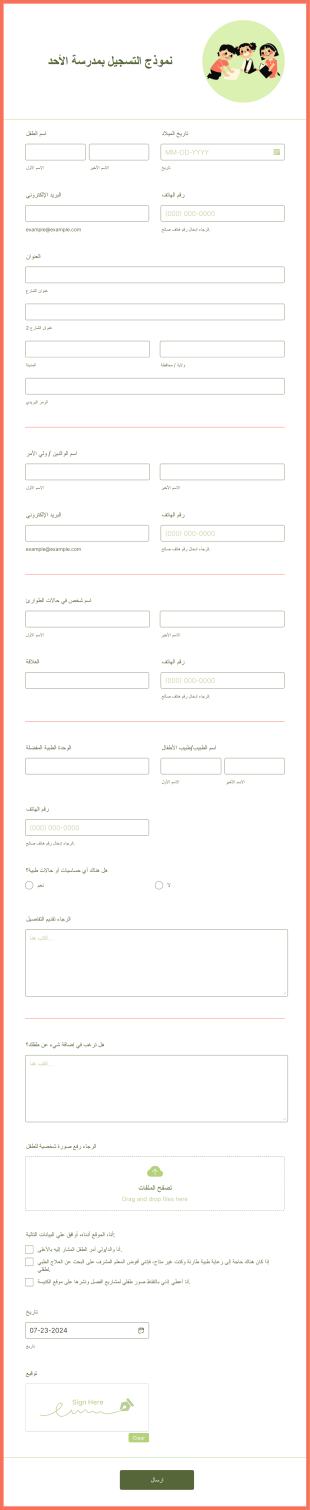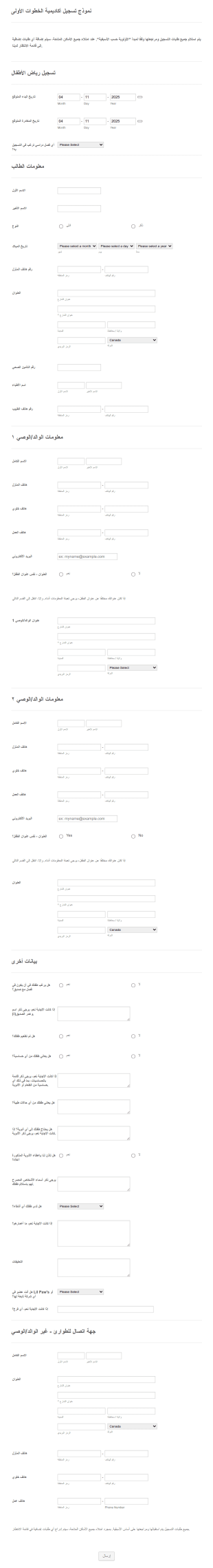نماذج التسجيل المدرسية
حول نماذج التسجيل المدرسية
نماذج تسجيل المدارس هي أدوات أساسية تستخدمها المؤسسات التعليمية لجمع وتنظيم معلومات الطلاب للتسجيل، وإعادة التسجيل، والأنشطة اللامنهجية، والبرامج الخاصة. تبسط هذه النماذج عملية جمع بيانات مهمة مثل بيانات الطالب السكانية، جهات الاتصال في حالات الطوارئ، التفاصيل الطبية، واتفاقيات الموافقة. سواءً للتسجيل الطلاب الجدد، أو إعادة التسجيل السنوي، أو التسجيل في النوادي، أو المشاركة في الفعاليات، تضمن نماذج التسجيل للمدارس وجود سجلات دقيقة ومُحدثة، مما يساعد الإداريين على إدارة أعداد الطلاب بفعالية والامتثال للمتطلبات التنظيمية.
مع Jotform، يصبح إنشاء وإدارة نماذج تسجيل المدارس تجربة سهلة بدون كود. يتيح منشئ النماذج بالسحب والإفلات السهل لموظفي المدرسة تصميم نماذج مخصصة بسرعة تلبي احتياجاتهم، من نماذج استقبال الطلاب البسيطة إلى تسجيلات متعددة الخطوات المعقدة. يمكن للمستخدمين الاستفادة من آلاف القوالب الجاهزة، ودمج بوابات الدفع لتحصيل الرسوم، وألية الإشعارات لإبقاء جميع الأطراف على اطلاع. تخزن جميع الطلبات بأمان ويسهل الوصول إليها في جداول Jotform، مما يجعل إدارة البيانات، والتقارير، والمتابعة سهلة للمدارس من أي حجم.
حالات استخدام نماذج تسجيل المدارس
يمكن تكييف نماذج التسجيل في المدارس مع مجموعة متنوعة من السيناريوهات التعليمية، لكل منها متطلبات وفوائد فريدة. إليك كيفية استخدام حالات الاستخدام المختلفة ونقاط حل المشكلات وأدوار المستخدمين:
1. حالات الاستخدام الممكنة:
- التحاق الطلاب الجدد بالتعليم الابتدائي أو الثانوي أو التعليم العالي
- إعادة التسجيل السنوي للطلاب العائدين
- التسجيل في برامج ما بعد المدرسة أو النوادي أو الفرق الرياضية
- الاشتراك في الفعاليات (الرحلات الميدانية وورش العمل ومؤتمرات الآباء والمعلمين)
- المخيم الصيفي أو الالتحاق بدورة تدريبية خاصة
2. نقاط حل المشكلات:
- تقليل الأعمال الورقية وأخطاء إدخال البيانات يدويًا
- مركزية معلومات الطالب لسهولة الوصول إليها وتحديثها
- اتوماتيكية إرسال رسائل التأكيد والإشعارات إلى أولياء الأمور والموظفين
- يضمن الامتثال لمتطلبات خصوصية البيانات والموافقة
3. المالكون والمستخدمون المحتملون:
- مديرو المدارس والمسجلون
- المعلمون ومنسقو الأندية
- الآباء والأوصياء
- الطلاب (للتسجيل الذاتي في بعض الحالات)
4. الاختلافات في طرق الإنشاء:
- تسجيل الطلاب الجدد: يتطلب حقولًا شاملة (معلومات شخصية، المدرسة السابقة، التاريخ الطبي، وجهات الاتصال في الطوارئ)
- تسجيل الأندية أو الأنشطة: يركز على اسم الطالب، المرحلة الدراسية، موافقة الوالدين، واختيار النشاط
- التسجيل في الفعاليات: قد يتضمن اختيار التواريخ، احتياجات النقل، وتعليمات خاصة
- إعادة التسجيل: يُملأ تلقائيًا بالبيانات الموجودة للتركيز على التحديثات منذ آخر تسجيل
باختصار، يمكن تصميم نماذج التسجيل المدرسي لتناسب مجموعة واسعة من الاحتياجات التعليمية، مع اختلاف المحتوى والحقول بناءً على السيناريو المحدد ومجموعة المستخدمين.
كيفية إنشاء نموذج تسجيل مدرسة
يُعد إنشاء نموذج تسجيل مدرسي باستخدام Jotform عملية مباشرة يمكن تخصيصها لأي سيناريو تعليمي، بدءًا من قبول الطلاب الجدد وحتى الاشتراك في الأندية. إليك دليل تفصيلي خطوة بخطوة لمساعدتك في تصميم ونشر وإدارة نماذج التسجيل في مدرستك بكفاءة:
1. البدء بالقالب المناسب أو نموذج فارغ
- سجّل الدخول إلى حساب Jotform الخاص بك وانقر على “إنشاء” في صفحة مساحة العمل الخاصة بك.
- اختر "نموذج" وابدأ من الصفر أو اختر من آلاف قوالب تسجيل المدرسة الجاهزة
- اختر تنسيق النموذج: "نموذج كلاسيكي" (كل الأسئلة في صفحة واحدة) للتسجيلات الشاملة، أو "نموذج بطاقات" (سؤال في كل صفحة) لتجربة إرشادية
2.إضافة وتخصيص حقول النموذج
- اضغط على قائمة "إضافة عنصر" لسحب وإفلات الحقول الأساسية
- اسم الطالب، تاريخ الميلاد، المرحلة الدراسية
- معلومات الاتصال بالوالدين/الأوصياء
- جهات الاتصال في حالات الطوارئ والتفاصيل الطبية
- خانات موافقة للسياسات، النشر الإعلامي، أو الرحلات الميدانية
- حقول الدفع لرسوم التسجيل أو الأنشطة (متكاملة مع PayPal، Stripe، وغيرها)
- حقول رفع الملفات للوثائق (مثل سجلات التطعيم، الهوية، إلخ)
- لتسجيل الأندية أو الفعاليات، أضف قوائم منسدلة أو خانات اختيار لتحديد الأنشطة والمتطلبات الخاصة
3.تخصيص تصميم النموذج
- استخدم "مصمم النماذج" (رمز الأسطوانة) ليتوافق النموذج مع هوية مدرستك البصرية
- عدل الألوان والخطوط والتخطيط
- أضف شعار مدرستك ورأسًا مخصصًا
- طبق قالبًا جاهزًا لمظهر احترافي.
4.إعداد المنطق الشرطي والإشعارات
- استخدم المنطق الشرطي لإظهار أو إخفاء الحقول بناءً على ردود المستخدم (مثلاً: عرض معلومات الحساسية فقط إذا تم اختيار "نعم").
- Set up autoresponder emails that confirm registration for parents and notify staff about new submissions.
5. نشر النموذج الخاص بك ومشاركته
- اضغط على "نشر" للحصول على رابط قابل للمشاركة أو تضمين النموذج على موقع المدرسة.
- وزع الرابط عبر البريد الإلكتروني، النشرات الإخبارية، أو وسائل التواصل الاجتماعي للوصول إلى جمهورك.
6.اختبار وإدارة الطلبات
- قم بمعاينة النموذج وأرسل إدخال اختبار للتأكد من أن كل شيء يعمل كما هو متوقع.
- الوصول إلى جميع الردود في جداول Jotform لفرز وتصفية وتصدير سهل.
- استخدم البحث المتقدم للعثور بسرعة على سجلات الطلاب المحددة أو التصفية حسب الصف، النشاط، أو الحالة.
من خلال اتباع هذه الخطوات، يمكنك إنشاء نموذج تسجيل مدرسي يبسط عملية جمع البيانات، ويقلل من عبء العمل الإداري، ويعزز تجربة التسجيل للطلاب وأولياء الأمور على حد سواء.
الأسئلة الشائعة
1.ما هو نموذج تسجيل المدرسة؟
نموذج تسجيل المدرسة هو وثيقة أو نموذج إلكتروني تستخدمه المؤسسات التعليمية لجمع معلومات أساسية من الطلاب وعائلاتهم للتسجيل، أو إعادة التسجيل، أو المشاركة في أنشطة المدرسة.
2.لماذا تعتبر نماذج تسجيل المدارس مهمة؟
تضمن هذه النماذج أن يكون لدى المدارس سجلات دقيقة ومحدثة لكل طالب، وتساعد في إدارة أحجام الصفوف، والامتثال للمتطلبات القانونية، وتسهيل التواصل مع الآباء والأوصياء.
3.ما المعلومات التي تجمع عادة في نموذج تسجيل المدرسة؟
الحقول المعروفة تشمل اسم الطالب، تاريخ الميلاد، العنوان، تفاصيل الاتصال بالوالد/الوصي، جهات الاتصال في حالات الطوارئ، المعلومات الطبية، تاريخ المدرسة السابقة، واتفاقيات الموافقة.
4.هل هناك أنواع مختلفة من نماذج تسجيل المدارس؟
نعم، يمكن أن تختلف النماذج بناءً على الغرض منها، مثل تسجيل الطلاب الجدد، أو إعادة التسجيل السنوي، أو التسجيل في النوادي أو الأنشطة، أو المشاركة في الفعاليات.
5.من عادةً ما يملأ نماذج تسجيل المدارس؟
عادةً ما يملأ الآباء أو الأوصياء هذه النماذج للطلاب القُصّر، بينما قد يملأ الطلاب الأكبر سنًا النماذج بأنفسهم لبعض الأنشطة أو التسجيل في التعليم العالي.
6.كيف يتم الحفاظ على الخصوصية في نماذج تسجيل المدارس؟
تستخدم منصات موثوقة مثل Jotform تخزين بيانات آمن، وتشفير، والامتثال للوائح الخصوصية (مثل FERPA أو GDPR) لحماية المعلومات الحساسة للطلاب.
7.هل يمكن أن تتضمن نماذج تسجيل المدارس جمع المدفوعات؟
نعم، العديد من النماذج تدمج مع بوابات الدفع لتحصيل رسوم التسجيل، أو تكاليف الأنشطة، أو التبرعات مباشرة داخل النموذج.
8.كم مرة يجب تحديث نماذج تسجيل المدارس؟
ينصح بتحديث النماذج سنويًا أو كلما حدثت تغييرات في سياسات المدرسة، أو المعلومات المطلوبة، أو المتطلبات التنظيمية لضمان دقة البيانات والامتثال.