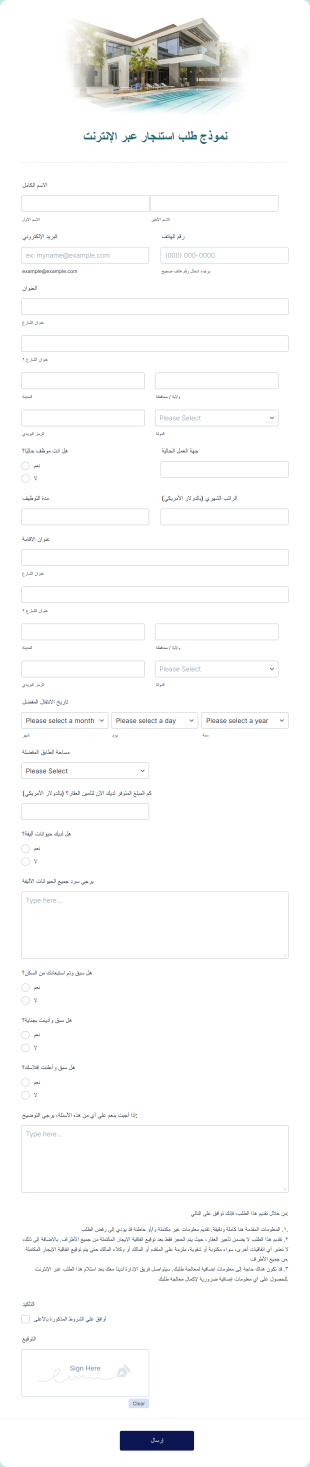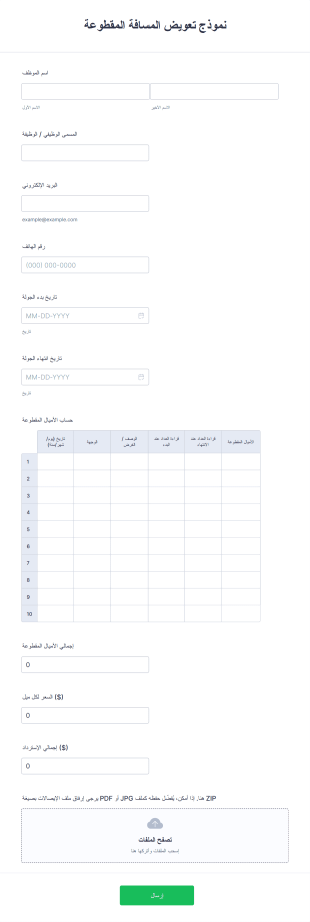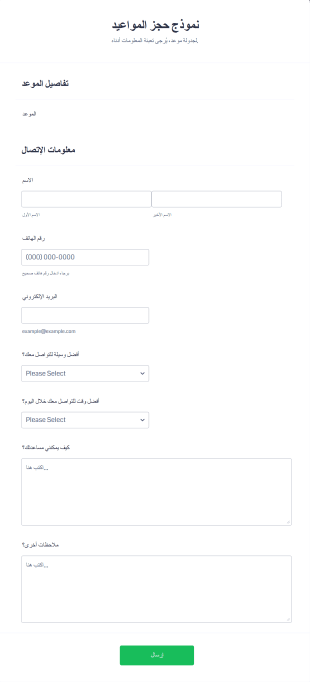نماذج Salesforce
حول نماذج Salesforce
نماذج Salesforce هي نماذج رقمية مصممة لجمع البيانات وتحديثها ومزامنتها مباشرة مع Salesforce، منصة إدارة علاقات العملاء (CRM) الرائدة عالميًا. تستخدمها المؤسسات لتسهيل إدخال البيانات، وألية جمع العملاء المحتملين، وإدارة ملاحظات العملاء، ومعالجة تسجيل الفعاليات، وغير ذلك — وكل ذلك مع ضمان تدفق المعلومات بسهولة إلى بيئة Salesforce الخاصة بهم. سواء كنت تجمع عملاء محتملين في معرض تجاري، أو تحدّث سجلات جهات الاتصال، أو تجمع طلبات الدعم، تساعدك نماذج Salesforce على التخلص من الإدخال اليدوي وتقليل الأخطاء عبر ربط الإرساليات مباشرةً بـ CRM.
مع Jotform، يمكن للمستخدمين بسهولة إنشاء وتخصيص نماذج Salesforce دون الحاجة إلى معرفة برمجية. أداة بناء النماذج السحب والإفلات البديهية من Jotform، مع تكاملها القوي مع Salesforce، تسمح لك بتصميم نماذج تتماشى مع علامتك التجارية، إضافة حقول متقدمة، وألعمل ب الية اتوماتيكية لسير العمل. يمكنك اختيار من بين آلاف القوالب أو بناء النموذج الخاص بك من الصفر، ثم ربط النموذج بـ Salesforce لإنشاء أو تحديث السجلات تلقائيًا. هذا التكامل يبسط عملية جمع البيانات، يحسن الدقة، ويوفر وقتًا ثمينًا لفريقك، مما يجعله أداة أساسية للأعمال التي تعتمد على Salesforce في عملياتها.
حالات استخدام نماذج Salesforce:
نماذج Salesforce هي أدوات متعددة الاستخدامات يمكن تخصيصها لمجموعة واسعة من احتياجات الأعمال. تكمن قيمتها الأساسية في ألعمل بالية اتوماتيكية لجمع البيانات وضمان عكس المعلومات بدقة وفورية داخل Salesforce CRM الخاص بك. إليك كيفية استخدامها، من يستفيد منها، وكيف يختلف إنشاؤها بناءً على السيناريو:
1. حالات الاستخدام الممكنة:
- متابعة العملاء المحتملين: جمع عملاء محتملين جدد من موقعك الإلكتروني، الفعاليات، أو وسائل التواصل الاجتماعي وإرسالهم مباشرة إلى Salesforce.
- ملاحظات العملاء: جمع استبيانات رضا العملاء أو ملاحظات المنتج وتحديث سجلات العملاء.
- تسجيل الفعاليات: تسجيل الحضور للندوات عبر الإنترنت، المؤتمرات، أو ورش العمل وتتبع المشاركة في Salesforce.
- طلبات الدعم: السماح للعملاء بتقديم تذاكر دعم يتم فيها إنشاء حالات تلقائيًا في Salesforce.
- نماذج الطلبات: معالجة طلبات المبيعات وتحديث سجلات الفرص أو الحسابات.
- تحديثات البيانات الداخلية: تمكين الموظفين من تحديث معلومات الاتصال أو الحساب مباشرة من النموذج.
2. نقاط حل المشكلات:
- يقضي على الإدخال اليدوي للبيانات ويقلل الأخطاء.
- يضمن مزامنة البيانات في الوقت الحقيقي مع Salesforce.
- يعمل باليات اتوماتيكية إجراءات المتابعة والإشعارات.
- يحسن دقة البيانات وكفاءة سير العمل.
3. المالكون والمستخدمون المحتملون:
- فرق المبيعات والتسويق لجمع العملاء المحتملين وتقييمهم.
- فرق دعم العملاء لإدارة الحالات.
- منسقين الفعاليات: لتتبع معلومات الحضور.
- أقسام الموارد البشرية: لإعداد الموظفين الجدد أو إجراء الاستبيانات الداخلية.
- فرق تقنية المعلومات والعمليات: لأتمتة العمليات.
4. الاختلافات في طرق الإنشاء:
- نماذج العملاء المحتملين: تركز على تفاصيل الاتصال، مصدر العميل المحتمل، وأسئلة التأهيل.
- نماذج الملاحظات: تتضمن مقاييس تقييم، مجمع التعليقات، ومعلومات تعريف العملاء.
- نماذج الفعاليات: تتطلب تفاصيل الفعالية، معلومات الحضور، وخيارات الدفع.
- نماذج الدعم: تتضمن تصنيف نوع المشكلة، مستويات الأولوية، وحقول رفع الملفات.
- نماذج الطلبات: تشمل اختيار المنتجات، وتحديد الكميات، ومعلومات الفواتير.
باختصار، يمكن تكييف نماذج Salesforce لأي سيناريو يحتاج إلى جمع وإدارة البيانات داخل Salesforce، مع تخصيص محتوى النموذج وحقوله حسب حالة الاستخدام الخاصة.
كيفية إنشاء نموذج Salesforce:
إنشاء نموذج Salesforce مع Jotform عملية بسيطة تمكنك من جمع ومزامنة البيانات بكفاءة مع Salesforce CRM الخاص بك. سواء كنت تحتاج إلى نموذج لجمع العملاء المحتملين، استبيان ملاحظات العملاء، أو نموذج تسجيل فعاليات، فإن أداة البناء المرنة من Jotform وتكامل Salesforce تسهل تصميم النماذج، تخصيصها، وأتمتة سير العمل.
اليك دليل خطوة بخطوة لإنشاء نموذج Salesforce لحالة الاستخدام التي تختارها:
١. بدء النموذج الخاص بك
- سجّل الدخول إلى حساب Jotform الخاص بك وانقر على “إنشاء” في صفحة مساحة العمل الخاصة بك.
- اختر "نموذج" وقرر ما إذا كنت تريد البدء من الصفر أو استخدام أحد قوالب Jotform التي تتجاوز 10,000 قالب المصممة خصيصًا لحالات استخدام Salesforce.
2. حدد التخطيط:
- . اختر بين النموذج الكلاسيكي (جميع الأسئلة في صفحة واحدة) أو نموذج البطاقة (سؤال واحد في كل صفحة) بناءً على جمهورك وحالة الاستخدام.
3. إضافة عناصر النموذج:
- انقر على قائمة ”إضافة عنصر“ لسحب وإسقاط الحقول ذات الصلة بحالة الاستخدام الخاصة بك:
- لتوليد العملاء المحتملين: الاسم، البريد الإلكتروني، رقم الهاتف، الشركة، مصدر العميل.
- لتسجيل الفعاليات: تفاصيل الحضور، اختيار الفعالية، حقول الدفع.
- لطلبات الدعم: وصف المشكلة، مستوى الأولوية، رفع الملفات.
- لاستخدامات ملاحظات العملاء: مقاييس التقييم، صناديق التعليقات، رقم تعريف العميل.
- استخدم الأدوات الإضافية (Widgets) لتلبية الاحتياجات المتقدمة مثل التوقيعات الإلكترونية، رفع الملفات، أو المنطق الشرطي.
4. تخصيص التصميم:
- استخدم مصمم النماذج (أيقونة أسطوانة الطلاء) لمطابقة علامتك التجارية من خلال تعديل الألوان والخطوط والتخطيط.
- أضف شعار مؤسستك وحدث اسم النموذج ليتضح الغرض منه.
5. إعداد تكامل Salesforce:
- انتقل إلى علامة التبويب "الإعدادات"، ثم اختر "التكاملات"، وابحث عن Salesforce.
- قم بالمصادقة على حساب Salesforce الخاص بك، ثم طابق حقول النموذج مع كائنات Salesforce (مثل: العملاء المحتملين، جهات الاتصال، الحالات).
- يتم اختيار ما إذا كنت ترغب في إنشاء سجلات جديدة أو تحديث السجلات الحالية بناءً على إرسالات النماذج .
٦. تهيئة إشعارات البريد الإلكتروني
- القيام بإعداد رسائل الرد التلقائي لتأكيد الإرسال للمستخدمين.
- تفعيل إشعارات البريد الإلكتروني لفريقك للبقاء على اطلاع بالمدخلات الجديدة.
7. النشر والمشاركة:
- انقر على "نشر" للحصول على الرابط المباشر لنموذجك أو تضمينه في موقعك الإلكتروني.
- شارك النموذج عبر البريد الإلكتروني أو وسائل التواصل الاجتماعي أو رمز QR حسب الحاجة.
8. اختبر النموذج الخاص بك:
- استخدم زر "معاينة النموذج" لاختبار تجربة المستخدم والتأكد من مزامنة البيانات بشكل صحيح مع Salesforce.
- قدم إدخالًا تجريبيًا وتحقق من ظهور المعلومات في نظام Salesforce الخاص بك.
عند اتباع هذه الخطوات، يمكنك إنشاء نموذج Salesforce لا يجمع فقط المعلومات الصحيحة لحالة استخدامك الخاصة، بل يعمل ب الية اتوماتيكية أيضًا نقل البيانات وإجراءات المتابعة، موفرًا الوقت ومقللاً الأخطاء. أداة البناء بدون كود من Jotform وتكاملها السلسل مع Salesforce تجعل من السهل لأي شخص في مؤسستك إعداد نماذج قوية ومخصصة تحقق نتائج الأعمال.
الأسئلة الشائعة
1. ما هو نموذج Salesforce؟
نموذج Salesforce هو نموذج إلكتروني مصمم لجمع البيانات ومزامنتها تلقائيًا مع نظام إدارة علاقات العملاء Salesforce، لتبسيط إدخال البيانات وإدارتها.
2. لماذا تعتبر نماذج Salesforce مهمة للأعمال؟
. يتم اللغاء الحاجة إلى الإدخال اليدوي للبيانات، وتقلل من الأخطاء، وتضمن تحديثات في الوقت الحقيقي داخل Salesforce، مما يحسن كفاءة سير العمل ودقة البيانات.
3. ما المعلومات التي يمكن جمعها باستخدام نماذج Salesforce؟
يمكنك جمع بيانات الاتصال، معلومات العملاء المحتملين، تسجيلات الفعاليات، ملاحظات العملاء، طلبات الدعم، الطلبات، والمزيد، حسب احتياجات عملك.
4. هل هناك أنواع مختلفة من نماذج Salesforce؟
نعم، يمكن تخصيص النماذج الموصي بها لالعملاء المحتملين، تسجيل الفعاليات، ملاحظات العملاء، تذاكر الدعم، معالجة الطلبات، وتحديثات البيانات الداخلية.
5. من هم المستخدمون المعتادون لنماذج Salesforce؟
من المعتاد ما تستخدم فرق المبيعات، التسويق، الدعم الفني، الموارد البشرية، منسقو الفعاليات، وفرق العمليات نماذج Salesforce لالية عملياتهم وتبسيطها.
6. كيف تساعد نماذج Salesforce في حماية البيانات والخصوصية؟
عند استخدام Jotform، يتم تشفير جميع البيانات أثناء الإرسال، ويمكن تخزينها بشكل آمن، مع خيارات للامتثال للوائح الخصوصية مثل GDPR وHIPAA.
7. هل يمكن تخصيص نماذج Salesforce لتتناسب مع علامتي التجارية؟
بالتأكيد. يمكنك إضافة شعارك، تعديل الألوان والخطوط، واستخدام روابط مخصصة لضمان أن تعكس النماذج علامتك التجارية.
8. ما فوائد دمج النماذج مع Salesforce؟
يضمن التكامل أن تكون البيانات المجمعة من خلال النماذج متاحة على الفور في Salesforce، مما يتيح سير عمل مؤتمت، ومتابعات في الوقت المناسب، ورؤى أفضل حول العملاء.