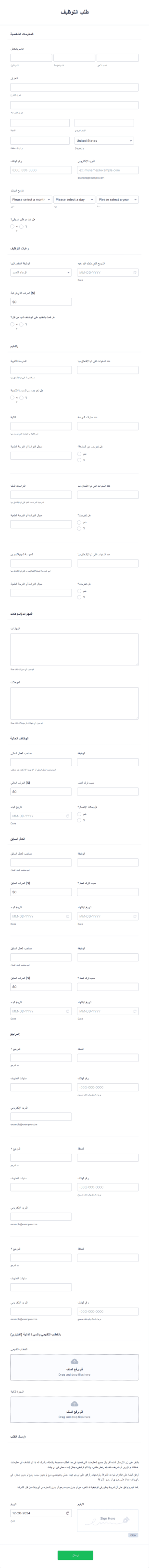نماذج تسجيل الموظفين
حول نماذج تسجيل الموظفين
تعد نماذج تسجيل الموظفين أدوات أساسية تستخدمها المؤسسات لجمع وإدارة المعلومات المتعلقة بالموظفين الجدد أو الموظفين المسجلين في برامج أو مزايا أو دورات تدريبية محددة. عادةً ما تجمع هذه النماذج التفاصيل الشخصية والمعلومات المتعلقة بالوظيفة وجهات الاتصال في حالات الطوارئ واختيارات المزايا مثل التأمين الصحي وخطط التقاعد أو برامج الصحة. وهي تعمل على تبسيط عملية التعيين وضمان الامتثال لسياسات الشركة ومساعدة أقسام الموارد البشرية في الحفاظ على سجلات دقيقة. تتراوح حالات الاستخدام من توظيف موظفين جدد، وتسجيل الموظفين في دورات التطوير المهني، إلى إدارة فترات التسجيل المفتوحة للحصول على المزايا.
مع Jotform، أصبح إنشاء نماذج تسجيل الموظفين وإدارتها تجربة سلسة وبسيطة. يتيح مُنشئ النماذج سهل الاستخدام، والذي يعمل بالسحب والإفلات، لمتخصصي الموارد البشرية والمسؤولين تخصيص النماذج بسرعة لتناسب احتياجات مؤسساتهم الفريدة. يمكن للمستخدمين إضافة حقول أو تعديلها، والتكامل مع بوابات دفع آمنة لمساهمات المزايا، وأتمتة الإشعارات لكل من قسم الموارد البشرية والموظفين. تُخزَّن جميع الطلبات بشكل آمن ويمكن الوصول إليها بسهولة في جداول Jotform، مما يُسهّل تنظيم بيانات الموظفين والبحث عنها وإدارتها. بالاستفادة من ميزات Jotform القوية، يمكن للمؤسسات تعزيز الكفاءة، وتقليل الأعمال الورقية، وتوفير تجربة تسجيل سلسة لموظفيها.
حالات استخدام نماذج تسجيل الموظفين
تُستخدم نماذج تسجيل الموظفين لأغراض متعددة داخل المؤسسات، كلٌّ منها مُصمَّم لتلبية احتياجات وظروف مُحددة. إليك كيفية استخدام هذه النماذج، ومن يستفيد منها، وكيف قد يختلف محتواها:
1. حالات الاستخدام الممكنة:
- إعداد الموظفين الجدد: جمع المعلومات الأساسية من الموظفين الجدد، مثل التفاصيل الشخصية، ونماذج الضرائب، ومعلومات الإيداع المباشر.
- تسجيل المزايا: السماح للموظفين باختيار المزايا الصحية، ورعاية الأسنان، والرؤية، والتقاعد أثناء فترات التسجيل المفتوحة.
- التسجيل في التدريب والتطوير: تسجيل الموظفين في جلسات التدريب الداخلية أو ورش العمل أو برامج الشهادات.
- المشاركة في البرامج أو الفعاليات: تسجيل الموظفين في برامج العافية، أو فعاليات الشركة، أو المبادرات التطوعية.
2. نقاط حل المشكلات:
- يقلل من إدخال البيانات يدويًا والأوراق.
- ضمان جمع البيانات بشكل دقيق وكامل.
- يقوم بأتمتة الإشعارات والتذكيرات لكل من الموارد البشرية والموظفين.
- يقوم بمركزية معلومات الموظفين لسهولة الوصول إليها والامتثال لها.
3. المالكون والمستخدمون المحتملون:
- مديري ومسؤولي الموارد البشرية.
- رؤساء الأقسام الذين يقومون بتنظيم التدريبات أو الفعاليات.
- الموظفين الذين يكملون تسجيلهم بأنفسهم.
- منسقي المزايا وموظفي الرواتب.
4. الاختلافات في طرق الإنشاء:
- نماذج التوجيه: التركيز على المعلومات الشخصية والوظيفية والضريبية.
- نماذج تسجيل المزايا: تتضمن خيارات لاختيار الخطة ومعلومات عن المعالين وتفاصيل الدفع.
- نماذج التسجيل للتدريب: تسليط الضوء على اختيار الدورة، وتفضيلات الجدولة، والمتطلبات الأساسية.
- نماذج تسجيل الحدث: جمع تفضيلات المشاركة، والقيود الغذائية، وجهات الاتصال في حالات الطوارئ.
باختصار، نماذج تسجيل الموظفين هي أدوات متعددة الاستخدامات يمكن تخصيصها لتناسب مجموعة واسعة من احتياجات الموارد البشرية والتنظيمية، مع اختلاف المحتوى والبنية بناءً على سيناريو التسجيل المحدد.
كيفية إنشاء نموذج تسجيل موظف
إنشاء نموذج تسجيل موظف باستخدام Jotform عملية سهلة وبسيطة، ويمكن تخصيصها لمختلف سيناريوهات إدارة الموارد البشرية، مثل التوظيف، واختيار المزايا، أو تسجيل التدريب. إليك دليل خطوة بخطوة لمساعدتك في تصميم نموذجك وتنفيذه وإدارته بكفاءة:
1. اختر نقطة البداية الخاصة بك:
- سجّل الدخول إلى حساب Jotform الخاص بك وانقر على “إنشاء” في صفحة مساحة العمل الخاصة بك.
- اختر "نموذجًا" وقرر ما إذا كنت ترغب في البدء من الصفر أو استخدام أحد قوالب Jotform التي يزيد عددها عن 10,000 قالب. في حالات الاستخدام الشائعة، مثل التسجيل في البرنامج أو الالتحاق بالمزايا، توفر القوالب الوقت وتضمن لك تضمين جميع الحقول اللازمة.
2. اختر التخطيط المناسب
- اختر بين النموذج الكلاسيكي (جميع الأسئلة في صفحة واحدة) أو نموذج البطاقة (سؤال واحد في كل صفحة). للحصول على نماذج تعريفية أو مزايا مفصلة، يُفضّل عادةً النموذج الكلاسيكي لتسهيل المراجعة.
٣. إضافة عناصر النموذج الأساسية
انقر على قائمة ”إضافة عنصر“ لسحب وإسقاط الحقول ذات الصلة بحالة الاستخدام الخاصة بك:
- التوجيه: الاسم، وتفاصيل الاتصال، والعنوان، وجهات الاتصال في حالات الطوارئ، والمسمى الوظيفي، والقسم، وتاريخ البدء، ونماذج الضرائب، ومعلومات الإيداع المباشر.
- التسجيل في المزايا: اختيار الخطة (مربعات الاختيار أو القوائم المنسدلة)، معلومات المعالين، تفاصيل المستفيدين، خيارات الدفع أو الخصم من الراتب.
- التسجيل في التدريب: اختيار الدورة، التواريخ المفضلة، موافقة المشرف، المتطلبات الأساسية.
- التسجيل في الحدث: اختيار الحدث، والقيود الغذائية، وحجم القميص، وجهات الاتصال في حالات الطوارئ.
4. تخصيص تصميم النموذج:
- استخدم مصمم النماذج (أيقونة بكرة الطلاء) لمطابقة العلامة التجارية لمؤسستك من خلال ضبط الألوان والخطوط وإضافة شعار شركتك.
- قم بتطبيق سمة أو اضبط التخطيط للحصول على مظهر احترافي.
٥. إعداد المنطق الشرطي
- استخدم المنطق الشرطي الخاص بـ Jotform لإظهار أو إخفاء الحقول استنادًا إلى الإجابات السابقة (على سبيل المثال، عرض الحقول التابعة فقط إذا اختار الموظف خطة عائلية).
٦. تهيئة إشعارات البريد الإلكتروني
- إعداد إشعارات تلقائية لموظفي الموارد البشرية ورسائل بريد إلكتروني للتأكيد للموظفين عند التقديم. هذا يضمن إطلاع جميع الأطراف وتمكينهم من اتخاذ الخطوات اللازمة.
7. نشر النموذج ومشاركته:
- انقر فوق "نشر" لإنشاء رابط قابل للمشاركة أو تضمين النموذج على شبكة الإنترنت الخاصة بشركتك أو بوابة التوجيه.
- يمكنك أيضًا إرسال النموذج مباشرة عبر البريد الإلكتروني إلى الموظفين الجدد أو الحاليين.
٨. اختبار وإدارة الطلبات المُقدمة
- قم بمعاينة النموذج وأرسل إدخالًا تجريبيًا للتأكد من أن كل شيء يعمل على النحو المنشود.
- مراقبة الردود وإدارتها في جداول Jotform، حيث يمكنك تصفية البيانات والبحث عنها وتصديرها حسب الحاجة.
باتباع هذه الخطوات، يمكنك إنشاء نموذج تسجيل موظف مُصمّم خصيصًا، يُبسّط عملية جمع البيانات، ويُخفّض عبء العمل الإداري، ويُحسّن تجربة الموظف بشكل عام. تُسهّل ميزات Jotform المرنة تكييف نموذجك مع أي سيناريوهات إدارة الموارد البشرية، مما يضمن لك الحصول على جميع المعلومات التي تحتاجها بكفاءة وأمان.
الأسئلة الشائعة
1. ما هو نموذج تسجيل الموظفين؟
نموذج تسجيل الموظف هو مستند تستخدمه المؤسسات لجمع المعلومات الضرورية من الموظفين للدمج، أو اختيار المزايا، أو تسجيل التدريب، أو المشاركة في برامج الشركة.
2. لماذا تعتبر نماذج تسجيل الموظفين مهمة؟
إنهم يعملون على تبسيط عملية جمع وإدارة بيانات الموظفين، وضمان الامتثال لسياسات الشركة، ومساعدة أقسام الموارد البشرية في الحفاظ على السجلات الدقيقة والمحدثة.
3. ما هي المعلومات التي يتم جمعها عادةً في نموذج تسجيل الموظفين؟
تتضمن الحقول الشائعة التفاصيل الشخصية ومعلومات الاتصال والمسمى الوظيفي والقسم وجهات الاتصال في حالات الطوارئ واختيارات المزايا ومعلومات المعالين وتفاصيل الدفع أو الرواتب.
4. هل هناك أنواع مختلفة من نماذج تسجيل الموظفين؟
نعم، يمكن تصميم النماذج خصيصًا للتوجيه، وتسجيل المزايا، وتسجيل التدريب، والمشاركة في الفعاليات، والمزيد، وكل منها يحتوي على حقول محددة ذات صلة بالغرض.
5. من المسؤول عن إدارة نماذج تسجيل الموظفين؟
وعادةً ما يشرف مديرو الموارد البشرية، أو منسقو المزايا، أو رؤساء الأقسام على إنشاء هذه النماذج وتوزيعها وإدارتها.
6. كيف يتم حماية خصوصية الموظف عند استخدام نماذج التسجيل عبر الإنترنت؟
مع منصات مثل Jotform، يتم تخزين البيانات بشكل آمن، ويقتصر الوصول على الموظفين المصرح لهم، ويمكن الحفاظ على الامتثال للوائح الخصوصية (مثل GDPR أو HIPAA).
7. هل يمكن للموظفين تحديث بياناتهم بعد تقديم نموذج التسجيل؟
اعتماداً على إعدادات النموذج، قد يُسمح للموظفين بتعديل واجباتهم المرسلة أو إرسال نماذج محدثة حسب الحاجة.
8. ما هي فوائد استخدام نماذج تسجيل الموظفين الرقمية على النماذج الورقية؟
تعمل النماذج الرقمية على تقليل الأعمال الورقية، وتقليل الأخطاء، وأتمتة جمع البيانات، وتمكين معالجة أسرع، وتوفير تخزين مركزي آمن لسهولة الوصول إليها وإعداد التقارير.