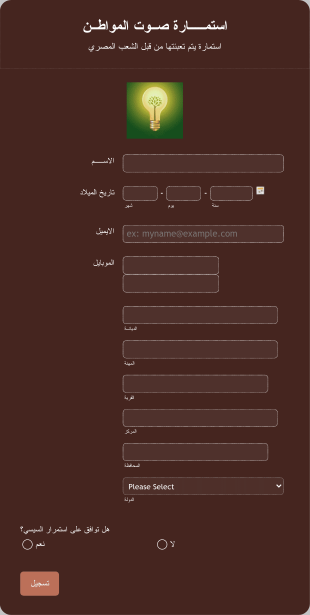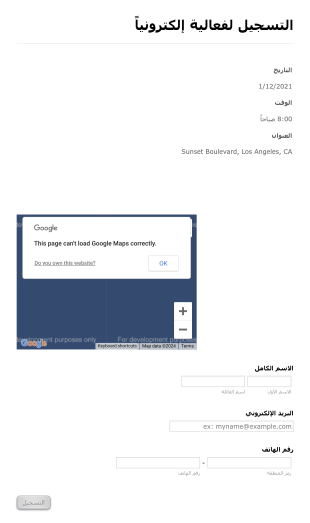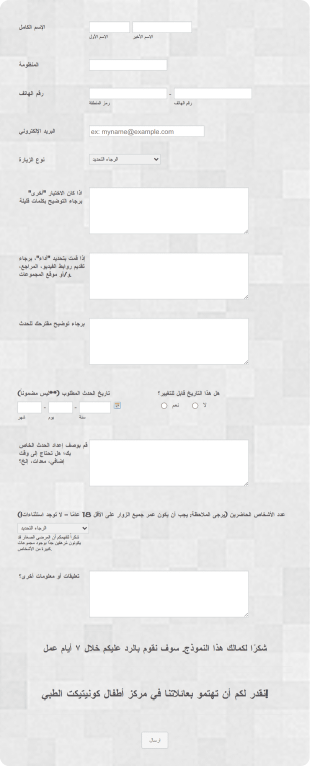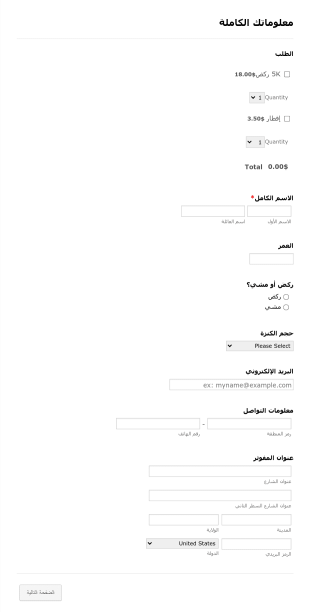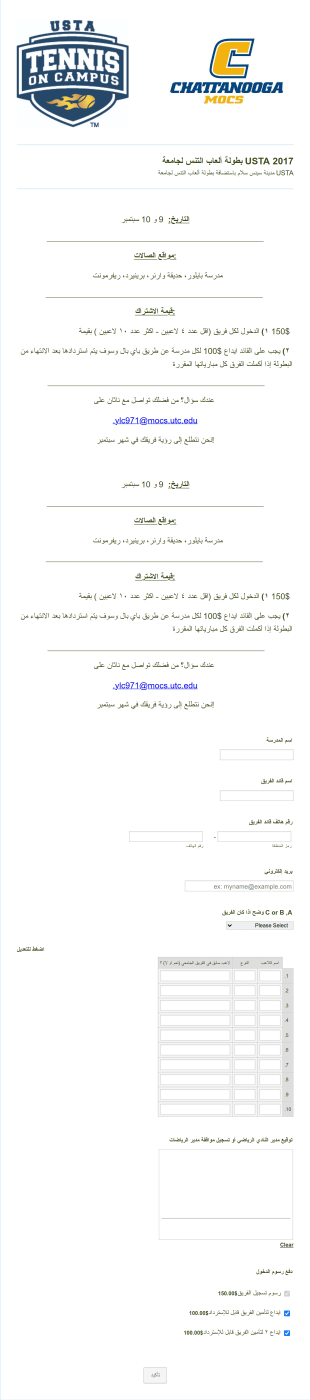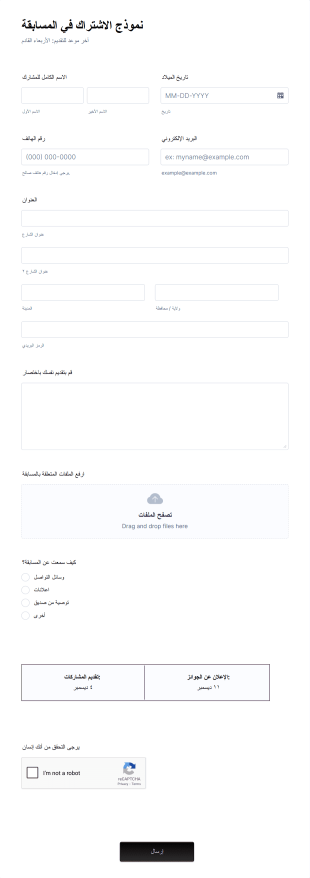نماذج التسجيل في حدث أو فعالية
حول نماذج التسجيل في حدث أو فعالية
نماذج تسجيل الحضور للفعاليات هي أدوات رقمية مصممة لتبسيط عملية جمع معلومات المشاركين في مجموعة متنوعة من الفعاليات، مثل المؤتمرات وورش العمل والندوات وجمع التبرعات والدورات التعليمية والتجمعات الاجتماعية. تتيح هذه النماذج لمنظمي الفعاليات جمع معلومات أساسية مثل أسماء المشاركين، وبيانات التواصل، وتفضيلات الدفع، والقيود الغذائية، واختيارات الجلسات. من خلال استخدام نماذج تسجيل الحضور، يمكن لمنظمي الفعاليات إدارة الردود بكفاءة، وتتبع الحضور، وضمان سير عملية تسجيل الوصول بسلاسة في يوم الفعالية. وتُعد هذه النماذج مرنة بما يكفي لتناسب كل من التجمعات الخاصة الصغيرة والفعاليات العامة واسعة النطاق، حيث تتكيف مع متطلبات كل مناسبة على حدة.
مع Jotform، يمكن للمستخدمين بسهولة إنشاء وتخصيص نماذج تسجيل الفعاليات دون أي معرفة بالبرمجة. باستخدام أداة إنشاء النماذج بالسحب والإفلات، يمكن للمنظمين إضافة أو تعديل الحقول، ودمج بوابات الدفع، وتفعيل إشعارات البريد الإلكتروني التلقائية للتأكيدات والتذكيرات. وتوفّر مكتبة القوالب الشاملة في Jotform مجموعة واسعة من نماذج تسجيل الفعاليات الجاهزة التي يمكن تعديلها لتناسب الهوية البصرية واحتياجات الفعالية. كما يتم حفظ جميع الطلبات وتنظيمها تلقائيًا ضمن Jotform Tables، مما يسهل إدارة بيانات الحضور، والتواصل مع المشاركين، وتحليل مؤشرات الفعالية للتخطيط المستقبلي.
حالات استخدام نماذج تسجيل الفعاليات
نماذج تسجيل الفعاليات مرنة ويمكن تكييفها لتناسب مجموعة متنوعة من أنواع الفعاليات واحتياجات المؤسسات. وظيفتها الأساسية هي تبسيط عملية التسجيل، تقليل إدخال البيانات يدويًا، وتحسين تجربة الحضور. إليك كيفية استخدامها في سيناريوهات مختلفة:
1. حالات الاستخدام الممكنة:
- المؤتمرات والندوات: جمع بيانات الحضور، تفضيلات الجلسات، ومعلومات الدفع
- ورش العمل وجلسات التدريب: تسجيل المشاركين، جمع مستويات المهارات، وإدارة قوائم الانتظار
- حملات جمع التبرعات والفعاليات الخيرية: تتبع المتبرعين، معالجة بيع التذاكر، وجمع التعهدات
- الفعاليات الاجتماعية (حفلات الزفاف، اللقاءات، الحفلات): إدارة تأكيدات الحضور، اختيارات الوجبات، وقوائم الضيوف
- الفعاليات والندوات عبر الإنترنت: تسجيل الحضور الافتراضي، إرسال روابط الدخول، وجمع التعليقات
2. نقاط حل المشكلات:
- يلغي الأعمال الورقية اليدوية ويقلل من أخطاء جمع البيانات
- يرسل رسائل تأكيد وتذكير تلقائية لتحسين التواصل
- يتكامل مع بوابات الدفع لتذاكر سلسة وجمع التبرعات
- يعمل على توحيد بيانات الحضور لتسهيل إدارتها وإعداد التقارير
3. المالكون والمستخدمون المحتملون:
- منظمو ومنسقو الفعاليات
- المنظمات غير الربحية وفرق جمع التبرعات
- أقسام الموارد البشرية والتدريب في الشركات
- المؤسسات التعليمية والمنظمات الطلابية
- الأفراد الذين يستضيفون فعاليات خاصة أو مجتمعية
4. الاختلافات في طرق الإنشاء:
- تختلف المحتويات والحقول حسب نوع الفعالية: على سبيل المثال، قد يتضمن نموذج مؤتمر خيارات الجلسات ومعلومات الشركة، بينما قد يتضمن نموذج تأكيد حضور لحفل زفاف تفضيلات الوجبات ومعلومات الضيوف الإضافيين.
- دمج الدفع ضروري للفعاليات التي تتطلب تذاكر، لكنه اختياري في التجمعات المجانية.
- قد تتطلب بعض النماذج حقولًا إضافية مثل احتياجات الوصول، ترتيبات السفر، أو الطلبات المسبقة للبضائع.
باختصار، يمكن تصميم نماذج التسجيل في الفعالية لتناسب أي سيناريو للفعالية، مما يضمن قيام المنظمين بجمع كل المعلومات الضرورية مع توفير تجربة سلسة للحضور.
كيفية إنشاء نموذج تسجيل فعالية
إنشاء نموذج تسجيل فعالية باستخدام Jotform عملية سهلة وبسيطة، ويمكن تخصيصها لتناسب أي نوع من الفعاليات، من المؤتمرات المهنية إلى اللقاءات الاجتماعية غير الرسمية. باتباع بضع خطوات بسيطة، يمكنك تصميم نموذج يلخص جميع المعلومات التي تحتاجها، ويُسهّل إدارة الحضور، ويُحسّن تجربة الفعالية بشكل عام.
للبدء، فكّر في المتطلبات الخاصة بفعاليتك. فكّر في المعلومات التي تحتاج إلى جمعها، مثل أسماء الحضور، وبيانات الاتصال، ومعلومات الدفع، وتفضيلات الجلسة، وأي طلبات خاصة. تتيح لك منصة Jotform المرنة إنشاء نموذجك من الصفر أو استخدام أحد قوالب تسجيل الفعاليات العديدة المتاحة.
إليك دليلاً خطوة بخطوة لإنشاء نموذج تسجيل فعال باستخدام Jotform
1.الوصول إلى أداة إنشاء النماذج:
- سجّل الدخول إلى حساب Jotform الخاص بك وانقر على “إنشاء” في صفحة مساحة العمل الخاصة بك.
- اختر "نموذج" ثم حدد إما "البدء من الصفر" أو "استخدام قالب". بالنسبة لمعظم الفعاليات، فإن البدء بقالب يوفر الوقت ويمنحك الإلهام.
2. حدد التخطيط:
- قرر بين نموذج كلاسيكي (جميع الأسئلة في صفحة واحدة) أو نموذج بطاقة (سؤال واحد في كل صفحة). في النماذج الأطول أو الأكثر تفصيلًا، تُحسّن نماذج البطاقة تجربة المستخدم.
٣. إضافة عناصر النموذج الأساسية
- استخدم قائمة "إضافة عنصر" لسحب وإفلات الحقول مثل الاسم، البريد الإلكتروني، رقم الهاتف، والعنوان.
- قم بتضمين الحقول الخاصة بالحدث مثل اختيار الجلسة أو تفضيلات الوجبات أو أحجام القمصان.
- بالنسبة للأحداث المدفوعة، أضف تكامل الدفع (على سبيل المثال، PayPal، Stripe) من علامة التبويب المدفوعات.
4. تخصيص التصميم:
- انقر على أيقونة "بكرة الطلاء" لفتح أداة تصميم النموذج.
- اضبط الألوان والخطوط والسمات لتتناسب مع العلامة التجارية لفعاليتك.
- أضف شعار مؤسستك لإضفاء لمسة احترافية.
٥. إعداد المنطق الشرطي
- استخدم المنطق الشرطي لإظهار أو إخفاء الحقول استنادًا إلى الإجابات السابقة (على سبيل المثال، عرض القيود الغذائية فقط إذا اختار الحاضر "نعم" لخيار وجبة).
٦. تهيئة إشعارات البريد الإلكتروني
- إعداد رسائل تأكيد آلية للمسجلين ورسائل إعلامية عبر البريد الإلكتروني للمنظمين.
- قم بتخصيص الرسائل لتشمل تفاصيل الحدث أو التذاكر أو روابط الوصول.
٧. نشر ومشاركة النموذج الخاص بك
- انقر على “نشر” لإنشاء رابط قابل للمشاركة.
- وزّع النموذج عبر البريد الإلكتروني، وسائل التواصل الاجتماعي، أو قم بتضمينه في موقع فعالية عيد الشكر.
٨. اختبار وإدارة الطلبات المُقدمة
- قم بمعاينة النموذج الخاص بك وأرسل إدخال اختبار للتأكد من أن كل شيء يعمل كما هو متوقع.
- راقب التسجيلات في Jotform Tables، وقم بتصفية الردود، وتصدير قوائم الحضور عند الحاجة.
من خلال اتباع هذه الخطوات، يمكنك إنشاء نموذج تسجيل فعالية مخصص يسهل عملية التسجيل، يُحسّن دقة البيانات، ويساعدك في تقديم فعالية ناجحة
الأسئلة الشائعة
1.ما هو نموذج تسجيل الفعالية؟
نموذج تسجيل الفعاليات هو نموذج إلكتروني يستخدم لجمع المعلومات من الأفراد الذين يرغبون في حضور فعالية. وعادةً ما يجمع تفاصيل مثل الأسماء، ومعلومات الاتصال، وتفضيلات الدفع، وأي متطلبات خاصة.
2.لماذا تعتبر نماذج تسجيل الفعاليات مهمة؟
تسهل عملية التسجيل، وتقلل من إدخال البيانات يدويًا، وتحد من الأخطاء، وتساعد المنظمين في إدارة معلومات الحضور ولوجستيات الفعالية بكفاءة.
3.ما المعلومات التي يجب تضمينها في نموذج تسجيل فعالية؟
تشمل الحقول المعروفة: اسم المشارك، البريد الإلكتروني، رقم الهاتف، تفاصيل الدفع (إن وجدت)، اختيار الجلسات أو الأنشطة، القيود الغذائية، والمتطلبات الخاصة.
4.هل هناك أنواع مختلفة من نماذج تسجيل الفعاليات؟
نعم، يمكن تخصيص النماذج لأنواع مختلفة من الفعاليات مثل المؤتمرات وورش العمل وجمع التبرعات والتجمعات الاجتماعية والفعاليات الافتراضية، ولكل منها حقول ومتطلبات فريدة.
5.من الذي يستخدم عادةً نماذج تسجيل الفعاليات؟
يستخدم منظمو الفعاليات والمنظمات غير الربحية والشركات والمؤسسات التعليمية والأفراد الذين يستضيفون فعاليات خاصة أو عامة هذه النماذج بشكل شائع.
6.كيف تساعد نماذج تسجيل الفعاليات في إدارة الفعالية؟
تعمل على توحيد بيانات الحضور، وألية التأكيدات والتذكيرات، وتسهيل جمع المدفوعات، وتوفير رؤى قيمة للتخطيط والمتابعة.
7.هل معلومات الحضور التي يتم جمعها من خلال نماذج تسجيل الفعاليات آمنة؟
نعم، تستخدم المنصات الموثوقة مثل Jotform التشفير وتلتزم بلوائح خصوصية البيانات لضمان حماية معلومات الحاضرين.
8.هل يمكن استخدام نماذج تسجيل الفعاليات لكل من الفعاليات المجانية والمدفوعة؟
بالتأكيد. يمكن إعداد النماذج لجمع تأكيد الحضور فقط في الفعاليات المجانية، أو دمجها مع بوابات الدفع لمعالجة تذاكر الدخول أو التبرعات في الفعاليات المدفوعة.