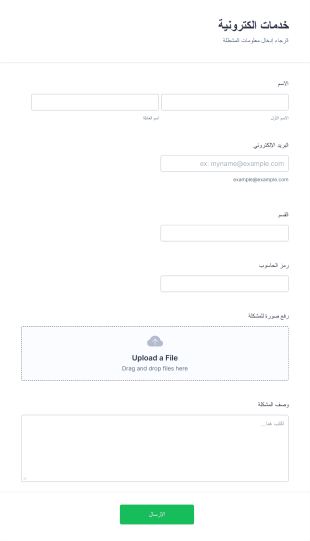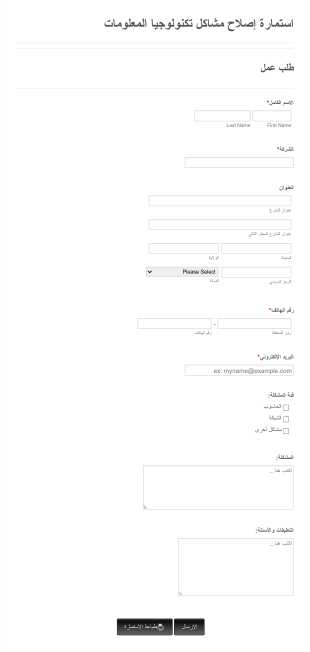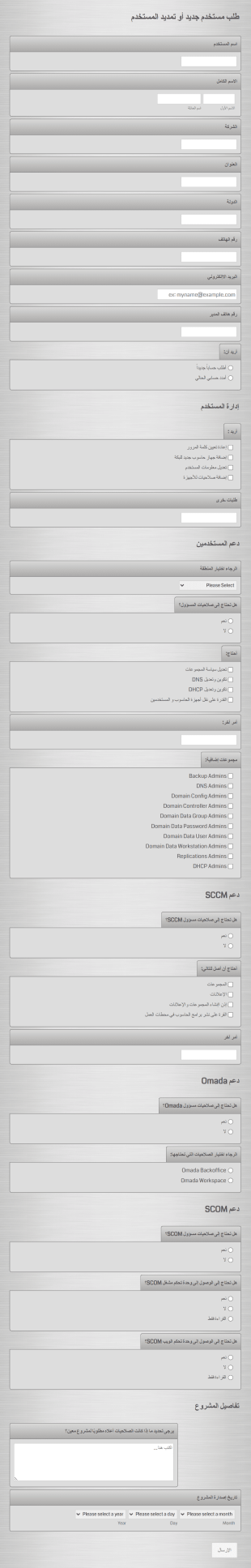نماذج طلب المعلومات التقنية
حول نماذج طلب المعلومات التقنية
نماذج طلبات تقنية المعلومات هي أدوات رقمية تهدف إلى تسهيل عملية تقديم وتتبع وإدارة الطلبات المتعلقة بخدمات تقنية المعلومات داخل المنظمة. يمكن استخدام هذه النماذج لاحتياجات تقنية متعددة مثل الإبلاغ عن مشاكل فنية، طلب أجهزة أو برامج جديدة، طلب الوصول إلى أنظمة معينة، أو بدء تذاكر دعم فني. من خلال توفير طريقة موحدة للموظفين أو الطلاب أو العملاء للتعبير عن احتياجاتهم التقنية، تساعد هذه النماذج على ضمان دقة جمع الطلبات وتوجيهها بكفاءة إلى فرق التقنية المختصة. تشمل الاستخدامات الشائعة تجهيز الموظفين الجدد بالموارد التقنية، الإبلاغ عن أعطال المعدات، أو طلب تثبيت البرامج وتحديثها.
من خلال الاستفادة من أداة إنشاء النماذج القوية عبر الإنترنت من Jotform، يمكن للمستخدمين بسهولة إنشاء وتخصيص نماذج طلبات تقنية المعلومات لتناسب سير العمل الفريد في مؤسساتهم. باستخدام واجهة السحب والإفلات البديهية من Jotform، لا حاجة لمهارات برمجة لإضافة الحقول، إعداد المنطق الشرطي، أو التكامل مع أدوات العمل الأخرى. يتم تنظيم الطلبات وتخزينها تلقائيًا بشكل آمن، مما يسهل على فرق تقنية المعلومات إدارة الطلبات، تحديد الأولويات، والتواصل بشأن التحديثات. سواء كنت شركة صغيرة أو مؤسسة كبيرة، يمكن أن تساعدك نماذج Jotform لطلبات تقنية المعلومات في تبسيط إدارة خدمات تقنية المعلومات وتحسين أوقات الاستجابة.
حالات استخدام نماذج طلبات تقنية المعلومات
نماذج طلبات تقنية المعلومات مرنة ويمكن تخصيصها لتلبية مجموعة متنوعة من الاحتياجات التقنية داخل المؤسسات. إليك كيف يمكن استخدامها، من يستفيد منها، وكيف يختلف محتواها حسب السيناريو:
1. حالات الاستخدام الممكنة:
- طلبات الأجهزة (أجهزة لابتوب، شاشات، ملحقات)
- طلبات تثبيت أو ترقية البرامج
- الإبلاغ عن المشكلات التقنية أو الانقطاعات
- طلبات الوصول إلى الأنظمة أو الشبكات أو التطبيقات
- تقديم تذاكر دعم تقنية المعلومات
- إعداد تقنية المعلومات للموظفين الجدد
- طلبات إعادة تعيين كلمة المرور أو فتح الحساب
2. نقاط حل المشكلات:
- يركز طلبات تقنية المعلومات لسهولة التتبع والمساءلة
- يقلل من سوء التواصل من خلال توحيد جمع المعلومات
- يسرع من أوقات الاستجابة والحل
- يتيح تحديد أولويات المشكلات العاجلة
- يوفر سجل تدقيق واضح للامتثال والتقارير
3. المالكون والمستخدمون المحتملون:
- أقسام تقنية المعلومات وفرق الدعم الفني (المالكون / المسؤولون)
- الموظفون، الطلاب، أو العملاء (مقدمو الطلبات / المستخدمون)
- فرق الموارد البشرية (لاحتياجات تقنية المعلومات الخاصة بالتوظيف)
- مدراء الأقسام (لسير عمل الموافقة)
4. الاختلافات في طرق الإنشاء:
- طلبات الأجهزة: قد تتضمن حقولًا لنوع الجهاز، الكمية، المبرر، وموقع التسليم.
- طلبات البرامج: تتطلب تفاصيل حول البرنامج، الإصدار، الغرض من الاستخدام، ومتطلبات الترخيص.
- تقارير المشكلات التقنية: التركيز على وصف المشكلة، الأنظمة المتأثرة، درجة الأهمية، ومعلومات الاتصال.
- طلبات الوصول: جمع معلومات عن المستخدم، الأنظمة المطلوبة، مستوى الوصول، وتوقيعات الموافقة.
- إعداد تقنية المعلومات للموظفين الجدد: دمج أنواع متعددة من الطلبات (أجهزة، برامج، وصول) في نموذج واحد.
في الختام، يمكن تكييف نماذج طلبات تقنية المعلومات لتناسب مجموعة واسعة من سيناريوهات خدمات تقنية المعلومات، مما يضمن تواصلًا فعالًا وحلًا سريعًا لاحتياجات التقنية في أي مؤسسة.
كيفية إنشاء نموذج طلب تقنية معلومات
إنشاء نموذج طلب تقنية معلومات فعال باستخدام Jotform هو عملية بسيطة يمكن تخصيصها لتلبية احتياجات خدمات تقنية المعلومات في مؤسستك. سواء كنت تبني نموذجًا لطلبات الأجهزة أو تثبيت البرامج أو الدعم الفني، فإن منصة Jotform التي لا تتطلب معرفة بالبرمجة تسهل تصميم وتخصيص ونشر النموذج في دقائق. إليك دليلًا خطوة بخطوة لمساعدتك على البدء:
1. اختر نقطة البداية الخاصة بك:
- سجّل الدخول إلى حساب Jotform الخاص بك وانقر على “إنشاء” في صفحة مساحة العمل الخاصة بك.
- اختر "نموذج" وقرر ما إذا كنت ستبدأ من الصفر أو تستخدم أحد قوالب Jotform التي يزيد عددها عن 10,000. بالنسبة لطلبات تقنية المعلومات، قد تجد قالبًا مناسبًا لتخصيصه، أو يمكنك إنشاء قالب خاص لحالة استخدام محددة.
2. حدد تخطيط النموذج:
- اختر بين النموذج الكلاسيكي (جميع الأسئلة في صفحة واحدة) أو نموذج البطاقة (سؤال واحد في كل صفحة). بالنسبة لطلبات تقنية المعلومات المفصلة، يُفضل غالبًا النموذج الكلاسيكي لسهولة المراجعة.
٣. إضافة عناصر النموذج الأساسية
- انقر على قائمة ”إضافة عنصر“ لسحب وإسقاط حقول مثل:
- الاسم ومعلومات الاتصال
- القسم أو الفريق
- نوع الطلب (قائمة منسدلة: أجهزة، برامج، وصول، دعم، إلخ)
- وصف مفصل للطلب أو المشكلة
- تفاصيل الجهاز أو البرنامج (العلامة التجارية، الطراز، الإصدار)
- مستوى الأهمية أو الأولوية
- المرفقات (لقطات شاشة، سجلات الأخطاء)
- توقيع المدير أو الموافقة (إذا لزم الأمر)
4. التخصيص حسب الاستخدام الخاص بك:
- استخدم المنطق الشرطي لعرض أو إخفاء الحقول بناءً على نوع الطلب المحدد. على سبيل المثال، إذا تم اختيار "طلب جهاز"، تظهر الحقول الخاصة بنوع الجهاز والكمية؛ وإذا تم اختيار "مشكلة فنية"، تظهر الحقول الخاصة بوصف المشكلة والأهمية.
- أضف عناصر الهوية المؤسسية مثل الشعار والألوان لمظهر احترافي.
5.إعداد الإشعارات والموافقات:
- قم بإعداد إشعارات البريد الإلكتروني لتنبيه فريق تقنية المعلومات عند تقديم طلب جديد.
- قم بإعداد رسائل بريد إلكتروني للرد التلقائي لتأكيد الاستلام لطالب الخدمة.
- للطلبات التي تتطلب موافقة، أضف سير عمل للموافقة أو إشعارًا للمدير.
6. انشر النموذج وشاركه:
- انقر على "نشر" لإنشاء رابط قابل للمشاركة، أو تضمين النموذج في موقع الإنترانت الداخلي أو بوابة الدعم الفني.
- مشاركة الرابط عبر البريد الإلكتروني أو قنوات التواصل الداخلي.
7. الاختبار والإطلاق:
- استخدم ميزة المعاينة لاختبار النموذج الخاص بك، والتأكد من أن جميع الحقول والمنطق يعملان على النحو المنشود.
- إرسال طلب تجريبي والتحقق من عمل الإشعارات وتخزين البيانات بشكل صحيح.
٨. إدارة الطلبات:
- الوصول إلى جميع طلبات تقنية المعلومات في Jotform Tables لتتبع سهل وتصفية ومتابعة.
- استخدم البحث المتقدم والتصفية لتحديد الأولويات حسب درجة الأهمية أو نوع الطلب.
من خلال اتباع هذه الخطوات، يمكنك إنشاء نموذج طلب تقنية معلومات متكامل يسهل التواصل بين المستخدمين وفرق تقنية المعلومات، ويقلل من أوقات الاستجابة، ويضمن جمع جميع المعلومات الضرورية لتقديم خدمة فعالة.
الأسئلة الشائعة
1.ما هو نموذج طلب تقنية المعلومات؟
نموذج طلب تقنية المعلومات هو نموذج رقمي يستخدم لتقديم وتتبع وإدارة الطلبات المتعلقة بخدمات تقنية المعلومات مثل الدعم الفني، احتياجات الأجهزة أو البرامج، والوصول إلى الأنظمة.
2.لماذا تعتبر نماذج طلبات تقنية المعلومات مهمة للمؤسسات؟
تقوم بتوحيد عملية جمع الطلبات المتعلقة بتقنية المعلومات، وتقلل من سوء الفهم، وتساعد فرق التقنية على ترتيب الأولويات وحل المشكلات بكفاءة.
3.ما المعلومات التي يتم جمعها عادة في نموذج طلب تقنية المعلومات؟
تشمل الحقول المعروفة: اسم مقدم الطلب، بيانات الاتصال، القسم، نوع الطلب، وصف تفصيلي، درجة الأهمية، وأي مرفقات ذات صلة.
4.هل هناك أنواع مختلفة من نماذج طلبات تقنية المعلومات؟
نعم، يمكن تخصيص النماذج لطلبات الأجهزة، تثبيت البرامج، الدعم الفني، طلبات الوصول، تجهيز الموظفين الجدد، والمزيد.
5.من الذي يجب أن يستخدم نماذج طلبات تقنية المعلومات؟
الموظفون، الطلاب، أو العملاء الذين يحتاجون إلى دعم تقني، بالإضافة إلى فرق تقنية المعلومات ومكاتب الدعم التي تدير وتستجيب للطلبات.
6.كيف تساعد نماذج طلبات تقنية المعلومات في حل المشكلات؟
تضمن جمع جميع المعلومات الضرورية مقدمًا، مما يمكّن فرق التقنية من تشخيص ومعالجة المشكلات بسرعة ودقة أكبر.
7.هل نماذج طلبات تقنية المعلومات آمنة وخاصة؟
عند إنشائها باستخدام منصات مثل Jotform، يتم تخزين الطلبات بأمان ويمكن تقييد الوصول عليها للأشخاص المخولين، مما يضمن الخصوصية وحماية البيانات.
8.هل يمكن دمج نماذج طلبات تقنية المعلومات مع أدوات أخرى؟
نعم، تسمح العديد من المنصات بالدمج مع برامج الدعم الفني، البريد الإلكتروني، وأدوات إدارة المشاريع لألية سير العمل وتحسين الكفاءة.