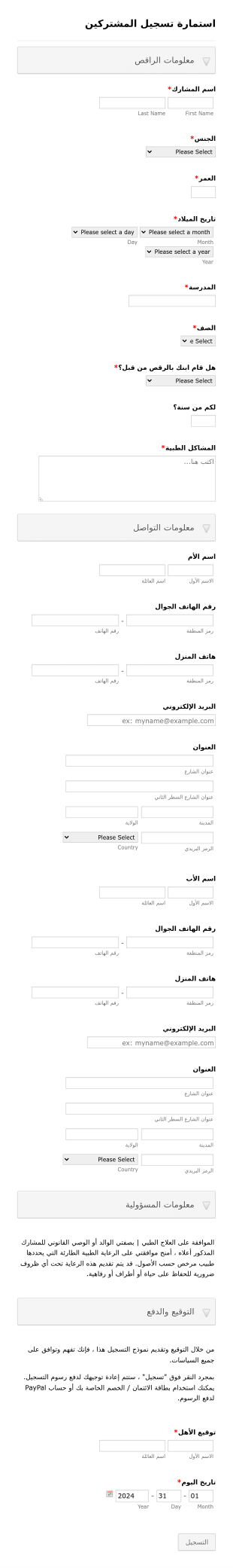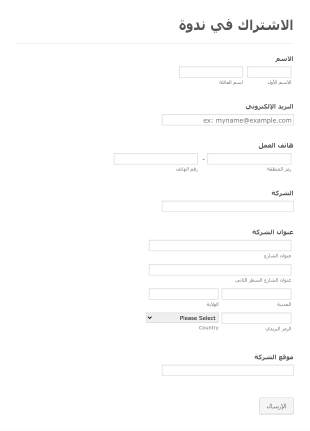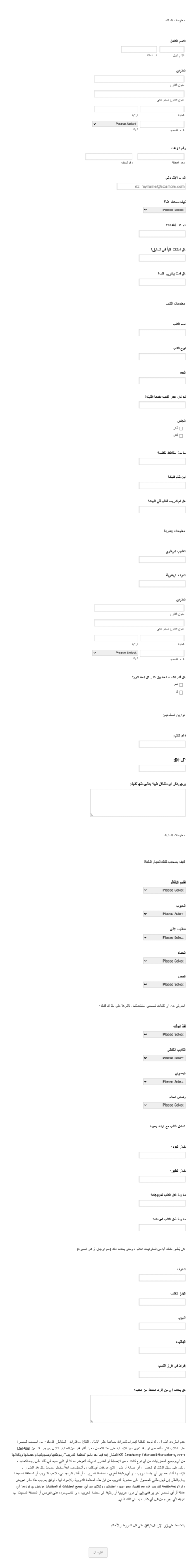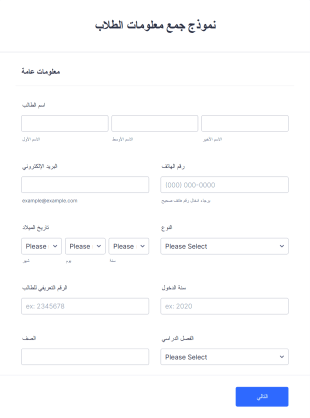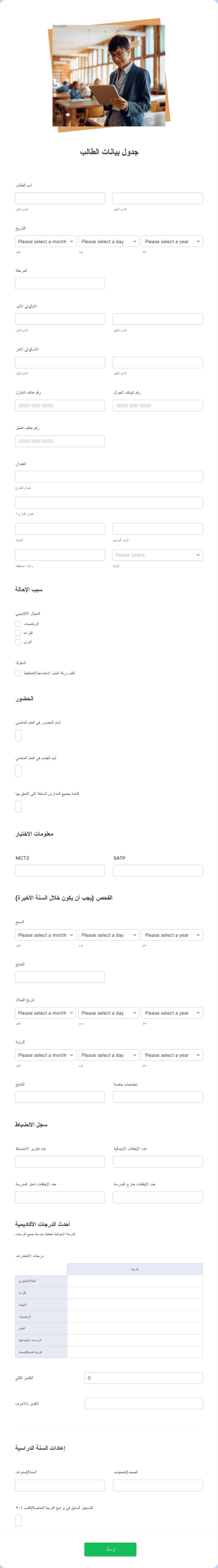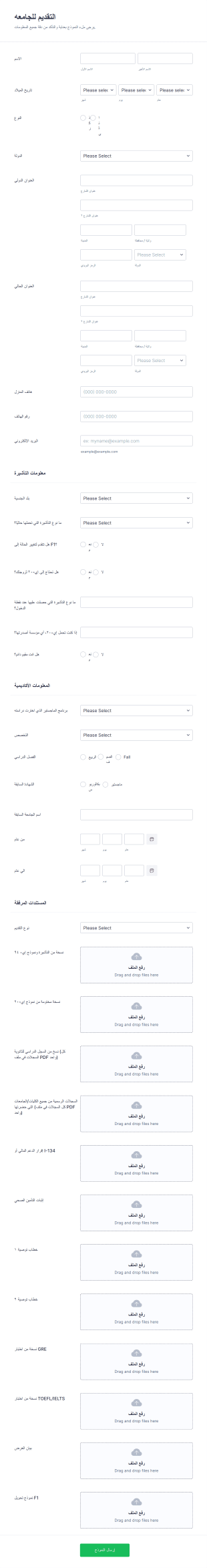نماذج التسجيل
حول نماذج التسجيل
نماذج التسجيل هي أدوات أساسية تستخدمها المؤسسات، والهيئات التعليمية، والنوادي، والمعسكرات، والشركات لجمع المعلومات من الأفراد الراغبين في التسجيل في برامج أو دورات أو عضويات أو فعاليات. تساعد هذه النماذج في تسهيل عملية جمع بيانات المشاركين، وتفضيلاتهم، وموافقاتهم، مما يجعل من السهل إدارة عمليات التسجيل لمجموعة متنوعة من الأنشطة — بدءًا من القبول في المدارس والدورات التدريبية إلى الدوريات الرياضية وفرص التطوع. ويمكن تخصيص نماذج التسجيل لجمع بيانات محددة مثل معلومات الاتصال، وجهات الاتصال في حالات الطوارئ، وتفاصيل الدفع، وأي متطلبات إضافية ذات صلة بعملية التسجيل.
مع Jotform، يُمكن للمستخدمين إنشاء نماذج تسجيل قابلة للتخصيص بالكامل تُناسب احتياجاتهم الفريدة، بغض النظر عن خبرتهم التقنية. باستخدام مُنشئ النماذج سهل الاستخدام، والذي يعمل بالسحب والإفلات، يُمكن للمستخدمين تصميم النماذج بسرعة، وإضافة الحقول أو تعديلها، ودمج بوابات الدفع أو أدواته حسب الحاجة. كما تُوفر منصة Jotform ميزات مُتقدمة مثل المنطق الشرطي، ورسائل الرد التلقائي، وإشعارات الإرسال الفورية، مما يضمن تجربة سلسة لكل من مُنشئي النماذج والمستجيبين. تُخزن جميع الطلبات بشكل آمن وتُدار بسهولة داخل جداول Jotform، مما يُسهّل تنظيم البيانات ومتابعتها.
حالات استخدام نماذج التسجيل
تخدم نماذج التسجيل مجموعة متنوعة من الأغراض في مختلف القطاعات، ولكل منها متطلبات وتحديات فريدة من نوعها. وفيما يلي كيفية تكييفها لحل مشاكل محددة وتلبية احتياجات مختلف المستخدمين:
1. حالات الاستخدام الممكنة:
- القبول في المدارس أو الجامعات
- التسجيل في الدورة أو ورشة العمل
- عضوية فريق رياضي أو نادي رياضي
- تسجيل الفعاليات أو المخيمات
- تأهيل الموظفين
- التسجيل في برنامج التطوع
2. نقاط حل المشكلات:
- تركيز وتوحيد عملية جمع البيانات، مما يقلل من أخطاء الإدخال اليدوي
- أتمتة اتصالات التأكيد والمتابعة
- يتكامل مع أنظمة الدفع للتسجيلات القائمة على الرسوم
- يضمن الامتثال لمتطلبات الخصوصية والموافقة
3. المالكون والمستخدمون المحتملون:
- مديرو المدارس والمعلمون والمنسقون الأكاديميون
- أخصائيو الموارد البشرية ومديرو التدريب
- منظمو الفعاليات وقادة الأندية
- منسقي المنظمات غير الربحية ومديري المتطوعين
4. الاختلافات في طرق الإنشاء:
- القبول بالمدرسة: قد يتطلب التاريخ الأكاديمي ومعلومات ولي الأمر وتحميل المستندات.
- تسجيل الفعالية: يركز على تفاصيل الحضور وتفضيلات الجلسات وخيارات الدفع.
- التسجيل في العضوية: يتضمن إعداد الدفع المتكرر، واختيار فئة العضوية، والموافقة على الشروط.
- تسجيل المتطوعين: يجمع بيانات التوافر والمهارات وجهات الاتصال في حالات الطوارئ.
باختصار، يمكن تخصيص نماذج التسجيل بسهولة لتناسب احتياجات جمع البيانات المحددة لأي مؤسسة، مما يضمن عملية تسجيل سلسة وفعالة لجميع الأطراف المعنية.
كيفية إنشاء نموذج التسجيل
يعد إنشاء نموذج تسجيل فعال باستخدام Jotform عملية مباشرة يمكن تخصيصها لأي سيناريو، سواء كنت تدير عمليات القبول في المدرسة أو الاشتراك في الفعاليات أو عضوية النادي. إليك دليل تفصيلي خطوة بخطوة لمساعدتك في تصميم نموذج التسجيل وتخصيصه وإدارته للحصول على أفضل النتائج:
1. البدء بالقالب المناسب أو نموذج فارغ:
- سجّل الدخول إلى حساب Jotform الخاص بك وانقر على “إنشاء” في صفحة مساحة العمل الخاصة بك.
- اختر "نموذج" وإما أن تبدأ من الصفر أو اختر من بين أكثر من 10,000 نموذج مُعد مسبقًا، مثل نماذج التسجيل في المدرسة أو التسجيل في المعسكر أو نماذج العضوية.
2. اختر التخطيط المناسب
- اختر بين نموذج كلاسيكي (جميع الأسئلة في صفحة واحدة) أو نموذج بطاقة (سؤال واحد في كل صفحة) بناءً على تجربة المستخدم التي تريد توفيرها.
٣. إضافة عناصر النموذج الأساسية
- استخدم أداة إنشاء النماذج بالسحب والإفلات لإضافة حقول مثل:
- الاسم والبريد الإلكتروني ومعلومات الاتصال
- تاريخ الميلاد أو العمر (للبرامج المقيدة بالعمر)
- تفاصيل الاتصال في حالات الطوارئ
- اختيار البرنامج أو المقرر الدراسي (قوائم منسدلة أو مربعات اختيار)
- حقول الدفع (إذا كانت الرسوم مطلوبة)
- حقول تحميل الملفات (للمستندات مثل الهوية أو النصوص)
- خانات اختيار الموافقة على الخصوصية والشروط
4. تخصيص تصميم النموذج:
- انقر على أيقونة بكرة الطلاء للوصول إلى مصمم النماذج.
- اضبط الألوان والخطوط والتخطيط لتتناسب مع العلامة التجارية لمؤسستك.
- قم بتطبيق سمة للحصول على مظهر احترافي أو قم بتعديل التباعد والمحاذاة من أجل الوضوح.
٥. إعداد المنطق الشرطي
- استخدم المنطق الشرطي لإظهار الحقول أو إخفائها بناءً على استجابات المستخدم (على سبيل المثال، عرض حقول الدفع فقط إذا تم تحديد خيار مدفوع).
٦. تهيئة إشعارات البريد الإلكتروني
- قم بإعداد رسائل البريد الإلكتروني للرد التلقائي لتأكيد التسجيل للمستخدمين.
- قم بتمكين رسائل البريد الإلكتروني للتنبيهات للمسؤولين للبقاء على اطلاع دائم بالواجبات المرسلة الجديدة.
٧. نشر ومشاركة النموذج الخاص بك
- انقر على ”نشر“ وانسخ رابط النموذج لمشاركته عبر البريد الإلكتروني أو الموقع الإلكتروني أو وسائل التواصل الاجتماعي.
- قم بتضمين النموذج مباشرةً على موقعك الإلكتروني للوصول السلس.
٨. اختبار وإدارة الطلبات المُقدمة
- قم بمعاينة النموذج وأرسل إدخالًا تجريبيًا للتأكد من أن كل شيء يعمل على النحو المنشود.
- مراقبة الردود وتنظيمها في جداول Jotform، باستخدام عوامل التصفية والبحث لإدارة كميات كبيرة من البيانات.
باتباع هذه الخطوات، يمكنك إنشاء نموذج تسجيل مصمم خصيصًا لتبسيط عملية جمع البيانات وتحسين تجربة المستخدم وتبسيط عملية التسجيل من البداية إلى النهاية.
الأسئلة الشائعة
1. ما هو نموذج التسجيل؟
نموذج التسجيل هو وثيقة أو نموذج إلكتروني يُستخدم لجمع معلومات من الأفراد الراغبين في التسجيل في برنامج أو دورة أو فعالية أو عضوية. عادةً ما يجمع هذا النموذج البيانات الشخصية والتفضيلات والموافقات اللازمة.
2. ما أهمية استمارات التسجيل؟
تساعد نماذج التسجيل المؤسسات على جمع معلومات المشاركين وتنظيمها بكفاءة، وأتمتة الاتصالات، وضمان جمع كل البيانات الضرورية من أجل الإعداد أو التسجيل السلس.
3. What information is typically required on an enrollment form?
تتضمن الحقول الشائعة الاسم، وتفاصيل الاتصال، وتاريخ الميلاد، وجهات الاتصال في حالات الطوارئ، واختيار البرنامج أو الدورة التدريبية، ومعلومات الدفع (إن وجدت)، والموافقة أو الموافقة على الشروط.
4. هل هناك أنواع مختلفة من استمارات التسجيل؟
نعم، يمكن أن تختلف نماذج التسجيل بشكل كبير اعتمادًا على حالة الاستخدام، مثل القبول في المدارس، أو تسجيل الفعاليات، أو عضوية النادي، أو التسجيل للمتطوعين، حيث تتطلب كل منها حقولاً ومعلومات مختلفة.
5. من يستخدم استمارات التسجيل؟
تستخدم المدارس والجامعات ومراكز التدريب ومنظمو الفعاليات والأندية والمنظمات غير الربحية والشركات نماذج التسجيل لإدارة عمليات التسجيل والاشتراك.
6. كيف تساعد نماذج التسجيل في خصوصية البيانات؟
تتضمن نماذج التسجيل المصممة بشكل جيد خانات اختيار الموافقة وبيانات الخصوصية، مما يضمن إبلاغ المشاركين بكيفية استخدام بياناتهم وتخزينها بشكل آمن.
7. هل يمكن لنماذج التسجيل التعامل مع المدفوعات؟
نعم، تتكامل العديد من نماذج التسجيل مع بوابات الدفع لتحصيل رسوم الدورات التدريبية أو الفعاليات أو العضويات بشكل آمن أثناء عملية التسجيل.
8. ما هي فوائد استخدام نماذج التسجيل عبر الإنترنت مقارنة بالنماذج الورقية؟
تعمل نماذج التسجيل عبر الإنترنت على تبسيط عملية جمع البيانات، وتقليل الأخطاء اليدوية، وتمكين التواصل الفوري، ودعم التخزين الآمن للبيانات، وتسهيل إدارة وتحليل الطلبات المقدمة.