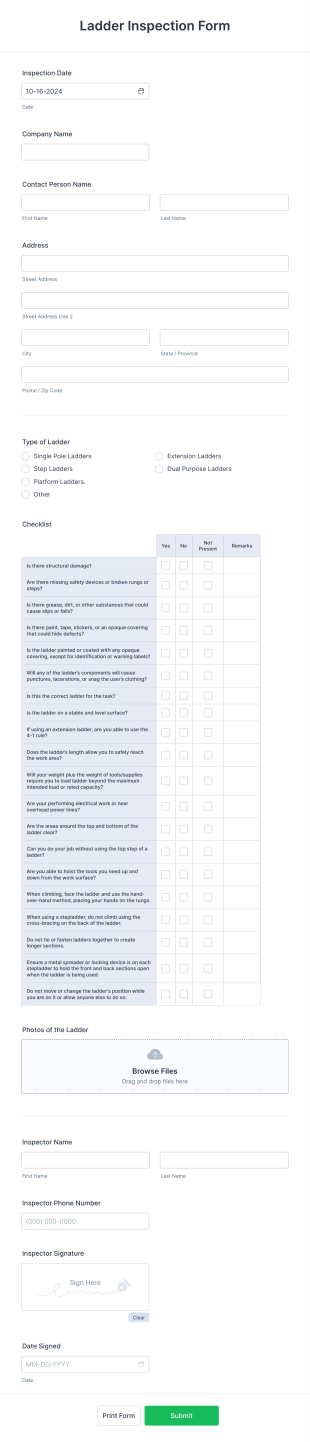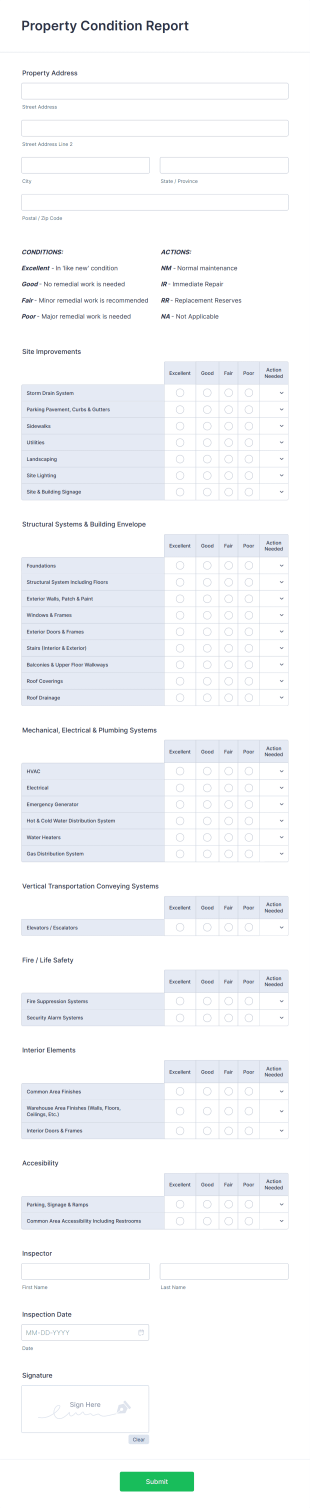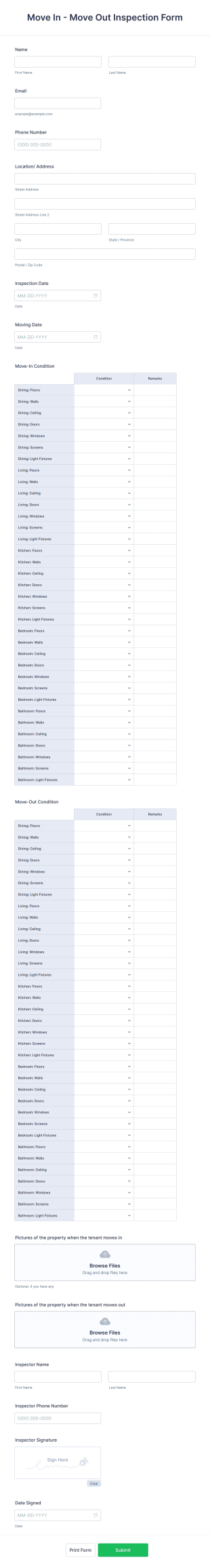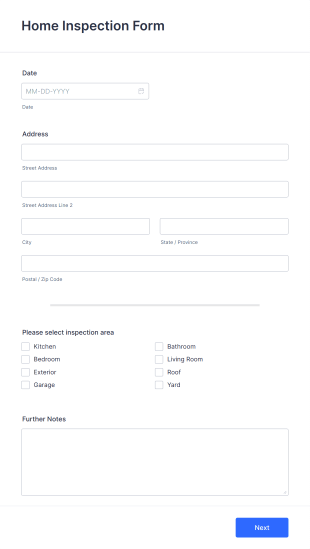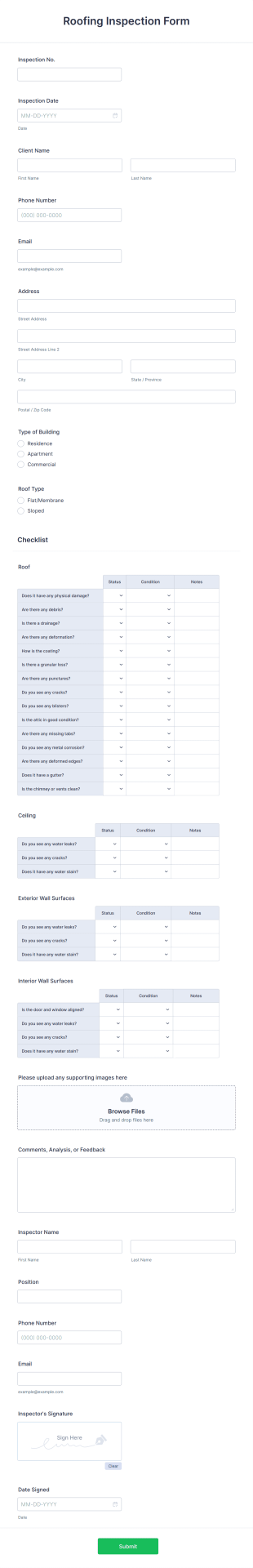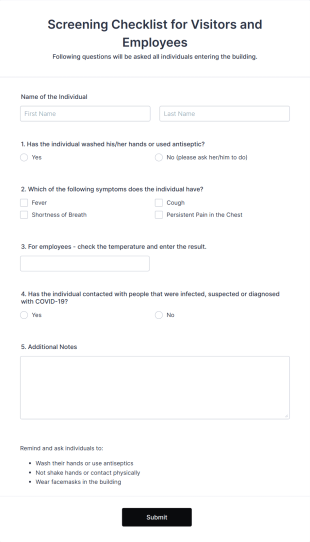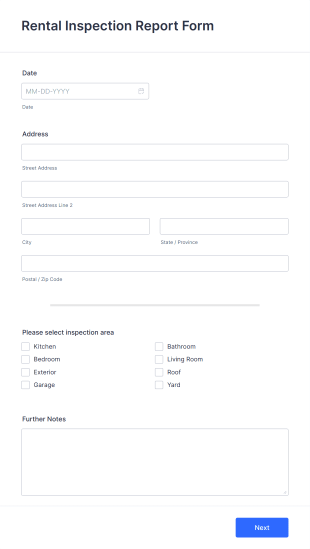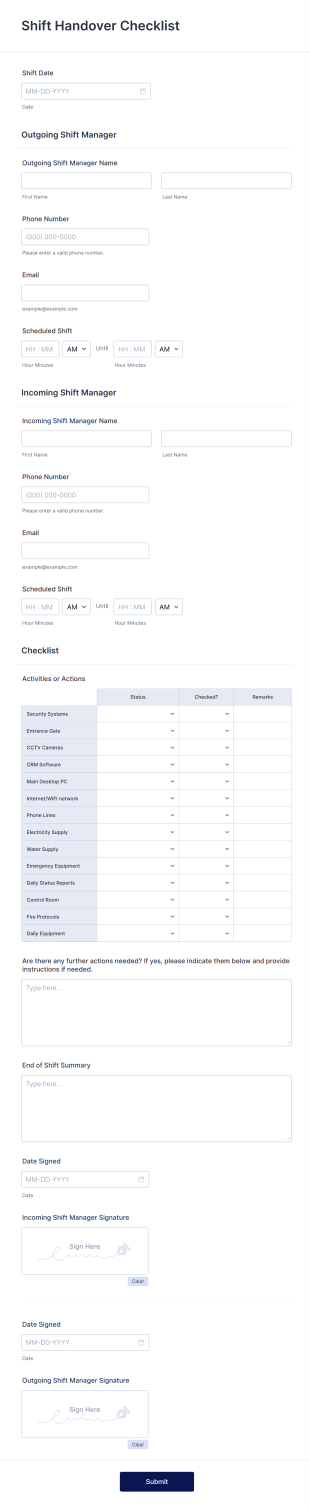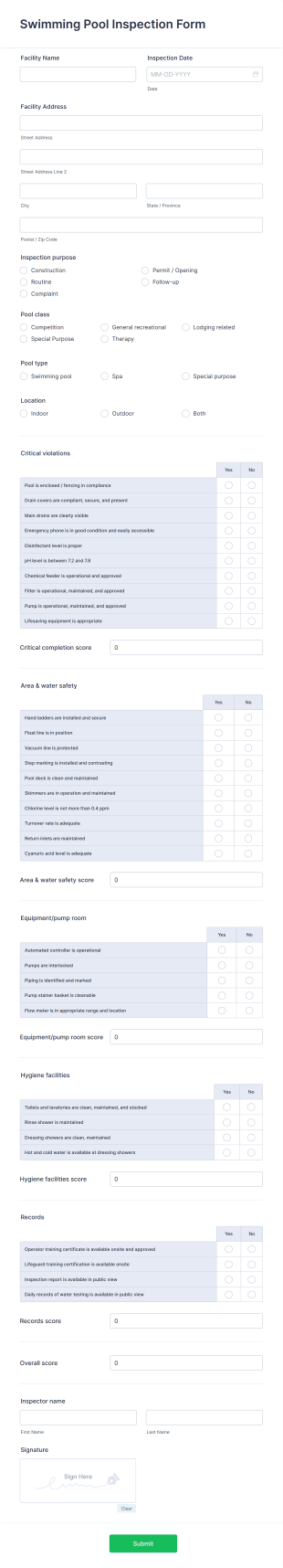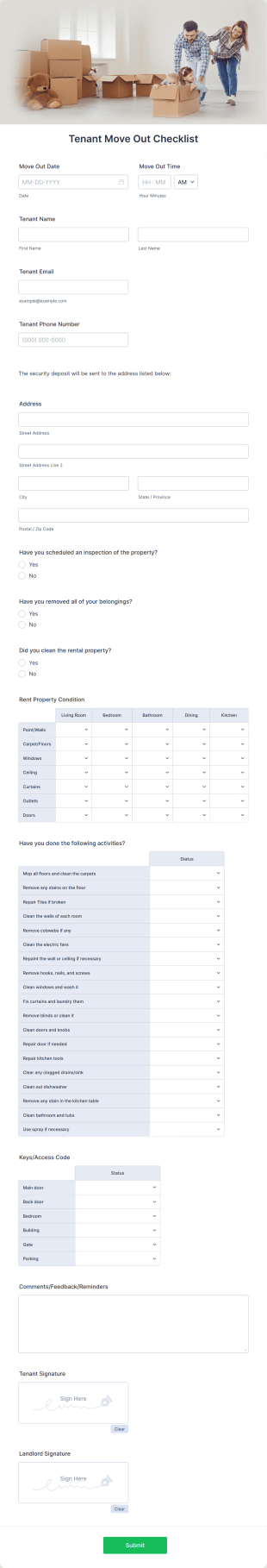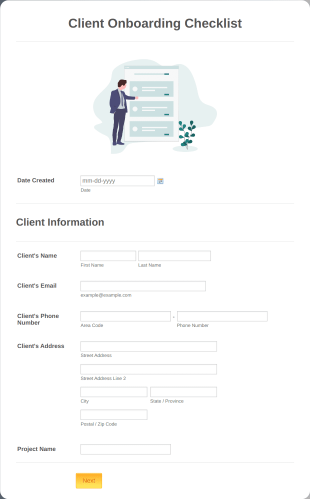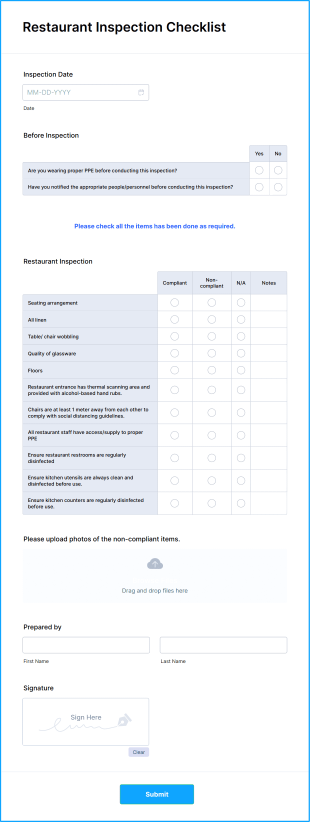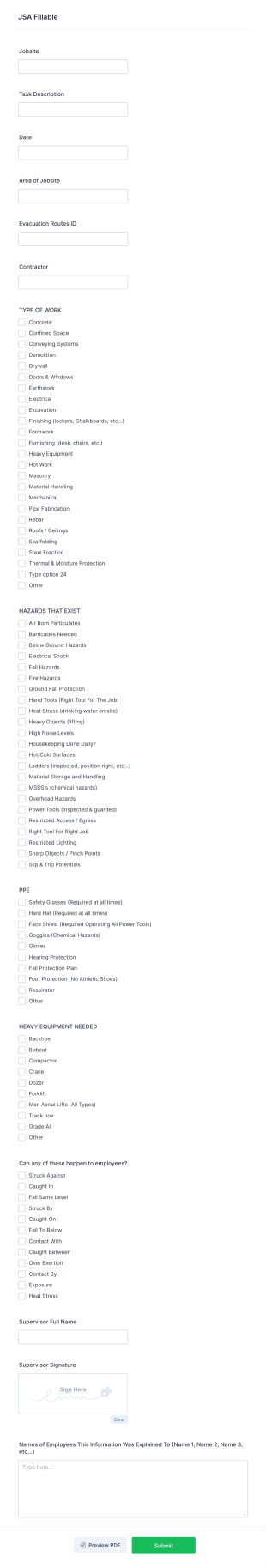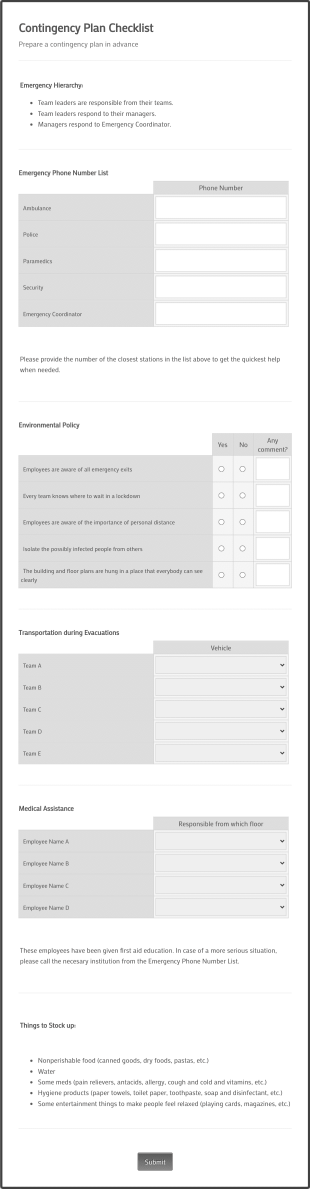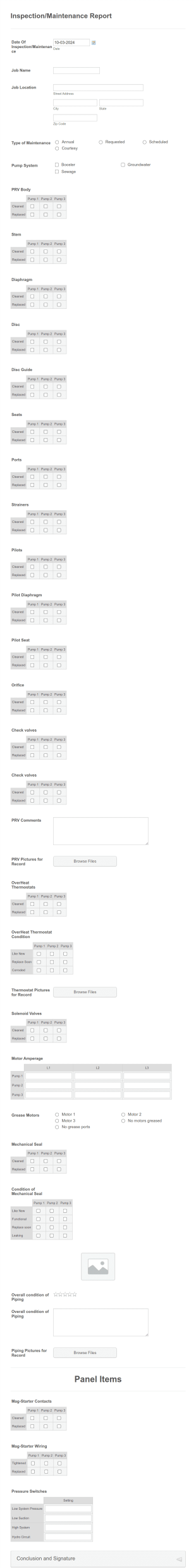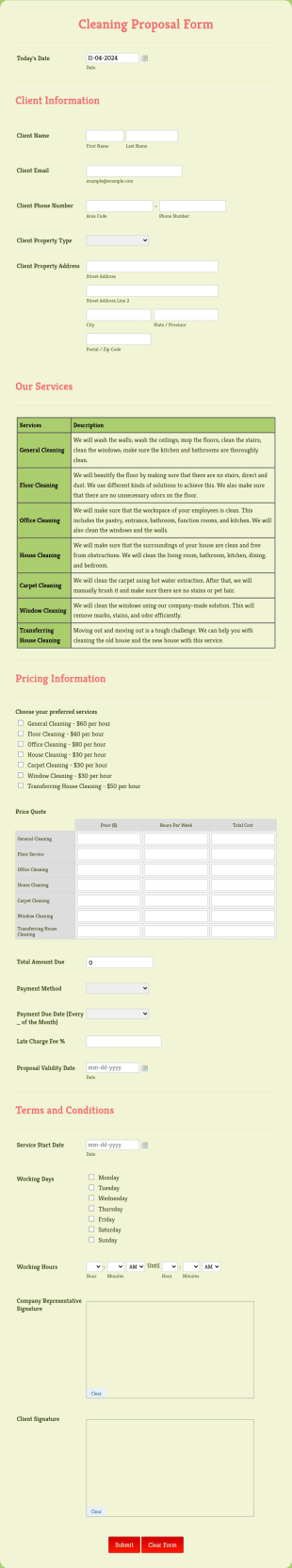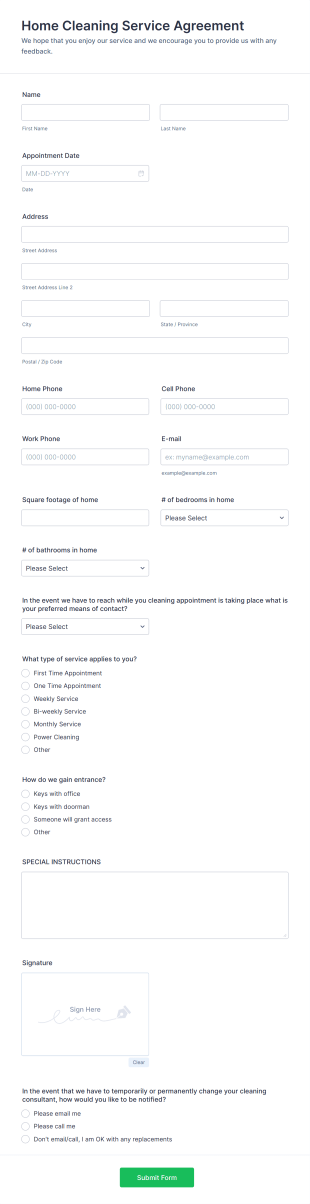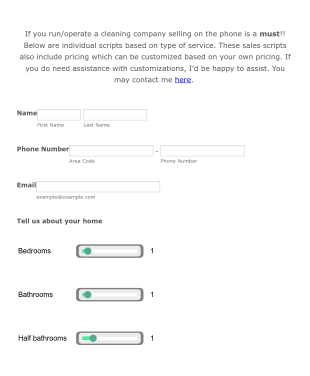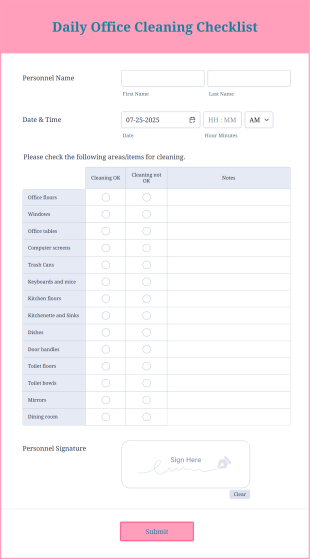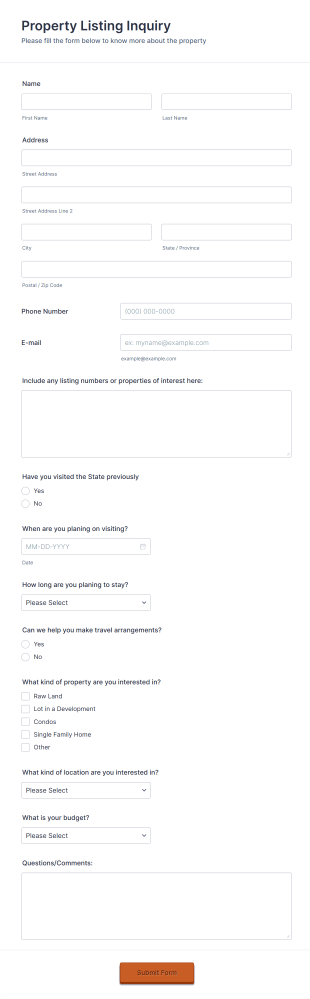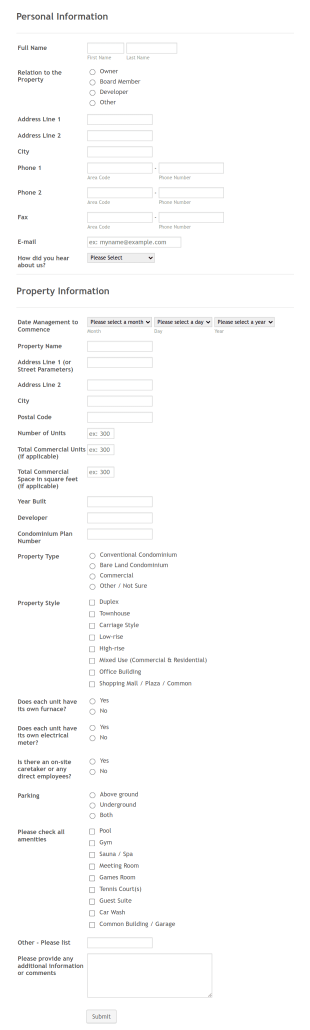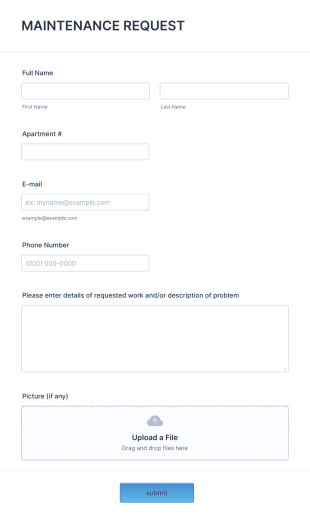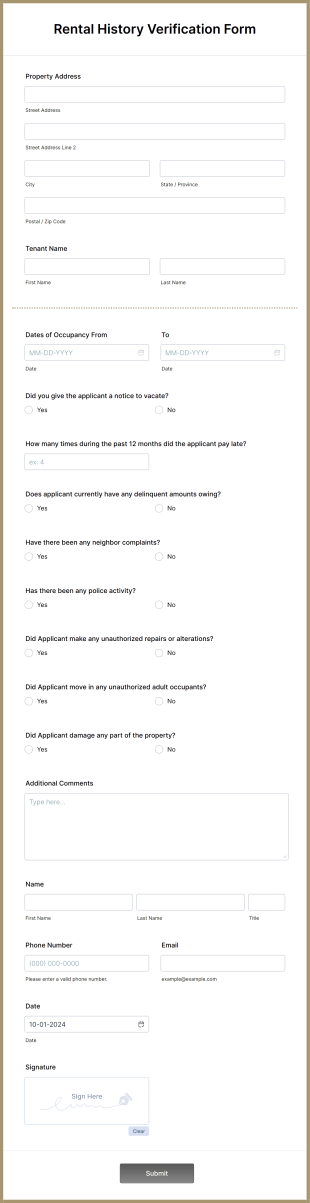Checklist Forms
About Checklist Forms
Checklist forms are versatile tools designed to help individuals and organizations systematically track tasks, processes, or requirements. Whether used for daily to-do lists, safety inspections, onboarding procedures, event planning, or quality control, checklist forms ensure that no critical step is overlooked. They provide a clear, organized way to monitor progress, verify completion, and maintain accountability across a wide range of activities. From healthcare professionals conducting patient assessments to teachers managing classroom supplies, checklist forms streamline workflows and enhance productivity by breaking down complex tasks into manageable items.
With Jotform, creating and managing checklist forms becomes effortless and highly customizable. Jotform’s intuitive drag-and-drop Form Builder allows users to design checklists tailored to their specific needs—no coding required. Users can add checkboxes, dropdowns, file uploads, and even integrate with other tools to automate data collection and reporting. Submissions are automatically stored in Jotform Tables, making it easy to track completion, analyze trends, and share results with team members. Whether you’re managing a personal project or coordinating a large team, Jotform’s checklist forms help you stay organized and efficient.
Use Cases of Checklist Forms
Checklist forms can be adapted to a variety of scenarios, each with unique requirements and benefits. Here’s how they can be used, who might use them, and how their creation can differ:
1. Possible Use Cases:
- Safety inspections in workplaces or construction sites
- Employee onboarding and offboarding processes
- Event planning and logistics management
- Classroom supply or homework tracking
- Maintenance and equipment checks
- Patient care routines in healthcare
- Quality assurance in manufacturing
- Daily, weekly, or monthly personal task lists
2. Problem Solving Points:
- Ensures all necessary steps are completed and documented
- Reduces the risk of errors or omissions
- Improves accountability and transparency
- Facilitates communication and reporting among team members
- Simplifies compliance with industry standards or regulations
3. Possible Owners and Users:
- HR managers, safety officers, teachers, healthcare providers, event coordinators, facility managers, and individuals managing personal tasks
4. Differences of Creation Methods:
- Safety checklists may include fields for location, date, inspector name, and comments
- Onboarding checklists might require employee details, task deadlines, and digital signatures
- Event planning checklists could feature timelines, responsible persons, and status updates
- Personal to-do lists may be simple, with just task names and completion checkboxes
In summary, checklist forms are adaptable tools that can be tailored to fit virtually any process, making them invaluable for both personal and professional use.
How to Create a Checklist Form
Creating a checklist form with Jotform is a straightforward process that can be customized for any scenario, from safety inspections to event planning. Here’s a step-by-step guide to help you design an effective checklist form that meets your specific needs:
1. Start with the Right Template or a Blank Form:
- Log in to your Jotform account and click “Create” on your My Workspace page.
- Choose “Form” and either start from scratch or select a checklist template from Jotform’s extensive library. Templates are available for various use cases, such as safety inspections, onboarding, or daily task lists.
2. Select the Appropriate Layout:
- Decide between a Classic Form (all items on one page) or a Card Form (one item per page). For most checklists, the Classic Form is ideal as it allows users to see all tasks at once.
3. Add Essential Form Elements:
- Use the “Add Element” menu to drag and drop checkboxes for each task or item.
- Include fields for names, dates, locations, or other relevant details depending on your use case.
- For more complex checklists, add dropdowns, file upload fields (for attaching evidence or reports), or signature fields (for verification).
4. Customize the Form for Your Workflow:
- Use the Form Designer to match your organization’s branding by adjusting colors, fonts, and logos.
- Set up conditional logic to show or hide certain checklist items based on previous answers (e.g., additional steps if a problem is detected during an inspection).
5. Set Up Notifications and Data Management:
- Configure email notifications to alert you or your team when a checklist is submitted.
- Enable autoresponder emails to confirm receipt to the person completing the checklist.
- All submissions are automatically stored in Jotform Tables, where you can filter, search, and analyze data.
6. Publish and Share Your Checklist Form:
- Click “Publish” to generate a shareable link or embed the form on your website or intranet.
- Distribute the form to your team, employees, or other stakeholders as needed.
7. Test and Refine:
- Use the Preview feature to test your checklist form, ensuring all items and logic work as intended.
- Make adjustments based on feedback or changing requirements.
By following these steps, you can create a checklist form that streamlines your processes, ensures consistency, and provides valuable documentation for compliance or reporting. Jotform’s flexibility allows you to adapt your checklist forms as your needs evolve, making it a powerful tool for ongoing task management.
Frequently Asked Questions
1. What is a checklist form?
A checklist form is a structured document used to itemize tasks, steps, or requirements that need to be completed or verified. It helps users systematically track progress and ensure nothing is missed.
2. Why are checklist forms important in business and daily life?
Checklist forms promote organization, accountability, and consistency. They help prevent errors, ensure compliance with procedures, and make it easier to delegate and monitor tasks.
3. What information is typically included in a checklist form?
Checklist forms usually contain a list of tasks or items, checkboxes for completion, and may include fields for names, dates, comments, signatures, or supporting documentation.
4. Are there different types of checklist forms?
Yes, checklist forms can be tailored for various purposes, such as safety inspections, onboarding, maintenance, event planning, and personal task management.
5. Who can benefit from using checklist forms?
Anyone who needs to track tasks or processes can benefit, including business owners, managers, teachers, healthcare professionals, event planners, and individuals managing personal projects.
6. How do checklist forms help with compliance and quality assurance?
By providing a documented record of completed steps, checklist forms help organizations demonstrate compliance with regulations and maintain high standards of quality.
7. Can checklist forms be used for collaborative tasks?
Absolutely. Checklist forms can be shared with teams, allowing multiple users to contribute, update, and track progress in real time.
8. Are checklist forms secure and private?
When created and managed with platforms like Jotform, checklist forms can be secured with encryption, password protection, and access controls to ensure sensitive information remains private.