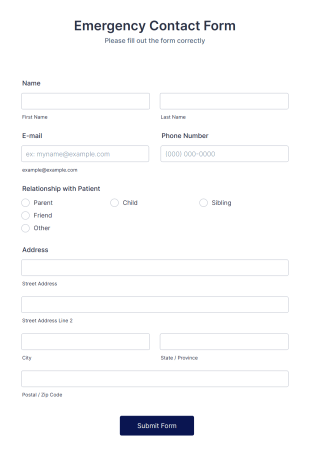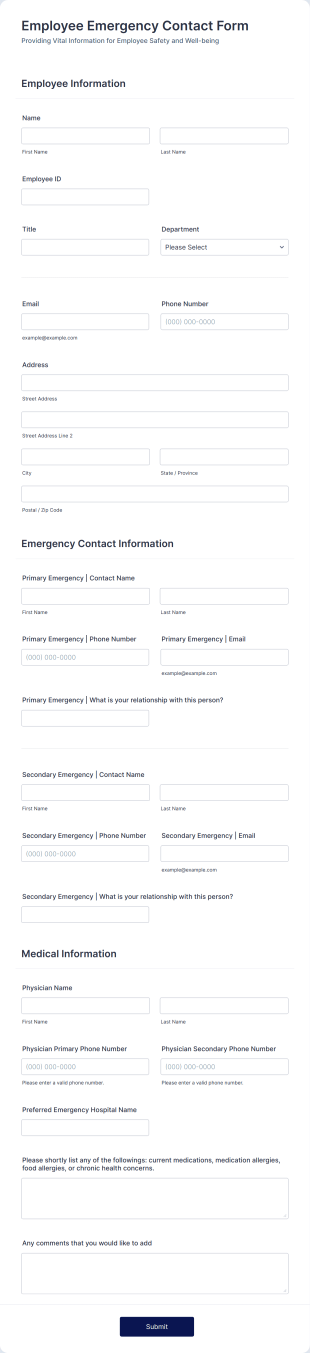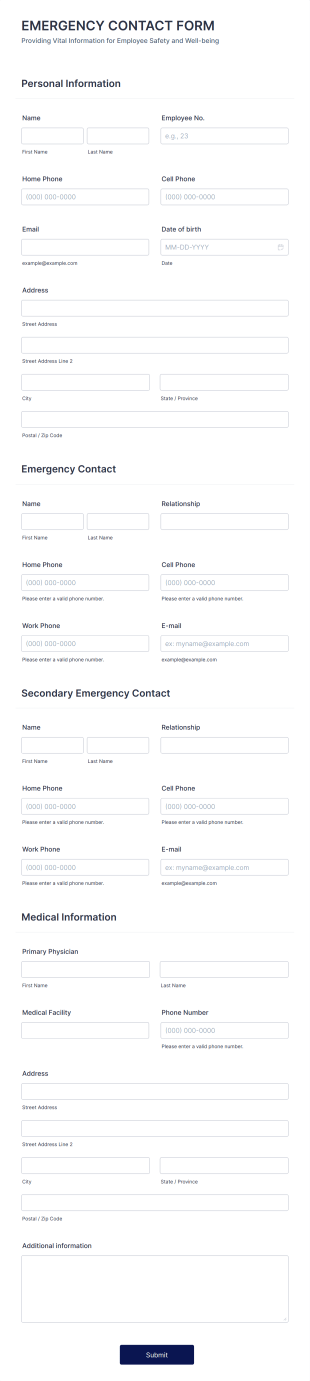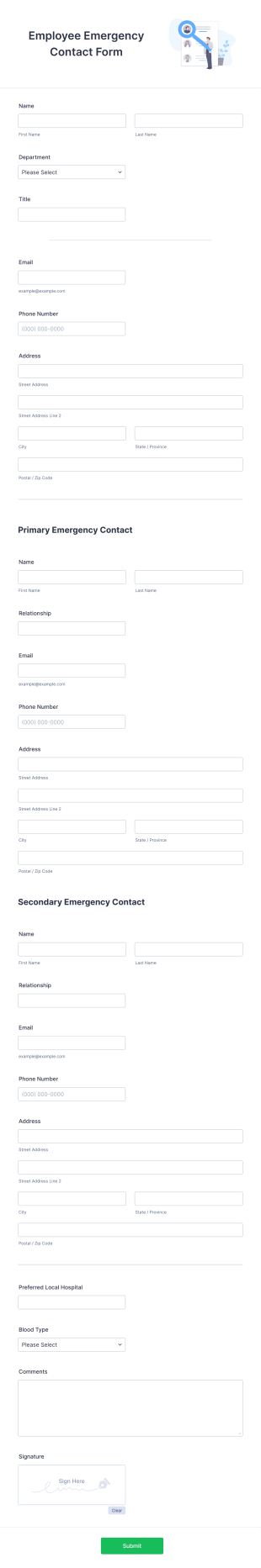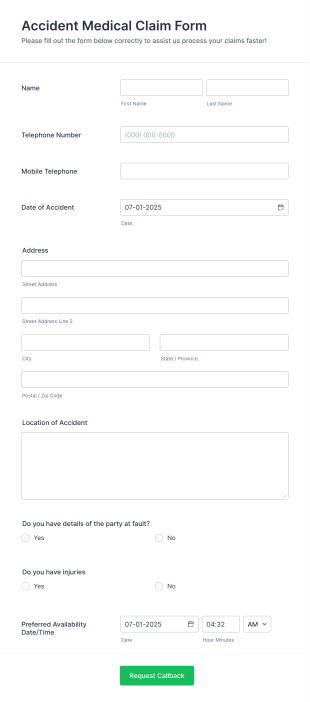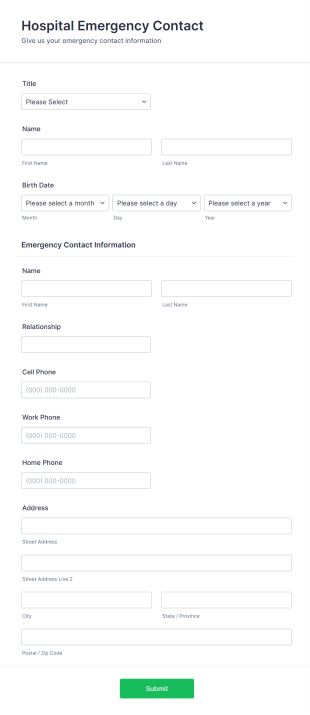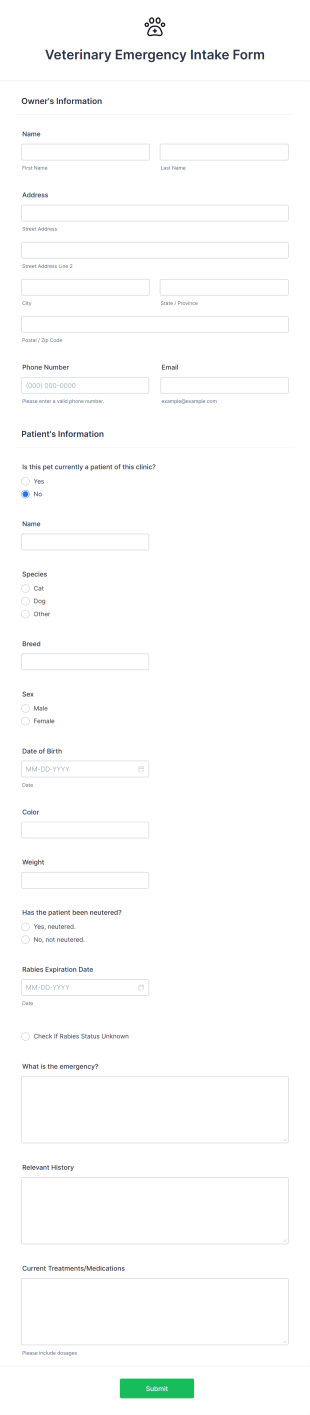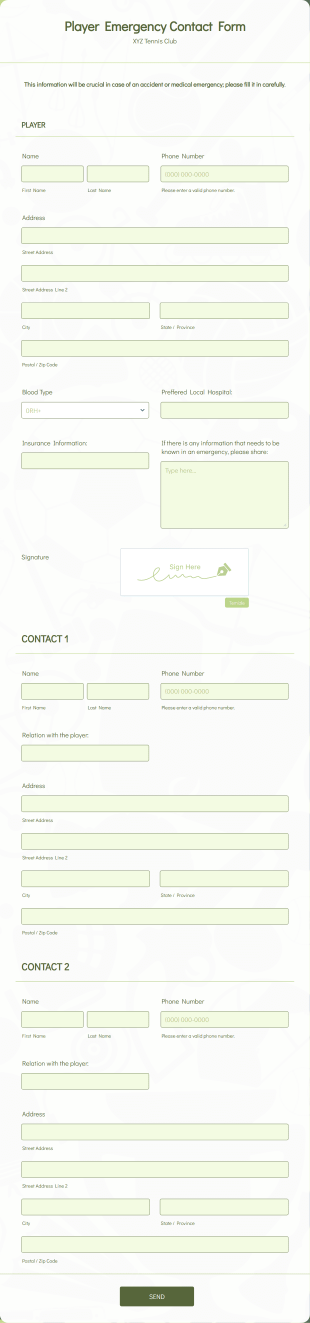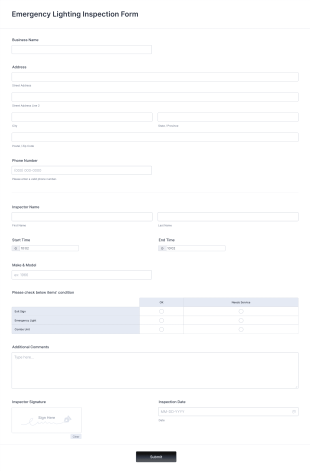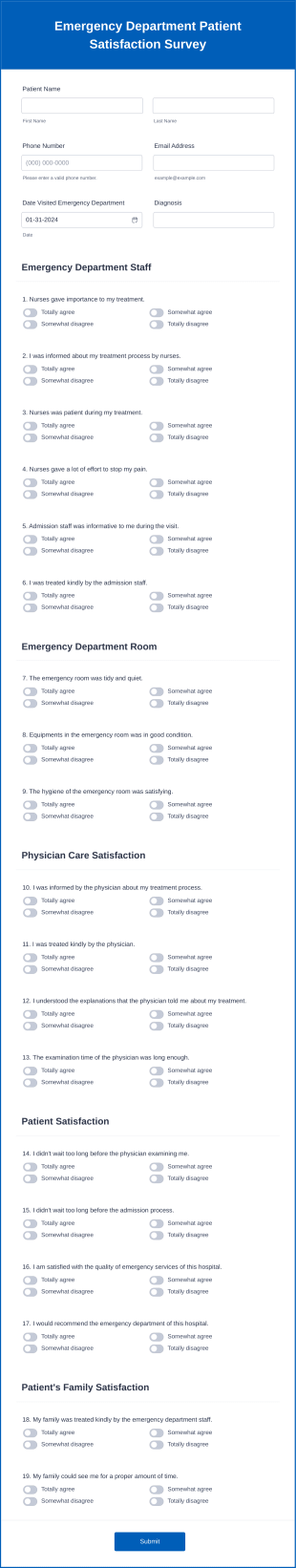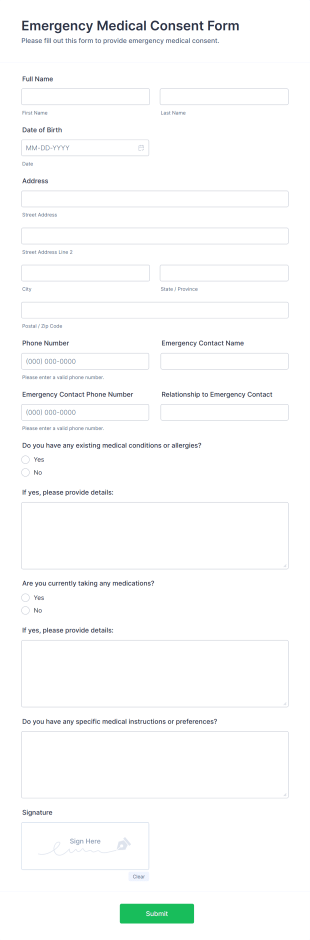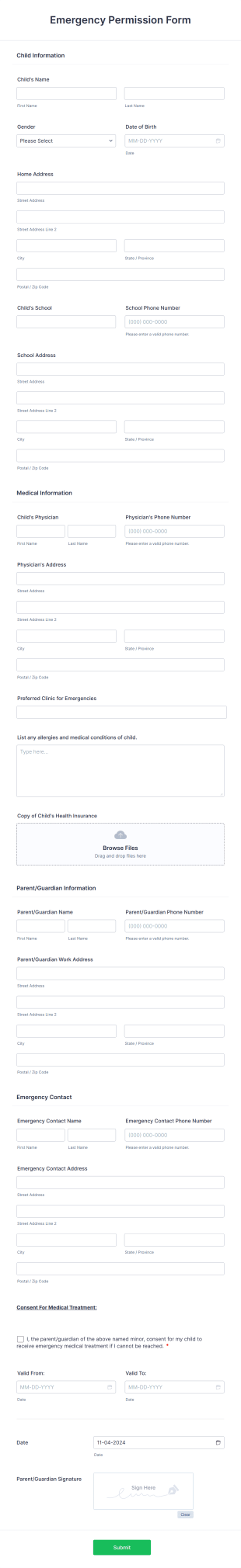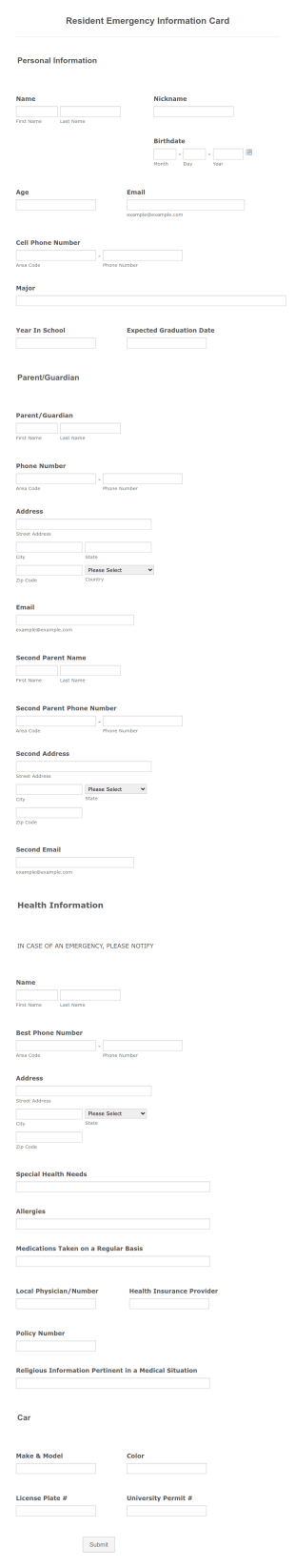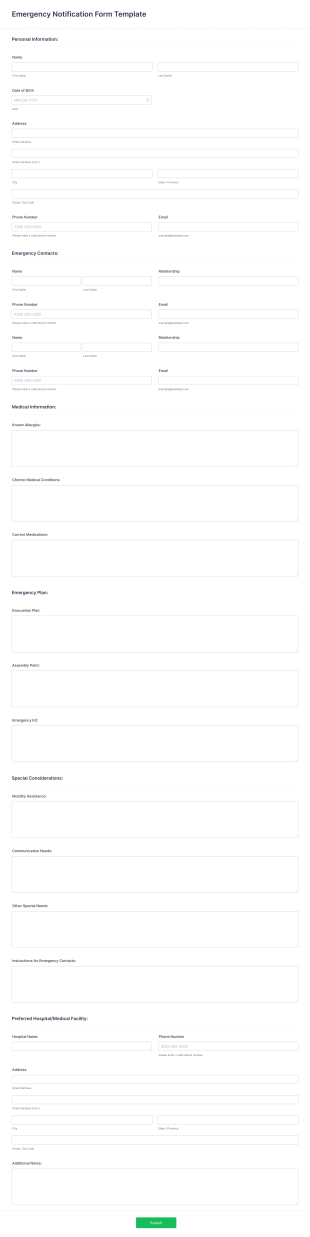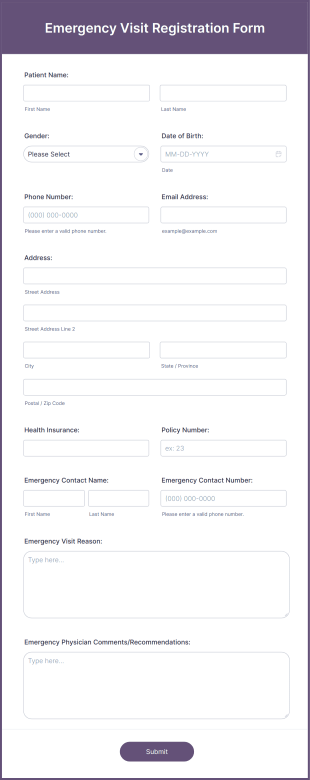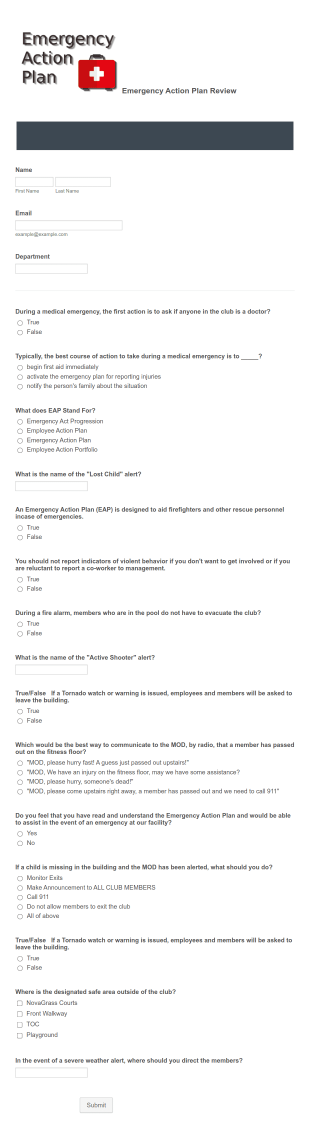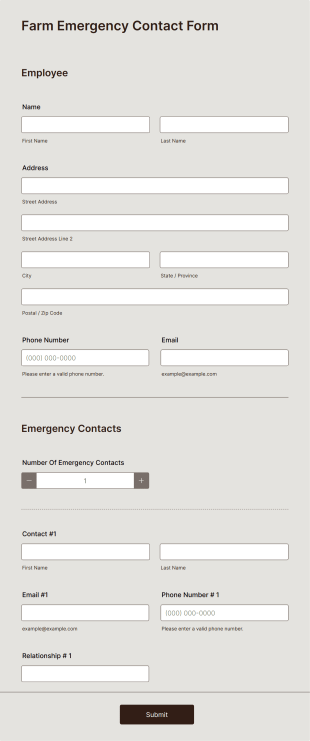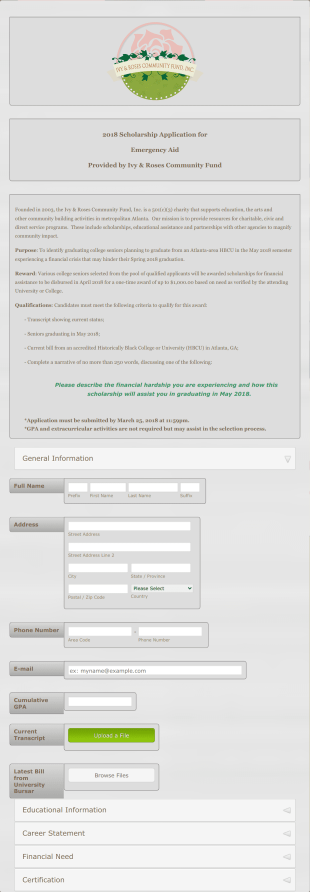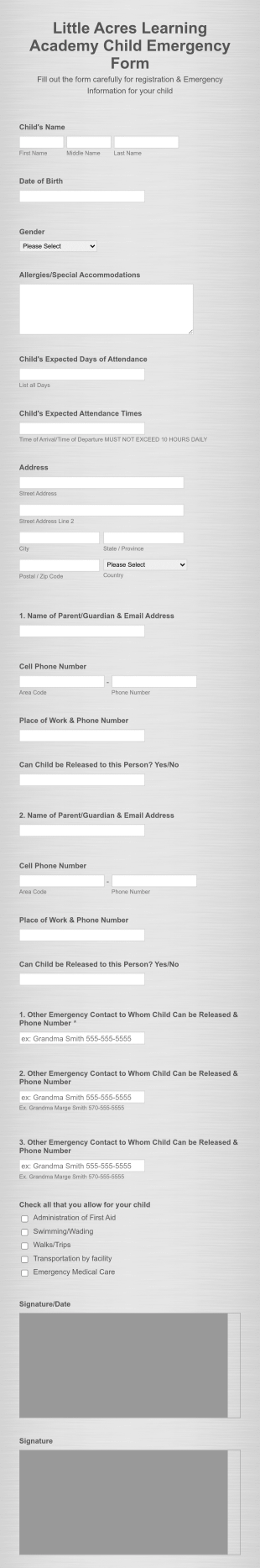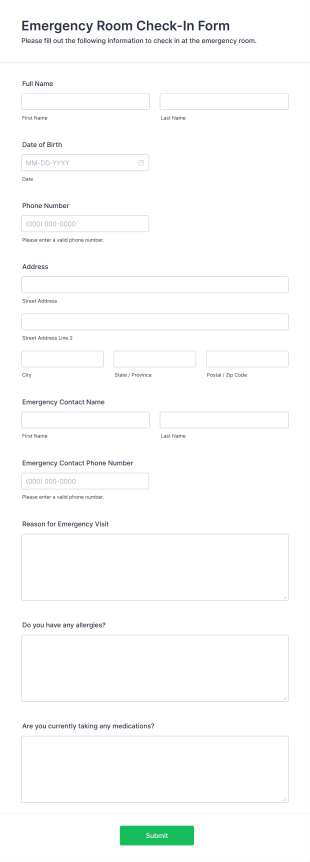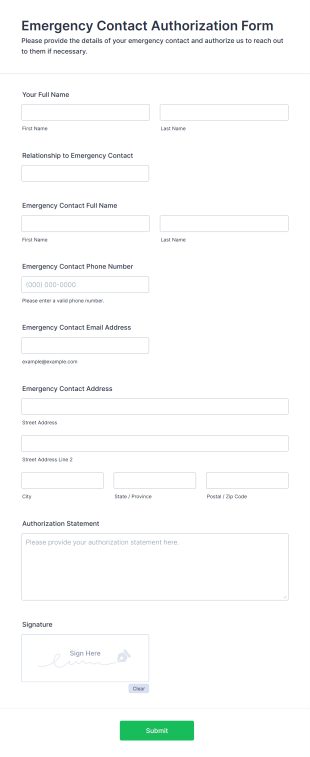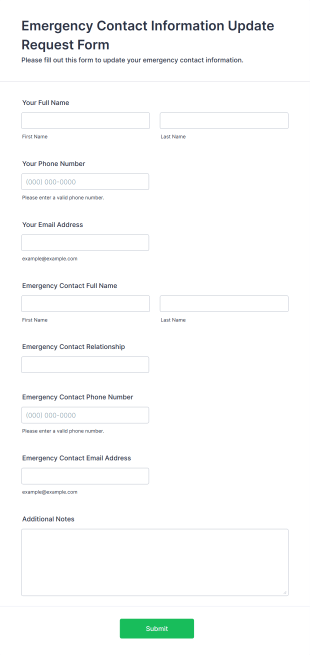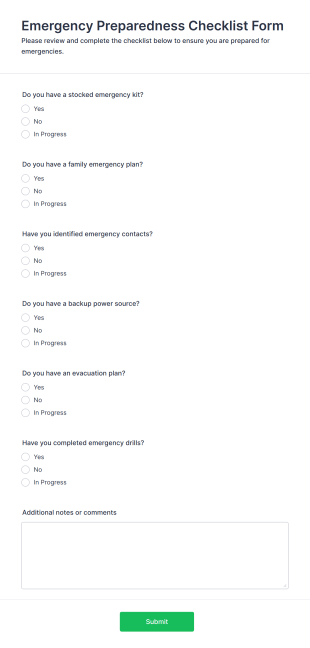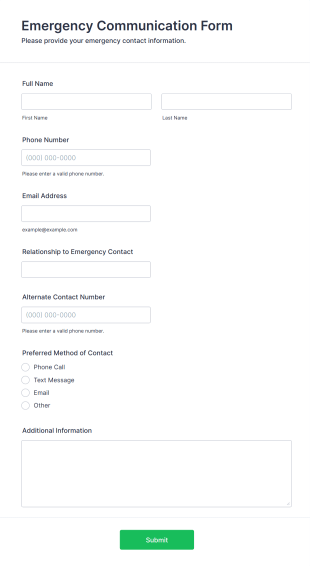Emergency Contact Forms
About Emergency Contact Forms
Emergency Contact Forms are essential documents used to collect and store critical contact information that can be accessed quickly in case of an emergency. These forms are commonly used by schools, workplaces, sports teams, healthcare providers, summer camps, and event organizers to ensure they have up-to-date details for reaching out to family members, guardians, or designated contacts if an urgent situation arises. Typical use cases include student enrollment, employee onboarding, patient intake, volunteer registration, and travel programs. By gathering emergency contact details, organizations can respond swiftly and appropriately during accidents, medical incidents, or other unforeseen events, helping to safeguard the well-being of individuals under their care.
With Jotform, creating and managing Emergency Contact Forms becomes a seamless process. Jotform’s intuitive drag-and-drop Form Builder allows users to design custom forms tailored to their specific needs—no coding required. Users can add fields for names, phone numbers, relationships, medical information, and more, ensuring all necessary data is collected efficiently. Submissions are automatically organized and securely stored in Jotform Tables, making it easy to access and update information as needed. Whether you’re a school administrator, HR manager, or event coordinator, Jotform streamlines the process of collecting and managing emergency contacts, providing peace of mind and enhancing safety protocols.
Use Cases of Emergency Contact Forms
Emergency Contact Forms serve a wide range of purposes across different industries and organizations. Their primary function is to ensure that, in the event of an emergency, the right people can be contacted quickly. Here’s how these forms are used, who benefits from them, and how their content may vary:
1. Possible Use Cases:
- Schools and childcare centers collect emergency contacts for students to notify parents or guardians in case of illness or accidents.
- Employers gather emergency contact information for employees to respond to workplace incidents.
- Sports teams and camps require emergency contacts for participants to handle injuries or urgent situations.
- Healthcare providers use these forms during patient intake to reach family members if needed.
- Event organizers collect emergency contacts for attendees, volunteers, or staff during large gatherings or trips.
2. Problem Solving Points:
- Ensures rapid communication during emergencies.
- Centralizes critical contact information for easy access.
- Reduces confusion and delays in urgent situations.
- Helps organizations comply with safety and legal requirements.
3. Possible Owners and Users:
- School administrators, teachers, and coaches.
- HR departments and business managers.
- Healthcare staff and clinic administrators.
- Camp directors and event planners.
4. Differences of Creation Methods:
- Schools: Forms may include student medical conditions, allergies, and multiple guardian contacts.
- Workplaces: Forms might request employee’s primary and secondary contacts, relationship to the employee, and consent for information sharing.
- Camps/Events: Forms could include travel details, insurance information, and special instructions.
- Healthcare: Additional fields for patient ID, primary physician, and medical history may be required.
In summary, Emergency Contact Forms are versatile tools that can be customized to fit the unique needs of any organization, ensuring preparedness and effective response in critical moments.
How to Create an Emergency Contact Form
Creating an Emergency Contact Form with Jotform is a straightforward process that allows you to tailor the form to your organization’s specific needs and scenarios. Whether you’re a school administrator, HR manager, or event organizer, a well-designed form ensures you have all the necessary information to act quickly in emergencies. Here’s a step-by-step guide to building an effective Emergency Contact Form using Jotform:
1. Start with the Right Template or a Blank Form:
- Log in to your Jotform account and click “Create” on your My Workspace page.
- Choose “Form” and either start from scratch or select from Jotform’s library of Emergency Contact Form templates.
- Decide on the layout: Classic Form (all questions on one page) or Card Form (one question per page).
2. Add Essential Form Fields:
- Click on the “Add Element” menu to drag and drop fields such as:
- Full Name of the individual (student, employee, participant, etc.)
- Primary Emergency Contact Name, Relationship, and Phone Number
- Secondary Emergency Contact (optional)
- Email addresses for contacts
- Address of emergency contacts
- Medical information (allergies, conditions, medications) if relevant
- Consent checkboxes for data usage and privacy
- For specific use cases, add custom fields:
- Schools: Student ID, grade, parent/guardian details, authorized pickup persons
- Workplaces: Employee ID, department, supervisor contact
- Camps/Events: Participant’s age, insurance details, special instructions
3. Customize the Form’s Appearance:
- Use the Form Designer (paint roller icon) to match your organization’s branding.
- Adjust colors, fonts, and layout for clarity and professionalism.
- Add your organization’s logo for authenticity.
4. Set Up Email Notifications:
- In the Settings menu, configure email notifications to alert you or your team when a form is submitted.
- Set up autoresponder emails to confirm receipt to the form submitter.
5. Ensure Data Privacy and Security:
- Add privacy statements or consent fields as required by your organization or local regulations.
- Jotform automatically stores submissions securely, but you can further restrict access in Jotform Tables.
6. Publish and Share the Form:
- Click “Publish” to copy the form link or embed it on your website, intranet, or share via email.
- For schools or organizations, distribute the form to parents, employees, or participants as needed.
7. Test and Manage Submissions:
- Use the Preview feature to test the form and ensure all fields function correctly.
- Monitor and manage submissions in Jotform Tables, where you can search, filter, and update records as needed.
By following these steps, you can create a comprehensive Emergency Contact Form that addresses your organization’s unique requirements, streamlines data collection, and enhances your emergency preparedness.
Frequently Asked Questions
1. What is an Emergency Contact Form?
An Emergency Contact Form is a document used to collect information about individuals who should be contacted in case of an emergency involving the form submitter, such as a student, employee, or event participant.
2. Why are Emergency Contact Forms important?
They ensure that organizations can quickly reach the right people during emergencies, helping to provide timely assistance and communicate critical information.
3. What information should be included in an Emergency Contact Form?
Typical fields include the name, relationship, phone number, and email address of emergency contacts, as well as any relevant medical information or special instructions.
4. Are there different types of Emergency Contact Forms?
Yes, forms can be tailored for schools, workplaces, healthcare settings, camps, and events, each with specific fields relevant to their context.
5. Who should fill out an Emergency Contact Form?
Anyone participating in an organization’s activities—such as students, employees, patients, or event attendees—should complete an Emergency Contact Form.
6. How often should Emergency Contact Forms be updated?
It’s recommended to review and update these forms at least annually or whenever there is a change in contact information.
7. Is the information on Emergency Contact Forms kept private?
Yes, organizations are responsible for safeguarding this sensitive information and should comply with privacy laws and best practices to protect it.
8. Can Emergency Contact Forms include medical information?
Yes, many forms include sections for allergies, medical conditions, or medications to help responders provide appropriate care during emergencies.