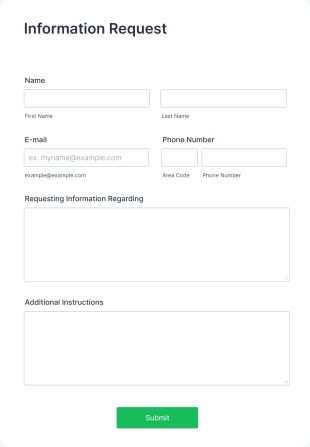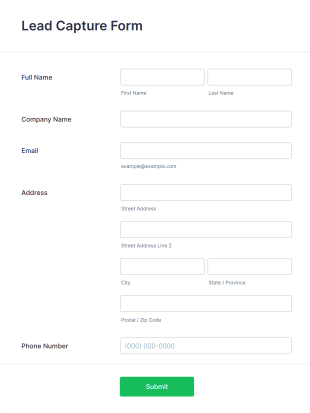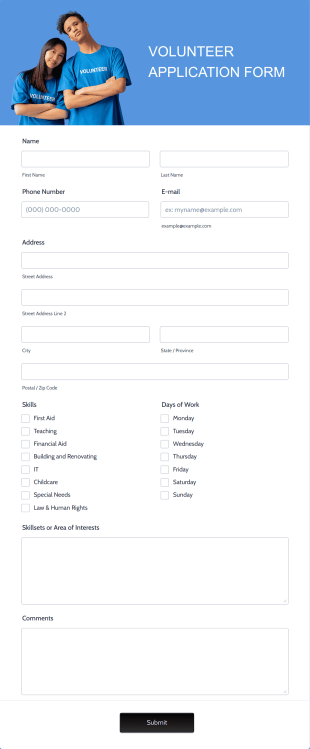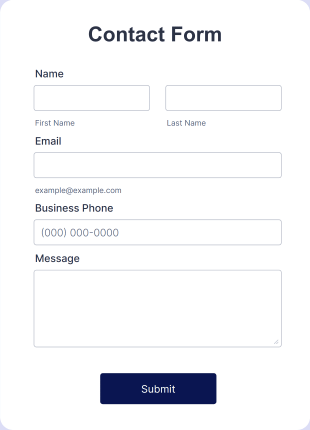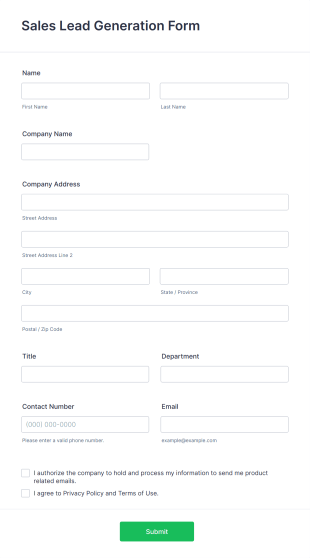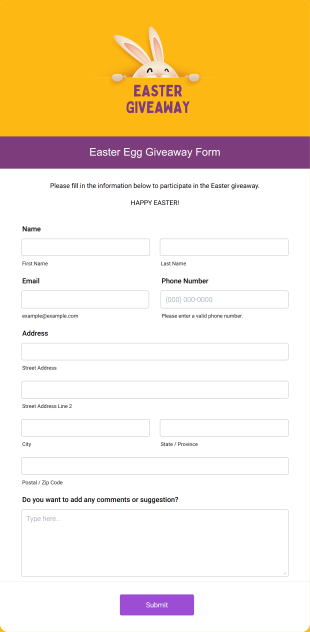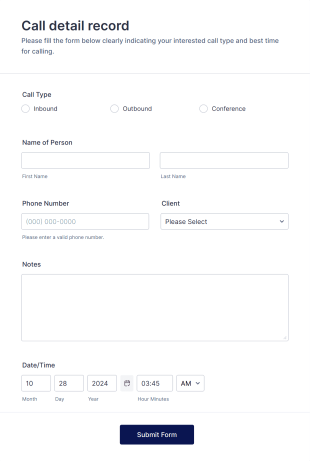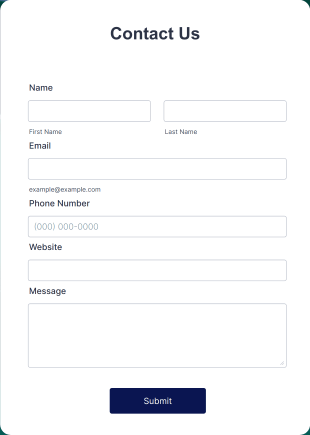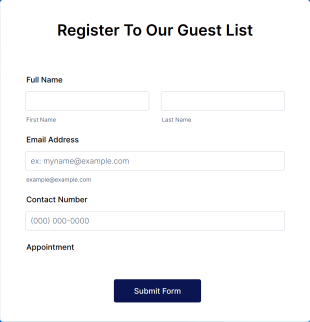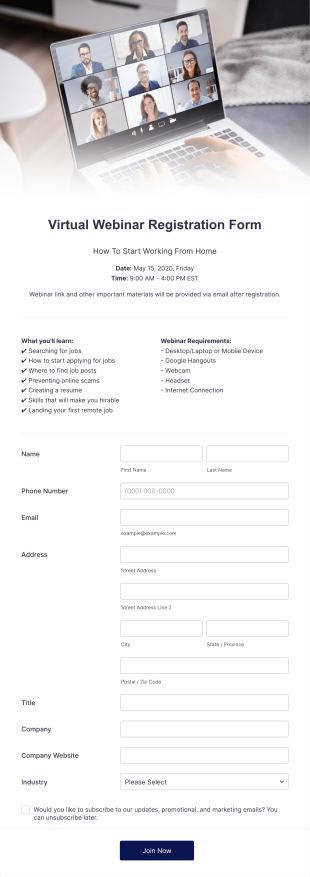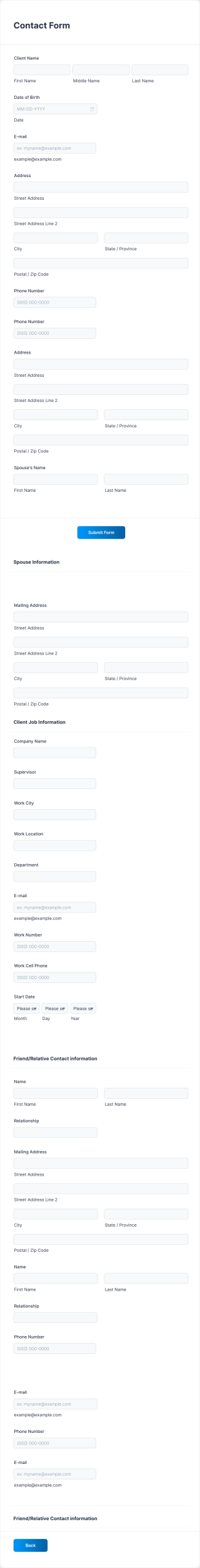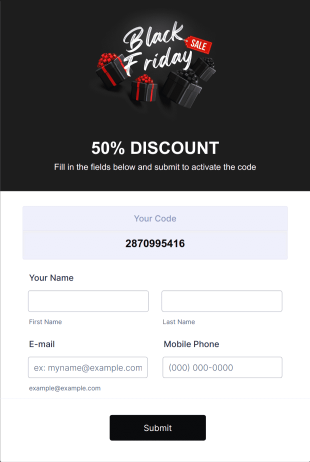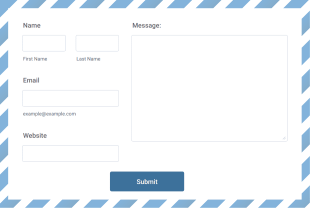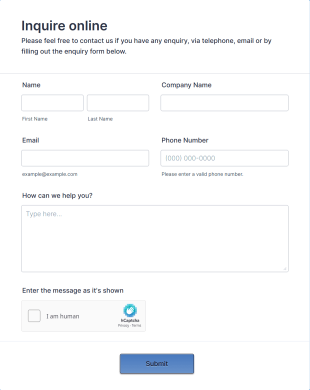Salesforce Forms
About Salesforce Forms
Salesforce Forms are digital forms designed to collect, update, and sync data directly with Salesforce, the world’s leading customer relationship management (CRM) platform. These forms are used by organizations to streamline data entry, automate lead capture, manage customer feedback, process event registrations, and more — all while ensuring that information flows seamlessly into their Salesforce environment. Whether you’re gathering new leads at a trade show, updating contact records, or collecting support requests, Salesforce Forms help eliminate manual data entry and reduce errors by connecting your form submissions directly to your CRM.
With Jotform, users can easily create and customize Salesforce Forms without any coding knowledge. Jotform’s intuitive drag-and-drop Form Builder, combined with its robust Salesforce integration, allows you to design forms that match your brand, add advanced fields, and automate workflows. You can choose from thousands of templates or build your own from scratch, then connect your form to Salesforce to automatically create or update records. This integration streamlines your data collection process, improves accuracy, and saves valuable time for your team, making it an essential tool for businesses that rely on Salesforce for their operations.
Use Cases of Salesforce Forms
Salesforce Forms are versatile tools that can be tailored to a wide range of business needs. Their primary value lies in automating data collection and ensuring that information is accurately and instantly reflected in your Salesforce CRM. Here’s how they can be used, who benefits from them, and how their creation may differ based on the scenario:
1. Possible Use Cases:
- Lead Generation: Capture new leads from your website, events, or social media and send them directly to Salesforce.
- Customer Feedback: Collect customer satisfaction surveys or product feedback and update customer records.
- Event Registration: Register attendees for webinars, conferences, or workshops and track participation in Salesforce.
- Support Requests: Allow customers to submit support tickets that automatically create cases in Salesforce.
- Order Forms: Process sales orders and update opportunity or account records.
- Internal Data Updates: Enable staff to update contact or account information directly from a form.
2. Problem Solving Points:
- Eliminates manual data entry and reduces errors.
- Ensures real-time data synchronization with Salesforce.
- Automates follow-up actions and notifications.
- Improves data accuracy and workflow efficiency.
3. Possible Owners and Users:
- Sales and marketing teams for lead capture and qualification.
- Customer support teams for case management.
- Event coordinators for attendee tracking.
- HR departments for employee onboarding or internal surveys.
- IT and operations teams for process automation.
4. Differences of Creation Methods:
- Lead Forms: Focus on contact details, lead source, and qualification questions.
- Feedback Forms: Include rating scales, comment boxes, and customer identifiers.
- Event Forms: Require event details, attendee information, and payment options.
- Support Forms: Feature issue categories, priority levels, and file upload fields.
- Order Forms: Include product selection, quantities, and billing information.
In summary, Salesforce Forms can be adapted for any scenario where data needs to be collected and managed within Salesforce, with the form’s content and fields tailored to the specific use case.
How to Create a Salesforce Form
Creating a Salesforce Form with Jotform is a straightforward process that empowers you to collect and sync data with your Salesforce CRM efficiently. Whether you need a lead capture form, a customer feedback survey, or an event registration form, Jotform’s flexible builder and Salesforce integration make it easy to design, customize, and automate your workflows.
Here’s a step-by-step guide to creating a Salesforce Form for your chosen use case:
1. Start Your Form:
- Log in to your Jotform account and click “Create” on your My Workspace page.
- Choose “Form” and decide whether to start from scratch or use one of Jotform’s 10,000+ templates tailored for Salesforce use cases.
2. Select the Layout:
- Pick between Classic Form (all questions on one page) or Card Form (one question per page) based on your audience and use case.
3. Add Form Elements:
- Click the “Add Element” menu to drag and drop fields relevant to your use case:
- For lead generation: Name, Email, Phone, Company, Lead Source.
- For event registration: Attendee details, event selection, payment fields.
- For support requests: Issue description, priority, file upload.
- For feedback: Rating scales, comment boxes, customer ID.
- Use widgets for advanced needs like e-signatures, file uploads, or conditional logic.
4. Customize the Design:
- Use the Form Designer (paint roller icon) to match your branding by adjusting colors, fonts, and layout.
- Add your organization’s logo and update the form’s name for clarity.
5. Set Up Salesforce Integration:
- Go to the “Settings” tab, select “Integrations,” and search for Salesforce.
- Authenticate your Salesforce account and map form fields to Salesforce objects (e.g., Leads, Contacts, Cases).
- Choose whether to create new records or update existing ones based on form submissions.
6. Configure Email Notifications:
- Set up autoresponder emails to confirm submissions to users.
- Enable notification emails for your team to stay updated on new entries.
7. Publish and Share:
- Click “Publish” to get your form’s direct link or embed it on your website.
- Share via email, social media, or QR code as needed.
8. Test Your Form:
- Use the “Preview Form” toggle to test the user experience and ensure data is syncing correctly with Salesforce.
- Submit a test entry and verify that the information appears in your Salesforce CRM.
By following these steps, you can create a Salesforce Form that not only collects the right information for your specific use case but also automates data transfer and follow-up actions, saving time and reducing errors. Jotform’s no-code builder and seamless Salesforce integration make it easy for anyone in your organization to set up powerful, customized forms that drive business results.
Frequently Asked Questions
1. What is a Salesforce Form?
A Salesforce Form is an online form designed to collect data and automatically sync it with Salesforce CRM, streamlining data entry and management.
2. Why are Salesforce Forms important for businesses?
They eliminate manual data entry, reduce errors, and ensure real-time updates in Salesforce, improving workflow efficiency and data accuracy.
3. What information can be collected with Salesforce Forms?
You can collect contact details, lead information, event registrations, customer feedback, support requests, orders, and more, depending on your business needs.
4. Are there different types of Salesforce Forms?
Yes, forms can be tailored for lead generation, event registration, customer feedback, support tickets, order processing, and internal data updates.
5. Who typically uses Salesforce Forms?
Sales, marketing, customer support, HR, event coordinators, and operations teams commonly use Salesforce Forms to automate and streamline their processes.
6. How do Salesforce Forms help with data privacy and security?
When using Jotform, all data is encrypted during transmission and can be stored securely, with options to comply with privacy regulations like GDPR and HIPAA.
7. Can Salesforce Forms be customized to match my brand?
Absolutely. You can add your logo, adjust colors and fonts, and use custom URLs to ensure your forms reflect your organization’s branding.
8. What are the benefits of integrating forms with Salesforce?
Integration ensures that data collected via forms is instantly available in Salesforce, enabling automated workflows, timely follow-ups, and better customer insights.