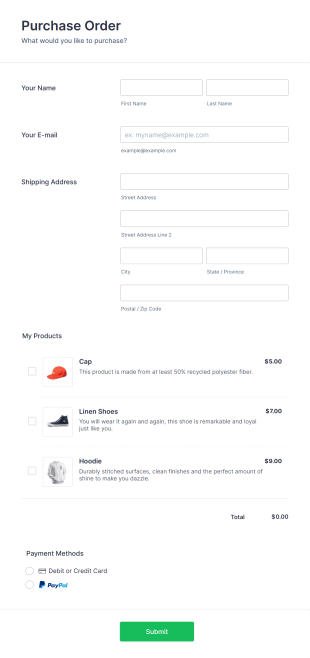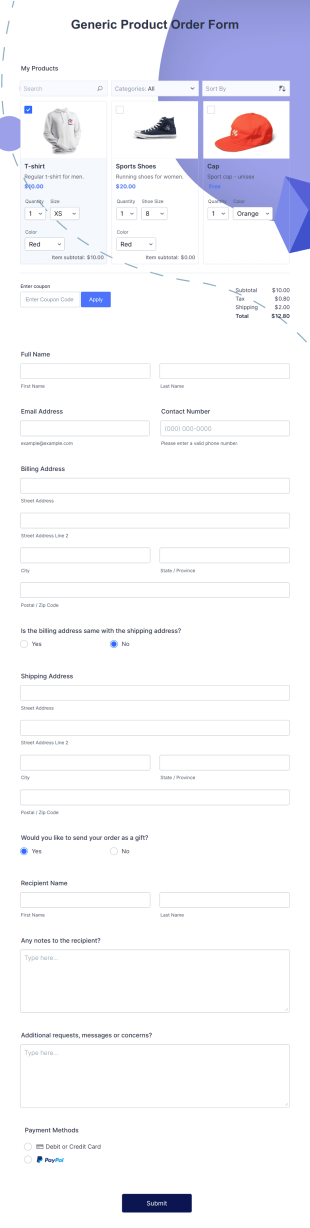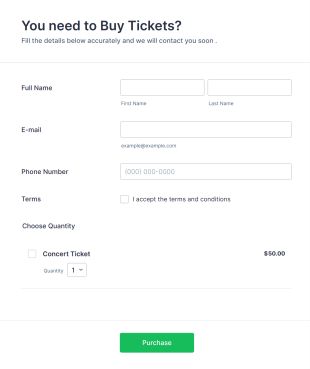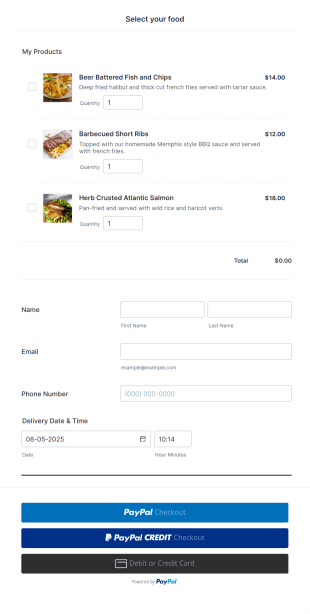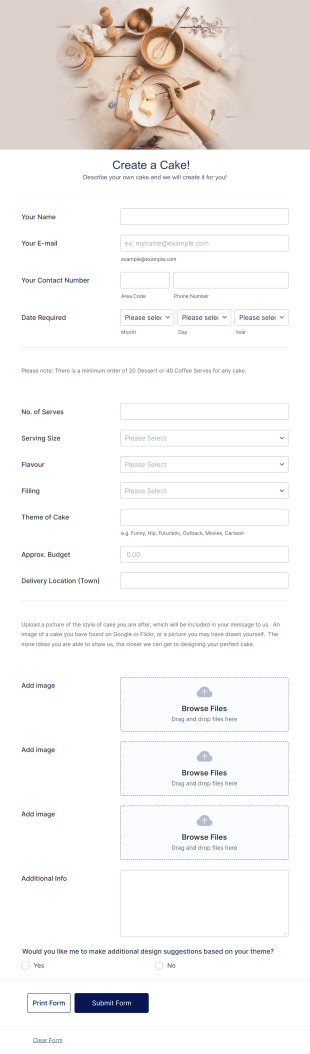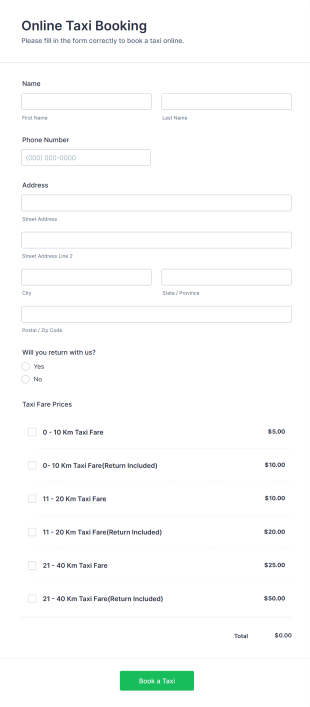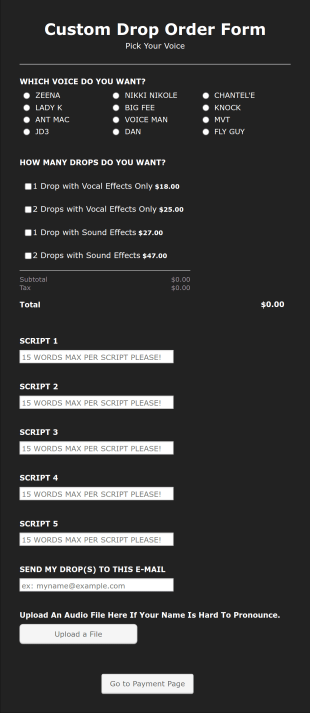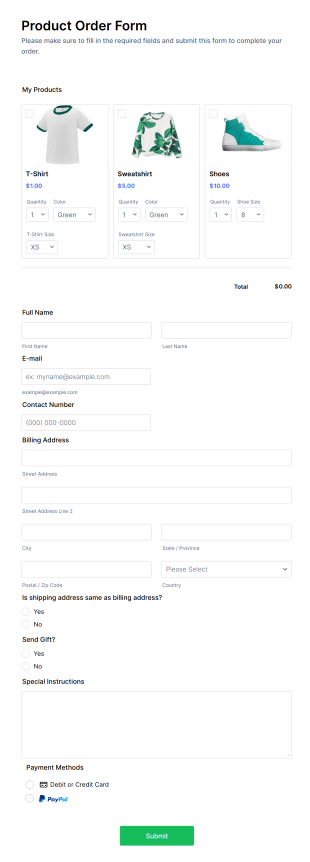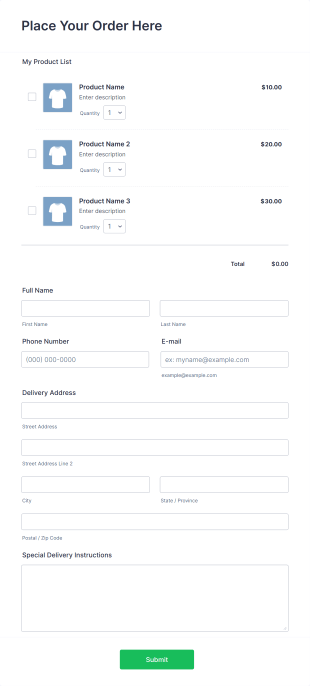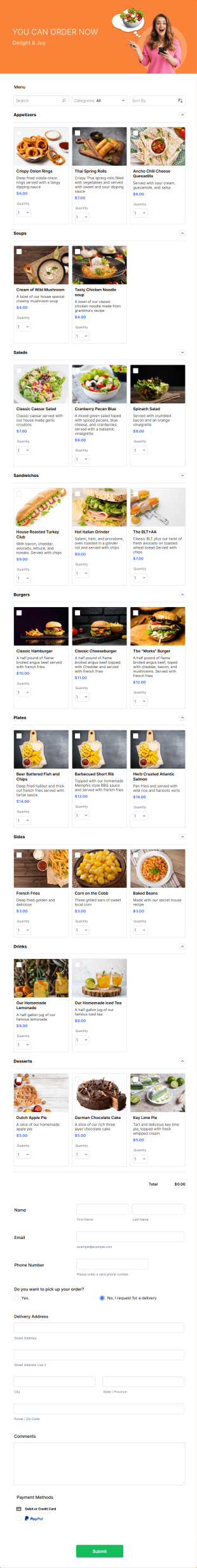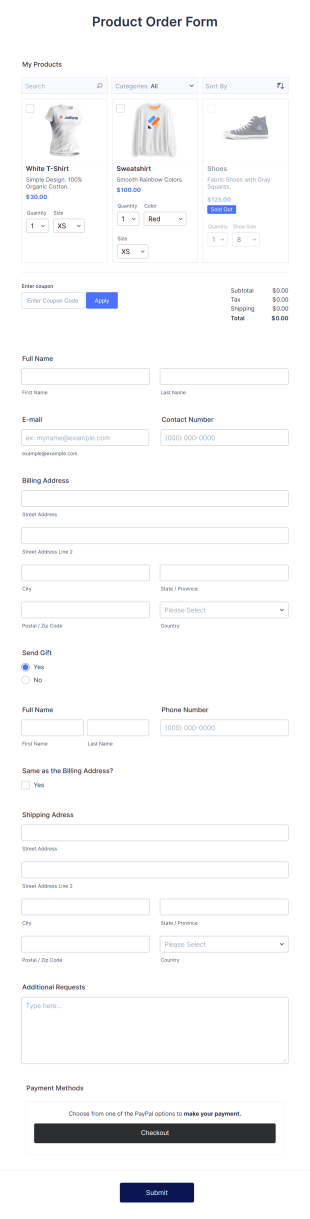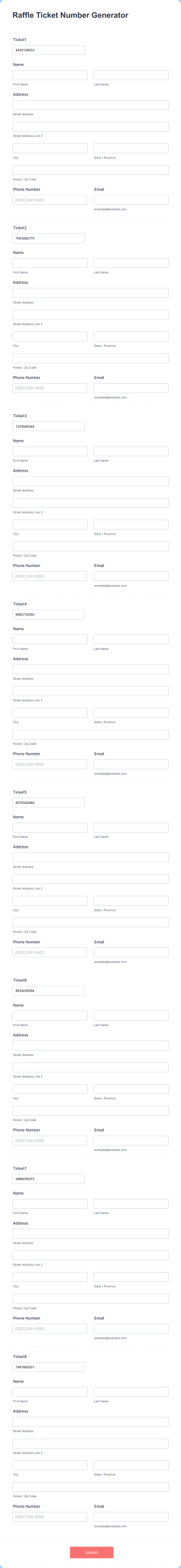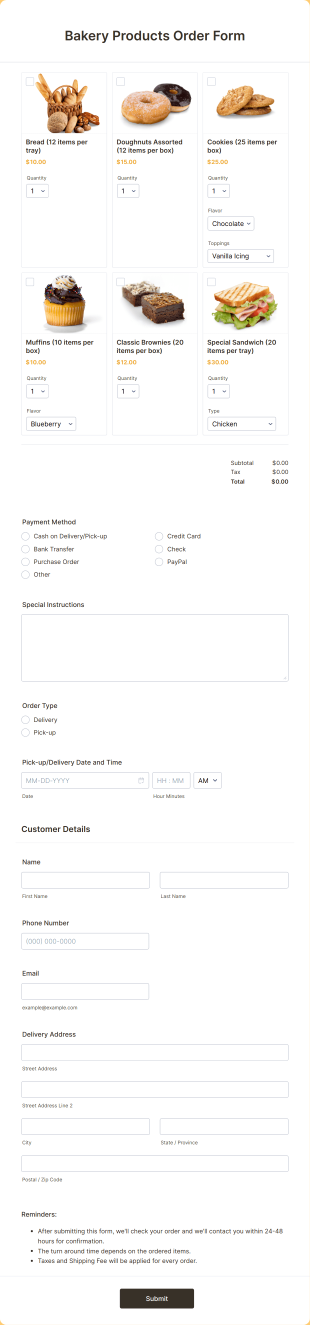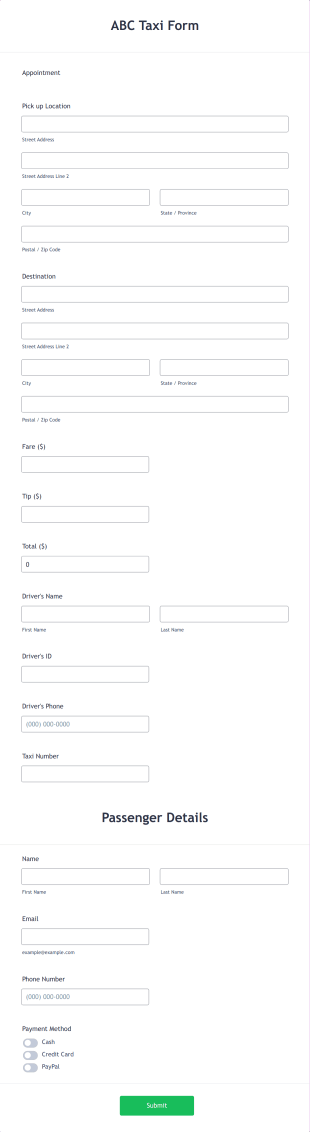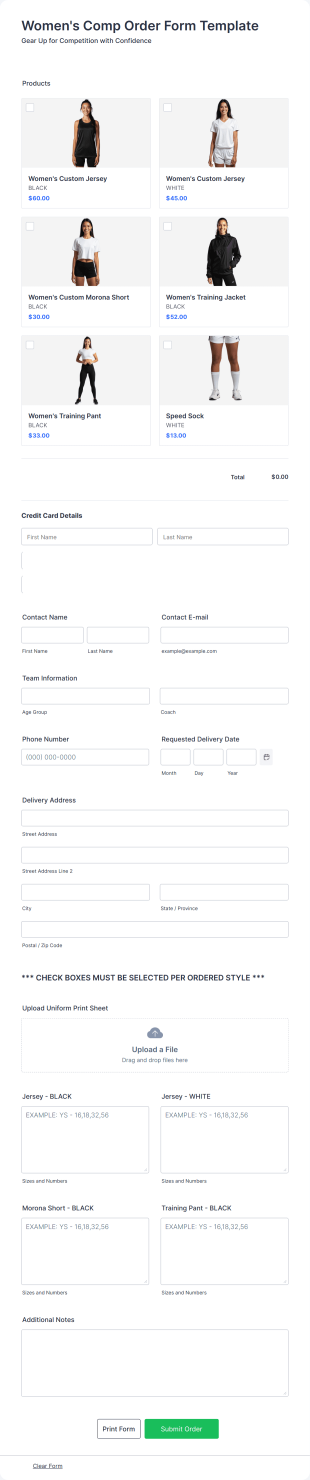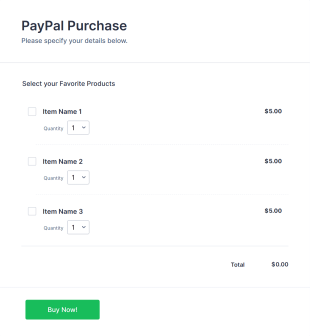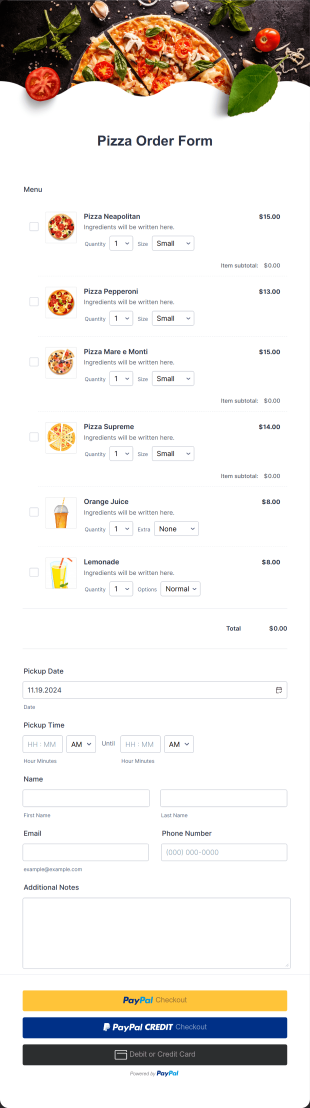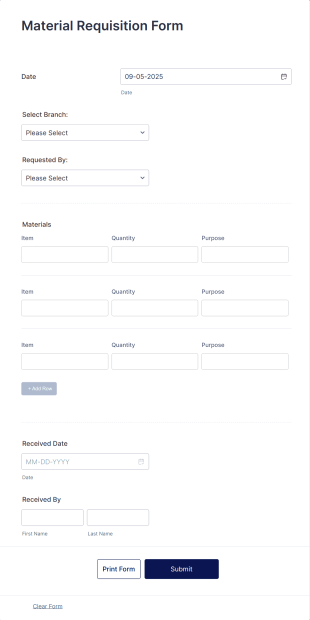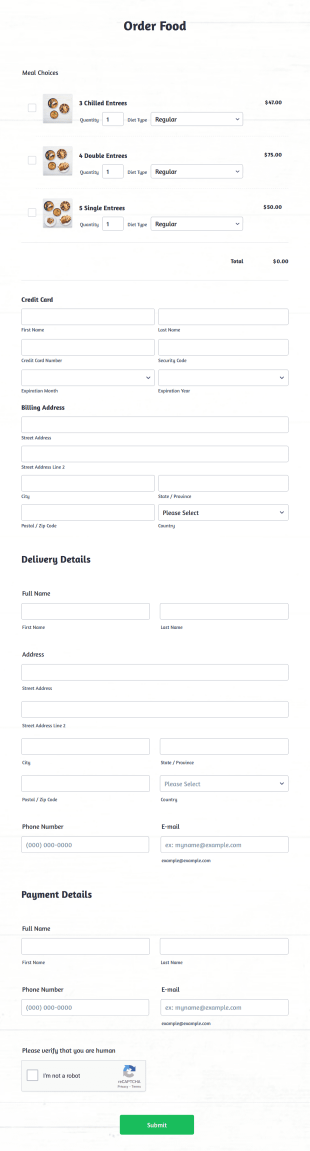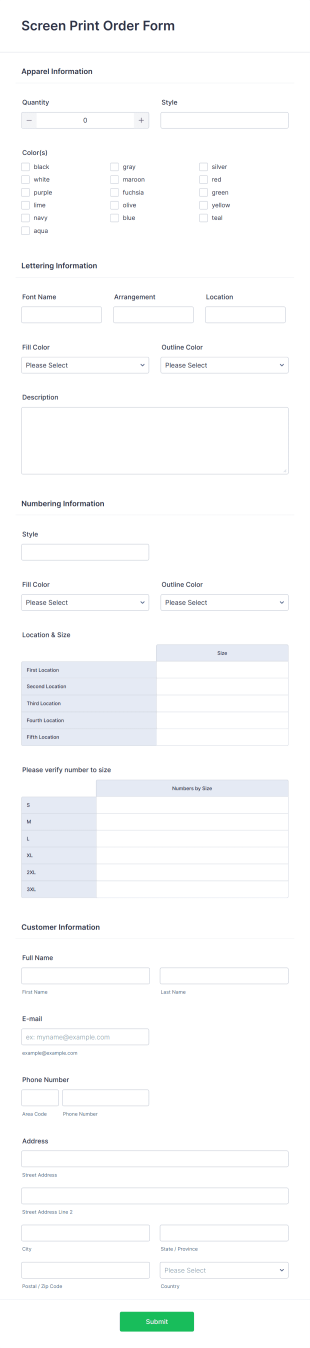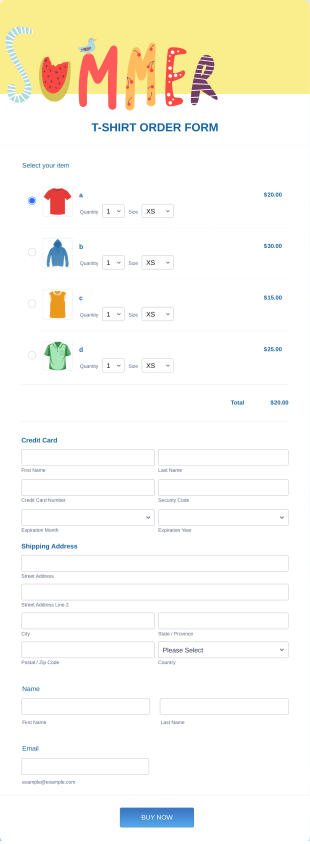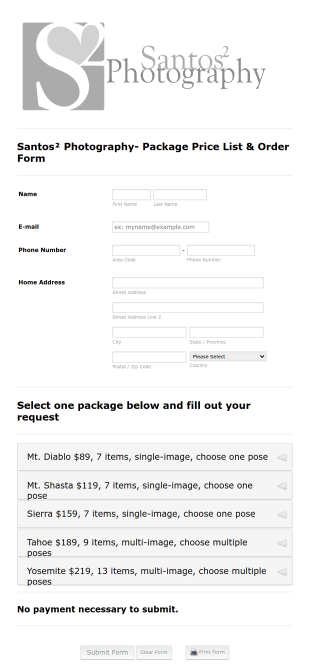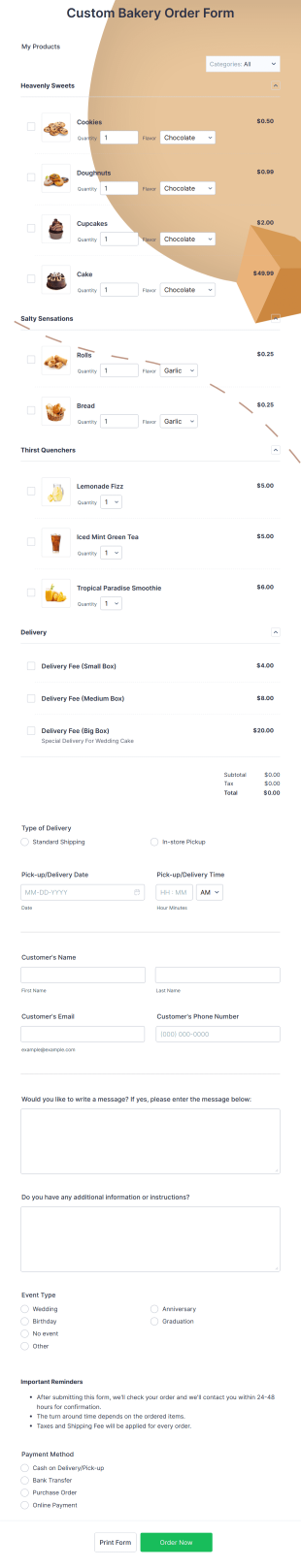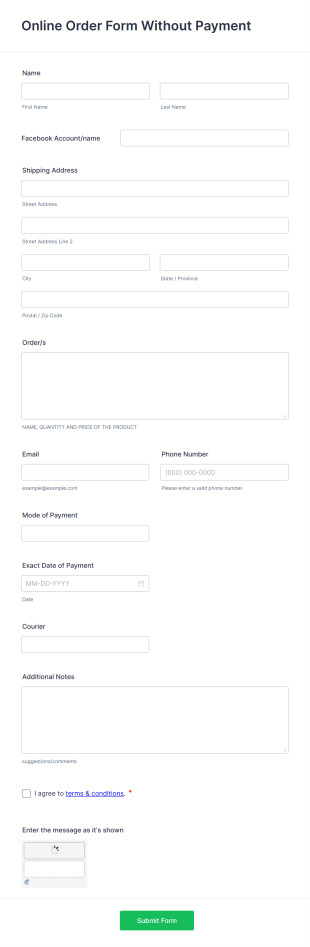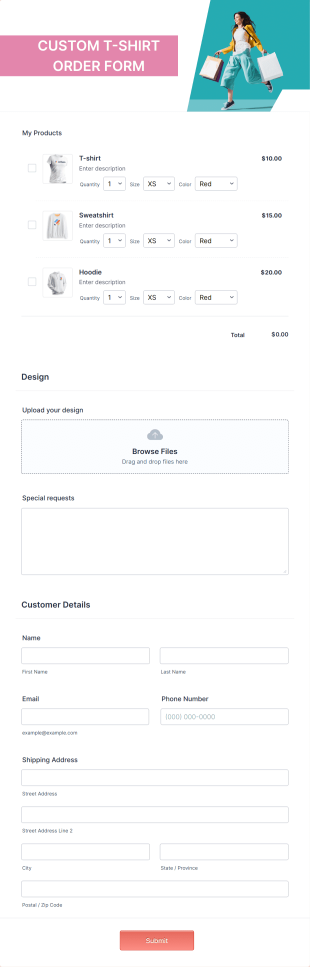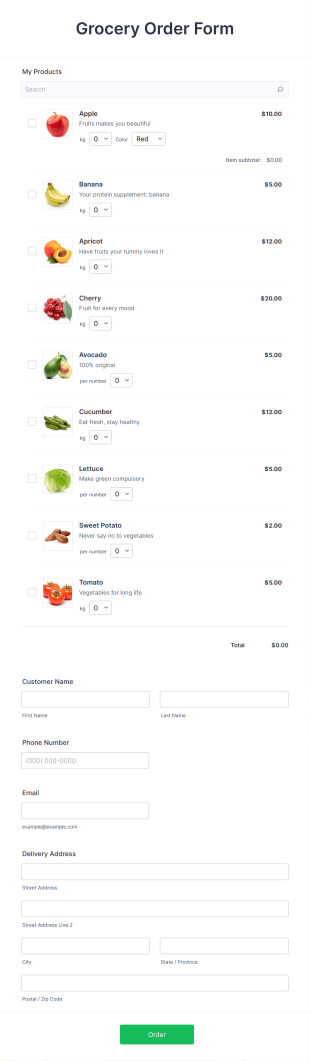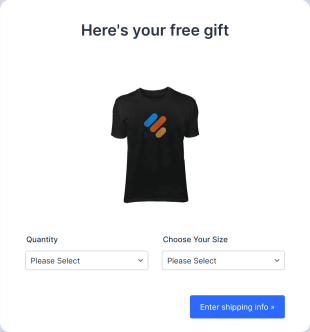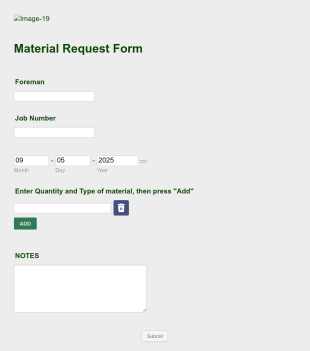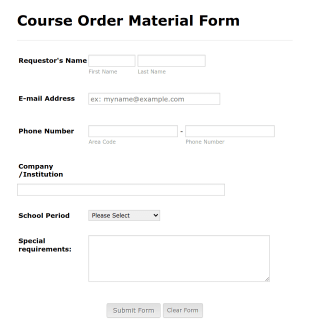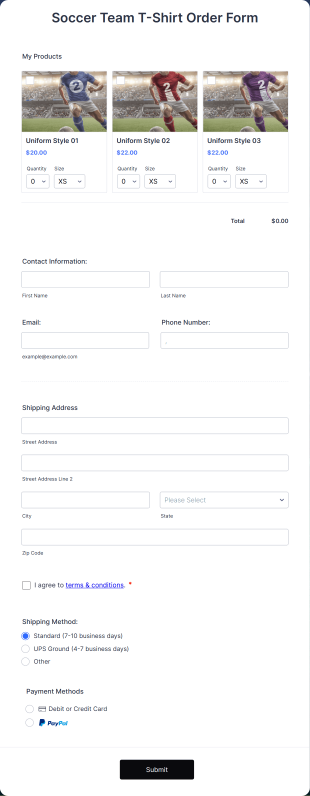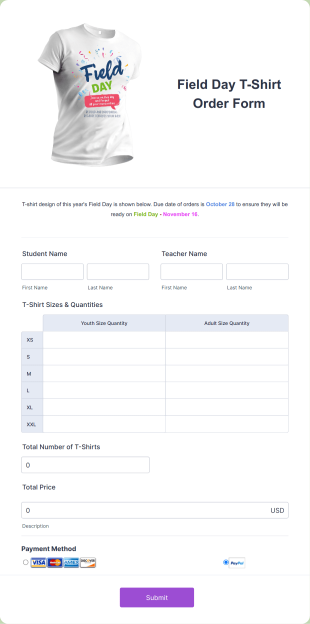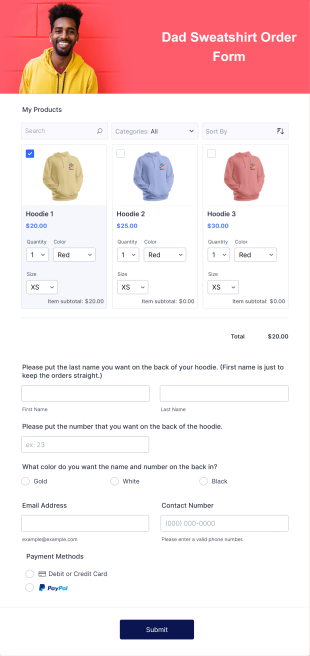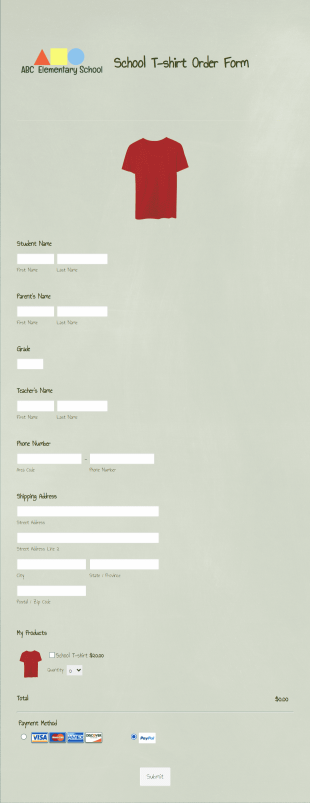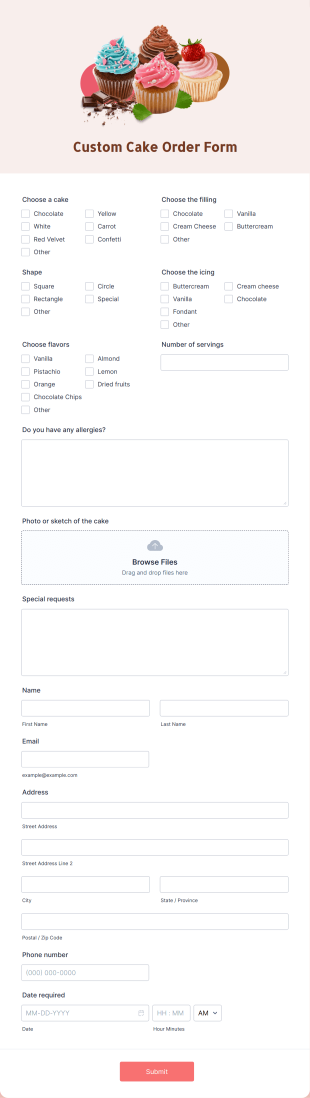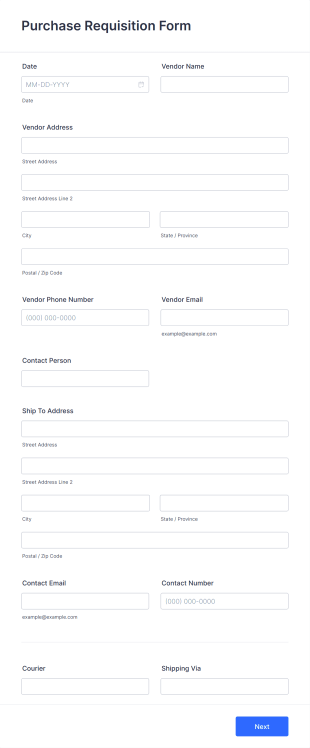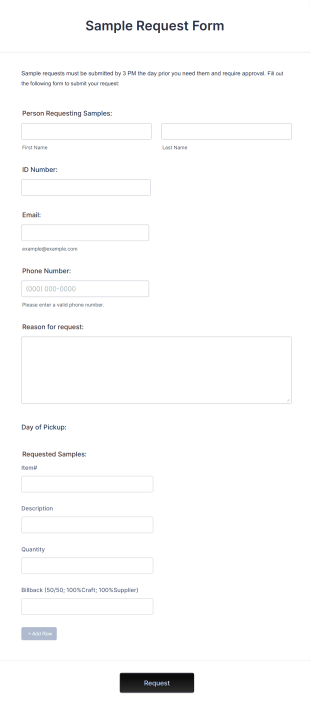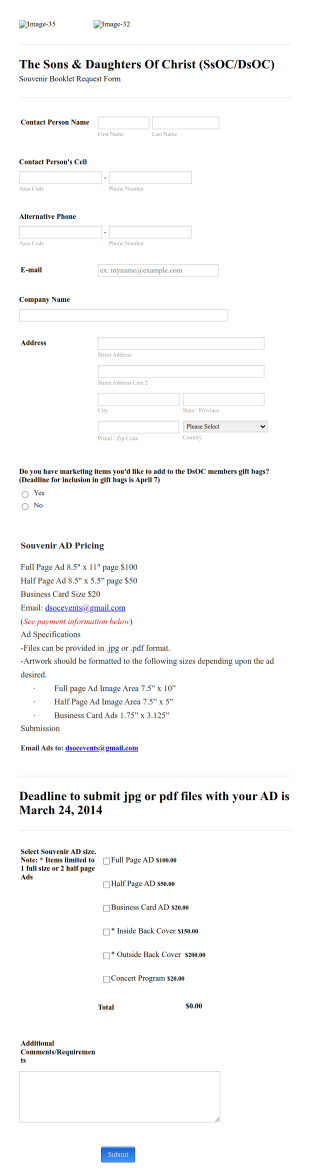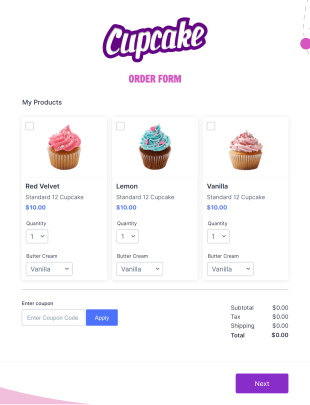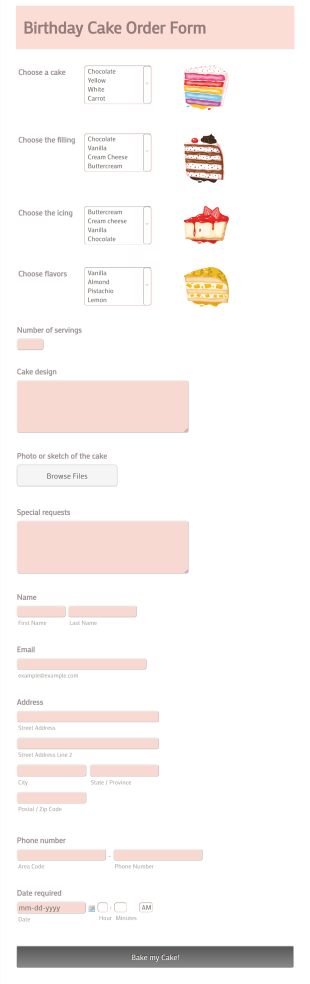Order Forms
About Order Forms
Order forms are essential tools for businesses and organizations to collect purchase requests, process transactions, and manage inventory or service orders efficiently. They serve as a structured way for customers to specify what products or services they wish to buy, provide necessary details like quantity, delivery preferences, and payment information, and submit their orders directly to the seller. Order forms are widely used in e-commerce, retail, food delivery, event ticketing, wholesale, and even service-based industries such as consulting or repair services. Their versatility makes them suitable for both online and offline transactions, streamlining the buying process for both customers and businesses.
With Jotform, creating and managing order forms becomes a seamless experience. Jotform’s intuitive drag-and-drop Form Builder allows users to design fully customized order forms without any coding knowledge. Users can add product lists, integrate secure payment gateways, set up conditional logic for dynamic pricing, and automate notifications for both buyers and sellers. All submissions are automatically organized in Jotform Tables, making it easy to track orders, manage inventory, and analyze sales data. Whether you’re a small business owner or part of a large enterprise, Jotform’s order forms help you simplify order collection and enhance your customer’s purchasing experience.
Use Cases of Order Forms
Order forms can be tailored to fit a wide range of business needs, each with unique requirements and benefits. Here’s how they can be used, who can benefit, and how their structure may differ:
1. Possible Use Cases:
- E-commerce product sales (physical or digital goods)
- Food and beverage orders for restaurants or catering
- Event ticket sales and reservations
- Wholesale or bulk order requests
- Service bookings (consulting, repairs, appointments)
- Fundraising merchandise sales for nonprofits
- Subscription or recurring order management
2. Problem Solving Points:
- Streamlines the order collection process, reducing manual errors
- Automates payment processing and order confirmation
- Centralizes order data for easy tracking and fulfillment
- Enables real-time inventory management and reporting
- Enhances customer experience with instant notifications and receipts
3. Possible Owners and Users:
- Small business owners and e-commerce entrepreneurs
- Restaurant managers and catering coordinators
- Event organizers and ticketing agencies
- Wholesalers and distributors
- Service providers (consultants, repair technicians)
- Nonprofit organizations running fundraising campaigns
4. Differences of Creation Methods:
- Product Sales: Forms may include product images, descriptions, quantity selectors, and payment integration.
- Service Bookings: Forms might require date/time pickers, service options, and customer contact details.
- Event Orders: Forms could feature ticket types, attendee information, and group booking options.
- Wholesale Orders: Forms may allow bulk quantity inputs, tiered pricing, and business account fields.
In summary, order forms are highly adaptable and can be customized to suit the specific needs of any business or organization, ensuring efficient and accurate order processing.
How to Create an Order Form
Creating an order form with Jotform is a straightforward process that can be tailored to fit any business scenario, from selling products online to managing service bookings or event ticket sales. Here’s a step-by-step guide to help you design an effective order form that meets your unique requirements:
1. Start with the Right Template or a Blank Form
- Log in to your Jotform account and click “Create” on your My Workspace page.
- Choose “Form” and decide whether to start from scratch or use one of Jotform’s 10,000+ order form templates.
- Select a layout: Classic Form (all questions on one page) is ideal for detailed product lists, while Card Form (one question per page) offers a guided experience for simpler orders.
2. Add Essential Form Elements
- Click on the “Add Element” menu to access form fields.
- For product sales, use the Product List field to showcase items, add images, set prices, and enable quantity selection.
- For service orders, include fields like date/time pickers, dropdowns for service types, and text fields for special instructions.
- Integrate payment gateways (PayPal, Stripe, Square, etc.) from the Payments tab to securely process transactions.
- Use widgets for advanced features like e-signatures, file uploads (for custom orders), or coupon codes.
3. Customize the Form to Match Your Brand
- Open the Form Designer by clicking the Paint Roller icon.
- Adjust colors, fonts, and layout to align with your branding.
- Add your business logo and customize the form URL for a professional touch.
4. Set Up Conditional Logic and Notifications
- Use conditional logic to show or hide fields based on user selections (e.g., display shipping options only if delivery is chosen).
- Set up autoresponder emails to confirm orders with customers and notification emails for your team.
5. Publish and Share Your Order Form
- Click “Publish” to get a shareable link or embed the form on your website.
- Share via email, social media, or QR code to reach your customers wherever they are.
6. Test and Manage Orders
- Preview your form and submit a test order to ensure everything works smoothly.
- Monitor submissions in Jotform Tables, where you can track order status, manage inventory, and export data for further analysis.
By following these steps, you can create a customized order form that streamlines your sales process, reduces manual work, and provides a seamless experience for your customers. Jotform’s flexible features ensure your form can adapt to any order scenario, whether you’re selling products, services, or event tickets.
Frequently Asked Questions
1. What is an order form?
An order form is a document or online form used by businesses to collect information from customers about the products or services they wish to purchase. It typically includes fields for item selection, quantity, customer details, and payment information.
2. Why are order forms important for businesses?
Order forms help businesses streamline the purchasing process, reduce manual errors, and ensure accurate order fulfillment. They also provide a clear record of customer requests and facilitate efficient payment processing.
3. What information should be included in an order form?
A standard order form should include product or service details, quantity, pricing, customer contact information, delivery or pickup options, and payment method.
4. Are there different types of order forms?
Yes, order forms can vary based on their purpose, such as product order forms, service order forms, event ticket order forms, wholesale order forms, and more. Each type may require different fields and layouts.
5. Who can use order forms?
Order forms are used by a wide range of individuals and organizations, including retailers, restaurants, event organizers, wholesalers, service providers, and nonprofits.
6. How do order forms help with inventory management?
Order forms centralize order data, making it easier to track inventory levels, monitor sales trends, and manage stock replenishment efficiently.
7. Are online order forms secure for processing payments?
When integrated with secure payment gateways like PayPal or Stripe, online order forms provide a safe environment for processing transactions and protecting customer data.
8. Can order forms be customized for different business needs?
Absolutely. Order forms can be tailored with custom fields, branding, conditional logic, and payment options to suit the specific requirements of any business or industry.