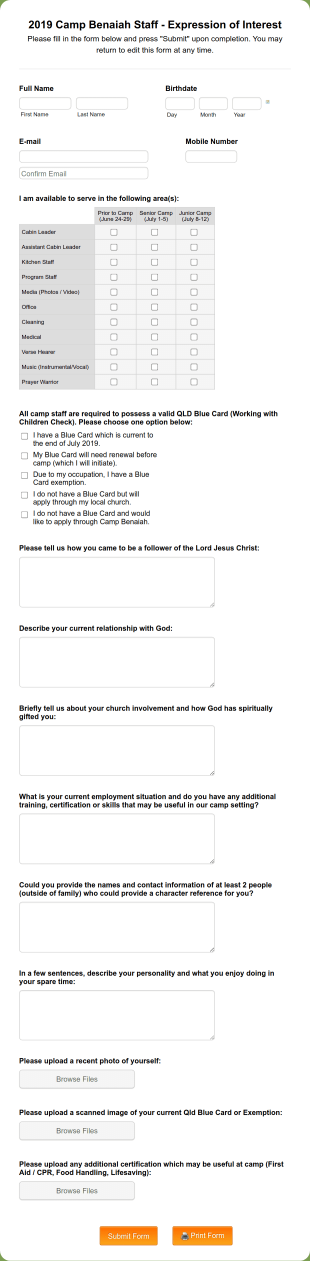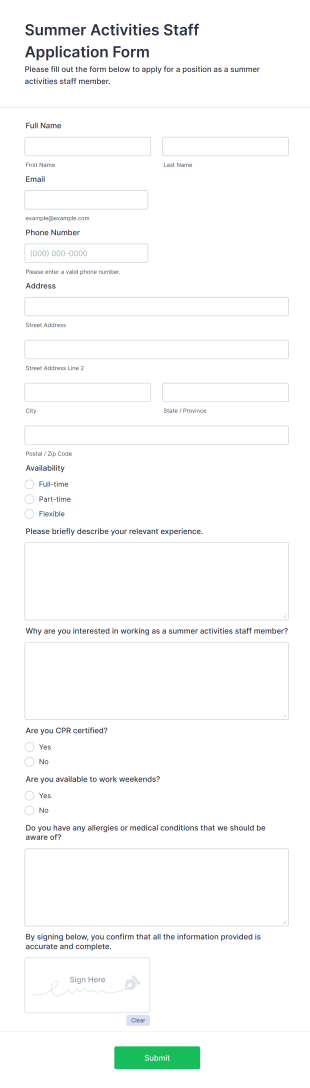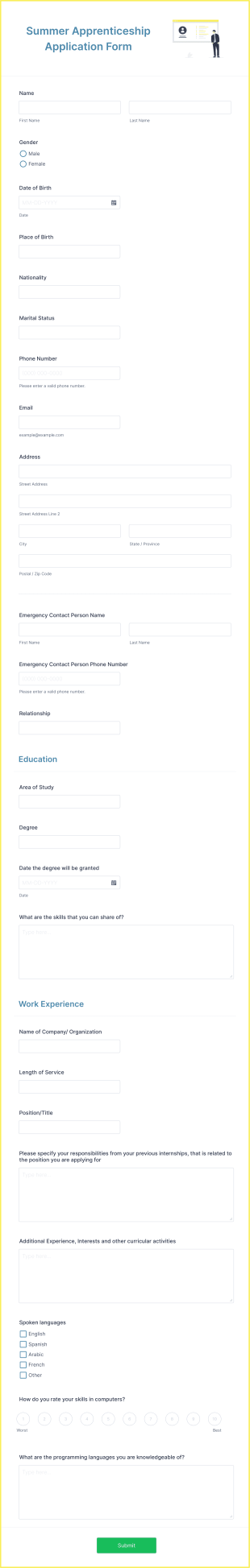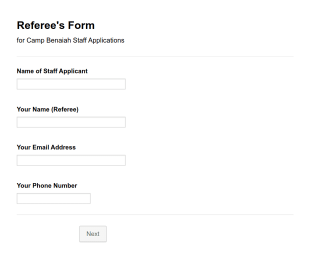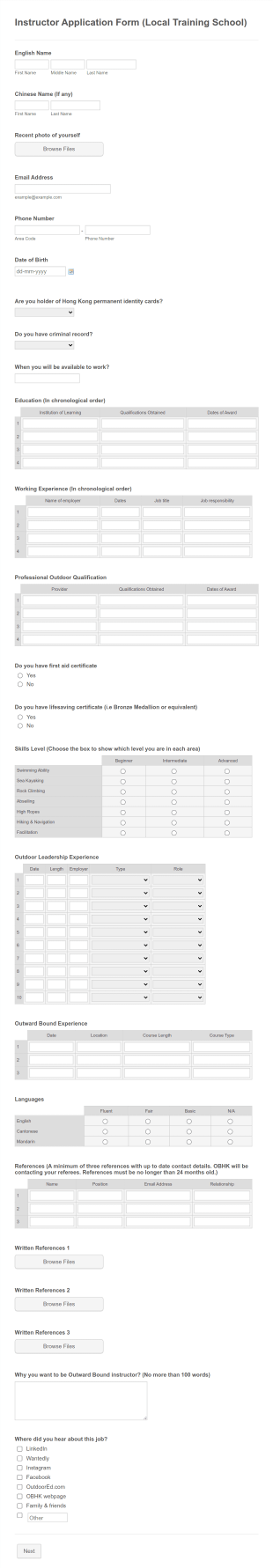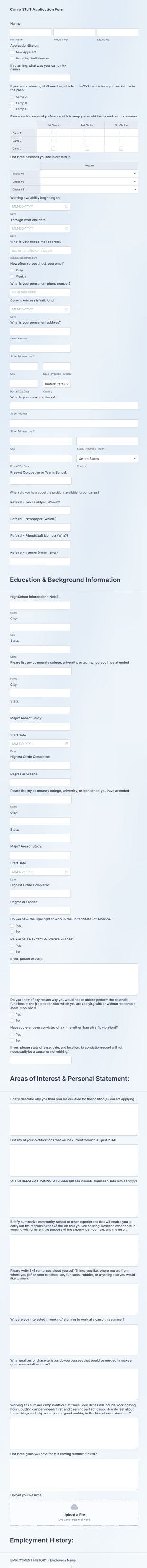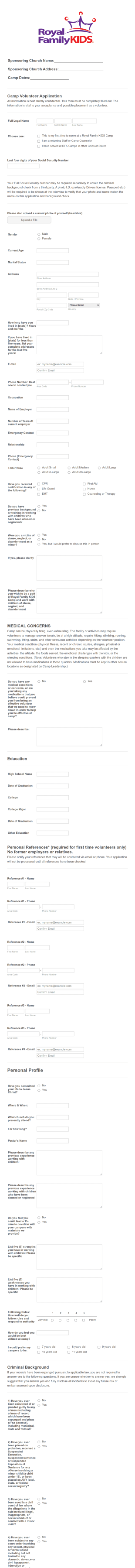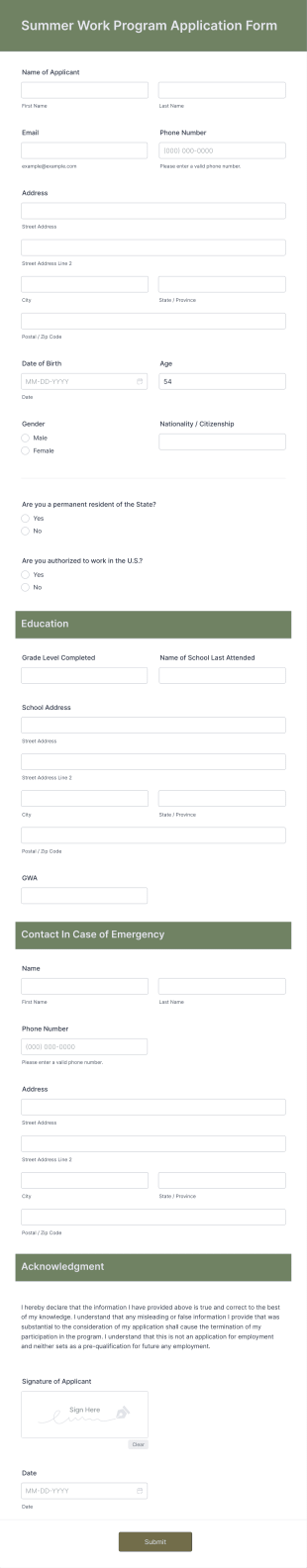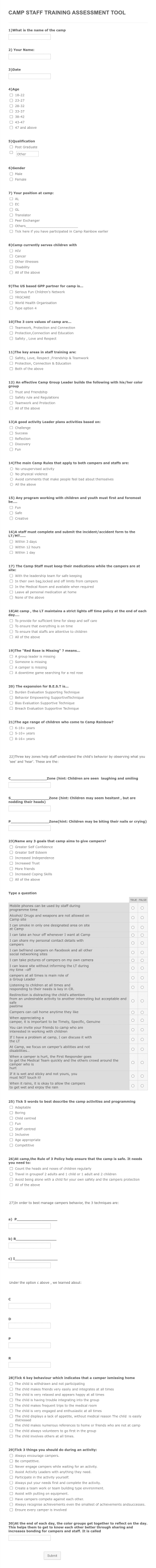Summer Camp Job Application Forms
About Summer Camp Job Application Forms
Summer Camp Job Application Forms are specialized online forms designed to streamline the recruitment process for summer camp staff positions. These forms are used by camp directors, HR teams, and hiring managers to collect essential information from prospective counselors, activity leaders, kitchen staff, lifeguards, and other seasonal employees. Typical use cases include gathering personal details, work experience, certifications (such as CPR or first aid), references, and availability. By digitizing the application process, camps can efficiently review, filter, and manage a high volume of applicants, ensuring they select the best candidates for their programs.
With Jotform, users can easily create, customize, and deploy Summer Camp Job Application Forms without any coding knowledge. Leveraging Jotform’s intuitive drag-and-drop Form Builder, camp administrators can add or modify fields, integrate with payment gateways for application fees, and set up conditional logic to tailor the form to different job roles. Submissions are automatically organized in Jotform Tables, making it simple to track applicants, communicate with candidates, and maintain records securely. This digital approach not only saves time but also enhances the overall efficiency and professionalism of the hiring process.
Use Cases of Summer Camp Job Application Forms
Summer Camp Job Application Forms can be adapted to a variety of hiring scenarios, each with unique requirements and benefits. Here’s how these forms address different needs:
1. Possible Use Cases:
- Hiring camp counselors, activity specialists, and support staff
- Collecting applications for volunteer positions or junior counselor programs
- Screening candidates for specialized roles (e.g., lifeguards, nurses, kitchen staff)
- Gathering information for background checks and certifications
- Managing reapplications from returning staff
2. Problem Solving Points:
- Centralizes applicant data for easy review and comparison
- Reduces paperwork and manual data entry errors
- Enables quick filtering based on qualifications or availability
- Facilitates communication with applicants through automated notifications
3. Possible Owners and Users:
- Camp directors and HR managers
- Department heads (e.g., waterfront, arts & crafts, athletics)
- Administrative assistants handling seasonal hiring
- Camp organizations with multiple locations
4. Differences of Creation Methods:
- Forms for counselors may focus on experience with children and leadership skills
- Lifeguard or nurse applications require fields for certifications and licenses
- Volunteer forms might include parental consent and school information
- Returning staff applications can pre-fill previous employment details for faster processing
In summary, Summer Camp Job Application Forms are versatile tools that can be tailored to fit the specific hiring needs of any camp, ensuring a smooth and organized recruitment process.
How to Create a Summer Camp Job Application Form
Creating a Summer Camp Job Application Form with Jotform is a straightforward process that allows you to customize the form to fit your camp’s unique hiring needs. Whether you’re recruiting counselors, lifeguards, or kitchen staff, Jotform’s flexible platform ensures you can gather all the necessary information efficiently.
To create your form, follow these steps:
1. Start Your Form:
- Log in to your Jotform account and click “Create” on your My Workspace page.
- Choose “Form” and decide whether to start from scratch or use one of Jotform’s pre-built Summer Camp Job Application templates.
2. Select a Layout:
- Opt for the Classic Form to display all questions on one page, ideal for comprehensive applications.
- Choose the Card Form layout for a step-by-step experience, which can be less overwhelming for applicants.
3. Add Essential Fields:
- Use the drag-and-drop Form Builder to include:
- Personal information (name, contact details, date of birth)
- Position(s) applying for
- Work experience and education
- Certifications (e.g., CPR, lifeguard, first aid)
- Availability dates
- References and emergency contacts
- Short answer or essay questions about relevant skills or experience
- File upload fields for resumes or certificates
4. Customize for Specific Roles:
- Use conditional logic to show or hide fields based on the position selected (e.g., only display lifeguard certification fields if “Lifeguard” is chosen).
- For volunteer or junior counselor roles, add parental consent and school information fields.
5. Design and Branding:
- Click the Paint Roller icon to access the Form Designer.
- Adjust colors, fonts, and add your camp’s logo to create a professional, branded appearance.
6. Set Up Notifications:
- In the Settings menu, configure email notifications for your hiring team and confirmation emails for applicants.
- Set up autoresponders to acknowledge receipt of applications and provide next steps.
7. Publish and Share:
- Click “Publish” to copy the form link or embed it on your camp’s website.
- Share the form via email, social media, or job boards to reach a wider pool of candidates.
8. Manage Submissions:
- Use Jotform Tables to organize, filter, and review applications.
- Export data for interviews or background checks as needed.
By following these steps, you can create a tailored Summer Camp Job Application Form that streamlines your hiring process, ensures you collect all necessary information, and provides a positive experience for applicants.
Frequently Asked Questions
1. What is a Summer Camp Job Application Form?
A Summer Camp Job Application Form is an online form used by camps to collect information from individuals applying for seasonal staff positions, such as counselors, lifeguards, or kitchen staff.
2. Why are Summer Camp Job Application Forms important?
They help camps efficiently gather, organize, and review applicant information, making the hiring process faster and more organized while reducing paperwork.
3. What information is typically collected on these forms?
Common fields include personal details, work experience, certifications, references, availability, and sometimes essay questions about relevant skills or experience.
4. Are there different types of Summer Camp Job Application Forms?
Yes, forms can be tailored for specific roles (e.g., counselor, lifeguard, nurse) or for different applicant types, such as volunteers or returning staff.
5. Who uses Summer Camp Job Application Forms?
Camp directors, HR managers, department heads, and administrative staff typically use these forms to manage seasonal hiring.
6. How do these forms help with compliance and privacy?
Digital forms can include consent checkboxes and privacy statements, and platforms like Jotform offer secure data storage and compliance with privacy regulations.
7. Can applicants upload documents or certifications through these forms?
Yes, most forms include file upload fields for resumes, certifications, or other supporting documents.
8. How do Summer Camp Job Application Forms improve the applicant experience?
They provide a convenient, accessible way for candidates to apply, allow for faster communication, and reduce the need for in-person paperwork or mailing applications.