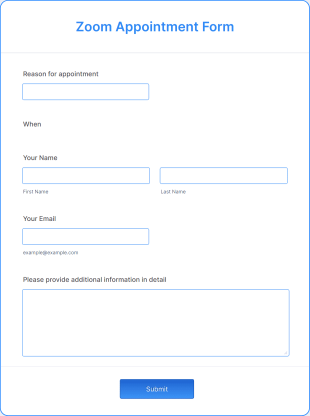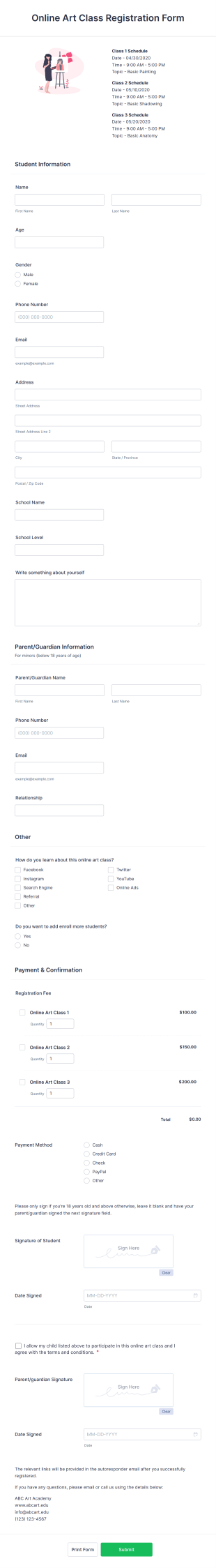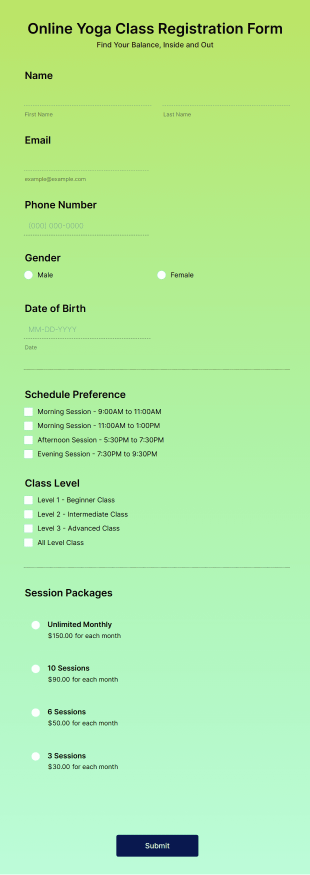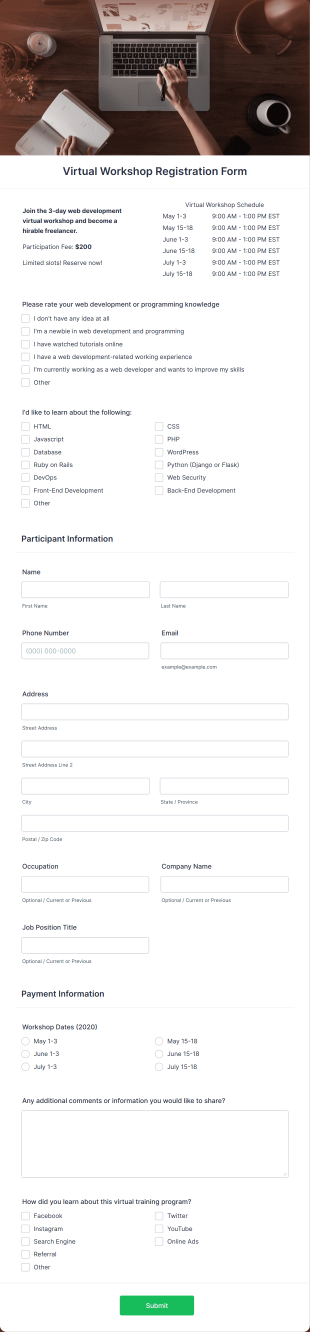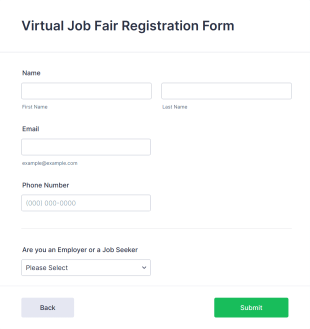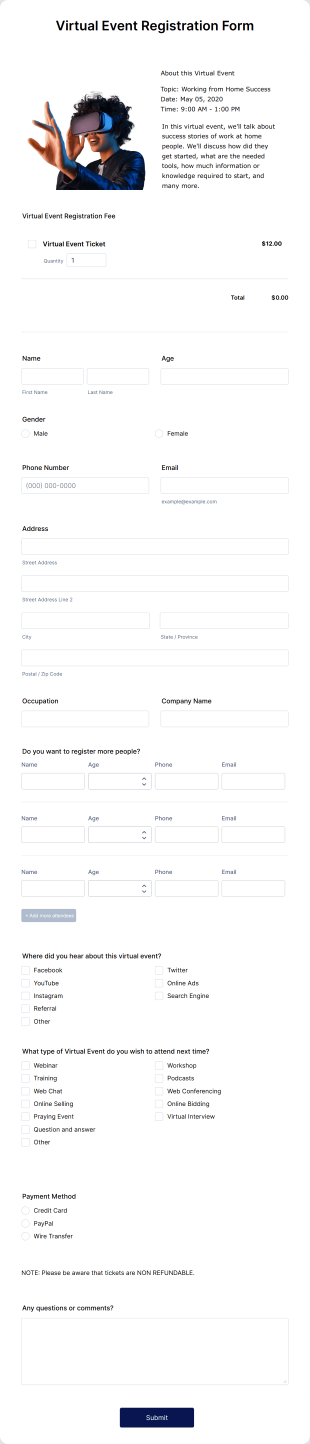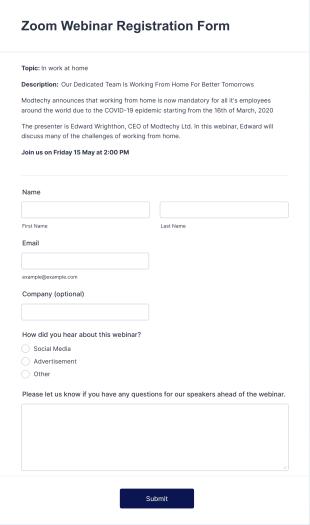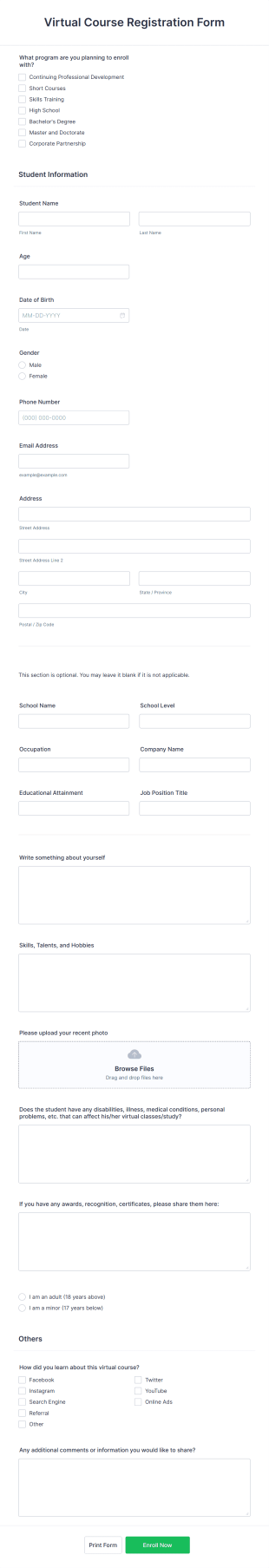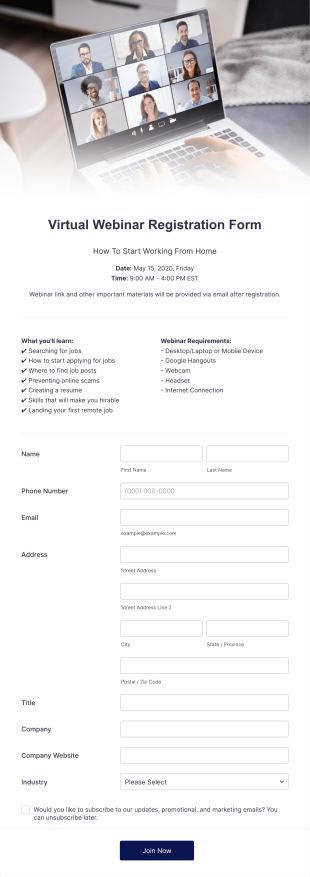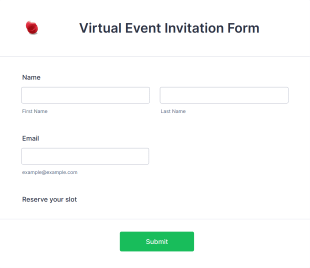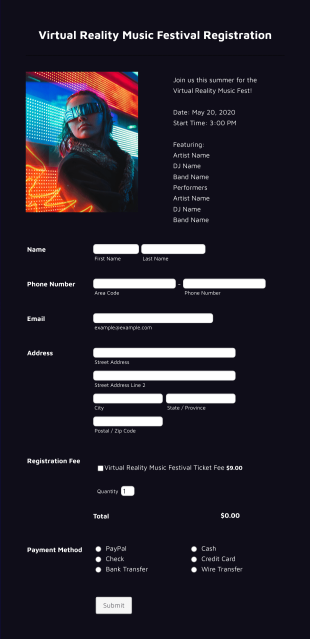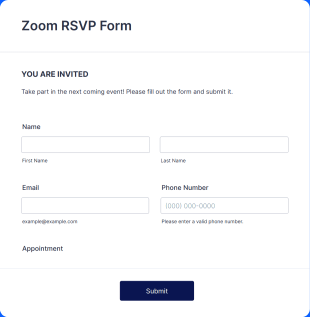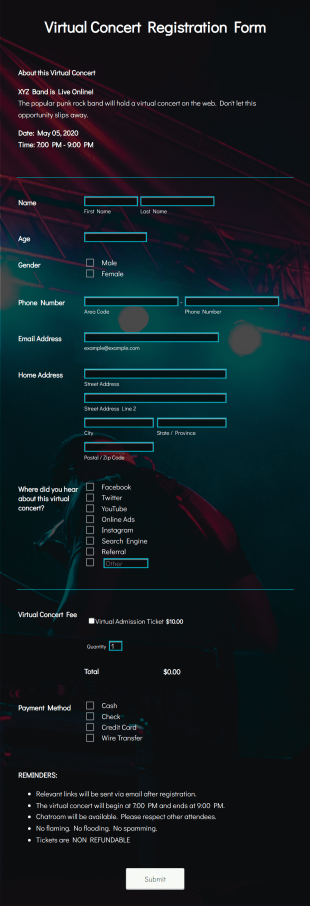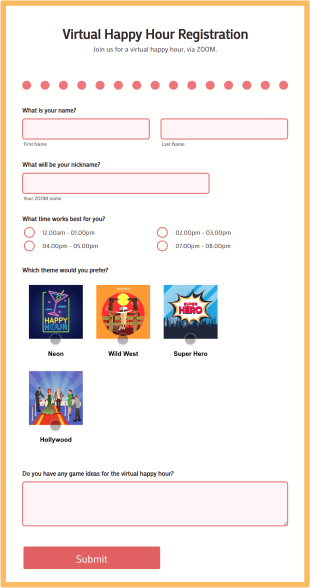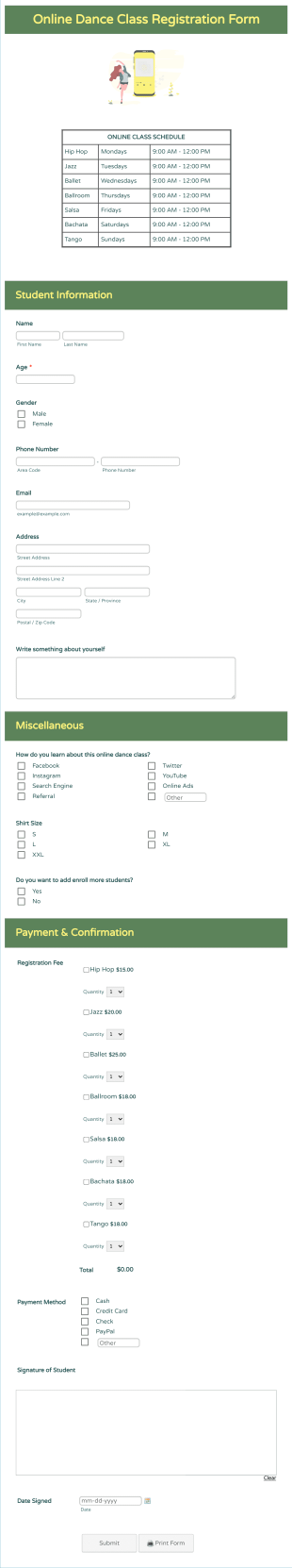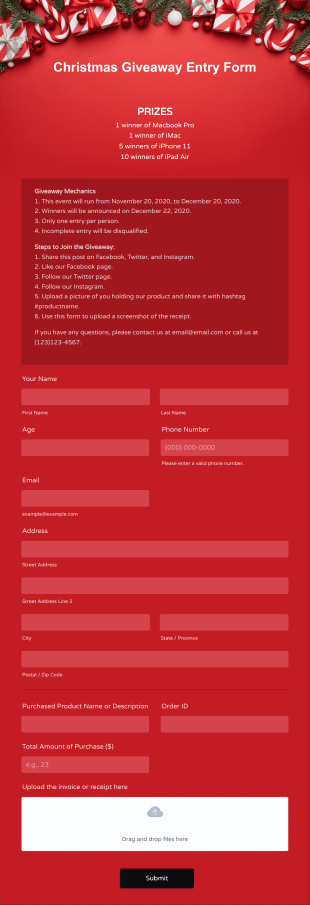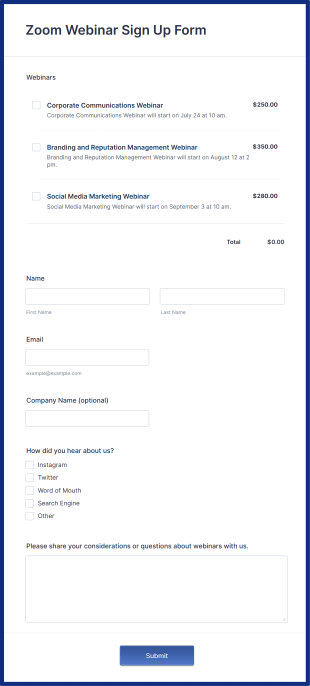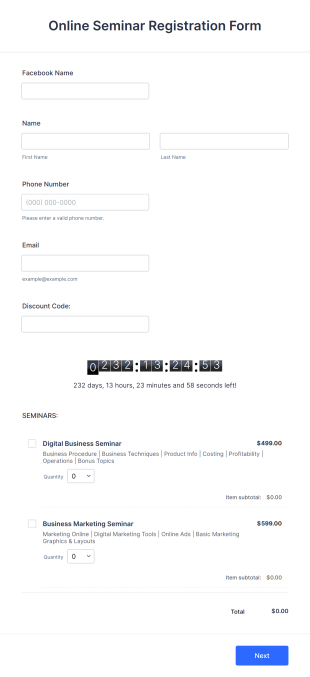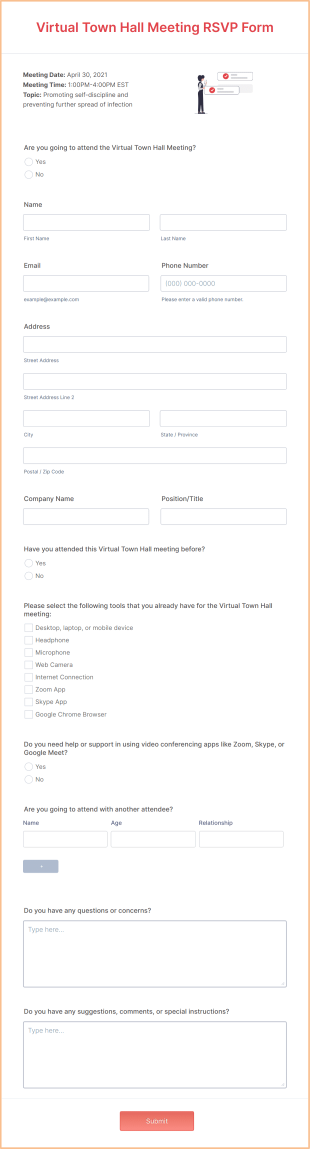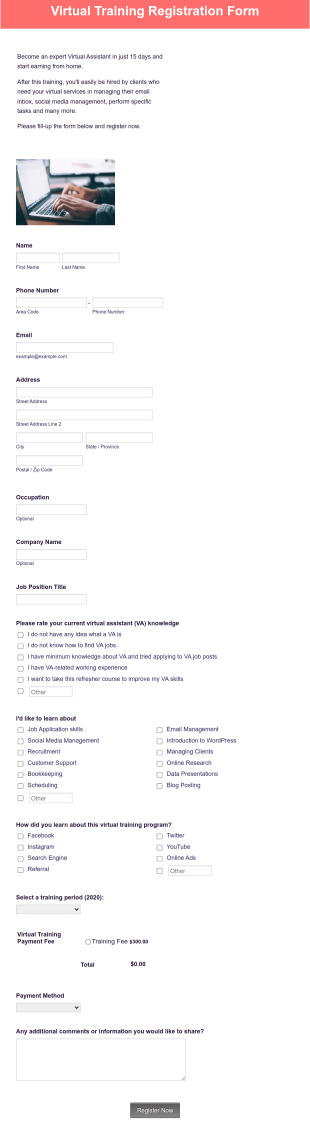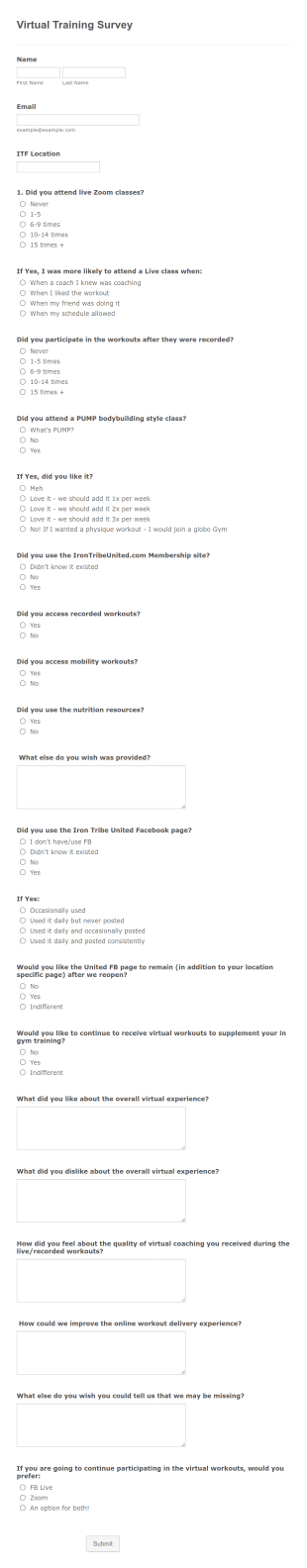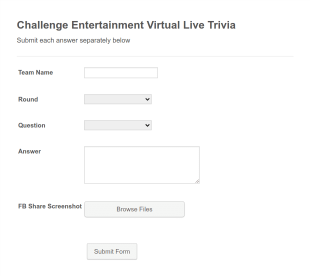Virtual Event Forms
About Virtual Event Forms
Virtual Event Forms are specialized online forms designed to streamline the planning, management, and execution of virtual events such as webinars, online conferences, workshops, networking sessions, and virtual expos. These forms can be used for a variety of purposes, including attendee registration, session sign-ups, feedback collection, speaker applications, sponsorship inquiries, and post-event surveys. By digitizing the data collection process, Virtual Event Forms help organizers efficiently gather essential information, manage participant lists, and ensure smooth communication before, during, and after the event.
With Jotform, users can easily create and customize Virtual Event Forms to fit the unique needs of any online gathering. Leveraging Jotform’s intuitive drag-and-drop Form Builder, users can add fields for attendee details, payment integrations for ticketing, conditional logic for personalized experiences, and automated email notifications. Jotform’s no-code platform empowers event organizers, marketers, HR professionals, and educators to build professional forms in minutes, manage submissions in real time, and integrate seamlessly with other tools to automate workflows and enhance the virtual event experience.
Use Cases of Virtual Event Forms
Virtual Event Forms can be tailored to address a wide range of scenarios, each with its own set of requirements and benefits. Here’s how these forms can be adapted for different use cases, who might use them, and how their content may vary:
1. Possible Use Cases:
- Attendee registration for webinars, workshops, or conferences
- Session or breakout room sign-ups
- Speaker or presenter applications
- Sponsorship and exhibitor inquiries
- Virtual networking event RSVPs
- Post-event feedback and satisfaction surveys
- Event resource downloads (e.g., presentation slides, recordings)
2. Problem Solving Points:
- Centralizes attendee data collection and management
- Automates confirmation emails and reminders
- Facilitates secure online payments for ticketed events
- Enables targeted communication based on attendee interests
- Simplifies feedback collection for event improvement
3. Possible Owners and Users:
- Event organizers and coordinators
- Marketing and communications teams
- HR and training departments
- Educational institutions hosting virtual classes or seminars
- Nonprofits and associations running online fundraisers or meetings
4. Differences of Creation Methods:
- Registration forms may require fields for name, email, organization, and payment details.
- Speaker application forms might include sections for bio, session topics, and previous experience.
- Feedback forms focus on rating scales, open-ended questions, and suggestions.
- Sponsorship inquiry forms may request company information, sponsorship level, and contact details.
By customizing the form content and structure to match the specific event type and audience, organizers can ensure a seamless and engaging virtual event experience.
How to Create a Virtual Event Form
Creating a Virtual Event Form with Jotform is a straightforward process that allows you to tailor your form to the specific needs of your online event, whether it’s for registration, feedback, or speaker applications. Here’s a step-by-step guide to help you design, customize, and manage your Virtual Event Form efficiently:
1. Start with the Right Template or From Scratch:
- Log in to your Jotform account and click “Create” on your My Workspace page.
- Choose “Form” and either select a Virtual Event Form template from Jotform’s extensive library or start from scratch.
- If you use a template, you can quickly adapt it to your event’s branding and requirements.
2. Select the Appropriate Layout:
- Decide between a Classic Form (all questions on one page) for quick registrations or a Card Form (one question per page) for a guided, interactive experience.
3. Add Essential Form Elements:
- Use the drag-and-drop Form Builder to include fields such as:
- Name, email, and contact information
- Organization or company name
- Session or workshop selection (dropdowns or checkboxes)
- Payment integration (for ticketed events)
- File upload (for speaker bios or presentation materials)
- Consent checkboxes for privacy and data use
- Custom questions relevant to your event (e.g., dietary preferences for hybrid events)
4. Customize the Design:
- Click the Paint Roller icon to open the Form Designer.
- Adjust colors, fonts, and themes to match your event branding.
- Add your event logo and customize the form URL for a professional touch.
5. Set Up Conditional Logic:
- Use conditional logic to show or hide fields based on user responses (e.g., only display payment fields if a paid session is selected).
- Personalize confirmation messages or follow-up questions based on attendee choices.
6. Configure Email Notifications:
- Set up automated confirmation emails for registrants and notification emails for organizers.
- Customize email content to include event details, access links, or additional instructions.
7. Publish and Share Your Form:
- Click “Publish” and copy the form link to share via email, social media, or embed on your event website.
- Use QR codes for easy mobile access during live virtual sessions.
8. Test and Manage Submissions:
- Preview your form and submit a test entry to ensure everything works as expected.
- Monitor responses in Jotform Tables, filter attendee lists, and export data as needed.
By following these steps, you can create a Virtual Event Form that streamlines registration, enhances attendee engagement, and simplifies event management from start to finish.
Frequently Asked Questions
1. What is a Virtual Event Form?
A Virtual Event Form is an online form used to collect information from participants, speakers, or sponsors for virtual events such as webinars, online conferences, and digital workshops.
2. Why are Virtual Event Forms important for online events?
They centralize data collection, automate communication, and help organizers efficiently manage registrations, payments, and feedback, ensuring a smooth virtual event experience.
3. What information is typically collected in a Virtual Event Form?
Common fields include attendee names, contact details, organization, session preferences, payment information, and consent for data use.
4. Are there different types of Virtual Event Forms?
Yes, forms can be tailored for attendee registration, speaker applications, sponsorship inquiries, session sign-ups, and post-event feedback.
5. Who should use Virtual Event Forms?
Event organizers, marketing teams, HR departments, educators, nonprofits, and anyone hosting or managing virtual events can benefit from these forms.
6. How do Virtual Event Forms enhance attendee engagement?
They provide a seamless registration process, personalized communication, and easy access to event resources, improving the overall attendee experience.
7. What privacy considerations should be taken with Virtual Event Forms?
Organizers should include consent checkboxes, clearly state how data will be used, and ensure compliance with data protection regulations like GDPR.
8. Can Virtual Event Forms handle payments for ticketed events?
Yes, many Virtual Event Forms integrate with secure payment gateways, allowing organizers to collect registration fees or donations directly through the form.