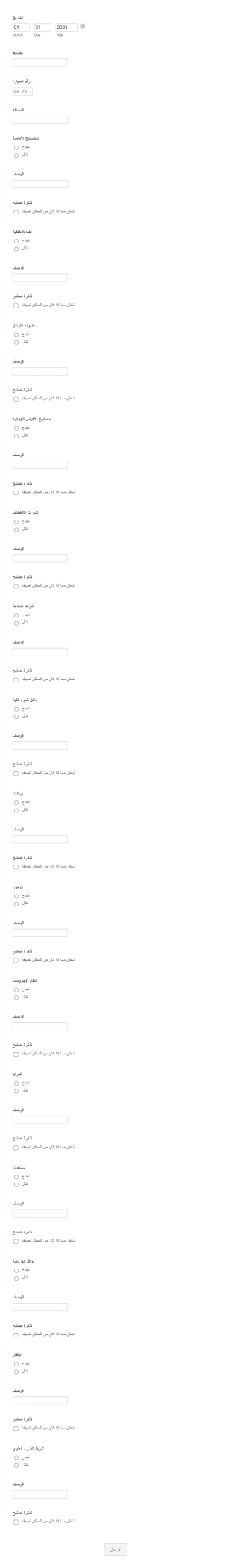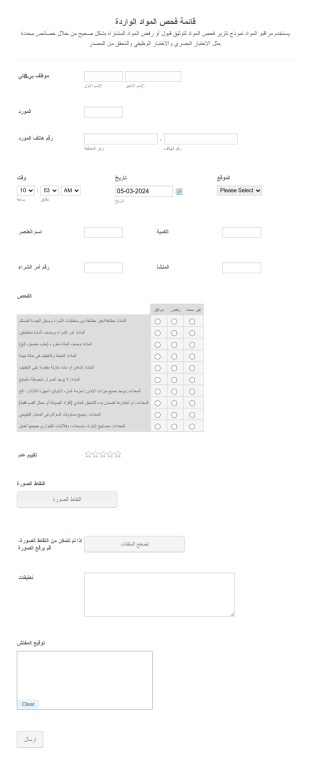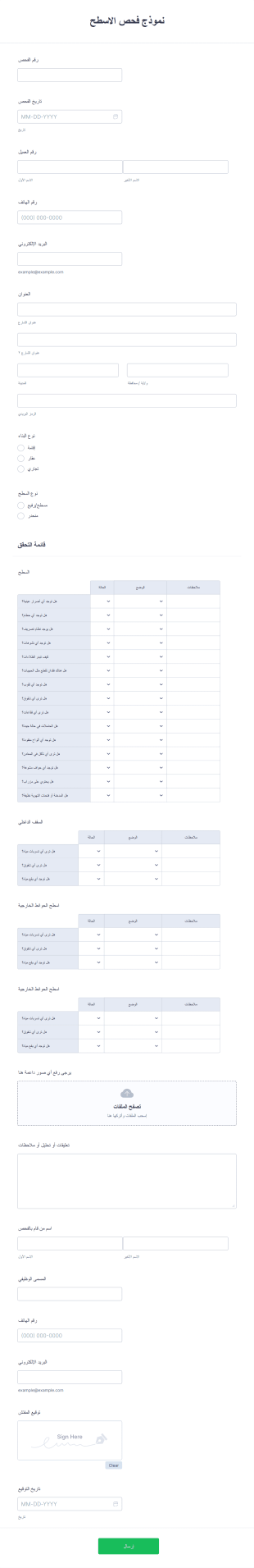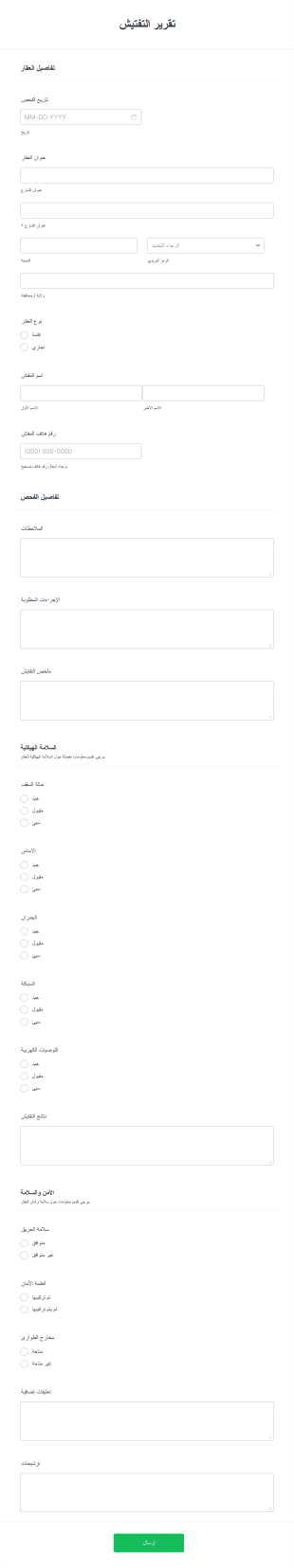نماذج التفتيش
حول نماذج التفتيش
Inspection forms are specialized documents used to systematically evaluate, record, and report the condition, compliance, or quality of assets, environments, or processes. These forms are essential across a wide range of industries, including construction, manufacturing, real estate, hospitality, healthcare, and transportation. Common use cases include safety inspections, equipment checks, property walkthroughs, vehicle inspections, food safety audits, and facility maintenance reviews. By standardizing the inspection process, these forms help ensure that all necessary criteria are assessed, issues are documented, and corrective actions are tracked efficiently.
With Jotform, users can easily create, customize, and deploy inspection forms tailored to their specific needs—no coding required. Jotform’s intuitive drag-and-drop Form Builder, extensive template library, and powerful integrations make it simple to design forms that capture all relevant data, including photos, signatures, and geolocation. Submissions are automatically organized in Jotform Tables, enabling real-time tracking, advanced filtering, and seamless collaboration. Whether you’re conducting inspections in the field or managing compliance from the office, Jotform streamlines the entire process, saving time and reducing errors.
Use Cases of Inspection Forms
Inspection forms are versatile tools that address a variety of operational and compliance challenges. Their adaptability makes them valuable for different industries and purposes. Here’s how they can be used, who benefits from them, and how their content may vary:
1. حالات الاستخدام الممكنة:
- Safety inspections (workplace, fire, health)
- Equipment and machinery checks
- Property and real estate walkthroughs
- Vehicle and fleet inspections
- Food safety and sanitation audits
- Facility maintenance reviews
- Environmental and compliance assessments
2. نقاط حل المشكلات:
- Ensures consistent and thorough evaluations
- Documents compliance with regulations and standards
- Identifies issues early to prevent costly repairs or accidents
- Provides a clear record for audits and accountability
- Facilitates communication between inspectors, management, and stakeholders
3. المالكون والمستخدمون المحتملون:
- Safety officers and compliance managers
- Facility and property managers
- Maintenance teams and technicians
- Quality assurance personnel
- Auditors and regulatory agencies
- Business owners and supervisors
4. الاختلافات في طرق الإنشاء:
- Safety Inspections: May include checklists for hazards, emergency equipment, and incident reporting fields.
- Equipment Checks: Require fields for serial numbers, operational status, maintenance history, and photos.
- Property Walkthroughs: Often include sections for room-by-room assessments, condition ratings, and tenant comments.
- Vehicle Inspections: Need fields for mileage, VIN, tire condition, and driver signatures.
- Food Safety Audits: Feature temperature logs, cleanliness ratings, and compliance checklists.
In summary, inspection forms can be tailored to fit any scenario by adjusting the fields, logic, and layout to match the specific requirements of each inspection type.
How to Create an Inspection Form
Creating an effective inspection form with Jotform is straightforward and highly customizable, allowing you to address the unique requirements of your inspection process. Whether you’re conducting safety audits, equipment checks, or property walkthroughs, Jotform’s platform ensures your forms are comprehensive, user-friendly, and accessible from any device.
To create an inspection form using Jotform, follow these steps:
1. ابدأ النموذج الخاص بك:
- تسجيل الدخول إلى حسابك في Jotform وانقر على "إنشاء" في صفحة مساحة العمل الخاصة بك.
- Choose “Form” and decide whether to start from scratch or use one of Jotform’s 10,000+ templates. For inspection forms, you’ll find templates for safety, property, vehicle, and more.
2. حدد التخطيط:
- Pick between Classic Form (all questions on one page) or Card Form (one question per page). For field inspections, Card Form can be helpful for mobile use and guided completion.
3. إضافة الحقول الأساسية:
- استخدم قائمة "إضافة عنصر" لسحب وإفلات حقول مثل:
- Inspector name and contact details
- تاريخ ووقت التفتيش
- Location or asset identification
- Checklist items (multiple choice, dropdowns, or yes/no)
- Text fields for comments or observations
- File upload for photos or documents
- Signature field for verification
- For specialized inspections, include widgets like geolocation, barcode scanning, or rating scales.
4. التخصيص لحالة الاستخدام الخاصة بك:
- Adjust the form to match your inspection type:
- Safety inspections may require incident reporting and hazard identification.
- Equipment checks might need maintenance logs and operational status.
- Property walkthroughs could include room-by-room condition ratings.
- Use conditional logic to show or hide fields based on previous answers, ensuring inspectors only see relevant sections.
5. التصميم والعلامة التجارية:
- انقر على أيقونة بكرة الطلاء لفتح مصمم النماذج.
- Customize colors, fonts, and add your organization’s logo for a professional look.
6. إعداد الإشعارات:
- In the Settings menu, configure email notifications to alert supervisors or stakeholders when an inspection is submitted.
- Set up autoresponders to send confirmation emails to inspectors.
7. النشر والمشاركة:
- Click “Publish” to copy the form link or embed it on your company’s intranet.
- Share via email, QR code, or direct link for easy access in the field.
8. Test and Deploy:
- Use the Preview function to test your form, ensuring all fields work as intended.
- Submit a test entry and verify that data appears correctly in Jotform Tables.
9. إدارة التقديمات:
- Access all inspection data in Jotform Tables for real-time tracking, filtering, and reporting.
- Export data or integrate with other tools for further analysis or compliance documentation.
By following these steps, you can create inspection forms that streamline your workflow, improve data accuracy, and ensure compliance with industry standards.
الأسئلة الشائعة
1. What is an inspection form?
An inspection form is a structured document used to assess, record, and report the condition, compliance, or quality of assets, environments, or processes during an inspection.
2. Why are inspection forms important?
Inspection forms ensure that evaluations are consistent, thorough, and documented, helping organizations maintain safety, quality, and regulatory compliance.
3. What information is typically included in an inspection form?
Common fields include inspector details, date and time, location, checklist items, comments, photos, signatures, and ratings specific to the inspection type.
4. Are there different types of inspection forms?
Yes, inspection forms can be tailored for safety, equipment, property, vehicle, food safety, environmental, and many other inspection scenarios.
5. Who uses inspection forms?
Inspection forms are used by safety officers, facility managers, maintenance teams, auditors, quality assurance personnel, and regulatory agencies.
6. How do inspection forms help with compliance?
They provide a documented record of inspections, making it easier to demonstrate compliance with industry standards and regulatory requirements during audits.
7. Can inspection forms include photos and signatures?
Yes, modern inspection forms—especially digital ones—can include file upload fields for photos and signature fields for verification and accountability.
8. Are inspection form submissions private and secure?
When using platforms like Jotform, submissions are securely stored, and access can be restricted to authorized users, ensuring data privacy and compliance with data protection regulations.