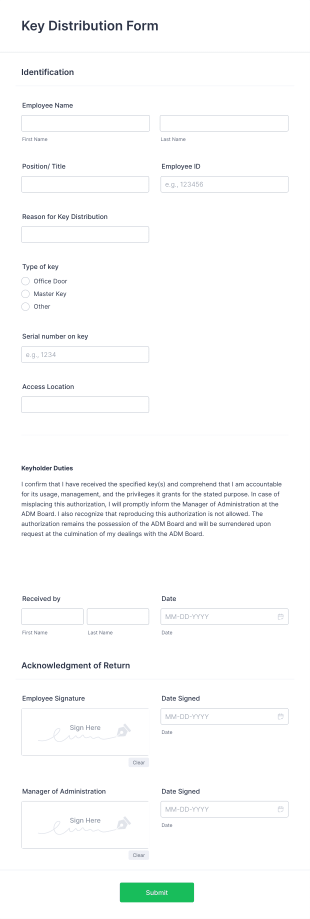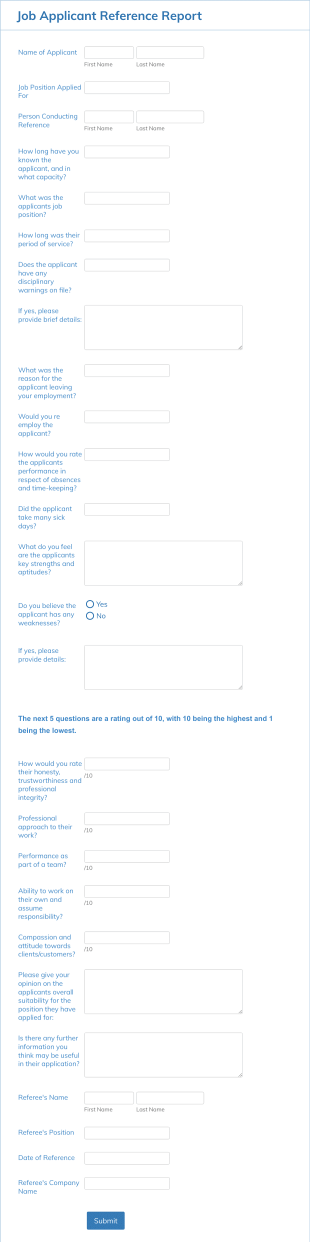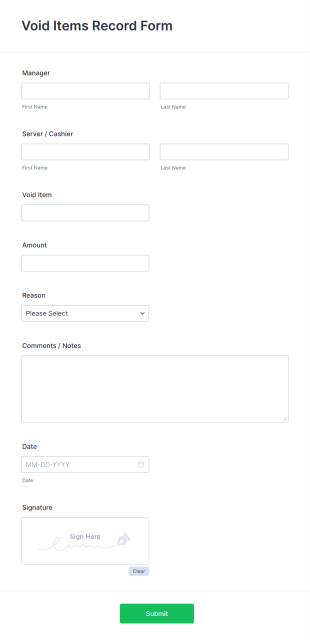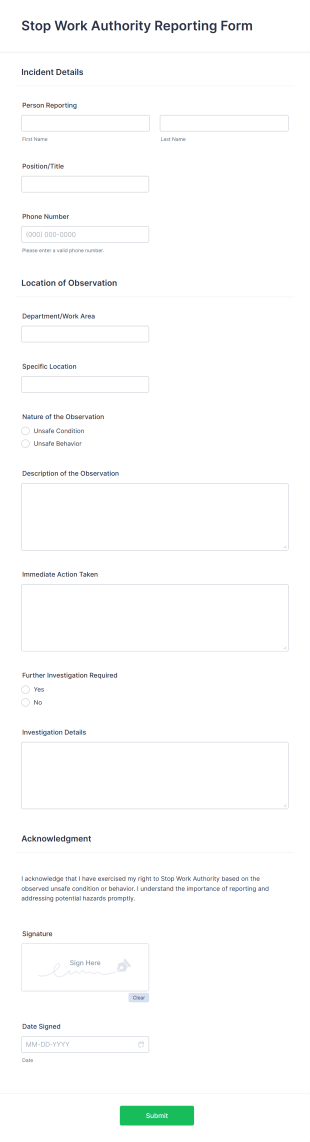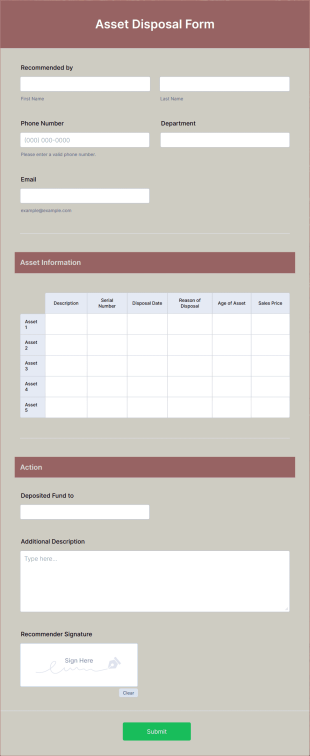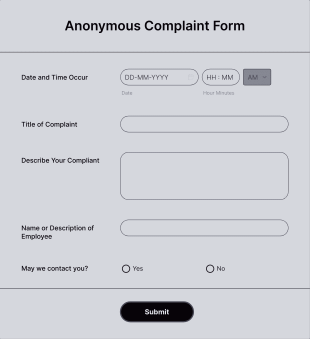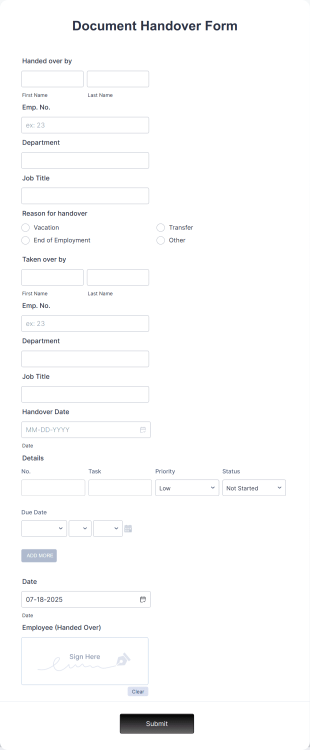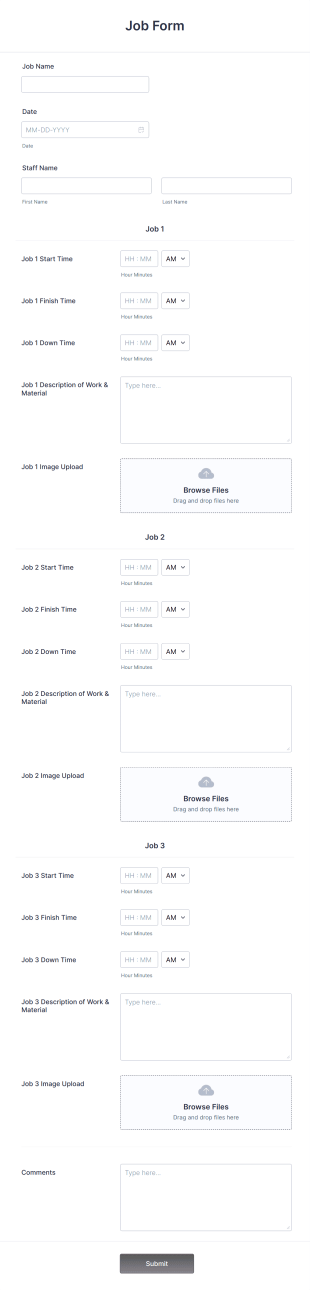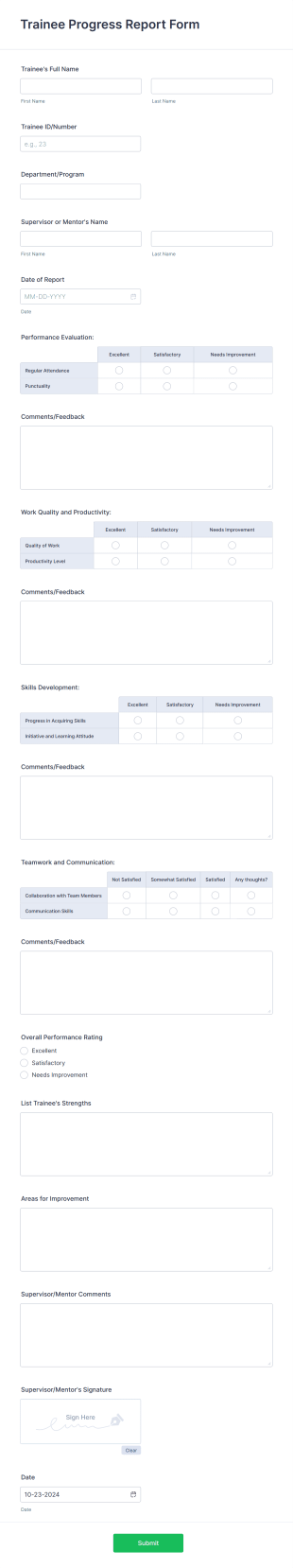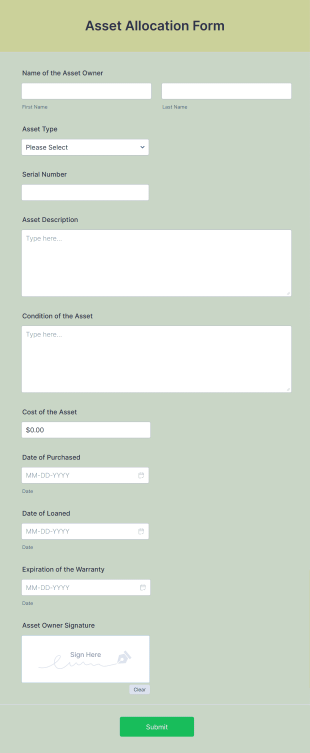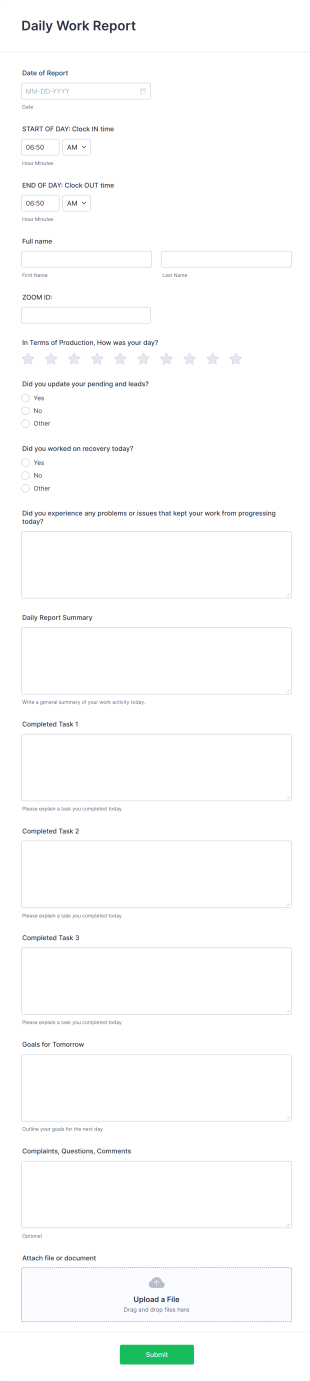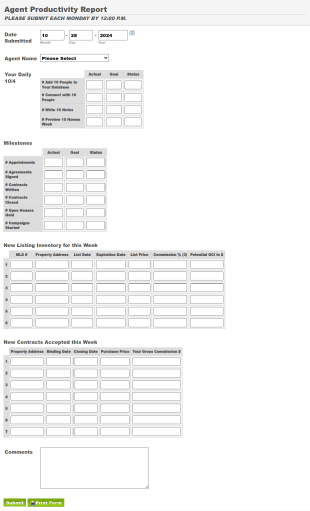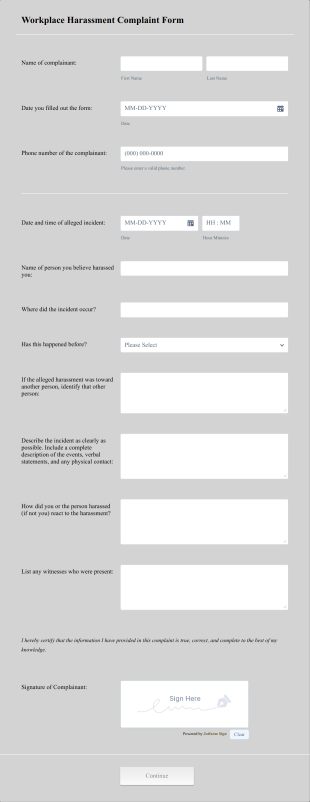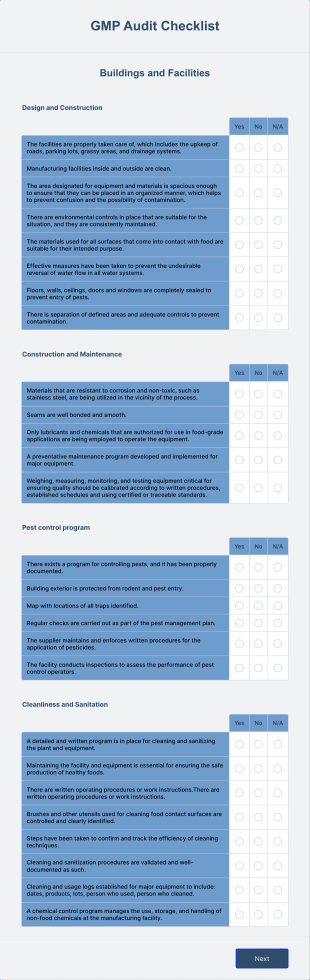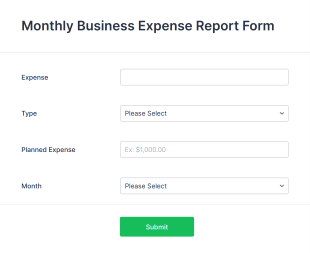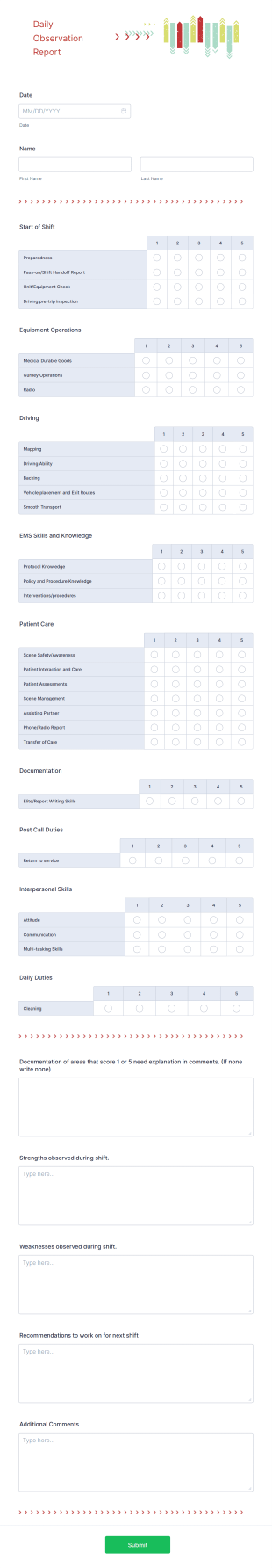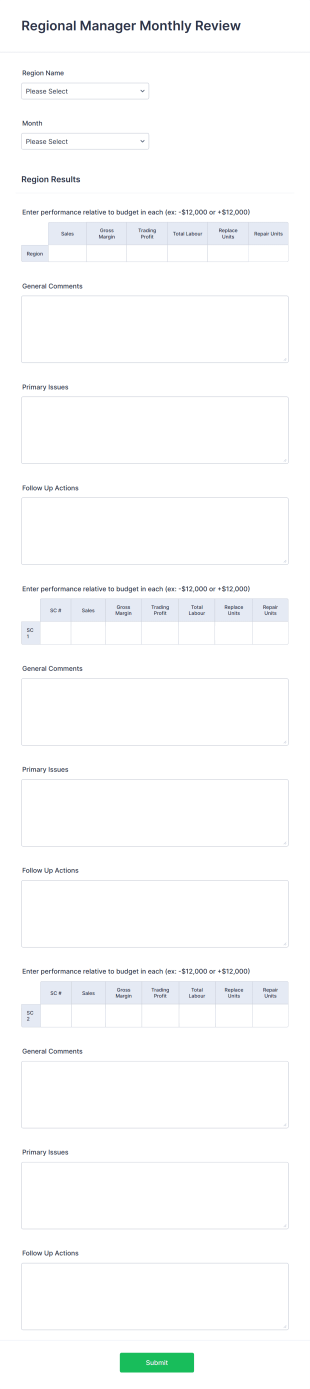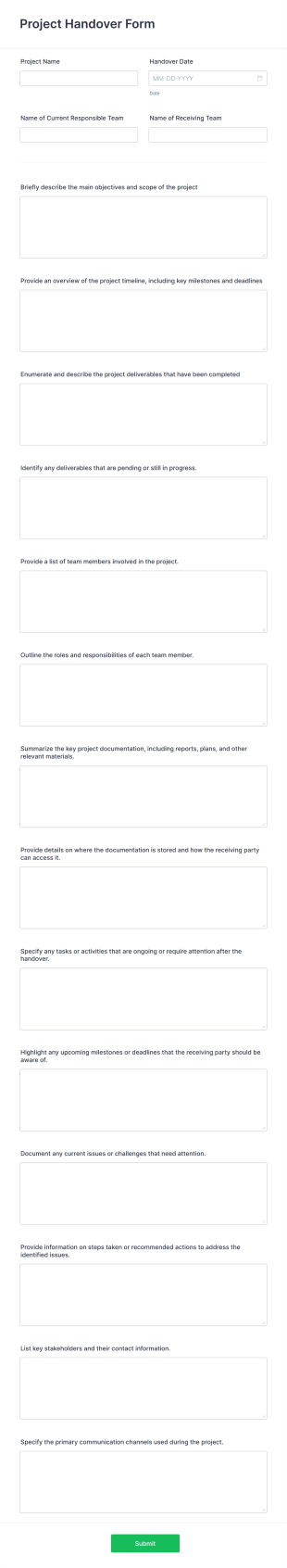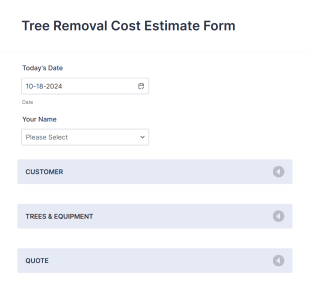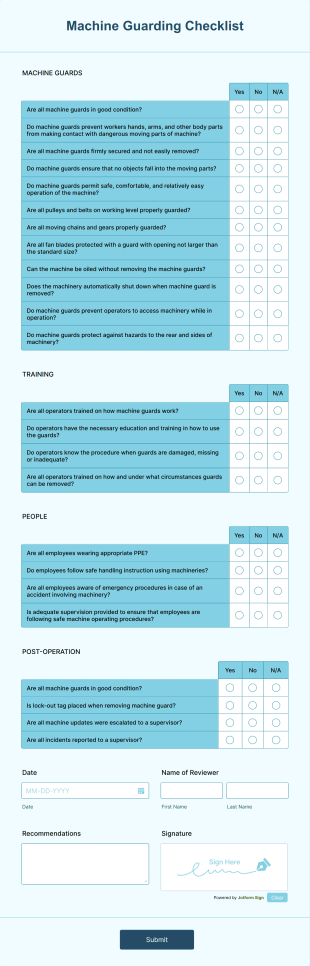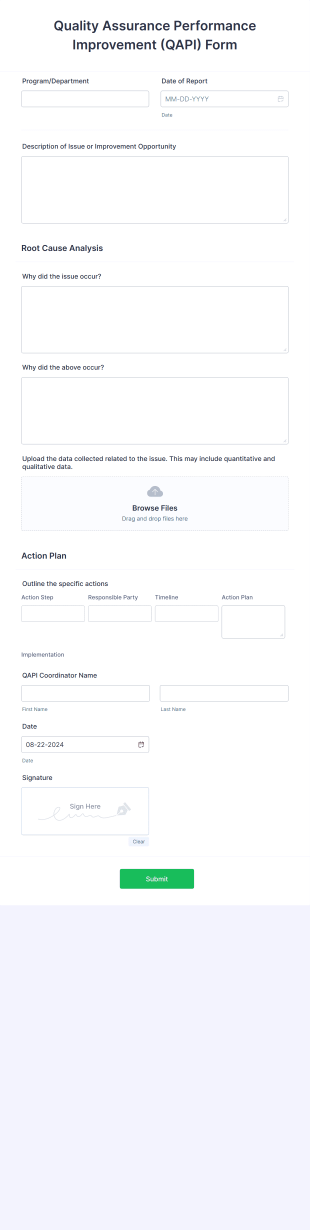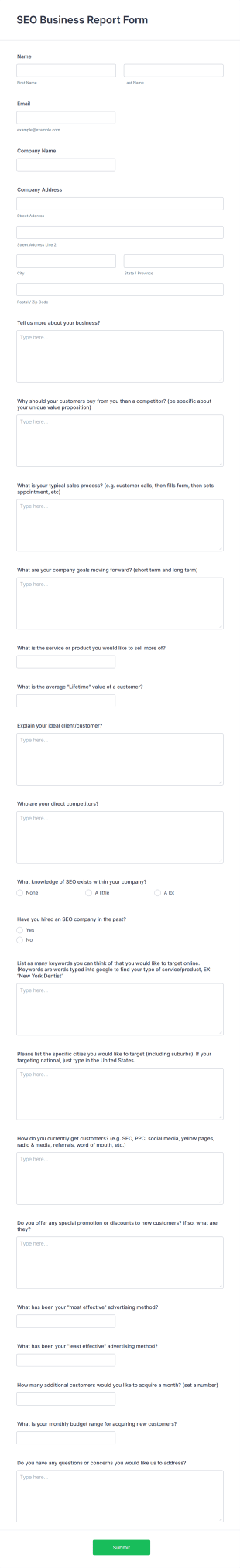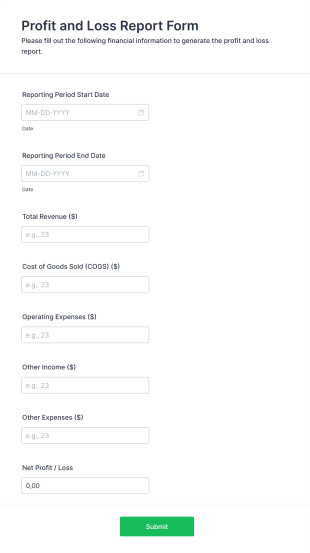Business Report Forms
About Business Report Forms
Business report forms are essential tools used by organizations to systematically collect, organize, and present information related to various business activities. These forms can cover a wide range of reporting needs, such as financial summaries, project updates, incident reports, sales performance, inventory tracking, and employee evaluations. By standardizing the way data is gathered and shared, business report forms help ensure accuracy, consistency, and transparency across departments. They are commonly used by managers, team leads, HR professionals, and analysts to monitor progress, identify trends, and make informed decisions.
With Jotform, creating and managing business report forms becomes a seamless process. Jotform’s intuitive drag-and-drop Form Builder allows users to design custom forms tailored to their specific reporting requirements—no coding needed. Users can choose from thousands of ready-made templates or start from scratch, add conditional logic, integrate with payment gateways, and automate notifications. All submissions are securely stored and easily accessible in Jotform Tables, making it simple to organize, analyze, and share business data. Whether you need a one-time report or ongoing data collection, Jotform streamlines the entire workflow, saving time and reducing manual errors.
Use Cases of Business Report Forms
Test123
Business report forms are versatile and can be adapted to a variety of organizational needs. Their primary function is to facilitate structured data collection and reporting, but the specifics can vary widely depending on the context. Here’s how they can be used, who might use them, and how their creation can differ:
Possible Use Cases:
- Financial Reporting: Track expenses, revenues, and budget allocations.
- Project Status Updates: Monitor project milestones, deliverables, and resource usage.
- Incident Reporting: Document workplace accidents, safety issues, or compliance breaches.
- Sales and Inventory Reports: Record sales figures, stock levels, and order fulfillment.
- Employee Performance Reviews: Gather feedback and assess employee achievements.
Problem Solving Points:
- Ensures consistent data collection across teams and time periods.
- Reduces manual entry errors and streamlines data analysis.
- Facilitates compliance with internal policies and external regulations.
- Enables real-time sharing and collaboration on business insights.
Possible Owners and Users:
- Department managers and team leads
- HR professionals and compliance officers
- Financial analysts and accountants
- Project managers and coordinators
- Sales and inventory staff
Differences of Creation Methods:
- Financial Reports: Require fields for numerical data, dates, and categories.
- Incident Reports: Need detailed text fields, checkboxes for incident types, and file uploads for evidence.
- Project Updates: May include progress bars, dropdowns for status, and comment sections.
- Employee Reviews: Often use rating scales, comment boxes, and signature fields.
In summary, business report forms can be tailored to fit any reporting scenario, with content and fields varying based on the specific use case and the type of data being collected.
How to Create a Business Report Form
Creating a business report form with Jotform is a straightforward process that can be customized to fit any reporting scenario, from financial summaries to project updates. Here’s a step-by-step guide to help you design an effective business report form that meets your organization’s needs:
1. Define Your Reporting Objective
- Identify the purpose of your report (e.g., financial tracking, incident documentation, project status).
- Determine the key data points you need to collect for accurate and actionable reporting.
2. Start Building Your Form
- Log in to your Jotform account and click “Create” on your My Workspace page.
- Choose “Form” and decide whether to start from scratch or use one of Jotform’s 10,000+ templates.
- Select a layout: Classic Form (all questions on one page) for comprehensive reports, or Card Form (one question per page) for guided, step-by-step reporting.
3. Add and Customize Form Elements
- Click the “Add Element” menu to access a variety of fields:
- Basic Fields: Name, date, email, short/long text, dropdowns, and checkboxes.
- Specialized Fields: File uploads (for supporting documents), rating scales (for performance reviews), and tables (for itemized data).
- Conditional Logic: Show or hide fields based on previous answers to streamline the reporting process.
- Arrange fields logically to match the flow of your report.
4. Personalize the Form Design
- Use the Form Designer (paint roller icon) to match your organization’s branding.
- Adjust colors, fonts, and layout for a professional appearance.
- Add your company logo and customize the form URL for easy sharing.
5. Set Up Notifications and Data Management
- Configure email notifications to alert relevant stakeholders when a report is submitted.
- Set up autoresponders to confirm receipt to the form submitter.
- Enable real-time submission tracking and organize responses in Jotform Tables for easy analysis.
6. Publish and Share Your Form
- Click “Publish” to generate a shareable link or embed the form on your company intranet.
- Distribute the form via email, internal chat, or social media as needed.
7. Test and Refine
- Use the Preview feature to test your form’s functionality.
- Submit a test entry to ensure all notifications and data storage processes work as intended.
- Make adjustments based on feedback from test users.
By following these steps, you can create a business report form that streamlines data collection, improves accuracy, and enhances decision-making. Jotform’s flexible features ensure your form can evolve as your reporting needs change, making it a valuable tool for any business environment.
Frequently Asked Questions
1. What is a business report form?
A business report form is a structured document used to collect and present information about various business activities, such as financial performance, project progress, incidents, or employee evaluations.
2. Why are business report forms important?
They standardize data collection, ensure consistency, and provide a clear record for analysis, compliance, and decision-making within an organization.
3. What information is typically included in a business report form?
Common fields include dates, names, descriptions, numerical data, checkboxes for categories, file uploads for supporting documents, and comment sections for additional details.
4. Are there different types of business report forms?
Yes, there are many types, including financial reports, project status updates, incident reports, sales summaries, and employee performance reviews, each tailored to specific business needs.
5. Who should use business report forms?
Managers, team leads, HR professionals, financial analysts, project coordinators, and anyone responsible for tracking and reporting business activities can benefit from using these forms.
6. How do business report forms help with compliance and record-keeping?
They provide a standardized way to document important information, making it easier to meet regulatory requirements and maintain accurate records for audits or reviews.
7. Can business report forms be customized for different departments?
Absolutely. Forms can be tailored with specific fields, logic, and branding to suit the unique reporting needs of various departments within an organization.
8. Are submissions to business report forms secure and private?
When using platforms like Jotform, submissions are securely stored and can be accessed only by authorized users, ensuring data privacy and compliance with data protection regulations.